Table of Contents
More and more OLED laptops are available in stores these days, of all sizes and kinds.
In this article, I’m going to explain the particularities of the OLED displays available on modern laptops, with their main selling points such as their beautiful image quality with punchy colors, pitch-dark blacks, and unmatched contrast, but also the quirks that you must understand and accept when buying one of these OLED notebooks.
I’ll also reference some of the other types of laptop displays, such as LED IPS and mini LED, for comparison with what OLEDs offer.
That aside, I’ve also compiled down below a few detailed lists of several types of notebooks available with OLED displays, as well as Best of summarized sections for each category. We’ll go over portable and compact OLED ultrabooks, mid-tier laptops for general use and for most budgets, as well as powerful OLED gaming and work computers. We’ll also touch on some of the most recent launches with 3D OLED displays, dual displays, or foldable OLED screens.
OLED technology explained, vs. LED IPS, mini LED
OLED panels have been available on multiple devices for the last year, and while they’re most popular on TVs and smartphones, they’ve also gained ground on notebooks as well.
As of 2023, Samsung makes the majority of OLED panels for laptop use, in sizes varying from 11 to 17 inches, and the price of OLED laptop screens has gone down a fair bit, allowing OEMs to implement this display technology on a wide range of products (including affordable models).
Unlike other display technologies, OLED panels are made from millions of individual self-lit OLEDs (organic light-emitting diodes). Each pixel in an OLED display is an individual light diode, and can be controlled independently from the others around.
Thus, OLED panels have millions of individually controllable pixels, unlike LED panels that only offer up to thousands of LED light sources in their best implementations.
This allows the technology to display the most accurate images and content, with excellent blacks, excellent contrast, and none of the blooming/glowing artifacts noticeable with LED panels. The simpler structure of OLED displays also allows them to be implemented in thinner devices, as well as in devices with flexible screens.
At the same time, though, the diodes are an organic compound and can degrade over time. However, modern panels are guaranteed to work for 30000 hours within specs (which is equivalent to 7 years of use for 12 hours each day), so you shouldn’t be concerned about these diodes degrading over time, as long as you’re not misusing your device. We’re going over the advantages and downsides of OLED technology further down, as well as some indications on how to prevent image retention and burn in.
I’ll also add here that OLED displays are mostly implemented on regular laptop formats these days, but with some notable exceptions:
- foldable notebooks with flexible OLED screens (which will be followed up by other rollable/foldable/flexible implementations based on the known concepts and prototypes);
- dual-screen OLED notebooks;
- glass-free 3D OLED implementations.
I’ll update this section as new technologies become available on retail products (hopefully QD-OLED – Quantum Dot OLED – makes its way into some models as well).
For comparison, LCD LED panels (TN, IPS LED, mini LED, etc) work entirely differently. They utilize a backlighting source that shines light through a complex substrate of RGB liquid crystals in order to create images. The light source differs between panels, from an edge-lit LED source of the cheapest options, to an array of thousands of mini LEDs on the most advanced options.
Most laptops available these days offer IPS LED panels with full-array lighting, but without dimming capabilities. Some of the premium options are available with mini LED panels, which offer higher brightness, better contrast, and better overall image quality than the regular LEDs, through zone dimming control. This dedicated article explains the mini LED technology implemented on some laptops these days.
Down below I’ve included an image of a mini LED panel (left) next to an OLED panel (right), both running an 8K HDR clip. The miniLED gets brighter, but also shows some blooming and burns out some of the details, while the same details are more accurately represented on the OLED. Blacks and Contrast are also superior on the OLED, but this one doesn’t run as bright as the mini LED (600-nits peak HDR – OLED vs 1100-nits peak HDR – miniLED).
We’ll also have a more thorough separate article that compares OLED, IPS, and mini LED displays, with more real-life examples from our reviews.
So is OLED worth it on a laptop? Like with everything else in life, the answer is: it depends. OLEDs look awesome for daily use, movie consumption, and even content editing, but the technology is not without its quirks. Down below I’ll go over the important pros and cons that you need to understand when considering a computer with an OLED panel screen.
Pros and Cons – Why would you want an OLED laptop?
OLED panels are highly versatile on laptops because:
- offer pretty much the best available image quality for mixed use (daily, work, gaming);
- they allow for perfect blacks and contrast unmatched by any other display technology available today in laptops (since micro LED is not yet an option);
- they don’t suffer from vignetting, light bleeding, or blooming/glowing on contrasting elements;
- emit lower blue-light levels that LCD panels, even at higher brightness, reducing eye strain and fatigue (with TUF certifications);
- allow the colors to be perceived more vividly at lower brightness levels than on other panel technologies;
- offer uniform luminosity and colors, alongside wide color gamut coverage (100% DCI-P3) on most variants;
- offer very fastest response times on all variants (sub 1 ms), as well as excellent 240Hz refresh on a few gaming OLED notebooks.
Pros and Cons – The downsides and quirks of OLED panels on laptops
At the same time, there are some particularities (quirks, cons) that you need to understand about OLEDs before getting one on your laptop:
- the organic diodes age over time and can suffer from burn-in (image retention), especially if misused (details below);
- OLED panels are not very bright, at around 400-nits SDR and 600-nits peak HDR;
- can suffer from black crush and grey banding;
- some implementations might experience a degree of flickering at lower brightness settings;
- are only available in glossy implementations;
- suffer from graininess on touch implementations (but only on the variants with a digitizer layer);
- most OLED options are only 60-120Hz refresh at this point.
OLED Burn-in is what concerns most people when it comes to OLED panels, but this is mostly impacting older-generation OLEDs, and is less of an issue on the ones available in 2022-2023 (and later). The technology has been refined over time, and most OEMs implement various tricks designed to prevent image retention and pixel degradation, such as pixel shift, pixel refresh, and others.
Nonetheless, I wouldn’t totally dismiss the potential of OLED burn-in even on a modern device, so I advise you not to use an OLED laptop at max brightness for longer periods of time, especially while displaying static content. I’d also use the dark Windows theme and activate interface transparency in Windows 10/11 on an OLED device.
However, my main personal nit with the technology is the graininess that I find very annoying when reading/editing texts – this is only an issue on the touch OLED screens, and not on the non-touch variants, and it’s a side-effect of the way current Samsung-made OLED touchscreens implement the digitizer layer. Some of the available laptops are not using Samsung OLED panels, though, and some don’t implement a digitizer, thus don’t suffer from this graininess nuisance.
That aside, I dislike the fact that OLEDs only come in glossy glary finishes for now, as a matte coating that would not noticeably impact the color volume has not yet been developed. Some manufacturers mention anti-flare finishes on their OLEDs, but even those are reflective. Paired with the limited OLED brightness, these aspects are especially bothering on ultraportable laptops that you plan to use outdoors or in bright light environments.
List of OLED ultrabooks, portable laptops with OLED displays
This section includes all the available OLED ultrabooks and portable laptops with 14-inch and smaller displays.
There are quite a few such options available out there, from most OEMs, starting with affordable models and going all the way up to premium OLED convertibles and 4K OLED ultrabooks, as well as some powerful 14-inch models. However, most of the powerful 14-inchers are detailed in the next sections of creator/gaming models.
I’ve only included the latest devices in this list, and not some of the older ones that have been updated with recent hardware in the meantime (this means you will find in stores some other variants of some of these models, with previous-gen specs).
Furthermore, unless mentioned otherwise, the OLED panels on these laptops are all 400-nits SDR brightness, 600/750-nits peak HDR brightness, and 100% DCI-P3 gamut coverage. As of 2025, though, there’s also a newer generation of OLEDs with up to 1100-nits peak brightness and 500-nits sustained, but only offered in a handful of premium devices which implement the 4K 120Hz OLED panel.
This first table includes brand-new notebooks launched in 2025, as well as existing designs that were recently updated with 2024 specs. I’ll keep this up to date over the next months, as new options become available in stores.
| 2025 Models (link to reviews) | Type | Hardware | Screen |
| Acer Swift 14 AI | Ultrabook, mid-range | Intel Core Ultra V + Arc AMD Ryzen AI + Radeon |
14″ OLED, 16:10 format, glossy, non-touch, 2.8K 2880 x 1800 px, 90Hz |
| Acer Swift 16 AI | Ultrabook, mid-range | Intel Core Ultra V + Arc | 16″ OLED, 16:10 format, glossy, touch, 2.8K 2880 x 1800 px, 120Hz |
| Asus Vivobook S 14 OLED | Ultrabook, mid-range | Intel Core Ultra H + Arc | 14″ OLED, 16:10 format, glossy, non-touch, 2.8K 2880 x 1800 px, 120Hz |
| Asus Vivobook S 15 OLED | Ultrabook, mid-range | Intel Core Ultra H + Arc Qualcomm + Adreno |
15.6″OLED, 16:9 format, glossy, non-touch, or 15.3″OLED, 16:10 format, glossy, non-touch, 2.8K 2880 x 1620 px, 120Hz |
| Asus Vivobook S 16 OLED | Ultrabook, mid-range | Intel Core Ultra H + Arc | 16″ OLED, 16:10 format, glossy, non-touch, 3.2K 3200 x 2000 px, 120Hz |
| Asus Zenbook S 13 OLED | Ultrabook, premium | Intel Core Ultra H + Arc | 13.3″ OLED, 16:10 format, glossy, non-touch, 2.8K 2880 x 1800 px, 60Hz |
| Asus Zenbook 14 OLED | Ultrabook, mid-range | Intel Core Ultra H + Arc AMD Ryzen AI 300 + Radeon |
14″ OLED, 16:10 format, glossy, non-touch, 2.8K 2880 x 1800 px, 120Hz |
| Asus Zenbook A14 OLED | Ultrabook, mid-range | Qualcomm + Adreno | 14″ OLED, 16:10 format, glossy, non-touch, 2K 1920 x 1200 px, 60Hz |
| Asus Zenbook S 14 OLED | Ultrabook, premium | Intel Core Ultra V + Arc | 14″ OLED, 16:10 format, glossy, non-touch, 2.8K 2880 x 1800 px, 120Hz |
| Asus Zenbook S 16 OLED | Ultrabook, premium | Intel Core Ultra V + Arc AMD Ryzen AI + Adreno |
16″ OLED, 16:10 format, glossy, touch, 2.8K 2880 x 1800 px, 120Hz |
| Asus Zenbook Duo OLED | Ultrabook, dual display | Intel Core Ultra H + Arc | dual 14″ OLEDs, 16:10, glossy, touch, FHD 60Hz or or 2.8K 120Hz |
| Dell Pro 14 Premium | Ultrabook, premium | Intel Core Ultra V + Arc | 14″ Tandem OLED, 16:10, glossy, touch, 2.5K 2560 x 1600 px, 120Hz |
| Dell Pro 16 Premium | Ultrabook, premium | Intel Core Ultra V + Arc | 16″ Tandem OLED, 16:10, glossy, touch, 4K 3840 x 2400px 120Hz |
| GPD Duo | Ultrabook, 2 in 1 dual-display |
Intel Core Ultra V + Arc | 13.3″ OLED, 16:10 format, glossy, touch, 2.8K 2880 x 1800 px, 60Hz |
| HP OmniBook Ultra Flip | Ultrabook, 2 in 1 | Intel Core Ultra V + Arc | 14″ OLED, 16:10 format, glossy, touch, 2.8K 2880 x 1800 px, 120Hz |
| Huawei MateBook GT 14 | Ultrabook, premium | Intel Core Ultra H + Arc | 14.2″ 3:2 OLED, glossy, touch, 2.8K 2880×1920 px, 144Hz |
| Lenovo Yoga Slim 9i | Ultrabook, premium | Intel Core Ultra 200V + Arc | 14″ OLED, 16:10 format, glossy, touch, 4K 3840 x 2400 px, 120Hz |
| Lenovo Yoga 9i 2-in-1 | Ultrabook, 2-in-1 | Intel Core Ultra 200V + Arc | 14″ OLED, 16:10 format, glossy, touch, 2.8K 2880 x 1800 px, 120Hz |
| Lenovo Yoga 7i 2-in-1 | Ultrabook, 2-in-1 | Intel Core Ultra V + Arc | 14″ OLED, 16:10 format, glossy, touch, 2.8K 2880 x 1800 px, 120Hz |
| Lenovo Yoga Slim 7i Aura Edition |
Ultrabook, mid-range | Intel Core Ultra V + Arc | 14″ or 15.3″ OLED, 16:10 format, glossy, non-touch, 2.8K 2880 x 1800 px, 120Hz |
| Lenovo Yoga 7i 2-in-1 | Ultrabook, 2-in-1 | Intel Core Ultra V + Arc | 14″ OLED, 16:10 format, glossy, touch, 2.8K 2880 x 1800 px, 120Hz |
| Lenovo Yoga Book 9i | Ultrabook, 2-in-1 dual screens |
Intel Core Ultra V + Arc | 14″ OLED, 16:10 format, glossy, touch, dual 2.8K 2880 x 1800 px, 120Hz |
| Lenovo Yoga Pro 7i 14 | Ultrabook, mid-tier | Intel Core Ultra H + Arc | 14.5″ OLED, 16:10, glossy, touch, 2.8K 2880 x 1800 px, 120Hz |
| Lenovo Yoga Pro 9i 16 | Ultrabook, premium | Intel Core Ultra H + up to RTX 5070 |
16″ Tandem OLED, 16:10, glossy, touch, 4K 3840 x 2400 px, 120Hz |
| Lenovo ThinkBook Plus Rollable | premium, rollable | Intel Core Ultra V + Arc | 14-16.7″ OLED, 5:4 to 8:9 format, glossy, non-touch |
| Lenovo ThinkPad X1 Carbon Aura Edition |
Business, premium | Intel Core Ultra V + Arc | 14″ OLED, 16:10 format, matte, non-touch, 2.8K 2800 x 1800 px, 120Hz |
| Lenovo ThinkPad X1 2-in-1 Aura Edition |
Business, premium 2-in-1 |
Intel Core Ultra V + Arc | 14″ OLED, 16:10 format, glossy, touch, 2.8K 2800 x 1800 px, 120Hz, 500-nits |
| Lenovo ThinkPad X9 Aura Edition | Business, premium | Intel Core Ultra V + Arc | 14″ OLED, 16:10 format, matte, touch, 2.8K 2800 x 1800 px, 120Hz 2K 1920 x 1200 px, 60Hz |
| LG Gram Pro 16 2-in-1 | Ultrabook, 2-in-1 | Intel Core Ultra V + Arc | 16″ OLED, 16:10 format, glossy, touch, 2.8K 2880 x 1800 px, 60Hz |
| MSI Prestige 13 AI+ Evo | Ultrabook, premium | Intel Core Ultra V + Arc | 13.3″ OLED, 16:10 format, glossy, touch, 2.8K 2880 x 1800 px, 60Hz |
| MSI Prestige 14 AI+ Evo | Ultrabook, premium | Intel Core Ultra V + Arc | 14″ OLED, 16:10 format, glossy, touch, 2.8K 2880 x 1800 px, 120Hz |
| MSI Prestige 16 AI+ Evo | Ultrabook, premium | Intel Core Ultra V + Arc | 16″ OLED, 16:10 format, glossy, touch, 4K 3840 x 2400 px, 60Hz |
| Samsung Galaxy Book5 Pro | Ultrabook, premium | Intel Core Ultra V + Arc | 16″ AMOLED, 16:10 format, glossy, touch, 3K 2880 x 1800 px, 120Hz |
And here are a couple more compact and portable OLED laptops released in the previous years.
| Model (link to reviews) | Type | Hardware | Screen |
| Acer Swift 3 | Ultrabook, mid-range | Intel Core H + Iris Xe | 14″ OLED, 16:10 format, glossy, non-touch, 2.8K 2880 x 1800 px, 90Hz, without digitizer |
| Acer Swift GO 14 | Ultrabook, mid-range | Intel Core H + Iris Xe | 14″ OLED, 16:10 format, glossy, non-touch, 2.8K 2880 x 1800 px, 90Hz, without digitizer |
| Acer Swift X 14 | Ultrabook, Creator | Intel Core H, up to RTX 4050 |
14″ OLED, 16:10 format, glossy, touch, 2.8K 2880 x 1800 px, 120Hz |
| Asus ExpertBook B9 B9403 | Business | Intel Core P + Iris Xe | 14″ OLED, 16:10 format, glossy, touch or non-touch, 2.8K 2880 x 1800 px, 90Hz |
| Asus VivoBook 14 | Ultrabook, mid-range | Intel Core U or H + Iris Xe | 14″ OLED, 16:10 format, glossy, non-touch, 2.8K 2880 x 1800 px, 90Hz |
| Asus ZenBook S 13 | Ultrabook, premium | AMD Ryzen U + Radeon | 13.3″ OLED, 16:9 format, glossy, touch, 2.8K 2880 x 1800 px, 60Hz |
| Asus ZenBook S 13 Flip | Ultrabook, 2-in-1 | Intel Core P + Iris Xe, | 13.3″ OLED, 16:9 format, glossy, touch, 2.8K 2880 x 1800 px, 60Hz |
| Asus ZenBook S 13 2023 | Ultrabook, premium | Intel Core U + Iris Xe | 13.3″ OLED, 16:9 format, semi-glossy, non-touch, 2.8K 2880 x 1800 px, 60Hz |
| Asus ZenBook 14, 2024 | Ultrabook, mid-range | Intel Core Ultra + Arc | 14″ OLED, 16:10 format, glossy, touch or non-touch, 2.8K 2880 x 1800 px, 120Hz |
| Asus ZenBook 14, 2023 | Ultrabook, mid-range | Intel Core P + Iris Xe, AMD Ryzen H + Radeon |
14″ OLED, 16:10 format, glossy, touch or non-touch, 2.8K 2880 x 1800 px, 90Hz |
| Asus ZenBook Flip 14 | Ultrabook, 2-in-1 | Intel Core H + Iris Xe | 14″ OLED, 16:10 format, glossy, touch, 2.8K 2880 x 1800 px, 90Hz |
| Asus ZenBook 14X | Ultrabook, premium | Intel Core H, up to RTX 4050 |
14.5″ OLED, 16:10 format, glossy, touch, 2.8K 2880 x 1800 px, 120Hz |
| Asus ZenBook Fold 17 | Foldable | Intel Core U + Iris Xe | 17.3″ OLED, 4:3 format, glossy, touch, 2.5K 2560 x 1920 px, 60Hz |
| Dell XPS 13 Plus | Ultrabook, premium | Intel Core P + Iris Xe | 13.4″ OLED, 16:10 format, anti-reflect, touch, 3.5K 3456 x 2160 px, 90Hz, without digitizer |
| Dell XPS 13 | Ultrabook, premium | Intel Core Ultra H + Arc | 13.4″ OLED, 16:10 format, anti-reflect, touch, 2.8K 2880 x 1800 px, 60Hz |
| Dell XPS 14 | Ultrabook, Creator | Intel Core Ultra H, up to RTX 4050 30W |
14.5″ OLED, 16:10 format, anti-reflect, touch, 2.8K 2880 x 1800 px, 120Hz |
| HP Spectre x360 2-in-1 14 | Ultrabook, 2 in 1 | Intel Core Ultra H + Arc | 14″ OLED, 16:10 format, glossy, touch, 2.8K 2880 x 1800 px, 120Hz |
| HP Pavilion Plus 14 | Ultrabook | AMD Ryzen HS + Radeon | 14″ OLED, 16:10 format, glossy, 2.8K 2880 x 1800 px, 120Hz |
| HP Elite Dragonfly | Ultrabook, premium | Intel Core U + Iris Xe | 13.5″ OLED, 16:10 format, glossy, touch, 3K 2880 x 1800 px, 60Hz |
| HP Envy x360 13.3 | Ultrabook, 2-in-1, mid-tier |
Intel Core U + Iris Xe | 13.5″ OLED, 16:10 format, glossy, touch, 2.8K 2880 x 1800 px, 60Hz |
| HP Spectre x360 13.5 | Ultrabook, 2-in-1, premium |
Intel Core U + Iris Xe | 13.3″ OLED, 16:10 format, glossy, touch, 2.8K 3000 x 2000 px, 60Hz |
| HP Pavilion Plus 14 | Ultrabook, mid-range | Intel Core U + Iris Xe AMD Ryzen U + Radeon |
14″ OLED, 16:10 format, glossy, touch, 2.8K 2880 x 1800 px, 90Hz |
| Huawei MateBook X Pro | Ultrabook, premium | Intel Core Ultra H + Arc | 14.2″ 3:2 OLED, glossy, touch, 3.2K 3120×2080 px, 120Hz |
| Lenovo IdeaPad Slim 5 | Ultrabook, mid-range | Intel Core U/P + Iris Xe AMD Ryzen U + Radeon |
14″ OLED, 16:10 format, glossy, touch, FHD+ 1920 x 1200 px, 60Hz |
| Lenovo Chromebook Duet | Chromebook, tablet | Snapdragon + Adreno | 13.3″ OLED, 16:9 format, glossy, touch, FHD 1920 x 1080 px, 60Hz |
| Lenovo Tab P11 Pro | Tablet | Snapdragon + Adreno | 11.5″ OLED, 16:10 format, glossy, touch, 2.5K 2560 x 1600 px, 60Hz, 350-nits |
| Lenovo Slim 9i | Ultrabook, premium | Intel Core P + Iris Xe | 14″ OLED, 16:10 format, glossy, touch, 4K 3840 x 2400 px, 60Hz 2.8K 2880 x 1800 px, 90Hz |
| Lenovo Yoga 9i | Ultrabook, 2-in-1 | Intel Core P + Iris Xe | 14″ OLED, 16:10 format, glossy, touch, 4K 3840 x 2400 px, 60Hz 2.8K 2880 x 1800 px, 90Hz |
| Lenovo Slim 7i (Yoga 6) | Ultrabook, mid-tier | Intel Core P + Iris Xe | 14″ OLED, 16:10 format, glossy, touch, FHD+ 1920 x 1200 px, 60Hz |
| Lenovo Yoga 7i | Ultrabook, 2-in-1 | Intel Core U/P + Iris Xe | 14″ OLED, 16:10 format, glossy, touch, 2.8K 2880 x 1800 px, 90Hz FHD+ 1920 x 1200 px, 60Hz |
| Lenovo Yoga Book 9i | Ultrabook, 2-in-1 dual screens |
Intel Core U + Iris Xe | 13.3″ OLED, 16:10 format, glossy, touch, dual 2.8K 2880 x 1800 px, 60Hz |
| Lenovo Yoga Pro 7i, Slim Pro 7i |
Ultrabook, Creator | Intel Core Ultra H, up to RTX 4050 65W |
14.5″ OLED, 16:10 format, glossy, non-touch, 2.8K 2880 x 1800 px, 120Hz |
| Lenovo ThinkPad X1 Carbon | Business, premium | Intel Core P + Iris Xe | 14″ OLED, 16:10 format, glossy, touch, 2.8K 2880 x 1800 px, 90Hz |
| Lenovo ThinkPad T14s | Business | Intel Core P + Iris Xe AMD Ryzen U Pro + Radeon |
14″ OLED, 16:10 format, glossy, touch, 2.8K 2880 x 1800 px, 90Hz |
| Lenovo ThinkPad X1 Fold | Foldable | Intel Core U + Iris Xe | 16.3″ OLED, 5:4 format, glossy, touch, 2.5K 2560 x 2024 px, 60Hz |
| Lenovo ThinkPad X1 Yoga | Business, 2-in-1 | Intel Core P + Iris Xe | 14″ OLED, 16:10 format, glossy, touch, 4K 3840 x 2400 px, 60Hz, 500-nits |
| Lenovo ThinkPad Z13 | Business | AMD Ryzen U Pro + Radeon | 13.3″ OLED, 16:10 format, glossy, touch, 2.8K 2880 x 1800 px, 60Hz |
| LG Gram Fold 17 | Foldable | Intel Core U + Iris Xe | 17″ OLED, 4:3 format, glossy, touch, 2.5K 2560 x 1920 px, 60Hz |
| LG Gram Style 14 | Ultrabook, premium | Intel Core P + Iris Xe | 14″ OLED, 16:10 format, anti-glare, touch, 2.8K 2880 x 1800 px, 90Hz |
| Samsung Galaxy Book3 Pro | Ultrabook, premium | Intel Core P + Iris Xe | 14″ OLED, 16:10 format, glossy, touch, 2.8K 2880 x 1800 px, 90Hz |
| Samsung Galaxy Chromebook | Chromebook, 2-in-1 | Intel Core U + Iris Xe | 13.3″ OLED, 16:9 format, glossy, touch, FHD 1920 x 1080 px, 60Hz, 350-nits |
Best portable OLED laptops
A few of these stand out from the crowd.
Among the budget laptop options, the ChromeBook Duet tablet is unmatched at around $400. It’s a Chromebook, though, so not necessarily for everyone.
In the Windows space, good mid-tier options are the Acer Swift GO 14, the Asus VivoBook 14 and ZenBook 14, the HP Pavilion Plus 14, or the Lenovo IdeaPad Slim 5, all 14 inchers with similar OLED 2.8K 90-120Hz displays and specs.
Moving on, the HP OmniBpok Ultra Flip and the Lenovo Yoga 9i 2-in-1 are the best premium 2-in-1 OLED ultrabooks money could buy, if a 2-in-1 convertible format is what you’re after.
And then there’s also this unique sub-class of foldabl, rollable, and dual-screen OLED devices, with the newest ThinkBook Plus Rollable and Zenbook Duo, Yoga Book 9i, as well as the previous-gen ZenBook Fold and ThinkPad Fold foldable OLED models. I’d expect more of these will be released over time.
As for the premium clamshell thin-and-light OLED laptops, the Asus ZenBook S 14 OLED, the HP Elite DragonFly, the Lenovo Yoga 9i Slim, and ThinkPad X1 Carbon and X9 are my favorite options, each with specific design particularities and features.
Finally, there’s also this interesting sub-segment of powerful 14-inch laptops with OLED displays and beefier components than on the other options, such as the Acer Swift X 14 and the Asus ZenBook 14X, but especially the Asus ZenBook Pro 14 that can be configured up to an Intel Core i9 with RTX 4070 graphics.
The ZenBook Pro 14 remains among the most powerful OLED compact notebooks available in 2024, but there are a handful of other options to consider as well, such as the new Asus ROG Zephyrus G14, the Lenovo Legion Slim 5 or the HP Omen Transcend 14. These are detailed in the next section of the article.
List of OLED Gaming laptops and 4K Creator/Workstation models
This section includes all the full-size notebooks available these days with OLED panels, and I’ve split the options into a few different segments:
- Ultrabooks – compact and lightweight laptops with lower-power specs, made for daily use and multitasking;
- Creator laptops – compact performance laptops with powerful specs, made for multitasking and professional creative work;
- Workstation laptops – sleeper work laptops, with 4K OLED panel, powerful specs and non-gaming designs;
- Gaming laptops – powerful gaming machines with uncompromised specs and performance.
Once more, I’ve only included the latest iteration of this series in this list, and unless mentioned otherwise, the OLED panels on these devices are 400-nits SDR brightness, 600-nits peak HDR brightness, and 100% DCI-P3 gamut coverage.
This first table includes brand-new notebooks launched in 2025, as well as existing designs that were recently updated with 2025 specs. I’ll keep this up to date over the next months, as new options become available in stores.
| 2025 Models (link to reviews) | Type | Hardware | Screen |
| Acer Predator Helios 16 AI | Gaming | Intel Core Ultra HX, up to RTX 5090 |
16″ OLED, 16:10 format, glossy, non-touch, 2.5K 2560 x 1600 px, 240Hz |
| Asus Vivobook Pro 15 OLED | Ultrabook, Creator | Intel Core Ultra H, up to RTX 4060 |
15.6″ OLED, 16:9 format, glossy, non-touch, 2.8K 2880 x 1620 px, 120Hz |
| Asus ROG Zephyrus G14 | Creator, Gaming | AMD Ryzen AI, up to RTX 5080 110W |
14″ OLED, 16:10 format, anti-glare, non-touch, 2.8K 2880 x 1800 px, 120Hz |
| Asus ROG Zephyrus G16 | Creator, Gaming | Intel Core Ultra H or AMD Ryzen AI, up to RTX 5090 130W |
16″ OLED, 16:10 format, anti-glare, non-touch, 2.5K 2560 x 1600 px, 240Hz |
| Gigabyte Aero Master 16 | Gaming, pro-tier | Intel Core Ultra HX, up to RTX 5090 |
16″ OLED, 16:10 format, glossy, non-touch, 2.5K 2560 x 1600 px, 240Hz |
| HP Omen Max 16 | Gaming | Intel Core Ultra HX, up to RTX 5080 |
16″ OLED, 16:10 format, glossy, non-touch, 2.5K 2560 x 1600 px, 240Hz |
| Lenovo Legion Pro 7i | Gaming, pro-tier | Intel Core Ultra HX, up to RTX 5090 |
16″ OLED, 16:10 format, glossy, non-touch, 2.5K 2560 x 1600 px, 240Hz |
| Lenovo Legion Pro 5i | Gaming, mid-tier | Intel Core Ultra HX, AMD Ryzen HX, up to RTX 5070Ti |
16″ OLED, 16:10 format, glossy, non-touch, 2.5K 2560 x 1600 px, 240Hz |
| Razer Blade 16 | Creator, Gaming | AMD Ryzen AI, up to RTX 5090 150W |
16″ OLED, 16:10 format, glossy, touch, QHD+ 2560 x 1600 px, 240Hz |
| Samsung Galaxy Book4 Pro | Ultrabook | Intel Core Ultra H + Arc | 16″ OLED, 16:10 format, glossy, touch, 3.2K 3200 x 2000 px, 120Hz |
| Samsung Galaxy Book4 Pro 360 | Ultrabook, 2-in-1 | Intel Core Ultra H + Arc | 16″ OLED, 16:10 format, glossy, touch, 3.2K 3200 x 2000 px, 120Hz |
| Samsung Galaxy Book4 Ultra | Creator | Intel Core Ultra H, up to RTX 4070 |
16″ OLED, 16:10 format, glossy, touch, 3.2K 3200 x 2000 px, 120Hz |
| Xiaomi RedmiNBook Pro 16 | Ultrabook | Intel Core Ultra H + Arc | 16″ OLED, 16:9 format, matte, 3K 3072 x 1920 px, 165Hz |
And here are a couple more OLED laptops released in the previous years.
| Older Models (link to reviews) | Type | Hardware | Screen |
| Acer Swift GO 16 | Ultrabook, mid-range | Intel Core Ultra H, up to RTX 4050 |
16″ OLED, 16:10 format, glossy, non-touch, 3.2K 3200 x 2000 px, 120Hz |
| Acer Swift X 14 | Creator, Gaming | Intel Core Ultra H, up to RTX 4070 |
14″ OLED, 16:10 format, glossy, non-touch, 2.8K 2880 x 1800 px, 120Hz |
| Acer Swift Edge 16 OLED | Ultrabook, premium | AMD Ryzen U + Radeon | 16″ OLED, 16:10 format, glossy, non-touch, 3.2K 3200 x 2000 px, 120Hz, without digitizer |
| Acer Swift GO 16 | Ultrabook, mid-range | Intel Core H + Iris Xe | 16″ OLED, 16:10 format, glossy, non-touch, 3.2K 3200 x 2000 px, 60Hz, without digitizer |
| Alienware M15 | Gaming | Intel Core H + up to RTX 3070 140W | 15.6″ OLED, 16:9 format, glossy, non-touch, 4K 3840 x 2160 px, 60Hz, without digitizer |
| Asus VivoBook Go 15 | Ultrabook, mid-range | AMD Ryzen U + Radeon | 15.6″ OLED, 16:9 format, glossy, non-touch, FHD 1920 x 1080 px, 60Hz, without digitizer |
| Asus VivoBook Go 15 | Ultrabook, mid-range | AMD Ryzen U + Radeon | 15.6″ OLED, 16:9 format, glossy, non-touch, FHD 1920 x 1080 px, 60Hz, without digitizer |
| Asus VivoBook Pro 15 | Ultrabook, mid-range | Intel Core H + up to RTX 3050 50W AMD Ryzen H + up to RTX 3050 50W |
15.6″ OLED, 16:9 format, glossy, non-touch, 2.8K 2880 x 1620 px, 120Hz FHD 1920 x 1080 px, 60Hz |
| Asus VivoBook S 16X | Ultrabook, mid-range | Intel Core H + Iris Xe AMD Ryzen HX + Radeon |
16″ OLED, 16:10 format, glossy, non-touch, 4K 3840 x 2400 px, 60Hz, without digitizer |
| Asus VivoBook S 16 Flip | Ultrabook, 2-in-1 | AMD Ryzen U + Radeon | 16″ OLED, 16:10 format, glossy, touch, 3.2K 3200 x 2000 px, 60Hz |
| Asus VivoBook Pro 16X | Creator | Intel Core HX + up to RTX 4070 120W | 16″ OLED (optional 3D OLED), 16:10 format, glossy, non-touch, 3.2K 3200 x 2000 px, 120Hz, without digitizer |
| Asus ZenBook Pro 16X | Creator | Intel Core HX + up to RTX 4080 ??W | 16″ OLED (optional 3D OLED), 16:10 format, glossy, touch, 3.2K 3200 x 2000 px, 120Hz |
| Asus ZenBook Pro 14 | Creator, premium | Intel Core H, up to RTX 4070 80W |
14.5″ OLED, 16:10 format, glossy, touch, 2.8K 2880 x 1800 px, 120Hz |
| Asus ZenBook Pro DUO 14 | Creator, two screens | Intel Core H, up to RTX 4060 65W |
14.5″ OLED, 16:10 format, glossy, touch, 2.8K 2880 x 1800 px, 120Hz – main display IPS secondary display |
| Asus ProArt StudioBook Pro 16 | Creator | Intel Core HX + up to RTX 4070 95W | 16″ OLED (optional 3D OLED), 16:10 format, glossy, touch, 3.2K 3200 x 2000 px, 120Hz |
| Dell Inspiron 16 2-in-1 | Ultrabook, 2-in-1 | Intel Core P + up to MX550 | 16″ OLED, 16:10 format, glossy, touch, 4K 3840 x 2400 px, 60Hz |
| Dell XPS 15 | Creator, premium | Intel Core H + up to RTX 3050Ti 40W | 15.6″ OLED, 16:10 format, anti-reflect, touch, 3.5K 3456 x 2160 px, 60Hz |
| Dell XPS 16 | Creator | Intel Core Ultra H, up to RTX 4070 60W |
16″ OLED, 16:10 format, anti-reflect, touch, 4K 3840 x 2400 px, 90Hz |
| HP ELiteBook 860 | Ultrabook, business | Intel Core + Xe | 16″ OLED, 16:10 format, glossy, touch, 2.8K 2880 x 1800 px, 60Hz |
| HP Omen Transcend 14 | Gaming, mid-tier | Intel Core Ultra H, up to RTX 4070 105W |
14″ OLED, 16:10 format, glossy, touch, 2.8K 2880 x 1800 px, 120Hz |
| HP Spectre x360 2-in-1 16 | Ultrabook, 2 in 1 | Intel Core Ultra H + Arc | 16″ OLED, 16:10 format, glossy, touch, 2.8K 2880 x 1800 px, 120Hz |
| Gigabyte Aero 16 | Creator, premium | Intel Core HX + up to RTX 4070 | 16″ OLED, 16:10 format, glossy, non-touch, 4K 3840 x 2400 px, 60Hz, without digitizer (??) |
| HP Envy x360 15 | Ultrabook, 2 in 1, mid-tier |
Intel Core P + Iris Xe AMD Ryzen U + Radeon |
15.6″ OLED, 16:9 format, glossy, touch, FHD 1920 x 1080 px, 60Hz |
| HP Envy 16 | Creator, premium | Intel Core H + up to RTX 3060 | 16″ OLED, 16:10 format, glossy, touch, 4K 3840 x 2400 px, 60Hz |
| HP ZBook Studio | Creator, Workstation | Intel Core HK + up to RTX A5500 80W | 16″ OLED, 16:10 format, glossy, touch, 4K 3840 x 2400 px, 60Hz |
| Lenovo Legion Slim 5 | Gaming, mid-tier | AMD Ryzen HS, up to RTX 4060 105W |
14.5″ OLED, 16:10 format, anti-glare, non-touch, 2.8K 2880 x 1800 px, 120Hz |
| Lenovo ThinkPad P16 | Workstation | Intel Core HX + up to RTX A5500 | 16″ OLED, 16:10 format, glossy, touch, 4K 3840 x 2400 px, 60Hz |
| Lenovo ThinkPad P16s | Ultrabook | AMD Ryzen U + Radeon 780m | 16″ OLED, 16:10 format, glossy, touch, 4K 3840 x 2400 px, 60Hz |
| Lenovo ThinkPad Z16 | Creator, Workstation | AMD Ryzen H + Radeon RX 6500M | 16″ OLED, 16:10 format, glossy, touch, 4K 3840 x 2400 px, 60Hz |
| LG Gram 16 2-in-1 | Ultrabook, 2 in 1 | Intel Core Ultra + Arc | 16″ OLED, 16:10 format, glossy, touch, 3.2K 3200 x 2000 px, 120Hz |
| LG Gram Pro 16 | Ultrabook, Creator | Intel Core Ultra H, up to RTX 3050 |
16″ OLED, 16:10 format, glossy, touch, 3.2K 3200 x 2000 px, 120Hz |
| LG Gram Style 16 | Ultrabook, premium | Intel Core P + Iris Xe | 16″ OLED, 16:10 format, anti-glare, non-touch, 3.2K 3200 x 2000 px, 120Hz, without digitizer |
| LG Gram Ultraslim 15 | Ultrabook, mid-range | Intel Core P + Iris Xe | 15.6″ OLED, 16:9 format, anti-glare, non-touch, FHD 1920 x 1080 px, 60Hz, without digitizer |
| MSI GE67 Raider | Gaming | Intel Core HX + up to RTX 3080Ti 175W | 15.6″ OLED, 16:9 format, glossy, non-touch, QHD 2560 x 1440 px, 240Hz, without digitizer |
| MSI Prestige 16 AI Evo | Ultrabook, premium | Intel Core Ultra H + Arc | 16″ OLED, 16:10 format, glossy, non-touch, 4K 3840 x 2400 px, 60Hz |
| MSI Prestige 16 AI Studio | Creator | Intel Core Ultra H, up to RTX 4070 55W |
16″ OLED, 16:10 format, glossy, non-touch, 4K 3840 x 2400 px, 60Hz |
| Razer Blade 15 | Creator, Gaming | Intel Core H + up to RTX 3080Ti 105W | 15.6″ OLED, 16:9 format, glossy, touch, QHD 2560 x 1440 px, 240Hz |
| Samsung Galaxy Book3 Pro | Ultrabook | Intel Core P + Iris Xe | 16″ OLED, 16:10 format, glossy, touch, 3.2K 3200 x 2000 px, 120Hz |
| Samsung Galaxy Book3 Pro 360 | Ultrabook, 2-in-1 | Intel Core P + Iris Xe | 16″ OLED, 16:10 format, glossy, touch, 3.2K 3200 x 2000 px, 120Hz |
| Samsung Galaxy Book3 Ultra | Creator | Intel Core H + up to RTX 4070 | 16″ OLED, 16:10 format, glossy, touch, 3.2K 3200 x 2000 px, 120Hz |
Best OLED Gaming laptops and Work computers
A few of these stand out.
There are no cheap full-size OLED options out there, but if you’re after something competitively priced, I’d look into the Acer Swift Go 16 at a lower budget, the balanced Asus VivoBook Pro 15 models, or the ultralight LG Gram Ultraslim 15.
Among premium ultraportables with a large display, the LG Gram Style 16 and the Samsung Galaxy Book4 Pro 16 are hardly matched by anything else.
Moving up, the Dell XPS remains an excellent all-purpose premium laptop, both in the previous XPS 15 design that you can find for bargain prices these days, as well as in the new 2024 XPS 16 generation, with the updated design and more powerful hardware.
And then there’s the new 2024 Asus ROG Zephyrus G16, still a compact and lightweight format, but with beefy specs (up to Core Ultra 9 and RTX 4090) and a modern 240Hz OLED display. The same panel is also offered by Razer on their Blade 16, which in theory is a beefier design than the Zephyrus G16, but in reality can only be specced up to an RTX 4070 dGPU in the OLED configurations, as the higher GPU options are only paired with a mini LED display.
I’ll also mention the glass-free 3D OLED technology offered (for now) only on a few Asus laptops such as the ZenBook Pro 16X and the ProArt StudioBook 16. It looks surreal and better than I expected, as explained in this separate article on 3D OLED.
And then there’s also a newer breed of performance and gaming laptop in compact chassis, such as the lightweight and mid-powered ROG Zephyrus G14 and Acer Swift X 14, but also the more affordable Lenovo Legion Slim 5 and HP OMEN Transcend 14. These can be specced with RTX 4060 and even RTX 4070 dGPUs (except for the Legion).
As for the larger screen gaming-capable OLED laptops, I already mentioned the Blade and the Zephyrus, but the older MSI GE67 Raider is fairly interesting as well, even if it was not updated to the latest specs.
I’ll also add that Alienware used to offer OLED gaming machines as well at some point, but ditched them in the latest hardware iterations. Thus, the OLED Alienware m15s that you might still find out there are hardly worth purchasing anymore, unless they’re greatly discounted.
All in all, that’s about it on this journey through OLED laptops.
We’re constantly looking to update these lists and the information on our pages, but if you spot anything that should be mentioned in this post and is not, please let us know in the comments section down below. I’m also interested in your thoughts and feedback on these OLED screens available on these modern notebooks, so get in touch.


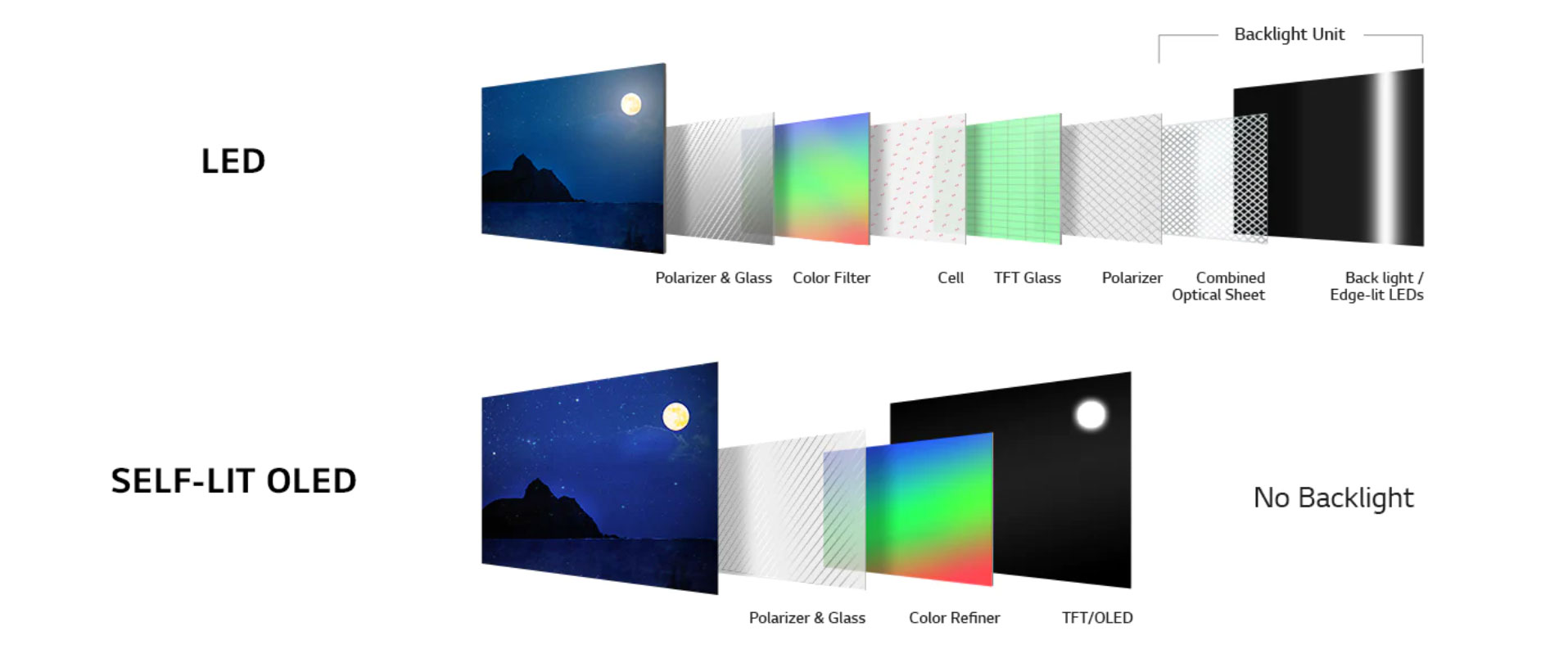
















Ed
February 5, 2023 at 9:48 pm
I see you list the Gigabyte Aero 16 as having a touch display. Are you sure this is true? I was researching this model as a potential option for an OLED without a digitizer.
Thanks
Andrei Girbea
February 6, 2023 at 12:23 pm
Hi, sry, I think that was an error on my part, but I'm not entirely sure. I don't have contacts with Gigabyte and haven't reviewed the laptop, but it looks like this indeed is a non-touch without the digitizer layer. I would double-check with Gigabyte support if possible, just to be sure.
Aerowing
February 11, 2024 at 10:09 pm
Im writing on this device right now and can confirm, no touch screen. Amazing screen!
Altandmain
August 11, 2023 at 7:40 pm
Andrei, any thoughts on the new Samsung Octa display?
zdnet.com/article/samsung-display-brings-advanced-smartphone-oled-touch-tech-to-notebooks/
It looks like it won't have the issues that touchscreen OLEDs currently have.
Andrei Girbea
August 14, 2023 at 1:16 pm
Sounds interesting. We'll have to see in in real-use before drawing any conclusions, though
Andrew
February 6, 2024 at 7:11 am
"suffer from graininess on touch implementations (but only on the variants with a digitizer layer)"
This is a worry for me, I want the HP x360 Spectre 14" or Lenovo 9i 2-in-1, but I need to see the screens side by side to see if they have the grainy/screen door effect.
Victor
March 19, 2024 at 1:21 pm
There are a few other OLED laptops that you should include here.
Flo
March 19, 2024 at 1:52 pm
Yeah, you should update this.
Ola
March 19, 2024 at 1:57 pm
Yes you should. HP and Asus laptops should be added
Vivian
March 19, 2024 at 2:03 pm
Stop it with all these emails please
Andrei Mihai
March 19, 2024 at 2:07 pm
One more final comment test here
Victor
March 19, 2024 at 2:14 pm
Are there any 14 inch OLED laptops with fanless cooling?
NIKOLAOS KOKKINIS
April 4, 2024 at 4:34 pm
I don't know if the list is only US but I am in Europe and I have the Lenovo Slim 7 Gen 8 and the OLED panel doesn't have any graininess.
Andrei Girbea
April 5, 2024 at 2:45 pm
is it touch, your unit?
Rawr
April 10, 2024 at 8:57 am
You sure the RB16 OLED only goes up to 4070? I can clearly select 4080 and up on their site.
https://www.razer.com/gaming-laptops/Razer-Blade-16/RZ09-0510TEN3-R3U1
G16 also has better sound with 2 tweeters and 4 subs. Not many 240hz OLED laptops out there. I'm going for the G16 as it's on sale for $400 less.
Andrei Girbea
April 10, 2024 at 9:04 am
Updated, thanks.
Altandmain
July 27, 2024 at 7:13 pm
What are your thoughts about the new Tandem Oled, when they come out for laptops? So far, the only major consumer electronic that has released is the Apple M4 iPad 13 Pro and it seems to have a brightness comparable to Mini-LED displays.
Here is an review – peak manual brightness is 569 cd/m^2 and all white a bit over 1000 cd/m^2:
notebookcheck.net/Apple-iPad-Pro-13-2024-review-A-tablet-that-knows-almost-only-superlatives.863481.0.html
Here is the tandem technology explained:
androidauthority.com/what-is-tandem-oled-3464942/
That's just short of some of the brightness Mini-LEDs, but comparable and certainly at a point where it is usable in bright sunlight.
We should start to see this technology enter into laptops as well in the near future. If so, we might be close to an ideal laptop display:
– Awesome contrast
– Brightness strong enough to be usable in bright sunlight
– Very rapid response time
The only 3 issues remain cost, battery life, and possible risks of burn-in inherent to all OLEDs (although tandem OLED in theory should be more resistant), until Micro-LED starts to gain production (or other new technologies).
If this is combined with the integrated touch already present on smartphones, then we also won't have the grainy issues when a touchscreen layer is added (which is an issue on current OLED technology).
zdnet.com/article/samsung-display-brings-advanced-smartphone-oled-touch-tech-to-notebooks/
The new generation of tandem OLED laptops should be very exciting. We should also see this technology ported to smartphones as well.
IF we could combine this with a 4k >120Hz touchscreen OLED, we will have a great display. I suspect that the next generation of GPUs might be able to do 4k 120Hz on high settings on contemporary games (it's not possible at this point with the laptop 4090, which is really a desktop 4070Ti or 4080).
Any thoughts?
Andrei Girbea
July 31, 2024 at 11:49 am
hard to say at this point.
Sure the specs look awesome, but as you're saying, my concern would be longevity and potential burn in. Efficiency shouldn't be a concern, but we;ll see.
Perhaps we'll see some laptop option next year? Not sure if there are any exclusive rights on that technology or it will be available to all OEMs. so lot's of question unaswered for now.