Table of Contents
A while back I reviewed a handful of foldable OLED devices, namely the Asus Zenbook Fold and the Lenovo ThinkPad X1 Fold 2, and greatly appreciated their versatility as travel/work computers.
In the meantime, both Asus and Lenovo seem to have taken a step back on foldable OLEDs, and instead turned their attention towards dual-screen OLED laptops. Lenovo launched the Yoga Book 9i OLED last year, which they’ve just recently refreshed with 2024 specs, and Asus are following suite with their own take at a similar dual-display concept: the Zenbook Duo OLED UX8406 series.
So Asus are one year behind to this game, and their product is quite different from the Yoga Book, as you’ll see in this article. The main concept is the same between the Zenbook Duo and the Yoga Book 9i, two slabs of metal with screens on them, but the functionality of the included keyboard folio, the integrated kickstand and the offered IO favors the Zenbook.
At the same time, the Zenbook is a larger and heavier chassis and is not a 360-degree hybrid, so it can’t be used as a tablet. The hinge only goes to 180-degrees, and even so, I found the design rather unfit for a dual-display device, as you’ll see in a bit.
We’ll go through the important features of this 2024 Asus ZenBook Duo down below. But first, a quick video and the specs sheet.
Disclaimer: Asus gave us access to a few preview units in advance, so we can gather our impressions for the article. However, this post is not in any way sponsored by Asus or other brands.
Specs sheet – Asus Zenbook Duo UX8406
| Asus Zenbook 14 OLED UX3405MA, 2024 model |
|
| Screen | dual 14 inch, OLED, 16:10 aspect ratio, touch, glossy with Gorilla Glass, OLED 2.8K 2880 x 1800 px, 120Hz, 400-nits SDR brightness, 100% DCI-P3 colors or OLED FHD 1920 x 1200 px, 60Hz, 400-nits SDR brightness, 100% DCI-P3 colors |
| Processor | Intel Meteor Lake Core Ultra, up to Core Ultra 9 185H, 6PC+8Ec+2LPEc/22T, up to 5.1 GHz |
| Video | Intel Arc, up to 2.4 GHz |
| Memory | up to 32 GB LPDDR5-7467 (soldered) |
| Storage | single M.2 2280 slot |
| Connectivity | Wireless 6E (Intel AX211) 2×2, Bluetooth 5.2 |
| Ports | left: 2x USB-C with Thunderbolt 4, 1x USB-A 3.2 gen1, right: HDMI 2.1 TMDS, mic/headphone |
| Battery | 75 Wh, 65W USB-C charger |
| Size | 313 mm or 12.3” (w) x 217 mm or 8.6” (d) x from 19.9 mm or 0.78” (h), with keyboard |
| Weight | ~3 lbs (1.35 kg) without keyboard, ~3.65 lbs (1.65 kg) with keyboard, .36 (.8 lbs) for the USB-C charger and cables, EU version |
| Extras | clamshell dual-display format with 180-degree hinge, detachable keyboard folio, dual-fan dual-radiator cooling, white backlit keyboard, 1.4 mm travel, plastic touchpad, 2MPx FHD webcam with IR, ALS, and privacy shutter, no fingerprint sensor, stereo side/bottom firing speakers, Ponder Blue color |
Design and functionality
The images and videos speak for themselves on this format: this Duo looks and feels like any other Zenbook, with a premium metal build and clean design, but the standard inner deck is replaced here by an extra OLED display, identical to the main one.
And the inputs are on a separate folio, which is a Bluetooth keyboard with a touchpad and arm-rest, a folio that comes attached over the secondary display for laptop mode, or can be detached when you plan on using both displays.
In fact, if you haven’t read about it in advance, the first time you’re taking this out of the box it appears just like a regular Zenbook with a chunkier main body. But then you pull up the keyboard and unveil the secondary display underneath.
I only got to spend a few hours with this unit, so my impressions on it are rather superficial for now. I appreciated how the folio integrates with the rest of the laptop and how simple the process of attaching and detaching felt, guided by magnets. I also liked the smooth rubbery finish on the bottom of the folio, which should protect the display underneath when attaching it to the laptop, and which also offers good stability when using the folio independently, on the desk.
The folio integrates a standard Zenbook backlit keyboard and a spacious clickpad. I didn’t get to use it extensively, but when attached to the device, the typing experience felt quite similar to the keyboard on the recent ZenBook 14s. Of course, when detached, the keyboard sits completely flat on the desk and there’s no way to adjust the angle, and that will require time to get used to.
One other important aspect to mention is the physical connector between the keyboard and main chassis, which allows the battery inside the folio to charge while being connected to the device, and also eliminates the latency that you have to accept when using a Bluetooth connected keyboard. So when disconnected, this is a Bluetooth keyboard, but when hooked up the the laptop, it works like a regular built-in keyboard. At the same time, you can still charge the keyboard via the USB-C port, and a full-charge should last for many hours of use.
Furthermore, this device is primarily designed as a laptop, which means the keyboard folio is designed to sit in between the two slabs of glass. That’s unlike on the Yoga Book or the ZenBook Fold model, where you cannot close the two pieces with the keyboard in between. For me, having the keyboard in between makes more sense, but as you’ll see further down, this impacts the way the hinges are designed.
Of course, in this format, you can also close the two parts while having the keyboard on the site, but that leaves a small gap between parts, as shown in this image.
Ok, so as I mentioned earlier, using this Zenbook Duo in laptop mode feels just right, with the folio being kept sturdily in place by the magnets and the screen angle allowing for good adjustability in all situations. Sure, this is thicker than the regular ultrabook in this mode, but that’s an aspect I can adapt to.
For what is worth, here’s how this Zenbook Duo 2024 (middle) looks like next to the Asus Zenbook Pro 14 (left) and the previous-gen Zenbook Duo 2023 design (right).
However, the main draw of this ZenBook Duo concept is the ability to unleash the two displays at home or in the office. The design includes an adjustable kickstand on the back of the laptop, with a strong mechanism and rubbery tips that allow for good grip on a flat surface.
With the help of this kickstand, you can position the laptop in-front of you both vertically, with one screen going over the other, in landscape mode, and horizontally, with the two screens positioned in portrait mode side by side.
In vertical mode, you can set the two screens in a wide range of angles based on your need, thanks to the versatile kickstand design. This mode also pushes the main display up, which for desk use, is a more ergonomic position than what you’re getting with regular laptops where you have to look down at the screen.
Plus, because the screens are OLED, the viewing angles on the bottom display are good enough so that content is not noticeably distorted, as on past Duo models where the secondary screen was IPS. However, these displays are glossy, so you’ll have two accept reflections between the two displays in certain angles.
But, once we go past the wow factor, I find the functionality of these modes somewhat debatable for real work, at least for me. These screens are small, at 14-inches, and having them one over the other is not how I’m mentally set on using a dual monitor setup, which means I’d have to adapt my workflow accordingly.
As for using this on what Asus calls desktop mode, with the two screens side by side in portrait mode, this is even more awkward since most workflows are designed for landscape formats, not for tall narrow workspaces.
I pitched this concept to a friend of mine who actually does programming on the go and normally uses a combo of laptop + external ZenScreen monitor when needed. He asked if the two displays can be placed one next to the other horizontally, which of course, they cannot. So, he concluded his existing setup is more versatile for his needs: have a regular laptop for casual use, and an external screen that you can easily grab along and hook up in either portrait or landscape when required for work.
As this dual-display Zenbook concept is designed, you’d either have to adapt to using two displays stacked one over the other, which should eventually be fine for multitasking and media work, or place the screens in desktop mode, in which case the format works for text editing and browsing, but less so for other advanced work tasks. And even where this format would make sense, you’ll also have consider the battery life, pricing, and long-term reliability of this sort of format in your decision.
Anyway, I need to spend more time with this to figure out the various use cases. You’ll also have to consider your own needs and figure out if this sort of concept makes sense for you or not.
One thing I will mention are the hinges, which are not designed to keep the two screens flat one next to the other when having the device open to 180-degrees, and are not designed to allow for 360-degree rotation either. This makes the desktop mode use somewhat weird, as one of the displays is always going to be closer to you than the other, and my OCD just went nuts about it in my short time with the laptop. For vertical dual-screen mode, this isn’t a concern. Lenovo does this better on their Yoga Book 9i, which is actually a hybrid 360-degree design that also allows for a usable tablet mode.
Not sure if Asus could have somehow made these hinges in a different way in order to accommodate the keyboard folio between the two screens, as they do now, while also allowing for at least a flat side-by-side configuration in 180-mode, if not for the 360-degree tablet mode as well.
Anyway, as far as the two displays go, these are current-gen 14-inch Samsung OLEDs, with touch and with a layer of Gorilla Glass on both. Asus mention either 2.8K 120Hz or FHD 60Hz panels available for this Duo, and I’d reckon the latter will only be implemented on the lowest-tier configurations. They’re both similar in capabilities, brightness and color coverage, but the 2.8K is sharper and feels smoother with the higher refresh rate.
Both displays implement a digitizer and pen support, and an Asus pen should be included by default in most markets. I didn’t get to use it during my time with this sample.
Yet, as you might know by now, touch OLEDs are potentially grainy and somewhat muddy on white backgrounds, even in the more recent implementations such as the similar 2.8K 120Hz OLED panel tested in the ZenBook 14 UM3405MA series.
Finally, I will also mention the IO on this series, which is quite good, on par with most other modern 14-inch ultrabooks: two USB-C ports with Thunderbolt 4, one USB-A, a full-size HDMI and an audio jack. The two USB-Cs are on the left edge, though, which means you can only charge-up the laptop on that side.
Hardware and capabilities
This Zenbook Duo is built on an Intel Meteor Lake hardware platform with Intel Arc graphics, up to 32 GB of LPDDR5x RAM and fast gen4 SSD storage. That’s pretty much the most capable Intel hardware available for portable formats at this point, and the same one implemented in other premium 2024 ultrabooks such as the Asus ZenBook 14, the Dell XPS 13 and XPS 14, or the Lenovo Yoga 9i.
However, you’ll have to wait for our review for exact details on the performance of this Meteor Lake implementation, as I’d expect pretty conservative power settings in order to keep internal temperatures low and not affect the OLED display positioned over the hardware.
Furthermore, this design is not as powerful as the previous Zenbook Duo designs anyway, or the Zenbook Pros for that matter, especially on the GPU side. So you should definitely consider this aspect in your decision if you need a laptop that can handle more than just multitasking and light use.
Here’s a picture of the motherboard, seen from the bottom of the laptop. The SSD is upgradable here, but this is an inverted motherboard design, so you’ll need to take it out to get to the M.2 slot.
The cooling module utilizes two fans with side heatsinks and two heatpipes, one leading to each fan/heatsink ensemble. The heatsinks are positioned to the top of the main chassis in this inverted motherboard design, right next to the display on top. I’d reckon there’s a reason for that and that’s a better way of isolating the heat from the components from the display?
Update: Looks like there’s a heat-spreader layer between the heatpipes and the OLED, meant to isolate heat away from the screen as possible.
For reference, on the regular ZenBook 14 tested as of recently, which uses a 28W TDP profile for Performance mode and a somewhat different, more basic, cooling module, the CPU runs at in the low-80s C in sustained loads, and a hotspot close to 50-degrees Celsius develops in the middle of the chassis, on top of the hardware.
I’d hope Asus would aim at a lower hotspot in this Zenbook Duo implementation, to keep the OLED panel within safer thresholds. From what I understand, their target was sub 45 C. We’ll test this in our review.
But before we wrap-up this article, let’s also touch on the battery life expectations for this laptop.
Meteor Lake proved quite efficient with daily use in our tests so far, and Asus implemented a hefty 75 Wh battery inside this Duo. However, there are two displays to account for, so while the regular ZenBook 14 drew around 10W of power in browsing/mixed use and 5-6W of power for light use and Netflix, the runtimes on this Duo are going to vary significantly based on how you’re using it, albeit with only one or both screens active.
With both screens on, I’d realistically expect around 3-5 hours of mixed use on a charge, while in laptop mode, with just the main displays active, runtimes could get up to 15 hours on streaming. Although, it’s not clear to me at this point whether the system is designed to automatically turn-off the secondary display when attaching the keyboard folio over it – I’d hope it works this way, at least.
Some early thoughts
I only got to use this Zenbook Duo early unit for a few hours, and that’s not nearly enough to draw proper conclusions on its worth and versatility.
For now, I feel that this is rather niche halo product designed to attract attention towards the Zenbook brand and boost sales for the regular models in the lineup, such as the ZenBook 14, 14X or Pro 14. That’s because, on a first look, its functionality is rather questionable beyond the wow factor, and the high-price tag will put this outside the reach of most buyers.
Plus, I’d also consider the fact that this sort of format would require pampering and more careful use than with a regular standard format.
I expect this to start at around 1800 EUR in this part of the world. US pricing is set at from $1499 MSRP, UK pricing at £1,699.99. This should be available soon towards the end of January 2024.
Anyway, let me spend more time with this design and sum-up my thoughts in a proper review and figure out the aspects that are still unknown for now, such as the performance of this series, its thermal and acoustic behavior with regular use and sustained loads, and what to expect in terms of battery life. Once those are clearer to me, I’ll come back with a better informed conclusion on this Duo.
In the meantime, I’d like to hear your thoughts on this 2024 Asus ZenBook Dup UX8406 series, so get in touch down below in the comments section.













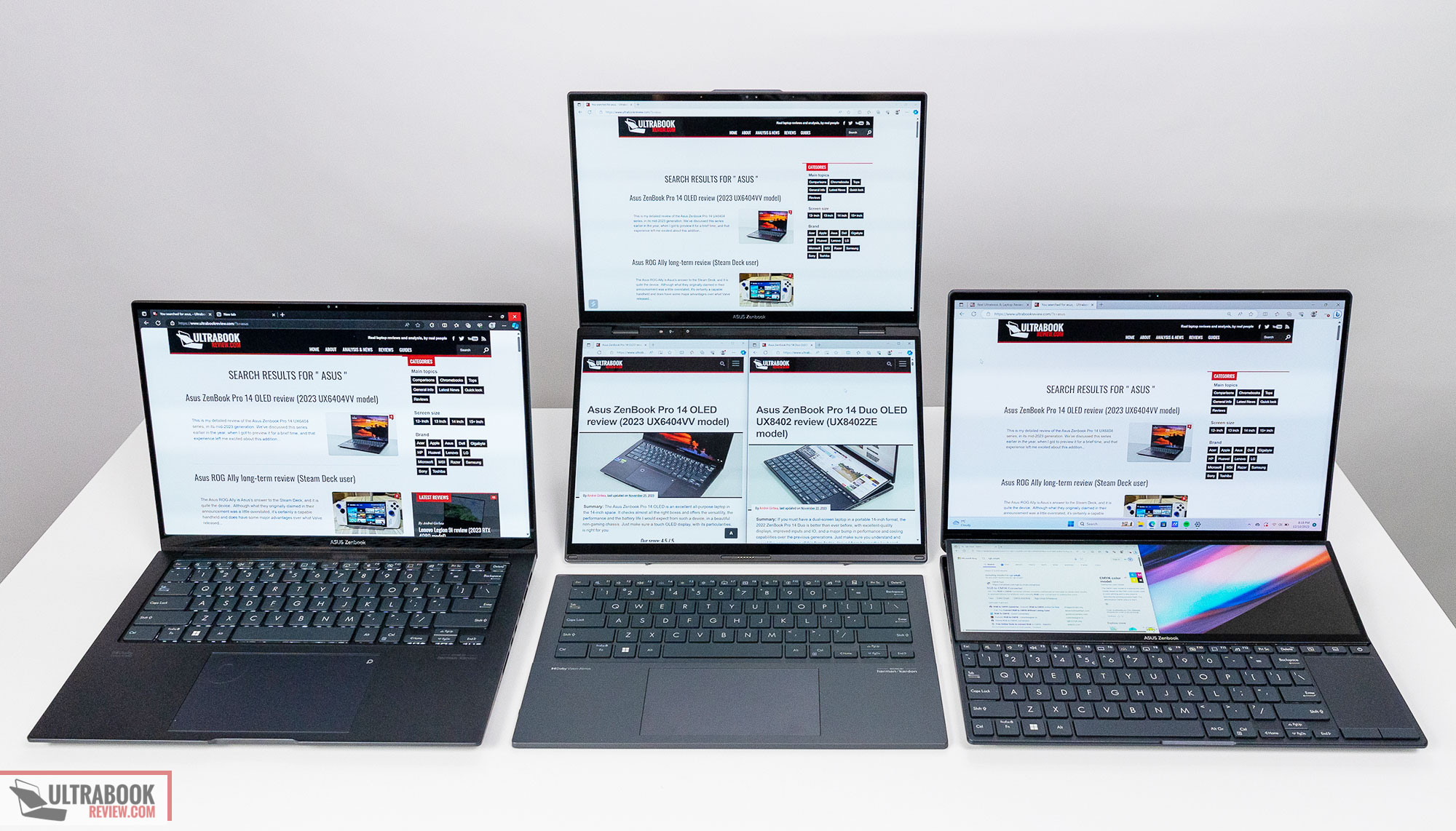







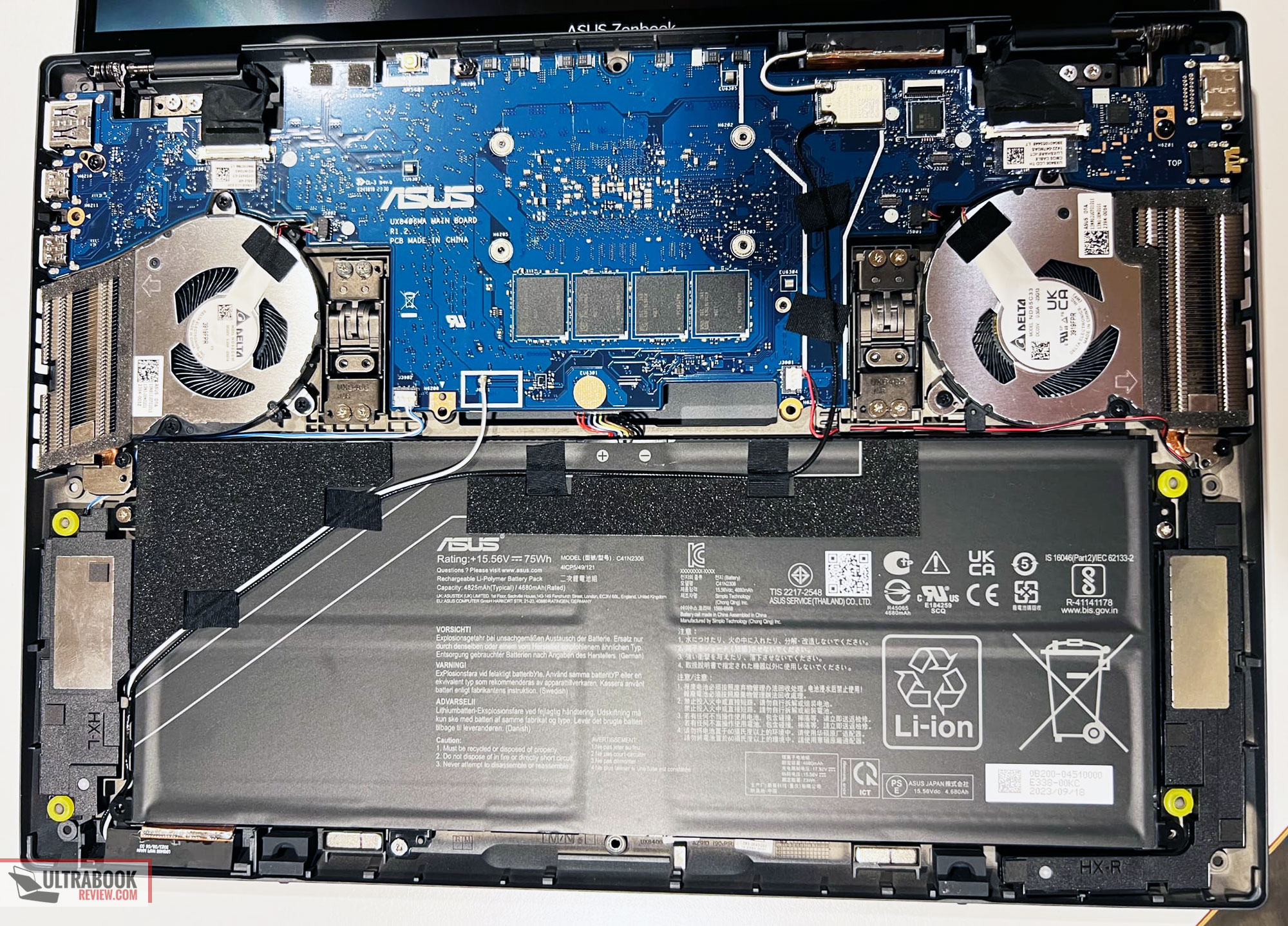
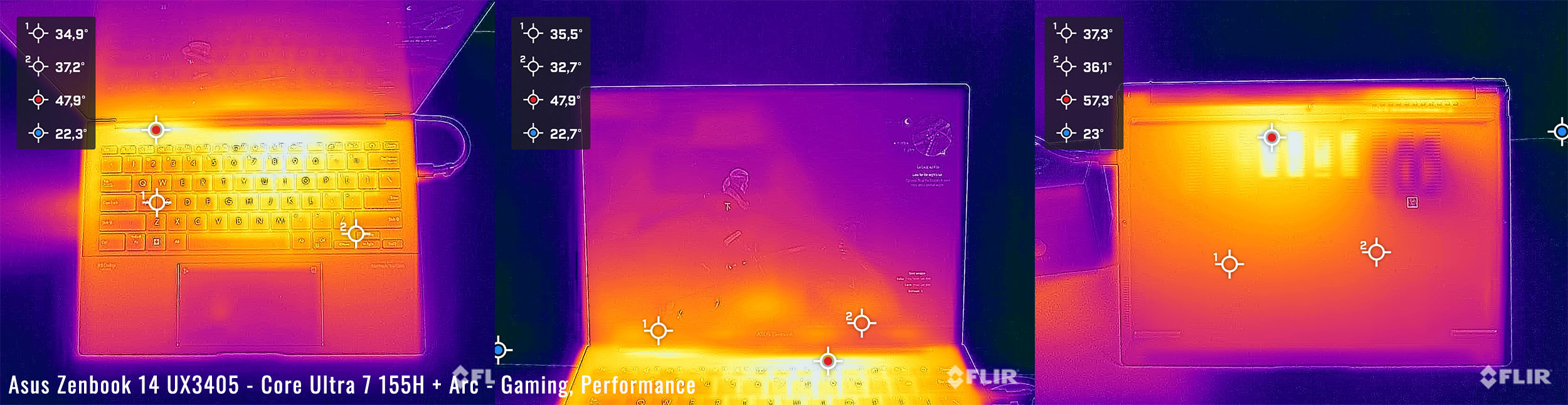












canada
January 11, 2024 at 10:14 am
the fact that it can’t be used 360 degress a big deal breaker. sticking to the lenovo one which now can be bought with 32gb of ram