Table of Contents
In this article we’re discussing the compact 2024 Dell XPS 13 9340 model, the smallest XPS laptop available as part of the early-2024 XPS lineup.
Unlike the XPS 14 and XPS 16, which are brand new devices for this year, the 2024 XPS 13 is mostly a revamp of what was previously known as the XPS 13 Plus. That means it has nothing in common with the previous traditional XPS 13 9315 unit, which has been discontinued.
Thus, all the XPS units available in 2024 are a unified design language, with similar lines and particularities, such as the peculiar zero-lattice keyboard, the seamless glass haptic touchpad, and the minimalist IO. At the same time, all these XPS devices are premium lightweight models with multiple options for displays and hardware specs.
So the 2024 XPS 13 being a successor of the XPS 13 Plus reviewed here means that it’s already a well-researched model. But there are still a few updates that make it more interesting than the 13 Plus model available so far, such as the new screen options and the transition to the more versatile Intel Meteor Lake hardware platform, which is especially interesting in this mid-powered implementation that relies solely on the Arc iGPU.
We’ll discuss the particularities of the XPS 13 9340 2024 model down below, as well as how it compares to the larger XPS 14 and the XPS 13 Plus series of previous-years.
2024 Dell XPS 13 9340 vs. XPS 14 9440 (2024), XPS 13 Pus 9330 (2023)
Here’s a specs sheet of the three.
| Dell XPS 13 early-2024 | Dell XPS 14 early-2024 | Dell XPS 13 Plus, 2023 | |
| Screen | 13.4 inch, 16:10 aspect ratio, OLED, 2.8K+ 2880 x 1800 px, 60Hz, 100% DCI-P3, 400-nits, anti-reflective, touch IPS, QHD+ 2560 x 1600 px, 120Hz, 100% DCI-P3, 500-nits, anti-reflective, touch IPS, FHD+ 1920 x 1200 px, 120Hz, 100% sRGB, 500-nits, anti-reflective, non-touch |
14.5 inch, 16:10 aspect ratio, OLED, 3.2K+ 3200 x 1200 px, 120Hz, 100% DCI-P3, 400-nits, anti-reflective, touch IPS, FHD+ 1920 x 1200 px, 120Hz, 100% sRGB, 500-nits, anti-reflective, non-touch |
13.4 inch, 16:10 aspect ratio, OLED, 3.5K+ 3456 x 2160 px, 60Hz, 100% DCI-P3, 400-nits, anti-reflective, touch IPS, 4K+ 3840 x 24000 px, 60Hz, 100% DCI-P3, 500-nits, anti-reflective, touch IPS, FHD+ 1920 x 1200 px, 120Hz, 100% sRGB, 500-nits, anti-reflective, touch |
| Processor | Intel Meteor Lake Core Ultra 45, up to Core Ultra 7 165H, 6PC+10Ec/22T |
Intel Meteor Lake Core Ultra 45, up to Core Ultra 7 165H, 6PC+10Ec/22T |
Intel 13th-gen Raptor Lake P25, up to Core i7-1360P, 4PC+8Ec/16T |
| Video | Intel Arc | Intel Arc + up to Nvidia GeForce RTX 4050 6GB (30W) | Intel Iris Xe |
| Memory | up to 64 GB LPDDR5-7467 (soldered) | up to 64 GB LPDDR5-7467 (soldered) | up to 32 GB LPDDR5-6000 (soldered) |
| Storage | 1x M.2 2280 slot | 1x M.2 2280 slot | 2x M.2 2280 slots |
| Connectivity | Wireless 7 2×2, Bluetooth 5.4 | Wireless 7 2×2, Bluetooth 5.4 | Wireless 6E (Intel AX211) 2×2, Bluetooth 5.2 |
| Ports | 2x USB-C with Thunderbolt 4 (1x left, 1x right) | 3x USB-C with Thunderbolt 4 (2x left, 1x right), audio jack, micro SD card reader | 2x USB-C with Thunderbolt 4 (1x left, 1x right) |
| Battery | 55 Wh, 60W USB-C charger with quick-charging | 69.5 Wh, 60 or 100W USB-C charger with quick-charging | 55 Wh, 60W USB-C charger with quick-charging |
| Size | 295.3 mm or 11.63” (w) x 199 mm or 7.84” (d) x from 14.8 mm or .58” (h) | 320 mm or 12.6” (w) x 216 mm or 8.5” (d) x from 18.0 mm or 0.71” (h) | 295.3 mm or 11.63” (w) x 199 mm or 7.84” (d) x from 15.28 mm or .6” (h) |
| Weight | from 2.6 lbs (1.19 kg) + charger+cables | from 3.7 lbs (1.7 kg) + charger+cables | from 2.7 lbs (1.23 kg) + charger+cables |
| Extras | clamshell design with 135-deegree angle, white backlit zero-lattice keyboard with capacitive top row, 1.0 mm travel, seamless glass haptic touchpad, FHD webcam with IR, dual-mic array, quad up-firing speakers – 8W of power, available in Graphite and Platinum colors |
clamshell design with limited screen angle ??, white backlit zero-lattice keyboard with capacitive top row, 1.0 mm travel, seamless glass haptic touchpad, FHD webcam with IR, dual-mic array, quad up-firing speakers – 8W of power, available in Graphite and Platinum colors |
clamshell design with 135-deegree angle, white backlit zero-lattice keyboard with capacitive top row, 1.0 mm travel, seamless glass haptic touchpad, HD webcam with IR, dual-mic array, 2x dual speakers – 4W of power |
Design and ergonomics
The XPS 13 is the smallest and lightest 2024 XPS, by a fair margin, and is even a little lighter than the existing XPS 13 Plus, due to the updated panel options. The OLED configuration is the lightest variant, starting at 2.6 lbs, just shy of 1.2 kg.
Compared to the XPS 14, the XPS 13 is more compact and includes a more basic thermal module and a smaller battery. All these account for about 1 lbs of weight difference, which is significant when portability is high on your list of criteria for a potential buy. At the same time, this not as lightweight as some of the other 13/14-inch options out there, but compensates by being an excellently made premium chassis, one of the better you can get in the Windows space.
Overall, this XPS 13 is a refined design, with excellent attention to detail and craftmanship, and solid-quality metals used for the entire case. One could perhaps argue that the lid looks a bit dated with that big Dell logo in the middle, and perhaps a refresh with a more subtle logo would have been expected, but that aside, you can hardly fault this design in any way.
The series is available in two color options, Graphite (dark gray) and Platinum (silver), with color matching inputs.
The image down below showcases the differences in size between the Platinum versions of the 13, 14 and 16-inch 2024 XPS models.
And so does this video from Dave2D.
Ergonomics, on the other hand, are subject to some nitpicking, especially around the inputs and the IO.
The XPS 13, 14 and 13 Plus all implement Dell’s lattice-free keyboard, which consists or oversized keycaps with minimal spacing in between. It’s not my favorite keyboard layout, but is a fair typer once you get used to it. However, I’m not a fan of Dell ditching the top-row of keys and replacing it with haptic media icons instead – they’re rather a gimmick and diminish the functionality of these devices.
But for what is worth, at least this layout is easier to accept on a compact device like the XPS 13, which is meant for casual use, and not for serious work and demanding applications as the larger XPS 14 and especially the XPS 16 model.
The all-glass armrest with the seamless haptic touchpad is somewhat of a gimmick as well, but at least this works fine. The touchpad is still in the middle of this armrest and you’ll intuitively get to know its size, as it is not physically marked in any way. This doesn’t depress like a tradition touchpad, either; instead, the response it haptic.
As an extra note, compared to the XPS 14, there are no speaker grills flanking the keyboard on the XPS 13, and that means the lateral keys are actually a little larger on the XPS 13 model than on the 14-inch version. You’re still getting dual-firing speakers on both the XPS 13 and the 14, but they fire through the keys on the XPS 13, and that takes a slight toll on the sound quality on this smaller model.
And then there’s the IO, which is as minimalistic as its gets here: only two USB-C ports with Thunderbolt 4 support and nothing else. Not even an audio jack. That’s just too far – Dell took plenty of heat for this IO when they announced the XPS 13 Plus, and I was hoping they’d update things for their 2-year refresh; they did not.
Screen
There’s a 13.4-inch 16:10 display on the XPS 13 9340 series, a rather unique format not offered by other most ultrabooks today.
Dell keep the bezels around the display tiny, including those at the bottom and top, although there’s still space at the top for the camera (1080p on this latest 2024 model, a bump in quality from the HD camera on the XPS 13 Plus models), mics and the light sensor.
As for the actual available panels, there are three of those:
- OLED, 2.8K+ 2880 x 1800 px, 60Hz, 100% DCI-P3, 400-nits, anti-reflective, touch
- IPS, QHD+ 2560 x 1600 px, 120Hz, 100% DCI-P3, 500-nits, anti-reflective, touch
- IPS, FHD+ 1920 x 1200 px, 120Hz, 100% sRGB, 500-nits, anti-reflective, non-touch
I’m ecstatic to see a proper LCD alternative for the OLED panel, something you’re not offered with the XPS 14 and 16 models. With those, you’re either getting the OLED touch or the lower-quality IPS non-touch.
On this XPS 13, there’s also an excellent high-res IPS with 100% DCI-P3 colors and plenty of brightness. In fact, this is the screen option I’d aim for on this series, and an option that sets apart this XPS 13 notebook from most other alternatives available in the 13-inch ultrabook space today, which are mostly bundled with OLED displays.
Hardware and performance
Specs wise, the 2024 Dell XPS 13 9340 series is built on Intel Meteor Lake Core Ultra H processors with integrated Intel Arc graphics, as well as LPDDR5x memory and gen4 SSD storage.
Here are the available specs options:
- Intel Core Ultra 5 125H, Ultra 7 155H or Ultra 165H processors;
- Intel Arc iGPU without any dGPU option;
- soldered RAM – 16/32/64 GB LPDDR5x-6400 or LPDDR5x-7467;
- single M.2 2280 storage slot – 512 GB to 4 TB of SSD storage.
Unlike on the other two XPS models, we already know what to expect in power settings, noise levels and thermals for the XPS 13 based on the existing XPS 13 Plus reviews: ~40W of sustained performance on the Ultra-Performance profile, with 40 dBA fans and head-level, and acceptable thermals with hotspots only a tad over 40 degrees Celsius.
We also know what to expect in performance from the Meteor Lake hardware at this settings, and it’s a notable improvement over the Core i7-1360P implemented in the previous XPS 13 Plus generation, both in CPU-heavy loads and especially in GPU-loads, where the Arc iGPU implemented in the Core Ultra 7 processors is pretty much 2x the capabilities of the Iris Xe in the 13th-gen Core P hardware. However, be aware that the Arc iGPU implemented in the Core Ultra 5 CPU option is not as competent.
We also know how the thermal module looks on the XPS 13, with two small fans, two radiators and a single thick heatpipe. Although a more minimalist approach than what’s available in the XPS 14, this handles the Intel-only configuration just fine.
The XPS 14, on the other hand, offers a beefier thermal module and the option for a dGPU, as well as higher CPU sustained power. Those won’t mater for daily use and multitasking, but will have an impact in sustained work loads and games, even if the RTX 4050 30W available in the XPS 14 is merely an entry-level and power-limited dGPU.
Anyway, there are a few other aspects that I must mention here:
- the cooling still implements the radiators between the screen hinges, close to the screen, which means the hot air is still pushed into the display – with sustained loads, the bottom display areas around the exhausts are among the hottest hotspots on this device;
- the RAM is soldered on the motherboard, thus non-upgradeable;
- there’s only a single M.2 2280 SSD slot inside this chassis;
- the battery is 55 Wh and this XPS 13 comes with a 60W USB-C charger;
- dual-sided bottom and up-firing speakers are implemented here, totaling 8W of power. The sound comes out through the keys, and the audio quality is alright, but not on par with the larger 2024 XPS models
With the 55Wh battery and the efficient Meteor Lake hardware, the XPS 13 will outlast the previous XPS 13 Plus iterations, which didn’t impress with their runtimes. Expect about 8-10 hours of light use and media-streaming, and 4-6 hours of mixed multitasking. For comparison, the previous XPS 13 Plus lasted for 5-6 hours of Netflix streaming and 3-4 hours of mixed use in our tests.
Pricing and availability
The Dell XPS 13 9340 is expected in stores in Q1 2024, starting at 1299 USD in the US, 1749 CAD in Canada and 1499 EUR in Europe. This appears to be more affordable than the current XPS 13 Plus 9320 configurations.
Final thoughts
The XPS 13 Plus received a lot of praises and accolades over the last two years, many reviewers naming it the Best Windows compact laptop and a device unlike any other out there.
For the most part, I tend to agree, although the IO, inputs and lack of an 180-degree screen are still antagonizing factors that would steer me towards at least considering other options.
Now, the XPS 13 2024 follows-up on the 13 Plus models with updated hardware that’s both more powerful and more efficient on battery life, as well as a handful of screen options that are better suited for a compact 13-inch device than the options available on the Plus units. Hence, I expect the XPS 13 9340 to earn even more praises, especially as it competes in a niche of 13-inch ultrabooks that’s rather devoid of other big fishes as of late, since most other manufacturers are focusing more on the 14-inch space these days.
I still don’t think this series is a clear recommendation for anyone looking for a compact Windows laptop, but it is one of the better options out there, and one that can truly rival the MacBook Airs. Just make sure you’re OK with the peculiar particularities of this design.
Anyway, that’s about it with this first look at the 2024 Dell XPS 13 9340 series, but I’ll update the article over time with new details, and hopefully get to review this more in-depth when available, even if Dell are not willing to send us review units. In the meantime, get in touch down below in the comments sections and let me know what you think of this updated 13-inch Dell XPS 13.







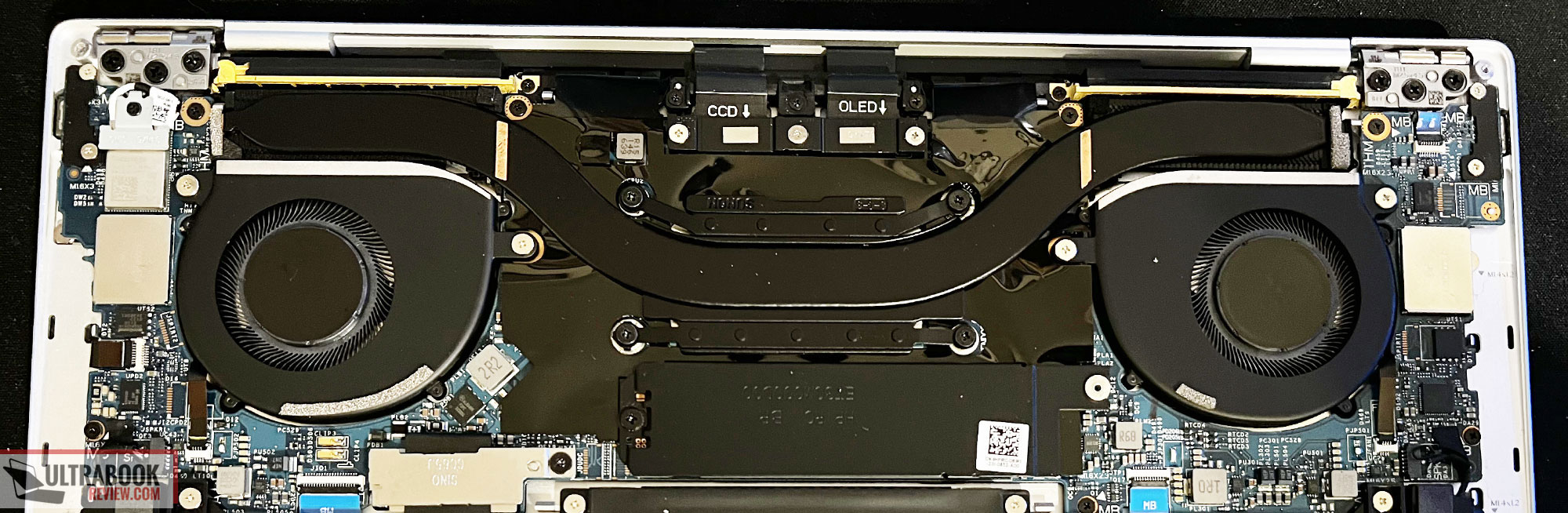











anoop
February 13, 2024 at 5:16 pm
Is the non-touch display matte (anti-glare) or will that be glossy as well?
Andrei Girbea
February 13, 2024 at 5:43 pm
as far as I understand, it's still glossy with an anti-glare treatment, like on the current 13 Plus
Kyle
February 25, 2024 at 6:52 am
Hi Andrei, do you happen to know if it's sibling model, the Dell XPS 14 2024 (4050 GPU with touchscreen) has any user upgradable SSD slot(s)? Or is the SSD soldered on (non-upgradable)? Thanks.
Andrei Girbea
February 26, 2024 at 1:03 pm
I'd expect it does.
Peter
May 18, 2024 at 3:06 am
Is there a Linux option?