Table of Contents
In this article we’re discussing the latest generation of the Asus ROG Zephyrus G16 series, the 2024 GU605 lineup.
This Zephyrus G16 is pretty much and oversized Zephyrus G14, as the two share an unified design this year. At the same time, Asus are putting the extra space in this 16-inch model to good use, offering a few extras such as a larger touchpad and even better audio, a full-size SD card, as well as a bigger battery inside and more powerful hardware specs with a more complex cooling module.
In fact, this Zephyrus G16 is one of the more configurable Asus Zephyrus products ever launched, available with OLED/IPS panels and a multitude of GPUs. It remains, however, an Intel exclusive platform, built on the latest Intel Meteor Lake hybrid hardware, which is fast enough for daily use and demanding loads, but more importantly, more efficient than past Intel Core H platforms.
So yes, there’s no AMD hardware on this G16, but you’re getting that with the G14. The more compact Zephyrus G14 is AMD only, and this Zephyrus G16 is Intel only. And both are no longer primarily oriented towards gamers, but rather aim at a larger audience of casual and pro users with their updated design and their updated mix of portability and power under load.
I got to spend the last few weeks with a few early production units of the 2024 Zephyrus G16 GU605 and I’ve gathered my thoughts on this series down below in this article. I’m not covering benchmarks and performance tests at this point, since this is not a finalized product, but I’ll follow-up with a proper review in the next few weeks. Until then, you’ll find in here my thoughts on the new design language, what I like about it and what Asus didn’t get right, as well as impressions on the inputs, the displays and the internals/cooling layout of this generation.
Disclaimer: Asus sent us the preview units in advance, so we can gather our impressions for the article. However, this post is not in any way sponsored by Asus or other brands.
2024 ASUS ROG Zephyrus G16, vs. Zephyrus G16 2023
Here’s the complete specs sheet of the 2024 Asus ROG Zephyrus G16, next to the 2023 Zephyrus G16 model.
Update: Here are our full reviews of the Zephyrus G16 lineup, the RTX 4070 and the RTX 4090 configurations.
| 2024 ASUS ROG Zephyrus G16 GU605 | 2023 ASUS ROG Zephyrus G16 GU603 – review | |
| Display | 16-inch, 16:10, non-touch, OLED QHD+ 2560 x 1600 px , 240 Hz VRR 0.2ms, 400 nits SDR, 100% DCI-P3 colors, glossy, anti-glare, IPS QHD+ 2560 x 1600 px , 240 Hz 3ms, 500 nits, 100% DCI-P3 colors, glossy, anti-glare. |
16-inch, 16:10, non-touch, matte, Nebula QHD+ 2560 x 1600 px IPS, 240 Hz 3ms, 500 nits, 100% DCI-P3 colors FHD 1920 x 1200 px IPS, 165 Hz 7ms, 250 nits, 100% sRGB colors |
| Processor | Intel Meteor Lake, up to Core Ultra 9 185H, 16C/22T |
Intel 13th-gen Raptor Lake, up to Core i9-13900H, 14C/20T |
| Video | Arc + up to Nvidia RTX 4090 16GB (up to 115W with Dyn Boost) with MUX, Advanced Optimus, and GSync |
Iris XE + up to Nvidia GeForce RTX 4070 8GB (up to 120W with Dyn Boost), with MUX, Advanced Optimus, GSync |
| Memory | up to 32 GB LPDDR5x-7467 (onboard) | up to 32 GB DDR4-3200 (8/16 GB onboard, 1x DIMM) |
| Storage | 2x M.2 PCI 4.0 x4 slots | 2x M.2 PCI 4.0 x4 slots |
| Connectivity | WiFi 6E 2×2 with Bluetooth 5.3 | WiFi 6E (Intel AX211) 2×2 with Bluetooth 5.2, Gigabit Lan |
| Ports | left: DC-in, HDMI 2.1 FRL, 1x USB-C Thunderbolt 4.0, 1x USB-A 3.2, audio jack right: 1x USB-A 3.2, 1x USB-C gen2 (with data, DP, PD), SD UHS-II card reader |
2x USB-A 3.2 gen2, HDMI 2.1 FRL, headphone&mic, LAN, UHS-II microSD card reader, Lock 1x USB-C with Thunderbolt 4 (via iGPU), 1x USB-C gen2 with data, video, power (via dGPU) |
| Battery | 90 Wh, up to 240 W power adapter, USB-C charging up to 100W | 90Wh, 240 W power adapter + USB-C charging up to 100W |
| Size | 354 mm or 13.96” (w) x 246 mm or 9.68 (d) x from 14.9 or .658” (h) | 355 mm or 13.98” (w) x 243 mm or 9.57″ (d) x from 19.9 mm or .78”(h) |
| Weight | from 1.85 kg (4.1 lbs) for the RTX 4050-4070 versions, from 1.95 kg (4.3 lbs) for the RTX 4080/4090 version, .72 kg (1.58 lbs) for the 240W main power brick and cables, EU version |
2.05 kg (4.51 lbs) for the laptop, .72 kg (1.58 lbs) for the 240W main power brick and cables, EU version |
| Extras | clamshell format with 130-degree hinge, cleaner design and updated lightbar design on the lid, updated single-zone RGB keyboard with larger glass touchpad, updated 6x speakers – 10W, FHD webcam with IR, vapor chamber cooling exclusive to 4080/4090 models, available in silver or gray variants |
clamshell format with 180-degree hinges, matte display, single-zone RGB backlit keyboard, glass touchpad, 6x speakers, HD 720p IR webcam, available in Moonlight White or Eclipse Grey |
Design and ergonomics
For the most part, my impressions on the Zephyrus G14 apply to this larger G16 model as well, so I’ll refer you to the G14 article for my indepth analysis of this design. But there are some specifics that are improved on this 16-inch model, as you’ll see in a bit.
Here are some pictures of this 2024 Zephyrus G16, in the two available color options: Platinum White (silver) and Eclipse Gray (dark gray), both with matching inputs. I’ve used both, and while the silver version does a better job at keeping clean and hiding smudges, I would lean towards the gray version due to its overall sober appeal and the more functional keyboard, with better contrast on the dark keys.
And here’s how the 14-inch and 16-inch models look side by side, for size comparison. The G14 is more compact and lighter.
Finally, here’s how this 2024 Zephyrus G16 GU605 update looks next to the previous generation 2023 Zephyrus G16 GU603. In this case, the previous generation appeared a little more compact, due to how the hinge was designed to tuck the display behind the chassis when opened up. However, that also meant the hot air was pushed straight into the screen, something the updated model no longer does.
So all in all, this 2024 Zephyrus G16 design is simpler, cleaner, with limited branding on both the lid and on the interior. For some reason, though, Asus put this diagonal customizable lightbar on the lid, which they’re calling “Slash Lighting”.
It consists of chromed diagonal piece with 7 customizable LEDs in it. I didn’t care much for it at first, but at some point someone around me commented on how much nicer the lid would have looked without it, and he was surely right. I took the liberty of taking it out in Photoshop and the results are… quite interesting. That’s the G14 down below, but it would look the same on the G16. What do you think?
Open up the laptop and the interior design stands-out, with the beautiful 16-inch display and the clean main deck, with the centered keyboard and the extra large glass touchpad, flanked by a generous arm-rest. Plus, there are up-firing speaker grills to the left and right side of the keyboard. We’ll discuss the inputs and speakers in the next sections of this preview.
The entire main deck is a CNC piece of aluminum and just feels stronger and nicer to the touch than the metals used on the previous Zephyrus full-size models. The underbelly is a thinner piece of metal, but doesn’t flex or squeak when picking up the laptop and throwing it around with general use.
As far as ergonomics go, this laptop checks most of the right boxes, with the sturdy build and spacious arm-rest, with blunted edges and corners around the main deck, and with grippy rubber feet on the bottom. Plus, there are no longer any lights in the line of sight to bother you when using the laptop at night: there’s no light in the power button and the status LEDs were moved far out of sight, on the rear-edge of the screen part, behind the laptop.
Just like on the G14, though, the display only goes back to about 130-degrees, and not all the way flat to 180. This bothered me when using the laptop on the couch or in bed, with it placed on my thighs, but perhaps it’s less of an issue on this larger model than on the G14. Although this is still portable and I’d reckon you’re not just going to keep it on a desk, like with a full-size heavier model.
Asus are aware of this aspect and mentioned that they were forced to limit the angle in order to not choke the air-exhaust, which is entirely on the rear-edge of the laptop and is designed to push the hot air down and to the back, and not into the screen as on past Zephyrus units. That makes sense, but is surely not an ideal approach and impacts the laptop functionality with general use. There are ways to meet both ends, as shown by the competition.
My other nit with the G14 was the sharp lip around the A panel, around the lid, which I found rather uncomfortable on the fingers. But somehow the lid on the G16 is not as sharp, so it didn’t bother me. The grip isn’t that good when trying to lift up the screen with a single finger, though, since the lips is more blunt and since there’s no dedicated crease to pull up the screen from. But at least the hinges work smoothly and for the most part, you don’t have to use both hands to open this up.
As for the IO, ports are lined on the left and right edges on this G16 generation, and towards the back of these edges, since the cooling module has been redesigned and no longer utilizes side-vents.
Most of these ports are on the left edge, including the redesigned square-shaped power plug alt the way at the back, alongside an HDMI 2.1 port, an USB-C 4.0 with full functionality, and UBS-A and the audio jack. On the other side, there’s another USB-C ports that only support video and data, another USB-A and a full size SD card reader. Sure, an SD card only fits in half-way in here, but I appreciate having this port on this sort of pro-targeted device, and would have been nice if Asus could somehow implement that on the G14 as well.
Furthermore, both USB-C ports support full functionality on this unit, which means you get the convenience of charging the laptop on both sides. That’s not available on the G14. So really, the IO on this series is as good as it gets.
Inputs
The keyboard on this 2024 Asus ROG Zephyrus G16 is identical to the one of the smaller 2024 Zephyrus G14, and a major revamp of the keyboard in the previous 2023 16-inch Zephyrus models.
The layout is still standard for an Asus ROG device, centered on the chassis, with smaller half-sized arrows in the bottom-right corner, and the extra 4 media keys above the main deck, in the top-left corner.
However, the keycaps are larger and have a square format, instead of the previous design with slightly rounded corners. Their surface isn’t flat either, it has a small dash meant to guide your fingers in the right spot.
Much like on the G14, I got used to this keyboard very quickly. The slightly rugged finish of the keycaps feels great to the touch, and the feedback and stroke depth (1.7 mm) are well suited to my typing style. Typing on this feels a bit loud, though, at least on this early sample.
A novelty for this generation is also the slightly redesigned font and the icons used for the top row of Functions keys.
I’ll also mention that the media keys feel a little weird to use, since they sit flush with the chassis when not used and go into the frame when pressed. So you kind of have to press them with the tip of your finger. It’s not a big deal, since you’re rarely use those, but something that I noticed during my time with the laptop.
As for the illumination system, that’s still single-zone RGB, with bright LEDs and decent uniformity on the main set of keys. However, I don’t like how the LEDs are generally designed, with a single LED in the middle of the key, which means only the middle of the key lights up, and everything on the side does not. This is especially noticeable on the larger keys such as Shift, Enter, but also on the arrows keys and on the top row of media keys. The images below are on the G14 (first picture) and the G16 (the other two).
Update: In the meantime, I’ve got to spend time with finalized retail Zephyrus G16 units and the keyboard lighting is not an issue on those. The illumination of Shift, Enter and even the F1-F12 writing on the top keys is perfectly fine on the retail units. You’ll find more details in the reviews.
With that out of the way, let’s discuss the new giant glass touchpad, which is larger than on the G14 and occupies the entire mid part of the arm-rest deck. This worked just fine on my unit with everything I threw at it. Palm-rejection worked fine as well, which is important with this sort of design.
As for biometrics, there’s IR functionality in the camera, but no finger-sensor in the power button, as on some of the older Zephyrus models.
Screen
There’s a 16-inch 16:10 display on this laptop, with a choice of either an IPS or an OLED panel.
Both are excellent panels in their segments:
- OLED QHD+ 2560 x 1600 px , 240 Hz 0.2ms, 400 nits, 100% DCI-P3 colors, glossy
- IPS QHD+ 2560 x 1600 px , 240 Hz 3ms, 500 nits, 100% DCI-P3 colors, matte ??
Both of these are non-touch and the OLED is a glossy finish, but it’s unclear to me at this point whether the IPS model is matte – I’m inclined to believe it might be?
Also, there’s no mini LED panel available for this series, which remains exclusive to the Zephyrus M16 and the Scar 16 models this year. That’s rather odd, since Asus already manufactured two lid versions for this series, with the lid on the IPS configuration being thicker than on the OLED. So that means they could have somehow fit the mini LED panel as well, especially since this G16 is their halo full-size Zephyrus lineup this year.
Anyway, my unit is the OLED panel, and it’s impressive. The image quality is beautiful, with punchy colors and excellent blacks and contrast.
And since this is OLED, it also gets lighting fast response times and a 240Hz refresh rate, which paired with the MUX and GSync support, are excellent attributes for gaming. In fact, this Zephyrus G16 is one of the few OLED laptops with G-Sync support available out there, as well as one of the first OLEDs with up to 240Hz refresh rate.
Furthermore, this is one of the first OLED laptop implementation that supports VRR – variable refresh rate. And that’s because implementing VRR on OLED mobile devices is complicated, due to the nature of how OLEDs work. Unlike on LCDs, where the panel is constantly lit and then you adjust the number of displayed frames in software, on OLEDs each individual diode pulsates continuously. I’m looking for more info from Asus on how they worked around this issue on these implementations.
I’ll also mention this OLED doesn’t support touch. This is important, because it means that the image quality is sharp and clear on it, without any of the muddiness and graininess noticeable on touch OLEDs (caused by the digitizer layer), especially on white backgrounds.
But because this is an OLED panel, it doesn’t get that bright, although we measured over 400-nits SDR brightness across the entire panel, which is brighter than on most other OLEDs. Still, this is not quite ideal for bright-light environments or outdoors use. Especially as the display is also a glary glossy finish, so you also have to factor in the reflections in those bright environments.
Furthermore, because this is OLED, you’ll have to be aware of other particularities of this technology such as potential burn-in concerns if not used properly, or flickering at lower brightness levels. Still, burn-in should be fine with current OLEDs if you’re careful about how you’re using your device, and flickering should be less of a concern as well here, since Asus offer DC-dimming brightness control in Armoury Crate on this ROG laptop.
Anyway, here are the technical specs of this OLED panel:
- Panel HardwareID: Samsung -;
- Coverage: 100% sRGB, 94.3% AdobeRGB, 100% DCI-P3,;
- Measured gamma: 2.2o;
- Max brightness in the middle of the screen: 412.62 cd/m2 on power;
- Min brightness in the middle of the screen: <5 cd/m2 on power;
- Contrast at max brightness: 1:1;
- White point: 6500 K;
- Black on max brightness: 0 cd/m2;
- PWM: Yes.
The panel is properly calibrated out of the box, and uniform in luminosity and color coverage. Plus, you don’t have to concern yourself about light bleeding on an OLED.
As for the IPS panel, that’s most likely similar to the one in the previous G16 generation, and should be more or less within these lines:
- Panel HardwareID: TL160ADMP03-0;
- Coverage: 99.8% sRGB, 83.9% AdobeRGB, 98.0% DCI-P3;
- Type: 10-bit HDR, with Dolby Vision support;
- Measured gamma: 2.1;
- Max brightness in the middle of the screen: 484.86 cd/m2 on power;
- Min brightness in the middle of the screen: 34.22 cd/m2 on power;
- Contrast at max brightness: 1119:1;
- White point: 6700 K;
- Black on max brightness: 0.43 cd/m2;
- PWM: No.
This is brighter and still displays beautiful colors and offers good uniformity. But the blacks and contrast are nowhere near those of the OLED panel, or of a modern mini LED panel for that matter.
Hardware and performance expectations
Specs wise, the 2024 Asus ROG Zephyrus G16 GU605 is built on an Intel Core Ultra H platform with Nvidia graphics.
This unit here is the Intel Core Ultra 7 155H mainstream Meteor Lake processor paired with an Nvidia RTX 4090 dGPU, 32 GB of LPPDR5x memory, and a fast SSD.
Update: In the meantime, I’ve reviewed two different versions of this series: the Zephyrus G16 GU605MI (Core Ultra 7 + RTX 4070) and the top-specced Zephyrus G16 GU605MY (Core Ultra 9 + RTX 4090).
Other configurations are available with Core Ultra 7 or the Core Ultra 9 processors, either 16 or 32 GB of RAM, and RTX 4050 to 4090 graphics chips. So Asus offer a wide range of variants for this 2024 Zephyrus G16 series.
Internally, though, the RAM is soldered on the motherboard, and the storage and wifi chip are the only upgradeable parts – there are two M.2 2280 slots to work with.
Inside, you’ll also notice the ample cooling module on this configuration, a dual-fan setup with two heatsinks on the rear-edge of the laptop, as well as a large vapor-chamber over the components.
However, the vapor-chamber is exclusive to the RTX 4080 and RTX 4090 configurations, while the other variants fit a array of heatpipes that should be fairly similar to the cooling on the Zephryus G14, just larger.
The cooling has been also redesigned externally, so that hot air is no longer blown into the display. That’s important, especially since an OLED panel is more sensible to heat. Instead, the flow of hot air is pushed down and onto the back of the laptop, behind the display. This aspect comes with a downside, though, as it prevents the hinges from opening to 180-degrees, in order to not block this flow of hot air. Understandable, but surely not an ideal design.
It’s also important to understand that the power settings of this 2024 G16 generation differ between the configurations with the vapor-chamber cooling module, and those with the traditional array of heatpipes.
Here’s what to expect for the RTX 4080/4090 configurations with the vapor chamber cooling module:
| Silent | Performance | Turbo | Manual | |
| CPU only, PL1/PL2 TDP | 55/60W | 70/95W | 80/100W | 85/110W |
| GPU only, max TGP | ?? | 90W | 115W | 125W |
| Crossload Max GPU TDP + GPU TGP |
D-Notify | ~110W, 30 + 80W | ~130W, 35 + 95W | ~140W, 35 + 105W |
| Noise at head-level, tested | ~35 dBA | ~42 dBA | ~45 dBA | ~50 dBA |
And here are the power settings for the 4050/4060/4070 configurations with the regular cooling module.
| Silent | Performance | Turbo | Manual | |
| CPU only, PL1/PL2 TDP | 45/60W | 50/70W | 70/95W | 75/95W |
| GPU only, max TGP | ?? | 80W | 100-105W | 100-105W |
| Crossload Max GPU TDP + GPU TGP |
D-Notify | ~95W, 30 + 65W | ~110W, 35 + 85W | ~110W, 35 + 85W |
| Noise at head-level, tested | ~35 dBA | ~40 dBA | ~48 dBA | ~51 dBA |
The differences are quite significant, with the standard 4050-4070 models running at lower power both on the CPU and on the GPU, and louder noise levels on the most profiles.
Since this unit here is the 4090 configuration, I’m only going to briefly comment on the capabilities and thermal behaviour of this model.
I haven’t ran a lot of tests on this early model with early software, but the power profiles listed above seem to translate well in real-use.
As far as performance goes, on the CPU side, the Core Ultra 7 155H is mostly a match for the i9-13900H in the 2023 G16 in multi-threaded tests, and a tad slower in single-core benchmarks. However, the faster memory on the 2024 model will have a notable impact in certain workloads.
On the GPU side, the previous G16 had an edge in power allowance and thus should hold an edge in overall performance for matching specs. However, the 2024 G16 can be specced with higher-tier GPUs, the kind only available on the Zephyrus M16 series last year. That one also allows higher GPU power in mixed loads, while this G16 only allows for a ~95W TGP.
With longer gaming sessions on this RTX 4090 Zephyrus G16 model, on Turbo, the CPU averages around 87-90 C and the GPU around 75-77C.
In comparison, the 2023 RTX 4090 Zephyrus M16 that we tested averaged 75-85 degrees Celsius on the CPU and 75-78 Celsius on the GPU, with the laptop flat on a desk. The 4090 ran at higher power in that chassis, but the fans also ran much louder at 50+ dBA on Turbo.
And here’s a FLIR image of the external temperatures after 30+ minutes of gaming on Turbo, with the laptop flat on the desk. Take it with a grain of salt, since this unit is an early sample.
For the most part, while a hotspot develops in the middle of the top part of the chassis, the areas that you’ll get in touch with keep perfectly within comfortable limits. Plus, this G16 generation tends to run cooler on those areas than the previous G16 and M16 Zephyrus models, and the screen never heats up as on the past designs that blew hot air straight into the panel.
Bottom point, the 2024 Zephyrus G16 runs the GPU at lower power around 95W TGP in mixed sustained loads, with fan noise levels of only around 45 dBA, and acceptable internal and external temperatures.
So all in all, Asus gave up on some of the GPU performance on this Zephyrus G16 in comparison to the 2023 G16 and M16 models, for an overall more balanced experience in general use and sustained loads. We’ll further look into these aspects and draw some proper conclusions once we get to test a finalized model, though. Hopefully we’ll have our detailed review up in the next few weeks.
But before we wrap-up this preview article, let’s also discuss the speakers and battery.
There are 6x speakers on this G16, with 4x 2W woofers and 2x 1W extra tweeters. The woofers are dual-sided and fire both downwards and upwards, through the grills flanking the keyboard. They’re larger than on the previous G16 models, and thus louder and capable of reproducing lower bass frequencies of as low as 100 Hz. The tweeters are uni-directional and fire upwards through the grills as well.
Overall, this laptop is one of the loudest and nicest sounding I’ve listened to in a while.
The battery on this G16 generation is 90 Wh, on par with other Zephyrus models. The laptop ships with a 240W charger, with a redesigned square plug. It can also charge via USB-C, up to 100W, but the full-power profiles are only available when using the main charger.
Runtimes should be quite good with the Meteor Lake hardware and the 90Wh battery. Expect around 6-8 hours of general use and close to 15h of streaming on this 2024 model.
Wrap-up
Having spent the last few weeks using this Zephyrus G16 2024 model, I got to enjoy it more and more. If not for the limited screen angle, this would earn my clear recommendation in its space of premium 16-inch laptops with all the bells and whistles available today.
It’s built well and looks nice… well, aside for the glossy light bar part on the lid. It also does almost everything right, with good inputs and excellent IO, a beautiful display and punchy audio.
Update: In the meantime, I’ve reviewed two different versions of this series: the Zephyrus G16 GU605MI (Core Ultra 7 + RTX 4070) and the top-specced Zephyrus G16 GU605MY (Core Ultra 9 + RTX 4090).
And then, it can handle some heat, from general multitasking to workloads and even games, especially in the higher-specced configurations with the more powerful Nvidia GPUs. Of course, it’s still a mid-powered portable design and not as fast as other full-size laptops available out there, but it aims at a target audience that’s willing to sacrifice on performance to some extent in order to get a beautiful and fairly portable machine. In fact, it aims at the audience that made the Dell XPS or the Lenovo ThinkPad X1 Extreme, or the HP EliteBook 16 and even the MacBook Pro 16 so popular. Albeit, the MacBook is still in a class of its own in performance and efficiency and… pricing. Which I expect is going to be more competitive with this Zephyrus.
So overall, I’m glad Asus went this route with their 2023 Zephyrus G models, one that I didn’t quite expect. Both this G16 and the G14 are rather the Zenbook Pros that were never made in these last years, and I expect them to be highly popular over the coming months and years.
Pricing for the 2024 Zephyrus G16 series should be inline with that of the previous M16 2023 model at launch, and retail availability is scheduled for late January early-February in most markets.
Of course, I’ll need to spend more time with a finalized version of this G16 before making up my mind on its worth, so look forward to the detailed review. In the meantime, I’d like to hear your thoughts on this 2024 Asus ROG Zephyrus G16 GU605 update.












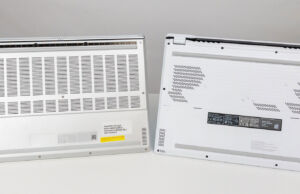












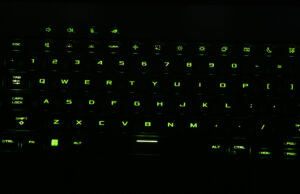
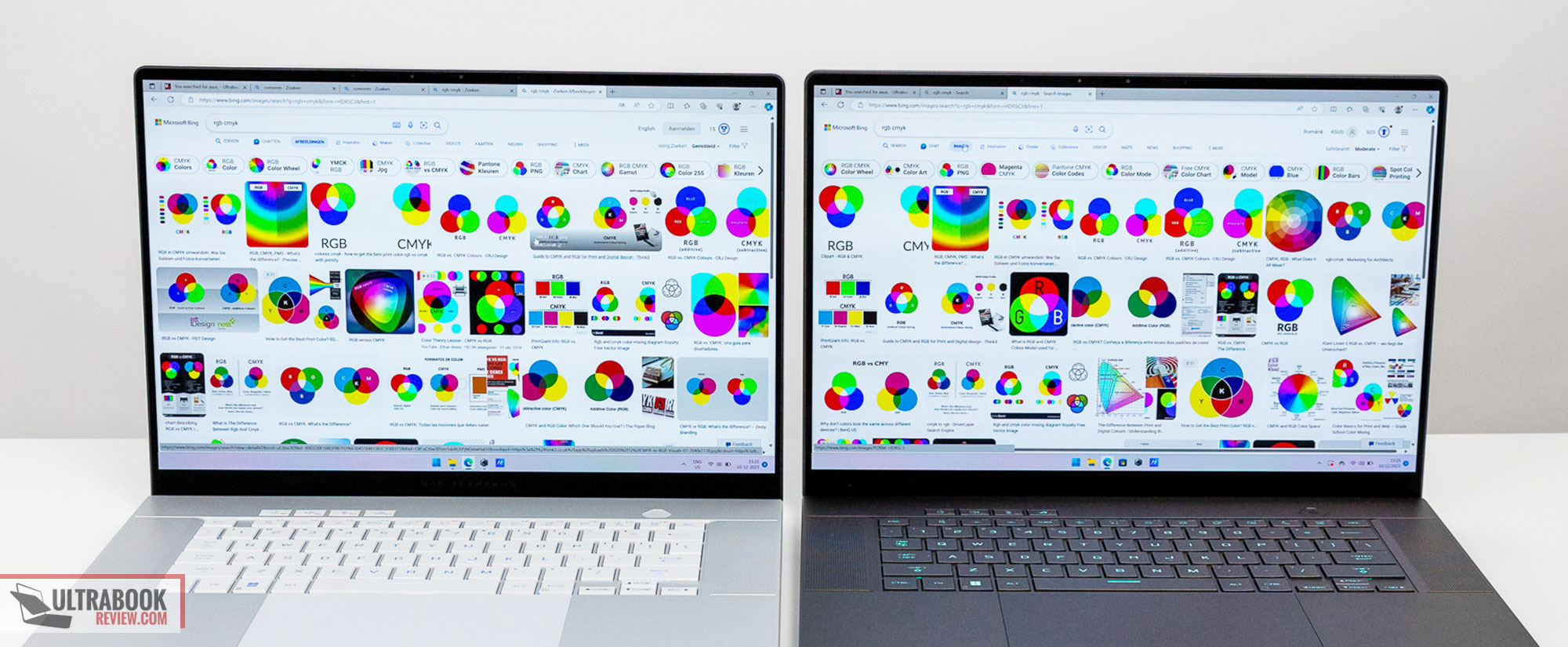
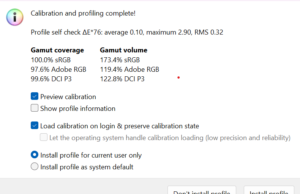
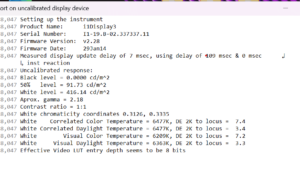
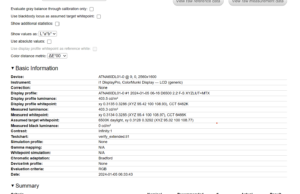


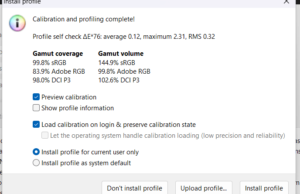
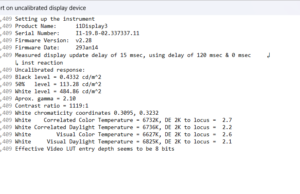
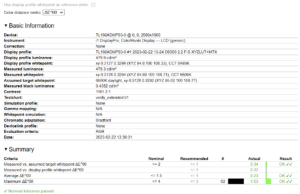
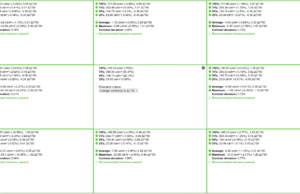
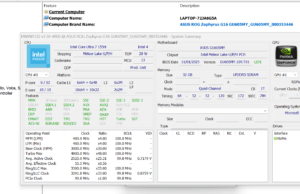
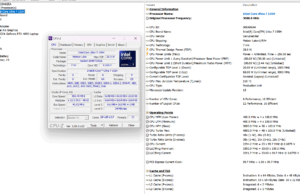
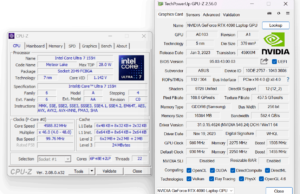

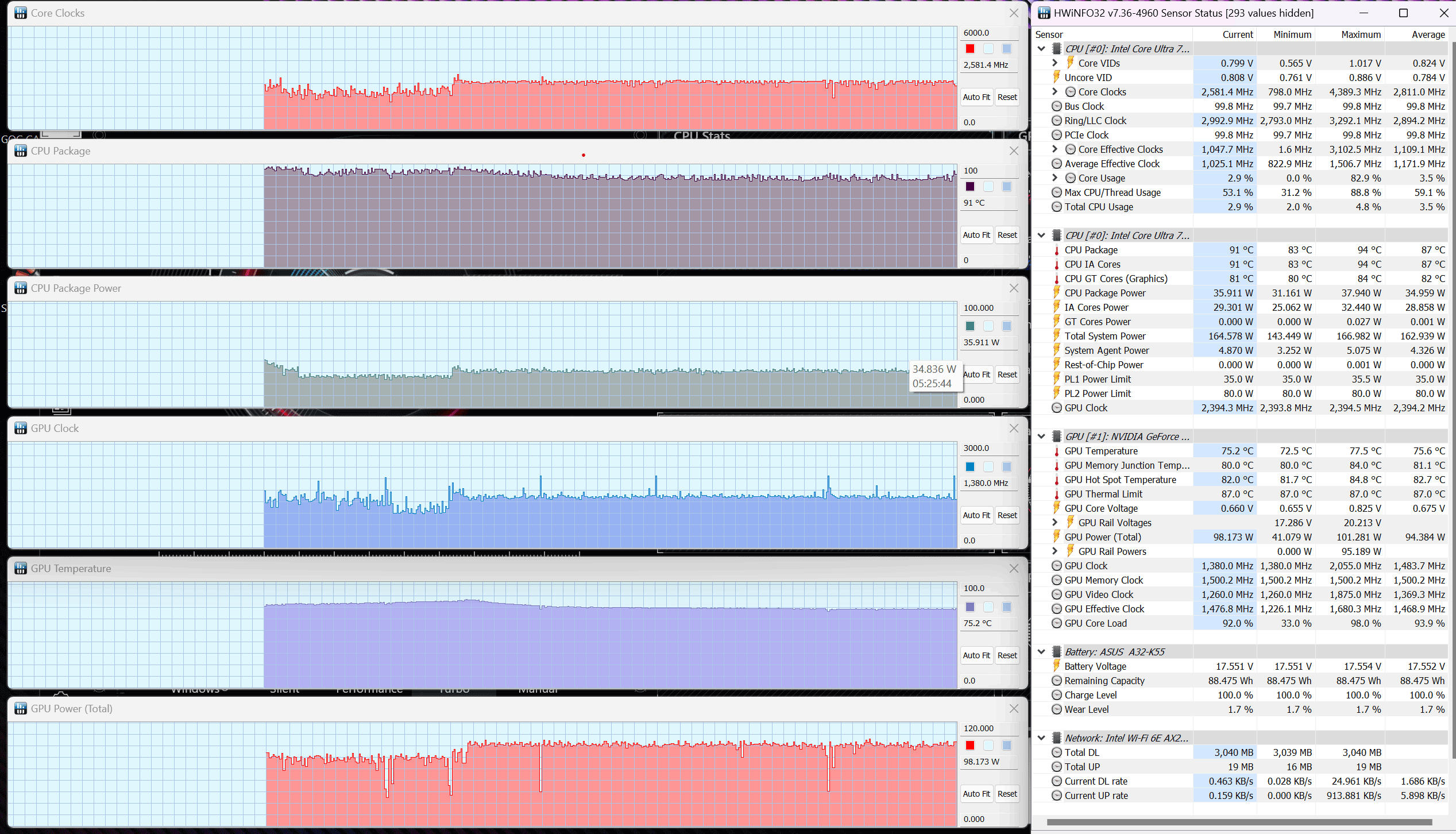
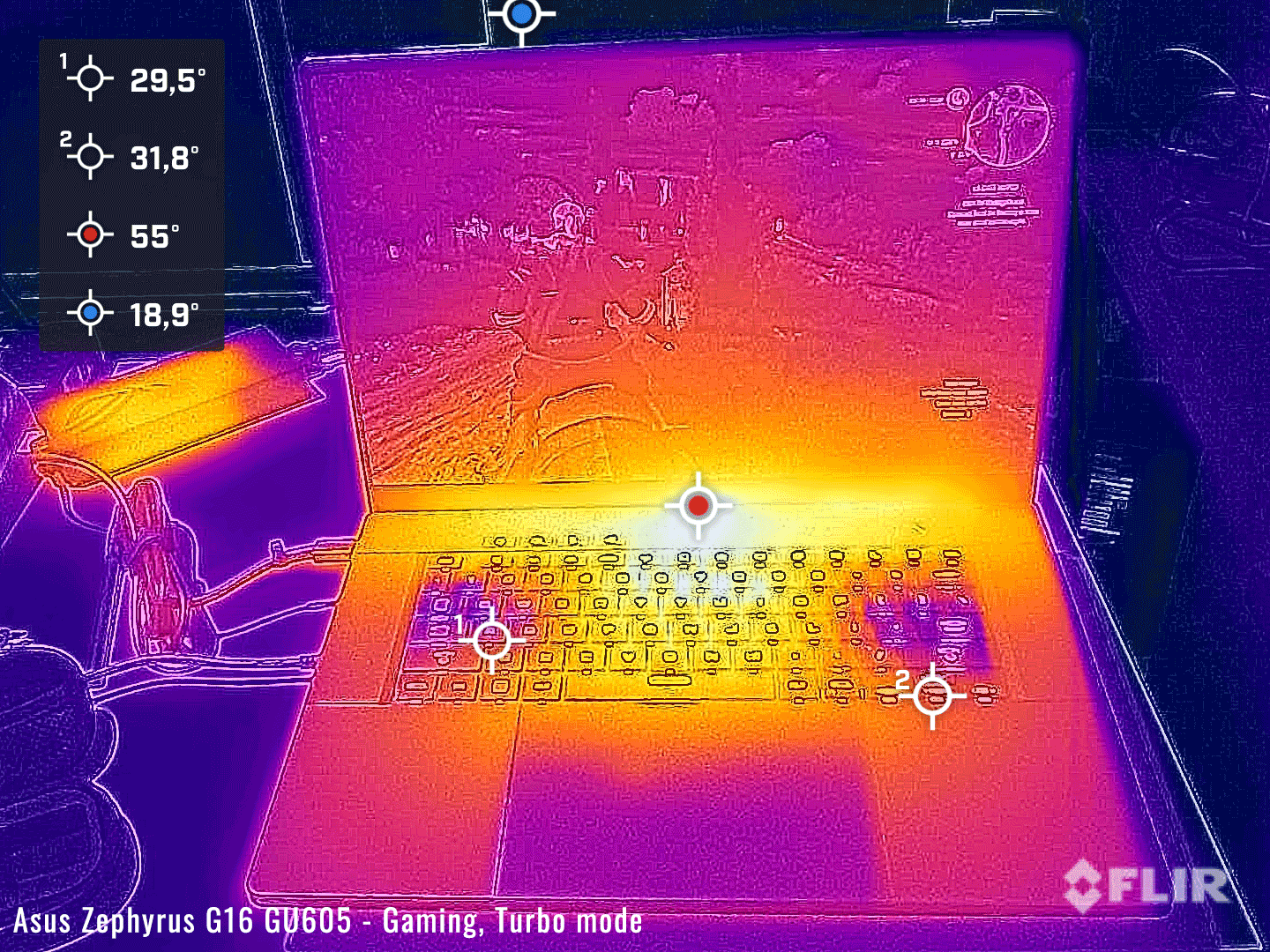













Matt
January 12, 2024 at 8:09 am
If you were to buy the 4060 varient , Last year's g16 had less sacrifice for perfomace which i like more . My ideal g16 would be the design of last year ( emphasis on the side vents and the look of the back panel , i like the rainbow effect and it's weird but i like to see the vents with my eyes , gives me pleasure to see the design of the vents of last year's g16 ) and the skeapers and the npu chip of this year because i think companies are gonna start using the npu more in the upcoming years . I'm not mentioning the cpu upgrade because you could probably tweek the s**t out of last years cpu and get what you want (G helper saving the day ) and also I'm not mentioning the oled becuase i think it's probably more cost effecient to get the ips pannel and both generations have the same ips panel . Also you get a little bit a of chin on the new one because it doesn't have the hindge mechanism of last year which i love.
So long story short , give me the 2023 g16 (4060) with the speakers and the npu chip on the 2024 g16
Javier
January 13, 2024 at 1:11 am
Hello,
Because the 200w adapter seems huge, and the g16 can charge usbc 100w can you please test or ask asus if they have finally added power pass-through over usb-c? You made an article on asus g14 2020 or 2021 and didnt have it.
I want to go everywhere with the 100w usbc charger and leave the 200w at home.
Thanks.
Andrei Girbea
January 18, 2024 at 5:35 pm
I asked. No reply yet
Daniel Davison
January 20, 2024 at 2:50 am
Can you please test performance on 100W USB-C charger, the testing and information you gave on this with the G14 was fantastic. Can you please also test if when using 100W USB-C the battery can also be used at the same time to give a boost to overall performance, on the G14 you were able to get around 3 hours or so when using both together on silent profile. Thanks.
Andrei Girbea
January 25, 2024 at 12:47 pm
I will for the review. I still don't have a final review unit yet. I also didn't get any reply from Asus on USB-C passthrough, so I can only assume there's still none of that. We'll see in the review.
Aurelio
January 13, 2024 at 1:45 am
Wow! 🤩 What a wonderful preview! It seriously feels like a FULL review. Quite detailed and full of useful information. 👍🏽
You write so well, with so much information, it is really what sets you apart. We can clearly feel that you do it with pleasure. I think you can count on our appreciation and our most sincere gratitude. 🙂
You told us we would be pleasantly surprised with the new G16 and you were 100% (bye-bye DDR4! 🥳😄) – I'm only worried about the prices, though… (even on the 'lower' versions)
About your photoshopped version of the G14 without "the slash", I liked it, but…
I quite liked the original one with the slash as well. The only thing that would actually differentiate those versions for me would be the probable cost savings (that ASUS wouldn't likely pass on to consumers anyway).
In general, for looks, I like last years model a little better: I found the 2024 version more sleek and sophisticated, while the 2023 version feels more bold but still quite stylish. Anyway, they're equally gorgeous in their own way.
I loved how you were able to illustrate the difference between the versions with and without Vapor Chamber. It still boggles my mind how last year's G14 with a 'lowly' 4060 still comes with a Vapor Chamber.
Is it fair to say that the 2024 version of the G16 kind of replaces last year's versions of both G16 and M16 as far as "intended audiences"?
(I genuinely don't see a reasonable justification for a new M16, since this year's G16 is already very sophisticated – and both probably on the same Intel chips)
Lastly, I am only very worried about "the hotspots" on this G16 (would love to see the FLIR image from underneath), because my G14 with 7940HS/4060 (and Vapor Chamber!) really burns my lap when I use it on the road (50% of the time). So much so that, after many years, I am back again traveling with a Paper Magazine in the bag – not for reading, but for improvised thermal isolation (even on silent mode and basic tasks).
I am REALLY hoping you can push ASUS to lend you a 'lower' G16 version with 4050/4060 somewhere along the year for a full review.
Once again, many thanks for all your hard work! 👍🏽
Lynton
January 19, 2024 at 1:37 pm
I watched the asus release video and apparently air is drawn up FROM the bottom this time instead of pushing air down so it comes upwards and through the keyboard, nice innovation. This should help the problem you describe
Javier
January 17, 2024 at 9:08 am
Hello,
I love the redesign, and finally a good-looking, well-made Asus laptop.
Could you test or ask Asus if they added USB-C power delivery passthrough so that the battery doesn't discharge while USB-Ccharging?
Thanks in advance!
LyntonB
January 19, 2024 at 1:46 pm
Hi Andrei, nice piece on the sample unit to augment the youtube stuff. I was going to ask re release dates but you've said end Jan or going into Feb so I'll keep an eye out for that as well as the full retail release unit reviews including yours.
I think it's finally a unit I can get behind for the Lovelace 4000 generation because you have the 4080 option in a G16 unit which IMO is required at a minimum because of the VRAM bottleneck you get for anything lower when trying to drive this many pixels in gaming. I couldn't get there last year because of the inferior power/heat performance of 13/14th gen intel chips vs. AMD but it does seem Meteor Lake does improve on this now that Intel have FINALLY got to 10nm! with AMD at 4nm though I really was hoping an AMD option would be available here e.g. 7940hs or 8940hs but at least the 14inch unit kept that.
The slash light thing, hmm, not sure, something you can't see and makes the unit slightly less discreet and business friendly (this is not Strix after all). Metallic keyboard cover: finally another option further to the Razer which I've been hoping for for a long time. Having achieved 1.95kgs for the 4080 unit is a big achievement. Most of last years units across manufacturers were just too heavy trying to normalise almost 3kgs which is just not nice for something you want to be able to use comfortably on your legs at times and be portable with.
Overall nice job Asus; hoping quality control is a win and they've not cheaped out on any small details like hinges etc.
Serge
January 30, 2024 at 1:52 am
Great preview, would be nice to see how long does battery last in a real life scenarios.
Joe
January 20, 2024 at 7:25 pm
So they copied the design of the last generation of Razer laptops who copied the last generation of MacBooks.
I guess there’s an optimized design for premium laptops but it was cool when Asus used to do their own thing. I might as well just buy a Razer and get the upgradable RAM.
Andrei Girbea
January 25, 2024 at 12:48 pm
But that's way heavier and more expensive. At the same time, it's more powerful. Tough call between them.
Javier Ruiz Ramos
February 3, 2024 at 10:28 pm
Hello,
In spain is already out and I already got my unit, with rtx 4070, Ultra 7, 32gb and oled.
Its an incredible laptop, however I had to return it, my unit seemed defective because the trackpad rattled.
Here is a summary of my thoughts in reddit: reddit.com/r/ASUSROG/comments/1ah8i5y/someone_on_the_rog_discord_got_their_2024/
Summary:
– No usb passthrough tested with s23u charger and asus 100w pd usbc charger
– High overall noise in performance mode while light usage, silent was good overall
Here is the video of the trackpad rattle: streamable.com/waw6sd
— As you can see when I tap the upper part of the laptop it doesn't make any noise, however in the middle and lower part the trackpad seems "loose" and it touches the bottom and makes a noise as soon as I slide my laptop over the trackpad, so its hard to use it because each time I move the cursor it makes a noise.
I have ask for another unit, I will get it in a few days, can you test if your trackpad has the same issue? Or its just my unit, thanks.
Andrei Girbea
February 6, 2024 at 1:06 pm
interesting. thanks for your feedback! I still don't have a review unit yet
Javier
February 10, 2024 at 6:29 pm
I have updated some software and retested the g16 2024.
I can confirm the usb c power passthrought works with no battery charging with the asus 100w official usb c charger.
With the nvidia gpu enabled and performance mode, while 3dmark it doesnt drop battery at all. Great news. :)
Andrei Girbea
February 10, 2024 at 7:25 pm
Hey, I was just about to leave a comment on this matter.
I just got my unit today and have been running a bunch of tests on USB-C power with a 100W ROG charger, connected to the left USB-C port, and I'm seeing no battery discharge with any of the tests (cinebench, 3dmar) or with games.
So it seems like passthrough works with how USB-C PD is designed to work now. But that also means the performance on USB-C power is lower than on the regular charger, unlike on past Zephyrus implementations.
I'll cover this more indepth in a dedicated article, but if anyone has any questions, let me know.
Javier
February 10, 2024 at 7:33 pm
Cool, nice to see they fixed the issue and adapt power to the pd adapter.
I have also tested 25W phone charger and laptop also adapted power, however I only use igpu, not sure if I can use the nvidia gpu or what kind of power will it use
Andrei Girbea
February 10, 2024 at 7:41 pm
ROG laptops tend to not work best with non-ROG USB-C chargers, but I'll do some testing with 3rd party options as well.
On my unit, the GPU only works at about 40W with the 100W charger, so we'll see how that changes with a lower power charger. I wouldn't consider a 25W option for laptop use though, especially these days when you can get very compact 65W options.
Jae
February 10, 2024 at 7:45 pm
My 2023 M16 13900H 4080 spec does very poorly on just USBC power at even 100w. Scores are Much better on battery alone than USB-C.
Primary use case was airplane power outlets will only let you get 100w and some won’t even let you do that.
Andrei Girbea
February 10, 2024 at 8:11 pm
Interesting. Perhaps things have changed in the meantime with later software? I don't remember testing the M16 2023 on USB-C power specifically, but the ROGs that I remember testing on USB-C power allowed for high performance while draining from the battery. Rapidly, draining it in a matter of 2-3 hours.
Are you using your M16 on Performance mode in Armoury Crate and Best Performance mode selected in Windows power modes? Also, are you using the ROG 100W charger, or something else?
For what is worth, this 2024 G16 seems to perform similarly on USB-C power and battery power, at roughly 50% of what it can do on the main charger, more or less. I'm still early in my tests. But at least it doesn't take out of the battery on USB-C power.
Jae
February 10, 2024 at 8:14 pm
Yes, the only laptop I’ve used that was very good at balancing available power and being flexible with power sources to achieve maximum performance were the G14 with full AMD CPU and GPU. They would use all available plugged in power and if it wasn’t enough, it would sip on the battery for the rest. I think it’s a branded AMD feature.
Everything else, the performance plummets to below battery only performance.
Andrei Girbea
February 10, 2024 at 8:38 pm
Interesting. I don't have a database with USB-C performance on past laptops and I also only tested it sporadically over the years with only some ROG models.
The Scar 18, for example, performs as you're saying, at only around 80W combined CPU+GPU power on USB-C power.
I do remember a specific talk with Asus from a while ago (around 2021/2022 or so) where we discussed their approach on USB-C power, the they were running the hardware at higher settings and pulling the extra power from the battery, and I don't remember that being exclusive to the AMD G14 at that time. I might be wrong, it's been a while.
Still, as far as I understand, this is what people want on USB-C power: performance within the charger's capacity and passthrough power. And it's normal for that performance to be less with a 100W charger vs the 240W main charger than comes with the laptop. Now, I'm curious if there's a performance difference between the 65W, 100W and 135W ROG chargers, for example. I plan to test it if I can get my hands on the 135W charger than comes with the 2023 Flow Z13/X13 models.
Jae
February 11, 2024 at 1:08 am
Clearly I did something wrong before. I just tested it again using just USB-C PD in Standard Mode and I got a much better score with the M16 2023 4080. On full AC power, I get about 17k, on USB-C PD I get about 12.5k when before it was much worse.