Table of Contents
In this article we’re going to discuss the particularities and the performance of the best iGPU currently available on the market, the RDNA3-based AMD Radeon 780M.
This integrated GPU is bundled with the majority of the top-tier 2023 AMD Ryzen 7000 Phoenix processors.
We’re going to analyze the performance of the Radeon 780M iGPU in benchmarks, as well as at its overall capabilities in workloads and games, based on results from our tests and reviews.
We’re also going to compare the Radeon 780M with a couple of other available iGPU solutions, including the RDNA2 Radeon 680M iGPU in the previous Ryzen 6000 hardware, the Vega iGPU in the Ryzen 5000 processors, as well as the Iris Xe iGPU implemented in Intel 13th-gen Rocket Lake and 12th-gen Alder Lake platforms.
Our findings are based on a couple of different reviews, namely of the AMD Ryzen 9 7940HS processor implemented in the Asus ROG Flow X13 and the Asus ROG Zephyrus G14(where we disabled the dGPUs to be able to test the iGPU), as well as of the AMD Ryzen 7 7840U processor implemented in the Lenovo Yoga Slim 6. We’ve also reviewed a couple of other Ryzen 7000 devices.
All these are some of the better designs available in their segments, and also run the hardware at different power settings, which allows us to properly determine what to expect from the Radeon 780M iGPU in various sorts of products. That’s important, as the overall capabilities of every hardware is dependent on the thermal/power design of each specific chassis.
Specs sheets – Radeon 780M, 680M, Vega 8
First off, let’s go over the specs sheets of the AMD RDNA3 Radeon chips right next to the previous generations of AMD iGPUs.
Just as in the past, there are a few different AMD Radeon 700M RNDA3-based iGPUs bundled with the current AMD Ryzen 7000 platforms:
- the top-tier Radeon 780M offered in Ryzen 7/9 HS and Ryzen 7 U processors,
- the the mid-level Radeon 760M which is mostly offered with Ryzen 5 processors,
- the base-level Radeon 740M offered with Some Ryzen 5 and most Ryzen 3 processors.
We’ll focus our attention on the 780M in this article.
| Graphics | AMD Radeon 780M | AMD Radeon 760M | AMD Radeon 680M | AMD Radeon 660M | AMD Radeon Vega 8 |
| Architecture | RNDA3 – Phoenix | RNDA3 – Phoenix | RNDA2 – Rembrandt | RNDA2 – Rembrandt | Vega – Cezanne |
| Compute Units | 12 | 6 | 12 | 6 | 8 |
| Shaders | 768 | 384 | 768 | 384 | 512 |
| Graphics Speed | up to 2.8 GHz | up to 2.8 GHz | up to 2.4 GHz | up to 1.9 GHz | up to 2.0 GHz |
| Processing Power (FP32) | 8.9 TFLOPs | 4.3 TFLOPs | 3.68 TFLOPs | 1.45 TFLOPs | 2.05 TFLOPs |
| Integrated on | Ryzen 9 7940HS, Ryzen 7 7840U |
Ryzen 5 7640HS, 7540U | Ryzen 9 6900HX, HS Ryzen 7 6800H, HS, U and lower Ryzen 7 |
Ryzen 5 6600H, 6600HS, 6600U | Ryzen 5000 7 and 9, U, HS, H |
The 780M is mostly a refinement of the 2022 Radeon 680M, which allows for higher clocks speeds and a boost in FP32 processing power. At the same time, the 780M is a major step-up from the 2021 Vega 8 iGPU. In comparison, the 760M is clearly a lower-specced implementation, with half the CUs and Shaders of the 780M, and less than half of its processing power.
Furthermore, the implementation of the 780M slightly differs between platforms, and for our testing units, the specs are the following:
- AMD Ryzen 9 7940HS – Radeon 780M, 12 CPUs, up to 2.8 GHz;
- AMD Ryzen 7 7840U – Radeon 780M, 12 CPUs, up to 2.7 GHz.
AMD Radeon 780M (RDNA3) benchmarks
With that in mind, let’s go over some benchmark results first:
| Radeon 780M, on Zeph G14 2023, 50+W power |
Radeon 780M, on Flow X13 2023, 45+W power |
Radeon 780M, on Flow X13 2023, 25W power limit |
Radeon 780M, on Yoga Slim 6, 30+W power limit |
Radeon 680M, on Zeph G14 2022, 50+W power |
Radeon 680M, on Zeph G14 2022, 25W power limit |
Vega 8, on Zeph G14 2021 |
Iris Xe, on ZenBook 14X, 13th gen i9, 45+W power |
Iris Xe, on 12th-gen i9 H, 45+W power |
RTX 3050Ti MQ, on XPS 15 |
|
| 3DMark- Time Spy Graphics | 2615 | 2794 | 2424 | 2883 | 2481 | 2021 | 1177 | 1774 | 1609 | 4273 |
| 3DMark- Fire Strike Graphics | 7254 | 7528 | 6915 | 7919 | 7071 | 6195 | 3435 | 5842 | 5348 | 11572 |
| 3DMark- Night Raid Graphics | 33077 | 33717 | 29708 | 36748 | 30595 | 25839 | 15185 | 23044 | 20359 | – |
| Uniengine Superposition, 1080p Medium |
4835 | 4850 | 4144 | 4667 | 4801 | 4056 | 2275 | 3369 | 3122 | 7587 |
| Uniengine Superposition, 1080p Extreme |
1537 | 1549 | 1287 | 1498 | 1503 | 1271 | 671 | 1178 | 1066 | 2437 |
The Radeon 780M needs at least 40W CPU sustained power to be able to run at its maximum designed frequencies. At lower power, the speeds drop a bit. For instance, at 30W, the 780M in the Ryzen 7 7840U works at about 90% of its capacity, while at 25W, the 780M in the Ryzen 9 7940HS works at about 75-80% of its max capacity.
Hence, the iGPU test scores drop with the more power-limited designs, as shown above. The CPU scores drop as well, of course.
Compared to the 680M, the 780M is merely 5-10% faster in full-power designs, but about 15-20% faster in power limited designs at 25-30W. At least in these synthetic tests. So the generational boost is better showcased in ultraportable implementations.
Compared to the Iris Xe chip in the 13th and 12th gen Intel processors, the Radeon 780M scores about ~50% higher in 3Dmark and Superposition. The Intel iGPUs run at their maximum potential in the tested units.
Finally, none of these integrated iGPUs are a match for even entry-level Max-Q dGPUs, such as the RTX 3050Ti in the XPS 15, not to mention any implementation of the more recent GeForce RTX 4050.
Moving further, let’s dive into some real-life workloads that put the iGPU to work, such as image/video editing in Adobe Photoshop and Premiere, as well as a handful of other work scenarios part of the Specviewperf suite of tests.
| Radeon 780M, on Zeph G14 2023, 50+W power |
Radeon 780M, on Flow X13 2023, 45+W power |
Radeon 780M, on Yoga Slim 6, 30W power limit |
Radeon 680M, on Zeph G14 2022, 50+W power |
Radeon 680M, on Zeph G14 2022, 25W power |
Vega 8, on Zeph G14 2021 |
Iris Xe, on ZenBook 14X, 13th gen i9 H, 45+W power |
Iris Xe, on 12th-gen i9 H, 45+W power |
RTX 3050Ti MQ, on i7 Core H – XPS 15 |
|
| Puget – Photoshop | 1160 | 901 | 943 | 1049 | – | 750 | 920 | 1114 | 725 |
| Puget – Premiere | 300 | 300 | 284 | 366 | – | 193 | 368 | 500 | 621 |
| SPECvieperf 2020 – 3DSMax | 24.93 | 25.47 | 25.52 | 32.89 | 27.76 | 15.22 | 14.91 | 15.39 | 54.38 |
| SPECvieperf 2020 – Catia | 24.76 | 28.52 | 29.78 | 20.73 | 17.53 | 11.63 | 14.08 | 14.73 | 30.12 |
| SPECvieperf 2020 – Maya | 95.43 | 103.77 | 113.68 | 87.03 | 75.8 | 46.8 | 57.65 | 57.51 | 171.42 |
| SPECvieperf 2020 – Solidworks | 46.44 | 49.67 | 55.36 | 43.26 | 39.32 | 21.82 | – | – | 100.88 |
Photoshop is primarily a single-core CPU-heavy load, so not something you should weigh in heavily in this GPU test. Premiere, on the other hand, utilizes the iGPUs and still gives ant edge to the Iris Xe chip thanks to the Intel QuickSync technology, so editing videos in Premiere is going to be somewhat faster on Iris Xe designs than on a Radeon 780M or 680M configurations.
For everything else, the AMD iGPUs are 1.5x to 2x the performance of the Iris Xe Intel implementations. And the capabilities of the 780M are especially emphasized in the Ryzen 7 7840U powered Yoga Slim 6, despite it being a power-limited ultraportable design.
AMD Radeon 780M (RDNA3) gaming performance
Next, let’s look into some games.
Here’s what we got on Medium settings at FHD+ resolution (FHD for the 2021 G14,where FHD+ is not an option on its 16:9 display). I’ve also added a recent Iris Xe and and RTX 3050Ti MQ configuration, for comparison. The Radeon 780M was tested at 45+W of power in the X13 and G14, and 30W of power in the Yoga Slim 6.
| Medium settings, Max Perf modes | Zephyrus G14 2023 – R9 + Radeon 780M FHD+ resolution |
Flow X13 2023 – R9 + Radeon 780M FHD+ resolution |
Yoga Slim 6 2023 – R7 + Radeon 780M FHD+ resolution |
Zephyrus G14 2022 – R9 + Radeon 680M FHD+ resolution |
Zephyrus G14 2021 – R9 + Vega 8 FHD resolution |
ZenBook 14X – Core i9 + Iris Xe FHD+ resolution |
XPS 15 – Core i7 + 3050Ti 35+W FHD+ resolution |
| Far Cry 5 (DX 11, Normal Preset, TAA) |
42 fps (34 fps – 1% low) | 41 fps (34 fps – 1% low) | 45 fps (35 fps – 1% low) | 43 fps (38 fps – 1% low) | 23 fps (20 fps – 1% low) | 31 fps (23 fps – 1% low) | 72 fps (54 fps – 1% low) |
| Shadow of Tomb Raider (DX 12, Medium Preset. TAA) |
36 fps (32 fps – 1% low) | 35 fps (31 fps – 1% low) | 37 fps (31 fps – 1% low) | 35 fps (24 fps – 1% low) | 22 fps (16 fps – 1% low) | 26 fps (20 fps – 1% low) | 52 fps (26 fps – 1% low) |
| The Witcher 3: Wild Hunt (DX 11/DX 12, Medium Preset, Hairworks Low) |
*46 fps (35 fps – 1% low) | *46 fps (34 fps – 1% low) | 50 fps (34 fps – 1% low) | 47 fps (34 fps – 1% low) | 25 fps (20 fps – 1% low) | 26 fps (18 fps – 1% low) | 92 fps (59 fps – 1% low) |
*Results differ for Witcher 3, as the 2023 laptops are tested on teh DX12 V4.04 patch, while the older units are running on DX11 and V3.04 patch. So take these with a lump of salt.
These aside, here are a couple more games and FHD resolution and Low graphics settings, compared to a handful of other iGPU platforms from AMD and Intel.
| Low settings | Zephyrus G14, R9 7940HS + R 780M Turbo, 50+W, FHD 1080p |
Flow X13, R9 7940HS + R 780M Turbo, 45+W, FHD 1080p |
Flow X13, R9 7940HS + R 780M 25+W limit, FHD 1080p |
Yoga Slim, R7 7840U + R 780M 30+W limit, FHD 1080p |
Zephyrus G14, R9 6900HS + R 680M 50+W, FHD 1080p |
Zephyrus G14, R9 6900HS + R 680M 25+W, FHD 1080p |
Zephyrus G14, R9 5900HS + Vega 8 45+W, FHD 1080p |
ZenBook 14X, i9 + Iris Xe 45+W, FHD 1080p |
| Bioshock Infinite (DX 11, Low Preset) |
147 fps (9 fps – 1% low) | 154 fps (98 fps – 1% low) | 128 fps (81 fps – 1% low) | 155 fps (86 fps – 1% low) | 117 fps (74 fps – 1% low) | 105 fps (62 fps – 1% low) | 87 fps (67 fps – 1% low) | 99 fps (64 fps – 1% low) |
| Dota 2 (DX 11, Best Looking Preset) |
77 fps (44 fps – 1% low) | 79 fps (41 fps – 1% low) | 74 fps (41 fps – 1% low) | 70 fps (40 fps – 1% low) | 96 fps (66 fps – 1% low) | – | 68 fps (54 fps – 1% low) | 81 fps (57 fps – 1% low) |
| Far Cry 5 (DX 11, Low Preset, no AA) |
51 fps (44 fps – 1% low) | 52 fps (42 fps – 1% low) | 44 fps (14 fps – 1% low) | 51 fps (38 fps – 1% low) | 53 fps (47 fps – 1% low) | 39 fps (33 fps – 1% low) | 27 fps (24 fps – 1% low) | 38 fps (31 fps – 1% low) |
| Far Cry 6 (DX 12, Low Preset, no AA) |
43 fps (34 fps – 1% low) | 43 fps (31 fps – 1% low) | 40 fps (30 fps – 1% low) | 43 fps (34 fps – 1% low) | 48 fps (35 fps – 1% low) | – | – | – |
| Shadow of Tomb Raider (DX12, Lowest Preset, no AA) |
62 fps (44 fps – 1% low) | 58 fps (42 fps – 1% low) | 53 fps (38 fps – 1% low) | 65 fps (52 fps – 1% low) | 67 fps (42 fps – 1% low) | – | 35 fps (31 fps – 1% low) | 42 fps (22 fps – 1% low) |
| The Witcher 3: Wild Hunt (DX 11/DX12, Low Preset, Hairworks Off) |
*47 fps (36 fps – 1% low) | *49 fps (34 fps – 1% low) | *45 fps (32 fps – 1% low) | *47 fps (31 fps – 1% low) | 55 fps (43 fps – 1% low) | 45 fps (32 fps – 1% low) | 27 fps (20 fps – 1% low) | *34 fps (23 fps – 1% low) |
*Again, the results differ for Witcher 3, as the 2023 laptops are tested on teh DX12 V4.04 patch, while the older units are running on DX11 and V3.04 patch. So take these with a lump of salt.
All the gaming results are in favor of the Radeon 780M iGPU chip over all the other iGPU options, albeit AMD or Intel. But the gains vary between titles, and are actually limited in the more recent titles compared to the previous-generation 680M chip. Both at high power and at 25W. Of course, you should consider that all these tests were ran at different moments in time, so there’s a degree of variation to be considered, caused by the software updates released over time.
But for the most part, the gaming performance of the Radeon 780M is comparable to what we got in the past on Radeon 680M platforms, with differences within 10% between generations.
At the same time, the 780M is still way faster than what Intel has to offer on their end, even in solid implementations of the i9-13900H processor, where the Iris Xe runs at 1.5 GHz. The Iris Xe chips also runs at up to 1.5 GHz in the best Core P platforms, but at up to 1.3 GHz in Core U models. But it’s important to understand that most Core P and especially Core U implementations are ultra-portable low-power designs, and cannot sustain the max speeds capable on the bundled Iris Xe chips. Thus, if you’re interested in GPU performance in an ultrabook format, the AMD Ryzen 7 7840U with Radeon 780M graphics is especially competitive in this space over everything else out there.
With that out of the way, here’s a look at some gaming performance logs.
First off, we go over the Ryzen 9 7940HS + Radeon 780M platform in the Flow X13, at 45+W, 35+ and 25W power limits. Here’s what we got:
- 45+W limit – iGPU runs ~2.8 GHz (100% of max performance);
- 35+W limit – iGPU runs ~2.6 GHz (95% of max performance);
- 25W limit – iGPU runs ~2.1 GHz (80-90% of max performance).
Despite the differences in frequencies, the differences in performance don’t scale linearly, and even at 25W, the 780M performs competitively in games and most real-life applications.
And here’s what we got on the Ryzen 7 7840U + Radeon 780M implementation of the Yoga Slim6, at different power settings:
- 30+W limit – iGPU runs ~2.4 GHz (90-95% of max performance);
- 22+W limit – iGPU runs ~1.95 GHz (75-80% of max performance);
Knowing all these information, you should be able to asses the performance of the AMD-based design that you’re interested in. You’ll find a handful of solid designs built on AMD Ryzen 9 7940HS and Ryzen 7 7840HS platforms, which will deliver 90+% of what the 780M can do. However, with Ryzen 7 7840U implementations, I’d expect most designs to be thinner and lighter and rarely go over 30+W of sustained power. Hence, if iGPU performance is crucial for you, I’d lean towards a Ryzen HS product.
In the end, you must also understand that there’s only so much you can expect from an iGPU right now, including the 780M, which is the fastest of its kind. That means most dGPU configurations will outmatch the 780M by a fair margin, even in their most power-limited variants available in certain 14-inch ultraportable laptops, and a few 13-inch gaming ultrabooks as well. Hence, make sure to properly weigh in your priorities when choosing the device that best suits your needs.
That about sum’s up my analysis of the AMD Radeon 780M iGPU and my thoughts on its performance in games and real-use work applications. I am looking for your feedback down below, as well as questions on anything else that you might be interested in testing. And make sure to check out our reviews for specifics on the exact units and configurations that you might be interested in, we’ve tested a handful of AMD Ryzen 7000 laptops so far, and we’ll review more in the months to come.


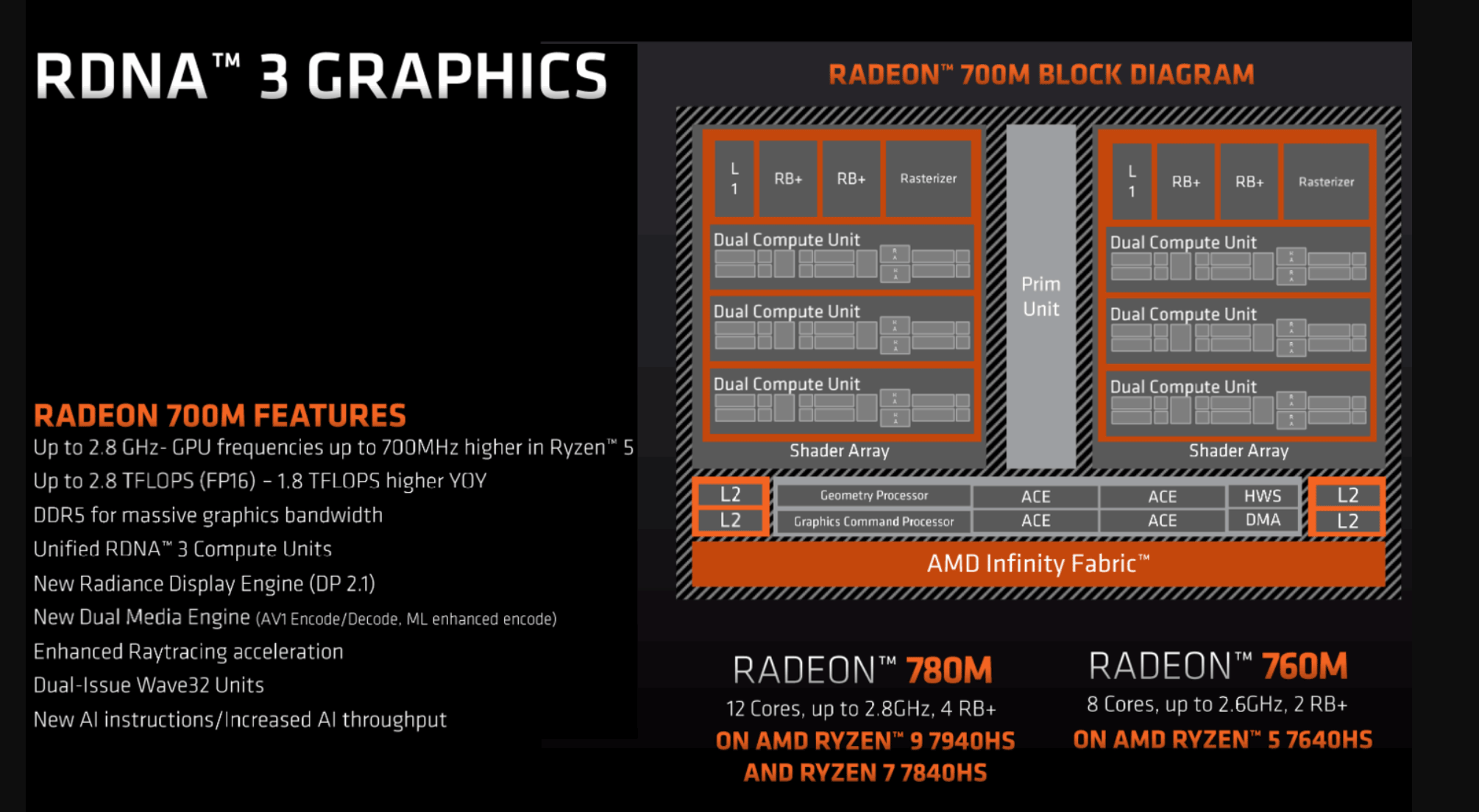
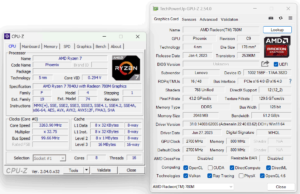
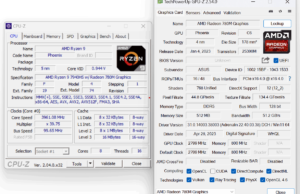
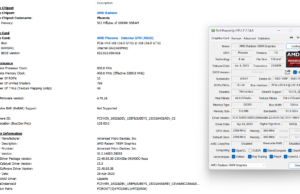
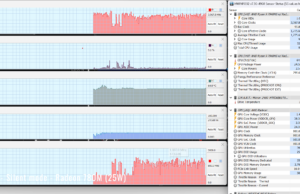
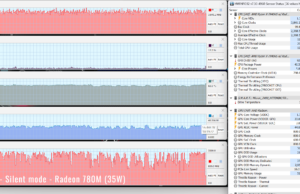


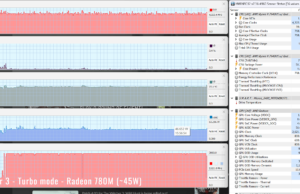
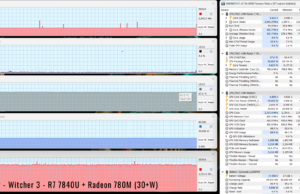
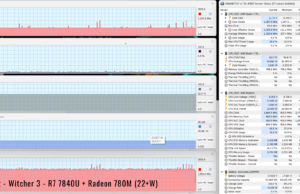










MUATAZ ALSHAMMARI
November 2, 2023 at 4:47 pm
Great review, but I hope if you can highlight if the video editing capabilities is good or not. how fast it can edit 4K videos ?
Andrei Girbea
November 2, 2023 at 6:50 pm
you'll find some handbrake tests in the reviews, as well as the Puget Premiere results. This should be OK for video editing as far as I'm concerned. Depends on yours expectations, though
Baka
March 2, 2024 at 11:26 am
Actually, this part if quite messy due to driver and software support, and was a key reason in selecting AMD/Intel, because iGPU in mobile SKUs are often the most powerful Video editing accelarator these days, and BIG GPUs are more tuned for AI and such.
Piotr
November 3, 2023 at 1:05 am
On my GPD Win Max 2 the 7840U at 24W with 32GB 7500MT/s LPDDR5X gets bit better scores:
– Night Raid GPU: 34 720
– Fire Strike GPU: 7 746
– Time Spy GPU: 2 781
– Superposition 1080p medium: 4975
The power of faster memory :) Not sure how Strix Halow will manage more CUs.
– 3DMark API overhead: 18 735 158 DX12 draw calls/s
– FFXIV Endwalker benchmark: 7166
– V-Ray: 9017 vsamples
– Corona Benchmark: 3 855 513 rays/s
– PCMark 10: 6841
– Cinebench R23 Single: 1723
– Cinebench R23 Multi: 9155
– Geekbench 6 CPU: 2446 single-core, 10682 multi-core
– Geekbench 6 GPU: 33797 (vulkan)
Andrei Girbea
November 4, 2023 at 11:35 am
Thanks, appreciate this comment! Interesting that your unit scores better at lower power. Can I contact you on email about this? I plan to have a separate article on the performance of the 7840U platform, would appreciate if you can help out with impressions and benchmars results from the Win Max 2?
Marko
March 25, 2024 at 5:38 pm
I wonder what kind of results do you get at around 10-15W? No one seems have analyzed what kind of performance these things offer if you want to work and game for 5-10 hours.
daghtus
November 4, 2023 at 4:50 pm
I'm afraid the first table contains wrong data. I own laptops with 5600H as well as 6600HS CPUs. The earlier definitely comes with Vega 7 iGPU unlike 660M, and 6600HS comes with RDNA2 660M.
So, Vega 7/8 comes with Ryzen 5600H/5800H and 660M/680M comes with Ryzen 6600H/6800H.
Andrei Girbea
November 4, 2023 at 5:19 pm
thank you for the comment, there was indeed an error in that table. Fixed it now
PHVM_BR
November 23, 2023 at 9:17 pm
The article is very good, but I believe it failed to address the influence of memories on the performance of iGPUs.
Sufficient power + fast memories = maximum graphics potential
kudlaty
December 25, 2023 at 11:27 pm
How is it possible that yoga slim with less power beats G14 and X13?
Andrei Girbea
December 28, 2023 at 3:27 pm
They were tested at different times (the g14/x13 earlier in the year) and the Yoga is primarily optimized for the 780M, while the others are primarily designed for their dGPUS. Thus, the software differences play a role imo
Scott Salbo
January 9, 2024 at 4:18 am
I understand that iGPU’s can’t compete with even entry level dGPU’s, but I’d be curious to see how well this holds up if you included Apple silicon.