Table of Contents
This article is a detailed list of all the thin-and-light laptops built on Intel’s Kaby Lake (or Kabylake) hardware platform, starting with fanless Core M (Core Y) ultraportables, continuing with the mid-range Core U options and Core HQ models, as of the beginning of 2017, when these were released.
Kabylake is the 7th generation of Intel Core processors and as a result, Kaby Lake CPUs can be identified by the letter 7 after the dash in their naming.
The Kabylake platform includes several subfamilies, with most of them available at the time of this post:
- Kaby Lake Core Y (also known as Core M) – low-power processors with a TDP of around 4.5 W, usually meant for tablets and ultra-thin fanless computers. Includes the Core m3-7Y10, Core i5-5Y54 and the Core i7-7Y75 . The naming is a little confusing, but you can tell this series apart based on the letter Y after the generation series (7).
- Kaby Lake Core U – mid-level dual-core processors with a TDP of 15 or 28 W, meant for a vast range of portable laptops and also included in mobile full-size notebooks. Includes the Core i3-7100U, Core i5-7200U or Core i7-7500U and CPUs in this series are identified by the letter U at the end of their name. Most are bundled with Intel HD 620 graphics, but some are bundled with faster Iris 640 or Iris 650 Pro (the 28W models) graphics.
- Kaby Lake Core H – dual or quad-core processors with TDPs between 35 to 45 W, bundled with Intel HD 630 graphics and usually meant for multimedia, gaming and other high-performance notebooks. Includes the Core i7-7700HQ, Core i5-7300HQ or the Core i7-7820HK (uncloked multiplier).
If you’re reading this article in 2018 or later, you should also check out our articles on the updated platforms: the Amber Lake Y, the Whiskey Lake U and Coffee Lake H. A lost has changed in the meantime, and not just in terms of performance.
You’ll find a few details about these processors in the picture below, but we’re not going to get in depth on the particularities of the Kabylake platform and how it fares against the previous Intel generations in this article, that’s a topic for another post (will be available soon).
Back to our listing then. In order to keep things organized, the article is split in a few sections, based on screen size. We’re specifying the form-factor for each unit, type of screen, CPU and GPU, the battery size, the weight and the starting price. Clicking the links on each unit’s name will take you to our more detailed articles and reviews on that device, while clicking the links on the prices column will offer more details about the available configurations and up-to-date prices at the time you’re reading this post.
This article is a continuous work in progress, as we add to it as more notebooks become available. In case you spot anything that should be in here and it’s not, please let us know in the comments section at the end of the post.
The first section includes the smaller ultraportables, with screen sizes under 13-inches in diagonal.
Sub 13-inch thin-and-light laptops
|
|||||||
| Model | Type | Screen | Hardware | Battery | Weight | Price | |
| Asus Transformer 3 T305CA | tablet + folio | 12.6″ IPS touch | Core Y w/ Intel HD 615 | 39 Wh | 0.7 kg / 1.54 lbs | $749 | |
| Asus Zenbook 3 UX390UA (UAK) | clamshell | 12.5″ IPS FHD glossy | Core U w/ Intel HD 620 | 40 Wh | 0.91 kg / 2.0 lbs | $999 | |
| Dell Inspiron 11 3000 2-in-1 | convertible | 11.6″ TN HD touch | Core Y w/ Intel HD 615 | 32 Wh | 1.39 kg / 3.1 lbs | $449 | |
| Dell Latitude 12 5000 (5280) | clamshell | 12.5″ TN HD or IPS FHD | Core U w/ Intel HD 620 | 42 or 68 Wh | 1.36 kg / 3.00 lbs | $849 | |
| Dell Latitude 12 5000 2-in-1 (5285) | tablet + folio | 12.3″ IPS FHD touch | Core U w/ Intel HD 620 | 31.5 or 42 Wh | – | – | |
| Dell Latitude 12 7000 (7280) | clamshell | 12.5″ IPS HD | Core U w/ Intel HD 620 | 42 or 60 Wh | 1.18 kg / 2.61 lbs | $1049 | |
| Lenovo Yoga 710 11 | convertible | 11.6″ TN HD touch | Core Y w/ Intel HD 615 | 40 Wh | 1.03 kg / 2.3 lbs | $599 | |
| Lenovo Miix 510 | tablet + folio | 12.2″ IPS FHD touch | Core U w/ Intel HD 620 | 39 Wh | 1.25 kg / 2.8 lbs | $649 | |
| Lenovo Miix 720 | tablet + folio | 12.2″ IPS QHD+ touch | Core U w/ Intel HD 620 | 41 Wh | 1.1 kg / 2.4 lbs | $1049 | |
| Lenovo Yoga 910s | convertible | 12.5″ IPS QHD touch | Core Y w/ Intel HD 615 | 53 Wh | 0.99 kg / 2.2 lbs | $999 | |
| Lenovo ThinkPad X1 Tablet | tablet + folio | 12.0″ IPS FHD_ touch | Core Y w/ Intel HD 615 | 38 Wh | 1.07 kg / 2.4 lbs | $1049 | |
| Lenovo ThinkPad X270 | clamshell | 12.5″ TN HD or IPS FHD matte | Core U w/ Intel HD 620 | 46-95 Wh | 1.3 kg / 2.9 lbs | $799 | |
| Panasonic Let’s Note Z6 | clamshell | 10.1″ IPS WUXGA matte | Core Y w/ Intel HD 615 | up to 11 h | 0.72 kg / 1.6 lbs | $1200 | |
| Panasonic Let’s Note SZ6 | clamshell | 12.1″ IPS WUXGA matte | Core U w/ Intel HD 620 | up to 22 h | 1.04 kg / 2.3 lbs | $2100 | |
| Razer Blade Stealth | clamshell | 12.5″ IPS QHD or UHD touch | Core U w/ Intel HD 620 | 53.6 Wh | 1.29 kg / 2.84 lbs | $999 | |
| Toshiba Portégé X20W | convertible | 12.5″ IPS FHD Touch | Core U w/ Intel HD 620 | 44 Wh | 1.1 kg / 2.43 lbs | $1199 | |
Next we have the 13 to 14-inch options, usually the best all-rounder for those looking for performance, looks, build quality and longevity in their computers.
13-inch ultraportables
|
|||||||
| Model | Type | Screen | Hardware | Battery | Weight | Price | |
| Acer Swift 7 (Aspire S7-371) | clamshell | 13.3″ IPS FHD glossy | Core Y w/ Intel HD 615 | 45 Wh | 1.1 kg / 2.42 lbs | $999 | |
| Acer Spin 5 (Aspire S13 S5-371T) |
convertible | 13.3″ IPS FHD touch | Core U w/ Intel HD 620 | 48 Wh | 1.58 kg / 3.5 lbs | $499 | |
| Alienware 13 | clamshell | 13.3″ TN HD, IPS FHD or OLED QHD matte | Core HQ w/ Nvidia 1050 or 1060 | 76 Wh | 2.6 kg / 5.8 lbs | $999 | |
| Asus Zenbook UX306UA (UAK) | clamshell | 13.3″ IPS FHD or QHD+ matte | Core U w/ Intel HD 620 | 57 Wh | 1.19 kg / 2.63 lbs | $799 | |
| Asus Zenbook UX330CA (CAK) |
clamshell | 13.3″ IPS FHD or QHD+ matte | Core Y w/ Intel HD 615 | 54 Wh ? | 1.2 kg / 2.65 lbs | $799 | |
| Asus Zenbook UX330UA (UAK) | clamshell | 13.3″ IPS FHD or QHD+ matte | Core U w/ Intel HD 620 | 57 Wh | 1.2 kg / 2.65 lbs | $899 | |
| Asus Zenbook Flip UX360CA (CAK) | convertible | 13.3″ IPS FHD or QHD+ touch | Core Y w/ Intel HD 615 | 54 Wh | 1.3 kg / 2.86 lbs | $699 | |
| Asus Zenbook Flip UX360UA (UAK) | convertible | 13.3″ IPS FHD or QHD+ touch | Core U w/ Intel HD 620 | 57 Wh | 1.2 kg / 2.65 lbs | $999 | |
| Asus Zenbook Q324UA | convertible | 13.3″ IPS FHD or QHD+ touch | Core U w/ Intel HD 620 | 57 Wh | 1.2 kg / 2.65 lbs | $1199 | |
| Dell Inspiron 13 5000 2-in-1 (5378) | convertible | 13.3″ IPS FHD touch | Core U w/ Intel HD 620 | 42 Wh | 1.62 kg / 3.56 lbs | $699 | |
| Dell Inspiron 13 7000 2-in-1 (7378) | convertible | 13.3″ IPS FHD touch | Core U w/ Intel HD 620 | 42 Wh | 1.75 kg / 3.86 lbs | $749 | |
| Dell XPS 13 (9360) | clamshell | 13.3″ IPS FHD matte or QHD+ touch | Core U w/ Intel HD 620 | 60 Wh | 1.2 kg / 2.7 lbs | $799 | |
| Dell XPS 13 2-in-1 (9365) | convertible | 13.3″ IPS FHD matte or QHD+ touch | Core Y w/ Intel HD 615 | 46 Wh | 1.24 kg / 2.75 lbs | $949 | |
| Fujitsu LifeBook UH75 | clamshell | 13.3″ IPS FHD matte | Core U w/ Intel HD 620 | 25 Wh | 0.77 kg / 1.72 lbs | – | |
| Fujitsu LifeBook UH90 | clamshell | 13.3″ IPS FHD matte | Core U w/ Intel HD 620 | 50 Wh | 0.91 kg / 2.00 lbs | – | |
| HP Elitebook x360 13 | convertible | 13.3″ IPS FHD touch | Core U w/ Intel HD 620 | – | 1.28 kg / 2.82 lbs | $2399 | |
| HP Envy 13 | clamshell | 13.3″ IPS FHD matte or QHD+ touch | Core U w/ Intel HD 620 | 57.8 Wh | 1.42 kg / 3.15 lbs | $849 | |
| HP Spectre x360 13 | convertible | 13.3″ IPS FHD touch | Core U w/ Intel HD 620 | 57.8 Wh | 1.29 kg / 2.85 lbs | $1049 | |
| Lenovo Ideapad 710s | clamshell | 13.3″ IPS FHD matte | Core U w/ Intel HD 620 | 46 Wh | 1.17 kg / 2.6 lbs | $799 | |
| Lenovo IdeaPad 710s / 710s Plus | clamshell | 13.3″ IPS FHD touch | Core U w/ Intel HD 620 | 46 Wh | 1.2 kg / 2.6 lbs | $899 | |
| Lenovo IdeaPad 710s Plus | clamshell | 13.3″ IPS FHD touch | Core U w/ Intel HD 620 | 46 Wh | 1.2 kg / 2.6 lbs | $899 | |
| Lenovo Yoga 720 13 | convertible | 13.3″ IPS FHD touch | Core U w/ Intel HD 620 | 48 Wh | 1.32 kg / 2.9 lbs | $799 | |
| Lenovo Yoga 910 | convertible | 13.9″ IPS FHD or UHD touch | Core U w/ Intel HD 620 | 78 Wh | 1.38 kg / 3.04 lbs | $1099 | |
| Lenovo ThinkPad 13 | clamshell | 13.3″ IPS FHD matte | Core U w/ Intel HD 620 | 42 Wh | 1.44 kg / 3.2 lbs | $549 | |
| Lenovo ThinkPad Yoga 370 | convertible | 13.3″ IPS FHD touch | Core U w/ Intel HD 620 | 51 Wh | 1.37 kg / 3.03 lbs | $1399 | |
| LG Gram 13 | clamshell | 13.3″ IPS FHD | Core U w/ Intel HD 620 | 60 Wh | 0.94 kg / 2.10 lbs | $899 | |
Next we have the 14 to 14.9-inch units, usually business computers with a few extra features and traits, but also a few ultraportable gaming notebooks.
14 to 14.9-inch business units and gaming portables
|
|||||||
| Model | Type | Screen | Hardware | Battery | Weight | Price | |
| Acer Spin 7 | convertible | 14.0″ IPS FHD touch | Core Y w/ Intel HD 615 | 43 Wh | 1.2 kg / 2.64 lbs | $1199 | |
| Acer Swift 5 |
clamshell | 14.0″ HD or IPS FHD matte | Core U w/ Intel HD 620 | 48 Wh | 1.36 kg / 3.0 lbs | $799 | |
| Asus K401 | clamshell | 14.0″ IPS FHD matte | Core U w/ Nvidia 940MX | 48 Wh | 1.65 kg / 3.65 lbs | – | |
| Asus Pro B9440 | clamshell | 14.0″ IPS FHD matte | Core U w/ Intel HD 620 or 640 | 48 Wh | 1.04 kg / 2.34 lbs | $999 | |
| Asus Zenbook UX410UA | clamshell | 14.0″ IPS FHD matte | Core U w/ Intel HD 620 | 48 Wh | 1.6 kg / 3.52 lbs | – | |
| Asus Zenbook UX410UQ | clamshell | 14.0″ IPS FHD matte | Core U w/ Nvidia 940MX | 48 Wh | 1.6 kg / 3.52 lbs | – | |
| Asus Zenbook UX430UA | clamshell | 14.0″ IPS FHD matte | Core U w/ Intel HD 620 | 50 Wh | 1.25 kg / 2.75 lbs | $899 | |
| Asus Zenbook UX430UQ | clamshell | 14.0″ IPS FHD matte | Core U w/ Nvidia 940MX | 50 Wh | 1.25 kg / 2.75 lbs | $999 | |
| Asus Zenbook UX430UN | clamshell | 14.0″ IPS FHD matte | Core U w/ Nvidia MX150 | 50 Wh | 1.25 kg / 2.75 lbs | – | |
| Asus Zenbook 3 Deluxe UX490UA | clamshell | 14.0″ IPS FHD glossy | Core U w/ Intel HD 620 | 46 Wh | 1.1 kg / 2.42 lbs | $1699 | |
| Dell Latitude 14 5000 (5480) | clamshell | 14.0″ IPS HD or FHD | Core U and HQ w/ Nvidia 930MX | 51 to 68 Wh | 1.6 kg / 3.52 lbs | $769 | |
| Dell Latitude 14 7000 (7480) | clamshell | 14.0″ IPS HD, FHD or QHD | Core U w/ Intel HD 620 | 42 or 60 Wh | 1.36 kg / 3.01 lbs | $1029 | |
| Lenovo Yoga 710 | convertible | 14.0″ IPS FHD touch | Core U w/ Nvidia 940MX | 53 Wh | 1.6 kg / 3.52 lbs | – | |
| Lenovo ThinkPad T470 | clamshell | 14.0″ TN HD or IPS FHD | Core U w/ Intel HD 620 | 48-96 Wh | 1.6 kg / 3.5 lbs | $799 | |
| Lenovo ThinkPad T470s | clamshell | 14.0″ IPS FHD or QHD | Core U w/ Intel HD 620 | 49.5 Wh | 1.3 kg / 2.9 lbs | $999 | |
| Lenovo ThinkPad T470p | clamshell | 14.0″ IPS FHD or QHD | Core HQ w/ Nvidia 940MX | 23-72 Wh | 1.8 kg / 4.0 lbs | $1099 | |
| Lenovo ThinkPad X1 Carbon | clamshell | 14.0″ IPS FHD or OLED QHD | Core U w/ Intel HD 620 | 52 Wh | 1.13 kg / 2.5 lbs | $1349 | |
| Lenovo ThinkPad X1 Yoga | clamshell | 14.0″ IPS FHD or QHD touch | Core U w/ Intel HD 620 | 52 Wh | 1.37 kg / 3.0 lbs | $1499 | |
| LG Gram 14 | clamshell | 14.0″ IPS FHD | Core U w/ Intel HD 620 | 60 Wh | 0.94 kg / 2.10 lbs | $1099 | |
| Panasonic Let’s Note LX6 | clamshell | 14.0″ IPS FHD matte | Core U w/ Intel HD 620 | up to 20 h | 1.49 kg / 3.3 lbs | $1800 | |
And then we have the full-size portable laptops with Kabylake hardware, with 15 to 18-inch screens and all sorts of specs and configurations. In order to keep within the topic of this article, we’re only including thin-and-light computers, which means they have to weigh under 6 pounds (for 15-inchers) or 7 pounds (for 17-inchers) and have a total body thickness of under 1.1 inches.
Due to the weight restrictions, some of the most powerful Kaby Lake notebooks are not included here, but you can find more about most of them from these articles on laptops with Nvidia 1050, 1060 and 1070/1080 graphics.
15 to 18-inch full-size notebooks
|
|||||||
| Model | Type | Screen | Hardware | Battery | Weight | Price | |
| Acer Spin 3 | convertible | 15.6″ IPS FHD touch | Core U w/ Intel HD 620 | – | 2.13 kg / 4.7 lbs | $499 | |
| Acer Aspire E15 | clamshell | 15.6″ IPS FHD glossy | Core U w/ Nvidia 940MX | 42 Wh | 2.4 kg / 5.29 lbs | – | |
| Acer Aspire F15 | clamshell | 15.6″ IPS FHD glossy | Core U w/ Nvidia 950M | 56 Wh | 2.4 kg / 5.29 lbs | – | |
| Acer Aspire 5 A515 | clamshell | 15.6″ TN HD / IPS FHD matte | Core U w/ Nvidia MX150 | 48 Wh | 2.1 kg / 4.6 lbs | $339 | |
| Acer Aspire 7 A715 | clamshell | 15.6″ IPS FHD matte | Core HQ w/ Nvidia 1050 Ti | 48 Wh | 2.4 kg / 5.3 lbs | $799 | |
| Acer Nitro 5 AN515 | clamshell | 15.6″ IPS FHD matte | Core HQ w/ Nvidia 1050 Ti | 48 Wh | 2.48 kg / 5.45 lbs | $899 | |
| Asus Vivobook X556 | clamshell | 15.6″ IPS FHD touch | Core U w/ Nvidia 940MX | 48 Wh | 2.3 kg / 5.07 lbs | – | |
| Asus Vivobook S15 S510 | clamshell | 15.6″ IPS FHD mattte | Core U w/ Nvidia 940MX | 42 Wh | 1.6 kg / 3.6 lbs | $499 | |
| Asus VivoBook Pro N580VD / M580VD | clamshell | 15.6″ IPS/TN FHD/UHD mattte | Core HQ w/ Nvidia 1050 | 47 Wh | 1.9 kg / 4.2 lbs | $799 | |
| Asus VivoBook Pro N580VN / M580VN | clamshell | 15.6″ IPS/TN FHD/UHD mattte | Core HQ w/ Nvidia MX150 | 47 Wh | 1.9 kg / 4.2 lbs | $699 | |
| Asus Zenbook UX510 | clamshell | 15.6″ IPS FHD or UHD matte | Core U w/ Nvidia 950M | 48 Wh | 1.86 kg / 4.1 lbs | $849 | |
| Asus Zenbook UX530 | clamshell | 15.6″ IPS FHD mattte | Core U w/ Nvidia 940MX | 42 Wh | 1.6 kg / 3.6 lbs | $799 | |
| Asus Zenbook Pro UX550VD | clamshell | 15.6″ IPS FHD or UHD matte | Core HQ w/ Nvidia 1050 | 73 Wh | 1.6 kg / 3.6 lbs | $999 | |
| Asus Zenbook Pro UX550VE | clamshell | 15.6″ IPS FHD or UHD matte | Core HQ w/ Nvidia 1050 Ti | 73 Wh | 1.6 kg / 3.6 lbs | $1199 | |
| Asus Zenbook Pro UX510UW | clamshell | 15.6″ IPS FHD or UHD matte | Core U w/ Nvidia 960M | 48 Wh | 1.86 kg / 4.1 lbs | $999 | |
| Asus Zenbook Flip UX560UA (UAK) | convertible | 15.6″ IPS FHD touch | Core U w/ Intel HD 620 | 50 Wh | 2.2 kg / 4.85 lbs | – | |
| Asus Zenbook Flip UX560UQ | convertible | 15.6″ IPS FHD ot UHD touch | Core U w/ Nvidia 40MX | 52 Wh | 2.2 kg / 4.85 lbs | – | |
| Asus Zenbook Flip UX560UX | convertible | 15.6″ IPS FHD or UHD touch | Core U w/ Nvidia 950M | 52 Wh | 2.2 kg / 4.85 lbs | – | |
| Dell Inspiron 15 5000 (5567) | clamshell | 15.6″ IPS FHD matte | Core U w/ AMD R7 M445 | 42Wh | 2.32 kg / 5.12 lbs | $599 | |
| Dell Inspiron 15 5000 2-in-1 (5578) | convertible | 15.6″ IPS FHD touch | Core U w/ Intel HD 620 | 42 Wh | 2.3 kg / 5.07 lbs | $699 | |
| Dell Inspiron 17 5000 (5767) | clamshell | 17.3″ IPS FHD matte | Core U w/ AMD R7 M445 | 42 Wh | 2.72 kg / 6.00 lbs | $649 | |
| Dell Inspiron 15 7000 Gaming (7567) | clamshell | 15.6″ IPS FHD or UHD matte | Core HQ w/ Nvidia 1050 / 1050 Ti | 74 Wh | 2.62 kg / 5.76 lbs | $799 | |
| Dell Inspiron 15 7000 2-in-1 (7579) | convertible | 15.6″ IPS FHD touch | Core U w/ Intel HD 620 | 42 Wh | 2.65 kg / 5.84 lbs | $749 | |
| Dell Inspiron 17 7000 2-in-1 (7779) | convertible | 17.3″ IPS FHD touch | Core U w/ Nvidia 940MX | 56 Wh | ? | $899 | |
| Dell Latitude 15 5000 (5580) | clamshell | 15.6″ TN HD or IPS FHD | Core U and HQ w/ Nvidia 930MX | 51 to 92 Wh | 1.91 kg / 4.19 lbs | $769 | |
| Dell Precision 15 3000 (3560) | clamshell | 15.6″ TN HD or IPS FHD | Core HQ or Xeon w/ up to Nvidia Quadro M620 | 68 or 92 Wh | 2.23 kg / 4.92 lbs | $999 | |
| Dell Precision 15 5000 (5520) | clamshell | 15.6″ IPS FHD matte or UHD touch | Core HQ or Xeon w/ up to Nvidia Quadro M1200 | 56 or 97 Wh | 1.78 kg / 3.93 lbs | $1299 | |
| Dell XPS 15 (9560) | clamshell | 15.6″ IPS FH matte or UHD touch | Core HQ w/ Nvidia 1050 | 56 or 97 Wh | 1.96 kg / 3.86 lbs | $999 | |
| HP Envy 15 | clamshell | 15.6″ IPS FHD or UHD touch | Core U w/ Intel HD 620 | 52Wh | 1.95 kg / 4.3 lbs | $899 | |
| HP Envy 17 | clamshell | 17.3″ IPS FHD touch | Core U w/ Nvidia 940MX | 41Wh | 3.15 kg / 6.9 lbs | $999 | |
| HP Spectre x360 15 | convertible | 15.6″ IPS UHD touch | Core U w/ Nvidia 940MX | 79.2 Wh | 2.00 kg / 4.42 lbs | $1299 | |
| Lenovo IdeaPad 310 | clamshell | 15.6″ IPS FHD matte | Core U w/ Intel HD 620 | 30 Wh | 2.2 kg / 4.85 lbs | – | |
| Lenovo IdeaPad 510s | clamshell | 15.6″ IPS FHD matte | Core U w/ AMD R5 M430 | 30 Wh | 1.70 kg / 3.74 lbs | – | |
| Lenovo Legion Y520 | convertible | 15.6″ IPS FHD matte | Core HQ w/ Nvidia 1050 Ti | 45 Wh | 2.4 kg / 5.3 lbs | $799 | |
| Lenovo Yoga 510 (Flex 4 15) | convertible | 15.6″ IPS FHD touch | Core U w/ AMD R5 M430 | 35 Wh | 1.75 kg / 3.85 lbs | – | |
| Lenovo Yoga 710 15 | convertible | 15.6″ IPS FHD or UHD touch | Core U w/ Nvidia 940MX | 53 Wh | 1.9 kg / 4.19 lbs | $1099 | |
| Lenovo ThinkPad T570 | clamshell | 15.6″ TN HD or IPS FHD/UHD | Core U w/ Intel HD 620 | 56 to 104 Wh | 2.05 kg / 4.5 lbs | $799 | |
| Lenovo Yoga 720 15 | convertible | 15.6″ IPS FHD or UHD touch | Core U w/ Nvidia 1050 | 72 Wh | 2.00 kg / 4.4 lbs | $999 | |
| LG Gram 15 | clamshell | 15.6″ IPS FHD | Core U w/ Intel HD 620 | 60 Wh | 1.08 kg / 2.40 lbs | $999 | |
Here’s a short glossary of the terms mentioned above:
- Types:
- clamshell: traditional computer whose screen closes on top of the keyboard and does not flip into any sort of tablet mode;
- convertible: 2-in-1 laptop whose screen rotates or converts to a tablet mode (or similar), but cannot be detached from the base;
- detachable: 2-in-1 laptop whose screen detaches from a solid base and can be used independently as a tablet;
- tablet + folio: stand-alone tablet paired with matching keyboad-folio;
- slider: 2-in-1 laptop whose screen slides up and down on top of the body and reveals a keyboard hidden underneath.
- Resolutions: HD ( 1366 x 768 px), WXGA+ (1440 x 900 px), HD+ (1600 x 900 px), FHD (1920 x 1080 px), WUXGA (1920 x 1200 px) FHD+ (2160 x 1440 px), retina (2304 x 1440 px), QHD (2560 x 1440 px), WQXGA (2560 x 1600 px), QHD+ (3200 x 1800 px), UHD (3840 x 2160 px) – also see this post;
That’s about it for now, but if you’re interested in a larger selection of portable laptops based on other criteria, you should also check out the following articles:
- my recommendations on sub-12-inch, 13-inch and 14 to 17-inch ultrabooks;
- my favorite gaming ultraportables of the moment;
- my selection of 2-in-1 hybrid laptops;
- my selection of budget ultrabooks.
Hope you’ll find this article helpful. As mentioned earlier, we are doing our best to keep the lists up-to-date, but it’s a tedious job and sometimes we might not be able to find all the units that should be in here. So if you notice anything that’s missing, please tell us about it in the comments section.

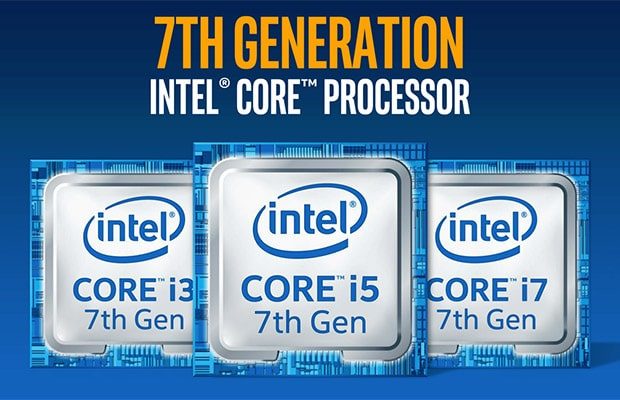
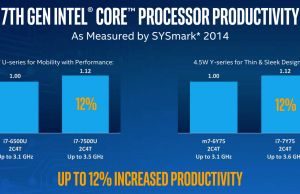
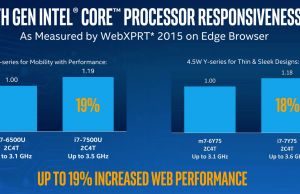
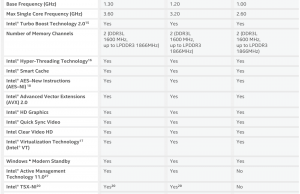
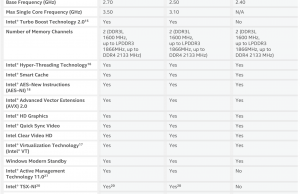


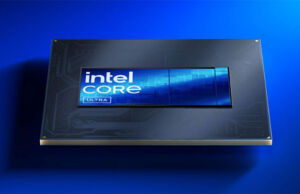








Jofrey
July 19, 2017 at 6:36 pm
Hello Andrei,
Do you know a site selling the yoga 910s (12.5 in)?
All what I find is about the yoga 900 (14 in)
Regards
Andrei Girbea
July 20, 2017 at 3:01 am
Hmmm, no, all I can find is the Yoga 900S with Skylake Core Ms. From what I can tell this 910S was never a reality, it was probably announced and that's why it made it to the list, but never actually made it into a real product.
Gina
August 9, 2017 at 8:10 am
Hello Andrei, I am trying find the most up to date and fast fanless laptop. I am a bit confused between y, u, hq. Can you point me in the right direction and what to look for in the description?
Andrei Girbea
August 10, 2017 at 3:30 am
HI Gina. Core Y is what you should look for, also mentioned as Core M in some sheets. The latest offers are laptops with a Core i5-7Y54, Core i7-7Y57 or Core i7-7Y75 CPU, you can go on big websites (newegg, bestbuy, etc) and filter results based on these. You can also look at the Core Y laptops in this list, but although I try to keep this complete, some might be missing, so double check with the stores or with Google searches.
Kyle
August 17, 2017 at 1:42 pm
Correction – Dell Latitude 15 5000 (5580) has a larger battery option at a whopping 92 Wh. While this configuration is only available in select countries, one can buy it in Dell store in any country to get over 20 hours of runtime, just like the Thinkpad T570 with its 104 Wh battery.
Btw, the Latitude 5480 and 5580 are also configurable with quad-core HQ processors as someone already mentioned in the comments.
Andrei Girbea
August 18, 2017 at 1:13 pm
Thanks, updated
Dan Hull
August 21, 2017 at 10:35 am
I think the new Lenovo Flex 4 (14") has it. Might want to confirm, but it says 7th gen. Thanks for the list.