After testing most of the all-round multimedia and mid-range gaming laptops available in stores these days, we consider that if you have a budget of around $700 – $1000, your money would be best spent on one of the available options built on Intel Coffee Lake H hardware platforms and Nvidia 1050/1050Ti graphics.
These computers get 15 or 17-inch IPS screens and enough power to handle daily activities (browsing, movies, text-editing, music), as well as demanding work loads and most games.
However, if you’re primarily interested in gaming, you should rather consider increasing your budget by around $200 and going for a notebook with Nvidia 1060 graphics instead. That’s because while the 1050/1050 Ti chips will allow you to run smoothly almost any modern game at FHD resolution, you’ll have to trim down the details to about Medium with the recent launches. Gaming on QHD or UHD resolutions is out of their league, and they are not VR Ready either.
This article explains what to expect from the GTX 1050/1050 Ti mobile chips, where they shine and where they come short, but also gathers all the important laptops equipped with Nvidia 1050/1050Ti graphics, with details on each one’s particularities and links towards more detailed reviews.
There are three main different versions of the Nvidia GTX 1050 mobile chip, as you can see from the specs sheets below, where I also added the GTX 960 and 1060 chips for comparison:
| GTX 1050 2GB | GTX 1050 4GB | GTX 1050 Ti 4GB** | GTX 1060M 4GB | GTX 960M 4GB | |
| Architecture | Pascal | Pascal | Pascal | Pascal | Maxwell |
| Pipelines | 640 | 640 | 768 | 1280 | 640 |
| Core Speed* | 1354 MHz | 1354 MHz | 1354 MHz | 1506 MHz | 1029 MHz |
| Boost Speed* | 1493 Mhz | 1493 MHz | 1354 MHz | 1708 MHz | 1097 MHz |
| Memory | 2 GB GDDR5 | 4 GB GDDR5 | 4 GB GDDR5 | 4 GB GDDR5 | 4 GB GDDR5 |
*Core and Boost Speeds can be altered by each OEM, so they might differ from unit to unit
** a 2 GB version of the GTX 1050 Ti is also available in few configurations
The GTX 1050 chips replace the GTX 960Ms as options for mainstream laptops, but while they have a fairly similar TDP of around 50 W, they run at higher frequencies and are 20 to 50% faster in benchmarks and games. The 1050 Ti chips are more power hungry (~70W TDP), but also 15-25% more powerful than the 1050s, as you can see from the numbers below.
| GTX 1050 2GB | GTX 1050 4GB | GTX 1050 Ti 4GB | GTX 1060 6GB | GTX 960M 4GB | |
| 3D Mark 11 | ~6700 | ~7500 points | ~9000 points | ~12300 points | ~5500 points |
| 3D Mark – Fire Strike | ~5000 | ~5450 points | ~6700 points | ~9600 points | ~4000 points |
| Tomb Raider – FHD Ultimate | ~65 fps | ~70 fps | ~90 fps | ~139 fps | ~52 fps |
| Shadow of Mordor – FHD Ultra | ~45 fps | ~48 fps | ~57 fps | ~86 fps | ~29 fps |
| Bioshock Infinite – FHD Ultra | ~56 fps | ~66 fps | ~73 fps | ~100 fps | ~44 fps |
| Witcher 3 – FHD Ultra | ~20 fps | ~22 fps | ~27 fps | ~38 fps | ~15 fps |
Keep in mind that these results vary from implementation to implementation, as each manufacturer can choose different TDP levels and frequencies on each series, that’s why you should look for reviews of the exact specific model you’re interested in in order to find out what to expect in terms of performance and gaming capabilities.
In other words, take these scores as a reference comparison between these graphics chips. The results are based on our own reviews, as well as the average scores from Notebookcheck.net, who have a larger pool of tested units.
Now that you have a general picture of what to expect from Nvidia 1050 and 1050 Ti laptops, here the options to choose from. You’ll find our reviews by clicking on the links on their names, as well as more details, user reviews and up-to-date prices by clicking on the “configurations and latest prices” link in each case.
Most of these are built on Coffee Lake Core H platforms, but there are also some 2017-models built on KabyLake Core HQ CPUs and you shouldn’t dismiss them, especially as you can find these with significant discounts. This article compares the performance of the two CPU generations, in case you’re interested.
Among the latest launches, we consider that the best-value is in the Acer Nitro 5, Asus TUF FX504a dn FX505, HP Omen 15, Lenovo Legion Y530 and MSI GV62 lines, while if you’re after more premium ultraportables you should consider the Dell XPS 15, Microsoft Surface Book 2, Gigabyte Aero 14 and Asus Zenbook Pro series, but you can find other good offers in this complete list below.
Keep in mind this list is a continuous work in progress, so if you spot any errors or any device that should be in here and is not, please tell us about them in the comments section at the end.
| Model | Screen | Hardware | Graphics | TB3 | Weight |
| Acer Aspire 7 | 15.6-inch IPS FHD matte | up to Coffee Lake Core H / max 32 GB RAM | GTX 1050 4GB & 1050 Ti 4GB | No | 5.25 lbs / 2.38 kg |
| simple black aesthetics without any gaming accents, metallic build and fairly small footprint, decent backlit keyboard and trackpad, very good performance, get very hot under load, some Wi-Fi performance issues at range, 48 Wh battery | |||||
| Starting price: $799 – configurations and latest prices |
|||||
| Acer Aspire VX15 | 15.6-inch TN / IPS FHD matte | Kaby Lake Core HQ / max 32 GB RAM | GTX 1050 4GB & 1050 Ti 4GB | No | 5.73 lbs / 2.58 kg |
| gaming aesthetics with red and black elements, thick(1.26″), chunky and heavy; , good emissions and solid performance, 52 Wh battery | |||||
| Starting price: $699 – configurations and latest prices |
|||||
| Acer Nitro 5 | 15.6-inch IPS FHD matte | up to Coffee Lake Core H / max 32 GB RAM | GTX 1050 4GB & 1050 Ti 4GB | No | 5.46 lbs / 2.48 kg |
| gaming looks and fairly good build quality, but still fairly chunky and heavy; matte IPS 60 Hz screen; decent backlit keyboard and excellent trackpad; performs very well, bur rather noisy and hot under load; 48 Wh battery; base model with GTX 1050 Ti | |||||
| Starting price: $699 – configurations and latest prices |
|||||
| Acer Predator Helios 300 | 15.6-inch FHD IPS matte |
up to Coffee Lake Core H / max 32 GB RAM | GTX 1050 Ti | No | 5.6 lbs / 2.5 kg |
| gaming design lines, but not very aggressive, good keyboard and trackpad, average FHD matte screen, 144 HZ in the GTX 1060 configuration, solid performance and new cooling system with Aeroblade 3D fans, available with Coffee Lake H+ Nvidia 1060 in most regions, 17-inch model also available, poor speakers, 48 Wh battery | |||||
| Starting price: $999 – configurations and latest prices |
|||||
| Alienware 13 | 13.3-inch TN HD, IPS FHD matte or QHD OLED touch |
Kaby Lake Core HQ / max 32 GB RAM | GTX 1050 2GB & 1050 Ti 4GB | Yes | 5.8 lbs / 2.6 kg |
| rather thick and bulky for a 13-incher, Alienware TactX keyboard, port for the Alienware Graphics Amplifier, Optimus, dual M.2 storage, 76 Wh battery, only available with a Core i5 processors in configurations with GTX 1050/1050Ti graphics, also available with GTX 1060 graphics | |||||
| Starting price: $999 – more details and updated prices |
|||||
| ASUS TUF FX504 | 15.6-inch TN FHD 120 Hz matte | Coffee Lake Core H / max 32 GB RAM | GTX 1050 & 1050 Ti 4GB | No | 5.0 lbs / 2.3 kg |
| our full review; 2018 model – very sturdy build, not that compact and with gaming design accents; FHD matte screen with 120 Hz TN panel; red backlit keyboard; 2x RAM, 1x M.2 and 2.5″ storage; good performance, but needs some tweaking; runs warm and noisy; 48 Wh battery; great price | |||||
| Starting price: $699 – configurations and updated prices | |||||
| ASUS TUF FX505 | 15.6-inch IPS FHD 144 Hz matte | Coffee Lake Core H / max 32 GB RAM | GTX 1050 & 1050 Ti 4GB | No | 4.7 lbs / 2.1 kg |
| our full review; 2018 model – an update of the FX504, with a more compact build, lighter weight, improved keyboard, screen and performance; gets the same speakers, 48 Wh battery and noisy fans | |||||
| Starting price: – | |||||
| ASUS TUF FX705 | 17.3-inch IPS FHD 144 Hz matte | Coffee Lake Core H / max 32 GB RAM | GTX 1050 & 1050 Ti 4GB | No | 6.5 lbs / 2.9 kg |
| our full review; 2018 model – 17 inch variant of the FX505; similar in most ways, but gets a larger 64 Wh battery and runs cooler | |||||
| Starting price: – | |||||
| ASUS Vivobook Pro N580 | 15.6-inch IPS FHD/ UHD matte | up to Kaby Core H / max 32 GB RAM | GTX 1050 4GB | No | 4.4 lbs / 2.0 kg |
| our full review is available over here – compact and light build, IPS FHD and UHD with 100% aRGB screens, backlit keyboard, solid performance, 47 Wh battery | |||||
| Starting price: $849 – configurations and updated prices | |||||
| ASUS Vivobook Pro M580 | 15.6-inch TN FHD matte | Kaby Lake Core HQ / max 32 GB RAM | GTX 1050 4GB | No | 4.4 lbs / 2.0 kg |
| The same as the VivoBook Pro N580, but sold as the M580 in North America and only available with TN screens as far as I can tell | |||||
| Starting price: $899 – configurations and latest prices | |||||
| ASUS Vivobook K570/ X570 | 15.6-inch FHD IPS matte | Kaby Lake-R Core U or AMD Ryzen APU / max 32 GB RAM | GTX 1050 2GB/4GB | No | 4.4 lbs / 2.0 kg |
| plastic build; compact and fairly light; matte IPS FHD screen; backlit keyboard; Core U or AMD Ryzen hardware with GTX 1050 graphics, 2xRAM, 1xM.2 +2.5″ storage; potential performance issues with the i7 version in demanding loads; difficult o upgrade; 48 Wh battery; excellent price | |||||
| Starting price: $699 – configurations and latest prices | |||||
| ASUS Vivobook X560 / K560 | 15.6-inch FHD TN or IPS matte | Kaby Lake-R Core U / max 32 GB RAM | GTX 1050 2GB/4GB | No | 4.3 lbs / 1.95 kg |
| plastic build; more compact than the K570 series and fairly light; matte TN or IPS FHD screen; non-backlit keyboard; 2xRAM, 1xM.2 +2.5″ storage; gaming performance not as good as with other GTX 1050 laptops; difficult to upgrade; 36 Wh battery; excellent price; mostly available in Europe and Asia | |||||
| Starting price: 499 EUR | |||||
| ASUS Vivobook Pro N705 | 17.3-inch FHD IPS matte | Kaby Lake-R Core U / max 32 GB RAM | GTX 1050 2GB/4GB | No | 5.2 lbs / 2.35 kg |
| plastic build; compact and light for a 17-incher; matte IPS FHD screen; Core U hardware, 2xRAM, 1xM.2 +2.5″ storage; difficult to upgrade; potential performance issues with the i7 version in demanding loads; 42 Wh battery | |||||
| Starting price: $1099 – configurations and latest prices | |||||
| ASUS ROG Strix Hero GL503 | 15.6-inch IPS FHD matte | Coffee Lake Core H / max 32 GB RAM | GTX 1050 4GB & 1050 Ti 4GB | No | 4.9 lbs / 2.2 kg |
| classic ROG Strix aesthetics with gaming accents; fairly bulky, but light; good quality FHD IPS 60 Hz screen on all models; RGB keyboard; 2x RAM and 1xM.2 + 2.5″ storage; available in GTX 1050 to 1070 configurations; solid performance, but the fan can get loud; 64 Wh battery; more expensive than other options | |||||
| Starting price: $999 – configurations and latest prices |
|||||
| ASUS ROG Strix Scar GL703 | 17.3-inch IPS FHD matte | Coffee Lake Core H / max 32 GB RAM | GTX 1050 4GB & 1050 Ti 4GB | No | 6.1 lbs / 2.75 kg |
| 17-inch version version of the GL503 Hero series, with similar features, specs and traits; light for a 17-inch laptop; base version gets IPS FHD 60 HZ screen, but 120 Hz and 144 Hz with GSync are available for the higher end configurations; 64 Wh battery | |||||
| Starting price: $999 – configurations and latest prices |
|||||
| ASUS Zenbook Pro UX550 | 15.6-inch IPS FHD/ UHD matte and FHD/UHD touch | up to Coffee Lake Core H / max 16 GB RAM | GTX 1050 4GB & 1050 Ti 4GB | Yes | 4.4 lbs / 2.0 kg |
| 2018 update; premium design; compact and light construction, butt he build quality could be sturdier; IPS FHD and UHD with 100% aRGB matte or touch screens – not all of them available worldwide; backlit keyboard; RAM soldered and 1x M.2 storage; gaming performance on GTX 1050 Ti versions is problematic – see review; GTX 1050 versions not as widely available; Coffee Lake variants only get dual-speakers; 73 Wh battery | |||||
| Starting price: $1199 – configurations and updated prices | |||||
| ASUS Zenbook Pro UX580 | 15.6-inch IPS FHD/ UHD matte and FHD/UHD touch | Coffee Lake Core H / max 16 GB RAM | GTX 1050 Ti 4GB | Yes | 4.4 lbs / 2.0 kg |
| 2018 model, similar to the UX550 line in every aspect, but mostly available only in higher-tier configurations (up to Core i9 CPU, GTX 1050 Ti, 16 GB RAM, 512+ GB SSD, UHD); doesn’t perform at the best of the hardware’s abilities; integrates a secondary screen within the trackpad | |||||
| Starting price: $1999 – configurations and updated prices | |||||
| Dell G5 Gaming | 15.6-inch IPS FHD 60 Hz | Coffee Lake Core H / max 32 GB RAM | GTX 1050 Ti 4 GB | Yes | 6.2 lbs / 2.8 kg |
| updated 2018 model; bulky and heavy – plastic construction; available in black and red; red backlit keyboard; FHD IPS matte screen with fairly dim panel; dual storage (M.2 + 2.5″); performs well, but runs hot; 56 Wh battery, affordable | |||||
| Starting price: $899 – configurations and latest prices | |||||
| Dell G3 Gaming | 15.6-inch IPS FHD 60 Hz | Coffee Lake Core H / max 32 GB RAM | GTX 1050 4GB & 1050 Ti 4GB | No | 5.6 lbs / 2.5 kg |
| updated 2018 model, plastic build and only average quality; red backlit keyboard; FHD IPS matte screen with fairly dim panel; dual storage (M.2 + 2.5″); difficult to upgrade; TB3 available as option; performs well, but rather noisy; 56 Wh battery, good price | |||||
| Starting price: $699 – configurations and latest prices | |||||
| Dell XPS 15 | 15.6-inch IPS FHD matte or UHD touch | Coffee Lake Core H / max 32 GB RAM | GTX 1050 Ti Max-Q 4GB | Yes | 4.4 lbs / 2 kg |
| 2018 model, one of the best premium multimedia computers in stores, updated version of the XPS 15 9550/9560, two screen options available: FHD matte or UHD touch; two internal configurations available: 56 Wh battery, an NVMe +2.5″ storage, another with 97 Wh battery and just NVMe storage; starts at $999, but you’ll have to pay around $1300-$1700 for the versions with Nvidia graphics | |||||
| Starting price: $1299 – configurations and latest prices |
|||||
| Gigabyte Aero 14 | 14.0-inch IPS QHD 60 Hz matte | Coffee Lake Core H / max 32 GB RAM | GTX 1050 Ti 4 GB | Yes | 4.2 lbs / 1.9 kg |
| 2018 model, fairly compact design; excellent build quality and simple aesthetics – available in black, green or orange; good keyboard; sharp IPS QHD 60 Hz matte screen, but fairly dim; 2x memory DIMMs, 2x M.2 NVME storage; fairly simple to upgrade; performs well, but runs hot and noisy; 94 Wh battery; Optimus; expensive | |||||
| Starting price: $1499 – configurations and latest prices | |||||
| HP Omen 15 | 15.6-inch IPS FHD 60 Hz / 144 Hz or UHD matte | up to Coffee Lake Core H / max 32 GB RAM | GTX 1050 4GB & 1050 Ti 4GB | No | 5.5 lbs / 2.5 kg |
| 2018 model with more compact design; sober black aesthetics, average profile (~1″ thick); FHD 60 Hz / 144 Hz IPS matte screens; dual storage (M.2 + 2.5″); GTX 1060 models also available; 70 Wh battery | |||||
| Starting price: $799 – configurations and latest prices | |||||
| HP Pavilion 15 Gaming | 15.6-inch IPS FHD or UHD matte | up to Coffee Lake Core H / max 32 GB RAM | GTX 1050 4GB | No | 4.77 lbs / 2.16 kg |
| plastic build and silver aesthetics; average profile (~0.95″ thick) and fairly low weight; FHD or UHD matte screen; dual storage (M.2 + 2.5″); 62 Wh battery keep an eye on the fan noise and potential throttling under load; versions with Nvidia GTX 1050 2GB graphics also available | |||||
| Starting price: $799 – configurations and latest prices | |||||
| Lenovo Legion Y520 | 15.6-inch IPS FHD 60 Hz matte | Kaby Lake Core HQ / max 32 GB RAM | GTX 1050 4GB & 1050 Ti 4GB | No | 5.51 lbs / 2.5 kg |
| gaming design, with black and red elements; average thickness (~1″) and weight; red backlit keyboard; IPS FHD matte screen; dual storage (M.2 NVMe + 2.5″ bay); 45 Wh battery; | |||||
| Starting price: $799 – configurations and latest prices | |||||
| Lenovo Legion Y530 | 15.6-inch IPS FHD 60 Hz matte | Coffee Lake Core H / max 32 GB RAM | GTX 1050 4GB & 1050 Ti 4GB | No | 5.2 lbs / 2.35 kg |
| 2018 model: simple non-gaming looks, compact form-factor with narrow bezels; white backlit keyboard; IPS FHD 60 Hz screen, 144 Hz screen also announced for the future; dual storage (M.2 NVMe + 2.5″ bay); excellent performance; runs hot and noisy with games; 51.5 Wh battery; base model with GTX 1050 | |||||
| Starting price: $749 – configurations and latest prices | |||||
| Lenovo Legion Y730 | 15.6-inch IPS FHD 60 Hz or 144 Hz matte | Coffee Lake Core H / max 32 GB RAM | GTX 1050 Ti 4GB | Yes | 4.9 lbs / 2.2 kg |
| 2018 model: sturdier, thinner (.78″) and lighter than the Y530; simple non-gaming design; RGB backlit keyboard with macro keys; IPS FHD 60 Hz or 144 Hz matte screen options; dual storage (M.2 NVMe + 2.5″ bay); GTX 1060 configuration also available; TB3 port; solid performance; 57 Wh battery; base model with GTX 1050 Ti | |||||
| Starting price: $999 – configurations and latest prices | |||||
| Lenovo Yoga 730 | 15.6-inch IPS FHD or UHD touch | Kaby Lake-R Core U / max 32 GB RAM | GTX 1050 4GB 4GB | Yes | 4.2 lbs / 1.9 kg |
| updated 2018 model of the Yoga 720, 2-in-1 convertible form factor; white backlit keyboard; FHD ot UHD IPS touchscreen options with included stylus; dual storage (M.2 NVMe + 2.5″ bay); performs well; 51.5 Wh battery | |||||
| Starting price: $999 – configurations and latest prices | |||||
| Microsoft Surface Book | 13.5-inch IPS touch | Kaby Lake-R Core U / max 16 GB RAM | GTX 1050 2 GB | No | 3.6 lbs / 1.65 kg |
| 2-in-1 form factor – standalone tablet with docking base; premium build quality and aesthetics; excellent keyboard; 3:2 high-res 13.5″ IPS screen with pen support; performs well, but very loud base fan; 75 Wh battery (57 in base + 17 in tablet); Optimus; expensive | |||||
| Starting price: $1699 – configurations and latest prices | |||||
| MSI GV62 | 15.6-inch FHD IPS 60 Hz matte | Coffee Lake Core H / max 32 GB RAM | GTX 1050 Ti 4GB | No | 4.9 lbs / 2.2 kg |
| 2018 model, update of the GP62 version from 2017; plastic build and rather cheap quality; basic FHD IPS matte screen;, 1xM.2 storage and 1×2.5″ bay; GTX 1060 models also available; components get hot with demanding loads; 41 Wh battery; affordable; base model with GTX 1050 Ti | |||||
| Starting price: $799 – configurations and latest prices | |||||
| MSI GL63 | 15.6-inch FHD IPS 60 Hz and 120 Hz matte | Coffee Lake Core H / max 32 GB RAM | GTX 1050 & 1050 Ti 4GB | No | 4.85 lbs / 2.2 kg |
| 2018 model, update of the GL62M from 2017; rather thick (1.2″), but not very heavy; SteelSeries keyboard; average build quality; IPS FHD matte screens, with up to 120 Hz IPS panel ; 1xM.2 NVMe storage and 1×2.5″ bay; small 41 Wh battery | |||||
| Starting price: $899 – configurations and latest prices | |||||
| MSI GL73 | 17.3-inch FHD IPS 60 Hz or TN 120 Hz | Coffee Lake Core H / max 32 GB RAM | GTX 1050 & 1050 Ti 4GB | No | 5.95 lbs / 2.7 kg |
| 2018 model, update of the GL72M from 2017; 17-inch version of the GL63 mentioned above; 120 Hz TN screen option | |||||
| Starting price: $1149 – configurations and latest prices | |||||
| MSI Prestige PS63 Modern | 15.6-inch FHD IPS 60 Hz | Whiskey Lake Core U / max 32 GB RAM | GTX 1050 4GB | No | 3.7 lbs / 1.6 kg |
| late 2018 model; compact, premium and ultra-light metallic build; quiet and fast flat keyboard; IPS FHD matte screen, 300 nits; 2x RAM Slots, 2xM.2 NVMe storage; large 82 Wh battery | |||||
| Starting price: $1499 – configurations and latest prices | |||||
In the end, expect to pay roughly $700-$800 for a modern laptop with Nvidia GTX 1050 graphics, a quad-core Intel processor and in most cases SSD+ HDD storage. Such a configuration will allow you to play games at FHD resolution with Medium settings right now, as well as in the next 1-2 years. If you can spend around $50-$100 extra, you’ll be able to buy a GTX 1050 Ti configuration, which offers a 15-25% boost in games.
If gaming is however your main concern and afford to spend $1000+ on a computer, you can find options with Nvidia GTX 1060 3 GB graphics around that price, of more powerful versions with the 6 GB GTX 1060 chip deom $1100-$1200. More about all these GTX 1060 laptops in this post, while this one covers the available options with Nvidia 1070 and 1080 graphics.
Bottom point, you must figure what you want from your laptop if you’re after the best bang for your buck. If your aim is primarily gaming, personally I’d look at those GTX 1060 options, even the 3 GB variants, over the 1050s. However, if you want a good all-rounder, only plan on playing games from time to time and don’t mind doing it on Medium settings, there’s better value for you in a more affordable GTX 1050 Ti configuration. Just don’t forget to keep your eyes peeled for discounts, most OEMs offer price cuts on their units and that can influence the desirability of a particular model.
That’s about it for this post, but I must once again stress that this list of GTX 1050/1050 Ti gaming laptops is a continuous work in progress, so if you spot any errors or know of any device that should be in here and it’s not, please tell us about it in the comments section below.




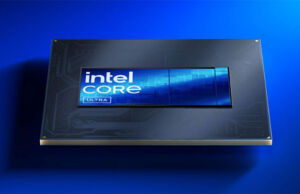








Ruturaj
February 9, 2017 at 12:06 pm
Alienware 13 is also available with 1050 and 1050 ti, but sadly with just i5.
Andrei Girbea
February 9, 2017 at 2:11 pm
Thanks, will add them as well.
Ruturaj
February 13, 2017 at 3:09 pm
Alienware/Dell had wrong info on their previous web page (I know they suck, XPS with 1tb SSD is listed as HD), the Alienware 13 weights 5.8lbs.
Andrei Girbea
February 14, 2017 at 4:57 pm
Thanks, updated
Ruturaj
April 4, 2017 at 12:04 pm
Alienware is offering i7 for 1050ti model now.
mystiq
February 10, 2017 at 12:25 pm
how about the new zenbook PRO with quadcore, GTX1050/TI ?
Andrei Girbea
February 10, 2017 at 2:23 pm
I reckon one should be released soon enough, but haven't seen anything about it yet (pls correct me if I'm wrong). Perhaps after MWC
dellsucks
February 19, 2017 at 12:13 pm
the inspiron comes with an IPS only on the UHD model
the FHD screen (TN) is one of the worst you can find
anonymous
April 12, 2017 at 1:15 am
Surprisngly, Dell launched a successor to its 7559, the 5577. It shares the same specs except for the 1050. Can you do a review of it please? Its now available on Amazon and Dell's website.
Andrei Girbea
April 12, 2017 at 7:32 am
The 7567 is actually the followup of the 7559 and even the Dell webpage redirects to this model. It's not available here though, but I was promised a sample once it will be. I am working on a review of the 7566 that will be available soon, which is identical to the 7567, except for the hardware specs.
Oz
April 26, 2017 at 2:06 pm
Hello Andrei,
This is something I've been requesting for quite some time and thank you so much for making that happen. Please work on gsync enabled/120hz/high res (3k/4k) laptops articles in the future if possible.
Andrei Girbea
April 26, 2017 at 2:30 pm
Thanks for the suggestion, noted
Leandro
May 8, 2017 at 3:35 pm
In the first paragraph – "in my opinion you’re money would be best spent", please, correct you’re to Your – "in my opinion your money would be best spent". Thanks…(english is not my first language though)
Andrei Girbea
May 9, 2017 at 3:18 am
Thank, you're absolutely right.
Furqat
July 31, 2019 at 9:20 am
Leandro,
the word "English" should be written with a capital letter.
Fed95
June 14, 2017 at 10:27 pm
Hello sir Andrei, So technically for games a core i5-6300hq with 8gb running GTX-1060 3GB NVRAM would outperform a core i7-7700hq with 4gb of RAM and using GTX-1050Ti 4GB NVRAM? Thanks and waiting for your recommendations and suggestions.
Andrei Girbea
June 15, 2017 at 5:23 am
Yes
David Pinheiro
July 15, 2017 at 3:52 pm
Please do one for laptops with mx150 graphics (and maybe other low power future graphic cards)
Andrei Girbea
July 16, 2017 at 4:17 am
Done already: https://www.ultrabookreview.com/16104-laptops-nvidia-mx150/
Mz
August 21, 2017 at 9:09 pm
How come there are no 14 inch solutions with 1050 or 1050Ti available? 15 inch is too large for me (except maybe tiny bezel models like xps15) so want something smaller but there is only weaker gt940mx units or expansive gtx1060 gaming hardware. Is that some deal OEMs made with Nvidia, to not create anytging for the 1000USD 14 inch 1050 segment?
Dell was going to release its Inspiron gaming 7467 for it but apparently canceled without any notice (makes me angry..)
And because AMD still seems to forget bringing Polaris to mobile we cant count on them either.
Andrei Girbea
August 22, 2017 at 5:00 am
I'd reckon the trend now is to fit 14-oinch screens in smaller 13-inch laptop bodies and also have 15-inch laptops with narrow bezels, so smaller than the standard 15-inchers.
That means the 14-inchers will get MX150 graphics, while these new 15-inchers like the Zenbook UX550 and Dell XPS 15 get the GTX 1050 chips. And given how these later two have a hard time cooling an HQ processor and the 1050, I'd reckon it's not yet possible to put these in smaller bodies without sacrificing thickness and weight.
I've never been a fan of 15-inchers myself, but with these newer design I can see myself living with one. As years go one I find myself more and more inclined to use a larger screen over the 12.5 and 13.3 inchers I've used for years in the past.
stefanos
September 14, 2017 at 10:44 am
Greetings Dear Andrei!
which one would you go? at the same price:
Laptop Asus FX753VE-GC155T – 17.3" (i7-7700HQ/16GB/1256GB/GTX 1050Ti)
or
Laptop Asus FX502VM-DM560T – 15.6" (i7-7700HQ/8GB/1128GB/GTX 1060)
please consider that the 17.3 is IPS, the 15.6 is TN..
and that the SSD on 17.3 is 256Gb.
i am having a hard time deciding..
Thank you in advance..
Andrei Girbea
September 14, 2017 at 1:27 pm
I'd get the 17-incher. If you play a lot of games though, the 1060 is a better chip. The SSD and RAM could be further upgraded, but the idea of living with a TN panel is just not for me.
steven
November 21, 2017 at 3:40 am
Lenovo yoga 720
kvh
March 26, 2019 at 9:04 pm
Hello! I’m currently looking for a laptop for college. What do you think about the new MSI PS63 Modern?