Table of Contents
Dell will update most of their lineups with Skylake hardware in the next few weeks and all the new models will be available in stores in October/November 2015.
Unlike a few other OEMs though, Dell chose not to just to put new processors inside the old form-factors, but actually revamped many of their lines, adding new features and improving certain aspects that were lacking in the past. They also seem to build on the design lines of the XPS 13, one of the best ultraportable of 2013, launching new products with slim bezels around the displays, thus more compact than the competition.
We’ll talk about the updates in the XPS, Inspiron and Precision series in this post, with more details to follow later. Use the quick links below to jump to the device that caught your interest:
- Dell XPS 13 9350 (the updated 13-inch XPS 13);
- Dell XPS 15 9550 (a revamped and more compact 15-inch XPS);
- Dell XPS 12 9250 (a 12-inch detachable with Pen support and Core M hardware);
- Dell Inspiron line (the updated everyday Dell laptops and affordable convertibles);
- Dell Precision line (the updated business series, with new hardware and a more compact body).
For a more detailed selection of Skylake ultraportables, you should also check out this other post.
Dell XPS 13 9350
I’ve bought the Broadwell XPS 13 9343 just weeks after it was launched, attracted by the compact form factor and solid features. I’ve used it for nearly 10-months now (at the time of this post) and it’s a good device, as you can tell from my detailed review, but my experience with it has seen quite a few bumps.
The Skylake model, called the XPS 13 9350, is on a first look identical to its predecessor. It’s still compact, it’s still made of a mix of thick metal on the exterior and rubbery carbon-fiber on the palm-rest and still packs a chiclet backlit keyboard. The trackpad has been supposedly revamped and that means it will hopefully perform better, since this was one of the major complains buyers had on the XPS 13 9343.
Update: Our full review of the Dell XPS 9350 is available here, my personal opinion on the 9350 models is available in this article, and if you’re interested in how you can tweak the performance and temperatures on this series, you must read this post.
Some sources report the new XPS 13 is taller than the previous version, but judging by the available pictures, that’s not true. We’ll see. On the other hand, the new model is marginally heavier, with the non-touch version weighing 1.2 kilos (2.64 lbs) and the touch variant weighing 1.29 kilos (2.84 lbs).
| Screen | 13.3-inch, 1920 x 1080 px IPS matte or 3200 x 1800 px IPS IGZO touch |
| Processor | Intel Skylake Core i3-6100U, Core i5-6200U, Core i7-6500U CPUs |
| Video | integrated Intel HD 520 |
| Memory | up to 16 GB (soldered) |
| Storage | M.2 PCIe, up to 1 TB |
| Connectivity | Wireless AC, Bluetooth 4.1 |
| Ports | 2xUSB 3.0, 1xUSB 3.1 gen2, card-reader, headphone/mic, Noble Lock |
| Battery | 4Cell 56 Wh |
| Operating system | Windows 10 |
| Size | 11.98″ or 304 mm, 7.88″ or 200 mm, 0.6″ or 15 mm |
| Weight | 1.21 kg (2.7 lbs) – non-touch model 1.29 kg (2.9 lbs) – touch model |
| Extras | backlit keyboard, 720p webcam |
Of course, the major change here is the new hardware, which has been bumped to Core i3-6100U, Core i5-6200U and Core i7-6500 U Skylake platforms. CPU performance is not going to be significantly better over the Broadwell models, but graphics performance with the Intel HD 520 embedded chip will improve by double digit numbers, which means that the XPS 13 9350 will handle light-gaming more smoothly, video editing and also video playing, as the Skylake chips include an embedded video decoder, thus can easily run 4K content now and support the HEVC codec. You’ll find more about the Skylake platform from this article.
These aside, the XPS 13 9350 will include up to 16 GB of RAM (still embedded and non-upgradeable), M.2 PCIe storage with up to 1 TB of space, dual-band WiFi AC and a slightly larger 56 Wh battery, as opposed to the 52 Wh one of the 9343. Incremental upgrades, but they all add up. Another major novelty is the addition of a Thunderbolt 3 port, the USB 3.1 gen2 connector on the left edge, which replaces the miniDP port found on the previous model. Some reports mention that an USB 3.1 to VGA, HMDI and LAN dongle we’ll be included in the pack, but that’s yet to be confirmed.
Dell still plan to offer the new XPS 13 with two screen options, the matte non-touch IPS 1920 x 1080 px panel reserved for the lower-end models and the IGZO IPS 3200 x 1800 px touchscreen for the higher-end versions. From what we know right now, the 16 GB of RAM and the 1 TB of storage space will only be available on the top-configurations, bundled with the IGZO panel. Those who opt for the matte screen will have to settle for only 8 GB of RAM and up to 512 GBs of storage.
On the other hand, the official prices for the XPS 13 9450 are yet to be unveiled. We do know that the base model with the Core i5 processor, 4 GB of RAM, 128 GB SSD and the FHD screen will start at around 1150 EUR in Germany (source), which is only about 50 EUR more expensive than the current Broadwell version right now. So I’d expect the Skylake XPS to match or only be narrowly more expensive than the previous model in the US.
Dell XPS 15 9550
Update: Our full review of the XPS 15 9550 is available here, check it out, it includes details about all the bugs and potential issues you should be aware of if you decide to get this computer.
The XPS 15 9550 is basically a larger version of the 13-inch model, with a similar compact design and narrow bezels around the 15-inch display. Dell kept the design-lines pioneered with the XPS 13 for this laptop, with an aluminum outershell and a carbon-fiber smooth interior. The laptop is going to be 0.67-inch thick and only weigh 3.9 lbs (1.78 kg), which makes it one of the lightest 15-inchers out there. The touchscreen version weighs 4.4 lbs though, but also includes a larger battery. More about these in a bit.
Dell plans to bundle the XPS 15 with a 4K (3840 x 2160 px) IPS IGZO touchscreen, but a matte non-touch 1920 x 1080 px option is also available for the lower-end configurations. A 720p webcam is placed under the screen, just like on the XPS 13.
| Screen | 15.6-inch, 1920 x 1080 px IPS matte or 3840 x 2160 px IPS IGZO touch |
| Processor | Intel Skylake Core i3-6100H, i5-6300HQ or Core i7-6700HQ CPUs |
| Video | integrated Intel HD 530 + Nvidia GTX 960M 2 GB |
| Memory | up to 16 GB ( 2xDIMMs) |
| Storage | M.2 PCIe |
| Connectivity | Wireless AC, Bluetooth 4.1 |
| Ports | 2xUSB 3.0, 1xUSB 3.1 gen2, HDMI, card-reader, headphone/mic, Noble Lock |
| Battery | 56 Wh (non-touch model) or 84 Wh (touch model) |
| Operating system | Windows 10 |
| Size | 14.06″ or 357 mm, 9.27″ or 235 mm, 0.67″ or 17 mm |
| Weight | 1.78 kg (3.9 lbs) – non-touch model 2.00 kg (4.4 lbs) – touch model |
| Extras | backlit keyboard, 720p webcam |
The keyboard is identical to the one on the 13-inch XPS as well. I was hoping for deeper travel and superior feedback, but accordin to the specs that’s not the case. Still, I’ll hold my final judgement until I get to actually test it.
On the sides there are two USB 3.0 slots, a full-size HDMI connector, a card-reader and a Thunderbolt 3 port on the XPS 15 9550. More USB slots would have been nice though, considering this is a 15-incher with plenty of space on those edges, but Dell will supposedly offer an USB 3.1 docking-station that could go well with this laptop, for those of you that need extra connectivity.
Last but not least, the XPS 15 gets Skylake hardware. The base model bundles an Intel Core i3-6100H dual-core processor and only relies on the Intel HD 530 graphics. The higher end version get Nvidia 960M graphics, up to 16 GB of RAM (2xDIMMs) and either SATA (2.5″ bay) or M.2 PCIe storage, paired with Intel Skylake H Core i5-6300HQ and Core i7-6700HQ processors.
You should also be aware Dell offers two battery options for this XPS. The configurations paired with a 2.5″ HDD get a 56 Wh battery, hence they are also lighter, while the configurations with an M.2 SSD get a larger 84 Wh battery, since the space needed for the 2.5″ bay is filled with extra cells. Dell claims up to 17h of use on a charge for the XPS 15, but personally I would expect around 5 for those models with the 56 Wh battery (based on my experience with my XPS 13, that’s features a 52 Wh battery and low-power hardware) and around 7-8 for those with the larger one. We’ll see.
Performance wise the XPS 15 should be a worthy all-round multimedia notebook. My only concerns regard the temperatures and noise, as cramming such powerful hardware inside a thin body could spell trouble. Hopefully Dell took good care of these aspects.
I wasn’t expecting the XPS 15 9550 to be affordable, but Dell took an interesting approach here. The base non-touch model starts at only $999 with the Core i3-6100H processor, 8 GB of RAM and a 500 GB HDD (which I’d upgrade immediately, if I were you). A similar configuration is not offered with the 84 Wh battery, since the HDD options only get the 56 Wh battery, as I mentioned above.
The touch version starts at $1749, with a Core i5 quad-core processor, Nvidia 960M graphics, 8 GB of RAM, a 256 GB SSD and the 84 Wh battery, while the Core i7 model sells for around $2000.
Dell XPS 12 9250
The 2015 Dell XPS 12 9250 is a 12-inch detachable built on Skylake Core M hardware.
In other words this is primarily a Windows tablet, with the hardware and the battery tucked behind the screen. Dell went for a 12.5-inch display on this unit and chose what looks like a splendid panel: IGZO IPS with 3840 x 2160 px resolution and 400-nits brightness. A digitizer is included as well and some sources claim it’s made by Wacom, which would make it a perfect match for Dell’s Active Pens.
As a 12-incher, this Dell rivals the Microsoft Surface Pro, the Lenovo Miix 700 or the Toshiba Portege Z20t, but the high-end screen actually places it in a league of its own. Of course, such a screen is not going to be affordable, that’s why Dell reserves it for the premium configurations and will also offer a FHD IPS touchscreen for the lower-level configurations.
| Screen | 12.5-inch, 1920 x 1080 px IPS or 3840 x 2160 px IPS IGZO touch with digitizer |
| Processor | Intel Skylake Corem3, m5, m7 |
| Video | integrated Intel HD 515 |
| Memory | up to 8 GB (soldered) |
| Storage | M.2 SATA |
| Connectivity | Wireless AC, Bluetooth 4.1 |
| Ports | Tablet: 2xUSB 3.1, SD card-reader, headphone/mic, Noble Lock Dock: 2xUSB 3.0, 1xUSB 3.1, HDMI |
| Battery | 30 Wh |
| Operating system | Windows 10 |
| Size | 390 mm or 15.35” (w) x 266 mm or 10.47” (d) x 19.9 mm or .78” (h) |
| Weight | ? |
| Extras | 8 and 5 MPx shooters, |
Hardware wise the XPS 12 9250 is powered by Skylake Core M hardware, with options for Core m3, m5 and m7 processors. These are paired with up to 8 GB of RAM and M.2 SATA SSD storage. The specs sheet also mention two USB 3.1/Thunderbolt 3 slots, plus a card-reader, microphone jack and two cameras, a 5MPx webcam on the front and an 8 MPx shooter on the back.
We can’t tell what to expect from the Skylake Core M platform just yet, but Intel promises increased performance over the previous Core M generation and improved efficiency. In other words, the XPS 12 could offer a buttery experience in everyday activities and good battery life. Unfortunately, there’s only a 30 Wh battery inside this tablet, and I doubt that could offer more than 5-6 hours on a charge, but take this with a grain of salt for now. The tablet is definitely going to charge via USB 3.1 though and that should speed up the charging times by a fair amount.
As a detachable, the XPS 12 9250 can be paired with a dock. In fact, Dell will offer two of them, a slim Folio with just a keyboard and a trackpad (similar to the Surface’s Type Cover), and a thicker Keyboard Dock that also includes two full-size USB slots, an HDMI connector and an extra USB 3.1 port. The keyboard keyboard is backlit, but We don’t know whether an extra battery or a storage slot are also included in the keyboard dock or not.
We don’t have any details on how much the XPS 12 or the dock are going to weigh either, but I’d expect around 800 grams for the tablet, at least 350 g for the Folio and probably around 700-800 as well for the Keyboard Dock. There are also no details on prices, but we should know more by the beginning of November, when the XPS 12 9250 is expected to hit the stores. I’ll update this section when possible.
Dell Inspiron Series
Dell updated the entire Inspiron line to Skylake hardware. There are tens of different SKUs in this family and we wouldn’t be able to address them all in this post, and on top of that most Skylake models are identical to their predecessors in terms of aspect and features, just bundle the new hardware.
Among the popular options, we have the Inspiron 11 3000 (3153) series , which is a compact 11-inch convertible that can be equipped with a Core i3-6100U processor, 4 GB of RAM and a 128 GB SSD and this configuration sells for under $600. The Inspiron 13 7000 (7359) is a slightly larger 13-inch convertible with a FullHD IPS display and the base Skylake model, with a Core i3 processor, 4 GB of RAM and only a 500 GB SSD, sells for around $550 . And those of you in need of a large hybrid with a 15-inch display can get the Inspiron 15 7000 (7568), which has a similar starting price.
You should see this post for more details on the Inspiron convertibles and other great 2-in-1 ultraportables.
The standard Inspiron 15 3000 , 5000 and 7000 lines are also well appreciated, with the 15 5000 Skylake models starting at under $400 and the 15 7000 selling for $700 and up with a premium design, great screen, backlit keyboards and a large battery. You’ll find more about them and other full-size ultrabooks in this post.
Long story short, the entire line of Inspiron laptops is now available with Skylake hardware, but except for the hardware bump, they are identical to the Haswell and Broadwell versions, that’s why our reviews of various Dell laptops will still come in handy if you’re looking at one of these devices.
Dell Precision Series
The Fall of 2015 brings a major revamping of the Precision line of workstations as well. The overhaul improves both performance and aesthetics, with the new devices being smaller, lighter and more powerful than their predecessors. Dell did that by getting rid of aged features like optical drives and using new materials like aluminum, magnesium and fiber carbon for the case and chassis. The new Precision laptops are also based on Intel’s Skylake chips, support DDR4 RAM and bundle faster AMD FirePro or Nvidia Quadro graphics.
The Precision 15 5510 is perhaps the most interesting device in this new generation, as it replaces the popular Precision M3800 and is both thinner and smaller than its predecessor. It weighs 1.8 kilos, is about 0.7-inches thick and looks a lot like the XPS 15 line, with a thin bezel around the screen, a metallic outer-shell and a fiber carbon interior.
The laptop can be configured with Skylake Core HQ or Xeon processors, up to 32 GB of RAM, dual storage options (one M.2 PCIe slot and one 2.5″ bay), an Nvidia Quadro M1000M graphics chip. It also includes either a FHD or an UHD display that supports over 100% of the Adobe RGB color space, making it an ideal pick for photographers, video editors and other professionals that require a color-accurate panel in their line of work. Dell also promises to have addressed the battery life, which was the M3800’s major drawback, but we’ll have to test that before drawing any conclusions.
The base configuration starts at $1399 (for a Core i5 processors and a FHD display) and will be available in stores in November.
There are two more entries in the Precision 15 series, a lower-end Precision 15 3510 and a more premium Precision 15 7510. They are all 15-inchers, but bigger and heavier than the 5510. The 3510 is a more affordable solution that starts at $999 and offers solid specs for the money.
The Precision 15 7510 (replaces the Precision M4800) is an even thicker machine (1.1-inches) that weighs 2.8 kg, but packs significantly more punch than the slim 5510 model. It can be equipped with more screens and processors, can take up to 64 GB of RAM (4 DIMMs), fits an additional 2.5″ storage bay (for a total of two, plus an M.2 PCIe slot) and is bundled with AMD’s FirePro W5170M or Nvidia’s Quadro M1000M/M2000M graphics chips.
The base configuration starts at $1199.
Last but not least, Dell also has a beastly 17-inch Precision 17 7710 in stores, which replaces the Precision M6800. It’s a massive computer and can be configured with different screens (including a 4K wide-gamut panel), a multitude of different Intel processors, can take up to 64 GB of RAM (4 DIMMs) and can be paired with AMD’s FirePro W7170M chip or Nvidia’s Quadro M3000M, M4000M or M5000M graphics chips.
The base configuration starts at $1699.
Wrap-up
These are some of the latest Dell laptops built on Skylake hardware. The offer is vast, spanning from compact 12-inch convertibles to powerful 17-inch workstations, and many of these devices are worth more than a look. I have to admit, Dell did a great job with this generation and I’m impressed.
They haven’t just updated the hardware into their old form-factors, like some of the other manufacturers, they actually completely revamped many of their previous lines, both aesthetically and functionally. Except for most of the Inspirons, as mentioned above. So not only the Skylake versions are faster and more efficient, many of them are also smaller and pack improved displays, trackpads and the Thunderbolt 3 port, among other features.
Anyway, that’s about it for now. I’ll update the post with new entries when they become available, and if you’re interested in other modern notebooks, you should also check out this complete list of Skylake portable laptops , this technical article that explains what to expect from Skylake devices and my selection of the best ultraportables available in stores these days.
And of course, if you need any help in your search for the perfect laptop, don’t hesitate to get in touch in the comments section, I’m around to help you out.


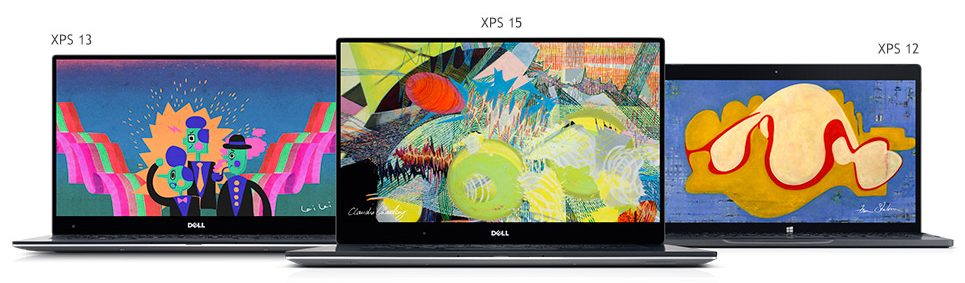



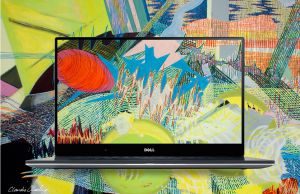




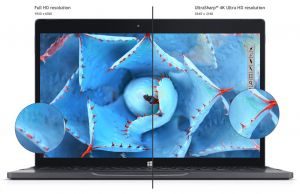



















Amir
November 2, 2015 at 5:34 pm
Any ETA on a review for the Dell XPS 15?
Andrei Girbea
November 2, 2015 at 6:13 pm
NO, I don’t have an ATA and I can’t evne tell for sure if I’ll be reviewing it. I don’t plan on buying one myself, but I’ve reached out to Dell for a test sample. Hopefully they’ll come through.
Amir
November 3, 2015 at 1:25 am
I believe they won`t let anybody go through testing their new flagships.It`s simply because the new year sales are on the horizon and by pointing out the possible negative points,that may affect the overall sales!
Andrei Girbea
November 3, 2015 at 8:39 am
Maybe. I’ll try to find out what those who bought it have to say on the forums and put together such a post in the next few days.
Nathan Brown
November 2, 2015 at 7:50 pm
Notebookcheck.net will be doing the XPS 13 this month and the XPS 15 by the end of this month. They do lots of tests like benchmarks and temp at idle and Load. They usually source ifixit to show maintenence
Amir
November 3, 2015 at 1:22 am
Thanks pal.
A.
November 8, 2015 at 5:32 pm
the 12 inch model is 390 mm wide, really?
John Ball
November 10, 2015 at 4:00 pm
The article says that the Precision 5510 weighs 1.8 kg and the heavier 7510 weighs 2.8 lbs which is actually lighter. So I imagine one of them has the wrong units – are they kg or lbs? Thanks.
Andrei Girbea
November 10, 2015 at 4:39 pm
1.8 Kg for the 5510 and 2.8 kg for the 7510. Sry for the confusion.
Adam Gilmore
November 10, 2015 at 4:11 pm
The Precision 5510 was available yesterday for order(11.9.15) but not today (11.10.15), curious?
sal
November 11, 2015 at 9:57 pm
There is a lot of confusion whether the 1920 screen on the XPS 13 is matte. Dell has told me twice that the screen is not matte anymore and this is what the microsoft store said as well.
Any thoughts??
Andrei Girbea
November 12, 2015 at 10:35 am
Hmmm, I’ll have to look into it. Notebookcheck’s reviewed it though and their unit had a matte screen.
sal
November 11, 2015 at 9:59 pm
Also, I am loathe to spend another $200 for an 8 gig, I5 model for a college student laptop. Does anyone see an problem with the I3, 4 gig model?
Andrei Girbea
November 12, 2015 at 10:36 am
The i3 with 4 GB of RAM would be enough for light use and limited multitasking. The i5/8GB model is the better option if you plan to keep the computer for a few years.
sal
November 12, 2015 at 1:03 pm
I opened 20 chrome tabs and every program in office and had Skype running and the most RAM I used was about 2.8 gigs. I think the quest for RAM is very hyped up.
Andrei Girbea
November 12, 2015 at 1:10 pm
Well, I own an XPS with 4 GB of RAM and the I5-5200U. Switching between tabs is not smooth once you have so many opened. Personally, I think 4 GB of RAM are not enough for a computer that you’d want to keep for 2-3 years.
Nathan Brown
February 7, 2016 at 8:24 pm
Not true. It does cause your pc to lag if more than 90% is used (not sure if percentage of total RAM or if its a specific value) but when it reaches this limit it will compress your RAM into the System process (you might see it with that many tabs/programs open) (on Windows 10) so it takes less space. So yes, you won’t use that much ram, but if your constantly switching and opening tabs, it is going to lag quite a bit as it uncompresses and compresses data.
Other versions of Windows has a different but similar method.
sal
November 12, 2015 at 2:57 pm
Which WIFI card is in the XPS 13 now? There are a lot of reports of WIFI problems and weak signals, even as recent as October.
Anyone?
Ollie
November 16, 2015 at 10:22 pm
Hi
Do you know if the mechanical hard drive combined with xps 15 models using the smaller battery is replaceable for an ssd? Here in the UK there are limited number of options available for the dell xps 15 – I want an i5 with 8GB RAM full HD non touch, but this only comes with an hdd in the UK.
Thanks
Andrei Girbea
November 19, 2015 at 5:43 pm
any HDD is replaceable with a 2.5″ SSD
ginan
November 23, 2015 at 1:58 am
Great writeup Andrei – I am considering either the XPS 9550 or the Precision 5550 and I am having a hard time deciding between the 2.
Which of the 2 do you think would be a more powerful system?
These are the basic specs I’m considering (both with the non touch screen, Windows 7 Pro)
For the Dell Precision 5510
*Intel® Core™ i7-6820HQ (Quad Core 2.70GHz, 3.60GHz Turbo, 8MB 45W, w/Intel HD Graphics 530)
*16GB (2x8GB) 2133MHz DDR4 Non-ECC
*Nvidia® Quadro® M1000M w/2GB GDDR5
*512GB M.2 PCIe NVMe Solid State Drive
For the XPS 9550
*6th Generation Intel Core i7-6700HQ Quad Core (6M Cache, up to 3.5 GHz)
*NVIDIA® GeForce® GTX 960M with 2GB GDDR5
*16GB (2x8GB) 2133Mhz DDR4 Memory
*512GB PCIe Solid State Drive
And can you talk a little bit about the pros/cons of each model aside from the performance that may cause someone to lean toward one or the other? (is one easier to upgrade, more upgradable options, etc.)
Thanks Andrei for any guidance you can offer me.
Andrei Girbea
November 23, 2015 at 10:32 am
The XPS gets the slightly slower processor and the consumer dedicated graphics. So the question is, what do you need the laptop for? If you plan to play games, than the 960 is the better pick. if you plan to do professional graphics work (3D rendering, video editing, etc), the Quadro is the better pick.
The XPS is probably going to be cheaper than a similarly configured Precision. Hardware wise, I can’t really tell which one is going to be easier to upgrade, since there aren’t any guides on the Precision. I’d expect the two to be close though. Still, given the configurations you’re looking at, what would you want to upgrade?
ginan
November 23, 2015 at 3:31 pm
Thanks Andrei.
I am much more likely to do some video editing than I am playing games (probably zero chance of playing a game).
Yes the XPS comes in at about $400 less than the Precision, that’s why I want to try to determine some of the value of any other advantages the Precision might offer to see if the extra $ is warranted.
I just want to feel that if I need / want to, I *can* upgrade the main components, and fairly easily as far as the process itself (at least the ones I might feel comfortable doing myself, like the hard drive and the memory.)
Andrei Girbea
November 23, 2015 at 5:57 pm
WEll, $400 is a lot to pay extra. I’d wait for a few detailed reviews on both series before making a final pick. I haven’t got to test any in person, so I can’t share any insiders :(
ginan
November 23, 2015 at 6:43 pm
Yeah, that’s something else that’s been on my mind, mostly from your review, about the potential heat issues with the XPS. So it does make sense to wait and see what emerges.
The thing is I am without a system right now (an XPS desktop) so I am without a computer :/ However, I *am* taking it in for a potential fix tomorrow that I hope works.
Your point is well taken though – if the PC does get fixed, I think I’ll wait a few months and the decision may be easier then once there is some feedback.
Do you have plans to personally test any of these models yourself?
Andrei Girbea
November 24, 2015 at 4:09 pm
I hope to get the XPS 15, but I don’t think it will be available here sooner than January.
ginan
November 24, 2015 at 5:34 pm
Computer got fixed today woo hoo
Now how long it will last is another story…
But at least it’s back to booting up, so I can take my time finding a replacement.
Looking forward to your write up on the XPS, Andrei (hope you do it!!
Andrei Girbea
November 25, 2015 at 8:48 pm
Me too :)
Owen Kovarik
December 2, 2015 at 6:53 pm
I have pretty much settled on the 2nd configuration of the xps 15 (the cheapest one with discrete graphics) for my new laptop, but I was wondering is anyone else could think of a better laptop for my needs. I’d be doing some Java programming, homework, web surfing, and gaming (csgo, borderlands 2, portal 2, etc…). Thanks in advance.
Matt
December 16, 2015 at 9:35 am
Get Asus Zenbook U501VW. Same spec but 600 bucks cheaper.
Andrei Girbea
December 17, 2015 at 9:26 am
Just stay away from the UHD screen version if you need color accuracy
El Mehdi
December 10, 2015 at 11:13 pm
I want to buy one of dell’s 15.6″ skylake laptops but I don’t get the real difference between XPS 9550 and Precision 5510 ? is there something better in precision laptops (like heating or power management) ? and which one is better GTX 960M or the Quadro M1000M ?
Andrei Girbea
December 17, 2015 at 8:53 am
The precision is their business series. for everyday use, the xps is the better deal for the money
Amir
December 11, 2015 at 11:32 am
Andrei,Any news from new XPS 15 so far? notebookcheck.net seems has no intention to do so.They did for 13 inch only!
Andrei Girbea
December 17, 2015 at 8:55 am
Not yet. And it’s not going to happen this year from what i’ve been told, sry
sam b
December 13, 2015 at 2:24 am
I just returned a 9550 Dell XPS 15 – I got my first Mac – an Air – about 2 years ago and thought that the XPS would be a cheaper and quicker way to get the powerhouse laptop that I wanted. After 15 years of Windows computers and laptops including an XPS desktop, building my own Windows desktops and reading many 3rd party reviews which put the XPS 9550 on the top of their list – I thought that it would be a surefire choice to return to Windows w/ the XPS 15.
A lot of things were very nice about it – the compact size for a 15″, the build quality and materials, it was zippy, the screen looked awesome watching 4k content*…
As I set it up and tested it – watched YouTube videos etc – a few things really just made me want to return it and wait for the 2016 Macbook Pro:
1 – Sound. The sound was awful compared to my Air. Dell – There are many sound settings and while changing to the correct one for the type of content greatly improved it – it never sounded good – always too much bass or artificial sounding. I tried changing the sound presets, turning off the maxxsense software, modifying the presets and turning on the various equalizer settings – nothing sounded great. Air — you can play a show, song or dialogue over it and without having to change any setting – it always sounds very clear and natural.
2 – Dead Pixels. *The screen had a big ole nasty dead pixel on it – whenever the screen went dark playing a movie, show or anything – it stuck out plain as day – a very bright white dot like a star in the night sky. When I get a $400 4k screen on a laptop, I expect it to be perfect. Yes, I’m sure I could have gotten a replacement or had the screen swapped out but reading some threads, I saw that dead pixels are a pretty prevalent problem – I didn’t want to mess with attempting multiple times to get a screen that was flawless (or wind up with one that wasn’t and miss my window to return).
3 – Windows. As I got into the arrival maintenance updating the OS, drivers etc – I rerealized what a pain in the butt it is to keep a Windows machine running. To update the drivers you have to individually dl and install each one from dell, a separate utility for windows updates, always have to keep virus software running. Then I had flashbacks of my PC days before the Air – numerous viruses, having to reinstall the system every 6 months because of some OS problem. With the Air – you open the App store > Updates > Update All and downloads then updates everything in one step – the drivers, OS updates, software updates. I will say that resetting the XPS and reinstalling windows was a much more pleasant experience than in the past – restore > stick in the the usb and it runs for a couple hours (if you want to flush the entire drive of original content) and then its ready to go. Still doesn’t beat the Mac where you can do the same thing but it doesn’t need a USB drive – it will pull it all from the internet. Also, the new Windows is a bit all over the place – there are different settings for the same thing in different places.
4 – Dell! I tried to order this laptop from Dell which was a nightmare – I ordered it – took 3 weeks to be built – on the day it was supposed to ship – they somehow ‘canceled the order in error’ and created a new one with another 3 week time. I think they just screwed up somebodys order and decided to give them mine. Anyways – I went through numerous chats and phone calls – went through 3 contacts who said I was contacting the wrong department (i was directed to each of them from the previous) then on the final contact I spent 4 hours on hold trying to reach them to resolve the order issue and could never get linked with a person. Also, on the new order they created – a specific person contacted me saying they didn’t have the proper card information to process the order (probably cause they needed the CCV again) – I called and emailed that person And her secondary contact and manager and didn’t get a single response back over a few days. So I cancelled and ordered through Microsoft store who gave me the same machine with an upgraded 512 ssd for less – shipped it to me in 2 days. Anyways – the point is that I never want to deal with Dell support again like if I had to go through them for 1 year warranty.
4 – Trackpad. The trackpad navigation is far from the fluid experience of the Mac and any other windows laptop. Single tap selections on items was a hit or miss – with the first tap failing, I found myself having to make a 2nd one finger tap Many times to get it to register the selection I wanted. The two finger scroll was erratic & jumpy in many applications like Outlook/Hangouts and would always have a delay upon trying to use in anything. I researched the delay – modified certain items which people said resolved it (no delay on taps, increase cursor speed, update trackpad drivers) but that didn’t fully repair it. I also have grown very accustomed to the three finger drag on the Mac
5 – Misc. A few small things bugged me about the XPS. The lid is kind of a pain to open – very tight and with no finger lip. The camera is in a pretty crappy spot – it works if you are in a position such that you can bend the screen far back but if you’re laying or slouching down and using the keyboard – they’ll be in the view. Trying to create a windows profile picture was fun as you have to click on the trackpad to take it – ended up having to tilt the computer back in a weird way to capture a mugshot w/out a hand in it. The fan exhaust and the speakers are on the bottom so if you’re like me and like to lay it across your chest, lap or on a bed – the fabric is going to block the airflow and muffle the speakers making it sound even worse.
It was really just a mixture of things that made the XPS 15 very unappealing – at least for a Mac user. If you’re used to Windows laptops – I think it might be a good choice assuming that you get a flawless screen since so many 3rd party reviewers name it (the 13″) the #1 windows machine. I’ll just assume that the sound is okay compared to other Window laptops and the amazing sound on a Mac is just an anomaly. My last HP laptop had even crappier sound… I would suggest that you get it through the Microsoft Store with their 2 year complete care to avoid contact with Dell as much as possible.
Andrei Girbea
December 17, 2015 at 8:58 am
Hey Sam, thanks for this feedback. can i put your impressions into a different post ont his subject? It would benefit more readers this way.
Amir
December 20, 2015 at 3:22 am
Based on throttling experience with XPS 13 inch that has mentioned in notebook check,and the Sam`s preview on fan noise and other problems,I believe I should also switch to Mac pro 2016 as well.
Andrei,any second thoughts on good notebook with core i7 skylate processor,at leasts with 15 inch high qualified screen? Not to mention that HP,ASUS,and ACER are disappointing me in this regard,no matter what high updated hardware compartments they have used in their bulit-in laptops.
Andrei Girbea
December 25, 2015 at 7:34 am
The MBP is an option if you want to go premium, but I’d wait for the Skylake updates early into 2016. THE XPS 15 was high on my list, but the temperatures and throttling issues are concerning. There’s also the MSI GS60 is you need that sort of graphics, and the Samsung ATIV Book Pro, but I’ve yet to find any solid review for that one
Amir
December 27, 2015 at 3:24 pm
Well,thanks for suggestions. MSI is very good for gamers,and reviews on notebookcheck are not positively favoured it.Samsung also has a long standing history of making major appliances,but their recertified,refurbished laptops,especially this model,brings a big question mark.As you wisely suggested,I should wait for new year’s released Skylake models.Mac book pro is a brilliant model,but I am not a fan of them.I should admit that they are almost flawless in every way.
Ace1
December 24, 2015 at 11:17 am
I would not trust the review given by sam b. He has copy and pasted this ‘review’ in many blogs around the web. Being a XPS owner, some of his comments make so sense and sound like those made by someone speculating or intentionally misleading folks. Example: He mentions that the XPS touchpad is worse than not only Macs but worse than that of any other Windows machine. This is just absurd! The XPS touchpad (along with that of the Spin), have actually made me, a loyal and devoted wireless mouse user; stop using my mouse and start using the touchpad. The new XPS 15, has a truly wonderful touchpad. One that does not fail and require me to repeat a failed action.
Amir
December 27, 2015 at 3:02 pm
That makes sense to me.What Sam says is also true.Let me clarify this:I purchased a Precision long ago from Dell.At almost same time,my friend did order the same model.We both were happy,but my track-pad was sturdy,hard to push,unresponsive and hard to tackle with.My friend’s was smooth and functional.
Apart from that,mine was stalled due to hardware failure.When I opened it up,I saw my hard disk was made by Seagate,my friend’s was different.In assembling,I believe Dell’s assembly line uses different hardware brands/parts even for one model series.I really don’t know whether or not that happens for other recent models,but it was quite interesting for me at that time.
So,with all due respect to advanced qualified Dell laptop models,if any,one potential buyer should really care as a second thought to spend and invest on Dell’s expensive models.I recently wanted to purchase for new XPS 15 model,but based on what notebookcheck.net reviewed of it a few days ago,I’m in doubt.
Philip
January 16, 2016 at 12:56 am
Hi Andrei. Wondering if you could give me some advice.
I need to replace the XPS13 that I bought exactly 2 years ago (it got stolen). And I am hesitant to pick its latest Skylake 13.3" successor, or to go for the higher end Skylake XPS15.
My stolen XPS13 (Full HD, touchscreen version) had a Haswell Core i5 4200U with 3MB cache up to 2.6 Ghz, 8GB 1600Mhz DDR3 RAM and on-board Intel HD Graphics 4400. I loved its extremely snappy performance during anything like browsing and simple Office tasks. When watching movies it was fine too. Except with the heavily compressed x265 files: then the CPU load easily went to 25%, causing the fan to gear up and becoming a little too noisy. Also, with x265 I had considerable lag times when launching videos and searching through them (though the fact I was streaming them from a NAS over Wi-Fi probably didn't help).
The new XPS13 with touchscreen (QHD+) I am looking at has the Skylake Core i7 6500U (4 MB cache, up to 3,1 GHz) and 8GB LPDDR3 1.866 MHZ RAM, with integrated Intel Graphics (HD520 I think).
If I go for the XPS15 instead, I would obviously have a larger screen which allows for more immersive movie watching. But I am not sure if I wouldn't miss the small ultra-portable form factor of the XPS13. Also, on the XPS15 I would be tempted to go for the 4K version, the i7-6700HQ Quad Core (6MB Cache, up to 3.5 GHz) and the 16GB DDR4 RAM at 2.133 MHz together with the NVIFIA GeForce GTX 960M with 2 GB GDDR5.
Question : is all that extra money (600€!) for the 4K XPS15 with 16GB DDR4 and the separate GeForce GPU etc going to provide for a massively richer movie watching experience, and is it really needed to keep my fan/laptop silent (and also make it more future proof given my relatively modest needs; I would like to keep it for at least 3 or 4 years, assuming it doesn't breaks or get stolen again)? And won't it feel too bulky/heavy for an ultrabook (though admittedly I would not carry it around / out of the house that often; either it mostly sits on my lap or on the table)?
Or should the latest XPS13 equipped with the Core i7-6500U and 8GB DDR3 at 1.866 MHz handle these x265 files just fine?
The 4K resolution on the XPS15, while tempting, is no absolute must for me on a 15" screen, also as I only expect 4K content to get 'real' mass adoption in a few years from now. Lastly I won't be playing any games (except occasionally some Asphalt maybe).
Thanks in advance for any feedback. (And sorry for the lengthy post ?)
Andrei Girbea
January 17, 2016 at 8:20 pm
Hi Philip. In few words, the XPS 13 9350 with either the Core i5 or the i7 processors will handle x265 and any other types of video content just fine. Skylake introduced a hardware video decoder, meant to improve the expedience with video files.
Besides that, the dedicated graphics and extra RAM on the XPS 15 9550 won’t help with video content. However, that includes a much faster processor and graphics which will make it a more versatile solution for heavy duty activities and games. ON the other hand, the 9550 does get very hot under load. Head over to notebookcheck.net and check out their reviews of the 9350 and 9550 for more details.
Amir
January 25, 2016 at 12:36 am
It`s true that it gets hot under the heavy load,but please be advised that it happens because of the aluminium frame or case that this laptop has been made of.That being said,it`s not too hot to force me to move it away while it`s on my laps.It`s good to be like that,because that shows a conventional hot air movement from the hardware which makes it much safer than i.e. HP laptops that keeps hardware warm inside to be melted down the hardware afterwards.Dell found that finally that the way Apple makes its laptop is the best way for keeping the hardware inside remaining cooler.I hope it helps.
Nathan Brown
January 17, 2016 at 10:23 pm
If you aren’t after the XPS because of the TB3 port i would suggest the Inspiron line. They’re cheaper with the same CPU/GPU. But i didn’t look at the thickness of the Inspiron, but i think it’s similar to the XPS range.
Amir
January 31, 2016 at 9:32 pm
One big difference between Dell and Apple is the test that Apple heavily does on their hardware lines.I am not an Apple fan,nor I am familiar with their OS.However,I should bitterly admit the fact that unlike Dell which only tries to solve the hardware unharmonious connections with Bios update,Apple does this by picking meticulously the hardware sets that can fit together functionally.Fortunately,Dell is going to approach slowly the way that Apple do nowadays.
Nathan Brown
February 1, 2016 at 12:44 pm
By this do you mean that Apple only chooses parts that work over and over (Intel, Intel Partners) while Dell has (Toshiba HDD, XXX Display, …SSD) many partners that don’t always work.
Amir
February 6, 2016 at 7:12 pm
Partially you are right.As I told before,there is difference between long term working hardware performance and the short one.Notice the fact that putting and assembling different parts don`t necessarily means that they will not fit together,rather,they will.After a while,unharmonious performance,like throttling,crashing,auto-restarting,etc,etc may happen.The least but hidden assumption would be hardware problems.Most of the time I have seen that software or softwares are the biggest enemies.Updating Bios may help a bit,but not completely solves the problems.Even in notebookcheck,the page referring to the XPS 15 is updating,and emphasizing a little recovery in overall performance.Dell did a great job stepping in Apple`s footsteps,but that needs also a bit of technical ingenuity.Look at the technical customer service that Dell runs.I am not against Dell,nor a fanatic member of Apple.But when you purchase that far pricy product,you may expect higher quality in every aspect,not in paper at least.I hope that Dell will prove that it will willingly respect and honour its customers,if Dell wants to have its followers to back it up!
John
February 15, 2016 at 6:38 pm
I’ve heard great things about the XPS 15 and am seriously considering it. However, having read the review on notebookcheck and various comments on the net from XPS owners, I’m concerned about the throtling issue. Has Dell fixed this yet? Is it possible to fix, or should I just avoid the skylake processor altogether?
I rang Dell today and after getting passed around a lot, they denied any knowledge that there was/is a problem. It’s doesn’t bode well if they won’t even acknowledge an issue that a quite a number of their customers seem to be experiencing.
Andrei Girbea
February 15, 2016 at 6:45 pm
Well, if you plan to run games or demanding applications on this thing, it will get hot and throttle. It’s normal, given how they squeezed that hardware into such a thin and compact body and I don’t think there’s a way to fix this entirely. In daily use though it’s going to run smoothly. So the question is: what do you need it for?
Ace01
February 17, 2016 at 7:04 am
He, John! Have you seen the updated notebookcheck XPS review: http://www.notebookcheck.net/Dell-XPS-15-9550-Core-i7-FHD-Notebook-Review.158875.0.html
I've been using my XPS 15 9550 daily, for over 2 months now. Tonight, I tested a game on it for the 2nd time. This time, Crysis 2. Before doing so, I followed the instructions on this video: https://www.youtube.com/watch?v=Zj6QfkTi1AY
His settings instructions to keep the system cooler, appear to have worked. I had last tried Crysis (first one) and the fans became extremely loud, right away. The weather is much warmer here now and with Crysis 2, I ran it for about 45min and the fans this time, did not become super loud at all. The deck only got a little warm and right after I was done, I picked it up and much to my surprise, the bottom was warm but not hot (almost as cool as the deck).
Every day lately, I've been running Chrome with anywhere from 12 to 20 tabs open. The system has not ever slowed down nor become very hot. However, there have been times where my Logitech bluetooth mouse, stutters and that annoys me but seems to go away after a few moments.
I have Dashlane and iCloud always running in the background. Dashlane, always seems to be near the top of the CPU usage. I also have Office 2016 open often, along with iTunes, Word and like I mentioned, Chrome with a lot of tabs. Never any slowing me down with these apps running.
The Dell update app has done a few bigger updates over the past 2 months and the NVIDIA updater has prompted me to do about 3 updates. People have complained about BSOD on the XPS. I had never run into that problem. Then one night while using my first photo app other than Windows Photo, (Zoner Photo Studio 18) on the XPS; I saw my first BSOD. It kept happening like clockwork each time I opened Zoner. I googled and found out that most photo editing apps, were causing BSOD because of the NVIDIA drivers. I updated the NIVIDA driver with a driver that was reported to be a fix for this specific problem. And then the problem vanished and I have not had a single BSOD while using Zoner Photo Studio or at any other time.
I honestly have only a few minor issues with the XPS 9550 at this time:
1. I wish it were a bit lighter and thinner because I have really gotten used to the thin and light 13" Ultrabooks (Samsung Spin, Spectre x360, etc.). Also the rubber bars on the bottom of the XPS, are pretty tall and they extend almost all the way across the bottom, which results in the unit, almost feeling as if the rubber bars are part of/add to the entire thickness of the unit.
2. Another minor issue is that the keyboard keys, get dirty very quickly and worse, when they are dirty, they make the keys look kinda worn out/faded.
3. And lastly, I wish there were no bottom vents, like the Spin and a few other Ultrabooks. I really enjoy being able to place the Spin on a pillow, carpet, etc., without having to worry about blocking cool air intake. With the XPS, always needing a flat surface, feels a bit less portable if that makes sense.
Otherwise, the XPS is a really amazing machine. The screen is just too good. The screen is why I went ahead and kept this expensive laptop. Watching high res movies (most of all, 4K content), the infinity edges REALLY does WOW. I don't require a lot of horsepower for my work currently. My #1 reason for the XPS is the Infinity Edge 4K screen.
I recently bought a Dell 24" 4K display and have fallen in love with it. I've tried it with the Spin, with wonderful results and am currently using it with the XPS. I had to make some adjustments as the zoom level that looks big enough on the XPS display, left things looking too fuzzy on the 24" monitor. Now I've got things set up pretty well. Being able to use the 24" as my main monitor and the XPS screen right below it as a 2nd monitor that is also touchable; has proven to be very useful. I had in the past, planned on only keeping the Samsung Spin and connecting it to the 24" 4K monitor when in my office. As someone suggested, that could be the best of both worlds; large display in the office and then small and light form-factor when on the move. The XPS being so good, has confused my original plan.
John
February 15, 2016 at 8:14 pm
I’d be using it for business, which at the moment is mostly web use and photo editing. I do tend to have a lot of tabs/programs open and I’m sure it can cope with that. However, thinking ahead, I might need it for video editing and that’s what concerns me.
I wonder if I’d be better just waiting a while until the next processor comes out.
Andrei Girbea
February 15, 2016 at 9:05 pm
Well, if you ask me, a next gen processor is not going to solve that much, as Intel tends to keep their HQ platforms at 45W. So the next one should reach similar temperatures under load.
In this case, you’re pretty much trading performance under load for the sleek form factor. It’s physically impossible to get both at the same time, so it’s either one or the other, or perhaps something in between like the Zenbook UX501 or the Retina Macbook Pro 15.
WantedToLikeIt
February 27, 2016 at 5:08 am
DO NOT BUY!
Dell has not worked out the quality control issues on this one. I got my computer in mid-December, just before Christmas. There were some glitches with the sound, so I spent a few hours with tech support, then sent it back for repair. It returned to me with that problem fixed, but a new one sprouted up. A few more hours with tech support to fix that.
The biggest problem? The Blue Screen of Death. This computer crashes all the time. Up to a few times an hour, depending on what I’m doing. I can’t return it anymore because I’m outside the 30 days window (I burned that up trying to let them fix it), and Dell won’t even replace the laptop until I engage in a few more rounds of mailing it back and forth to their tech department.
I’ve owned Dells for years, and used to be a major champion. Not anymore. This is really disappointing and frustrating.
Andrei Girbea
February 27, 2016 at 6:55 pm
Which model are you talking about?
Ace01
February 27, 2016 at 8:02 pm
I’m also wondering which model you’re referring to? I have, my first and only Dell, the XPS 15 9550. If you’ve seen any of my posts here, then you know I’m one of those annoyingly picky buyers. I bought my XPS from Best Buy, back in mid-December and as an Elite Plus member, I had 45 days to return it for a full refund. I had thought I would return it, based on all of the bad reviews about quality control that are all over the web. Right away I looked over every inch of the unit and found NO defects of any kind. Everything was properly lined up and very solid. It just all felt very heavy to me compared to my 13″ ultrabook that I had gotten very used to.
I had my first BSOD on the XPS, after trying to use Zoner Photo Studio photo editing/managing app. I read that the problem was the NVIDIA card and it’s drivers. I downloaded the NVIDIA driver update for this specific problem and have never had another BSOD.
Are you using photo/video editing apps? Have you run the NVIDIA updater? And if so, what version of the NVIDIA driver do you have on your system?
As picky as I am, if the XPS I have, had problems, I would have found them within that 45-day window and returned or exchanged it. Some people did get stuck with defected units but I suspect that they are the only ones online complaining. I believe there are not enough of us happy customers, going around online, praising the unit as I am. BTW’I use the XPS (and my other ultrabook) many hours daily.
Lukas
June 26, 2016 at 9:18 pm
Hi, any chance you could tell me which difference I should expect between the DDR4 used on the Inspiron 13 and the LPDDR3 used on the XPS 13?
Apart for better design and lesser weight and some more battery life for the XPS, the only real difference I have noticed between the two products is this RAM. It looks like the Inspiron is “better”, faster too, but I understand they are completely different kind of RAM, so maybe the LPDDR3 is actually better than the DDR4?
Andrei Girbea
June 27, 2016 at 8:34 am
I’d say the differences in RAM types are barely noticeable on daily use, I wouldn’t worry much about that