Here at Ultrabookreview.com, we’ve reviewed hundreds of ultrabooks and portable lightweight laptops over the last 15 years, of all kinds and from all brands.
In this guide, I’ll tell you which are our favorite portable notebooks right now, to help you choose the best ultrabook for your needs and budget out of the multitude of available models.
Table of Contents
- Table of contents – the best ultrabooks in 2025
- The best premium thin-and-light laptop
- Apple MacBooks – unmatched daily drivers
- Asus Zenbooks – the best-value options
- Lenovo ThinkPad X1 Carbon, ThinkPad X13 – the best business ultrabooks
- Framework Laptop 13 and Framework 12 – configurable, upgradable, repairable
- Asus ROG Flow Z13 and ProArt PX13, Zephyrus G14, TUF A14 – powerful options for work and gaming
- Honorary mentions
- The best-value ultrabooks and thin-and-light laptops
- The best gaming ultraportables
- Productivity lightweight laptops for work, creators, or programmers
- 2-in-1 convertibles with touchscreens
- Fanless ultrabooks and tablets
- Wrap-up – what’s the best ultrabook?
With the multiple types of light compact laptops out there, I’ve split this guide into a few different sections, based on their overall size, capabilities, and pricing; the Table of Contents will point you toward the section of interest. I kept things as simple as possible, with only the best options mentioned in each category, but I’ve added links to our reviews and more detailed guides that go in-depth over each subtopic, if you’re interested in more variants or details.
I also mention that we update the article several times a year, or when something remarkable comes out, and if you need more guidance or have any questions, there’s a comments section at the end of the post where you can get in touch with us.
That aside, please account for the fact that thorough testing and analysis take a lot of time and effort, thus if you’ll find the article helpful, I’d appreciate you supporting our work. Sharing the post with your friends, disabling your adblocker, or buying from our links greatly helps us continue to do what we do here.
Table of contents – the best ultrabooks in 2025
- our favorite premium ultrabooks;
- the best-value options – best bang for your buck;
- productivity 14 to 17-inch portable notebooks – larger, but still fairly portable laptops, best suited for engineers, creators, or programmers;
- 2-in-1 touchscreen ultrabooks – 2-in-1 convertible/tablet designs with touchscreens;
- portable gaming laptops – the best compact powerful laptops for demanding workloads and games;
- fanless designs– the completely silent options.
This section goes over our recommendations for premium thin-and-light ultrabooks with the latest hardware specs and modern features. We’re mostly looking at traditional clamshell formats in this part, as we’re also covering 2-in-1 models with convertible touchscreens or tablet formats in the following section.
Apple MacBooks – unmatched daily drivers
These days, MacBooks are my recommendation for portable all-purpose notebooks for most potential buyers, with either the lightweight and thin MacBook Air models (available in 13 and 15 inch sizes) or the more powerful MacBook Pro lineups (with 14 and 16 inch variants).
What you’re getting with MacBooks is pristine build quality, minimalist aesthetics, excellent inputs, and an unmatched daily use experience in terms of general performance, noise/thermals, and especially battery life. That’s because these laptops are built on Apple M silicon hardware and run Apple’s OS, allowing for a symbiosis hardly possible today on non-Apple devices. You can find these MacBooks in various hardware generations, with the latest hardware being the Apple M5 and M4/M4 Pro/M4 Max at the time of this update (late 2025) – go through reviews to figure out the performance differences between them.
At the same time, someone coming from a Windows device will struggle adapting to the OS and general software functionality of these MacBooks. It can be frustrating at first, but give it some time and some Youtube research and you’ll get used to how things are done on MacBooks. More importantly, though, you must consider what you plan on running on your laptop: if it’s software designed specifically for Windows or games, for the most part, MacBooks aren’t ideal for you. For general use and specific software designed to run natively on Macs, on the other hand, these options will blow your mind.
You should, however, be aware that MacBooks are somewhat limited in terms of certain features and ergonomics. For instance, the MacBooks Airs are only available with regular IPS low-refresh displays and minimal USB-C IO, while the Pros get more ports and faster mini LED displays, but there’s no OLED display option yet. Furthermore, these are all clamshell formats with glossy displays and limited back screen angles, a particularity that still bothers me every time I’m using my MacBook Air on the lap. And yes, my go-to travel laptop is a 13-inch MacBook Air M2 these days, after years of sticking with the Windows camp.
All in all, as long as you understand the ergonomics and functionality particularities of these MacBooks, there’s hardly anything similar out there. Even value is excellent with recent MacBooks, with the Air starting at $999 and the Pro at $1599. Sure, the base-tier MacBook Air only gets you 8/16 GB of RAM and 256 GB of storage, but for general use, that’s fine. Upgrades, on the other hand, are expensive for MacBooks. And repairability is rather limited, but tbh that’s not a lot different with recent Windows options either.
Follow these links for more details on the MacBook lineups, updated configurations, and potential discounts: the MacBook Air and the MacBook Pro.
Asus Zenbooks – the best-value options
Zenbooks are available in a handful of different variants and sizes and specs, most models being competitive in their specific niches. Here are a few of these variants to consider, with links to our detailed reviews:
- Zenbook 14 – mid to premium tier metal chassis, OLED displays touch or non-touch, excellent inputs and good IO, latest Intel or AMD hardware, 75 Wh batteries, dual-speakers, affordable pricing;
- Zenbook A14 – mid to premium tier metal chassis, ultra-lightweight at <1 kg, OLED display, Snapdragon hardware, 70Wh battery, great pricing;
- Zenbook S 14 – lightweight premium metal 14-inch chassis, 1.2 kg, OLED touch, Intel Ultra V hardware, 72 Wh battery, 4x speakers;
- Zenbook S 16 – lightweight premium metal 16-inch chassis, 1.5 kg, OLED touch, AMD or Intel hardware, 78 Wh battery, 6x speakers;
- Zenbook Duo – dual-display format with two 14-inch OLED, good ergonomics, Intel Ultra H hardware, more expensive.
And here’s where you’ll find updated configurations and potential discounts on these Zenbooks.
These are all ultrabooks, with many similarities and some notable differences between them. Among the similarities, most of these are 14-inch designs with OLED displays, with good IO and inputs, and a common design language. But then…
The Zenbook A14 is an excellent option for casual use, with Snapdragon hardware, snappy daily-use performance, and amazing battery life. It’s also more affordable than most other options.
However, you must be aware that Snapdragon laptops cannot handle all the applications and software that you can run on regular x86 Intel/AMD platforms. You’re not going to run into any issues if you plan on running just regular stuff on your laptop, but for specific work software or games, there’s a fair chance a Snapdragon option won’t do it for you.
The standard Zenbook 14 models, on the other hand, are excellent value options as well, mid-quality 14-inch designs with mid-level specs, either Intel or AMD (links to our latest reviews). So they provide the full Windows experience and functionality.
The Zenbook S 14 is a more premium-tier chassis, with better build quality and overall feel. It’s also more compact than the regular Zenbooks, and lighter, despite implementing an advanced cooling module with a vapor chamber.
On the other hand, Asus’s quest for a thin chassis only allowed space for a shallower keyboard, and all the materials and engineering translate into a higher price.
The Zenbook S 16 is another premium-tier chassis, but in a larger 16-inch format. It’s still highly portable for its size, at just around 1.5 kilos in weight, and is built on AMD Strix Point Ryzen AI 9 or Intel Core H hardware, making it an excellent daily driver for those interested in a portable computer with a larger display. OLED, touch, and beautiful, by the way.
Finally, the Zenbook Duo is a unique design with two displays and a detachable keyboard-folio. It’s a fair laptop and potentially a great desk computer, but it’s thicker and heavier and more expensive than the regular single-display options.
You’ll find more about each of these devices in our detailed reviews, including their strong points and quirks. You’ll also find the latest deals and Zenbook configurations listed over here.
And here’s a side-by-side pic of the Zenbook 14 (left), Zenbook A14 (center), Zenbook S 14 (right) lineups.
Lenovo ThinkPad X1 Carbon, ThinkPad X13 – the best business ultrabooks
The X1 Carbon is still Lenovo’s flagship premium ThinkPad thin-and-light laptop, while the X13 is a more balanced mid-tier offer.
The ThinkPad X1 Carbon (reviewed here) is a 14-inch laptop and a premium lightweight chassis made out of magnesium alloys. It looks, feels and acts as a proper ThinkPad, and offers the build quality, the keyboard, clickpad, and TrackPoint, a diversified IO, the configurability, and the repairability you would expect from this series.
The latest X1 Carbon Aura Edition generations are available with OLED displays and improved speakers, but still only a 57 Wh battery inside, which is smaller than what you can get with many other 14-inch ultrabooks. Sustained performance under load isn’t quite on par with the competition either, with this latest iteration being a Lunar Lake implementation with minimalist cooling, most likely in order to keep the weight down. You’ll better understand what that means from the review.
Follow this link for up-to-date details on the available ThinkPad X1 configurations and potential discounts, or this link for all our reviews of the ThinkPad lines.
The ThinkPad X13 is a more mid-range series, but still a ThinkPad with all the bells and whistles expected from such a computer.
This lineup is available as either a clamshell or 2-in-1 variant, both lightweight and well built and highly configurable, with either Intel or AMD hardware, up to 64 GB of RAM, and up to 55 Wh batteries – still rather small.
Unlike most other options mentioned so far, though, these ThinkPads are offered with IPS displays, so not with OLEDs; that means you can get a matte panel on the clamshell X13 model.
These X13s are also fairly priced in most markets, making them competitive built-to-last daily drivers in the mid-range segment.
For what is worth, if the X13s are not available in your region, then look into the ThinkPad T14s and T14 series in the mid-segment space, as more affordable and more powerful alternatives to the X1 Carbon series, with either Intel or AMD specs. More on these further down.
Framework Laptop 13 and Framework 12 – configurable, upgradable, repairable
Framework is a smaller laptop manufacturer specialized in building devices that are highly customizable and repairable. The Framework Laptop 13 has been available in stores for a few years now, and is a clamshell 13-inch laptop, while the Framework 12 is a newer launch and a more compact 2-in-1 convertible chassis with a 12.2-inch touchscreen.
These are both barebone designs, which means they come with swappable motherboards, RAM, storage, and ports. The latest versions of the Framework 13 are available in either Intel Core Ultra or AMD Ryzen AI variants in mid-powered implementations (around 30W sustained), with mid-range cooling and 61 Wh batteries. You can either get models preconfigured from Framework, or you build your own variant and then use your own memory and SSD sticks – prebuilt configurations are usually more affordably priced, though.
The chassis is a slightly taller 13-inch format, designed to accommodate a 13.5-inch 3:2 display. It weighs around 1.3 kilos / 2.9 lbs, and is entirely built out of metal. The build quality and overall feel are alright, but not on par with MacBooks and even some of the better Windows models (Zenbook S 14, Dell Premium, etc).
The ports are on user-replaceable slots, which means you can replace and swap them around based on your needs. The keyboard is a full layout with 1.5 mm of travel, excellent for a thin-and-light design, and the touchpad is matte glass. Finally, the display is matte with IPS panels, either 2K 60 Hz or 2.8K 120 Hz, both with 100%sRGB color coverage. There’s no OLED option, no touch, and no wide-gamut colors.
Pricing can get fairly steep for the Framework 13, so this laptop is not necessarily a best-value buy. Latest Ryzen AI models start at $899 for the Ryzen AI 5 Krackan configuration, but the Ryzen AI 9 version starts at $1500++. Both without RAM and SSD, those are extra. So you’re paying a premium for the format and internal design.
The Framework 12 is a convertible compact chassis. It’s a similar barebone design with upgradeable internals and ports, an IPS touchscreen, and Intel hardware.
In fact, this is built on a lower-power Intel Core U hardware platform, so is meant for casual use and not for demanding multitasking or workloads that some of the other models mentioned earlier would be able to tackle more successfully.
It weighs 1.3 kilos, which is lightweight for a 2-in-1 design, and integrates a 50 Wh battery.
Asus ROG Flow Z13 and ProArt PX13, Zephyrus G14, TUF A14 – powerful options for work and gaming
These are more powerful devices than any of the options mentioned earlier, with faster processors and graphics chips and higher-end cooling capabilities, but still in portable and lightweight formats.
I’ve mostly covered these options in a separate article that discusses high-performance and gaming ultrabooks and thin-and-light laptops, but here’s a brief summary of these lineups as well, with links to our reviews.
The Zephyrus G14 is a 14-inch laptop with a premium design and a weight of around 1.55 kilos. It comes with an OLED display, latest-gen hardware from AMD and Nvidia (up to Ryzen 9 AI HX 370 + RTX 5080), complex cooling, 6x speakers, and a 73 Wh battery. It is available in a multitude of configurations, and at the very top, it is the fastest device in its segment today.
The TUF A14 is another 14-inch laptops, more basic in design and specs than the Zephyrus, but significantly more affordable as well. It’s built on Ryzen AI specs with mid-level Nvidia RTX graphics, comes with a 14-inch IPS matte display and a 73 Wh battery, all at under 1.5 kilos.
The ROG Flow Z13 is a 13-inch tablet format built on AMD’s Strix Halo Ryzen AI Max hardware, with a powerful CPU and a Radeon iGPU that offers similar performance to mid-tier Nvidia RTX chips. This can be specced with up to 128 GB of RAM and comes with a fast IPS display. It’s a unique product and platform, but is also expensive and not necessarily the right choice for everyone, as discussed in the review.
The ProArt PX13 is a 13-inch convertible 2-in-1 laptop format, thus more versatile in laptop mode. It is built on AMD Strix Point Ryzen AI hardware with up to an RTX 4070 and 32 GB of RAM, and comes with an OLED display. There’s no RTX 5000 update as of yet.
There are quite a few other options in this space of powerful portable computers, such as the previous-gen ROG Flow X13 and Z13 that you could still find discounted today, as well as a multitude of other 14-inch models, such as the Razer Blade 14 or the HP Omen Transcend 14. But these latter ones aren’t as portable as the Zephyrus.
Honorary mentions
Given the multitude of excellent premium ultrabooks out there, I’ve also put together this list of honorary mentions in this segment, with links to our detailed reviews and guides. They’re listed alphabetically.
You might want to consider these for specific features and traits that might not be available with our recommendations above, such as certain screen formats and types of panels, certain design choices, longer battery life, or more affordable price tags in your region.
- Dell Premium series – configurations and prices – Dell’s premium-tier 14 and 16 inch notebooks, with excellent build quality, features and multiple configuration options; questionable ergonomics and minimalist IO;
- HP ZBook Ultra 14 – powerful compact laptop built on AMD Strix Halo hardware, IPS or OLED displays, premium chasssi, 75 Wh battery, 1.5 kilos; expensive and only available in limited markets;
- HP EliteBook X – HP’s lineup of premium ultraportables, available as clamshell or 2-in-1 formats; metal builds, IPS or OLED displays, 68 Wh battery, from 1.2 kilos for the clamshell model; still expensive and limited availability;
- Lenovo ThinkPad T14 and T14s – configurations and prices – mid-range 14-inch business ultrabooks, clamshells, value alternatives for the X1 Carbon, with more powerful specs and slightly increased dimensions/weight;
- Lenovo Yoga Slim 7i and Slim 9i – review, preview – mid-range and premium-tier compact clamshell designs, modern Intel specs and 75 Wh batteries;
- LG Gram series – configurations and prices – compact and ultralight 13 to 17-inch ultrabooks with matte or touch screens, good inputs, latest Intel or AMD specs, big batteries; perhaps not as sturdily built as other premium options, and rather expensive;
- Microsoft Surface Laptop – configurations and prices – compact 13-inch to 15-inch ultrabooks with 3:2 high-resolution screens, mostly Snapdragon hardware in the latest variants, and excellent keyboards, all tucked inside portable unibody designs; small batteries and limited worldwide availability;
- Samsung Galaxy Book series – configurations and prices – ultralight premium 13 to 16-inch laptops with Intel hardware and big batteries, available as clamshell or 2-in-1 convertibles; only offered in some markets.
- XMG Neo 14 – barebone mid-tier 14-inch chassis, IPS display, good IO, Intel or AMD specs, 80 Wh battery, competitive pricing, but not available everywhere.
I’ll also take a moment to mention the previous-generation Dell XPS lineups in here, which can be found refurbished and even used in most regions. For years the XPS 13 was my go-to ultrabook, before eventually switching to an MBA, and I’d reckon many of you will still be very happy with one of these as a daily driver, especially if shopping on a budget. Check out this article for more options on used laptops worth considering today.
And don’t forget this section mostly touches on premium clamshell ultrabooks, and we’re also covering the value options and the 2-in-1 convertibles further down.
The best-value ultrabooks and thin-and-light laptops
While the market offers compact laptops that range from several hundred to several thousand dollars, most of you are looking to maximize the return of your money, and my years of experience show me that the sweet spot for that is somewhere in the $700 to $1000 price range or local equivalents in your area.
Shopping at the higher limit of that budget would allow you to get versatile mid-specced variants of some of the premium ultrabooks mentioned earlier (such as the Apple MacBook Air M2, Asus Zenbook 14, Lenovo Yoga Slim 7 and ThinkPad T14).
There are, however, some excellent-value options to consider at the lower-end as well, in the $500 to $800 price range, and we’ll go over them down below, listed alphabetically.
Acer Swift Go
The Acer Swift Go is one of the best-selling lineups of thin-and-light laptops for the last many years, and a direct follow-up of the even more popular Swift 3 series. Over the years, Acer refined this series into mature and uncompromised products, while keeping prices competitive.
The Swift Go series is available in a multitude of options, in 14 and 16 inch clamshell formats. They’re built alright and ergonomic, and offer the latest features and specs available today. That means you will find these laptops with either IPS or OLED displays, and AMD, Intel or Snapdragon hardware. They tend to perform faster than the average thin-and-light, due to the higher power settings and beefier cooling, but at the same time implement 54 to 65 Wh batteries, smaller than the segment’s average.
We’ve reviewed many Swift 3 and Swift Go models and generations over the years, and you’ll find our articles over here.
You could also follow this link for updated configurations and prices on the Swift Go models are the time you’re reading the article.
Apple MacBook Air M1
While this is an older design and doesn’t look as exquisite as the updated Air M2-M4 models, the Air M1 is still a fair option if you can snag it for around 500 USD/EUR or less.
It’s still a sturdily built unibody aluminum laptop with decent performance for daily use and excellent battery life, as well as good inputs. The IO is minimalist and the display is average at best, with an older-gen IPS panel and chunky bezels, but these could be compromises worth having when shopping on a tight budget.
The video below goes over reasons why the MBA M1 was a solid budget choice in recent years, and those reasons are still valid in 2025.
Follow this link for the latest deals on the M1 Macbook Air, while still available.
Asus VivoBook S 14 OLED
The Asus VivoBook S series is a worthy alternative to the Acer Swift Go lineup, Asus’s mid-range lineup and a slight step back from the Zenbooks.
VivoBooks are still all-metal builds with compact clamshell formats, OLED displays, good inputs and IO, Intel/AMD/Snapdragon hardware, and 75 Wh batteries. These are mostly the same features and specs that Asus offers on their mainstream Zenbook 14 models, but with some subtle differences. Among them, Vivobooks are a little heavier and come with slightly lower-quality speakers, but at the same time, Vivobooks are more powerful and implement better cooling.
For the most part, VivoBooks tend to be somewhat more affordable than similarly specced Zenbooks, but the differences vary between regions and models. The Snapdragon-powered VivoBook S 15 is especially well priced, yet that’s ARM-based, so meant for casual use.
You’ll find more about this series from our detailed review of the VivoBook S 14 OLED, as well as this review of the VivoBook S 15 OLED model.
HP OmniBook series and Pavilion Aero 13
HP have been constantly pushing and improving their mid-range laptop lineups over the last years, and they end up with two value mentions in this section.
The OmniBook series includes multiple models of different sizes and formats. The OmniBook 5 is a 14-inch mid-range model, the OmniBook 7 is a somewhat more portable variant, while the OmniBook X Flip is higher tier 2-in-1 design. This whole OmniBook lineup sure is confusing. All these are available with latest-gen Intel or AMD specs and fair-sized batteries, as well as various IPS/OLED display options in 14/16 inch sizes.
The Pavilion Aero 13 (reviewed here) is an older model from a few years ago, a compact 13-incher that weighs just 2.2 lbs (1 kilo). If you can still find this in stores, with AMD Ryzen specs, a matte IPS display, a good keyboard, but a rather small battery. This was affordable in its prime, and can be dirt cheap today. Worth considering used as well, if that’s an option for you.
There’s also a newer OmniBook 7 Aero follow-up available today, but I didn’t get to test it yet.
You’ll find more about HP laptops from our reviews and coverage over the years.
Lenovo IdeaPad Slim 5 and Pro 5
While alphabetically last in this section, Lenovo make some of the most competitive mid-tier and budget ultrabooks right now, with the IdeaPad Slim 5 and IdeaPad 5 Pro series.
As the name suggests, the Slim 5 is a lower-powered and lighter option, while the 5 Pro implements more advanced cooling and allows for higher power settings. These are offered in multiple versions, with Intel or AMD hardware, mid-sized batteries, and 14 to 16 inch displays with IPS or OLED panels. The IPS 2K display options are rather low-quality, so stay away from those.
You’ll find more about Lenovo IdeaPad laptops from our reviews and coverage over the years.
The best gaming ultraportables
We’ve already thoroughly covered this topic in a separate article, so follow this link for our detailed guide on gaming ultrabooks and portable gaming laptops.
In just a few words, though, gaming ultraportables are compact and light-performance laptops with capable processors and graphics, as well as matching cooling modules to handle those specs in sustained loads. Most of these are full-size devices with 15 to 18-inch screens, but with compact designs.
The best options include premium 16-inch ultraportables such as the Razer Blade 16, Asus ROG Zephyrus G16, Lenovo Yoga Pro 9i, or the MSI GS68 Stealth, but also good-value full-size notebooks like the Lenovo Legion Pro 7 or the Asus ROG Strix G lineups.
Those interested in smaller and lighter options should consider some of the available 13 and 14-inch gaming ultrabooks, such as the compact Asus ROG Flow X13 and ROG Flow Z13, as well as the 14-inch gaming notebooks with more capable graphics, such as the Razer Blade 14 or the Asus ROG Zephyrus G14.
As mentioned, follow this link for our detailed guide on gaming ultrabooks, or this one for a wider coverage of the thinnest and lightest 14/15-inch laptops out there.
Productivity lightweight laptops for work, creators, or programmers
This section caters to those among you in need of a portable and powerful laptop for complex workloads and school tasks, the kind you could not properly run on most of the ultra-compact devices mentioned in the previous sections of the article. These recommendations are meant for university students, engineers, programmers, architects, and creatives, but still with a portable and slim form factor in mind.
For sure, the gaming/performance ultraportables already covered above make for excellent all-around work&play devices. However, most of those laptops are primarily gaming-focused and thus prioritize performance over fan noise and fast high-refresh-rate screens over the color coverage (100% DCI-P3 or AdobeRGB) and image fidelity that you might require in your creative endeavors. And here’s where the options in this class come in handy, which offer power profiles better optimized for everyday use and work, high-gamut high-resolution displays, as well as certain software and hardware optimizations meant to enhance your productivity.
Apple MacBook Pro 16
I’ve listed these options alphabetically and hence the Apple MacBook Pro 16 comes first, but this is nonetheless the prime choice in this space, as long as you’re OK with the software particularities of Mac OS and your work applications run on a Mac.
Even in a performance computer, beating the smoothness of the hardware and software integration on a recent-gen MacBook is darn tough for other models. On top of these, the overall build quality, typing experience and battery life are nearly impeccable on a Mac as well. On the other hand, the IO is rather minimalistic and certain ergonomics aspects are questionable, such as the sharp edges and limited screen angle, but perhaps these don’t matter as much on a 16-inch chassis as on the more portable versions.
Among the features added by the latest refresh of the MBP 16, there’s a new nano-texture finish, Thunderbolt 5, a wider webcam and a brighter mini LED display with quantum-dot technology. And M4 Pro/Max Apple silicon, of course.
And then there’s the price factor. These days, the entry-tier MacBook Pros 16 are priced around 2500 USD/3000 EUR, but these come with 24 GB RAM and 512 GB SSD space, and upgrading the RAM and storage is expensive. Outrageously expensive. You’ll most likely want at least 24 GB of RAM and 1 TB of storage on this sort of computer, so a properly-configured version will set you back 3-4K $.
Asus ProArt P16
The ProArt P16 is an ROG Zephyrus G16 with a cleaner all-black design and a 4K OLED display. Otherwise, it’s the same chassis and functionality, with a compact 16-inch format, sturdy build quality, good IO, excellent inputs, and punchy speakers that can even keep up with the audio in the MacBook. The display is 4K Tandem OLED in the latest P16 refresh, a step up from the regular OLEDs offered on the previous generations, and now a proper alternative to the mini LED panels on the MacBook.
Specs wise, the ProArt P16 is built on Ryzen AI processors and up to an RTX 5090 dGPU in the latest variant, paired with vapor-chamber cooling, while some more basic and more affordable mid-range versions are also available.
More details on this series are available in our review.
You might also be interested in this comparison of a few Windows devices competing in this space: the ProArt P16, the Zephyrus G16, and the Razer Blade 16.
These here are a bunch of other portable workstation lineups from Dell (XPS 16, and the updated Premium 16 Pro Premium 16), Lenovo (ThinkPad P1, ThinkBook P16), HP (ZBook Power), or MSI (Stealth 16 Studio, Stealth A16 AI+).
They’re designed to balance a premium portable chassis with mid-level performance and good efficiency on battery power, while offering excellent displays, audio, inputs, and IO. That means you’re getting metal builds and mid-powered implementations of the latest Intel, AMD and Nvidia hardware platforms – however, not all these models have been refreshed to 2025 specs at the time of this update.
You’ll need to look into reviews for the exact particularities, pros, and quirks of each of these models. You’ll also want to set aside a consistent budget if aiming for a higher-specced configuration, although these are all highly customizable and the lower-tier models aren’t that expensive.
2-in-1 convertibles with touchscreens
Hybrids are modern devices with convertible or detachable touchscreens, and they can be used as either regular notebooks or as tablets. We’ve covered this topic in-depth in this separate article about the best 2-in-1 laptops, which you should head over to if you’re primarily interested in a convertible over any of the other ultrabooks in this article., But we’ll also quickly go through our top recommendations down below.
First, though, you need to be aware that there are mainly two kinds of 2-in-1s: stand-alone tablets that can act as laptops when hooked to an external dock or keyboard-folio, and regular notebooks with 360-degree convertible screens. The latter are more versatile in laptop use, especially when used on the lap, and tend to get larger batteries, faster hardware, and more ports, while the former are highly portable and excellent tablets, but less practical when not used on a flat surface.
Tablets: Microsoft Surface Go, Surface Pro, and iPad Pro
Microsoft makes some of the best Windows tablets out there, with the compact and affordable Surface Go and the powerful Surface Pro series.
The Surface Go is an older-generation 10-inch tablet with a high-resolution 3:2 touchscreen, fanless Core Y hardware, and a base selling price of around $400. It’s compact, lightweight, and rather inexpensive, which makes it an awesome mini-computer for school or travel companion. It runs Windows S by default but can be upgraded to regular Windows for extra functionality. Follow this link for more details.
The Surface Pros are more powerful and capable devices, able to handle daily multitasking and demanding chores, in a lightweight and compact magnesium chassis. For many generations, the Surface Pros came with 13-inch IPS 3:2 touchscreen and Intel hardware, while the latest generations have transitioned towards an OLED display and Qualcomm Snapdragon hardware. That has a positive impact on the daily-use snappiness and efficiency on battery power, but a negative impact on what you can actually run and do on these devices.
The latest Surface Pros start at $999, but previous-gen models can still be found for less. Follow this link for more details.
Finally, the iPad Pro makes its way into this section as well, as a competent choice for graphics artists and creators. It’s a lot more versatile than in the past, with the latest hardware and software updates, and includes an excellent OLED screen with pen support, for the same budget you’ll pay for a fully accessorized Surface Pro. Of course, it’s not a Windows tablet and can’t run the things you can run on the Surface devices, but it has its own software advantages and integration with the Apple ecosystem. Follow this link for more details.
These are the best premium 2-in-1s available today. The Yoga 9i has been incrementally updated and improved over the years, while the OmniBook Ultra Flip is a new series that recently replaced the popular HP Spectre x360 lineup.
The Lenovo Yoga 9i is a 14-incher, while the more powerful Yoga Pro 9i 16 is not a convertible. The latest iterations of the Yoga 9i makes it arguably the best premium convertible on the market, built on a Core Ultra V platform, with a punchy OLED display and extra speakers in the screen hinge.
The Omnibook Ultra Flip steps in the footsteps of the Spectre x260 series as another 14-inch 2-in-1, with a premium chassis, an OLED touch display, Lunar Lake Core Ultra V hardware and a 64 Wh battery. It’s marginally smaller and lighter than the Yoga, but otherwise similar in many ways.
For what is worth, you can still find the previous-gen HP Spectre x360 14 in either a 14-inch or a 16-inch variants, with interesting discounts.
Both of these are premium computers and bundle the latest and greatest in terms of features, connectivity, and everyday user experience in their niche. They also emphasize on their excellent OLED screens and premium chassis.
Follow this link for a more thorough list of recommended 2-in-1 laptops and hybrids.
Affordable 2-in-1 convertibles: Lenovo Yoga 7 2-in-1 and Lenovo Flex 5i Chromebook Plus
As far as Windows laptops go, the Lenovo Yoga 7 2-in-1 series is the best value 2-in-1 available today. You can get these in either 14-inch or 16-inch sizes, and built on multiple hardware platforms over many generations, either Intel or AMD. The latest models as of 2025 are built on Intel Lunar Lake V hardware.
What you’re getting here are good-quality metal chassis, good IO, good keyboards, quad speakers and either IPS or OLED touchscreen displays. Plus 70 Wh batteries.
As far as pricing goes, the latest generations are available from around 800 USD/EUR and up, but previous-gen variants can be found for less.
There are many compelling 2-in-1 Chromebooks available today, but the Flex 5i from Lenovo is the better value option, with plenty-powerful hardware, decent build quality and a decent IPS display. Just make sure a ChromeBook meets your expectations and requirements. More options and details on the latest Chromebooks are available in this separate article.
The Flex 5i Chromebook Plus is available for around $350 at the time of this update. Follow this link for more details.
Fanless ultrabooks and tablets
If you want a completely silent computer without a fan inside, fanless passively-cooled options are the ones for you. Just keep in mind that most of these passively-cooled models are not going to be as powerful in sustained loads and multitasking as the beefier platforms with more competent active cooling.
The Apple MacBook Air (M1 or later) is by far the go-to fanless multi-purpose ultrabook to get these days and the exception to the rule mentioned above, as it’s at the same time both faster and more efficient than the Intel variants of the MacBook Air or most of the available Windows ultrabooks.
MacBooks aside, most of the competent Windows models are not fanless, with very few exceptions. Here’s a complete list of fanless ultraportables if you’re interested in a deeper dive into this topic.
Wrap-up – what’s the best ultrabook?
Ultrabooks have come a long way over the years.
The hardware is more powerful and more efficient these days, and alongside came new form factors and features, as well as improvements on all the fundamentals that make for a competent laptop: build quality, inputs, screens, IO and connectivity, and battery life, among them. As a result, there are now many excellent options to choose from.
As for what’s the best ultrabook for you, that’s for each one of you to decide. You know what you want and value in a laptop, so go through the options in this article and pick the one that best fits your needs and budget.
And if by any chance you haven’t found what you were looking for in this massive post, you could also check out these other articles on the site:
- gaming thin-and-light laptops with dedicated graphics chips (recommended for gaming, but also programmers, engineers, or creators);
- 2-in-1 convertibles with touchscreens;
- fanless ultra portables – perfectly quiet, without a fan or a spinning HDD inside;
- best-rated Chromebooks – affordable mini-laptops for Internet-based activities, selling for between $150 and $400;
- what is an ultrabook and how do ultrabooks compare to regular laptops?
Last but not least, you can check out the reviews posted here on the site and our thorough comparisons, or get in touch in the comments section if you need any help with your decision, have any questions, or just want to add something to this article.
Keep in mind that we’re updating this list of recommended ultrabooks and portable lightweight laptops every few months, if not more often. Your support is greatly appreciated.










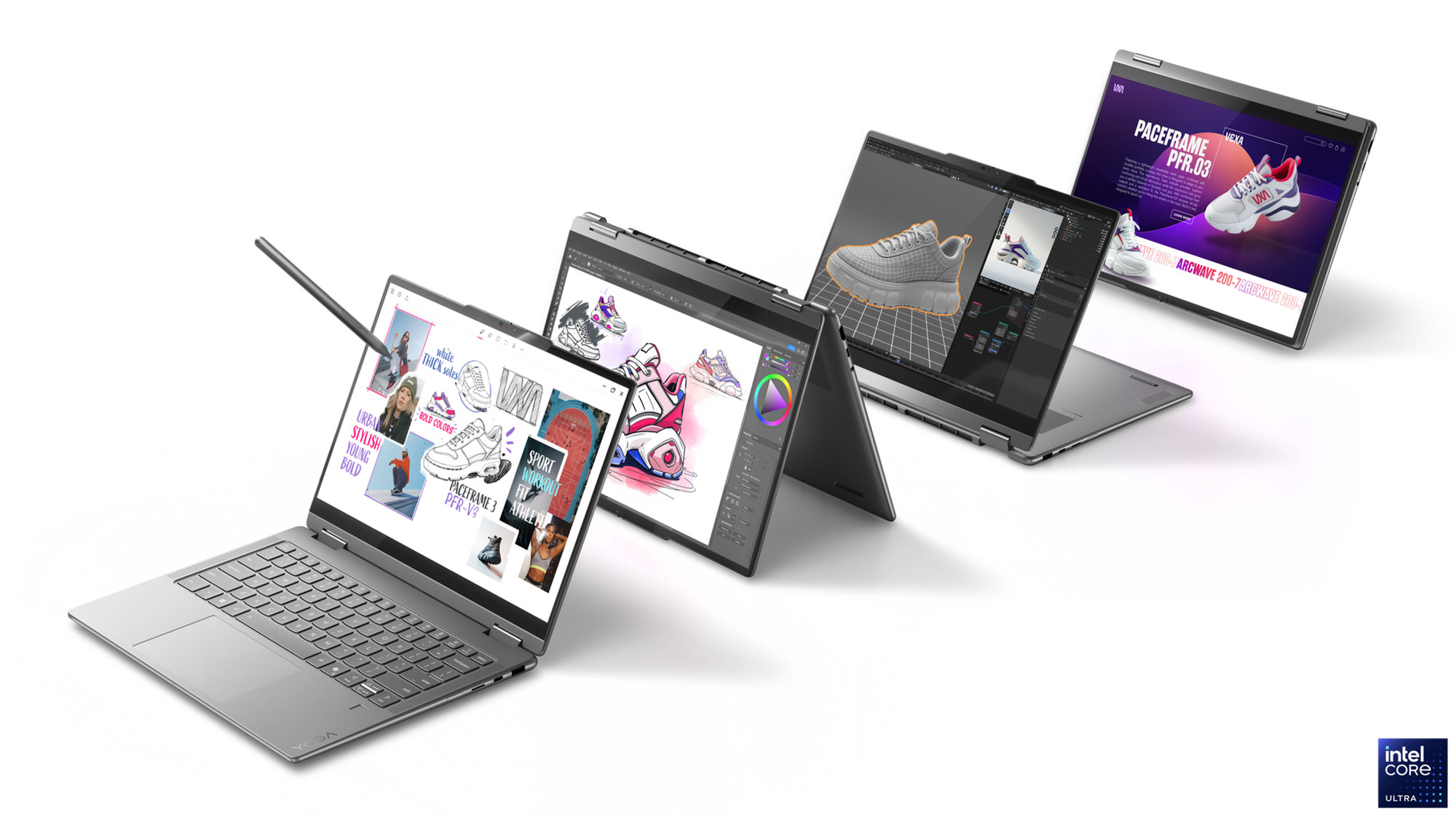










Dimonoid
April 12, 2019 at 11:57 am
Hello,
I am looking for a laptop weighting 1.0-1.2kg with touch screen and resolution quad hd or greater(1080p is not enough for me). The diagonal must be 14 inch or greater. Also I need a great battery life at least 8-10 hours.
I was looking at the lg gram 17, but it does not have touchscreen, and it is a little too heavy.
Thinkpad x1 yoga 3rd gen is also too heavy, as it is whole 1.4 kilograms, and I heard it's battery is bad.
Thanks.
Andrei Girbea
April 12, 2019 at 1:25 pm
That's not realistic.
You'll need a big battery for that kind of battery life, I'd say at least 60 Wh, preferably more. And a big battery + touch + 14-inch screen add up on the weight. You can go through this list, it doesn't include all the latest launches, but it's a starting point: https://www.ultrabookreview.com/4219-the-lightest-ultrabooks/ .
My first choice for what you need is probably the Surface Pro (yes, it's smaller, I know), with the Lenovo Yoga 920/930 as a second, but you'll have to compromise on some of those requirements.
Hong
June 10, 2019 at 7:42 pm
Hi Andrei,
I am looking for an ultrabook which can support Microsoft office (for business emails), wifi and for watching movies.
My budget is ~$1000. Please recommend a few models for me.
Andrei Girbea
June 11, 2019 at 10:43 am
there are many that can fit within that budget, go through he options int eh article and find the one that best fits your needs. I'd recommend something with a Core i5 processor, 8 GB of RAM and a 256 GB SSD.
rob
November 4, 2019 at 11:53 pm
ok andrei, new category.
-BYOD for office and work from home. Haul to the work office 2-3 days a week and haul to home office 2-3 days a week, only use as a literal laptop a handful times per year, but often enough that any present-day iteration of a slab PC like the old XPS 18 is a non-starter.
-Valued attributes:
* USB-C PD for universal docks in office and home (no dell/hp/lenovo proprietary docking solutions that have zero legs for personal use)
* 14-15" display. 13" and smaller screens are useless when combined with desktop monitors, and 17" displays refuse to leave empty space in the chassis making them too heavy.
* thermals. workflows that dip into a variety of intensive processes like video renders, code compiles, data/user modeling, high quantity shell pipeline looping. all together, something like 5% of the time but more time-important than the 95% of menial tasks. I hate modeling something that completes in under 5 minutes, then extrapolated expectation is wrong because thermal throttling kicks in when the real processing happens. workloads don't happen often enough to run them in an on-demand cloud solution.
* weight. nothing over 5-6 lbs. every day even if it's only a couple hundred yards a day wears on you over the years.
-low/zero value attributes:
* all inputs; keyboard-trackpad-touchscreen, mic-speakers-camera, i/o ports that aren't named usb-c or tb3.
* turbo performance over 2-5 minute workloads. workload assumption is anything that invokes turbo will run 15-60 minutes at a time, and anything that doesn't will bore any CPU/GPU in this system to death.
* thinness. as a proxy for weight, sure fine whatever. but as a literal measure, I don't care about thin chassis at all. I actually would go out of my way to find a thicker chassis if it was a similar weight as the thermals would inherently improve.
* battery life. 3 hours is more than enough. always plugged in to a wall anyway, and the only time I'm not plugged in is literally because I'm too lazy to plug in for a 2 hours meeting even though a power outlet is available.
* budget. if it's too expensive I just won't buy it, but I'm alternating between gamer/media laptops and 2-in-1s over the past 6-7 years so ballparking it should be over $1k and less than $2k US.
-comp to current daily driver.
current driver x360 (2017) convertible 15-bl1xx, i7 8550u, 16gb ram, some SSD who knows. it's fine, but the thermals ssssuck. I don't need a heavy 15 inch tablet mode so clamshell would be fine in a new system. it's not heavy but at 4.1 lbs I wouldn't want to go a ton heavier unless there was an amazing performance advantage. I don't really game anymore so as long as it plays terrible freemium mtx junk and 10 year old stuff on low res that's good enough for me.
Colin
November 28, 2020 at 1:45 pm
@Andrei, thanks for your comment.
I'm thinking about buying the MagicBook Pro 16, which comes with 16 GB of RAM and a Ryzen 4xxx processor.
It will basically have to manage large number of tabs in Firefox or Chrome, simultaneously with raw photos post-processing in Lightroom, and occasionnally light video editing.
It would be great if it can do this without being always plugged to power outlet.
I cannot see any competitor at this price point, but I may be missing some ?
Andrei Girbea
November 28, 2020 at 8:21 pm
That chassis is used by Honor and Xiaomi, and unfortunately, I don't have any hands-on experience with it, so I can't comment on the performance when unplugged. For what is worth, there's an in-depth review over here on NBC: https://www.notebookcheck.net/Honor-MagicBook-Pro-in-review-16-inch-multimedia-laptop-with-a-lot-of-power.501957.0.html
I'd suggest getting it from a store that allows returns, that shouldn't be a problem if you're in the UK/US. Give it a try, see how it works for you, and return if not satisfied. Based on my experience with the 14/15-inch models from the Chinese brands, I think this should be fairly solid. Not sure about that fan noise that Notebookcheck mentions in their article, that could be deal-breaker but no way to tell without trying it in person.
Maria
January 7, 2021 at 12:17 am
Hi Andrei,
I've had a read through some of your reviews- thank you! I'm very torn about what laptop to get for the past few weeks and I'm desperate. Ultimately I need something that is light, handles basic web browsing, MS office, emails, netflix etc (plus a few programmes for grad school), and beautiful (sorry to be vain haha!) without breaking my bank account. I was tempted to get the Acer Swift 3 but then read your review where you mentioned you found the keyboard to be a little cramped which put me off it.
My old Asus Zenbook Flip UX360U has breathed it's last breaths and it was actually the perfect laptop for me. Light, had an incredible keyboard, pleasant to use and powerful enough for me. Terrible speakers but that's not a priority for me. What would you recommend? I can live with paying £800max. Many thanks!
Andrei Girbea
January 7, 2021 at 9:28 am
The recent Swift 3 14-inch models should be fine for what you need. Aim for at least a core I5 processor (preferably the newer i5-1135G7), 8 GB of RAM and 512 GB SSD.
The Lenovo Yoga Slim 7 and Asus VivoBook 14 are also good options, especially the former. These aside, since you're in the UK you could also consider the Huawei MateBook 13 2020, with the 3:2 screen. Bit small battery, but good keyboard/clickpad and nice build/design.
Maria
January 7, 2021 at 9:47 am
Thank you for getting back to me so quickly, I really appreciate it! I'll look into the ones you recommended.
Ultimate priority for me is size, battery life and comfortable typing/using experience. It's a bit of a problem because I can't actually check out the laptops in real life before buying it due to the lockdown!
I think I'll skip the huawei matebook despite the keyboard, purely because you mentioned the battery not being as good.
Is the swift 3 14inch not as cramped keyboard wise as the 13.5inch model? Did you find it easier to use?
Andrei Girbea
January 7, 2021 at 9:53 am
This is the latest 14-inch Swift 3: https://www.ultrabookreview.com/42008-acer-swift-3-14-sf314-59-review/ . Not my favorite keyboard, but fine. Mind that what you'll find in shops comes with the backlit keyboard, which I like better than the non-backlit model on that review unit.
Still, out of the three mentioned, I'd say the Lenovo gets the best keyboard, with the Asus coming second and this Acer coming last. If you can find that Ideapad Slim 7 within your budget, that's what I'd go with. You'll find reviews for all of these here on the site.
Since you're in the UK, you should also consider buying from stores that allow easy returns, just to be on the safe side in case you're not entirely satisfied with your purchase.
Joe Mass
January 7, 2022 at 6:14 pm
HellO!
I travel a lot and need a 13 or 14" computer. I also do very intense excel. I want something super fast – but can be counted on with great build quality.
I currently use an HP Spectre X360 with Core i7-1065G7 1.3 Mhz.
What do you recommend? I will pay for it. I really do not want super heat, super loud fans, or horrible battery life.
I know.. I am looking for a unicorn – but what is your best recommendation – assuming that you are working on the go 50% of the time.
Andrei Girbea
January 8, 2022 at 2:07 pm
Ideally, I'd go with something built on a Ryzen 7 8C platform, with 16-32 GB of RAM and a big battery. You might want to research what's available in your area. From the top of my mind, the Lenovo IdeaPad 5 Pro is a more budget friendly option that should fit these requirements, and there are also some Thinkpads to consider, such as the T14/T14s series. Finally, the ZenBook 14X UM5401 should be interesting, with the largest battery of them all and good cooling – I don't it's available in stores yet.
Tobi
November 12, 2022 at 3:24 pm
I'm looking for a mid-range laptop (14-16 inches) with the best possible IPS display and decent performance (I tested Vivobook and Zenbook with an OLED matrix, but unfortunately my eyes hurt). What would you recommend?
NCK
June 22, 2023 at 8:42 pm
Clearly a lot of work has gone into this review. Thank you for this.
I'm looking for an ultrabook with USB-A, 13-14" 16:10 or 4:3 aspect IPS non-touch screen, longest lasting battery and best value (e.g. need not be intel i7, need not be more than 8gb RAM/256gb SSD) to run MS office/Chrome browsing in windows 10/11. Available in the UK, whether currently or in the last 3 years (perhaps in the 2nd hand market). Could you please provide some suggestions? I am at a loss to find one. I can think of the Thinkpad X1 Carbon 14 Gen 9/10, but that's quite pricey (>£900 second hand). Many thanks!
John
September 25, 2023 at 2:13 pm
I have owned both XPS 13's and Macbook Air's and my only thing with both are the lack or external ports. The XPS 13 used to offer a good mix of ports but its mostly a Windows version of the MacBook Air anymore. I guess both Dell and Apple consider these light and small notebooks more about basic use cases then adding a lot of externals to them. Personally, I am feeling less inclined to buy another small laptop again. The screen size get's on my nerves with such small desktop space. I used my wife's 15" latitude the other day and realized how nice a bigger screen is.
PaulGas
June 3, 2025 at 3:08 pm
Thoughts on running Windows on a MacBook Air M4? Looks like the Air is the go to recommendation in this space today, but I do need to run some Windows apps for my work, and to be frank, I just prefer the usability of Windows
Andrei Girbea
June 3, 2025 at 6:34 pm
You can run Windows on Parallels or other virtualization modes on a Mac. It's going to run fine for most things, although you're not going to get the same smoothness and efficiency .
As for that software, the experience would depend on whether there's a native ARM variant or it needs to be emulated. If the apps are non-native, you might also run into crashes and sluggishness.
So in fewer words, I wouldn't recommend going this route for serious work. Just get a regular x86 laptop instead, recent platforms from Intel and especially AMD are well rounded, quite powerful and fairly efficient. Look into a Strix Point device if you need more CPU power, or a Lunar Lake model for something not as powerful, but potentially more efficient.
Lina Kloss
August 13, 2025 at 3:41 pm
I've got my eyes set on two Vivobook laptops at around 800 quid.
1. 14.0" WUXGA OLED Screen | CoPilot+ PC | AMD Ryzen AI 7 350 8-Core Processor | 32GB RAM | 1TB PCIe SSD .
2. 15.6" 3K (2880X1620) 120Hz OLED Screen | AMD Ryzen AI 9 365 | 32GB RAM | 1TB PCIe SSD
Which one would you get? Are these any better options for the same price? I'm in the UK
Andrei Girbea
August 15, 2025 at 10:45 am
They're similar in most ways. You second option is a little larger and heavier (1.5 kilos vs 1.3 kilos for the 14 inch model), has a higher resolution higher refresh display, and a faster processor. The former option is more compact, comes with a taller 16:10 display, and it should run more efficiently on battery power from my tests.
Up to you, but for general use, I'd choose the 14-inch model. And maybe you can even find that with a 2.8K display.
Andrew Point
October 17, 2025 at 10:48 am
What do you think of the new Dell Premium series? I've been following over the years and remember your articles on the XPS lineup. You also recommended the XPS in this article for many years, but now there's hardly any mention of the new Dell models. What happened?
Andrei Girbea
October 20, 2025 at 3:23 pm
Well, Dell refreshed their lineups this year and their Premium models are indeed direct follow-up of the XPS models (so that means still premium designs with limited IO and that weird keyboard with haptic function row).
There's no longer a 13-inch portable model, though, only the Premium 14 and the Premium 16. The later remains a mid-powered creator laptop, but it's nowhere as powerful as a Macbook Pro or a ProArt P16, and is mostly the XPS 16 chassis with refreshed hardware specs (Intel Core H, up to RTX 5060)
The 14-inch Dell Premium is perhaps an interesting option if you're after a 14-inch model with some oomph, but even that one is only available with a low-power RTX 4050. Configurability is the main benefit of the series, with the ability to specs up to 64 GB of RAM and chose either a matte IPS or glossy OLED display.
But all in all, I don't think these are as interesting as past XPS models have been in their time. I haven't reviewed them, though, so take my thoughts with a grain of salt.