Table of Contents
The Lenovo Legion 7, Asus ROG Zephyrus S17, and the Asus ROG Strix Scar 17 that we’ll discuss here are some of the more powerful performance/gaming notebooks available in stores as of the middle of 2021, and also products that we’ve already covered in-depth in our reviews.
The Alienware X17, Acer Predator Helios 500, and the MSI GE76 Raider would have also made sense in this comparison, but we haven’t yet tested the latest hardware updates, that’s why we’ve left them out for now and will include them in a future comparison, if there’s enough interest (let me know in the comments section).
I decided to put up this article to see how these compare in terms of design, general-use experience, performance, thermals, noise levels, and battery life, which should help you decide on which is the better pick for your needs your budget. We are looking at the most powerful Ryzen 9/Core i9 + RTX 3080 configurations of these laptops, as those are the ones that we’ve reviewed, but most of our findings would also apply to the lower-specced and more affordable options as well.
In fact, I’d advise you to primarily look into the 3070 configurations of these laptops, as those are the sweet spots in terms of performance for the money you’ll end up paying.
Anyway, here’s a specs sheet of these laptops, and we’ll further get in-depth down below.
| Lenovo Legion 7i 16ITH6 – review | ASUS ROG Zephyrus S17 GX703HS – review | ASUS ROG Strix SCAR 17 G733QS – review | |
| Screen | 16 inch, IPS, matte, 16:10 QHD+ 165 Hz 3ms panel with 100% sRGB | 17.3 inch, IPS, matte, 16:9 QHD 165 Hz 3ms panel with 100% DCI-P3 UHD 120Hz screen options also available |
17.3 inch, IPS, matte, 16:9 QHD 165 Hz 3ms panel with 100% DCI-P3 FHD 360Hz screen options also available |
| Processor | 11th Gen Intel Core i9-11980HK, 8C/16T AMD Ryzen 9 versions also available |
11th Gen Intel Core i9-11900H, 8C/16T Intel exclusive |
AMD Cezanne, Ryzen 9 5900HX, 8C/16T AMD exclusive |
| Video | NVIDIA GeForce RTX 3080 with 16GB GDDR6 VRAM 115-165W with Advanced Optimus, MUX, Gsync |
NVIDIA GeForce RTX 3080 with 16GB GDDR6 VRAM 125-140W with Advanced Optimus, MUX, Gsync |
NVIDIA GeForce RTX 3080 with 16GB GDDR6 VRAM 115-130W with Adaptive Sync, no MUX or GSync |
| Memory | 32 GB DDR4-3200 (2x16GB DIMMs, dual-rank, dual-channel) | 32 GB DDR4-3200 (16GB onboard + 1 DIMM) | 32 GB DDR4-3200 (2x16GB DIMMs, dual-rank, dual-channel) |
| Storage | 2x 1TB in RAID 0 (2x M.2 PCI x4 slots, with RAID support) | 1 TB NVMe SSD (3x M.2 PCI x4 slots, with RAID support) | 1 TB NVMe SSD (2x M.2 PCI x4 slots, with RAID support) |
| Connectivity | Intel AX201 Wi-Fi 6 with Bluetooth 5.2, Realtek Gigabit LAN | Mediatek Wi-Fi 6 with Bluetooth 5.0, Realtek Gigabit LAN | Intel AX201 Wi-Fi 6 with Bluetooth 5.2, Realtek Gigabit LAN |
| Ports | 2x USB-C Thunderbolt 4 (left and rear), 1x USB-C 3.2 (right), 3x USB-A 3.2, LAN, HDMI 2.1, headphone&mic | 3x USB-A 3.2 gen2, 1x USB-C with Thunderbolt 4, 1x USB-C gen2, HDMI 2.0b, SD card reader, LAN, headphone&mic | 3x USB-A 3.2 gen1, 1x USB-C gen2 with video, data and charging, HDMI 2.0b, LAN, headphone&mic |
| Battery | 80Whr, 300 W charger + USB-C charging up to 100W | 90Whr, 280 W charger + USB-C charging up to 100W | 90Whr, 240 W charger + USB-C charging up to 100W |
| Size | 360 mm or 14.17” (w) x 260 mm or 10.23” (d) x 20.1-23.5 mm or .79-.92” (h) | 394 mm or 15.51” (w) x 264 mm or 10.39″ (d) x 19.9 mm or .78” (h) | 395 mm or 15.55” (w) x 282 mm or 11.1 (d) x 27.5 mm or 1.08” (h) |
| Weight | 2.5 kg (5.5 lbs) + 1.14 kg (2.5 lbs) power brick and cables, US version | 2.75 kg (6.06 lbs), .9 kg (1.98 lbs) power brick and cables, EU version | 2.7 kg (5.95 lbs), .73 kg (1.6 lbs) power brick and cables, EU version |
| Extras | per-key RGB keyboard, HD webcam with kill switch, stereo speakers, headphone/mic combo | per-key RGB backlit keyboard with optical-mechanical switches, 6x speakers, HD webcam, finger-sensor in the power button | mechanical per-key RGB backlit keyboard with NumPad, quad speakers, no included webcam, Keystone |
In the meantime, we’ve also reviewed the AMD-based version of the Lenovo legion 7, if interested. It’s identical to the Intel model in most ways while being a little slower in CPU-heavy loads, more efficient on battery, and more affordable.
Update: The 2022 updates of the Legion 7 series are available now, in both Intel+ Nvidia and AMD-exclusive options. The ROG Strix Scar 17 has also been updated, and is now an Intel + Nvidia design for the 2022 generation. The Zephyrus S17 si not getting a hardware refresh in 2022, though.
Update2: Here’s our coverage of the 2023 Asus ROG Scar series, and of the 2023 Lenovo Legion Pro 7 updates.
Design, construction, and ergonomics
With a 16-inch screen, the Legion 7 is the more compact and lightest of all these laptops.
The small bezels around the display pretty much mean this is about the same size as a regular 15-inch laptop, such as the Asus ROG Scar 15, but with a taller 16:10 display. So if the size and weight are important to you, then the Legion 7 might win you over the 17-inch Asus ROG models.
These two, on the other hand, offer a larger overall display, which might matter for your workloads and games. They’re also only marginally larger and heavier, but actually come with more compact and lighter chargers, so the total weight of these three is very close when you also account for the power bricks as well.
In all the photo galleries down below, the Legion 7 is portrayed at the left, the Zephyrus S17 in the middle, and the Scar 17 on the right.
As far as the design goes, the Asus laptops are matte black and show smudges easier, while the Lenovo is a more versatile dark-gray color. Aesthetically, though, I do prefer the ROG Zephyrus S17, with the all-metal ultra-clean construction. This series doesn’t get any RGB either, while the other two do, but you get the option to disable all the lights in the software in both cases.
The S17 is also a non-standard design, with a keyboard tray that lifts up and separates from the main chassis in order to stay cooler to the touch while the laptop runs demanding loads.
The ROG Strix Scar 17 is a more traditional 17-inch design, with metal only used for the lid-cover, and a soft plastic interior with a translucent part that lets you peek at the components inside. A nice touch, but this does feel less premium than the other two.
When it comes to how practical these are with daily use, the Legion 7 takes a win over the other two, with the convenient port placement on the back edge, grippy rubber feet, and a screen that goes back flat to 180 degrees. The small bezels and the fact that Lenovo include a camera at the top weighs in as well, plus the good selection of ports, including HDMI 2.1 and Thunderbolt 4 (exclusive for the Intel configuration). There’s no card-reader, though, and also no biometrics at all.
The ROG Scar 17 gets the ports conveniently spread out between the left and back edge, but it only offers HDMI 2.0b, lacks a card-reader and Thunderbolt support, being an AMD exclusive platform. It also lacks biometrics and any sort of camera.
The ROG Zephyrus S17 actually gets the best selection of ports out of the three, with Thunderbolt 4 and a fast card-reader, and it only lacks HDMI 2.1 (offers HDMI 2.0b). However, most of the ports are rather awkwardly placed on the front-left side, and this will lead to a more cluttered desk if you hook up multiple peripherals.
All in all, this section is a toss-up between the Legion 7 and the Zephyrus S17 to me. The Legion 7 is more compact, offers a 16:10 display, and a more practically positioned IO, but the S17 wins me over with the mobile keyboard tray that makes a difference while running demanding loads, and helps the overall thermal design and audio system as well (we’ll get to those further down). It also looks nicer to me, with the matte black surfaces and no RGB. As for the ROG Scar 17, that’s a traditional 17-inch laptop design. Nothing wrong with it, but it also doesn’t excel at anything in the same way the other two do.
Keyboards and trackpads
Both the Asus laptops offer the same keyboard layout with a minimal Numpad section, as well as optical-mechanical switches. Having used them for weeks now, I feel that they’re different than the regular rubber-dome keyboards available on most laptops these days, but their feedback also takes time to get used to and might not be for everyone. Plus, these keys are also much noisier than the keyboard on the Legion 7.
As far as the Legion 7 goes, I haven’t touched the keyboard on this 2021 model, which Derek reviewed and enjoyed. Based on my past experience with the Legion 7 series, this is a shallower, softer, and quieter keyboard than what Asus offer, with also a more complete and more cramped layout on the right side.
All these keyboards offer per-key RGB illumination, with a cleaner approach on the ROG laptops, and an arguably more practical lighting on the Legion 7. With the ROGs, only the letters are backlit on each key, while on the Legion, the framing around the keys is also lit, and that allows to easily figure out each key in the dark. At the same time, this approach does lead to a lot more light creeping out from under the keycaps, despite their very short stroke.
Up to you to decide on which keyboard implementation would best fit your taste, as each has its own share of pros and cons. I lean towards the S17, but not having tested the 2021 Legion 7, I can’t properly call on these three.
For mouse, all three implement glass clickpads with Precision drivers, with only a larger surface on the ROG models. No complaints on any of these.
Where the ROG Zephyrus S17 stands out is in the biometrics department, as it’s the only option to include a finger-sensor (into the power button), while the other two lack any biometrics at all.
Screens
While Asus offers several screen options for their ROG models, I feel that the best-balanced panels are their QHD 165Hz variants, and we’ll use those for the purpose of this comparison, as they’re also the closest match to the QHD+ 165 Hz panel that Lenovo offer on their Legion 7.
The Asus laptops are both 17.3-inch 16:9 panels, while the Legion is 16-inch 16:10, so smaller in width, but slightly taller in height. For the purpose of comparison, here’s how the Zephyrus S17’s screen looks next to a Zephyrus M16, which offers the same kind of 16-inch 16:10 panel that’s available on the Legion 7. BTW, we’ve also compared the Zephyrus M16 and S17 in a separate article, if interested.
With those out of the way, there are also a few other differences between these panels, as you can see down below:
| Lenovo Legion 7i | both the ROG laptops | |
| Panel | 16 inch, IPS, matte, 16:10 QHD+ 165 Hz 3ms panel BOE NE160QDM-NY1 |
17.3 inch, IPS, matte, 16:9 QHD 165 Hz 3ms panel; BOE BOE099D (NE173QHM-NY3); |
| Readings |
|
|
Both panels are made by BOE, with the one on the Legion 7 being brighter and offering better contrast, while the one on the ROG laptops being more color-rich, at 100% DCI-P3 colors. If you plan to use your laptop in brighter environments or outdoors, then the brighter panel on the Legion 7 might win you over, but for indoor use, based on my past experience with all these panels, I would favor the nicer colors on the Asus laptops. These are also better calibrated out of the box, with a Pantone certification.
However, I’d make sure to check for any light bleeding around the edges on any of these laptops. Derek didn’t report any on his Legion 7, but I did notice some on the ROG laptops during my tests.
Hardware and performance
Our reviews units are the top-specced configurations available for these three laptops:
- Lenovo Legion 7i – Intel Core i9-11980HK 8C/16T processor, Nvidia RTX 3080 Laptop dGPU with 16 GB of VRAM 150-165W, 32 GB of DDR4-3200 memory in dual channel, 2x SSDs in RAID0;
- ASUS ROG Zephyrus S17 GX703HS – Intel Core i9-11900H 8C/16T processor, Nvidia RTX 3080 Laptop dGPU with 16 GB of VRAM 125-140W, 32 GB of DDR4-3200 memory in dual channel, 1x SSD;
- ASUS ROG Strix Scar 17 G733QS – AMD Ryzen 9 5900HX 8C/16T processor, Nvidia RTX 3080 Laptop dGPU with 16 GB of VRAM 115-130W, 32 GB of DDR4-3200 memory in dual channel, 1x SSD.
These were tested with the latest drivers and BIOS available at the time of their tests, but we reviewed the Scar 17 several months before the other two, so keep in mind that some of the results might have slightly improved/changed with more recent software updates.
As far as the hardware design goes, Lenovo offers the Legion 7 series with either AMD Ryzen 5000 or Intel 11th gen Core hardware, and we have the Intel model here. The AMD should run more efficiently, but it also seems to be very difficult to find in stock anywhere.
Asus, on the other hand, split the two platforms as AMD exclusive for the Strix Scar 17 and Intel exclusive for the Zephyrus S17. With the Intel Tiger Lake platform being a newer launch, it benefits from some generation improvements over the AMD hardware, with the support for PCIe gen4 storage being the more notable one. It also benefits from Intel’s exclusive technologies such as Thunderbolt 4 on Quick Sync, among others.
There are also some differences in GPUs between these three. They all get RTX 3080 Laptop chips on these top configurations, but with different power settings, as mentioned above. On top of that, the Scar 17 only offers regular Optimus and no MUX, while the other two both offer a MUX and Advanced Optimus on these QHD screen configurations, which positively impacts the performance in some workloads and games.
Furthermore, I should also add that while the Scar 17 and the Legion 17 are standard internal designs with 2x RAM slots and 2x SSD slots, the Zephyrus S17 offers 3x SSD slots, but partially onboard memory (16 GB on the RTX models and only 8 GB on the 3070/3060 configurations). That means you can only get 32 GB of dual-channel memory on the S17, but up to 64 GB on the other two.
Also, keep in mind that the Legion 7i came with a 2x 16 GB kit of single-rank memory on our test unit, while the other two laptops ran on dual-rank memory. That could impact some of the scores, even if the Intel platform is not as dependant on memory as the AMD models. Nonetheless, if you’re considering the AMD-based Legion 7, expect to have to upgrade the memory for the best performance.
The components are easily accessible for upgrades on all these laptops, which all require you to remove the back panels to get to them. There are some extra protective shields on the Legion 7. And a heads-up for the Scar 17, be careful not to pull too hard as there are some ribbons that connect the D-panel to the RGB light bars and you should be careful not to sever the connections.
As far as the software packages go, both Lenovo and Asus offer competent control apps on their laptops, with various power profiles to choose from in order to juggle the performance, noise, and thermals. I’d say the Asus laptops have a small edge here for the fact that the GPUs already comes overclocked out of the box on their Turbo profiles, as well as for having a Manual profile that allows to manually adjust the CPU/GPU power limits and create custom fan curves. The Legion 7 can also be overclocked, but that’s a BIOS option. Undervolting is also possible on both the Intel Legion 7 and the Zephyrus S17, but not on any of the AMD configurations, at least for now.
Benchmarks results
With all these laptops offering multiple power profiles, we’re only going to look at their top settings in this comparison and suggest checking out our detailed reviews for a more in-depth look at all the other settings, which you might want to use if you’d be OK sacrificing on the performance in order to get a cooler and quieter experience.
That means we’re looking at the Legion 7i on the Performance mode, with the stock i9 + overclocked RTX 3080 (+100 MHz), next to the Zephyrus S17 and Scar 17 on their stock Turbo profiles, which apply a +150 MHz overclock. These are the better settings possible on these configurations, although you can undervolt both the i9 processors and get a small boost in some CPU scores.
So first, here’s how the Core i9 and Ryzen 9 processors in these laptops fare against each other in the Cinebench R15 loop test, which loops the same benchmark and looks for variations in performance as the heat builds up.
The Core i9 models score very high for the first loops as long as supplied with 100+ W of power, but eventually, the Ryzen 9 Scar 17 delivers the most consistent sustained performance here, while running at the lower power and quieter than the other two. I’ve also included a few other previous-gen laptops built on 10th gen i9/i7 hardware, for comparison.
We’ve verified these findings with the more taxing Cinebench R23 and Prime95 tests in our reviews.
Next, here’s the 3Dmark Time Spy Stress test, which once more loops time Spy for 20 runs and looks for any performance degradation as the heat builds up. All these laptops passed the test, so no worries here.
Next, here are some benchmarks results of these three laptops:
| Lenovo Legion 7i i9-11980HK + 3080 165W |
Asus ROG Zephyrus S17 i9-11900H + 3080 140W |
Asus ROG Strix Scar 17 R9 5900HX + 3080 130W |
|
| 3DMark 13 – Fire Strike | 25882 (Graphics – 32222, Physics – 25706, Combined – ) | 25675 (Graphics – 31372, Physics – 26235, Combined – 10725) | 24733 (Graphics – 28338, Physics – 24918, Combined – 12587); |
| 3DMark 13 – Port Royal | 7874 | 7473 | 7036 |
| 3DMark 13 – Time Spy | 12601 (Graphics – 12825, CPU – 11468) | 11822 (Graphics – 12338, CPU – 9558) | 11146 (Graphics – 11433, CPU – 9759) |
| Uniengine Superposition – 1080p Medium | 22569 | 22307 | 19773 |
| Uniengine Superposition – 1080p Extreme | 8007 | 7759 | 7429 |
| GeekBench 64-bit | Single-Core: 1667, Multi-core: 9836 | Single-Core: 1623, Multi-core: 9641 | Single-Core: 1467, Multi-core: 8296 |
| CineBench R15 (best run) | CPU 2317 cb, CPU Single Core 246 cb | CPU 2291 cb, CPU Single Core 241 cb | CPU 2217 cb, CPU Single Core 236 cb |
| CineBench R23 (best run) | CPU 13859 cb, CPU Single Core 1625 cb | CPU 14231 cb, CPU Single Core 1565 cb | CPU 13090 cb, CPU Single Core 1448 cb |
No surprises here.
The RTX 3080 165W in the Legion 7 wins over the lower power variants in the ROG laptops, but the differences are small, in the 3-5% over the Zephyrus S17 and in the 8-15% over the Scar 17.
The higher power and higher clocked i9 HK in the Legion 7 also slightly outperforms the non-HK i9 in the Zephyrus S17 in most tests, although not in all. The Ryzen 9 in the Scar 17 comes in on third, but the differences are within 3-5% of the i9s in multi-core tests and 5-10% in the single-core tests.
So while the Legion 7i is the fastest configuration here, the other two are only marginally behind. Plus, you should also consider that the Legion 7 is the loudest laptop in demanding loads of the three, at 51+ dB at head-level on the Performance profile, while the S17 averages around 45-47 dB and the Scar under 45 dB in all tests. That should be factored in your decisions as well, and we’ll further touch on this subject in a bit.
Gaming performance
But first, let’s look at some games. This comparison is a little tricky as Derek and I don’t have the same testing routine for games, that’s why I’ve only included a handful of results and not all those available in our reviews.
| Legion 7 on dGPU QHD+ Performance w/ OC |
Zephyrus S17 on dGPU QHD Turbo |
Scar 17 on external QHD Turbo |
|
| Battlefield V (DX 12, Ultra Preset, Ray-Tracing OFF) |
123 fps avg, 115 fps low | 134 fps (82 fps – 1% low) | 123 fps (68 fps – 1% low) |
| Battlefield V (DX 12, Ultra Preset, Ray-Tracing ON) |
54 fps avg, 49 fps low | 84 fps (62 fps – 1% low) | 83 fps (63 fps – 1% low) |
| Cyberpunk (Ultra, Ray Tracing On, DLSS Auto) |
58 fps avg, 55 fps low | 53 fps (40 fps – 1% low) | 49 fps (38 fps – 1% low) |
| Cyberpunk (Ultra, Ray Tracing Off, DLSS off) |
57 fps avg, 52 fps low | 53 fps (43 fps – 1% low) | 45 fps (31 fps – 1% low) |
| Red Dead Redemption 2 (DX 12, Ultra Optimized, TAA) |
– | 94 fps (71 fps – 1% low) | 92 fps (61 fps – 1% low) |
| Shadow of Tomb Raider (1) (DX 12, Highest Preset, TAA) |
– | 105 fps (62 fps – 1% low) | 98 fps (58 fps – 1% low) |
| The Witcher 3: Wild Hunt (DX 11, Ultra Preset, Hairworks On) |
89 fps avg, 83 fps low | 114 fps (88 fps – 1% low) | 113 fps (82 fps – 1% low) |
These results are close between these three laptops, but keep in mind that the QHD+ screen on the Legion 7i is 11% extra pixels over the QHD screens on the ROG laptops, and these extra pixels soak up the performance difference of the higher power 3080.
As for the Scar 17, those are some excellent results as well, but also misleading, because the Scar 17 lacks a MUX switch and a direct display connection to the dGPU, so in real-life you’d get 5-20% lower framerates than what’s displayed here. We’ve only tested the FHD screen version of the Scar 17, so we had to connect an external monitor in order to get the QHD results above, which connects straight into the Nvidia GPU and is not impacted by Optimus in the same way the internal display is.
So all in all, expect the Legion 7 to be the best performer in demanding workloads out of the three, with the Zephyrus S17 a close second and the Scar 17 a close third. With games, though, the S17 should offer the best framerates on its QHD screen, with the QHD+ Legion 7 coming second and the Scar 17 a bit more distant third, at 5-20% slower in some titles, due to not having a MUX.
Noise, Heat, Connectivity, speakers, and others
You should consider the internal and external temperatures of these laptops in your final decision, as well as the noise levels during gameplay and demanding loads.
The Legion 7 and the Scar 17 are similar thermal designs, drawing fresh air primarily from the bottom and partially from the top, and exhausting it to the back and sides. Both include a dual-fan internal cooling setup, with the Legion 7 getting a vapor chamber module and the Scar 17 a regular set of heatpipes. There’s also a similar internal module on the Zephyrus S17, but in this case, most of the fresh air comes in from the top, from under the keyboard, and then is expelled to the sides and back.
This table should help paint a broad image of what to expect on these laptops, based on our tests in Horizon Zero Dawn (on the Legion 7) and Cyberpunk 2077 (on the ROG laptops), both well-balanced titles that spread the load between the CPU and GPU.
| Mode | Legion 7i Performance |
Zephyrus S17 Turbo |
Scar 17 Turbo |
| CPU temps | 82 C avg with 90 C spike | 67 C avg with 86 C spike | 90 C avg with 92 C spike |
| GPU temps | 78 C avg | 76 C avg | 83 C avg |
| Avg fan noise after stabilized temps | 51-52 dB | 46-47 dB | 44-45 dB |
The Legion 7i is a lot noisier than the others, and returns average internal temperatures. The Zephyrus S17 is averagely noisy and returns the best CPU/GPU temperatures, while the Scar 17 is the quietest and also runs significantly hotter internally. As mentioned already, these findings might change with more recent BIOS updates, especially for the Scar 17 which we’ve reviewed several months ago, in comparison to our more recent tests of the Legion 7 and Zephyrus S17.
As for the external temperatures, all these laptops are comfortable to the touch while running games on these top-performance profiles, with a small advantage for the Zephyrus S17, thanks to its design that separates the keyboard tray from the hotter main chassis.
The connectivity is more or less identical between the three laptops, with WiFi 6+ and Gigabit LAN. For some reason, Asus went with a Mediatek wifi module on the Zephyrus S17 that we tested, and not the more modern Intel AX201 that’s offered on the other two, without a significant impact on the speeds or signal strength, though.
The audio solution is where the Legion 7i is definitely outmatched by both ROG laptops. The 4x set of speakers on the Scar 17 and the 6x audio system on the Zephyrus S17 are both louder and richer than what Lenovo puts on the 7i. All laptops offer competent audio via the 3.5 mm jacks, though, for headphones.
As for the cameras, there aren’t any on the Scar 17 and there are 720p shooters on the Zephyrus S17 and the Legion 7i. They’re alright, not awful, not great. No IR on any of them, but Lenovo does offer Tobii tracking on their laptop, as well as a camera kill switch.
Battery life
There’s an 80W battery on the Legion 7 and 90Wh batteries in the ROG laptops.
The Intel-based Legion 7 is by far the least efficient of the three, so don’t expect more than 2-3 hours of daily multitasking or 4-5 hours of video streaming on this one. The AMD Legion 7 (reviewed here), on the other hand, lasts for a lot longer on each charge.
The Intel Zephyrus S17 doesn’t come far-off, but the larger battery, more efficient runtimes, and Asus’s trick that automatically switches the screen to 60Hz when unplugging the laptop all add up, and this returns 3-5 hours of daily use and 6-7 hours of video.
Finally, the AMD-based Scar 17 benefits from the same software tricks and the more power-friendly AMD platform, returning 5-6 hours of daily use and 10+ hours of video.
With the less powerful hardware, the Scar 17 also gets the smaller and lighter power brick, while the Legion 7i, on the other hand, gets a massive 2.5 lbs 300W brick. All these laptops allow USB-C charging, though, if you don’t plan to carry the main brick with you.
Price and availability
The i9 + 3080 + QHD screen configuration of the Lenovo Legion 7i is listed at $3329 MSRP on Lenovo’s website, but the Lenovo laptops are often on sale (when available in stock) and you should realistically expect to get this for around $3000.
The i9 + 3080 + QHD configuration of the Zephyrus S17 is also listed at $3299 in the US, and that’s what you should expect to pay for it, as I’ve rarely seen any discounts (at least for now). The Zephyrus S17 does tend to be the more affordable option of the two over here in Europe, though, as well as the one you can actually get in some regions, with the Legion models being in shorter supply.
Lenovo also offers a Ryzen 9 Legion 7 model that sells for less than the Intel unit, but that is also difficult to find in most regions right now.
Finally, the ROG Scar 17 is available in most regions and is the most affordable of the three options here, with an MSRP price of ~$2700 for the R9 + 3080 + QHD model, and even potential discounts from time to time.
Of course, more affordable configurations are available in all these cases, starting at $1799 for the Scar 17 and the Legion 7, and from $2199 for the Zephyrus S17, all with 3060 RTX graphics.
Follow these links for more details and updated configurations at the time you’re reading this article:
Final thoughts
It’s impossible to draw straight conclusions on this comparison, as these laptops all have their strong points and their flaws and there’s no clear winner here. What I am sure of is that you should not get the 3080 configurations on either of these if you’re looking for the better value for your money; instead, opt for the more affordable 3070s.
Nonetheless, if you’re willing to pay closer the 3K for the 3080s, then the Lenovo Legion 7i is the better performer here, but also the noisiest under load and the least-efficient. The smudge-friendly construction, the ergonomically placed IO, the good inputs, and the bright 16:10 display with small bezels are also among its strong selling points, while on the other hand, the audio is not on par with what Asus puts on their ROG models, and the battery life is so short you’ll need to bring along some sort of charger all the time. In all fairness, though, that’s not going to be the case if you opt for the AMD-version of the Legion 7, which is also a more affordable option, if you can find it anywhere, that is.
Update: The 2022 updates of the Legion 7 series are available now, in both Intel+ Nvidia and AMD-exclusive options. The ROG Strix Scar 17 has also been updated, and is now an Intel + Nvidia design for the 2022 generation. The Zephyrus S17 si not getting a hardware refresh in 2022, though.
As far as the ROG laptops go, Asus demands a hefty premium for the Zephyrus S17, which is the most expensive model here. It comes very close to the Legion 7i in our tests and even outmatches it in games thanks to the lesser resolution of the QHD screen, and despite the fact that it implements a lower-power 3080 dGPU. The S17 also gets the cleanest design here, much nicer audio than the Legion, runs quieter and cooler both internally and externally, thanks to its unique design with the mobile keyboard tray, and offers a richer display with 100% DCI-P3 color coverage.
As for ROG Strix Scar 17, that’s the more affordable option here and by far the most power-efficient when unplugged, but also slower in our tests and games than the other two, by anywhere between 5-20%. With the lower-power dGPU design and lack of a MUX, this series makes even more sense in an RTX 3070 configuration, that sells for a little over $2000 these days.
Performance aside, Asus puts the same mechanical keyboard and QHD screen here that’s also available on the S17, in a traditional 17-inch laptop design. It’s not as premium as the other two, but it’s a fair design nonetheless.
My major complaint with the Scar 17 series is with the overly quiet fan profile even on Turbo, which translates into hot internal temperatures, hotter than I’m comfortable with on this sort of a performance laptop. It’s been a while since I’ve tested the Scar 17, but if Asus updated this aspect with the more recent BIOS updates, then the Scar 17 would be perhaps the better-balanced choice here.
Update: If interested in a more portable alternative with mid-tier specs and a good price, you should also check out our review of the Lenovo Legion Slim 7 series.
That’s about it for my comparison on the Lenovo legion 7i, the Asus ROG Zephyrus S17, and the Asus ROG Scar 17. make sure to check the detailed reviews linked here for more details, and don’t hesitate to get in touch in the comments section with your feedback and questions.












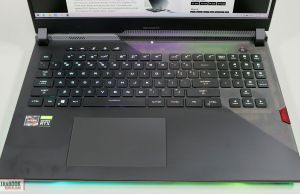




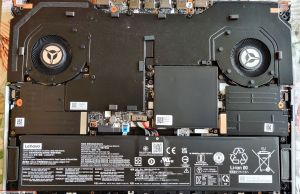


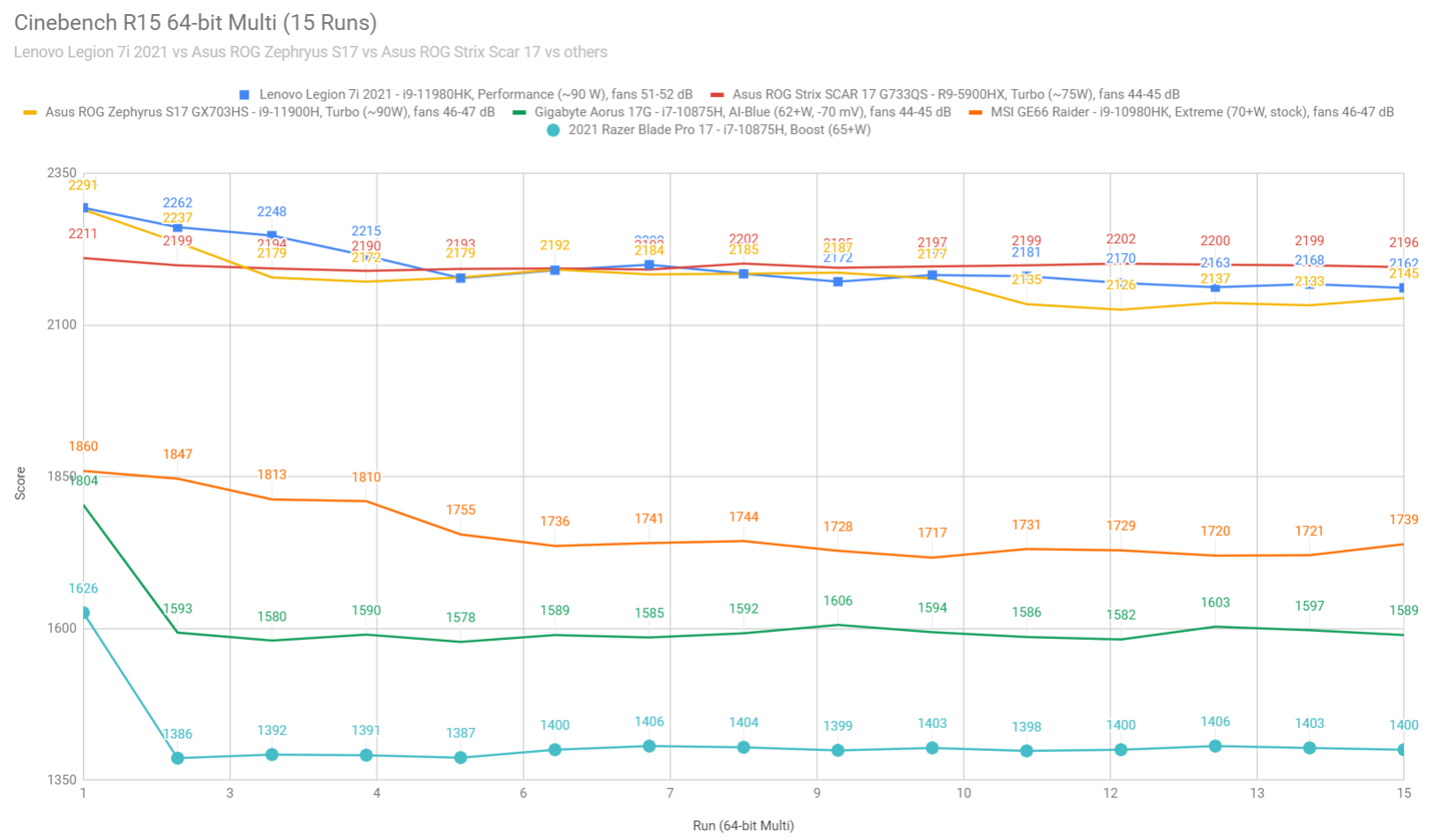
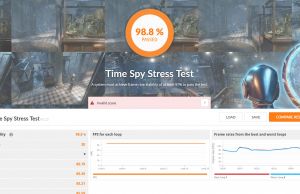
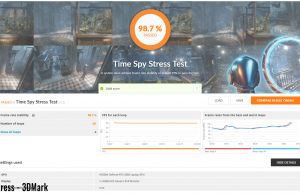


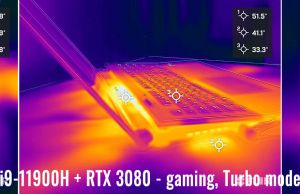
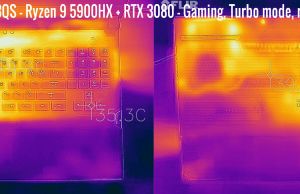












Derek Sullivan
August 11, 2021 at 6:26 pm
Just to throw my two cents in. I agree with Andrei's assessment of these three laptops. I was actually extremely close to buying the Zephyrus S17 instead of the Legion 7. In the end, it all came down to form factor and cable management. The S17 had most of the ports on the front left, while the Legion 7 had most of it in the back. The Legion 7 is also significantly smaller in width, so it fits better in my bag. It's half a pound lighter too. I also got the screen that folds all the way back and a quieter keyboard when compared to the S17. The only things I am missing are better sound and biometrics, which I'm willing to accept.
Still though, the S17 is quite a nice machine and I probably would have been just as happy with it, had I chosen it instead.
Also, as Andrei pointed out, my screen preference leaned towards the brighter 500 nit panel with only 100% sRGB. Every time I see one of these 100% DCI-P3 panels, I am envious though. The colors are way more appealing to look at. But I also live in a home with a lot of windows facing the south, which provides a lot of glare. Even for matte panels. With my Razer Blade(300 nit panel), I was constantly avoiding those windows and tilting my laptop away from them. That's not the case with this 500 nit panel though, so I'm willing to live with the lesser colors in order to solve this problem. Admittingly, this is not the case for most people, so given the choice, I'd say shoot for a laptop with the best colors and you won't be disappointed.
Isko
October 7, 2021 at 5:16 pm
Nice text,
But I think still the S17 can give much more then Lenovo. lenovo here have Muxswotch but S17 doesn't. If you want S17 with mux switch then you need to buy S17 with 1440 display. And the difference will bi very big, something 30FPs more then Lenovo.
Second thi is temperature. S17 is much more better then them. 90c is too much for a laptop, and if you play several hours it will be big problem. S17 mostly is going 80c
Anon_Darrk
August 11, 2021 at 9:50 pm
Strix Scar 15 and 17 now have a 3080 FHD model (with 8gb vram) at only $2000/€2000. Great deal imo.
Tov
August 25, 2021 at 10:28 am
I think SCAR 17 G733QS can't even match G15 advantage with its gpu at 165w+280w adaptor. Weight only 2.3kg, the 15 has gaming performance at GE76 and Legion7 level. Next year ROG strix could be very powerful at a reasonable price.