Table of Contents
Intel took their time with the Tiger Lake Core H45 11th gen hardware update, but that’s finally available now and most OEMs are launching new products built on this platform these days.
The 2021 Asus ROG Zephyrus M16 is among these new launches, and for sure one that’s going to attract many eyes and potential buyers in the next couple of months.
For the most part, this is built on the same chassis that we’ve tested in the AMD-based 2021 Zephyrus G15, with the magnesium shell and Ergolift form-factor, but it is Intel exclusive this time around, is available in black, and gets three major upgrades over the G15 series: a 16:10 display with narrow bezels, QHD resolution, 165 Hz refresh and 100% DCI-P3 colors, a camera at the top of this screen, and Thunderbolt 4 support. Asus also put a slightly different RGB keyboard here than on the G15, but the screen and hardware platform are the major novelties.
Now, as far as this article goes, this is a preview of the Zephyrus M16 series, based on my time with this pre-release sample illustrated here. I’m going to touch on the design, construction, and ergonomics, the awesome 16:10 display, the typing experience, and the hardware specs, but we’re not going to cover performance in-depth at this point, since this is not a final release unit.
We’re still waiting for a proper review unit and we’ll follow up with an updated article once we get it.
Update: Our detailed review of the Zephyrus M16 is available here, our review of the 2022 Zephyrus M16 update is available here, and here’s our review of the latest 2023 Zephyrus M16.
That aside, we’ve also compared of the M16, G15, and G14 (all 2021 models) in this separate post.
Furthermore, Asus updated the M16 series for the 2023 model years, and here are our thoughts on the redesigned ROG Zephyrus M16 GU604 chassis. The GU603 chassis isn’t dead, though, and continues as a new subseries, the Asus ROG Zephyrus G16 GU603.
Specs – ASUS ROG Zephyrus M16 GU603
| 2021 ASUS ROG Zephyrus M16 GU603HM and GU603HR | |
| Display | 16-inch, 16:10, non-touch, matte, AU Optronics B160QAN02.Q panel WQHD 2560 x 1600 px IPS, 165 Hz 3ms with 100% DCI-P3 and sRGB, with AdaptiveSync |
| Processor | Intel Tiger Lake, Core i9-11900H (8C/16T) or Core i7-11800H (8C/16T) |
| Video | Intel + Nvidia GeForce RTX 3070 Laptop 8GB (80W, up to 100W with Dyn Boost) on 603HR model Intel + Nvidia GeForce RTX 3060 Laptop 6GB (80W, up to 95W with Dyn Boost) on 603HM model Intel + Nvidia GeForce RTX 3050Ti Laptop 4GB (60W, up to 75W with Dyn Boost) on 603HE model |
| Memory | 32 GB DDR4 3200 (16 GB on board, 1x DIMM, up to 48 GB) |
| Storage | 1 TB NVMe SSD (2x M.2 PCI x4 slots – one gen4, one gen3) |
| Connectivity | WiFi 6 (Intel AX200) 2×2 with Bluetooth 5.0, Gigabit LAN (Realtek RTL8168/8111) |
| Ports | 2x USB-A 3.2 gen2, 2x USB-C with Thunderbolt 4, HDMI 2.0b, microSD card reader, LAN, headphone&mic, Lock |
| Battery | 90Wh, 240 W power adapter + USB-C charging up to 100W |
| Size | 355 mm or 13.98” (w) x 243 mm or 9.57″ (d) x 19.9 mm or .78” (h) |
| Weight | 2.03 kg (4.47 lbs), .71 kg (1.56 lbs) power brick and cables, EU version |
| Extras | single-zone RGB backlit keyboard, 6x speakers, HD webcam, finger-sensor in the power button |
Design, construction, and ergonomics
As mentioned already, the M16 is built on the exact same chassis as the G15 that we’ve already reviewed here on the site, with only a couple of small differences in design and IO:
- the M16 is available in this Black variant (I was under the impression there’s also a White version, but that doesn’t seem to be the case), while the G15 came in either Gray or White;
- there are 2x Thunderbolt 4 slots on the M16, while the USB-C slots on the G15 are gen2 only, with data (up to 10 Gbps), video, and charging;
- there’s a taller rubber foot on the back of the M16, which allows the laptop to sit slightly higher by default and at a slightly more inclined angle. This facilitates the airflow into the fans and should provide help for the thermal module in the effort of keeping the specs at bay in demanding loads.
I’ll also add that I do prefer the more exquisite looks of this black M16 over the gray G15, and the coating on the interior seems to be a little softer on the M16, nicer to the touch. At the same time, though, the M16 easily shows smudges, both on the arm-rest and especially on the keys, which are also made from a softer kind of plastic than the ones used for the G15. We’ll get to that in a bit.
In the meantime, here are some pics of the black M16 (on the left side) next to the dark gray G15 (on the right).
These aside, the M16 also gets the 16:10 screen and thus smaller bezels, especially at the bottom of the display, as well as a camera integrated at the top. Finally!
The overall design is also similar between the two, with the punctured design of the lid and the reflective prismatic layer that shines out the light in an interesting way, with the muted branding elements and the spacious interior, with an ample arm-rest, a centered keyboard, a large glass clickpad and speaker grills on the sides. Just like the G15, the M16 gets a set of 6 speakers, 4 of them firing through those cuts that flank the keyboard, and two more firing through the bottom, and the audio quality is some of the best you’re going to get on a portable laptop these days.
The IO placement is also identical to the G15, with most ports squeezed on the left side, all the way to the front, and only a microSD card-reader and USB-A port on the right. The novelty is the support for Thunderbolt 4, expected since this M16 is built on an Intel platform, but having those USB-C ports positioned at the front-left side of this laptop partially impedes the practicality of this update, unless you plan to use this closed-up and propped into a vertical stand-as a desktop placement. In this, case, you can end up with a neat setup, as long as you place the laptop at the right of your monitor, but not at the left, due to how the ports are placed.
Now, as far as the construction goes, the M16 feels much like the G15, and by that I mean that it feels alright in everyday use, but still creaks when you pick it up, especially on the bottom D panel. The lid isn’t very strong either, and rattles and flexes a bit when pressed, so I’d make sure to put this in a protective sleeve when having it in my backpack.
The M16 is also the same form-factor as the G15, with Ergolift hinges that raise up the laptop’s main body on these small rubber feet placed at the bottom of the screen, in order to further increase the space under the laptop and improve the flow of fresh air into the thermal module, as well as allow the screen to lean-back flat to 180-degrees.
However, as I mentioned in my G15 and G14 reviews, I’m not a fan of this sort of design on a full-size performance laptop. It doesn’t affect the laptop’s stability on the desk, as you might expect when the lid only sits on those tiny rear rubber feet, so that part is OK. But this sort of design implies that the hot air is expelled by the thermal module straight into the screen, and that’s an even greater potential issue with this M16 model, as the panel is less than a finger away from the radiators, and there’s no longer that plastic chin that sucks up the brunt of the heat that we had on the G15. We’ll need to see what this translates into in terms of panel temperatures once we get the review model, but based on my experience with the G15, I’m afraid this could be a significant drawback for this series in gaming and demanding workloads.
That aside, there’s one more detail that I noticed during my time with this laptop, and that’s the fact the status LEDs reflect into the bottom of the screen, something I find extremely annoying when using the laptop at night. I wasn’t happy with the status LEDs reflecting in the bezel of the G15, but they’re even worse here, where they bounce off the actual screen.
I’ll try to illustrate this for you in the pictures down below and in the video, but I for one would surely want to find a way to cover those status LEDs if I’d end up with one of these laptops. A permanent black marker should do the trick, or perhaps there’s a way to disconnect them entirely. I don’t understand why Asus decided to go with this sort of massive status LEDs on this design and not just throw them somewhere on the sides, out of the way.
Before I move on, I do have to revert back to how this M16 compares to the 2020 M15 Zephyrus, one of my favorite ultraportables of its generation. Aside from the hardware bump and the 16:10 display, the two are nearly the same size and weight (the M15 is a few mm wider and a few mm shorter), but to me, the M15’s magnesium construction felt overall sturdier, and the standard-hinge design that allowed the hot air to be expelled to the back and away from me, paired with the smaller status LEDs, also made the M15 a more practical design.
Sure, the M16 offers a camera, a finger-sensor, and improved IO (although a less convenient layout imo), but I for one would have rather preferred a design that improved on the standard form-factor of the M15 than this Ergolift design that Asus ended up for their G15 and M16. At the same time, I’ve hardly seen anybody else complain about this form factor and the implication of having the heat blown into the screen, so I’m curious about your thoughts on this matter.
Keyboard and trackpad
The Zephyrus M16 borrows the inputs from the G15 series and improves on how the keycaps feel, with a slightly softer and more rubbery coating, so these are definitely some of the best keyboard/clickpad combo available in a Windows laptop right now.
The layout is standard and minimalistic, without a NumPad or even an extra column of Function keys at the right, the way Asus puts on the Zephyrus M15/S15 models. That’s because the space around the keyboard is reserved for those speakers on this series. You do get a set of media keys at the top-left, though, and the Home/End/PgUp/PgDn are binned as secondaries for the arrows keys. As a side note, there’s no dedicated PrintScreen key on this layout, but you do get a shortcut for Windows snapping on the F6 key.
As far as the typing experience goes, there’s little to complain about here, this is one of my favorite laptop keyboards out there. It’s a rubber-dome implementation, so quiet and fast, and somehow the feedback is a little firmer and the actuations are quieter than on the 2021 G15s that I tested earlier this year.
For what is worth, this is a slightly different keyboard here, as it offers RGB illumination. It’s single-zone RGB though, just like on the 2020 M15, and not the per-key variant from the 2020 S15, but all the keys are uniformly lit and very little light creeps out from under the keycaps. They’re rather dim, though.
Nonetheless, with all these updates and the improved feedback, I feel that this keyboard is a step up from the already excellent keyboard available on the 2021 Zephyrus G15.
The clickpad is identical, though, and pretty much flawless: a large surface made out of smooth glass, excellent for tracking, swipes, and gestures. It also doesn’t rattle with taps, unlike other large clickpads, and the physical clicks are quiet and smooth. Well done!
For the biometrics, I already mentioned that there’s a finger sensor included in the power button here, but you still don’t get IR cameras.
Screen
Earlier in the year I was awed by the QHD screens that Asus put in the Zephyrus G15 and the ROG Scar 15, and this here is just as nice, but larger: a 16-inch panel in diagonal with WQHD 2560 x 1600 px resolution, 400+ nits of brightness, 1000:1+ contrast and ~100% DCI-P3 color coverage. Plus 165 Hz QHD refresh rate and fast response time for gamers. This is simply a splendid panel for daily use, video streaming, gaming, and creative work.
Here’s what we got in our tests of this QHD panel, with an X-Rite i1 Display Pro sensor:
- Panel HardwareID: AU Optronics AUOC199 (B160QAN02.Q);
- Coverage: 99.8% sRGB, 85.4% AdobeRGB, 98.8% DCI-P3;
- Measured gamma: 2.17;
- Max brightness in the middle of the screen: 437.64 cd/m2 on power;
- Min brightness in the middle of the screen: 23.39 cd/m2 on power;
- Contrast at max brightness: 1025:1;
- White point: 6600 K;
- Black on max brightness: 0.42 cd/m2;
- PWM: No.
- Response: TBD.
The panel comes pre-calibrated out of the box, with a Pantone certification, and there’s very little to improve from the default profile. We also measured good uniformity levels on our sample and very little light-bleeding, but some color imbalances in the top-left and bottom-right quadrants, which will most likely vary between units.
Specs and performance
As I mentioned already we’re not getting into any performance numbers here and we’re not going to discuss temperatures, noise levels, or battery life either. Those will be available once we get to test a retail model with the finalized hardware and software, hopefully in the near future, but I don’t have any clear time estimate for you now.
Update: Our detailed review of the Zephyrus M15 is available here.
I can tell you a couple of things about the specs and the thermal module, though. The M16 series is Intel-exclusive, built on the 11th gen Intel Tiger Lake H45 hardware platform, so you will get to choose between a core i9-11900H processor on the higher-end model and a Core i7-11800H on the mainstream configurations. Both are 8C/16T as of this generation, so you’re no longer stuck with a 6C/12T i7 as a starting point, with higher clocks and Turbo Velocity on the i9.
For the RAM, the Zephyrus M16 still gets part of it soldered on the motherboard, as well as an upgradeable DIMM. Our unit got 16 GB soldered and an extra 16 GB DIMM, for a total of 32 GB. Right now I’m not sure whether there will be versions with either 8 or 16 GB soldered, but in the past, Asus offered only 8 GB of RAM soldered on the lower-tier models, and 16 GB soldered on the top configurations, so that might still be the case here.
The storage consists of 1x PCIe gen4 and 1x PCIe gen3 M.2 storage slots, with RAID support. gen4 is part of the novelties available with the 11th gen Intel platform, and allows for faster transfer speeds, as you can see in the SSD tests illustrated above.
The GPU options are either an RTX 3050 Ti (60-75W), RTX 3060 (80-95W), or an RTX 3070 (80 to 100W) with Dynamic Boost 2.0 in supported titles. There’s no 3080 configuration, but that’s alright, since the 3080 offered very little over the 3070 in the Zephyrus G15, so it was definitely not worth the premium demanded for.
That aside, there’s still no MUX or Advanced Optimus on this series, just ActiveSync. That means the system automatically switches between the iGPU and dGPU based on requirements, without a restart in between, but there’s also a performance hit associated with certain games, especially those high fps titles at FHD resolution. That’s a particularity that you should be aware of, as well as the fact that you can connect an external monitor via USB-C (not through HDMI) if you want to circumvent this inconvenience.
Finally, there’s a 90Wh battery inside this laptop, which paired with ActiveSync should return good runtimes. For what is worth, Asus bundled this M16 model that we have here with their 240W charger, and not the 200W charger from the G15, and that might suggest this Intel model is going to require more power than the AMD variant. USB-C charging is also possible, at up to 100W, and here’s how a 65W Asus USB-C charger compares to the 240W brick in terms of size.
Specs aside, the M16 benefits from the same software suite and power profiles that you’ll encounter on all the ROG laptops, with options for Silent/Balanced/Turbo/Manual power profiles and different CPU/GPU settings between them. Turbo is meant for gaming, with a high CPU TDP and overclocked GPU, while Silent is ideal for daily use, where it keeps the fans idle as long as the components don’t ramp above 60 C. Based on our experience with the G15, that’s often the case with everyday use.
As far as the thermal module goes, that’s also identical to the one of the Zephyrus G15, with two fans and a multitude of heatpipes, as well as liquid metal applied on the CPU (and regular paste on the GPU). In fact, the entire internal design is similar between the two models.
Asus didn’t mess with the bottom-panel design, which allows unobstructed direct air access into the fans and is helped by the higher rubber foot implemented on this series, which creates more space between the laptop and the surface underneath.
I’m eager to find out how this handles the i9 configuration, knowing how the AMD-based G15 ran fairly hot and noisy on the Turbo profile and given the fact that the Zen3 AMD Ryzen 5900HX is a more efficient and better-optimized platform than the Intel Tiger Lake i9-11900H (which I’m sure of without even having tested it yet, and further suggested by the inclusions of the 240W charger).
I haven’t run detailed tests on this sample and I won’t share any of my early findings from the few tests that I did run, but I can tell you that there’s still undervolting support in the BIOS for the M16, and that could prove highly helpful. XTU and Throttlestop worked here as well, but with limited FIVR capabilities and without undervolting.
Some early thoughts
I’m confident this M16 will attract a lot of attention and a fair bit of controversy. G15 buyers are probably going to be pissed when they read about this laptop, with its 16:10 screen, camera, and improved RGB keyboard, plus Thunderbolt 4 and faster storage.
At the same time, many will complain about this being Intel exclusive and will demand the same changes in the AMD model, but that’s not going to happen for now, and is probably fair for those who already bought the G15 in these last months. If I were a G15 buyer, I’d be even more pissed to see Asus update the G15 just a few months within its lifecycle.
That being said, I’m just as curious on how this Zephyrus M16 is going to perform as you are, but for now, we’ll just have to patiently wait for the review unit.
I’d expect the AMD models to still have an edge in multi-threaded loads and efficiency, but this Asus ROG Zephyrus M16 GU603 will surely be at least competitive with general loads and gaming, so the performance should not be a concern for most potential buyers. Instead, I’d be more worried about the thermals on the higher-power settings and how much of an issue having the hot air blown straight into the screen is going to be here, something I’m looking forward to properly clarify in that review.
Update: Our detailed review of the Zephyrus M16 is available here, and our review of the 2022 Zephyrus M16 update is available here. A comparison between the Zephyrus M16 and the S17 is also available here.
In the meantime, though, I’d like to hear what you think about this series, so get in touch down below.
























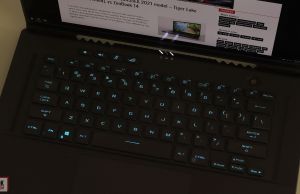




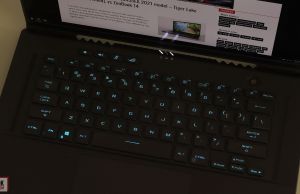


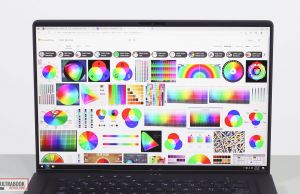

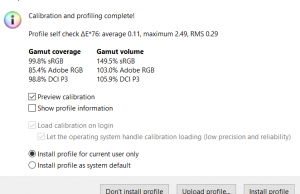
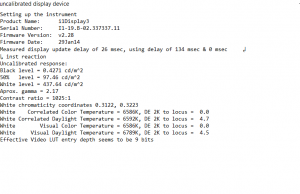
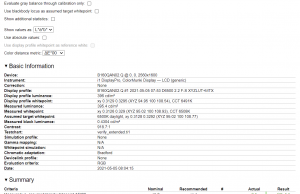
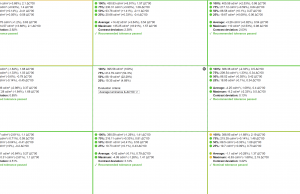
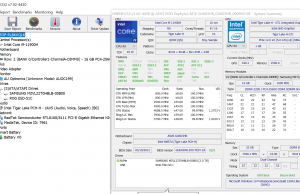
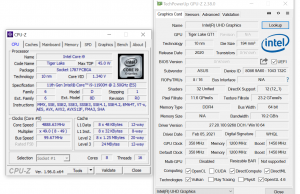
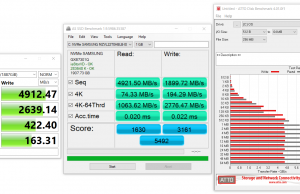















Bobby
May 11, 2021 at 5:04 pm
Curious if this laptop is still warm on the bottom of the chassis (using on lap) under low load (browsing the web) like the Zephyrus G15. If not I'm definitely buying it over the XPS 15.
Andrei Girbea
May 11, 2021 at 5:07 pm
The G15 and the M16 are the same chassis, so I'd expect it to run warm as well. It's not that bad imo, but I do prefer slightly higher thermals if those come with idle fans
Bobby
May 11, 2021 at 5:31 pm
I guess if its not too bad then that's alright. Also, I've realised Asus is quoting 14hrs video playback battery life on the G15 compared to 10hrs on the intel (both say FHD) so I'll be curious what your results show.
Andrei Girbea
May 11, 2021 at 5:57 pm
Yeap, I do expect better efficiency for the Ryzen 5000 hardware. We'll see
Sam Chianello
May 15, 2021 at 9:08 pm
I too prefer the Ryzen 9 or 11? over Intel.
Dan
May 19, 2021 at 6:29 am
Would love to see a comparison between the 2021 versions of the 14, 15, 16, and 17 models! I can't keep track of the Gs and Ms and SS…
Alfredo
May 11, 2021 at 7:39 pm
Looking at the images of the open laptop, seems that the fans are blowing air to the sides and not the back. If that's the case, not much heat is being thrown at the monitor. Right?
Andrei Girbea
May 11, 2021 at 7:49 pm
It might seem so, but that's not happening. Yes, those parts seem to divert some of the air onto the sides, but in reality, most of it still blows into the screen. See our Zephyrus G15 review for thermal readings, the M16 and G15 use a similar chassis as far as I can tell.
Mul
May 12, 2021 at 9:39 am
Lack of chin is bad from ergonomic point of view. Screen is lower so you have to bend the head more.
For me big chin is a good thing.
Arjun Menon
May 13, 2021 at 7:10 pm
If the G15 or M16's lid is closed, while its plugged into an external monitor, do the fans still blow heat onto the screen? Is it safe for the lid to be closed, and the screen to be so close to the chassis, when using the laptop with heavy loads (e.g. CUDA, games, etc.)?
Andrei Girbea
May 14, 2021 at 10:02 am
you'll find details about that in the G15 review, but now, with the lid closed the fans no longer blow into the screen. Ideally you'd want to put the laptop in a vertical stand though
Cail
September 14, 2021 at 5:23 pm
Can you tell me where you heard about the white variant? I haven't been able to find information on it.
Andrei Girbea
September 14, 2021 at 5:28 pm
I don't recall. It might have been in an earlier briefing and they might have decided on only releasing the black one in the end. I'll ask if there's indeed a white model coming, and get back if I have any answer.
Edit: I've been confirmed this only comes in black, at least for now. Sry for the confusion, I've edited the text.
Kerem Istegor
May 24, 2021 at 3:53 pm
Any update on the release date?
Andrei Girbea
May 24, 2021 at 5:19 pm
not yet
Kerem Istegor
May 30, 2021 at 1:28 pm
Great detailed reviews by the way, keep up the good work.
Arjun Menon
May 24, 2021 at 5:46 pm
Are there any hints as to what price range the model with the RTX 3070 is going to be sold at? Would the markup compared to the existing Zephyrus G15, which sells at around 1800 USD for the RTX 3070 model, be somewhat reasonable? Like, would it 200 USD above the equivalent G15, or is it going to be priced at like 600 – 1000 USD above the analogous G15 variaant?
Andrei Girbea
May 25, 2021 at 9:58 am
Not yet, but I'd expect ~200 or so
Arjun Menon
May 25, 2021 at 12:55 pm
Does anyone know when the retail prices will be announced? I bought a G15, and I'm still within the return window (it closes June 9th); and it the prices for this new one are reasonable (like only 200 or at most 300 more), I would definitely like to return the G15, and get this one instead.
Ron D
June 7, 2021 at 4:43 pm
Excellent looking laptop and loving the 16" screen in 15" body. However, the back exhaust blowing hot air into the screen is concerning. Will wait for the thermal reviews and how the screen copes before looking into purchasing. Would have been better just to have stuck to the traditional hinge style.
J
June 10, 2021 at 12:32 pm
Is it possible to set maximum battery state of charge as it is on ThinkPad for example?
Andrei Girbea
June 10, 2021 at 1:24 pm
Kind of. this explains the available options: https://www.asus.com/us/support/FAQ/1032726/
J
June 10, 2021 at 1:58 pm
Thanks for fast response!
Jeff Carr
June 25, 2021 at 12:34 am
Article is false when it comes to RAM Comes with an 8gb module installed in the rear so now I am unsure if there is an 8gb module under the keyboard or if it is 8gb on board but definitely is not 16gb on board
Andrei Girbea
June 28, 2021 at 11:11 am
what do you mean? Did you get a configuration with 8 GB on board?
hanwith
August 23, 2021 at 7:33 am
When will this laptop available in India ?
Ghai
August 25, 2021 at 8:04 pm
I bought the laptop with RTX3070, 2TB SSD, 32GB RAM in Germany, but it only has white keyboard backlight. I thought all units have RGB based on all the reviews I've seen.
Andrei Girbea
August 26, 2021 at 11:05 am
Ha, interesting. I thought so too. Did you upgrade to the latest version of Armory crate and Aura software?
Aurelio
December 2, 2021 at 12:30 pm
Hello, Andrei! Thank you so much for the review, very detailed and thorough as always. I can’t think of any aspect that you haven’t covered here; very impressive!
You said: "having those USB-C ports positioned at the front of this laptop partially impedes the practicality"
I am probably having a slow day or something, but I really did not understand this… Are both USB-C ports too close together? Is it something about cables crossing at the front of the computer?
You compared this to the "M15’s magnesium construction", but it wasn’t very clear if this M16 construction is also magnesium, or aluminum, or plastic, or mixed materials. I’ve read other reviews with conflicting answers for this question. Maybe the complaints you had about creaks, rattles and flexes derive from a less “solid” (dense, strong) material being used here?
You said "The storage consists of 2x PCIe gen4 M.2 storage slots"; I’ve seen some user reviews that tested their own gen4 drives on both slots and concluded that just 1 slot is gen4, the other one is actually gen3. Maybe the first one is directly linked to the CPU, while the other one is linked to the chipset (Intel HM570 – which only supports up to gen3 PCIe).
Andrei Girbea
December 2, 2021 at 4:19 pm
HI,
1. What I mean is that the ports are on the left side, towards the front. Will update to make that more clear.
2. M15 is also magnesium for the main chassis, and aluminum for the lid, just like the M16.
3. Right, that's an error, only one port is PCIe gen4, will update.
Thanks