Table of Contents
We’ve reviewed a multitude of RTX 3050Ti laptops on the site, and this article gathers our findings and benchmarks of the RTX 3050Ti Laptop chip, as well as goes over how this RTX 3050Ti Laptop GPU compares to the RTX 3060 Laptop and RTX 3070 Laptop options out there.
RTX 3000 laptops have been available for a couple of months now. Nvidia first launched their higher-tier (and expensive) RTX 3080 and 3070 SKUs, later followed by the mid-tier 3060 models, and only a few months later by their value chips of this generation, the RTX 3050Ti Laptop and RTX 3050 Laptop chips.
However, these two are the GPU options that most people are going to buy, as they are implemented into mainstream laptops that sell for around and under 1000 USD/EUR and still provide enough power to handle everyday activities and FHD gaming at High and even Ultra settings in some cases. These are also available in a couple of portable 14 to 16-inch lightweight designs.
We’ll also update at some point and look at how the 3050 chips fare against the older GTX 1060 and GTX 1650 notebooks, as these are potential upgrade paths for those of you that own one of those 2-3 years old laptops now. However, I’d rather wait and test a few more 3050 and 3050Ti implementations first before drawing conclusions, because just like with the higher-tier RTX 3000 chips, the performance of these 3050 configurations is going to vary between the different SKUs, based on the TDP settings of each unit, and their thermal designs. So that’s coming in a separate post.
Back to this article, we’ll be looking at four 3050Ti configurations here:
- the Asus TUF Dash F15, with a RTX 3050Ti at 60-75W and a 4C Intel i7-11370H processor;
- the Asus Zephyrus G14 with a similar RTX 3050Ti 60-75W, but a faster AMD processor;
- the Asus VivoBook Pro 14X, with a lower power RTX 3050Ti 35-40W, but again a faster AMD Ryzen processor;
- the Lenovo Legion 5, with a lower power RTX 3050Ti 60-85W, and again a faster AMD Ryzen processor;
I wouldn’t frat about these test models being either AMD Ryzen or Tiger Lake H35 here; even if the i7-11370H in the Dash F15 is a quad-core CPU, it’s actually a fair match for a mid-level GPU such as these 3050s when it comes to gaming and combined loads, as you’ll see down below.
Plus, the point of this article is to look at the GPU’s abilities. Nonetheless, comparing the same RTX 3050Ti implementation in both an AMD and an Intel implementation will also help us showcase the differences between those two.
I’ll also add that we’ve already tested the RTX 3070 (80-85W) version of the Dash F15 earlier in the year. We’ll compare the graphics performance of the 3050Ti vs 3070 versions, as well as throw in a 60+W RTX 3060 (in the Zephyrus G14) and an 80+W RTX 3060 model (in the TUF A15) for comparison as well.
We’ve also reviewed a couple of other RTX 3050Ti laptops in the meantime, including the portable Asus ROG Zephyrus G14 and Acer Swift X, or the mid-range Lenovo Legion Slim 7, among others. Follow this link for all our RTX 3050Ti laptop reviews.
So with that in mind, let’s get going. But first, a quick look at the specs sheets of these RTX 3000 Laptop GPUs.
On paper, the 3050Ti is pretty much half the CUDA and RT cores of a 3070, with half the memory and bandwidth. That’s confirmed by the GPU-Z shots down below of the 3070 and 3050Ti implementations in the same Dash F15 chassis. The 3050Ti is also 66% of the cores and memory of an RTX 3060, so in an ideal similar power/thermal setup, the 3050Ti should be half the performance of a 3070 and 66% of the performance of a 3060.
The regular 3050 gets even fewer CUDA and RT cores, which suggests around 75-80% of the performance of a 3050Ti, again, in an ideal comparison setup.
RTX 3050Ti Laptop benchmarks, vs 3060 & 3070
In practice, though, it turns out the 3050Ti is a lot more capable than it might seem on paper, even if on our samples we’re looking at a 60-75 W 3050Ti, a 60-80W 3060, and an 80-85W 3070, so not the exact same-power implementations.
Let’s have a look at these synthetic benchmarks first. Keep in mind we’re running on the Turbo profile on all laptops, the higher-performance profile available in the Armory Crate control app on Asus laptops, which overclocks all the GPUs are +100 MHz core / +120 MHz Memory.
| Dash F15 i7-11370H + 3050Ti 60-75W |
Zephyrus G14 R9-5900H + 3060 60-80W |
Dash F15 i7-11370H + 3070 80-85W |
|
| 3DMark 13 – Fire Strike | 12652 (Graphics – 14629, Physics – 14485, Combined – 5743) | 17003 (Graphics – 18517, Physics – 25357, Combined – 8069 | 17438 (Graphics – 22319, Physics – 14370, Combined – 7517) |
| 3DMark 13 – Port Royal | DNR | 4341 | 5040 |
| 3DMark 13 – Time Spy | 5676 (Graphics – 5763, CPU – 5234) | 7539 (Graphics – 7298, CPU – 9279) | 7499 (Graphics – 8156, CPU – 5151) |
| Uniengine Superposition – 1080p Medium | 3324 | 4463 | 5463 |
| Uniengine Superposition – 1080p Extreme | 10513 | 13231 | 16526 |
| PassMark | 3358 (CPU: 13270, 3D Graphics: 8762, Disk: 24209) | 5149 (CPU: 24437, 3D Graphics Mark: 11586, Disk: 18386) | 3783 (CPU: 13400, 3D Graphics: 11504, Disk: 21965) |
| PCMark 10 | 6146 (E – 9774, P – 9392, DCC – 6863) | 6552 (E – 10649, P – 8184, DCC – 8759) | 6230 (E – 9303, P – 9954, DCC – 7087) |
As full disclosure, the 3050Ti configuration was tested with more recent GeForce drivers (466.25). In contrast, the 3070 was tested with earlier drivers (461.23), which might impact these scores, so consider that as well. The 3060 was tested with the GeForce 466.11 drivers.
Anyway, the 3070 ends up outscoring the 3050Ti by a far amount in 3Dmark and Uniengine, but the gap shrinks in real-life use benchmarks such as PassMark or PCMark 10. Of course, the 3060 configuration is advantaged by the Ryzen 9 processor, so you should primarily look at the graphics scores to figure out how the 3050Ti and 3060 compare at nearly the same power.
Then, let’s also see how a couple of different 3050Ti configurations with different power settings, clocks, and thermal designs fare against each other.
| Dash F15 i7-11370H + 3050Ti 60-75W |
Zephyrus G14 R7-5800H + 3050Ti 60-75W |
Legion 5 R7-5800H + 3050Ti 60-85W |
VivoBook Pro 14X R7-5800H + 3050Ti 35-40W |
|
| 3DMark 13 – Fire Strike | 12652 (G – 14629, P – 14485, C – 5743) | 13154 (G – 14350, P – 23937, C – 5718) | 14605 (G – 15589, P – 25320) | 111565 (G – 12774, P – 23205, C – 4805) |
| 3DMark 13 – Time Spy | 5676 (Graphics – 5763, CPU – 5234) | 6112 (Graphics – 5805, CPU – 8741) | 6673 (Graphics – 6364, CPU – 9208) | 5332 (Graphics – 4992, CPU – 8690) |
| Uniengine Superposition – 1080p Medium | 3324 | 3405 | 3612 | 2913 |
| Uniengine Superposition – 1080p Extreme | 10513 | 10558 | 10992 | 8875 |
| PassMark | 3358 (CPU: 13270, 3D Graphics: 8762, Disk: 24209) | – | – | 4888 (CPU: 20914, 3D Graphics: 9314, Disk: 24506) |
| PCMark 10 | 6146 (E – 9774, P – 9392, DCC – 6863) | 6503 (E – 10204, P – 9211, DCC – 7940) | – | 6034 (E – 9717, P – 8519, DCC – 7205) |
As it goes up in power, the 3050Ti at 85W in the Legion 5 scores ~10% higher than the 75W variant of the chip in the Dash F15 and Zephyrus G14, while at the lower end, the power-limited 35-40W in the 14-inch Vivobook Pro 14X ultrabook scores 15-20% lower than the standard 60-75W chip.
RTX 3050 Ti gaming performance, vs 3060 & 3070
Furthermore, the gap between the 3050Ti GPUs and the higher-end chips shrinks even further in games. However, there’s still a variation here between the different titles (and an advantage for the Zephyrus G14 built on the Ryzen 9 processor), with the 3070 and 3060 outmatching the 3050Ti by a greater margin in the more demanding AAA titles such as Red Dead Redemption, Metro Exodus, or Shadow of Tomb Raider.
There’s also RT support on the 3050Ti, but don’t expect a whole lot in performance. You’ll have to lower the graphics getting and make sure DLSS is ON to be able to get playable framerates with Ray Tracing activated, and even then, you’ll struggle to get 60 fps in most titles. We cover that in more depth in the Dash F15 review.
For now, here’s what we got, at FHD resolution and on the highest-performance profile available in the Armory crate control app, which overclocked GPUs (+100 MHz core / +120 MHz Memory) in most cases, except on the VivoBook.
| FHD resolution, Turbo (OC GPU) | Dash F15 Intel Core i7-11370H + RTX 3050Ti Laptop 60-75W |
Zephyrus G14 AMD R7 5800HS + RTX 3050Ti Laptop 60-75W |
Zephyrus G14 AMD R9 5900HS + RTX 3060 Laptop 60-80W |
VivoBook Pro 14X AMD R7 5800H + RTX 3050Ti Laptop 35-40W |
Dash F15 Intel Core i7-11370H + RTX 3070 Laptop 80-85W |
| Battlefield V (DX 12, Ultra Preset, RTX OFF) |
78 fps (56 fps – 1% low) | – | 92 fps (68 fps – 1% low) | – | 101 fps (53 fps – 1% low) |
| Battlefield V (DX 12, Ultra Preset, RTX ON, DLSS OFF) |
32 fps (16 fps – 1% low) | – | 58 fps (46 fps – 1% low) | – | 69 fps (35 fps – 1% low) |
| Cyberpunk 2077 (DX 12, Ultra Preset, RTX OFF) |
32 fps (24 fps – 1% low) | – | 44 fps (33 fps – 1% low) | – | 61 fps (44 fps – 1% low) |
| Cyberpunk 2077 (DX 12, Ultra Preset + RTX, DLSS Auto) |
24 (16 fps – 1% low) | – | 40 fps (29 fps – 1% low) | – | 45 fps (35 fps – 1% low) |
| Dota 2 (DX 11, Best Looking Preset) |
103 fps (62 fps – 1% low) | – | 106 fps (65 fps – 1% low) | – | 101 fps (58 fps – 1% low) |
| Far Cry 5 (DX 11, Ultra Preset, SMAA) |
78 fps (62 fps – 1% low) | 84 fps (72 fps – 1% low) | 98 fps (78 fps – 1% low) | 68 fps (42 fps – 1% low) | 90 fps (68 fps – 1% low) |
| Metro Exodus (DX 12, Ultra Preset, RTX OFF) |
41 fps ( fps – 1% low) | – | 50 fps (32 fps – 1% low) | – | 57 fps (43 fps – 1% low) |
| Middle Earth: Shadow of Mordor (DX 11, Ultra Preset) |
110 fps (76 fps – 1% low) | 113 fps (82 fps – 1% low) | 137 fps (100 fps – 1% low) | 88 fps (63 fps – 1% low) | 146 fps (96 fps – 1% low) |
| Red Dead Redemption 2 (DX 12, Ultra Optimized, TAA) |
46 fps (32 fps – 1% low) | 44 fps (32 fps – 1% low) | 75 fps (58 fps – 1% low) | 40 fps (29 fps – 1% low) | 74 fps (47 fps – 1% low) |
| Shadow of Tomb Raider (DX 12, Highest Preset, TAA) |
61 fps (34 fps – 1% low) | 69 fps (52 fps – 1% low) | 84 fps (57 fps – 1% low) | 56 fps (45 fps – 1% low) | 85 fps (40 fps – 1% low) |
| Shadow of Tomb Raider (DX 12, Highest Preset, TAA, RTX Ultra) |
26 fps (18 fps – 1% low) | 26 fps (14 fps – 1% low) | 54 fps (32 fps – 1% low) | 24 fps (1 fps – 1% low) | 60 fps (34 fps – 1% low) |
| Strange Brigade (Vulkan, Ultra Preset) |
128 fps (96 fps – 1% low) | – | – | – | 150 fps (111 fps – 1% low) |
- Battlefield V, The Witcher 3, CyberPunk 2077 – recorded with Fraps/in-game FPS counter in campaign mode;
- Far Cry 5, Metro, Middle Earth, Strange Brigade, Red Dead Redemption 2, Tomb Raider games – recorded with the included Benchmark utilities;
- Red Dead Redemption 2 Optimized profile based on these settings.
I’ll also mention that the 3050Ti configuration of the TUF Dash F15 runs slightly quieter than the 3070, which is no surprise given the difference in GPU TGP between the two. I’m looking at 45-46 dB at head-level on the 3050Ti variant and 47-48 dB at head-level on the 3070 that we tested earlier this year. On the other hand, the temperatures are roughly similar between the two, at 80+ C for the CPU and 70+ C on the GPU.
In the more compact Zephryus G14 chassis, the RTX 3060 runs slightly hotter than the 3050Ti model, but both reach high CPU/GPU temperatures, in this case, and ramp than fans to about 46-47 dB at head-level. The performance difference between the two chips is around 12 to 18% between the tested titles.
Finally, the power-limited 3050Ti in the VivoBook Pro 14X is still a pretty good gamer even at Ultra settings, only struggling in demanding titles such as Cyberpunk or Red Dead. I’m looking at 70-80% of the performance of the higher-power 60-75W 3050Ti variants, and somewhere around 50-70% of the performance of the RTX 3060 60-80W in the Zephyrus G14.
OK, so that’s about all for this article, but make sure to read our reviews for more details on the exact laptop that you’re interested in, as the performance and overall behaviors os going to differ between the various RTX 3050Ti configurations. I’d also love to hear your thoughts and feedback on these 3050Ti chips, so get in touch down below.


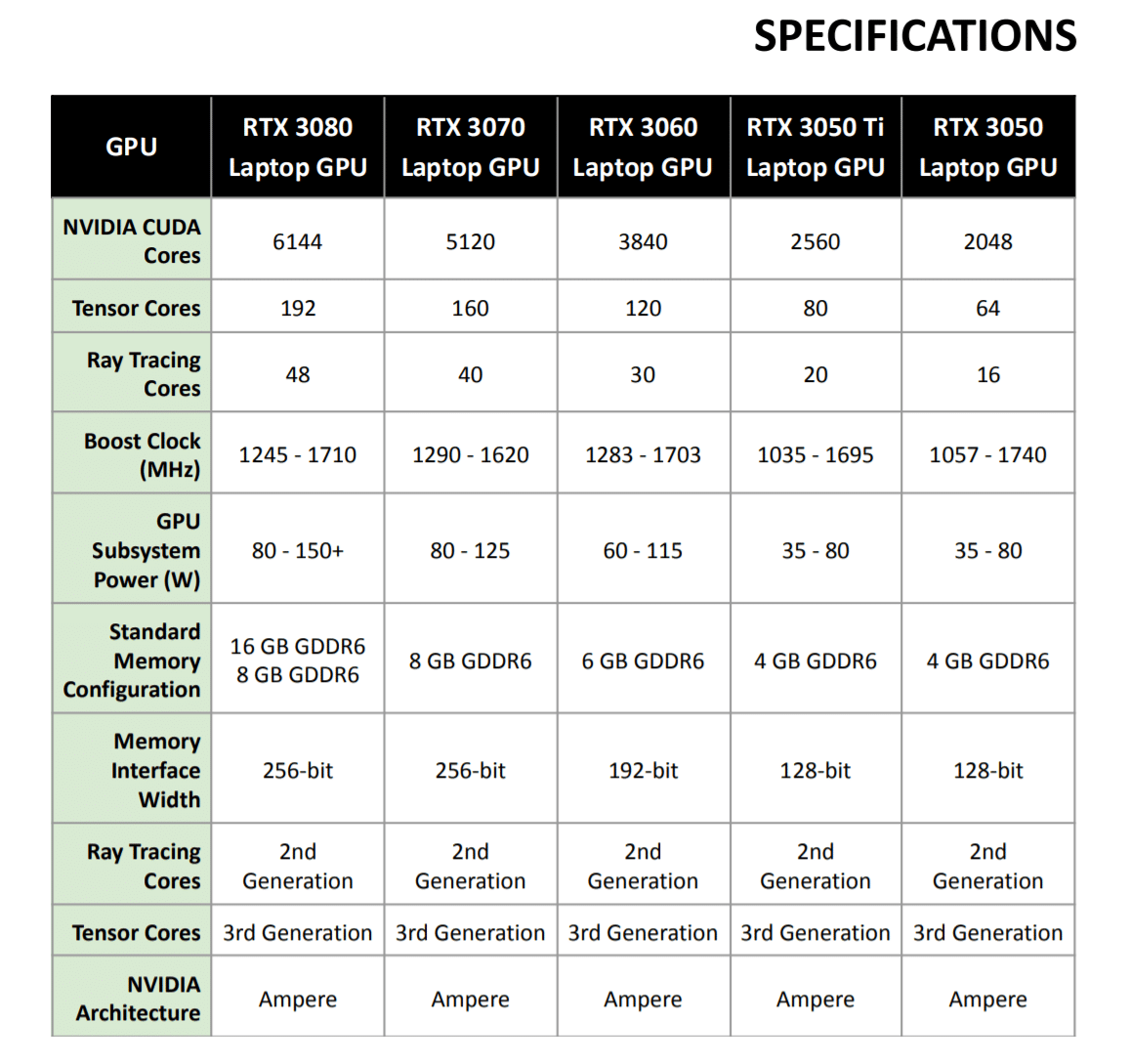
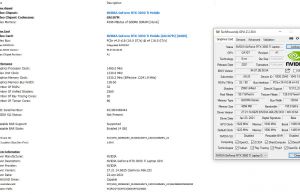
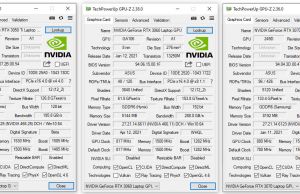






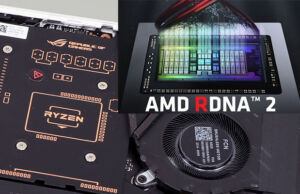




Zoltan
May 13, 2021 at 1:07 pm
The "RTX 3060 Laptop 60-80W" results are a bit strange to me.
Thought I'd mention it because I ran into a bug in the asus software.
I have a Zephyrus g14 laptop (5900HS + RTX 3060 60-80W) and in turbo mode without any other overclocking (stock asus turbo preset), I can easily get 19000+ Fire Strike graphsics score, 7500 Time Spy grapics score and 4500+ point in Superposition – 1080p Extreme.
I have encountered a bug in the "asus armoury crate" software, sometimes if I switch too fast or too many times between presets (silent, performance, turbo) something software related thing gets stuck in the background and this limits the GPU performance. When this happens I get significantly lower scores and games run at lower fps.
The way I can fix this is to completely disable the dedicated gpu in the armoury crate software, so I switch it to igpu mode only, then switch back to auto a few seconds later. Most of the time it fixes the problem.
Andrei Girbea
May 13, 2021 at 1:15 pm
Thanks for the heads-up. I'll redo the G14 tests for the review and update here as well. I also noticed that sometimes when I switch over on Silent and then back to Turbo, DYnamic Boost doesn't seem to work the same way. A restart usually fixed it for me.
LHPSU
May 13, 2021 at 1:24 pm
"The 3050Ti is also 33% of the cores and memory of an RTX 3060"
You'll need to fix this sentence, otherwise it means the wrong thing.
Andrei Girbea
May 13, 2021 at 1:27 pm
Thanks, updated
Harrison Sarasola
December 21, 2021 at 1:22 pm
This was so helpful in helping me to make a decision around my next laptop. Thank you :)