Table of Contents
Having reviewed the entire range of Asus ROG Zephyrus laptops in the past months, I wanted to put up together a comparison of some of the most popular models in this lineup, something to help you easily navigate between them and make a purchasing decision.
I’d expect you’ll most likely look at either the Asus Zephyrus M16 (16-inch 16:10 screen, Intel CPUs + up to RTX 3070 graphics) or the Asus Zephyrus G15 (15-inch 16:9 screen, AMD CPUs + up to RTX 3080 graphics), as these are almost the same design and format.
I’ve also included the Asus Zephyrus G14 (14-inch 16:9 screen, AMD CPUs + up to RTX 3060 graphics) in this comparison, though, as an option to consider if you’d rather get a more compact and more affordable laptop, just not as powerful as the other two.
The detailed reviews are linked above, and I’d suggest going through those before or after going through the comparison, as they get into a lot more detail than this article does.
With that in mind, here’s a quick specs sheet of these three laptops, and we’ll further touch on the important differences down below.
Through this article, the M16 is illustrated at the left, the G15 in the middle, and the G14 at the right in all the included pictures and galleries.
Update: We’ll have a follow-up comparison of the more recent updates in the near future. In the meantime, here are our thoughts and reviews of the Zephyrus G14, Zephyrus G15, and Zephyrus M16 lineups.
Specs – ASUS ROG Zephyrus M16 GU603, G15 GA503 and G14 GA401
| ASUS ROG Zephyrus M16 GU603 | ASUS ROG Zephyrus G15 GA503 | ASUS ROG Zephyrus G14 GA401 | |
| Display | 16-inch, 16:10, non-touch, matte, up to WQHD 2560 x 1600 px IPS, 165 Hz 3ms with 100% DCI-P3, with AdaptiveSync |
15.6-inch, 16:9, non-touch, matte, up to QHD 2560 x 1440 px IPS, 165 Hz 3ms with 100% DCI-P3, with AdaptiveSync |
14-inch, 16:9, non-touch, matte, up to QHD 2560 x 1440 px IPS, 120 Hz with 100% DCI-P3, with AdaptiveSync |
| Processor | Intel Tiger Lake, up to Core i9-11900H (8C/16T) | AMD Cezanne, up to Ryzen 9 5900HS (8C/16T) | AMD Cezanne, up to Ryzen 9 5900HS (8C/16T) |
| Video | Intel + up to Nvidia GeForce RTX 3070 Laptop 8GB (80W, up to 100W with Dyn Boost) on GU603HR model | Intel + up to Nvidia GeForce RTX 3080 Laptop 8GB (80W, up to 100W with Dyn Boost) on GA503QS model | Intel + up to Nvidia GeForce RTX 3060 Laptop 6GB (60W, up to 80W with Dyn Boost) on GA401QM model |
| Memory | 32 GB DDR4 3200 (16 GB on board, 1x DIMM, up to 48 GB) on RTX 3070 configuration 16 GB DDR4 3200 (8 GB on board, 1x DIMM, up to 40 GB) on RTX 3060 and lower models |
32 GB DDR4 3200 (16 GB on board, 1x DIMM, up to 48 GB) on RTX 3080 configuration 16 GB DDR4 3200 (8 GB on board, 1x DIMM, up to 40 GB) on RTX 3070 and lower models |
32 GB DDR4 3200 (16 GB on board, 1x DIMM, up to 48 GB) on on RTX 3060 configuration 16 GB DDR4 3200 (8 GB on board, 1x DIMM, up to 40 GB) on RTX 3050Ti and lower models |
| Storage | 1 TB NVMe SSD (2x M.2 PCI x4 gen4 slots) | 1 TB NVMe SSD (2x M.2 PCI x4 gen4 slots) | 1 TB NVMe SSD (single M.2 PCI x4 gen4 slot) |
| Connectivity | WiFi 6 (Intel AX200) 2×2 with Bluetooth 5.0, Gigabit LAN (Realtek RTL8168/8111) | WiFi 6 (Intel AX200) 2×2 with Bluetooth 5.0, Gigabit LAN (Realtek RTL8168/8111) | WiFi 6 (Mediatek) 2×2 with Bluetooth 5.0 |
| Ports | 2x USB-A 3.2 gen2, 2x USB-C with Thunderbolt 4, HDMI 2.0b, microSD card reader, LAN, headphone&mic, Lock | 2x USB-A 3.2 gen2, 2x USB-C gen2 with video, data, and charging, HDMI 2.0b, microSD card reader, LAN, headphone&mic | 2x USB-A 3.2, 1x USB-C gen 2 with DP1.4 and charging (left), 1x USB-C gen 2 data-only (right), HDMI 2.0b, headphone/mic, Kensington Lock |
| Battery | 90Wh, 240 W power adapter + USB-C charging up to 100W | 90Wh, 200 W power adapter + USB-C charging up to 100W | 76Wh, 180 W power adapter + USB-C charging up to 100W |
| Size | 355 mm or 13.98” (w) x 243 mm or 9.57″ (d) x 19.9 mm or .78” (h) | 355 mm or 13.98” (w) x 243 mm or 9.57″ (d) x 19.9 mm or .78” (h) | 324 mm or 12.75” (w) x 222 mm or 8.74” (d) x 19.9 mm or .78” (h) |
| Weight | 2.03 kg (4.47 lbs), .71 kg (1.56 lbs) power brick and cables, EU version | 2.02 kg (4.45 lbs), .63 kg (1.38 lbs) power brick and cables, EU version | 1.65 kg (3.75 lbs), .59 kg (1.3 lbs) power brick and cables, EU version |
| Extras | single-zone RGB backlit keyboard, 6x speakers, HD webcam, finger-sensor in the power button, available in White or Black | white or optional single-zone RGB backlit keyboard, 6x speakers, no webcam, finger-sensor in the power button, available in White or Gray | white backlit keyboard, 4x speakers, no webcam, finger-sensor in the power button, available in White or Gray |
Update: Here’s out coverage for the updated 2023 generations of the Asus ROG Zephyrus M16 and Asus ROG Zephyrus G14. The Zephyrus G15 has not been updated, as the new Zephyrus G16 GU603 is now an Intel model and rather follows up the 2022 generation of the M16.
Design, construction, and ergonomics
These three laptops are very similar designs, based on a particularity that Asus calls the ErgoLift hinge mechanism. This means that opening up the screens of these laptops will cause them to lift up on feet placed at the bottom of the screens, allowing for extra space underneath and creating a slightly inclined typing position. You can easily tell this from the profile pictures included below.
In theory, a design that facilitates better airflow into the fans make sense on this sort of portable computers, but in practice, this approach has one downside: the hot air is pushed out through the vents placed under the screen, between the panel and the user. This leads to the panels getting hot around the exhausts, as well as the fans’ noise being amplified by the display and sent over to our ears.
I wanted to put this detail out here first, because it’s a particularity that I’m not fond of on these Zephyrus laptops, and something you will have to accept moving forward. We’ll get in-depth on temperatures and noise levels in a further section, for a better picture of what to actually expect in each case.
Format aside, the Zephyrus M16 and the Zephyrus G15 are almost identical in shape and design. In fact, they’re the same chassis, but the M16 gets this taller 16:10 display with a smaller bottom bezel, as well as a camera at the top of the screen, while the G15 gets a shorter 16:9 display, a bigger chin, and no camera.
Asus also differentiates the two by opting for either a Black or White color on the M16, with rubbery finished materials on the arm-rest, or a White or Gray color on the G15, with a smoother texture. Both are clean designs without any obnoxious branding or lights, perfectly suited for even the strictest work/school environments. Both also get a set of 6 speakers, with two woofers on the bottom and 4x tweeters flanking the keyboard.
As for the Zephyrus G14, that’s pretty much a baby G15 in design, a smaller and lighter computer. Asus also offers this with an optional Anime Matrix array of LEDs on the lid on the higher-tier configurations, which is not available on the other two.
The G14 also gets a smaller keyboard and clickpad, a more compact arm-rest, smaller speaker cuts on the sides of the arm-rest (and a total of only 4x speakers, not 6), as well as a slightly more limited set of ports. They are better balanced between the two sides, though, while the M16 and G15 squeeze all the connectors on the front-left side, cluttering that part if you plan to connect peripherals. Being an Intel platform, the M16 is the only one to get Thunderbolt 4 ports, which might matter to some of you.
Keyboards and trackpads
All these laptops are among my favorite typers out there, despite the slight feedback differences between the three implemented keyboards. The layouts are almost identical, with only small differences on the more compact G14 series, and the plastic finishing of the keycaps is similar between them as well, but a little more rubbery and softer on the M16 series.
Having used all of them, I’d rank the G14 first in my list of preferences, the M16 second, and the G15 last, but like I said, they’re all above average typers and I’m sure you’ll be happy with either of them.
I do have to mention that the Zephyrus M16 series gets RGB backlighting on all models, while on the G15 RGB is an option only available in some markets. Both are single-zone RGB designs, so not as versatile as the per-key RGBs offered with other products.
Most G15s come with white-backlit keys, and there’s also white lighting on all the G14 configurations. I don’t mind it on the Gray color variants that get black keys, but I’m not fond of the White/Silver variants with silver keys, as silver keys with white lighting lead to very poor contrast and readability. That’s why I overall prefer the darker colors with all these laptops.
The clickpads are all glass and work perfectly fine, but the G14 gets a smaller surface, while the M16 and the G15 get this larger area, a consequence of their larger chassis.
As for biometrics, Asus offers the same power button with an integrated figner-sensor on all these notebooks, but not IR cameras.
Screens
All these laptops are available with either FHD or QHD screens. The G14 and G15 get standard 16:9 displays, though, while the M16 is a 16:10 display, taller and with 10% extra pixels to push.
For the purpose of this comparison, I’m only going to compare the higher-tier QHD panels available on these Zephyrus models, and details on the FHD models are available in the reviews.
Here’s what we go in our tests:
| ROG Zephyrus M16 | ROG Zephyrus G15 | ROG Zephyrus G14 | |
| Panel | 16 inch, IPS, matte, 16:10 QHD+ 165 Hz 3ms panel AU Optronics AUOC199 (B160QAN02.Q) |
15.6 inch, IPS, matte, 16:9 QHD 165 Hz 3ms panel Chi Mei CMN152A (N156KME-GNA) |
14 inch, IPS, matte, 16:10 QHD 120 Hz panel TL140BDXP01-0 panel |
| Readings |
|
|
|
There’s a brighter panel on the M16, but the contrast, viewing angles, and color coverage are similar on all these panels. You’ll find more details on light bleeding and uniformity in the reviews, but in short, all these screens are excellent for daily use and work.
There are some differences to account for when it comes to the gaming experience, where the QHD screen on the G14 falls behind the other two because of its slower response times, the kind that can lead to ghosting in very fast action games, like shooters or multiplayer RPGs. In comparison, the screens on the M16 and M15 series are faster, especially the AU Optronics panel on the M16, and they’re also both higher-refresh rate, at 165 Hz. The QHD panel on the G14 is only 120 Hz, but that’s not something you should worry about, especially since all these laptops offer AdaptiveSync.
Hardware and performance
Asus offers these laptops in multiple configurations, but again, for the purpose of this comparison, we’re only going to look at the top variants in each case:
- ASUS ROG Zephyrus M16 GU603HR – Intel Core i9-11900H 8C/16T processor, Nvidia RTX 3070 Laptop dGPU with 8 GB of VRAM 80-100W, 32 GB of DDR4-3200 memory in dual channel, 1x SSD;
- ASUS ROG Zephyrus G15 GA503QS – AMD Ryzen 9 5900HS 8C/16T processor, Nvidia RTX 3080 Laptop dGPU with 8 GB of VRAM 80-100W, 32 GB of DDR4-3200 memory in dual channel, 1x SSD;
- ASUS ROG Zephyrus G14 GA401QM – AMD Ryzen 9 5900HS 8C/16T processor, Nvidia RTX 3060 Laptop dGPU with 16 GB of VRAM 60-80W, 32 GB of DDR4-3200 memory in dual channel, 1x SSD;
They were tested with the latest drivers and BIOS available at the time of their tests, but a few months apart, thus some of our findings might have slightly changed in the meantime, with the more recent software updates.
As far as the specs go, the Zephyrus M16 is the only model based on 11th gen Intel Tiger Lake hardware, while the other two are based on AMD Cezanne Ryzen HS processors. The Intel hardware requires more power to run at full-blast and eventually ends outmatching the AMD models in demanding loads, but is no match in efficiency and daily-use battery life. We’ll get to that in a bit.
Being a newer platform, the Intel model also benefits from faster storage support and some perks exclusive to Intel hardware, such as Thunderbolt 4 support or Quick Sync.
The internal designs are very similar between these laptops and that’s why they all get partially soldered memory and one DIMM for upgrades. Unfortunately, Asus puts 8 GB of onboard memory on all but the top configurations in each case, so you can only get 32 GB of dual-channel memory if you reach for the top models with the highest-tier GPUs.
Speaking of, the Zephyrus M16 tops at an RTX 3070 8 GB 80-100W, the Zephyrus G15 can be specced up to an RTX 3080 8 GB 80-100W, while the more compact Zephyrus G14 only goes up to an RTX 3060 6GB 60-80W graphics chip. So while the M16 and G15 are fairly close in performance at this sort of power, the G14 trails them by a fair amount in anything GPU-related.
Finally, I’ll also mention that the G14 only offers a single M.2 slot for storage, while the other two get two M.2 slots and RAID support. The M16 slots are also PICe gen4, thus potentially faster with matching PCIe gen4 SSDs.
The software is identical between these laptops, with Silent, Performance, Turbo, and Manual power profiles that allow you to juggle with the power allocations, thermals, and noise levels. You’ll find details on all these profiles in the reviews, but in here, we’re only looking at the Turbo profiles. And, since the M16 is Intel-based and allows undervolting, we have applied a stable -50 mV undervolt on the Core i9 processor for all our tests.
Benchmarks results
With that out of the way, let’s talk performance numbers and see how these laptops fare against each other in benchmarks and real-life use.
First, here’s how the Core i9 and Ryzen 9 processors in these laptops do in the Cinebench R15 loop test, which loops the same benchmark and looks for variations in performance as the heat builds up.
These end up performing within 5% of each other, but the Core i9 in the Zephyrus M16 requires the most amount of energy and runs the fans at the noisiest levels. This allows it to outscore the AMD models for the first couple of loops, but it eventually trails behind them once the power drops to the sustained level of 70W.
The AMD laptops, on the other hand, provide more consistent results across the board, with quieter fans. However, the CPUs do run at ~95 C in this test on the AMD laptops, while the i9 stabilizes at only around 82-83 C once it drops to 70W.
We’ve verified these findings with the more taxing Cinebench R23 and Prime95 tests in our reviews.
Next, here’s the 3Dmark Time Spy Stress test, which once more loops time Spy for 20 runs and looks for any performance degradation as the heat builds up. All these laptops passed the test, so no worries about thermal throttling here, but the G14 only barely passed it, which means it’s running very close to its thermal limits.
Next, here are some benchmarks results of these three laptops:
| Asus ROG Zephyrus M16 i9-11900H + 3070 100W |
Asus ROG Zephyrus G15 R9-5900HS + 3080 100W |
Asus ROG Zephyrus G14 R9-5900HS + 3060 80W |
|
| 3DMark 13 – Fire Strike | 21817 (G – 25203, P – 24416, C – 10067) | 22355 (G – 25308, P – 24554, C – 11127) | 17003 (G – 18517, P – 25357, C – 8069) |
| 3DMark 13 – Port Royal | 5908 | 6307 | 4341 |
| 3DMark 13 – Time Spy | 9800 (Graphics – 9655, CPU – 10717) | 10051 (Graphics – 10148, CPU – 9537) | 7539 (Graphics – 7298, CPU – 9279) |
| Uniengine Superposition – 1080p Medium | 18732 | 18359 | 13231 |
| Uniengine Superposition – 1080p Extreme | 6317 | 6609 | 4305 |
| Handbrake 1.3.1 (4K to 1080p encode): | 50.42 average fps | 45.99 average fps | 46.74 average fps |
| PCMark 10 | 7053 (E – 10716, P – 8687, DCC – 10228) | 7020 (E – 10461, P – 9502, DCC – 9445) | 6552 (E – 10649, P – 8184, DCC – 8759) |
| GeekBench 5.3.1 64-bit | Single-Core: 1607, Multi-core: 9554 | Single-Core: 1477, Multi-core: 7939 | Single-Core: 1513, Multi-core: 8284 |
| CineBench R15 (best run) | CPU 2257 cb, CPU Single Core 236 cb | CPU 2205 cb, CPU Single Core 239 cb | CPU 2173 cb, CPU Single Core 240 cb |
| CineBench R20 (best run) | CPU 5563 cb, CPU Single Core 606 cb | CPU 5136 cb, CPU Single Core 572 cb | CPU 5101 cb, CPU Single Core 573 cb |
| CineBench R23 (best run) | CPU 14475 cb, CPU Single Core 1570 cb | CPU 13088 cb, CPU Single Core 1462 cb | CPU 12865 cb, CPU Single Core 1459 cb |
| x265 HD Benchmark 64-bit | 28.11 s | 28.11 s | 28.55 s |
The i9 processor in the Zephyrus M16 tends to win the single-core and short-term multi-threaded tests by about 5% over the Ryzen 9 processors. However, the AMD processor in the Zephyrus G15 takes over in the longer multi-threaded tests, just as also shown in the Cinebench loop test above.
On the GPU side, the RTX 3080 in the G15 wins the RTX test by around 10% over the RTX 3070 in the M16, but the two are neck in neck in the other tests, with only a slight advantage for the RTX 3080 in Uniengine Extreme.
The lower power 3060 in the Zephyrus G14 is no match for the other two, of course, trailing them by around 25-35% between the tests.
We also ran some Workstation related loads, on the Turbo profiles.
| Asus ROG Zephyrus M16 i9-11900H + 3070 100W |
Asus ROG Zephyrus G15 R9-5900HS + 3080 100W |
Asus ROG Zephyrus G14 R9-5900HS + 3060 80W |
|
| Blender 2.90 – BMW Car scene- CPU Compute | 3m 15s | 3m 14s | 3m 18s |
| Blender 2.90 – Classroom scene – CPU Compute | 8m 51s | 8m 19s | 9m 51s |
| Blender 2.90 – Classroom scene – GPU, CUDA/Optix | 2m 17s / 1m 1s | 2m 20s / 59s | 2m 49s / 1m 40s |
| SPECviewerf 2020 – 3DSMax | 93.89 | 89.73 | 66.12 |
| SPECviewerf 2020 – Catia | 61.43 | 62.81 | 43.62 |
| SPECviewerf 2020 – Creo | 90.93 | 84.6 | 76.67 |
| SPECviewerf 2020 – Energy | 24.19 | 23.29 | 15.82 |
| SPECviewerf 2020 – Maya | 268.01 | 242.26 | 201.35 |
| SPECviewerf 2020 – Medical | 29.57 | 30.57 | 23.64 |
| SPECviewerf 2020 – SNX | 19.46 | 20.83 | 15.58 |
| SPECviewerf 2020 – SW | 184.92 | 169.1 | 130.98 |
Once more, the i9 wins the shorter duration loads, while the Ryzen 9 in the Zephyrus G15 wins the longer-duration workloads such as Medical or SNX. As for the Ryzen 9 processor in the Zephyrus G14, that doesn’t keep up with the same processor in the G15 even in the CPU-heavy tests, suggesting perhaps some thermal limitations.
Surprisingly, the RTX 3070 in the M16 also scores higher than the 3080 in the G15 in most GPU-heavy workloads. The 3060 in the G14, once more, trails the other two by a fair margin. Still, if you’re curious about how the 3060 configurations of both the G15 and G14 fare against each other, let me know in the comments section and I’ll update this article at some point.
So all these being said, it’s no surprise you’ll lose some in performance when opting for the more compact Zephyrus G14, both in GPU loads, but also in demanding CPU loads, where the smaller G14 seems to be somewhat limited (most likely due to higher thermals). As for the other two, they trade blows, with the G15 winning in the longer CPU loads and RTX GPU loads, while the Zephyrus M16 narrowly wins at shorter CPU loads and most of the GPU tests and workloads. And that’s despite having an RTX 3080 in the G15 and only a 3070 in the M16, both at similar power.
Gaming performance
With that out of the way, let’s look at some games now. I’ve only included a handful of results and not all those available in our reviews. Keep in mind none of these laptops have a MUX, thus connecting them to an external monitor (via DP) would lead to higher framerates in some of these games.
| M16 – i9 + 3070 100W QHD+ Turbo |
G15 – R9 + 3080 100W QHD Turbo |
G14 – R9 + 3060 80W QHD Turbo |
|
| Battlefield V (DX 12, Ultra Preset, Ray-Tracing OFF) |
95 fps (56 fps – 1% low) | 92 fps (70 fps – 1% low) | 62 fps (48 fps – 1% low) |
| Battlefield V (DX 12, Ultra Preset, Ray-Tracing ON) |
58 fps (46 fps – 1% low) | 59 fps (42 fps – 1% low) | 44 fps (34 fps – 1% low) |
| Cyberpunk 2077 (DX 12, Ultra Preset, RTX OFF) |
40 fps (32 fps – 1% low) | 44 fps (35 fps – 1% low) | 26 fps (22 fps – 1% low) |
| Cyberpunk 2077 (DX 12, Ultra Preset, RTX On) |
41 fps (32 fps – 1% low) | 44 fps (37 fps – 1% low) | 30 fps (24 fps – 1% low) |
| Far Cry 5 (DX 11, Ultra Preset, SMAA) |
84 fps (70 fps – 1% low) | 85 fps (58 fps – 1% low) | 66 fps (57 fps – 1% low) |
| Middle Earth: Shadow of Mordor (DX 11, Ultra Preset) |
126 fps (78 fps – 1% low) | 131 fps (98 fps – 1% low) | 90 fps (68 fps – 1% low) |
| Red Dead Redemption 2 (DX 12, Ultra Optimized, TAA) |
72 fps (56 fps – 1% low) | 75 fps (58 fps – 1% low) | 56 fps (46 fps – 1% low) |
| Shadow of Tomb Raider (DX 12, Highest Preset, TAA) |
78 fps (58 fps – 1% low) | 78 fps (60 fps – 1% low) | 50 fps (23 fps – 1% low) |
| Shadow of Tomb Raider (DX 12, Highest Preset, TAA, RTX Ultra) |
47 fps (28 fps – 1% low) | 49 fps (24 fps – 1% low) | 33 fps (17 fps – 1% low) |
| The Witcher 3: Wild Hunt (DX 11, Ultra Preset, Hairworks On) |
– | 82 fps (66 fps – 1% low) | 63 fps (52 fps – 1% low) |
Once more, the Zephyrus M16 and G15 are neck in neck, with almost nothing setting them apart in either rasterization or RT tests.
The G14, of course, trails them a fair bit behind. The up to 80W RTX 3060 can barely handle 60+ fps at QHD resolution, and is no option for RT at these settings. If you’re getting the G14, you’ll have to trim down on those details.
Thermals and noise levels should be factored in your decision as well, though, and we’ll touch on those further down.
Noise, Heat, Connectivity, speakers, and others
The M16 and the G15 are very similar internal designs, while the G14 gets a simpler thermal module with fewer and shorter heatpipes, as a result of being a more compact laptop. Furthermore, as mentioned already, all laptops draw in fresh air through the keyboard and through the bottom, and blow it out through vents placed just under the screen.
Asus do apply slightly different settings for the CPU/GPU power and fans’ speeds on these three laptops.
Down below I’ve included our findings from Cyberpunk 2077, which is one of the titles that properly balances the power between the components with Dynamic Boost 2.0, and more readings from multiple other titles are available in the reviews.
| Mode | M16 – i9 + 3070 100W Turbo |
G15 – R9 + 3080 100W Turbo |
G14 – R9 + 3060 80W Turbo |
| CPU temps | 73 C avg with 94 C spike | 84.1 C avg with 87.3 C spike | 82.9 C avg with 93.9 C spike |
| GPU temps | 76 C avg | 82 C avg | 84.9 C avg |
| Avg fan noise after stabilized temps | 50+ dB | 48+ dB | 47+ dB |
The Zephyrus M16 runs louder than the other two, but the components inside also average much cooler temperatures. In comparison, both the CPU and the GPU average higher temperatures on the Zephyrus G15 and G14 models, close to the GPU’s throttling point on the G14. The G14 is also the quietest here, but I would have preferred for it to run louder and allow lower internal temperatures.
It’s important the mention that Dynamic Boost works well on all these laptops in Cyberpunk 2077, allowing the GPUs to run at their maximum boost power and only allocating around 15-18W of power to the CPUs. So this is a fair comparison of these three platforms.
As for the external temperatures, the Zephyrus M16 runs the coolest of the three, as shown down below. All these designs blow the hot air into the screen, and while I was expecting this to be more of an issue with the M16 because of its much smaller plastic bezel, in reality, the screen on the G15 reaches the highest temperatures in our tests, with the M16 a very close second, at around 50 degrees C near the exhausts in both cases. In comparison, the screen only hits temperatures in the very low 40s on the Zephryus G14.
All these laptops run cooler with everyday use, and all actually allow the fans to switch off as long as you’re using the Silent profile and only run lightweight loads. Once the CPU/GPU spike over 50 C, the fans will kick on.
These aside, the M16 and G15 laptops are similar in terms of connectivity and audio quality, but the M16 offers a camera, while the G15 doest not. The audio is especially impressive on both, with 6x speakers.
The G14 still offers excellent audio for its smaller size, with 4x speakers, and does not offer a LAN port, just WiFi. Still no camera.
Battery life
There are 90W batteries on both the M16 and the G15 lineups, and a smaller 76 Wh battery on the G14.
However, the AMD hardware is significantly more efficient, and that’s why the M16 is by far the shorter-lasting on battery out of these. Here’s what we got in our tests, with the screens set at around 120 nits:
- M16 – expect 3-5 hours of daily multitasking and 5-7 hours of video;
- G15 – expect 5-8 hours of daily multitasking and 9+ hours of video;
- G14 – expect 5-6 hours of daily multitasking and 7+ hours of video;
Furthermore, the M16 comes with the larger and heavier power-brick out of these three, while the bricks on the AMD models are a little smaller and lighter. All the laptops support USB-C charging as well.
Price and availability
Asus offers these laptops in a multitude of configurations, but they differ from region to region. In general, the Zephyrus G14 and the G15 are the more affordable models, with the newer Zephyrus M16 selling for a few hundred more, but as I said, this will vary between regions.
For reference, in the US these top configurations mentioned here of each of these laptops go for around $2000 for the G14 and G15, and around $2200 for the M16. That’s if you can find them in stock. Over here in Europe, though, the G14 is the more affordable model, with the G15 somewhere in the middle and the M16 the more expensive option.
I’d suggest following these links for updated configurations and prices at the time you’re reading the article:
These are affiliate links and buying from them helps us continue doing what we do.
Final thoughts
If you’re looking for a more compact and more affordable multi-purpose laptop, the Zephyrus G14 is hard to beat these days. Sure, the top QHD configuration gets expensive, but mid-tier models with a FHD screen, Ryzen 7 processor, and 3050Ti graphics are available over here for around 1200-1300 EUR, which is competitive for this sort of a notebook.
The M16 and the G15 are larger full-size laptops, but still fairly compact, thin, and lightweight for their class. That 16:10 display looks awesome on the M16 and is its most obvious selling point over the G15 series, but you should also consider the excellent performance and the superior temperatures we were able to get on the M16 in our tests and in games.
On the other hand, the G15 seems to be more affordable and widespread than the M16. The 3080 G15 sells for less than the 3070 M16, while the 3070 G15 is about on par with the 3060 M16. On top of that, the Ryzen platform is by far the more efficient on battery, and that allows for a better experience when using the laptop unplugged.
Overall, choosing between the M16 and the G15 is a toss-up and would depend on your preferences and needs. Both are competitive laptops, but also not the only options in their classes to consider, so I’d also go over this detailed article that takes a look at the best portable performance/gaming laptops out there.
With that in mind, we’ll wrap up this comparison here, and I’d love to hear what you think of these Zephyrus laptops, which would you end up choosing between them, and why. So get in touch in the comments section down below.












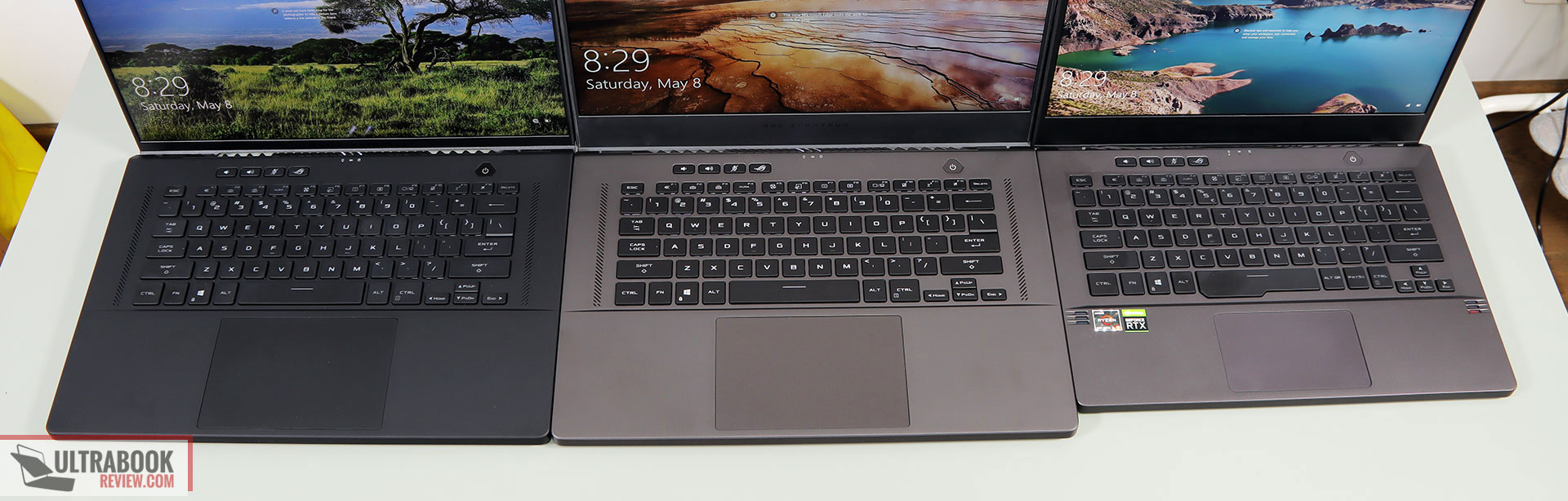




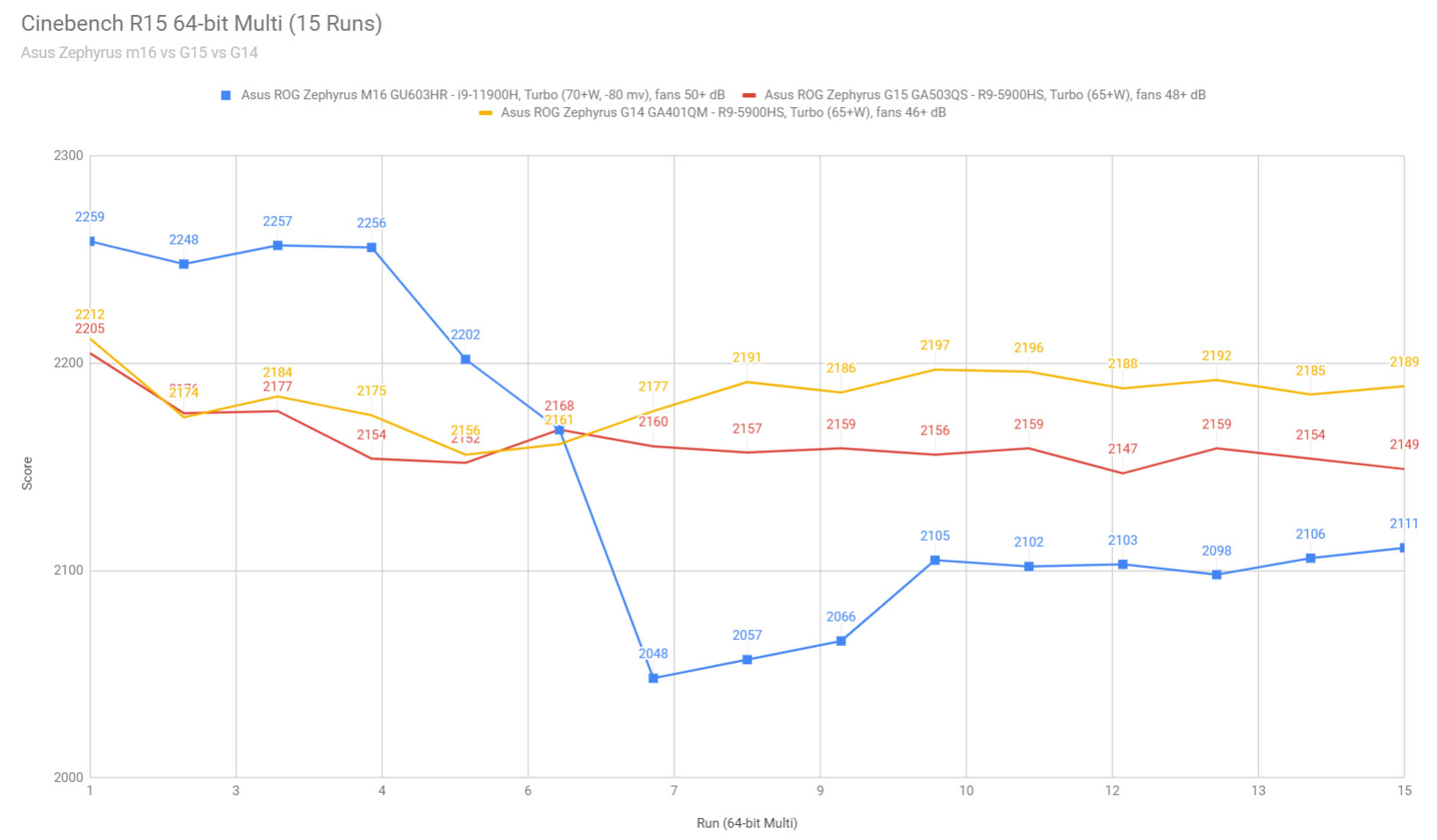







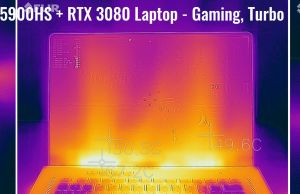













Jawad aftahi
August 29, 2021 at 7:49 am
Will the screen on m16 die because of hot air blowing directly on the screen,please give me an honest thought and I will not add any external screen
DJ
October 12, 2021 at 2:58 pm
really need these to have brighter screens..I own the gen 1 G14 but wish for bigger and brighter screen. Gen 1 M15 had trackpad issues and build quality felt like plastic child’s toy
Amanda
April 17, 2022 at 12:11 pm
Hi, thanks for this great in depth comparison.
Curious what you would personally choose between the 2022 top-tier models?
M16 GU603ZX-XS97 ———- Intel i9 – RTX 3080 Ti – 32GB RAM – 2 TB
G15 GA503QS-BS96Q ——– Ryzen 9 – RTX 3080 – 32GB RAM – 1TB
G14 GA402RK ——– Ryzen 9 – AMD Radeon™ RX 6800S – 32 GB RAM – 1TB
Is there a huge difference in performance with these new graphics cards vs a 3060 or 3070, and do you think it is worth getting the latest or better to get an older gpu that works just as well and save some bucks? Do these newer gpus make the laptops hotter and fans even louder?
Thank you so much, your help is so appreciated!
Andrei Girbea
April 18, 2022 at 11:12 am
Hi.
How much does portability matter if your decision? The G14 is smaller and lighter, but you're sacrificing in performance and temperatures.
The G15 is the better-balanced option of the three, with enough power, a full-size screen, and the efficiency of the AMD platform. I wouldn't necessarily go with a 3080, though.
Also, 2022 Zephyrus models are higher power than the previous generations, so they will run a little hotter. There's no difference in temperatures between a 3060, 3070 or 3080 class, because they're all the same power.
Amanda
April 19, 2022 at 1:31 am
Hi Andrei,
Thanks for taking the time to reply. Super appreciate it! :)
Portability sure is ideal but so is a nice big screen :P
G15 and G16 are pretty close in weight, and not a huge difference from the G14 but they sure are larger. G15 is such a great happy medium, just wish it had a 16:10 aspect ratio.
Thank you for explaining the temperatures depend on the power and not the type of gpu. Curious why you wouldn't go with a 3080 and what would you go for instead?
Sorry obviously a total noob here. Never had a gaming laptop or desktop, never even had a windows before only ever had macs. But recently got into Elden Ring on my partner's desktop and want to replace my 7 yr old MacBook air with a beast I can throw any game at and enjoy for the next 5-7 years. Overwhelmed with all the choices of specs that don't mean much to me. Don't need the most powerful cpu, and would play while plugged in to power so don't need the longest battery life and I don't need to play on max settings since I'd rather not have a boiling device and loud jet engine fan. I just don't want to feel restricted for potentially more demanding games in the future, I'd rather invest more once than have to replace sooner.
Andrei Girbea
April 19, 2022 at 8:58 am
3080-level GPUs are expensive and only offer marginal gains over a 3070-level GPU. That's the reason I consider there's better value in the 3070 and even in the 3060s if you're shopping on a buget.
David B
June 14, 2022 at 6:01 pm
I am still unable to decide to get the 2021 g14 or g15.
I am looking for a laptop for college… Will be living in dorm for the next few years.
My use case is primarily for coding,software development and general multitasking. I also play valorant regularly and few AAA games once in a while. Portability, battery life and good inputs are pretty important to me as a student.
I did read the whole review, the data is impeccable, but i am having a tough time comprehending trying to visualize the statistics
Will the performance difference between g14 and g15 noticable in my use case.
Does the g14 or g15 become umcomfortable to touch in longer and intense workloads.
How is the lapability(describes the ability of something to be used effectively on your lap) of these device for basic tasks(browsing with few tabs, content consumption, etc)
Personally I am leaning towards the g14 due to the small form factor.
Andrei Girbea
June 15, 2022 at 12:01 pm
I'd lean towards the G14 as well if the portability factor matters to you. The performance and overall practicality is fine on both, but the G15 is more powerful and also runs hotter under load.