Alongside the multitude of other launches, Asus have also updated their mainstream lineups of ZenBook 14 ultrabooks for 2022, and didn’t stick to just a hardware refresh.
In fact, these 2022 ZenBook 14s are completely different than the previous generations, with a cleaner design, an updated IO and keyboard, OLED screens on most configurations, a new thermal module, and a bigger battery. Plus the refreshed Intel and AMD hardware.
On the Intel side, the 2022 ZenBook 14 UX4302 series is built on 12th-gen Alder Lake U15 and P28 processors, with DDR5 and PCIe gen4 storage, while on the AMD side, the ZenBook 14 UM4302 is only available with the refreshed Ryzen 5000 Barcelo hardware, and not the newer Ryzen 6800U/6600U processors, at least at launch – those are available in the smaller Zenbook S 13 chassis. That means these are still based on DDR4 memory, PCIe gen3 storage, and Vega integrated graphics, but everything else should be identical between the two.
Well, except for the color schemes, where Asus offers either a silver – Aqua Celadon or Blue – Ponder Blue variant for the Intel models, and only a Jade Black color for the AMD options.
Update: Our detailed review of the ZenBook 14 UX3402 series is available here, and here’s our coverage of the 2023 Asus ZenBook 14 and Flip 14 updates.
Update: If interested, here’s our coverage of the newer Intel Zenbook 14 UX3405 series, the 2024 update built on Intel Meteor Lake hardware with Core Ultra processor and Arc graphics.
They’re all a breath of fresh air in comparison to the previous generations, with cleaner lids inspired by Japanese traditional arts, and more subtle written or monographed branding elements. Out of the three, I lean towards the stealth looks of the Black version, although I do expect that to be a magnet for smudges. The Silver variant looks blander, but is most likely the most care-free of them all, while the Dark Blue is probably the jack of all trades within these options.
All in all, I’m happy to see Asus steer away from their traditional ZenBook lid design with the pattern of concentric circles spurring from the shiny ASUS logo – it felt more and more dated over the years.
Here’s a specs sheet of these early-2022 ZenBook 14s right next to the previous design from 2020/2021, and we’ll continue with our first-hand impressions further down.
| 2022 Asus Zenbook 14 UM3402 | 2022 Asus Zenbook 14 UX3402 – review | 2021 Asus Zenbook 14 UX/UM425 | |
| Screen | 14.0 inch, 16:10 format, glossy 2.8K OLED 90Hz 550-nits with 100% DCI-P3 coverage IPS options also available ?? |
14.0 inch, 16:10 format, glossy 2.8K OLED 90Hz 550-nits with 100% DCI-P3 coverage IPS options also available ?? |
14.0 inch, 16:9 format, 1920 x 1080 px, IPS, matte, non-touch IPS 2.5W 300-nits or 1W 400-nits panel options, with 100% sRGB |
| Processor | AMD Barcelo, up to Ryzen 7 5825U, 8C/16T | Intel Alder Lake, up to Core i7-1260P, 14C/20T | Intel Tiger Lake, up to Core i7-1165G7, 4C/8T |
| Video | Radeon Vega | Intel Iris Xe | Intel Iris Xe |
| Memory | up to 16 GB LPDDR4x-4266 (soldered) | up to 16 GB LPDDR5-5200 (soldered) | up to 16 GB LPDDR4x-4266 (soldered) |
| Storage | 1x M.2 PCIe gen3 SSD | 1x M.2 PCIe gen4 SSD | 1x M.2 PCIe gen3 SSD |
| Connectivity | Wireless 6E (Mediatek), Bluetooth 5.2, Ethernet with adapter | Wireless 6E (Intel), Bluetooth 5.2, Ethernet with adapter | Wireless 6X (Intel, Mediatek), Bluetooth 5.0, Ethernet with adapter |
| Ports | left: 1x USB-A 3.2 gen1, right: HDMI 1.4b; audio jack, 2x USB-C 3.2 with data, video, and power; microSD card reader, status LEDs |
left: 1x USB-A 3.2 gen1, right: HDMI 1.4b; audio jack, 2x USB-C 3.2 with data, video, and power; microSD card reader, status LEDs |
1x USB-A 3.2 gen1, 2x USB-C 3.2 with Thunderbolt 4( data, video, and power), HDMI 1.4b, microSD card reader, 3.5 mm jack with USB-C adapter |
| Battery | 75 Wh, 65W USB-C charger with quick-charging | 75 Wh, 65W USB-C charger with quick-charging | 67 Wh, 65W USB-C charger with quick-charging |
| Size | 314 mm or 12.36” (w) x 220 mm or 8.66” (d) x 16.9 mm or 0.66” (h) | 314 mm or 12.36” (w) x 220 mm or 8.66” (d) x 16.9 mm or 0.66” (h) | 319 mm or 12.5” (w) x 208 mm or 8.18” (d) x 13.9 mm or 0.54” (h) |
| Weight | from 3.06 lbs (1.39 kg)+ .45 lbs (.21 kg) charger, US version | from 3.06 lbs (1.39 kg)+ .45 lbs (.21 kg) charger, US version | 2.62 lbs (1.19 kg)+ .45 lbs (.21 kg) charger, US version |
| Extras | white backlit keyboard, glass NumberPad, HD webcam and finger sensor, stereo bottom speakers, 180-hinge, available in Jade Black | white backlit keyboard, glass NumberPad, HD webcam and finger sensor, stereo bottom speakers, 180-hinge, available in Aqua Celadon and Ponder Blue | white backlit keyboard, glass NumberPad, HD+IR webcam with Hello, stereo bottom speakers, available in Pine Grey and Lilac Mist |
Lots of changes, starting with the overall size and weight of this ZenBook 14 generation, now thicker, larger and heavier than before. That’s because both these 2022 ZenBook 14s get glass-covered 16:10 screens now, a slightly sturdier chassis, as well as updated internals and a bigger battery.
All in all, I don’t mind ~100 grams of extra weight for all these improvements, but sure, at 3+ lbs this is not as lightweight as other ultrabooks, so you’ll just have to look elsewhere for an ultra-light design.
It’s also not the most compact 14-incher either, as you can tell based on the bezels around the 16:10 displays, with a fair-sized forehead at the top and chin underneath. There’s an HD camera on that top bezel, but it no longer offers IR functionality. Instead, biometrics are now entirely handled by the addition of a finger-sensor in the power button, a design previously seen with the Zenbook 14X models in late-2021.
As far as ergonomics go, I appreciate this laptop’s grip on the desk, the more spacious arm-rest, and the fact that Asus slightly dulled the front lip and corner and ditched the beveled machine edges used with the previous generations. I’m also happy to see the status LEDs on the side, and not under the screen.
One other major update is the updated pair of Ergolift hinges, which now allow the screen to go back flat to 180-degrees. They still push up the main chassis from the desk in order to improve the airflow into the fans.
Speaking of, the thermal design has been completely updated as well, with the radiator now placed on the left edge and the hot air no longer blowing into the display. We’ll take a look at the internal redesign further down in the article.
However, with the radiator moved to the left side, most of the IO has been sent to the right edge, including the HDMI port and the two USB-C ports, which support Thunderbolt 4 on the Intel configurations, and USB-C 3.2 gen2s with data/video/charging on the AMD models. It’s unusual and rather impractical to have all the connectors and cables on the right, especially if you’re going to use a mouse with your laptop.
Asus should have given this aspect a little more thought; ideally, I would have liked to have one USB-C port on each side, or at least mirror this design and have the radiator on the right and all the ports on the left instead. Nonetheless, as far as I can tell so far, this IO placement is my only real nit with these 2022 ZenBook 14s designs.
Screens and Inputs
Asus only mentioned a 2.8K OLED panel with 550-nits of brightness and 100% DCI-P3 color coverage for the 2022 ZenBook 14s, but I’m pretty sure this can’t be the only panel option. The OLED on our sample is also covered in a layer of glass, with touch support.
Hopefully, matte IPS QHD+ options with good brightness and colors would also be available for this series, or even some decent FHD+ panels on the entry configurations. OLEDs sure look nice, but they’re also expensive and might not be for everyone on a laptop, due to potential flickering and even long term image-retention.
As far as the inputs go, I haven’t spent enough time with this sample to properly figure things out, but I can tell you that Asus have redesigned the keyboard layout and overall feedback in comparison to the previous generation, and I’m not happy with the change.
Compared to the previous ZenBook 14s, the layout is narrower and no longer includes that extra column of function keys at the very right. This is perhaps a consequence of the chassis being a few mm smaller with the 2022 design, but I could have well lived with 3-4 mm of extra width and side bezels if that didn’t affect what was one of the best layouts available in a 14-inch ultrabook.
The keycaps also have a small dish in them for better tactile feedback, and the travel depth is 1.4 mm, so I’m curious how the overall feedback was impacted. The previous ZenBook 14s offered one of my favorite keyboards implemented on any ultrabook, and I sure hope this hasn’t changed with the 2022 updates. My expectations are that this new keyboard is similar to the one in the Vivobook 14X, which I enjoyed during my time with it.
What I do like is how the keys color-match the overall design color. You’re also getting a more ample arm-rest on this ZenBook 14 update, and that allowed Asus to implement a taller, but shorter, clickpad with the same NumberPad functionality that we’ve seen on previous ZenBooks. It’s still glass, so it should work fine.
Intel Alder Lake/AMD Barcelo hardware
As far as the hardware goes, you can either get the Intel 12th gen Alder Lake variants of these ZenBooks, or AMD configurations based on a refreshed AMD Ryzen 5000 Barcelo platform.
For now, there are no options for the Rembrandt Ryzen 6000 U processors with the ZenBook 14 UM3402 configurations, with the DDR5 support and the RDNA2-based graphics. On Barcelo, you’re getting the higher-clocked CPU cores available with the Rembrandt platform, but you’re sticking with the previous-gen Vega graphics, DDR4 memory, and PCIe gen3 storage, which might not suffice for some of you. I was hoping to see Ryzen 6000 on this ultrabook platform as well, and perhaps it will be available later on when the availability for the Rembrandt chips improves. For now, Rembrandt is only announced for the ZenBook S 13 lineup.
In all fairness, the AMD Barcelo Ryzen 7 5825U that you can get for the top UM3402 configuration is definitely no slouch as far as the CPU performance goes, as a higher-clocked iteration of the 5800U from last year. It just doesn’t support DDR5 and is somewhat limited on the GPU side with the now-aging Vega chip.
On the Intel side, you’re getting Alder Lake U15 and P28 options for the ZenBook 14 UX3402 models, up to a Core i7-1260P processor. This is a hybrid design with 4C – Performance Cores, 8c- Efficiency cores, 16 Threads, 18 MB of Cache, Iris Xe graphics with 96 EUs running at up to 1.4 GHz, and support for LPDDR5-5200 memory and PCIe gen4 storage. Asus are not offering the top-tier P28 i7-1280P 14C/20T for this series.
As a result, as far as the multi-threading performance goes, I’d expect the AMD configuration to still have an edge over the Intel models. However, these offer faster graphics, memory, and storage.
Of course, it will all come on the power settings that Asus chose for these implementations, which are dependant on the overall capabilities of the thermal module. Previously, the ZenBook 14s were only able to run at 18-20W of sustained power in demanding loads, and I’m hoping the limit has been increased for these 2022 updates. No way to tell for sure at this point.
The efficiency and software support for these Intel/AMD platforms are other aspects to consider in our decisions. With the AMD hardware, we pretty much know what to expect already based on our experience with the 2021 implementations, but with the Intel Alder Lake configurations, all these are still a mystery that only proper reviews will be able to solve. Stay close for our full impressions in the weeks to come.
As far as the internal design goes, here’s the 2022 Zenbook 14 UX3402 next to the 2021 Zenbook 14 UX425. The heatpipe seems a little longer with this new design, and there’s a larger thermal plate over the VRMs, but aside from the fact that the layout is different, these two thermal modules are fundamentally fairly similar.
The pics above also show the larger battery, a consequence of the taller chassis implemented on the 2022 generation, as well as some redesigned speakers, which would hopefully translate in improved audio quality.
Some early final thoughts
All in all, these 2022 ZenBook 14s are significant overhauls of the previous generations, both in terms of design and hardware specs, but also in terms of ergonomics and functionality.
I’m happy to see 16:10 displays on these and a 180-degree hinge and a thermal module that no longer blows the hot air into the screen. I’m also happy with the selection of ports, even if they’re rather unfortunately grouped together on the right edge, and I appreciate the bigger batteries that should offer excellent runtimes unplugged. And while not ideal, I’m also OK with the slight increase in size and weight.
At the same time, I’m still looking to fill up all the blanks on the performance of the updated platforms and cooling solutions, the ergonomics of the new keyboard, as well as the screen options that Asus will offer for this series – I expect to be given both IPS and OLED options. Oh, and I also hope these will remain as competitively proved as the previous generations, despite the updates.
Update: Our detailed review of the ZenBook 14 UX3402 series is available here.
We’ll know more once we get our hands on some finalized review units, so stay around. In the meantime, I’d also love to hear your thoughts on these early-2022 ZenBook 14 UX3402 and UM3402 ultraportable designs, so get in touch down below.








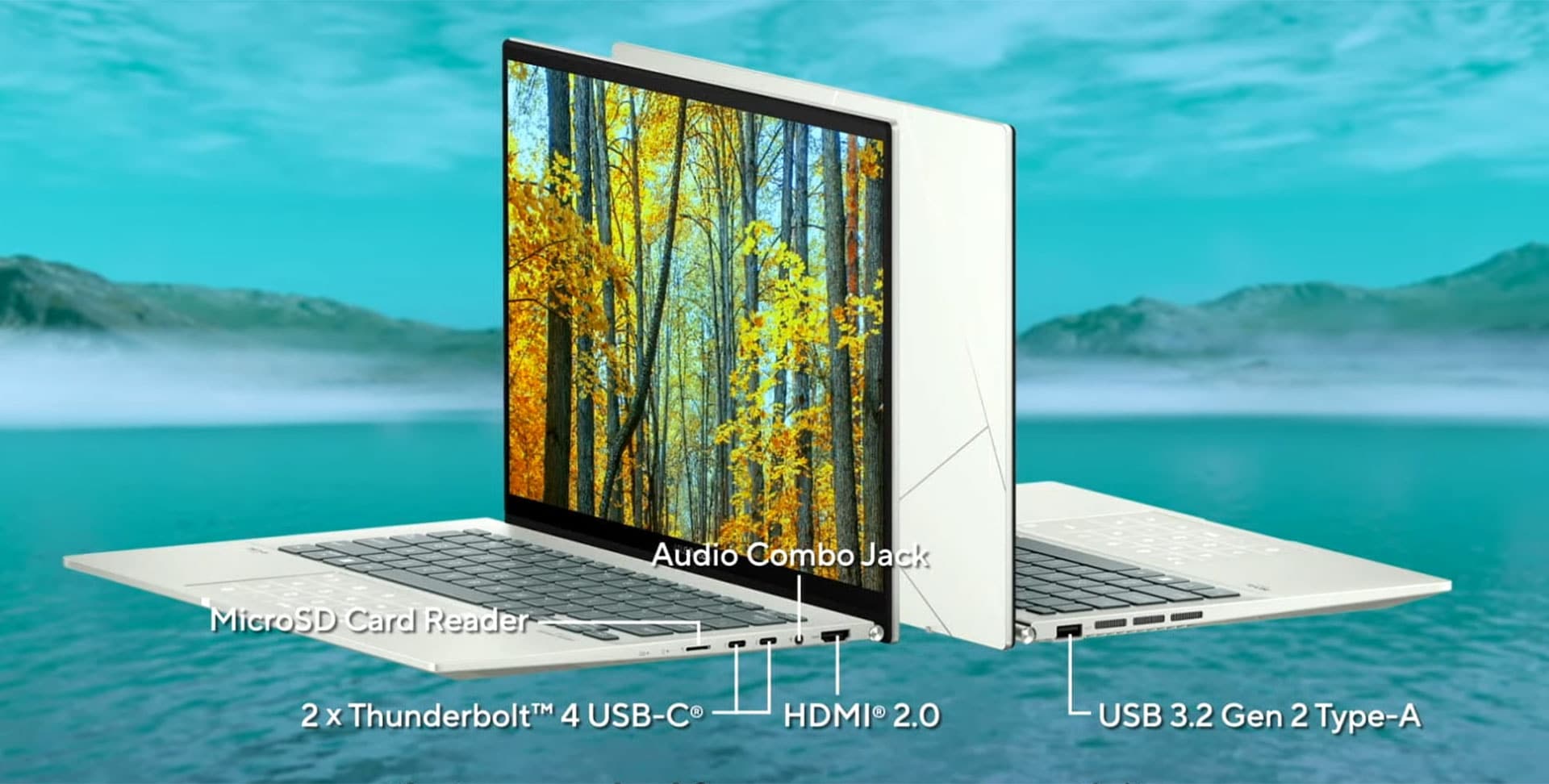

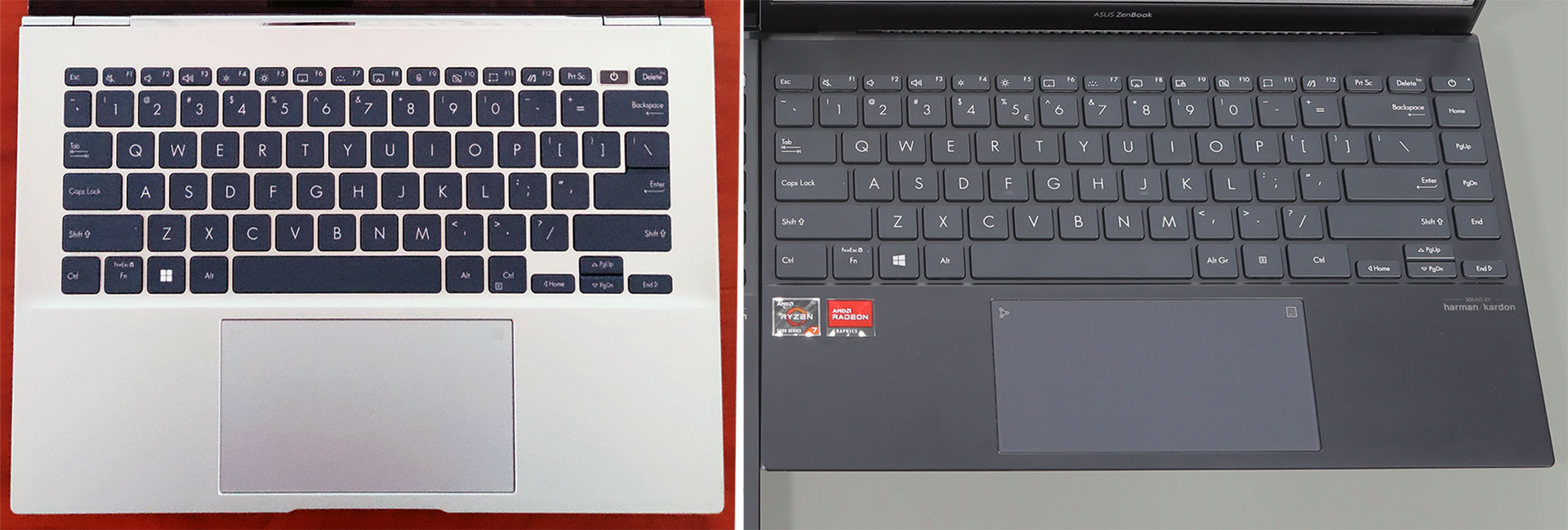

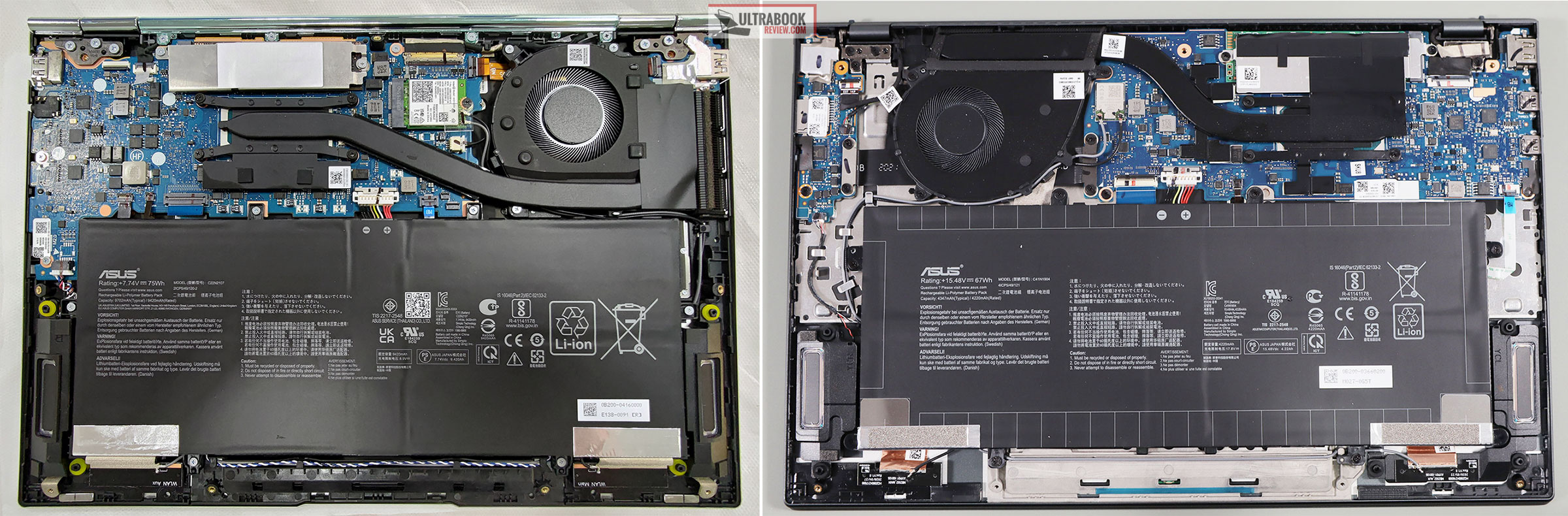












Aurelio
January 6, 2022 at 4:55 am
At first, I was pretty disappointed on the AMD model specs, but as you pointed "it's no slouch".
My guess is that depending on the price (it needs to cost considerably less than the Intel model) it will still be a very good machine for most people.
As it is all soldered RAM, it does not really need to be that much "future-proof" with DDR5 (I think).
I also really liked the whole look (more modern and discreet) of the AMD model as well.
Dan
January 28, 2022 at 5:47 pm
Did you have to remove or peel back any of the rubber feet to remove the bottom panel?
With previous models you did and am hoping the have finally moved away from that.
Andrei Girbea
January 28, 2022 at 6:06 pm
you still have to as far as I remember
Ameer Sohail
January 30, 2022 at 8:36 am
Hi, My self Ameer
i need to know the price of ASUS Zenbook 14 OLED UX 3402 12th gen intel core i7
Dan
January 31, 2022 at 7:50 pm
It is not officially for sale yet and exact prices have not been specified yet.
Gippy
February 3, 2022 at 4:24 pm
A step backward from Asus. The UX425 was pretty much the ideal form factor and weight for lightweight users. It was a great alternative to the Dell XPS 13 and LG Gram 14, and had a better screen and keyboard than both. Going to a 16:10 screen and raising the weight from 2.6 lb to 3.1 lb is a deal breaker.
The "16:10 ratio is better for productivity than 16:9 ratio" parroting is largely a myth, and this is someone who used a 16:10 monitor for over 10 years. The shift from 16:10 to 16:9 took a week to get used to, but what I did was move the Windows taskbar from the bottom to the left. Most video is still delivered at 16:9 so those who use their laptops for media consumption will be disappointed when a 14" 16:10 screen is actually 13.6" when it comes to 16:9 content.
zed
March 8, 2022 at 3:54 pm
Still 16 GB ? You've got to be kidding!
KP
March 25, 2022 at 11:16 pm
"The '16:10 ratio is better for productivity than 16:9 ratio' parroting is largely a myth"
"those who use their laptops for media consumption will be disappointed"
Sounds like a 3% incentive to not lose 100% productivity :)
K
April 1, 2022 at 11:44 pm
when will it be realeased ? and price
Lukas
April 9, 2022 at 4:15 pm
The models are now being released in Germany.
The UM3402 with Ryzen 7 5825U, 16 GB LPDDR4X, 512GB SSD comes in at 1000€ (currently on sale for 974€).
The UX3402 with i7-1260P, 16 GB LPDDR5, 512GB SSD will be 1200€.
Do you think it's worth paying the extra 200€ for the 12th i7 and DDR5? Or does the Ryzen actually come out ahead in some ways (especially battery life)?
Andrei Girbea
April 10, 2022 at 8:22 am
I didn't get to test the 1260P yet, so I don't know. Ryzen should be more efficient and overall, if everything else is equal (ports, inputs, screens), the AMD model should have an edge in overall value
Lukas
April 10, 2022 at 2:55 pm
Thank you!
Lorry
April 14, 2022 at 8:55 am
Hi, any idea when the ZenBook 14 UM3402 will be available in North America?
Seems like the only model that will have decent battery life with OLED.
Andrei Girbea
April 14, 2022 at 11:11 am
I'm guessing June or later, given the current shortage of AMD chips. We should know more by Computex mid-May
Lorry
April 14, 2022 at 3:40 pm
Thanks for the answer! Looking forward to you reviewing the ZenBook with U-series when they come out. Not a huge fan of H-series and new Intel P-series on these laptops because of the massive power consumption.
Andrei Girbea
April 14, 2022 at 3:54 pm
I'm doing an Intel P in the next few weeks and AMD U should be next. Intel H is quite a power hog at this point, based on the 14X review.
Lorry
April 15, 2022 at 7:44 am
Found it on Geizhals, already available but limited to Europe only. I am planning to import one myself.
geizhals.eu/?fs=asus+zenbook+um3402&hloc=at&hloc=de&hloc=eu&hloc=pl&hloc=uk
12th Gen P-series seems like a disappointment in the battery department judging from early reviews of Lenovo Yoga 9i.
youtu.be/1b66QqyC_TE?t=630
Andrei Girbea
April 15, 2022 at 9:10 am
I know. We're still running our tests for the 9i, and will follow-up with a few more Core P laptops in the next weeks
Marios
April 14, 2022 at 2:02 pm
Loved your early view, i was wondering which model to get and thought the ryzen model would be really bad.
I have a question, one of the differences between the models is the lack of thunderbolt 4 in the ryzen one.
My only use for a usb-c port would be a usb-c hub like the ones from Anker, which offer multiple ports(Ethernet, Usb 3 speeds, hdmi-out, sd card and charge). Would that work on the ryzen model, or what limitations would there be on the it?
Thanks so much for the awesome content!
Andrei Girbea
April 14, 2022 at 3:49 pm
I don't have a lot of experience with those. As long as the USB-C port provides video output, they should work fine, just with slower transfer speeds vs TB.
Some AMD models are getting USB 4 support at some point. That should increase the transfer speeds. Not sure if the AMD ZenBooks are getting it, though
Jet
May 23, 2022 at 12:20 am
Just curious did ASUS themselves suggest in any way that they might support AMD 6000 processors in this system or was that just hopeful speculation on your part? At this point I can't see myself buying a AMD 5000 based processor given that the AMD 6000 will support the following items and the 5000 series will not support them:
USB-4 (supposedly via a firmware upgrade)
DDR-5 Memory (much faster than DDR-4 speeds seen in 5000 series)
PCI-e 4 (Much faster I/O vs PCI-e in 5000 series)
RDNA-2 iGPU (which is a 2X performance of prior version (vega) and also considerably faster than Intel's integrated Xe graphics)
Various Battery/performance optimization features
6 nanometer process (should give better efficiency and battery life and performance – 10-20%)
Although the 6000 (Zen3+) architecture isn't a major upgrade to the 5000 (Zen3) chips there is still enough in 6000 series chips to make them worth waiting for unless you just must upgrade now.
Cheers
Andrei Girbea
May 23, 2022 at 9:30 am
They didn't, just my speculation.
Thomas
May 10, 2023 at 10:33 pm
Hi Andrei,
Which version is of a better value in 2023 if the prices are identical: AMD Ryzen 5-5625U or the Intel i5-1240P ?
Thanks so much.
Andrei Girbea
May 11, 2023 at 12:17 pm
I'd get the Intel i5
Gippy
September 5, 2023 at 5:22 pm
Yeah, I'll stick with my UX425. Might even get another one before stock dries up. It seems like the UX425 is the ultimate traditional ultrabook without any frills such as OLED/touchscreen/flip hinge. These new models increase the weight and that's a no-no.