Here at Ultrabookreview.com, we’ve been testing and reviewing thin-and-light gaming laptops for more than 15 years now, of all kinds and from all major brands. Our experience allows us to help you choose the best portable gaming laptop (or gaming ultrabook) for your needs and within your budget, from the multitude of options available in stores as of the first part of 2026.
Table of Contents
- The Best portable 13-inch gaming laptops and ultrabooks
- The best 14-inch gaming laptops – the sweetspot, lightweight and well-balanced
- Asus ROG Zephyrus G14 – the sweet spot
- Razer Blade 14 – powerful 14-inch laptop
- HP Omen Transcend 14, Acer Predator Triton 14, Dell 14 Premium, MSI PrestigePro 14 – premium all-rounders
- More affordable options: Asus TUF Gaming A14, Acer Nitro V 14, Lenovo Legion Slim 5 14
- Older-gen options – Acer Swift 14X, Predator Triton 14, Asus ZenBook Pro and VivoBook Pro 14X
- The best 15/16-inch thin-and-light gaming laptops
- Premium lightweight options: Dell XPS (Premium), Lenovo ThinkPad P1, MacBook Pro
- Asus ROG Zephyrus G16, ProArt P16 and ROG Flow X16 lineups
- Razer Blade 16
- MSI Stealth A16 AI+ and Stealth 16 Studio
- Mid-specced portable options: Lenovo Legion 7i, Gigabyte Aero X16, Acer Predator Triton Neo 16, HP Omen Transcend 16
- Full-Power gaming laptops
- Conclusions on the best available portable gaming laptops
We take a multitude of aspects into consideration for our recommendations. The performance, thermals, and noise levels while running games and other demanding applications come first, but other details count as well, such as the overall build quality and ergonomics, the display and audio quality, the typing experience, and especially if there are any potential deal-breaking flaws that you must be aware of with each model. And of course, pricing plays an important role in determining a notebook’s overall worth, although that can vary between regions and sales campaigns.
Even when accounting for all these, you’ll find that there are many good-value gaming laptops out there, and that’s why this article is not just a basic Top 10 as you’ll find on most other sites, but a detailed buying guide built on our years of experience testing laptops. Take your time and go through the entire article, it will help you narrow down your options and make a purchase you won’t regret. There’s also a comments section at the end where you can get in touch with me if you have any questions or need further assistance.
I’ve split the article into a few different sections, to make it easier for you to navigate:
- 13-inch gaming ultrabooks – the most compact and lightest options;
- 14-inch portbale gaming notebooks – the sweet spot of performance and portability;
- the best 16-inch slim and lightweight gaming options – not as compact, but with a larger screen, still portable format and more powerful in games and demanding workloads;
- the best full-power 16-inch and 18-inch options – the most capable laptops available today, just not as portable as the other options.
As side notes for 2026 launches, you should keep a close eye on devices built on Intel’s latest Panther Lake Core Ultra series 3 hardware platform, particularly the Core Ultra X7 and X9 models with the B390 iGPU with 12 Xe3 Cores. This iGPU promises excellent performance in ultracompact form factors, somewhere close to an RTX 4050/5050. The hardware is implemented in some interesting devices such as the Lenovo ThinkPad X1 Carbon, Dell XPS 14, or the Asus ExpertBook Ultra, among others.
Furthermore, expect more and more interesting devices built on AMD’s Strix Halo hardware this year, with still the most capable iGPU solution available to date (up to around a mid-powered 5060 level). This hardware is offered in the Asus ProArt PX13 and TUF A14 this year, as well as a handful of gaming handhelds; more launches will follow.
The Best portable 13-inch gaming laptops and ultrabooks
These days, your best options in the 13-inch segment are a few powerful models in the Asus ROG Flow and Asus ProArt lineups, all offering Nvidia dGPUs. There’s nothing else in this 13-inch class with capable graphics capabilities, but the offer is far more generous in the 14-inch segment of performance and gaming laptops, which we’re discussing further down in the article.
Asus ROG Flow Z13, ProArt PX13, ROG Flow X13- most powerful 13-inch gaming computers
These two ROG Flow models and the ProArt PX13 are the most powerful 13-inch computers available today, suitable for multitasking and sustained work/gaming loads.
We’ll start with the ROG Flow Z13 lineup, available in either a 2023/2024 generation or in a completely revamped 2025/2026 model (the 2026 variant is a KOJIMA Production Special Edition design). Both are tablet formats with a kickstand on the back and a detachable keyboard folio, which is a format that might not suit everyone. Both are all-metal solid constructions with decent ergonomics and IO.
The gen2 ROG Flow Z13 is a little thicker and heavier than the original Z13 gen1 model, as shown in this comparison article.
This series is quite unique as one of the very few built entirely on the AMD Strix Halo platform with Ryzen AI Max APUs that combine a powerful 16Core processor with the most capable Radeon iGPU available to date, alongside up to 128 GB of fast LPDDR5x memory. Now, the realistic graphics performance of this platform is somewhere in between the mid-powered 4060 and 4070 included in the other 13-inch models offered by Asus, but what really sets this apart for potential work applications and AI models is the AMD platform’s architecture with powerful AMD Zen5 CPU cores and the possibility to spec 64 or 128 GB of RAM and then allocate up to 96 GB of this memory to the GPU.
At the same time, keep in mind this Flow Z13 generation is quite expensive even compared to the other variants discussed here, and comes with a chunky 200W charger.
You’ll find more about this AMD Strix Halo generation of the Flow Z13 in our detailed review.
The gen1 Flow Z13 and the Flow X13 are slightly older designs built on 2023/2024 hardware. Nonetheless, they are still capable performers in this space, and options to consider if you can find them discounted or even refurbished/used for a competitive price.
The gen1 Flow Z13 (2023/2024) is built on an Intel Core i9-13900H platform with up to RTX 4070 graphics (65W TGP), up to 32 GB of LPDDR5 memory, a 56 WH battery and a 13.4-inch IPS QHD+ 165 Hz 3ms display. This is comparable in capabilities to the Flow X13 of that generation, but a little faster and better cooled due to the tablet format and the more advanced thermal module with a vapor-chamber.
This series is still available today in stores, but mostly in the RTX 4060 version with only 16 GB of RAM.
You’ll find all about it in our detailed reviews, the latest being over here: Flow Z13 review.
The ROG Flow X13 is a convertible 2-in-1 laptop built on previous-gen AMD Ryzen 9 HS hardware with up to RTX 4070 graphics (60W TGP), up to 32 GB of LPDDR5 memory, a 75 WH battery and a 13.4-inch IPS QHD+ 165 Hz 3ms display. This is an all-metal all-black design with good ergonomics, inputs, and IO, and it weighs 1.3 kg (2.9 lbs). It comes with a 130W USB-C charger.
You’ll find all about it in our detailed reviews, the latest being over here: Flow X13 review.
And here’s a picture of this X13 hooked up to the ROG XG Mobile external dGPU, which is compatible with all the pre-2025 Flow models.
The ProArt PX13 (reviewed here) is a more recent iteration of a premium all-metal all-black 2-in-1 chassis, a little thicker and heavier (1.4 kg, 3.05 lbs) than the Flow X13, but at the same time more powerful and better cooled.
This is built on an AMD Strix Halo platform in the latest 2026 refresh (Ryzen AI Max+ 395), with up to 128 GB of fast LPDDR5x memory, Radeon 8060S graphics, and a 73 Wh battery. This also bundles an OLED 13.4-inch 60Hz touch-display, instead of the IPS on the Flow X13, which is a solid option for daily, multimedia, and creator use, but not necessarily ideal for gaming with only 60Hz refresh rate.
Furthermore, due to the more powerful settings, the PX13 comes with a larger 200W charger and not the 130W USB-C model offered with the Flow X13. But it works very well on a 100W PD charger too.
All these being said, while the ProArt PX13 and the gen2 Flow Z13 are refined iterations of the original Flow models with generally faster performance and better cooling, the original Flow models might still be the smarter buy for most of you looking for good performance and capabilities in these formats, especially with the current discounted prices. Follow these links for the latest configurations and prices:
- ProArt PX13, gen2 2026 (2-in-1 convertible format, up to AMD Ryzen AI Max 395+)
- ProArt PX13, gen1 (2-in-1 convertible format, AMD Ryzen AI 9 HX 370 + up to RTX 4070 95W)
- ROG Flow Z13, gen2 (tablet + folio format, up to AMD Ryzen AI Max 395+)
- ROG Flow Z13, gen1 (tablet + folio format, Intel Core i9-13900H + up to RTX 4070 65W)
- ROG Flow X13 (2-in-1 convertible format, AMD Ryzen 9 7940HS + up to RTX 4070 60W)
Down below I’ve included a side by side image of the ProArt PX13 in black, next to the Asus ROG Zephyrus G14 in white, arguably the most popular option today in the 14-inch space of high-performance ultraportables. We’ll discuss the Zephyrus in a bit.
Ultrabooks with integrated graphics
The general graphics performance of recent iGPUs in games and media applications has increased over the years, and the latest iGPUs from Intel (Arc 140v, 140T) and AMD (Radeon 780M, 880M, 890M and especially the Radeon chips integrated with Strix Halo hardware) might offer enough for your needs.
Still, that mostly means a decent gaming experience at 1080p/1200p resolution with low to medium settings, and mostly in lighter casual games (Minecraft or Fortnite or Dota2 or the likes) or older titles. If you plan on running AAA modern games on your device, you’ll just have to go with a dGPU or a Strix Halo platform instead. But those are only available in larger 14+ inches chassis designs for now.
On the other hand, there are plenty of options with modern iGPUs ranging up from handheld gaming consoles and micro-computers up to 13-17 inch ultraportables. They’re not all equal, as even iGPU performance varies between implementations based on the power settings and cooling capabilities of each model, but they offer mostly similar capabilities within each platform’s limits.
However, when it comes to 13-inch ultrabooks specifically, there are very few options still available with modern specs, such as the Dell Pro 13 Premium and the MSI Prestige 13 built on Intel Core Ultra hardware with Arc graphics, as most OEMs migrated their thin-and-light models towards the 14-inch format as well. We’re discussing ultrabooks indepth in this separate guide.
The best 14-inch gaming laptops – the sweetspot, lightweight and well-balanced
More and more excellent 14-inch gaming laptops are available these days, and these are the sweetspot of performance and portability available for most buyers.
With powerful processors and graphics, these can handle pretty much everything a full-size portable design would, but in a smaller and more compact chassis and with somewhat more limited power settings and performance. You just can’t beat physics. Furthermore, expect to pay a slight premium over a 15/16-inch model with similar capabilities for the better 14-inch performance models, and expect higher internal/external temperatures.
I’d also note that since we’re interested in gaming performance, I’m only considering options built on x86 Intel, AMD, Nvidia hardware in this article, so none of the MacBooks and Arm-based Qualcomm Snapdragon Copilot+ models. For various obvious reasons. However, if you’re after a portable 14-incher for productivity and work applications, the latest Apple MacBooks and especially the MacBook Pro 14 M5 generation should be on your list as well.
Asus ROG Zephyrus G14 – the sweet spot
We’ve tested the Asus ROG Zephyrus G14 in multiple configurations over the years, and at this point you can still find several variants in stores, so I’ll quickly go over the particularities of each generation.
- Zephyrus G14 GA403 2026 – refreshed gen3 chassis, either Ryzen AI 9 HX 470 with up to RTX 5060 90W in a slimmer chassis, or Core Ultra 9 396H with up to RTX 5080 130W in a slightly beefier chassis, OLED display;
- Zephyrus G14 GA403 2025 – updated gen3 chassis, a little thicker and heavier in order to accommodate faster hardware and improved cooling, Ryzen AI 9 HX 370 and up to RTX 5080 110W, OLED display;
- Zephyrus G14 GA403 2024 – gen3 chassis, more premium build and smaller/lighter format, OLED display, lower power hardware with AMD Ryzen 9 8945HS and up to RTX 4070 90W;
- Zephyrus G14 GA402 2023 – same gen2 chassis, with slightly updated IPS display, but with AMD Ryzen 9 7940HS and up to RTX 4090 125W graphics;
- Zephyrus G14 GA402 2022 – gen2 chassis with updated design, keyboard, 16:10 IPS display, AMD Advantage design with Ryzen 9 6900HS + AMD Radeon graphics;
- Zephyrus G14 GA401 2021/2020 – gen1 chassis, with 16:9 IPS display, Ryzen 9 4900/5000 HS+ RTX 2060/3060 specs.
Follow this link for updated Zephyrus G14 prices and configurations in your country.
Here’s the latest gen3 chassis, in gray and silver.
And here are the gen2 and gen1 designs side by side.
Each of these generations could make sense for some of you, but I’d mostly look into the 2025 and 2026 models at this point. You might not even find the older ones anymore, unless you’re ok shopping for an used model at bargain prices.
Nonetheless, Asus has refined these Zephyrus G14 designs over time, both functionally and aesthetically, even though their approach was kind of all over the place with the various model years.
For instance, the 2023 model focused on performance, with a powerful RTX implementation for a 14-inch laptop and the ability to spec up to a top-tier RTX 4090. Then, the 2024 gen3 chassis changed things, as a much more compact and lightweight chassis (1.5 kilos vs 1.7+ kilos on gen2 models), more premium construction and looks, and an OLED display. At the same time, this series is only available with mid-level specs running at lower power, so not as competent in sustained loads and games as the 2023 model.
Regardless, most people will be interested in the mid-specced variants on these Zephyrus G14s anyway, at around 1500-2000 USD/EUR. That generally gets you an R9 + 4060 in the pre-2025 models, and an RTX 5050/5060 configuration in the 2026 generation. Paired with the capable AMD CPUs, that’s still plenty for a daily driver that can tackle daily use, multitasking, workloads, and games.
This latest 2026 Zephyrus G14 refines the gen3 chassis, making it a little thicker and heavier in order to accommodate the latest-gen hardware running at higher power. This generation offers either a Ryzen AI 9 of a Core Ultra 9 series 3 processor, both the best all-around mobile platforms of this time, with up to Nvidia’s latest GeForce RTX 5080 graphics chip (on the Intel model, up to 5060 on the AMD), and up to 64 GB of LPDDR5x onboard RAM. The 2026 G14 also gets a refreshed OLED panel, brighter than before.
Follow this link for updated Zephyrus G14 prices and configurations in your country.
Razer Blade 14 – powerful 14-inch laptop
The Blade 14 is one of the most powerful 14-inch gaming ultrabooks out there today. The latest generation is built on a Ryzen AI 9 365 processor with up to an RTX 5070 Laptop dGPU 115W and up to 64 GB of RAM. The previous model was built on a Ryzen 9 with RTX 4070 graphics.
Our full review of the 2024 Blade 14 is available over here and it’s an excellent compact laptop, pretty much a shrunk variation of the mainstream Blade 16 models, as you can tell from the picture down below. The build-quality and overall feel of this Blade remains second to none in this class, and the wide-gamut 240Hz IPS display is excellent for daily use, creator use and gaming.
The Blade 14 refresh is a similar chassis, but slightly thinner and lighter than the 2024 variant, at 1.65 kilos. It comes with a 120Hz OLED display now, alongside the updated specs. It also runs the GPU at slightly lower power, thus does a better job at keeping noise and thermals at bay.
I haven’t tested the Blade 14, but you cand find our review of the 2025 Blade 16 over here. Based on other reviews, the keyboard and speakers still need further work, but otherwise this is a competitive series. It’s weird though that Razer only put mid-level specs on this generation, with a Ryzen 9 AI 365 and up to a 5070. That puts this Blade behind the Zephyrus in potential performance.
Surprisingly, this Blade 14 is fairly priced as of the Fall of this year, with serious discounts over the MSRP price. That’s unusual for Razer notebooks.
Follow this link for updated prices and configurations at the time you’re reading the article.
The Omen Transcend 14 and the newer PrestigePro 14 series from MSI are potential alternatives for the latest Asus Zephyrus G14 and Razer Blade 14 models, with a similar premium-chassis approach and mid-powered specs.
The Omen 14 is a little bigger and heavier than the G14, at 1.68 kg for the latest generations, offers an RGB keyboard and spreads ports on all sides, including behind the display. Speaking of, the display is an OLED 120hz panel and still only opens-up to around 140 degrees.
The specs include an Intel Core Ultra 9 H platform, with up to RTX 5070 graphics at 65W TGP, so about 20% slower than the other options in this segment. But at least this allows HP to charge the laptop via a compact 140W USB-C brick. The battery is 71 Wh, so fine, and the audio is rather mediocre with only stereo speakers.
The Omen Transcend 14 is fairly pricey in the latest variant, though, starting at $1400 for an RTX 5050 configuration, while he 5070 model goes for around $2000. Previous-gen configurations were much more affordable.
Follow this link for updated configurations and prices for the HP Omen Transcend 14 in your area.
The latest Acer Predator Triton 14 is a revamped chassis, but with an unusual hardware configuration.
The chassis is all metal and premium and weighs 3.5 pounds, so match the Zephyrus G14 in size and weight. The keyboard and IO are well rounded, and the display is the same OLED 120Hz offered with the Omen, Blade or the Zephyrus.
But the specs are weird, as Acer decided to pair an Intel low-power Lunar Lake Core Ultra 9 288V processor with up to an RTX 5070 dGPU. Such an unusual mix.
If you’re after something more powerful, but also much heavier and larger, the Predator Helios 14 might be worth your attention, this time built an Core Ultra 9 hardware and a higher power RTX 5000 GPU.
Follow this link for updated configurations and prices on these 14-inch Acer notebooks.
The Dell 14 Premium is the 2025 refresh of the XPS 14 lineup, a premium-tier chassis with questionable keyboard ergonomics and minimalist IO. I’m not a fan of this chassis, especially given it weighs 1.7 kilos and doesn’t offer much in performance compared to the alternatives in this space. But it’s a Dell, and many of you will be interested in getting one.
You can spec this with either IPS/OLED displays, an Intel Arrow Lake Core H processor with up to 64 GB of RAM, and a measly RTX 4050 30W. An RTX 5050 would have made more sense here, and perhaps would have belter justified the steep starting price of $1700 and up. So yeah, this wouldn’t be my first choice in this segment.
An updated Dell XPS 14 series is available for 2026, but it’s built on an Intel Core Ultra X9 platform with B390 iGPU, thus lacks a dGPU option. Other XPS models will be launched later in the year.
Finally, the MSI PrestigePro 14 is another weirdly-configured series, a slightly thicker version of the standard Prestige 14 chassis with updated cooling, in order to accommodate a dGPU.
It’s built on a Core Ultra platform with RTX 4050 graphics, with a 90W battery and comes with a middling IPS display and weighs 3.7 lbs. Not as powerful as other options on the GPU side, but other configurations might be available at some time.
More affordable options: Asus TUF Gaming A14, Acer Nitro V 14, Lenovo Legion Slim 5 14
These are a handful of mid-sized mid-specced and well-priced laptops with 14-inch displays, available from a few different brands.
As far as specs go, these are available with mdi-level RTX 5000 and 4000 graphics and recent Intel/AMD hardware, with various power settings and various cooling modules, alongside either IPS (TUF A14, Nitro V 14) or OLED (Legion Slim 5) displays. Expect these to be updated with 2026 specs at some point in the second part of the year.
They come with different designs and particularities, but are mostly mid-tier chassis with part plastic and part metal elements. Some of them are more compact and lightweight, such as the Asus TUF A14 , while the Legion the Nitro are heavier. Keep in mind there’s a latest-gen Nitro V14 and a older Nitro 14 series, they’re quite different.
All these devices are worth considering. Some hardware refreshes might be available in the meantime, so make sure to check the links for the latest updates.
The Acer Nitro V 14 is a slimer and lighter variant of the standard Nitro 14, but still a mid-level product. It can be specced up to Ryzen AI 7 specs, 32 GB of RAM and RTX 5060 60W graphics, alongside a 76 Wh battery.
The Acer Nitro 14 is the previous chassis design, quite bulky and heavy and only available with a mid-quality IPS display and rather lacking speakers. It can be specced up to AMD Ryzen 7 specs, 32 GB of RAM and higher-power RTX 4060 110W graphics, alongside a 76 Wh battery.
The Lenovo Legion Slim 5 14 is mid-sized and nicer built, comes with an OLED 120Hz display, and similar Ryzen 7 + RTX 4060 105W specs. Hasn’t been updated to latest-gen hardware yet, and this would be more competitive once that update happens.
The Asus TUF Gaming A14 is the more affordable version of the Zephyrus G14. It’s the most lightweight option in this section at less than 1.5 kilos, as well as the one with the most up-to-date specs, as it is built on a Ryzen AI platform with up to RTX 5060 105W graphics, impressive settings considering the size of this chassis. On the other hand, this is only offered with a mid-level IPS display and dual speakers.
You’ll find more on each unit’s particularities from our reviews and via the links above.
Older-gen options – Acer Swift 14X, Predator Triton 14, Asus ZenBook Pro and VivoBook Pro 14X
These are a handful of other options you could still consider if shopping on a limited budget, as these are mostly 2023 launches that haven’t been updated with more recent specs in the meantime.
That means you’re not getting the latest hardware on these models, but they are still plenty capable for daily-multitasking and even work/gaming loads within reasonable expectations. And they can sell for competitive prices, if you can still find them in your area.
The previous Acer Predator Triton 14 and the Asus Zenbook Pro 14 and Duo 14 were premium-tier models in their days with solid construction and ergonomics and powerful specs, mostly Intel Core i9 H processors with RTX 4060/4070 graphics. The Triton 14 offers a miniLED display, while the Zenbooks offer OLED screens. And as the name suggests, the Zenbook Duo is a dual-display notebook.
We’ve reviewed these devices over the years. You’ll find more about the ZenBook Pro 14 OLED from this article, and here’s our detailed review of the ZenBook 14 Pro Duo. There’s a more recent Zenbook Duo design available in the meantime, but that’s something else and not a powerful as this 2023 Duo Pro generation.
The Acer Swift X 14 and VivoBook Pro 14X are mid-tier designs with more compact and lightweight constructions and lower-tier specs. They were available with Intel/AMD processors and up to RTX 3050Ti graphics, and might still be found at excellent prices around 500-700 USD/EURs.
Even at those prices levels, though, these are hard sells for gaming options compared to the more recent 4050/4060 configurations, but they are still competitive multi-use laptops.
Here’s our review of the Acer Swift X series and here’s the review of the Asus Vivobook Pro 14x model, this one offering better cooling, a superior 2.8K OLED 90H display, and a larger battery than the Acer Swift X.
These aside, we’re discussing other 14-inch laptops in this separate article, both ultraportable and all-around performance options, so check it out if interested in more options in this segment.
The best 15/16-inch thin-and-light gaming laptops
This section cherry-picks the best thin-and-light no-compromise notebooks for school, work, creator user and gaming available with full-size 15+ inch displays.
The options here offer compact, thin, and premium builds at around 1.8 – 2.2 kilos or less, high-quality screens with proper brightness, colors, and refresh rates, good-quality keyboards, as well as the latest available hardware specs and features. More importantly, these options are perfectly capable of delivering on the hardware’s performance potential in demanding workloads and AAA games, without notable cooling issues or other major flaws.
At the same time, though, most of these premium options are expensive, and you should also expect them to run warm and/or noisy with sustained loads and games on the highest-power profiles – compromises you’ll just have to accept when looking for powerful hardware inside compact form factors.
Let’s briefly touch on the available premium ultraportable performance laptops first, with an emphasis on premium and ultraportable, and less so on performance.
Unlike options such as the Razer Blade or the ROG Zephyrus models that we’ll discuss in a bit, the options in this subsection are compact and lightweight all-rounders meant for daily use, school, and work activities. They’re not primarily gaming laptops, although the mid-specced variants can still tackle most titles at mid-level resolutions and graphics settings, and some options are available with higher-level RTX graphics.
We’re not going to get in-depth on all these options here, instead, I’ll list them (alphabetically) with links to our available reviews and analysis:
- Apple Macbook Pro 16 – aluminum unibody construction, Apple M Pro/Max silicon, 16.2″ Liquid XDR miniLED screen, 99 Wh battery, starts at 2.15 kg / 4.7 lbs;
- Asus ProArt P16 – premium aluminum build, Ryzen AI 9 with up to RTX 5090 graphics, 16″4K 120Hz Tandem OLED touch display, 90 Wh battery, from 1.95 kg / 4.3 lbs;
- Dell 16 Premium (updated XPS 16) – premium aluminum build with weird keyboard, Core Ultra H with up to RTX 5070, multiple screen and configuration options, 99.5 battery, from 2.1 kg / 4.5 lbs;
- Dell XPS 15 – older generation XPS, premium build with a more compact and more traditional design, still worth considering today;
- Lenovo ThinkPad P1 – classic ThinkPad design and build, Core Ultra H and up to RTX Pro 2000 Blackwell graphics, multiple configuration options, IPS or OLED displays, 90 Wh battery, from 1.85 kg / 4.1 lbs;
- Lenovo Yoga Pro 9i – premium build and Yoga design, Core Ultra and up to RTX 5070 graphics, Tandem OLED display, 84 Wh battery, from 1.95 kg / 4.25 lbs;
Keep in mind that given the portable and slim form factor of these notebooks, the thermal design plays a crucial role in the way these perform with games and demanding loads, and I suggest carefully looking into detailed reviews to figure out what to expect from each of them.
Follow the links for our in-depth reviews and coverage, and get in touch in the comments section at the end if you have any questions.
Asus ROG Zephyrus G16, ProArt P16 and ROG Flow X16 lineups
With those out of the way, let’s tackle the real gaming ultraportables.
We start with the Asus ROG models, as these are right now arguably the best-balanced products in the niche, and we’ll discuss the other brands further down.
Asus offer the ROG Zephyrus G16 and ProArt P16 with latest-gen specs and features, as well as older ROG Flow X16, ROG Zephyrus M16, and ROG Zephyrus G15 models in this class. Here’s a quick summary of all these models, with links to our detailed reviews for each of them:
- ROG Zephyrus G16 – compact clamshell design (4.1 lbs/ 1.85 kg), RGB keyboard, 16-inch OLED 240Hz display, Core Ultra + RTX 5090 on latest variant with onboard RAM and 2x SSDs, dual-fan cooling with vapor-chamber, 90 WH battery, 6x speakers.
- ProArt P16 – a cleaner looking and more portable variation of the Zephyrus chassis, available with a 4K Tandem 120Hz OLED touchscreen and Ryzen AI + up to RTX 5090 hardware in the latest iteration;
- ROG Flow X16 – 2-in-1 convertible design (4.6 lbs/ 2.1 kg), RGB keyboard, 16-inch 16:10 QHD IPS or miniLED displays, Core i9 H + up to RTX 4070 120W with 2x DIMMs and 2x SSDs, tri-fan cooling, 90 WH battery, quad-speakers.
- ROG Zephyrus M16 – clamshell design (4.8 lbs/ 2.2 kg), RGB keyboard, 16-inch 16:10 QHD IPS or miniLED displays, Core i9 H + up to RTX 4090 145W with 2x DIMMs and 2x SSDs, tri-fan cooling, 90 WH battery, 6x speakers.
- ROG Zephyrus G15 – compact clamshell design (4.45 lbs/ 2.02 kg), RGB keyboard, 15.6-inch 16:9 FHD/QHD IPS displays, Ryzen 9 H + up to RTX 3070Ti 120W with with 1x DIMM (partially soldered memory) and 2x SSDs, dual-fan cooling, 90 WH battery, 6x speakers.
The Zephyrus G16 and the ProArt P16 are the latest additions to these lineups. They’re premium compact clamshell laptops available in a wide range of hardware variants, with an OLED display, punchy speakers, and a 90W battery. The ProArt comes in a minimalist all-black design and a slightly slimer and lighter format, while the Zephyrus incorporates some extra design cues and is available in Silver or Gray.
Just keeps in mind that Asus actually offers two chassis variants for these laptops, one that’s a little heavier and thicker and reserved for the higher-specced models (5070Ti and higher), and another that’s slightly lighter and offered with the mid-specced configurations (5070 and lower). For the 2025/2026 generation, the RTX 5070Ti/5080/5090 configurations are the more advanced design with vapor-chamber cooling, and the 5060/5070 models are the more basic design. These are all Intel-based on the Zephyrus and AMD-based on the ProArt for the 2026 models. Previous Zephyrus variants are, however, available with both Intel/AMD specs.
More details are available in our reviews, and over here you’ll find our comparison between the Zephyrus G16, ProArt P16 and the Razer Blade 16 lineups.
The ROG Flow X16 is a convertible 2-in-1 design with a touchscreen, but an older chassis design that hasn’t been updated to the latest hardware specs. At this point, the Flow X16 tops out at an Intel Core i9 + RTX 4070 configuration. From what I can tell, this isn’t scheduled for update this year, but perhaps will be brought back to life at some point in the future.
It’s an all-black, all-metal design with good inputs and IO, and available with either IPS or mini LED display options. It weighs 2.2 kilos, thus it is heavier than all other clamshell models.
The other two Zephyrus models are older designs from a few years ago, with the Zephyrus M16 being the high-performance version with better specs, cooling, and a mini LED display, and the Zephyrus G15 being a mid-specced budget-friendly version built on an older chassis with a 16:9 display. These are still worth considering if found for the right price.
Razer Blade 16
The Blade 16 was a new chassis design for the 2025 model year, and a step away from the previous-generation Blade 16 chassis. It hasn’t yet been updated to 2026 specs.
It’s slimmer, thinner, more compact, and more lightweight (2.1 kg, 4.6 lbs) than the previous Razer 16 generation, while still being a premium CNC aluminum build with iconic Razer design cues. It also implements an updated keyboard and updated audio with 6x speakers, both much-needed refreshes for the Blade series. The display is still a 16-inch latest-gen OLED with QHD+ resolution and 240Hz refresh.
Internally, this Blade 16 is built on AMD Ryzen AI 9 hardware with Nvidia RTX 5000 graphics, alongside an updated cooling module with a larger vapor-chamber. That allows Razer to squeeze in up to a 155W RTX 5090 inside this thin chassis, and based on our tests (here’s our detailed review of the Blade 16), the performance and thermal capabilities of this refresh are unrivalled in the thin-and-light space. This is simply the most powerful such notebook available today.
Of course, all these don’t come cheap, with the Blade 16 demanding a slight premium over competitors such as the Zephyrus and the ProArt.
Follow this link for updated configurations and prices at the time you’re reading the article.
MSI Stealth A16 AI+ and Stealth 16 Studio
These are the latest-generations of MSI’s Stealth series of performance thin-and-light laptops, in either AMD (Stealth A16 AI+) or Intel (Stealth 16 Studio) variants paired with up to 64 GB of RAM and various types of RTX graphics, starting from entry-level RTX 4050 chips and all the way up to RTX 5090s.
Specs aside, these laptops are premium all-metal chassis with excellent ergonomics, such as full IO and 180-degree displays. They’re available in multiple screen options, with either IPS or OLED panels, with 6x speakers and comfortable keyboards with per-key RGB. They weigh around 2.1 kilos, and that’s despite packing 99 WH batteries inside.
On the other hand, these devices are only mid-power designs, with GPU TGPs of around 100-110W, and still tend to run hot and noisy in sustained loads. Make sure to look into detailed reviews for more details on the exact particularities of each configuration.
Mid-specced portable options: Lenovo Legion 7i, Gigabyte Aero X16, Acer Predator Triton Neo 16, HP Omen Transcend 16
These are fairly portable 16-inch designs with mid-level specs, especially on the GPU side, and mid-range power settings and cooling modules.
The Lenovo Legion 7i is an all-metal design and weighs around 2 kilos, so about on par with the other options mentioned earlier, and still well-made and functional. It’s built on latest gen Intel hardware and up to an RTX 5070 dGPU, alongside 2x SSD slots and a 84 Wh battery. It’s offered with OLED displays in the latest iterations, the same panel that you can get on the Zephyrus and the Blade. Don’t confuse this with the Legion Pro 7i series, though, which is a larger chassis with more powerful hardware.
The Gigabyte Aero X16 is a functional chassis as well, still all-metal and around 1.9 kilos in weight, despite offering excellent IO, a full keyboard with a NumPad, and a 76 Wh battery.
Specs-wise, the Aero X16 is built on a Ryzen AI 9 platform with up to RTX 5070Ti graphics, with 2x RAM slots and 2x SSDs. It’s only available with a mid-tier IPS display and dual speakers, though.
The Predator Triton Neo 16 is Acer’s offer in this segment, another all-metal chassis at around 2.05 kilos. This is an Intel configuration with mid-tier RTX graphics and onboard RAM, and hasn’t yet been updated to 2026 specs. Comes with an IPS screen, 76 Wh battery and dual-speakers.
The HP Omen 16 Transcend is a more premium build and a heavier chassis, at around 2.3 kilos. It compensates for this with sturdy build quality, an OLED display, more powerful hardware with up to an RTX 4070 130W GPU inside, and a 97 Wh battery. It’s not that affordable, but it’s a fair value model in its class.
All in all, you’ll pretty much want to find these devices at competitive prices, in order to compensate for some of their shortcomings in comparison to the higher-tier devices mentioned earlier in the article.
Full-Power gaming laptops
While this article mostly covers the portable and lightweight options discussed already, I’ll also quickly go over some of the uncompromised gaming and high-performance notebooks available today.
We’ll discuss the mid-sized and still somewhat portable options with 16-inch displays, and then the full-size options with 18-inch displays, as we’ve already tested and reviewed most of them.
Now, as far as specs go, you can either aim for a latest-generation platform with an Intel Core HX processor and RTX 5000 graphics, or get a previous-gen RTX 4000 configuration at a discounted price. To keep the article reasonably sized, I’ll just stick to the latest-gen configurations.
As far as 16-inch options go, my go-tos are the Lenovo Legion Pro 7i and the Asus ROG Strix Scar 16 lineups at the high end (RTX 5080/5090), and the Alienware 16 Area 51 and Asus ROG Strix G16 in the mid-range segment (RTX 5060 to 5070Ti). The links take you to our detailed reviews.
The former units have an edge in chassis aesthetics and certain distinctive particularities, such as high-capacity vapor-chamber cooling modules, mini LED (Scar) or OLED (Legion) displays, full RGB keyboards, and some design particularities and RGB elements. But the high-end specs come with a hefty price.
The mid-range variants offer more traditional IPS displays and designs, paired with mid-level GPUs, which allows them to run cooler and quieter. The two mentioned don’t sacrifice cooling capacity in any way, but other options can implement more basic cooling as you spec them down, in order to keep costs at bay.
Now, in the 18-inch space, this dedicated article goes over the best gaming/work 18-inch laptops currently available in stores.
Among them, my recommendation goes towards the Acer Predator Helios 18, the Asus ROG Strix Scar 18, and the Lenovo Legion 9i, with links to our reviews. The Predator and the Scar offer mini LED displays, while the Legion only comes with an IPS panel. They all provide excellent performance and cooling capacity, although the Helios is a more traditional cooling design and runs warmer as a results. At the same time, though, the Helios tends to sell for less than the other two in most regions.
Other popular models are left out because of certain flaws, such as the high chassis temperatures with games on the MSI Titan 18 and the lack of any advanced display option, and its massive size on the Alienware 18 Area 51. But that doesn’t mean those aren’t options you could consider, as long as you understand their quirks.
Go through our reviews for more details on these devices, and get in touch in the comments section for any questions or suggestions.
Conclusions on the best available portable gaming laptops
All in all, there are many good gaming notebooks in this list, of different sorts, and for different budgets.
As a buyer interested in a compact gaming computer today, you’ve got a wide array of options to choose from, starting with the highly portable 13-inch gaming ultrabooks, and up to the most powerful 18-inchers with uncompromised specs and features. Most of these are thin-and-light builds, while some favor performance over portability.
In the end, it’s up to you to choose the gaming laptop that best suits your requirements and budget, and find the right balance of power, portability, features, and price for you. I’m sure this article helped you in your quest, and I’ll wait for your input in the comments section if you have any questions or anything to add to this post. Get in touch and I’ll get back to you.






















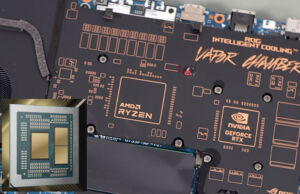






daithi
October 27, 2024 at 5:35 pm
Is that the Slim 7i Pro X? I believe it's the same other than the proccesor and TB4 support
Andrei Girbea
October 27, 2024 at 6:41 pm
yes. Btw, why isn't the ROG G14 on your list as well?
daithi
November 1, 2024 at 2:16 pm
> yes. Btw, why isn't the ROG G14 on your list as well?
Looking forward to it!
The G14 is on my list but I prefer the styling of the Predator 300 SE or Slim 7(i) Pro X over something that screams "GAMER". G14 also comes with AMD GPU. Maybe I'm buying into the Marketing a little too much but DLSS just seems like something that will give a machine a bit more performance lifespan – eg running a AAA game in 2028 rendering at 720p and DLSS upscaling to 1080p/4k for my screen.
That being said if the best Black Friday/Cyber Monday deal is for a G14 then that's what I will be buying.
Julien
April 25, 2025 at 10:28 am
Hello Andrei,
Any chance you’ll evaluate the Gigabyte Aero 16 ?
It’s 4K 1.9Kg (specs updated by Gigabyte) and pretty unique in the price segment. I was hesitating between that and a UHD Razer Blade 16 but the weight difference is significant.
Having very bad experience with Dell XPS hardware quality (keyboard wearing in 6 month down to the PCB), and constant crashes on each driver updates, I’m looking for a high quality 4K light laptop mostly for coding.
Best regards.
Andrei Girbea
June 5, 2025 at 12:07 pm
Sry for the late reply, I don't plan to at this point.
There's very little interest for Gigabyte laptops based on the few past reviews, so it's not feasible for us to allocate time and money to testing these at this point.
I do agree the latest variant seems competitive. I also liked the previous ones we tested.
The Complainer.
July 21, 2025 at 8:59 pm
There really needs to be a section addressing/ranking the best for gaming on battery. (Both in battery runtimes and performance unplugged vs plugged difference)
Otherwise, what's the point of buying a gaming thin and light ultrabook, might aswell get just get a desktop replacement.
Andrei Girbea
August 5, 2025 at 11:56 am
You're getting 1 to maybe 2 hours of light gameplay on these modern laptops, and there's hardly any difference between models. That's because DGPUs need power.
If gaming on battery power is what you're fater, you're better of with something that relies on an iGPU, either Intel or AMD. Or perhaps you can opt for a portable chassis and run it on iGPU for gaming on battery – in that case, I'd primarily look into some of the AMD Strix based configurations.
Paul Freund
October 5, 2025 at 11:57 am
Are you going to review the Dell 16 Premium? I remember your Dell XPS reviews in the past, reading your thoughts on the latest generation would be helpful.
Andrei Girbea
October 7, 2025 at 12:00 pm
It's not available in this part of the world yet. For what is worth, it's a hardware update of the existing XPS 16 chassis that has been offered for a few years now, so there are plenty of older reviews to read through and figure out what to expect.
And that's mostly premium build, great display options, mid-powered hardware implementations with quiet fan profiles, not much in terms of GPU performance compared to other options available at around 2kilos, such as the Asus and Razer models mentioned here.
AriaMGF
October 25, 2025 at 12:03 pm
What would you choose between a Zephyrus G14 RTX 4060 model and a Tuf A14 RTX 5050. They're more or less the same price now.
Andrei Girbea
October 27, 2025 at 1:55 pm
I'll have a review of the A14 5050 in a few days, if you can wait.
long story short, they're both good laptops. the Zephyrus feels more premium and offers an OLED display.
The a14 is a slightly rougher build and gets an IPS display. Technically the 5050 is a slower GPU than the 4060, but in games having the ability to use DLSS 4.0 might make a difference for the 5050.
At similar price point, I'd go with the older Zephyrus G14. Just be aware and accept the fact that it runs hot with sustained loads and long gaming sessions