Lenovo are updating their lineups of Slim and Yoga thin-and-light ultrabook notebooks for 2022.
Among the novelties, we’re looking at a hardware bump to current Intel Core 12th-gen Alder Lake and AMD Ryzen 6000 Rembrandt hardware platforms with DDR5 memory and PCIe gen4 SSD storage, various display options including wide-gamut and OLED, larger batteries, and a bunch of extra features and traits meant to build up these products into competitive choices versus the alternatives offered by the other OEMs.
We will review most of these computers in the following months, as they become available in stores.
In this article, though, we’re discussing arguably the most interesting launches, the 2022 Slim 7/7i and Slim 7/7i Pro X, all-rounders with competitive specs in portable designs.
Update: Our full-review of the Lenovo Yoga Slim 7 Pro X series is available here. Newer versions of this laptop are available in the meantime, and here’s our coverage of the 2023 Lenovo Slim Pro 9i and Slim Pro 7 gen8 series.
If interested, we’re also discussing the even thinner and lighter, but not as powerful, Slim 9 and Slim 7 Carbon updates in this separate article.
2022 Lenovo Yoga Slim 7/7i Pro X 14
First off, the Slim 7/7i Pro X series is a new addition to Lenovo’s lineup this year, as 14.5-inch portable designs built on Core H/Ryzen H hardware and mid-range Nvidia dGPUs, alongside high-gamut and high-refresh 16:10 displays, good inputs and connectivity, and fairly-sized batteries.
To make things more complicated than they should be, these are branded as Lenovo Slim 7/7i Pro X on the US market, and Lenovo Yoga Slim 7/7i Pro X in Europe and a few other regions. Way to go, Lenovo!
Nonetheless, you should expect these to be versatile all-purpose computers, slightly more powerful upgrades of the regular Slim 7/7i series (which we’re also discussing further down), and the past Yoga Slim 7 Pro model reviewed here.
Here’s a specs sheet of the Slim 7 Pro X (AMD-based) and Slim 7i Pro X (Intel-based), and down below we’ll get in-depth on the important aspects to consider.
| 2022 Lenovo |
2022 Lenovo |
|
| Screen | 14.5 inch, 16:10 format, 180-hinge 3K (3072 x 1920 px) IPS 120Hz, 400-nits with 100% DCI-P3 coverage and ΔE<1 calibration matte, glossy non-touch, and glossy touch options |
|
| Processor | AMD Rembrandt, up to Ryzen 9 6900HS, 8C/16T | Intel Alder Lake, up to Core i7-12700H, 6C+8E/20T |
| Video | Radeon Vega + GTX 1650 or RTX 3050 MQ (~35W ??) | Intel Iris Xe + GTX 1650 or RTX 3050 MQ (~35W ??) |
| Memory | up to 32 GB LPDDR5-6400 (soldered) | up to 32 GB LPDDR5-6000 (soldered) |
| Storage | 1x M.2 PCIe gen4 SSD | 1x M.2 PCIe gen4 SSD |
| Connectivity | Wireless 6 or 6E (??), Bluetooth 5.1 | |
| Ports | left: 1x USB-A 3.2 gen1, 2x USB-C 3.2 with data, charging, video right: 1x USB-A 3.2 gen1, audio jack |
left: 1x HDMI 2.0b, 2x USB-C with Thunderbolt 4 right: 1x USB-A 3.2 gen1, audio jack |
| Battery | 70 Wh, 135W (to be confirmed) USB-C charger with rapid charge | |
| Size | 328 mm or 12.92” (w) x 221 mm or 8.72” (d) x 15.9 mm or 0.63” (h) | |
| Weight | from 3.5 lbs (1.45 kg) + charger | |
| Extras | white backlit keyboard, FHD webcam with IR, eShutter, up-firing stereo 2x 2W speakers, Storm Grey color |
white backlit keyboard, FHD webcam with IR, eShutter, up-firing stereo 2x 2W speakers, Dark Teal or Cloud Grey colors |
The AMD and the Intel models are identical in most ways, with some small but potentially important differences. Among them, there are the color choices available which each side, but mostly the differences in the IO, where the Intel configurations get two Thunderbolt 4 ports and an HDMI port, while the AMD models only get USB-C gen2 10G ports (with video and charging support), but also replace the HDMI connector on the left side with an extra USB-A. The USB-C part is no surprise, and we might even get USB4 support through a later update once AMD and the USB forum figure out their licensing issues, but ditching the HDMI for an extra USB is weird and doesn’t make much sense to me.
As far as the hardware goes, we have already reviewed a handful of Intel 12th gen and AMD Ryzen 6000 platforms so far, and I expect the AMD way to make more sense in this sort of a thinner product. The i7-12700H is a beastly processor when supplied with a lot of power, but that’s not happening in this design, and we’ve seen that the Ryzen HS hardware is actually more competent at around 40-50W. It’s also more battery-efficient, especially with video streaming and light use.
Nonetheless, the Intel hardware will have an edge in burst loads and single-core CPU heavy activities, as well as when it comes to software that supports QuickSync, such as Adobe Premiere. I suggest checking out our reviews of the ROG Flow X13 and ROG Flow Z13 for a more detailed analysis of the two hardware platforms at around 50W of power, which is what I’d also expect from these Lenovo Slim Pro X models.
On the GPU side, Lenovo haven’t provided clear info on the GPUs included here, but I expect Max-Q implementations of the 1650 and 3050Ti chips, at around 35-50W, with a combined system power of up to 65W. They do mention a next-level thermal design, which should hopefully translate into a proper balance of performance, thermals, and noise levels. Based on past experience with these sorts of Lenovo laptops, I wouldn’t expect unpleasant surprises. We’ll know more once we get to review these.
As far as everything else goes, these Slim 7 Pro X models borrow most design lines and characteristics from the previous Slim 7 and Slim 7 Pro generations, with all-metal constructions, a centered keyboard and spacious clickpads, and good screen-to-body ratios, without sacrificing the webcam experience. An FHD webcam is placed at the top of the screen, with IR support for Windows Hello and an eShutter.
Compared to past generations, these 2022 Lenovo Slim 7 Pro X models get an 14.5-inch 16:10 display with a new-generation IPS panel. We’re looking at 3K resolution, 120Hz refresh, wide-gamut color coverage at 100% DCI-P3, and options for either a matte, glossy non-touch, or a glossy touch finishing. All these combined will be a solid differentiator for the Pro X series vs. the competition, especially as most of the alternatives are pushing OLED panels these days, and very few still offer a proper IPS option.
As far as the competition goes, I’m seeing these as solid alternatives for the Acer Swift X and Asus VivoBook Pro 14X lineups, with similar characteristics and specs. At the same time, these Slim Pro X notebooks might even be considered as side-choices for the ROG Zephyrus G14 or Acer Predator Triton 300 SE lineups to some extent – not as powerful in heavy loads and games, but thinner, most likely more affordable, and still a well-balanced mix of work/play/daily-use capabilities.
Lenovo plans to have these Slims Pro X in stores around June 2022, starting at $1499 for the AMD models and $1699 for the Intel versions. The pricing seems to further skew the balance in favor of the AMD configurations. These are MSRP, though, and I’d expect some massive discounts later on in the year.
Update: Our full-review of the Lenovo Yoga Slim 7 Pro X series is available here.
2022 Lenovo Yoga Slim 7/7i 14-inch and 16-inch
The regular non-Pro Slim 7/7i series of this year are thinner and lighter alternatives for the units mentioned above. BTW, these are still sold as Yoga Slim 7/7i in Europe, and Slim 7/7i in the US, with the i moniker reserved for the Intel specs, and the non-i for the AMD models.
Furthermore, these are available in either 14 or 16-inch formats, with Intel or AMD hardware, OLED or IPS screens, and with or without dGPUs, but in a much wider range of possible configurations.
The 14-inch models start at 1.3 kilos in weight and are available with either 14-inch OLED or IPS screens with 180-hinges, and 61 Wh batteries. Here’s a full specs sheet of the available options.
| 2022 Lenovo |
2022 Lenovo |
|
| Screen | 14.0 inch, 16:10 format, 180-hinge 2.8K OLED 90Hz, 400-nits with 100% DCI-P3 coverage, glass-covered 2.8K OLED 120 or 90Hz, 400-nits with 100% sRGB coverage, mylar covered 2.2K OLED 60Hz, 300-nits with 100% sRGB coverage, mylar covered |
|
| Processor | AMD Rembrandt, up to Ryzen 9 6900HS, 8C/16T | Intel Alder Lake H, up to Core i7-12700H, 6C+8E/20T Intel Alder Lake P, up to Core i7-1260P, 4C+8E/16T |
| Video | Radeon 680M | Intel Iris Xe + MX550 or RTX 2050 MQ (?? W) |
| Memory | up to 16 GB LPDDR5-6400 (soldered) | up to 16 GB DDR5-4800 (soldered) |
| Storage | 1x M.2 PCIe gen4 SSD | 1x M.2 PCIe gen4 SSD |
| Connectivity | Wireless 6 or 6E (??), Bluetooth 5.1 | |
| Ports | 1x USB-C 4.0, 1x USB-C 3.2, 1x USB-A 3.2 gen1, audio jack | 2x USB-C with Thunderbolt 4, 1x USB-A 3.2 gen1, audio jack |
| Battery | 61 Wh, 100W (to be confirmed) USB-C charger with rapid charge | |
| Size | 312 mm or 12.3” (w) x 221 mm or 8.72” (d) x 14.6 mm or 0.57” (h) | |
| Weight | from 3.1 lbs (1.4 kg) + charger – glass screen from 3.1 lbs (1.4 kg) + charger – mylar screen |
|
| Extras | white backlit keyboard, FHD webcam with IR, eShutter, bottom-firing stereo 2x 2W speakers, Cloud Grey or Storm Grey colors | |
And here are some pictures of these 14-inch models.
I’m eager to test the performance of those Intel + dGPU options, but I also expect the AMD Ryzen HS models to be excellent daily drivers. This article will help you understand what to expect in terms of performance from those AMD configurations with the Radeon 680M iGPU.
However, as far as I understand, the AMD variants are only going to be available in Europe and Asia, and not in the US. That’s a bummer. The Intel Slim 7i models start at around $1199 MSRP in the US, and are expected in stores in May 2022.
As far as the 16-inch models go, these are larger and heavier, starting at 2.1 kilos in total weight, come with a 16-inch 16:10 display, a wider keyboard with a NumPad Section, more ports, and a 75 Wh battery, as well as a multitude of hardware combos.
Here’s a full specs sheet of the available options.
| 2022 Lenovo |
2022 Lenovo |
|
| Screen | 16.0 inch, 16:10 format, 150-hinge 2.5K IPS 120Hz, 500-nits with 100% sRGB coverage, touch glass |
|
| AMD Rembrandt, up to Ryzen 7 6800HS, 8C/16T | Intel Alder Lake H, up to Core i7-12700H, 6C+8E/20T |
|
| Video | Radeon 680M + optional RTX 3050/3050Ti | Intel Iris Xe + Arc 370M |
| Memory | up to 32 GB LPDDR5-6400 (soldered) | up to 32 GB DDR5-4800 (soldered) |
| Storage | 1x M.2 PCIe gen4 SSD | 1x M.2 PCIe gen4 SSD |
| Connectivity | Wireless 6, Bluetooth 5.1 | |
| Ports | 2x USB-A 3.2 gen1, 1x HDMI 2.0b, 1x USB-C 3.2, 1x SD card-reader, DC-in or extra USB-C (Radeon models), audio jack | 2x USB-A 3.2 gen1, 1x HDMI 2.0b, 1x USB-C with Thunderbolt 4, 1x SD card-reader, DC-in, audio jack |
| Battery | 75 Wh, USB-C or square-plug charger with rapid charge | |
| Size | 356 mm or 14” (w) x 246 mm or 9.68” (d) x 17.4 mm or 0.68” (h) | |
| Weight | from 4.6 lbs (2.1 kg) + charger | |
| Extras | white backlit keyboard with NumPad, HD webcam with IR, bottom-firing stereo 2x 2W speakers, Could or Storm Grey colors | |
The 16-inch Slim 7 models are refined iterations of the Slim 5 Pro 16 2021 reviewed over here, with a nicer metallic construction, improved IO, and a redesigned interior in order to accommodate the higher-power hardware and dGPU options. Otherwise, the general design lines, inputs, battery life, and the 2.5K screen are the same, and that review will showcase what to expect from the 2022 generation.
With these 16-inch lineups, I’m curious about the capabilities of the Intel Arc 370M configuration and how it compares to the AMD options in performance. We do know already that AMD will have the efficiency on their side, and I’m looking further to finding out if/how the Arc dGPU can compensate for it.
Most Lenovo Slim 7/7i 16 variants are expected in stores around June 2022, with a starting price of $1499 for the AMD models and $1599 for the Intel units.
That’s a wrap for this quick preview of the 2022 Lenovo Yoga Slim 7 lineups. Waiting for your feedback down below, and look for our future reviews for a more in-depth take on these devices.








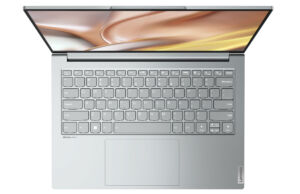
















J
May 7, 2022 at 3:31 pm
it seems you missed yoga 7 14inch with amd 6800u/6600u
Andrei Girbea
May 10, 2022 at 6:50 pm
I'm covering that in a separate article
Jet
May 15, 2022 at 2:22 am
Great article….this is the ONLY place where I've been able to find details about these new Lenovo systems. The charts in the article are GOLD!
One small nit…in the "Extras" section for the Slim 7/7i system it states: "Could or Storm Grey colors"…obvious it's a typo. If you get the chance you may want to correct that. I'm curious as to what colors it will come in.
Andrei Girbea
May 15, 2022 at 9:49 am
Thanks. The colors are Cloud Grey (lighter grey shade) and Storm Grey (darker grey shade).
Zabe Agha
June 16, 2022 at 10:48 pm
Like many Lenovo machines, these are still marked "coming soon" on their site. Any idea when the AMD variants will be available to the mass market.
BTW, your reviews are fantastic!
Andrei Girbea
June 20, 2022 at 11:38 am
No, i don't have any follow-up info at this point
Roger
July 4, 2022 at 2:54 pm
Fully agree. It is a very confusing wordy picture by Lenovo and will result in those casual buyers that will end up buying the unit they did not expect! All because of the name. Bad marketing, IMO.
Your reviews are great, and charts make it all clear! Maybe Lenovo is like Tesla, coming soon means next year, or the year after. Thanks!
ChuyLM
July 16, 2022 at 3:26 am
hello buddy, just contacted lenovo usa when will they have the 7i pro available! as the slim 9i is already in stock ready to be shipped. they told me first week of august they will have both models AMD and Intel, amd will be the 6900hs and intel the 12700h as you mention, which do u think i should buy!! i think overall the AMD version its better? of what do u think? in lenovo page the specs are 12700h , 32 gb, nvidia 1650 or 3050 4gb, screen 14.5 3k ips for the intel and the amd same screen, 32 gb, AMD Ryzen™ 9 6900 HS Creator Edition Processor, nvidia 3050 4gb??? the battery duration they advertise is intel up to12 hours amd up to 15!!
i know you have experience with testing this cpu, hope you can tell me what you think by your experience, thanks alot!
Dylan
September 9, 2022 at 1:59 am
I just bought a Slim 7 ProX AMD version two weeks ago, "Lenovo Slim 7 ProX 14ARH7 – Type 82V2"
Someone said its GPU is better than the Intel one, which has a GPU of "Intel® Arc A370M Graphics, 4GB".
Now AMD version is on sale for $1,299.99, and the Intel version is on sale for $1,199.99
Everything is perfect except for the battery duration.
After a charge of 80%, I only get it to last for 3~4 hours with very light usage(surfing the web) under "best power efficiency" mode, 50% screen light. I know it's not fully charged, but I don't think it'll be too much difference after charging an additional 20%.
I don't know where did you get "the battery duration they advertise is intel up to12 hours amd up to 15!!", based on my usage, it's totally overstated.
I might return this device to Costco for its pool battery duration.
Any recommendation for a laptop having 32GB memory and 1TB SSD with a better battery duration? I don't care more about CPU and GPU.
Andrei Girbea
September 19, 2022 at 9:44 am
Those are Lenovo's advertised runtimes to take them with a lump of salt. You should get 6-8 hours of light use and 4-6 hours of multitasking with your AMD unit and the 70Wh battery.
make sure the dGPU is not being called up by some rogue application and that you're having your screen on 60Hz refresh, these should make a difference for your runtimes. 2022 Lenovo laptops tend to be quite finicky in our tests when it comes to battery life . I haven't tested your model yet, but I ran into those two specific issues with other devices tested lately.
VFRMike
October 29, 2022 at 11:37 pm
Having just purchased this same computer, I am getting the same results regarding the battery life, even when on "battery saver" mode. I might just have to return mine also. In fact, just after typing that last sentence the computer shut itself off. This is the second time this has happened in about 4 days. And, I got this computer because my previous Lenovo (Thinkpad X1) screen crashed and Costco warranty could not fix it. Yes, I think I a done with Lenovo products.
Dylan
September 20, 2022 at 1:11 am
Thank you Andrei for sharing the information!
I managed to increase my Slim 7 Pro X's battery duration a lot by disabling dGPU. I highly recommend people do it if they're not using their laptop for 3D gaming.
1. Restart your laptop
2. Press F2 and go into BIOS configuration.
3. On the menu "Graphics Devices", select "UMA Graphics", https://imgur.com/a/asFQhJG
4. Accept the change and restart your laptop
Andrei Girbea
September 20, 2022 at 10:13 am
There should be an easier way to do it in the control software (Vantage). There are several Hybrid modes to choose from on the Legion laptops, as shown here: https://www.ultrabookreview.com/wp-content/uploads/2022/08/gpu-modes.png Aren't you getting the same for the Slim? I'm getting my hands on the Slim 7 Pro X soon enough and will look over it for the review.
Dylan
September 21, 2022 at 10:53 am
I didn't find this GPU working mode setup in Slim 7 pro X.
I guess by default it uses Hybrid mode? I ever noticed in the "task manager" performance tab that it shows dGPU 0% utilization under light usage. But I think even in this hybrid or stand-by mode it still consumes battery, as after disabling dGPU I do see a big difference in battery duration.
I prefer disabling dGPU and not relying on "hybrid mode" to get more battery duration :)
Dylan
September 20, 2022 at 2:28 am
And I forgot to mention that I decided to keep the slim 7 Pro X and not return it.
It'll be great if you can add "how to disable dGPU" to your article to help others. I know it looks weird buying a laptop and disabling dGPU, but I can't find a laptop 32GB/1TB without dGPU on sale at a similar price.
I hope Lenovo can add this function to their App "Lenovo Vantage", and let users easily enable/disable dGPU.
Zabe Agha
September 20, 2022 at 5:19 pm
Dylan, when I changed the GPU per your instructions, the computer screen went black and the fan fired up to max (loudest I ever heard it). I stayed like that for 60s and nothing happened. I then hard booted and went back into the Bios to go back to switchable graphics.
Did you have that same thing happen?
Zabe Agha
September 21, 2022 at 7:51 am
It was suggested by a friend the issue might be that the NVidia control panel might be setup to use the dGPU. I switched it to Optimus and tried the steps above in the BIOS, and was able to switch it off successfully.
Dylan
September 21, 2022 at 10:43 am
I didn't notice it, maybe I stopped my NVidia control panel before I made the change in BIOS? Anyway, glad to see it works for you finally, cheers!
Prem
November 15, 2022 at 3:14 am
Did you get a chance to do a detailed review of the Pro X (AMD 6900HS, 32GB RAM) version?
Can anyone specify if this has any heating issues? Have heard from some of the lenovo owners about heating issues.
Andrei Girbea
November 15, 2022 at 3:42 pm
I haven't tested the Pro X yet.
VKman
December 22, 2022 at 1:39 pm
Hello,
Great article!
You may want to change "Radeon Vega 680M" to just "AMD Radeon 680M" as 6000 -series Vega doesn't exist. I am happy that Lenovo started implementing +100W USB-C chargers to these laptops, but Lenovo Yoga Slim 7 Pro 16" (incl. dGPU) will come only up to 100W charger in EU.
Andrei Girbea
December 22, 2022 at 2:14 pm
Thanks! Updated.