Table of Contents
In this article, we’re comparing two of the top-tier Asus gaming ultraportables available right now in the 15-inch segment, the ROG Zephyrus M15, and the Zephyrus S15.
Sure, the S15 is the higher-tier product with a few extra features and more powerful hardware specs, so if you’re shopping for an RTX 2080 Super configuration, that’s going to be the obvious choice here.
However, if you’d rather not spend $3000 on a laptop and look at an RTX 2070 Super configuration, that’s available on both the S15 and M15, in different versions, but at a fairly similar price, and that’s where this comparison makes the most sense.
We’ll talk about specs and performance in a bit, but first, let’s touch on the other aspects that set these two apart. Oh, and here are our detailed reviews of both these laptops:
Design and ergonomics
Both these laptops are compact and lightweight 15-inch devices, with a similar build and design lines.
Magnesium alloys are used for their main body, and the S15 also gets a magnesium bottom and is only available with a brushed aluminum lid-cover.
The Zephyrus M15, on the other hand, gets a plastic bottom, and a choice for a similar aluminum lid on the Brushed Black variant, or a newer plastic lid on the Prism Black and Prism Gray variants, with these dots that light up differently based on the light around them.
I prefer this newer design with the redesigned ROG branding, and the screen also feels slightly stronger on this M15.
Keep in mind that throughout this article, the S15 is the one illustrated on the left, and the M15 is the one on the right.
As you’ll notice here, the S15 sits flush on the desk when closed, and the back part lifts up when opening the lid.
That’s what Asus calls the AAS cooling system, which raises the laptop’s back in order to improve airflow and implements a piece of metal that isolates the fans and the hot running components from the user, allowing the bottom to feel slightly cooler when running games. That’s noticeable in the thermal readings, but don’t forget this is more or less an illusion, as the hot parts are hidden behind the AAS flap, and in reality, the Interior and components actually run marginally hotter on the S15.
That’s especially the case with the storage. The open plastic back design of the M15 includes air grills over the storage units, which allow for better venting, but there are none of those on the S15, and as a result, the SSDs run at 10-15 degrees Celsius hotter on this notebook.
The S15 is also a tad more difficult to open up, as you have to remove the AAS flap first before you can take out the entire bottom panel. Asus use several screws sizes on both these laptops, so if you plan to open these up, make sure you note where each comes from so you can put them back in their right place.
Finally, this sort of design also makes the S15 unusable with the lid-closed, when hooked up to an external monitor, while the M15 works well this way, or placed in a vertical stand.
These aside, the two are similar in terms of functionality and ergonomics, with grippy rubber feet on the bottom, blunted interior edges, solid screen hinges and the IO lined on the sides. Both include most of the required ports, with Thunderbolt 3 support as a novelty for the 2020 generation, but both also lack a card-reader, an integrated camera, or any sort of biometrics.
There’s one more specific particularity of the S15 that I have to mention here: the integrated RGB lights within the AAS system. They’re fairly subtle and some might appreciate them, however, Asus does not offer individual control over these lights. Instead, these are tied to the keyboard’s illumination, which means they light up according to the keyboard setting, and the only way to dim or switch them off is to dim or switch off the keyboard’s lighting.
Keyboards, screens and battery life
Speaking of that, the two laptops implement what might look like identical keyboards, and they are in terms of layout, but not in terms of feedback and lighting.
The S15 offers fairly stiff keys that require a firm press to actuate properly, with per-key RGB control, but the F1-F12 writing on the top row of keys is not backlit, and finding the right one in the dark is a guessing game.
The M15 is available with this exact same keyboard on the Brushed Black design option, or with a different keyboard on the newer Prism variants. This is a faster and shallower typer, and something I found more to my liking, but only includes single-zone RGB lighting and plenty of light creeps from under the keycaps, shinning into the screen’s chin. The F1-F12 writing however is lit on this implementation.
For mouse, both get a rather small glass clickpad with Precision drivers, sturdy construction, and decent clicks. It’s OK, not great.
As far as screen options go, the Zephyrus S15 is obviously targeted towards gamers, with a FHD 300 Hz panel as the single available option in most regions. It’s a fine panel for daily use and excellent for gaming, with fast response times, roughly 300-nits of brightness and 100% sRGB color coverage.
Asus also implements a GSync mode on this laptop. A software toggle available in Armory Crate allows to choose between Hybrid (with Optimus) or Discrete (with GSync) modes, with a restart in between. This is not an option on the M15 models, which lack to required hardware switch and only offer an Optimus mode.
The M15 is however a potentially more versatile product, available with either FHD 144Hz and 240Hz screens for gamers, or a 4K UHD screen with 100% AdobeRGB color coverage for creators and professionals that require a color-accurate display.
Stay away from the 144 Hz screen option, that’s probably the washed-out variant also available on the base-level Zephyrus G15. Instead, if you’re into gaming, go for the 240 Hz 3ms panel option, it’s nearly identical to the 300 Hz option on the S15 in terms of brightness, colors and specs. The UHD screen is more color accurate, sharper, and brighter (at 400+ nits), but also a more expensive option that will take a toll on battery life.
Both these laptops get the same 76 Wh battery, pretty much the smallest in their niche, so don’t expect more than 3-5 hours of daily use and 6-8 hours of video on Optimus. They both ship with a 240W power brick in the higher-tier configurations, required to power the components, but both also support USB-C charging.
Both also get the same audio systems, with middling quality bottom-firing speakers, but excellent headphone audio with the help of the integrated Sabre Hi-Fi DAC. And you’ll most likely want to use headphones on these laptops to cover up their fan noise.
Specs and performance, thermals, noise
The 2020 ROG Zephyrus S15 and M15 lineups are based on 10th gen Intel Comet Lake hardware, with up to DDR4 3200 MHz memory and dual-storage with RAID support, as well as Nvidia graphics.
| Asus ROG Zephyrus M15 GU502LWS | Asus ROG Zephyrus S15 GX502LXS | |
| Screen | 15.6 inch, 3840 x 2160 px resolution, IPS, 60 HZ, matte, AU Optronics B156ZAN03.1 panel or 15.6-inch, 1920 x 1080 px IPS 240 Hz 3ms, 16:9, non-touch, matte, Sharp LQ156M1JW16 panel or 15.6 inch FHD 144 Hz 60% sRGB |
15.6 inch, 1920 x 1080 px resolution, IPS, 300 HZ, matte, AU Optronics B156HAN12.0 panel |
| Processor | Intel Comet Lake Core i7-10750H, 6C/12T | Intel UHD and Nvidia GeForce RTX 2080 8GB (80-105W Max-Q, Overclocked, GeForce 445.87) – Optimus/GSync modes |
| Video | Intel UHD and Nvidia GeForce RTX 2070 8GB (80-90W Max-Q, Overclocked, GeForce 445.87), with Optimus GTX 1660Ti 80W, RTX 2060 90W and RTX 2070 90W configurations also available |
Intel UHD and Nvidia GeForce RTX 2080 8GB (80-105W Max-Q, Overclocked, GeForce 445.87) – Optimus/GSync modes RTX 2070 Super 115W configuration also available |
| Memory | 32 GB DDR4 2933 MHz (16 GB soldered, 1x DIMM) – up to 3200 MHz | 32 GB DDR4 3200 MHz (16 GB soldered, 1x 16 GB DIMM) |
| Storage | 2x M.2 PCIe x4 slots, RAID support | 2x M.2 PCIe x4 slots, RAID support |
| Connectivity | WiFi 6 (Intel AX201) 2×2 with Bluetooth 5.0, Gigabit LAN (Realtek RTL8168/8111) | WiFi 6 (Intel AX201) 2×2 with Bluetooth 5.0, Gigabit LAN (Realtek RTL8168/8111) |
| Ports | 1x USB-A 3.2 gen2, 2x USB-A 3.2 gen1, 1x USB-C with Thunderbolt 3, video&charging, HDMI 2.0b, LAN, headphone/mic, Kensington Lock | 1x USB-A 3.2 gen2, 2x USB-A 3.2 gen1, 1x USB-C with Thunderbolt 3, video&charging, HDMI 2.0b, LAN, headphone/mic, Kensington Lock |
| Battery | 76 Wh, 240 W power adapter, 65W USB-C charging possible | 76 Wh, 240 W power adapter, USB-C charging up to 65W |
| Size | 360 mm or 14.17” (w) x 252 mm or 9.92” (d) x 19.9 mm or .77” (h) – Prism models | 360 mm or 14.17” (w) x 252 mm or 9.92” (d) x 18.9 mm or .74” (h) |
| Weight | 2.02 kg (4.45 lb), .78 kg (1.72 lbs) power brick and cables, US version | 2.09 kg (4.6 lb), .78 kg (1.72 lbs) power brick and cables, US version |
| Extras | single-zone RGB backlit keyboard on the Prism Black/Gray models, per-key RGB on the Brushed Black variant, 2x 2W bottom stereo speakers, no webcam | per-key RGB backlit keyboard, 2x 2W bottom stereo speakers, no webcam |
While Asus mentions 6Core and 8Core CPU options for both the M15 and S15 on the official pages, right now the S15 is available with an 8Core i7-10875H processor, while the M15 only ships with a 6Core i7-10750H CPU.
Furthermore, the S15 is available with either a full-power RTX 2070 Super 115W Max-P GPU on the lower-tier model, and an RTX 2080 Super 90+W Max-Q chip on the top tier configuration, while the M15 tops at a 2070 Super 90+W Max-Q graphics chip.
Thus, on paper, the S15 includes faster CPU and GPU options. But let’s see how does this translate in benchmarks, real-life workloads, and games.
We’ve reviewed the RTX 2080 Super Max-Q version of the S15 and the RTX 2070 Super Max-Q version of the M15, and we’ve also included our results from our reviews of the RTX 2070 Max-P in the 2019 Zephyrus S, as well as the RTX 2070 Super Max-P in the 2020 Asus ROG Scar 15 for comparison.
We ran a couple of different tests on our review units, from the standard synthetic benchmarks such as Cinebench R20 or Geekbench, to Blender, Specviewperf or Handbrake, which simulate real-life work with professional applications and video encoding. We also ran the combined 3Dmark tests, and gathered all our results in these charts.
The 8Core 2020 Zephyrus S15 scores 20-30% higher in CPU multi-threaded loads compared to the 6Core models from both 2019 and 2020. At the same time, the i7-10750H is roughly a 2-5% upgrade from the i7-9750H in the previous generation Zephyrus models, and both 10th gen platforms improve roughly 10% on single-core performance.
GPU scores have also been slightly improved on the Super chips. The 2070 Super Max-Q outmatches the 2019 full-power 2070 and performs within 8-12% of the 2080 Super Max-Q implementation. That’s because both the 2070 and 2080 Super Max-Q GPUs in these laptops are overclocked and allowed to run at up 105W in some tests and games, on the Turbo profiles.
Benchmarks aside, all these notebooks provide consistent performance in longer duration loads, but with high CPU power settings. The 8Core on S15 stabilizes at 70+W of power in our multi-loop Cinebench test, with the 6Core on the M15 stabilizing at 63+W in order to reach those results. Even so, both CPUs run within 10-20% of their maximum Turbo potential. They would require 100+W of sustained power for that, which is just not possible within this form-factor.
Undervolting helps somewhat, especially on the 8Core S15 implementation, and while that’s locked in Windows with apps such as XTU or Throttlestop, there’s an undervolting option included in BIOS.
Now, as far as gaming goes on these laptops, we ran a couple of titles and gathered our findings here. Take a moment to go through them.
| FHD gaming, Turbo, average framerates | S15 – RTX 2080 Super 90+W | M15 – RTX 2070 Super 90+W | ROG SCAR – RTX 2070 Super 115W | 2019 S15 – RTX 2070 115W |
| Battlefield V (DX 12, Ultra Preset, Ray-Tracing OFF) | 117 fps (83 fps – 1% low) | 113 fps (74 fps – 1% low) | – | 91-106 fps |
| Battlefield V (DX 12, Ultra Preset, Ray-Tracing ON, DLSS OFF) | 68 fps (52 fps – 1% low) | 101 fps (70 fps – 1% low) | – | 58-70 fps |
| Far Cry 5 (DX 11, Ultra Preset, SMAA) | 115 fps (92 fps – 1% low) | 105 fps (81 fps – 1% low) | 113 fps (90 fps – 1% low) | 104 fps |
| Middle Earth: Shadow of Mordor (DX 11, Ultra Preset) | 158 fps (109 fps – 1% low) | 134 fps (92 fps – 1% low) | 145 fps (105 fps – 1% low) | 140 fps |
| Red Dead Redemption 2 (DX 12, Ultra Optimized, TAA) | 85 fps (65 fps – 1% low) | 84 fps (67 fps – 1% low) | 85 fps (68 fps – 1% low) | – |
| Rise of Tomb Raider (DX 12, Very High Preset, FXAA) | 136 fps (76 fps – 1% low) | 68 fps (43 fps – 1% low) | 109 fps (68 fps – 1% low) | 85 fps |
| Shadow of Tomb Raider (DX 12, Highest Preset, TAA) | 102 fps (72 fps – 1% low) | 86 fps (56 fps – 1% low) | 101 fps (66 fps – 1% low) | 89 fps |
| Strange Brigade (Vulkan, Ultra Preset) | 156 fps (121 fps – 1% low) | 145 fps (109 fps – 1% low) | 153 fps (117 fps – 1% low) | – |
| The Witcher 3: Wild Hunt (DX 11, Ultra Preset, Hairworks On 4) | 78-128 min-max fps (108 fps avg, 51 fps – 1% low) |
84-115 min-max fps (98 fps avg, 71 fps – 1% low) |
83-123 min-max fps (105 fps avg, 74 fps – 1% low) |
76-96 min-max fps |
- Battlefield V, The Witcher 3 – recorded with Fraps/in-game FPS counter in campaign mode;
- Far Cry 5, Middle Earth, Strange Brigade, Red Dead Redemption 2, Tomb Raider games – recorded with the included Benchmark utilities;
- Red Dead Redemption 2 Optimized profile based on these settings.
As mentioned earlier, the S15 comes at the top of the ladder, thanks to the overclocked RTX 2080 Super implementation running at up to 105W, and undervolting the CPU helps squeeze a few more frames here and there, with the cooler running CPU allowing for extra headroom for the GPU. However, the RTX 2070 Super configuration in the M15 ends up within 10% of the S15 model, at a fraction of the cost.
As for the RTX 2070 Super 115W, that performs somewhere in between the 2070 and 2080 Super Max-Q implementations, and you should expect about the same from the RTX 2070 Max-P variant of the S15.
As far as thermals and noise go, both the S15 and the M15 run fairly hot and noisy with games. The fans ramp up to about 50-52 dB at head-level on the Turbo modes, and the CPU averages low to high-80s in most titles, with the GPU averaging low-80s to high-70s on both notebooks.
Both laptops also offer quieter and lower-performance profiles. Switching over to Performance tames down the fans to 44-46 dB, removing the GPU overclock and limiting it to 80W in both cases, while gaming on Silent quiets down the fans below 40 dB, but further limits the CPU and GPU performance.
As for the chassis temperatures, both laptops hit interior temperatures in the mid-50s around the heatpipes, with a slight advantage for the M15, but the lower half and the WASD/arrow keys stay within comfortable high-30s to low-40s. The bottom stays cooler on the S15, with the components hidden beneath the AAS system, but the M15 only hits high temperatures in a small area around the heatpipes, and its open design better ventilates the SSD.
*Gaming M15 – Turbo– playing Far Cry 5 for 30 minutes, Turbo Profile, fans at 51-52 dB (48 dB in Armoury Crate)
*Gaming S15 – Turbo– playing Far Cry 5 for 30 minutes, Turbo Profile, fans at 48-49 dB (48 dB in Armoury Crate)
Gaming aside, both fans remain active all the time on these two laptops, even with light use, but they spin quietly, and are pretty much inaudible in most conditions, unless you keep the laptop on Turbo while plugged-in.
Final thoughts
In conclusion, the Zephyrus S15 is the more powerful notebook here, with a roughly 10-15% advantage in games and 20-30% advantage in multi-threaded loads. It also offers a 300 Hz screen and a GSync mode that gamers might appreciate. However, the RTX 2080 variant is listed at 3000 dollars right now, which is on par with similarly specked competitors, but a hefty amount of money to pay for a notebook.
The RTX 2070 Max-P version of the S15 starts at $2399. This loses most of the gaming advantage and is only available with up to 16 GB of RAM in dual-channel, as it gets 8 GB of soldered RAM, while the RTX 2080 model gets 16 GB of soldered RAM and 32 GB installed out of the box. This is also most likely going to run hotter and/or noisier, as the thermal module needs to cool off 115W of power, and not up to 105W as on the 2080 variant.
And here enters the RTX 2070 Super version of the M15, which will most likely get the 240 Hz screen and 6Core i7 CPU option, but 32 GB of RAM in dual-channel. It’s not yet available in stores and can’t comment on its pricing, but if competitive, and by that I mean cheaper than the S15, this could be a well-balanced alternative for the base S15. Sure, there’s no GSync and it won’t perform the same in demanding CPU loads, but it will do fine in combined loads and games, while most likely running quieter and cooler than the RTX S15 version, and it’s also a cleaner and more modern design.
With that in mind, we’re going to wrap-up this article here, but I’d love to hear your thoughts on these products, so get in touch in the comments section with your feedback and questions.









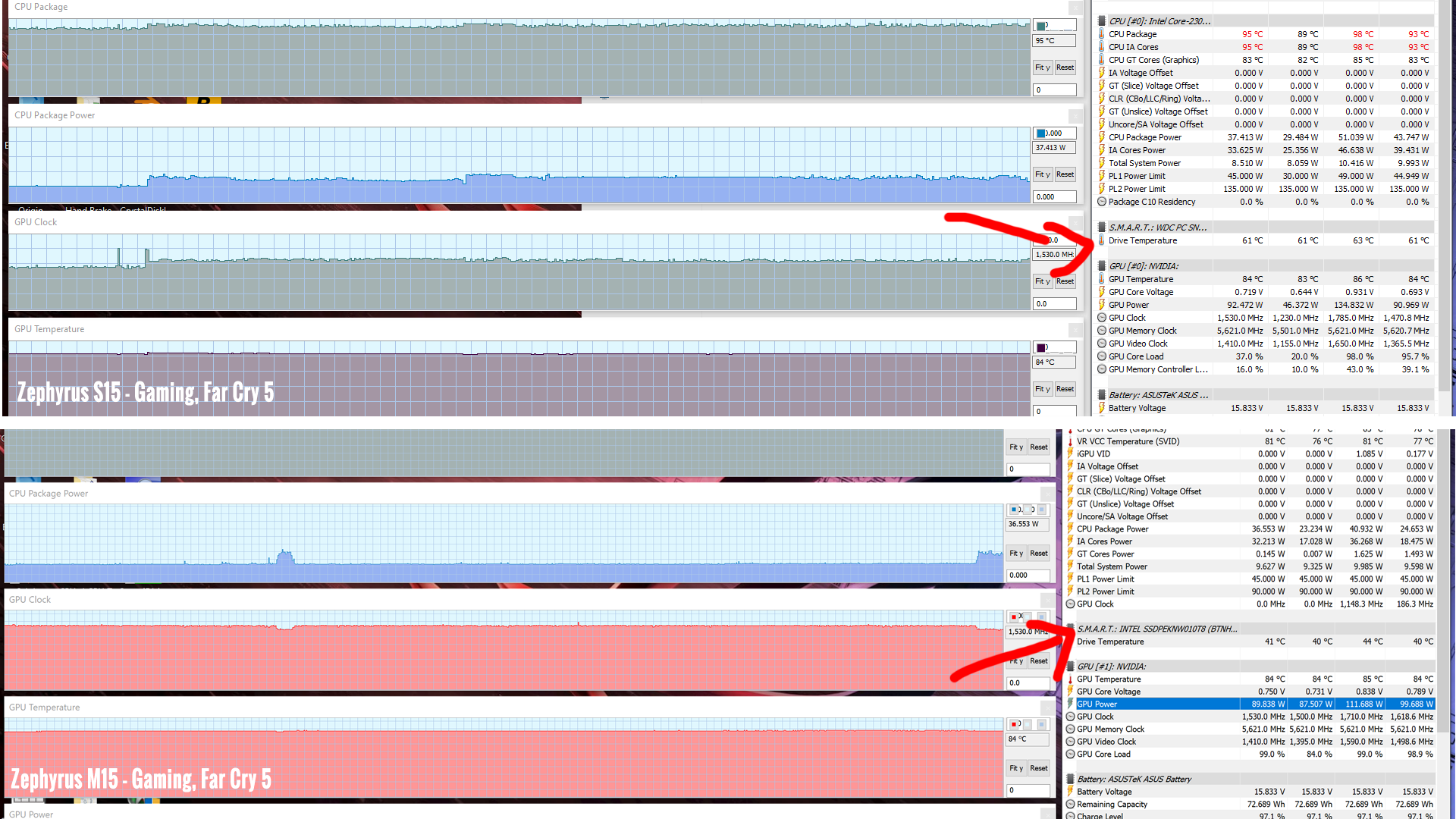










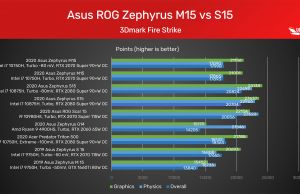
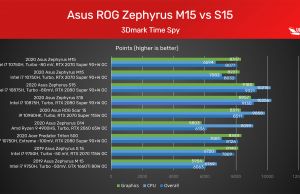
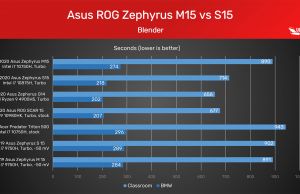
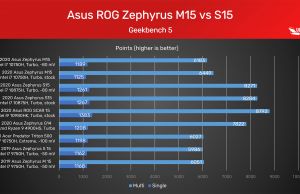
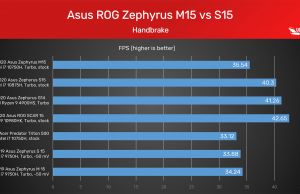
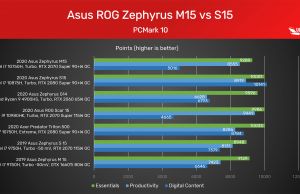
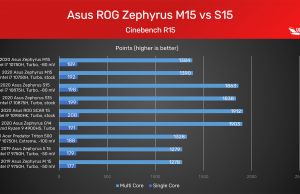
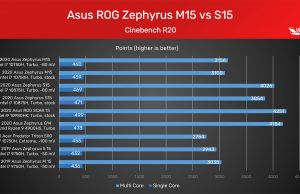
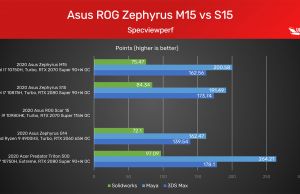
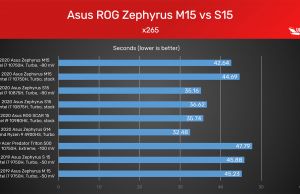
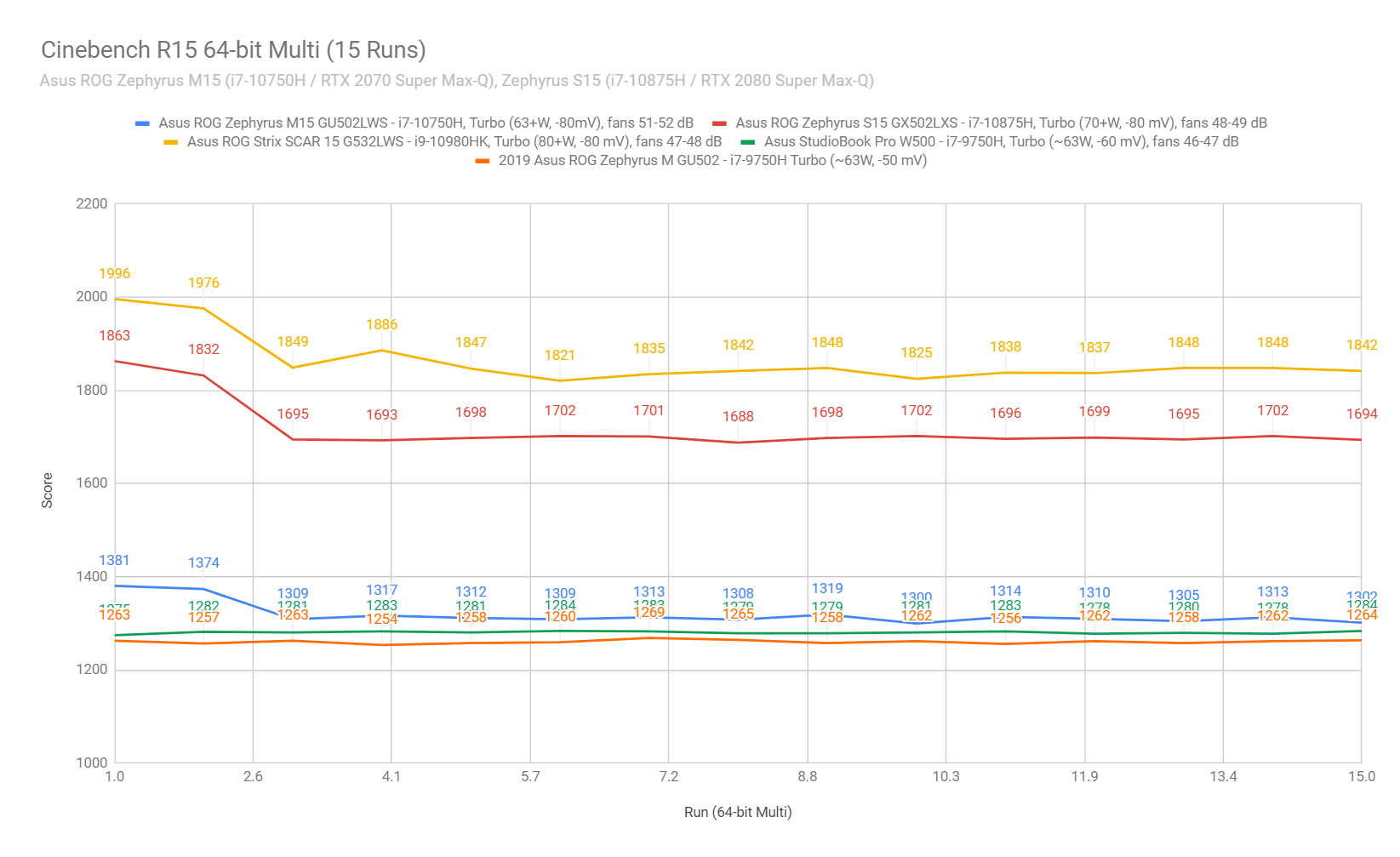
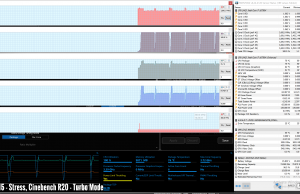
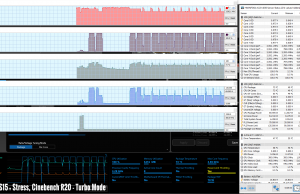

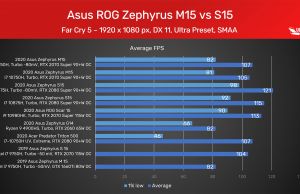
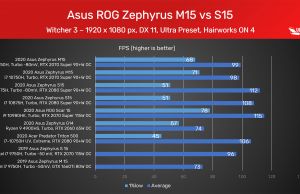
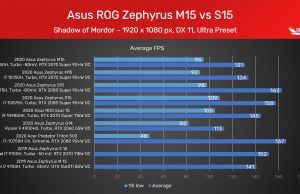
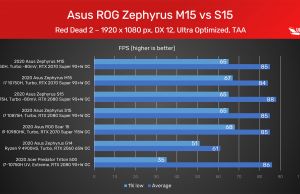
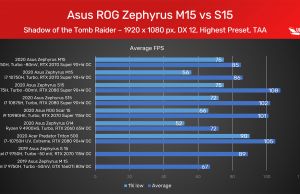
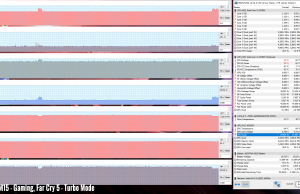
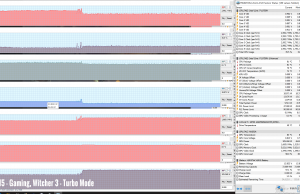
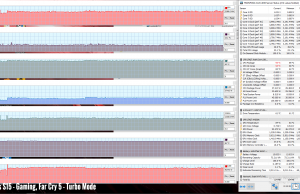
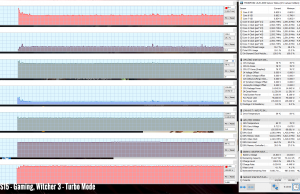
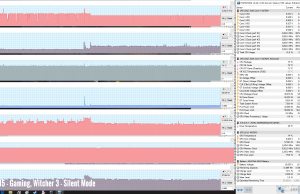
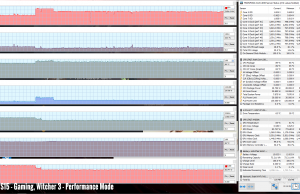
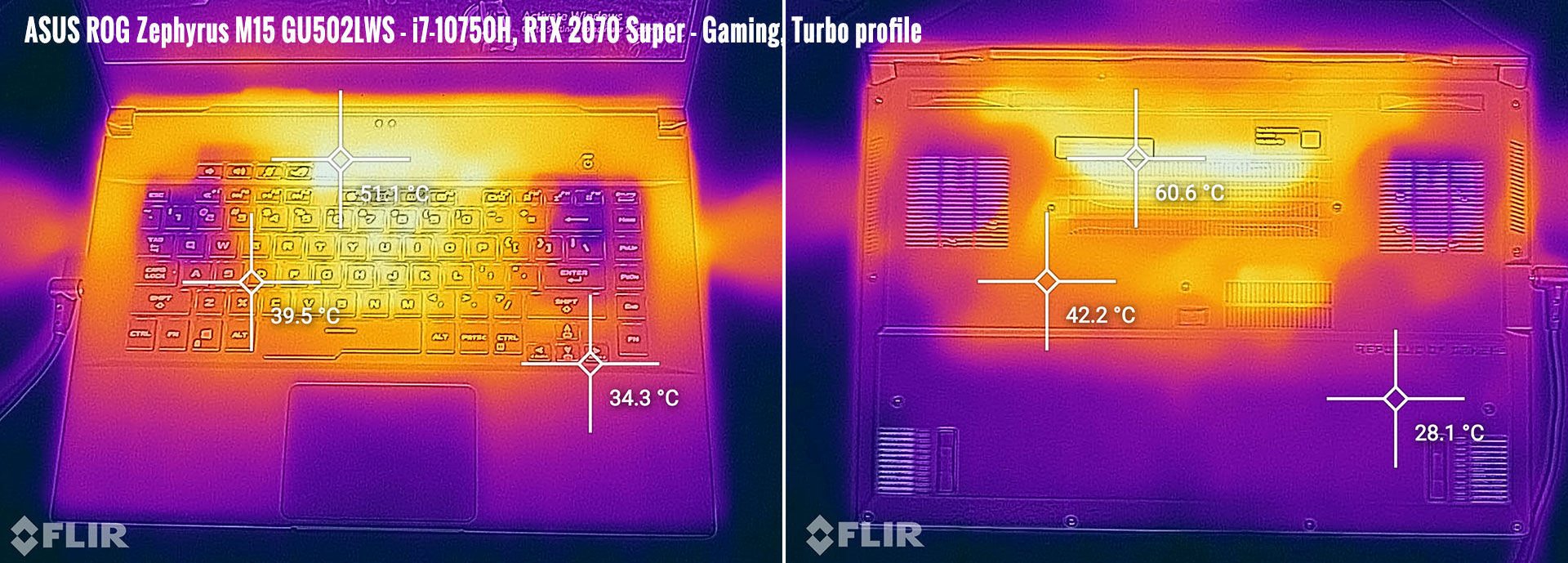
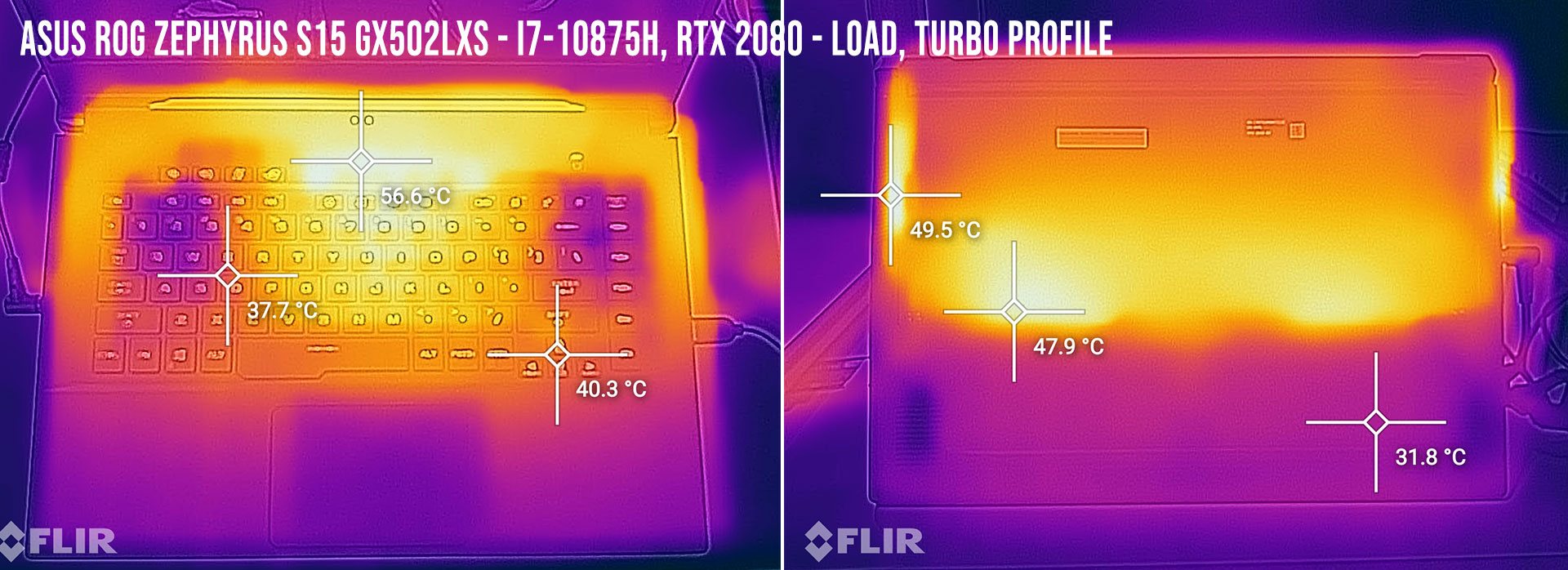
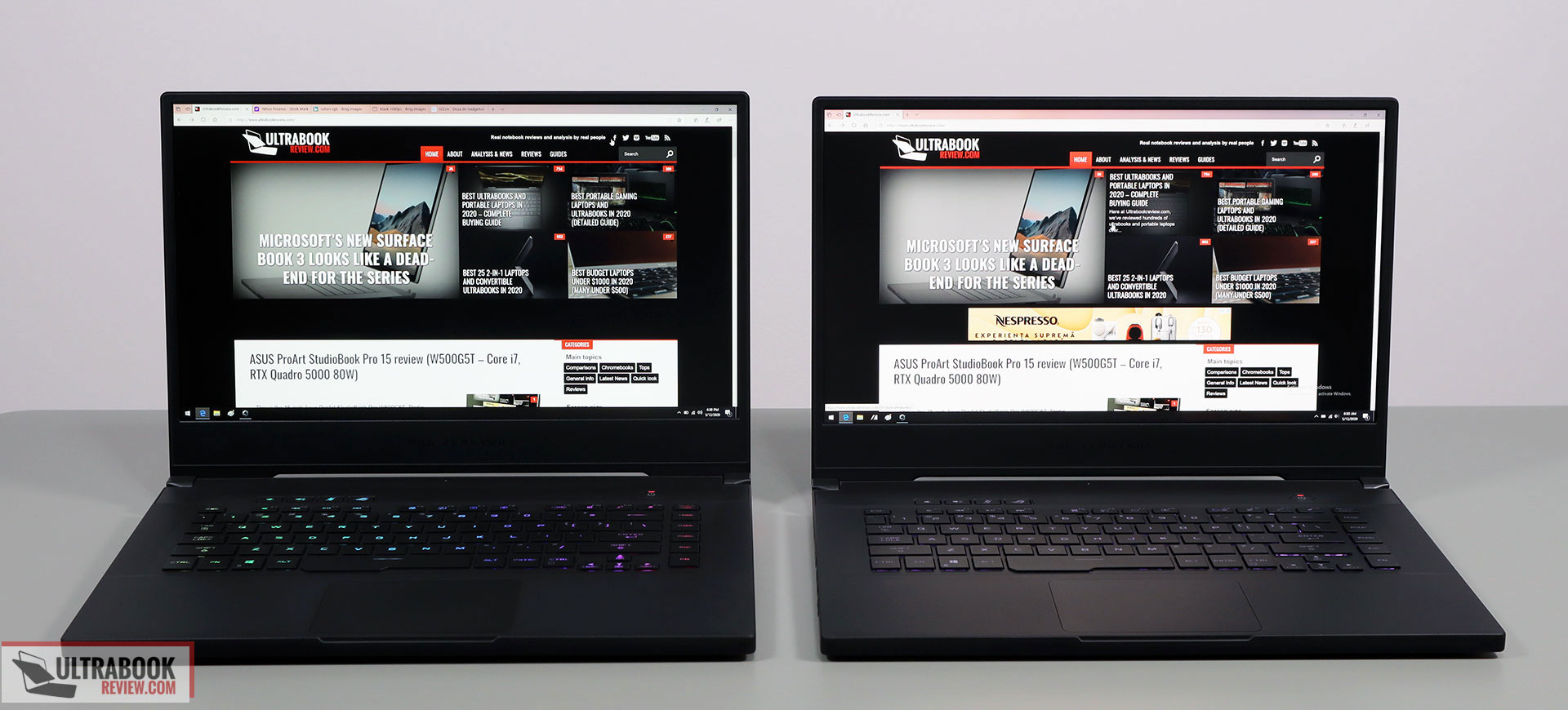










Adam
May 29, 2020 at 5:41 pm
Well, I've noticed Scar 15(2020) in comparison, do you plan to post review of this one or 17 inch version anytime soon?
Andrei Girbea
May 29, 2020 at 5:54 pm
Yes, both 15 (RTX 2070 115W) and 17 (RTX 2080 150W) are in the works, will be published next week.
Adam
May 31, 2020 at 3:31 pm
That's awesome, can't wait! Do u know anything about their availability in stores?
Andrei Girbea
June 1, 2020 at 10:35 am
that varies from region to region, but they might be available already in some areas and ship int eh second part of June. You'll have to check the local shops for more detials
sinan
November 3, 2020 at 9:18 pm
Hello!
First of all thank you very much for this very rich and prefect review!
I just received my M15 Prism grey color today and i am quite unhappy with the fact that the key characters can't be read while the keyboard light is turned off. It's actually a bit frustrating. So i am hesitating to return it and order a black one (last week only the grey one was available when i ordered).
Is this problem exist on the black colored Prism? I guess the contrast might be stronger therefore the key characters might be more readable.
To understand that, would you tell me if in the 4th and 6th picture under the chapter "Keyboards, screens and battery life" the keyboard light is off?
Thank you and best!!
Andrei Girbea
November 3, 2020 at 9:21 pm
They're off in those pictures as far as I can tell.