Table of Contents
We’re reviewed a couple of AMD laptops in these last few weeks and I think it should be interesting to see how the Vega 7 and 8 graphics integrated with the Ryzen processors fare in benchmarks and games, as well as how they compare against Nvidia’s alternatives for ultrabooks, namely the MX250, MX330 and MX350 chips.
That’s especially interesting since many of the Intel-based ultrabooks of this 2020 generation are going to implement MX330 and MX350 Nvidia graphics, especially on the Comet Lake variants that still relly on mediocre 2016-level GT2 UHD integrated graphics.
Down in AMD’s camp, however, things are a bit different, as the Renoir Ryzen 4000 mobile platforms bundle some decent Vega 6, 7, and 8 integrated graphics, which could actually suffice for light and casual gaming by their own. Furthermore, some of the AMD configurations will also integrate Nvidia graphics, and it’s interesting to find out whether those AMD+Nvidia configurations are actually worth paying extra for.
With that in mind, the first part of this article focuses on the Radeon Vega 7 and 8 graphics, and we’ll talk about the MX250/MX350 alternatives further down.
Ryzen 4000 Vega chips compared
Our findings are based on several Asus G14 configurations running on Vega 7 and Vega 8 graphics. I specifically disabled the Nvidia GPUs to see how these Vega 7/8 chips perform in an ideal implementation with an over-competent thermal module. I’ve also thrown in our results from the Ryzen 7 4700U ZenBook UM433 ultrabook with the same kind of Vega 7 graphics, but much more limited cooling, which is more in line with what you should expect from mid-tier AMD ultraportables. We’ve yet to test an ultraportable Vega8 or Vega 6 implementation, so we’ll update with that info later on.
Now, you should only take this article as a general reference of what to expect from these platforms, and make sure to go through our detailed reviews for more in-depth tests and analysis.
With that in mind, let’s have a quick look at the specs sheet.
| Graphics | Radeon Vega 8 | Radeon Vega 7 | Radeon Vega 6 | Radeon Vega 5 |
| Compute Units | 8 | 7 | 6 | 5 |
| Graphics Speed | up to 1750 MHz | up to 1600 MHz | up to 1500 MHz | up to 1400 MHz |
| Processing Power (FP32) | 1.79 TFLOPs | 1.43 TFLOPs | 1.15 TFLOPs | .96 TFLOPs |
| Integrated on | Ryzen 9 4900H / HS Ryzen 7 4800U 15W |
Ryzen 7 4900H /HS Ryzen 7 4700U |
Ryzen 5 4600H /HS Ryzen 5 4600U Ryzen 5 4500U |
Ryzen 3 4300U |
The performance of these chips is going to vary significantly between implementations, as it’s highly dependent on each thermal and power design.
They perform flawlessly in something like the Zephyrus G14, with the iGPUs running at 1.75 and 1.6 GHz in games and tests, so these results are pretty much the best-case you can expect from these chips. However, they won’t run at full frequencies in most of the ultraportable Ryzen U implementations, as is the case with the ZenBook 14 UM433 and IdeaPad Slim 7 included here.
With that in mind, let’s look over some benchmark results:
| Vega 8 – Zephyrus G14 | Vega 8 – IdeaPad 7 | Vega 7 – Zephyrus G14 | Vega 7 – Zenbook 14 | Vega 6 – tba | Vega 5 – tba | |
| 3DMark – Time Spy Graphics | 1226 | 1201 | 1080 | 1066 | – | – |
| 3DMark – Fire Strike Graphics | 4104 | 3879 | 3689 | 3403 | – | – |
| 3DMark – Night Raid Graphics | 16247 | 15896 | 14798 | 13581 | – | – |
| Uniengine Superposition – 1080p Medium | 2590 | 2399 | 2281 | 2177 | – | – |
The Zenbook is within 10-20% of the G14 implementations in these tests, which is definitely not bad. But the gap widens in more demanding CPU + GPU loads, such as demanding real-life games.
We ran a couple of DX11, DX12, and Vulkan titles on the best-performance profiles available in each case and FHD resolution/lowest graphics settings. Here’s what we got:
| FHD gaming | Ryzen 9 4900HS + Vega 8 | Ryzen 7 4800HS + Vega 7 | Ryzen 7 4800U + Vega 8 | Ryzen 7 4700U + Vega 7 |
| Bioshock Infinite (DX 11, Low Preset) | 88 fps (62 fps – 1% low) | 84 fps (59 fps – 1% low) | 81 fps (58 fps – 1% low) | 72 fps (44 fps – 1% low) |
| Dota 2 (DX 11, Fastest Preset) | 108 fps (60 fps – 1% low) | 106 fps (58 fps – 1% low) | – | 100 fps (55 fps – 1% low) |
| Dota 2 (DX 11, Best Looking Preset) | 44 fps (36 fps – 1% low) | 42 fps (34 fps – 1% low) | 53 fps (40 fps – 1% low) | 38 fps (31 fps – 1% low) |
| Far Cry 5 (DX 11, Low Preset, no AA) | 30 fps (25 fps – 1% low) | 28 fps (24 fps – 1% low) | 28 fps (24 fps – 1% low) | 22 fps (19 fps – 1% low) |
| Middle Earth: Shadow of Mordor (DX 11, Lowest Preset) | 55 fps (42 fps – 1% low) | 23 fps (18 fps – 1% low) | 33 fps (24 fps – 1% low) | 46 fps (16 fps – 1% low) |
| Red Dead Redemption 2 (DX 12, Favor Performance) – HD | 39 fps (28 fps – 1% low) | – | – | – |
| Rise of the Tomb Raider (DX 12, Lowest Preset, no AA) | 41 fps (23 fps – 1% low) | 40 fps (22 fps – 1% low) | 41 fps (22 fps – 1% low) | 34 fps (18 fps – 1% low) |
| Shadow of Tomb Raider (Vulkan, Lowest Preset, no AA) | 38 fps (24 fps – 1% low) | 32 fps (20 fps – 1% low) | 38 fps (22 fps – 1% low) | 30 fps (18 fps – 1% low) |
| Strange Brigade (Vulkan, Low Preset) | 45 fps (37 fps – 1% low) | 41 fps (34 fps – 1% low) | 41 fps (35 fps – 1% low) | 40 fps (27 fps – 1% low) |
| The Witcher 3: Wild Hunt (DX 11, Low Preset, Hairworks Off) | 22-30 min-max fps (26 fps avg, 20 fps – 1% low) |
19-29 min-max fps (25 fps avg, 19 fps – 1% low) |
28 fps (22 fps – 1% low) | 8-14 min-max fps (11 fps avg, 8 fps – 1% low) |
- Battlefield V, The Witcher 3, Dota 2 – recorded with Fraps/in-game FPS counter in game mode;
- Far Cry 5, Middle Earth, Strange Brigade, Red Dead Redemption 2, Tomb Raider games – recorded with the included Benchmark utilities.
The G14 Vega 7/8 implementations run flawlessly, as illustrated in the following logs.
The Zenbook 14 ultraportable implementation, on the other hand, clocks down aggressively to .95 – 1.2 GHz in the more demanding titles, such as Far Cry 5 or Wicher 3.
Simpler titles such as Dota2 run well even on the ZenBook 14, but even in this case, there’s a noticeable difference between playing with Low or High settings.
Furthermore, titles like Red Dead Redemption can’t even start on any of these AMD chips, due to their limited memory buffer. So you shouldn’t realistically expect to play the latest AAA games on these Vega integrated GPUs, there’s only so much they can do. In fact, you shouldn’t expect to play them on the MX350/250 models either.
Older games or simpler titles such as Fortnite, LOL, Dota, Minecraft, and the likes should play well at FHD resolution with low-to-medium settings.
Vega vs Nvidia MX250/MX330/MX350
Here’s a quick specs sheet of the Vega7 chip next to the Nvidia MX250, 330, and 350 options. The specs are in there for a better look at the Nvidia options, as there’s no point comparing the two architectures specs-wise, although the Processing Power row gives you a ballpark idea of how these fare against each other.
Among those Nvidia options, the MX330 is a rebadged MX250 from last year, but the MX350 is a different GPU based on the GP107 chiplet, thus the most competent option here.
| Graphics | Radeon Vega 8 | Radeon Vega 7 | Nvidia MX350 | Nvidia MX330 | Nvidia MX250 |
| Architecture | Zen 2 | Zen 2 | GP107 | GP108 | GP108 |
| Specs | tba | 512 shading units, 32 TMUs, 8 ROPs |
640 shading units, 32 TMUs, 16 ROPs |
384 shading units, 24 TMUs, 16 ROPs |
384 shading units, 24 TMUs, 16 ROPs |
| Graphics Speed | up to 1750 MHz | up to 1600 MHz | up to 1568 MHz Boost | up to 1468 MHz Boost | up to 1582 MHz Boost |
| Processing Power (FP32) | 1.79 TFLOPs | 1.43 TFLOPs | 1.88 TFLOPs | 1.22 TFLOPs | 1.21 TFLOPs |
| Memory | system shared | system shared | 2 GB DDR5 | 2 GB DDR5 | 2 GB DDR5 |
The thermal module pays an even more important role in MX implementations, though, as it also has to handle the extra power of these Nvidia chips.
Nvidia offers either 10 or 25W versions of the MX250 – 350, with the 10W variants reserved for ultraportable laptops such as the ZenBook 14 UM433, and the 25W versions only implemented in a few full-size 15-inch laptops. The results below are from our tests of the Zenbook 14 UM433 (with Vega 7 and MX350 10W graphics) and the ZenBook 14 UX434 (with MX250 10W graphics)
Here are some benchmark scores:
| Vega 8 – Zephyrus G14 | Vega 7 – Zenbook G14 | Nvidia MX350 – Zenbook 14 | Nvidia MX330 – tba | Nvidia MX250 – Zenbook 14 | |
| 3DMark – Time Spy Graphics | 1226 | 1066 | 1193 | – | 899 |
| 3DMark – Fire Strike Graphics | 4104 | 3403 | 4062 | – | 2978 |
| 3DMark – Night Raid Graphics | 16247 | 13581 | 17503 | – | 13232 |
| Uniengine Superposition – 1080p Medium | 2590 | 2177 | 2990 | – | 2165 |
The MX350 comes on top in most tests, even in this thermally limited ZenBook 14 implementation, and it should score higher in a better-cooled design. The Vega 7 and 8 chips beat the MX250 implementation, though, and they should outscore the similar MX330 as well.
Now let’s look at some games. We ran the same DX11, DX12, and Vulkan titles as before, on the best-performance profiles available in each case and FHD resolution/lowest graphics settings. Here’s what we got:
| Ryzen 7 4900HS + Vega8 | Ryzen 7 4700U + Vega7 | Ryzen 7 4700U + MX350 | Intel Core i7 + MX250 | |
| Bioshock Infinite (DX 11, Low Preset) | 88 fps (62 fps – 1% low) | 72 fps (44 fps – 1% low) | 97 fps (45 fps – 1% low) | 76 fps (39 fps – 1% low) |
| Dota 2 (DX 11, Fastest Preset) | 108 fps (60 fps – 1% low) | 100 fps (55 fps – 1% low) | 95 fps (48 fps – 1% low) | 97 fps (45 fps – 1% low) |
| Dota 2 (DX 11, Best Looking Preset) | 44 fps (36 fps – 1% low) | 38 fps (31 fps – 1% low) | 74 fps (39 fps – 1% low) | 47 fps (20 fps – 1% low) |
| Far Cry 5 (DX 11, Low Preset, no AA) | 30 fps (25 fps – 1% low) | 22 fps (19 fps – 1% low) | 35 fps (32 fps – 1% low) | 25 fps (21 fps – 1% low) |
| Middle Earth: Shadow of Mordor (DX 11, Lowest Preset) | 55 fps (42 fps – 1% low) | 46 fps (16 fps – 1% low) | 65 fps (48 fps – 1% low) | 31 fps (18 fps – 1% low) |
| Red Dead Redemption 2 (DX 12, Favor Performance) – HD | 39 fps (28 fps – 1% low) | – | 30 fps (19 fps – 1% low) | – |
| Rise of the Tomb Raider (DX 12, Lowest Preset, no AA) | 41 fps (23 fps – 1% low) | 34 fps (18 fps – 1% low) | 45 fps | 39 fps |
| Shadow of Tomb Raider (Vulkan, Lowest Preset, no AA) | 38 fps (24 fps – 1% low) | 30 fps (18 fps – 1% low) | 40 fps (35 fps – 1% low) | 29 fps (25 fps – 1% low) |
| Strange Brigade (Vulkan, Low Preset) | 45 fps (37 fps – 1% low) | 40 fps (27 fps – 1% low) | 44 fps | 35 fps |
| The Witcher 3: Wild Hunt (DX 11, Low Preset, Hairworks Off) | 22-30 min-max fps (26 fps avg, 20 fps – 1% low) |
8-14 min-max fps (11 fps avg, 8 fps – 1% low) |
16-35 min-max fps (29 fps avg, 18 fps – 1% low) |
15-28 min-max fps (24 fps avg, 10 fps – 1% low) |
- Battlefield V, The Witcher 3, Dota 2 – recorded with MSI Afterburner in game mode;
- Bioshock Far Cry 5, Middle Earth, Strange Brigade, Red Dead Redemption 2, Tomb Raider games – recorded with the included Benchmark utilities;
The MX350 wins in most cases, and by a fair margin over the Vega 7 and MX250 in the same ZenBook 14 chassis.
The Vega8 scores high as well and even outmatches the MX350 in the more demanding titles, but don’t forget that’s on a Ryzen 9 configuration, so the increased CPU power and the competent thermal design play a major role in those scores. A regular Ryzen U 4800U + Vega8 ultraportables won’t score as highly. On top of all these, I’d also expect the MX350 to score better in ultrabooks with superior cooling, further winding the gap between it and the Vega options.
In conclusion, Nvidia MX350 configurations should be your number one choice if interested in compact ultrabooks with some gaming prowess at around the $800-$1200 mark. Still, GTX 1650Ti configurations are also available in a few ultraportable formats, and would offer a significant boost in most games. Those tend to sell for more, though, as they’re implemented in devices such as the Zephyrus G14, MSI Prestige 14, or the premium and pricey Razer Blade Stealth.
At the same time, Ryzen 5 and 7 based ultrabooks offer a competent alternative for the Intel + MX250/330 models in the lower price brackets, most likely with increased efficiency and lower temperatures, so these are definitely something to keep an eye on. Just make sure to read proper reviews to figure out how the particularities and quirks of each implementation, so you’ll know what you’ll be getting into.


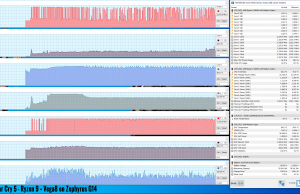
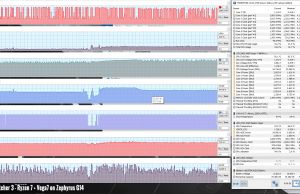
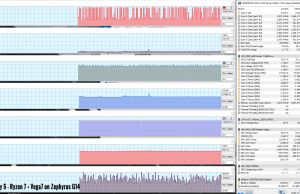
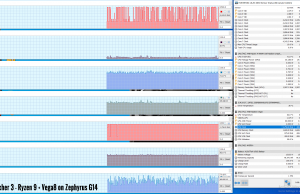



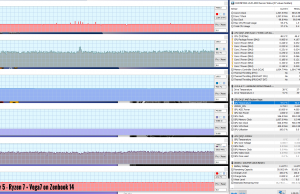

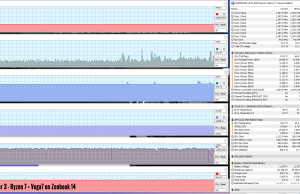
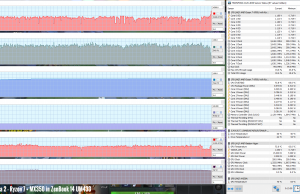
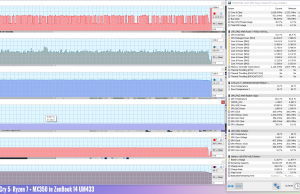
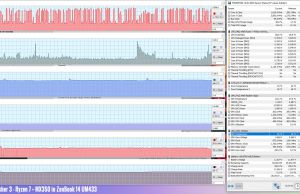
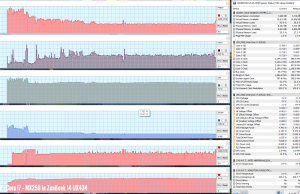
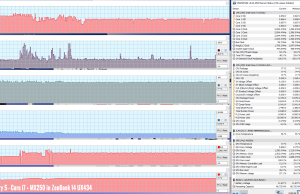
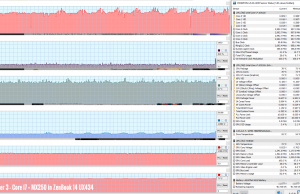











The Scott
May 9, 2020 at 3:20 pm
Maybe I missed this but …
Are the results for the MX350 based on the 10W or the 25W implementation?
How does the the power draw for the MX 350 and 330 compare to the Vega 8 and 7?
Andrei Girbea
May 9, 2020 at 6:52 pm
That's a 10W MX350. The power logs and included in the review here: https://www.ultrabookreview.com/37505-asus-zenbook-um433iq-review/ . Ryzen only seems to draw less total power and run cooler, at least on this implementation. I was expecting they'd draw about the same, at around 25W. I wouldn't draw final conclusions just based on this sample, though.
Sam Medley
May 9, 2020 at 5:57 pm
Thanks for the comparison – it's very helpful. It looks like the Ryzen 7 4700U + Vega 7 is about on par with the MX250, which isn't too shabby for an iGPU. MX350 still takes the cake though. Pricing is going to be the determining factor in who is victorious (as if we didn't already know that ;) ).
It's a shame about the low Vulkan numbers – I want Vulkan to do excellent things, but it seems to be falling by the wayside. Hopefully it won't be relegated to OpenGL status.