Table of Contents
The Asus ROG Zephyrus G14 GA403 is an excellent laptop within the 14-inch segment of performance devices, plenty powerful for its size, and more refined than the previous Zephyrus G14 generations, as explained in my detailed review of this 2024 Zephyrus G14 GA403 series, and this follow-up article of the refreshed 2025 Zephyrus G14 lineup.
However, Asus bundle these laptops with a dedicated 180W charger and didn’t implement USB-C charging at that power. From what I’ve been told in between the lines, they couldn’t technically provide stable power over 150W via USB-C, and 150W wasn’t enough for the settings that they were aiming for with this series. Hence, they had to use a 180W charger with a dedicated plug.
However, these laptops still work on USB-C power up to 100W via the USB-C port on the left edge (for the 2024 models) or the USB-C ports on both edges (for the 2025 updates).
You’re not getting the full performance capabilities on PD power, but only Performance and Silent profiles tweaked for PD use. However, since many of you might be interested in using this laptop on USB-C power when traveling to work/school and leave the bulkier main-charger at home, I wanted to showcase what to expect on the 2024 and 2025 Zephyrus G14 for this use case.
For reference, I’m using an original Asus ROG 100W USB-C charger for these tests, and I’ve also used the newer ROG 140W charger with the 2025 G14. And, as a disclaimer, take my findings with a grain of salt, since some of the aspects regarding power passthrough that we’ll talk here are somewhat outside of my area of expertise, and I lack external devices to properly document power use via the USB-C port in the various scenarios.
Now, some ROG notebooks can detect whether you’re using an ROG charger or a different brand and adjust the CPU/GPU power settings as a result – that means that at least in theory, you should use an ROG charger for the best possible PD performance on these units. However, I don’t have a different 100+W USB-C charger to test this out, but hopefully you will pitch in with your findings in the comments section – fwiw, I’ve seen people using the 140W MacBook charger just fine on previous G14 generations. I did test a non-ROG 65W charger, though, for comparison.
Regardless, this aspect might be quite inconvenient if it turns out to be true, since ROG USB-C chargers (such as this 100W one or this newer 140W GaN model) are not easy to find. Follow this link for some charger options available in your region, and this one for a high-power USB-C cable that I’m using with the 140W ROG charger.
That aside, some of you might want to power the laptop from an external monitor via USB-C, or through an external USB-C dock, which are common use scenario for portable devices, so we’ll have to see how that sort of charger impacts the system’s performance and capabilities compared to using the 100W ROG charger. For what is worth, on my units, using a 65W Zenbook charger leads to a notable decrease in sustained performance compared to using the 100W ROG charger.
Anyway, here’s how the 100W ROG charger (left) compares in size to the main 180W G14 charger (right). Still a pretty chunky brick and lots of cables to toss around. But there are some newer and more compact 100W and 140W GaN chargers available today, with smaller bricks, detachable cables, and multiple outputs.
Benchmarks performance on 100W USB-C PD power
Anyway, further down we’re going over benchmarks and gaming tests on the 2024 Asus Zephyrus G14 GA403 series while plugged in via a 100W USB-C ROG charger. And then we’re discussing the 2025 Zephyrus model.
So first off, here are some results on Performance mode on PD power vs Turbo mode on the main 180W charger on the Ryzen 9 8945HS + 32 GB RAM + RTX 4070 configuration.
| R9 8945HS + 4070 90W + 32GB RAM 2024 Asus Zephyrus G14 GA403UI |
Turbo – main 180W power | Performance – PD 100W power |
| 3DMark – Fire Strike | 25739 (G – 29131, P – 29073, C – 12585) | 10731 (G – 11765, P – 27552, C – 4123) |
| 3DMark – Port Royal | 6997 | – |
| 3DMark – Time Spy | 11638 (Graphics – 11710, CPU – 11252) | 6997 (Graphics – 6633, CPU – 10166) |
| Uniengine Superposition – 1080p Extreme | 6404 | 5511 |
| PCMark 10 | 8256 (E – 10904, P – 10430, DCC – 13340) | – |
| CineBench R20 (best run) | 6680 cb – multi core, 678 cb – single core |
6126 cb – multi core, 681 cb – single core |
| Blender 3.4.1 – Classroom scene – CPU Compute | 5m 21s | 5m 55s |
| SPECviewperf 2020 – 3DSMax | 96.75 | 52.07 |
| SPECviewperf 2020 – Catia | 61.62 | 45.90 |
| SPECviewperf 2020 – Maya | 439.73 | 165.14 |
| SPECviewperf 2020 – SW | 267.72 | 101.41 |
And here are the same results for the Zephyrus G14 G403UV model, with 16 GB RAM and the RTX 4060 dGPU.
| R9 8945HS + 4060 90W + 16GB RAM 2024 Asus Zephyrus G14 GA403UV |
Turbo – main 180W power | Performance – PD 100W power |
| 3DMark – Fire Strike | 23744 (G – 26326, P – 29855, C – 11625) | 10355 (G – 11269, P – 27573, C – 4070) |
| 3DMark – Port Royal | 5578 | 4974 |
| 3DMark – Time Spy | 10319 (Graphics – 10204, CPU – 11030) | 6705 (Graphics – 6311, CPU – 10378) |
| Uniengine Superposition – 1080p Extreme | 5767 | 5281 |
| PCMark 10 | 7929 (E – 10797, P – 9819, DCC – 12760) | 7461 (E – 10205, P – 10338, DCC – 10686) |
| CineBench R20 (best run) | 6726 cb – multi core, 692 cb – single core |
6140 cb – multi core, 686 cb – single core |
| Blender 3.4.1 – Classroom scene – CPU Compute | 5m 22s | 5m 58s |
| SPECviewperf 2020 – 3DSMax | 89.48 | 50.18 |
| SPECviewperf 2020 – Catia | 57.67 | 45.69 |
| SPECviewperf 2020 – Maya | 360.45 | 147.82 |
| SPECviewperf 2020 – SW | 220.20 | 88.66 |
The CPU scores are excellent here on both units, at about 5-10% of what the laptop scores on Turbo mode and on-par with Performance mode with the main charger plugged in.
This is also backed up by the performance on PD power in the Cinebench loop test, where the scores are excellent for this mode.
The GPU is somewhat limited on PD power, though, and that affects the capabilities in sustained workloads and longer gaming sessions. However, the 3DMark Fire Strike and Time Spy GPU test scores are abnormally low and I’m not sure why, but that’s what I got after running these tests multiple times. The real performance difference between the two modes is better indicated by the Uniengine and 3DMark Port Royal tests, as well as the real-life work test in Specviewperf, and it’s about 10-25%.
What’s interesting, though, is how close the 4060 and 4070 models perform on PD power, with barely any notable difference between the scores on the two variants.
Benchmark results on the 2025 Zephyrus G14 on 140W USB-C ROG GaN charger
Here are some results on Performance mode on PD power (using the 140W PD charger, but the results are the same as with a 100W PD charger) vs. Performance mode on the main 180W charger on the Ryzen AI 9 HX 370 + 32 GB RAM + RTX 5070Ti configuration.
| R AI 9 370 + 5070Ti 110W + 32GB RAM 2025 Asus Zephyrus G14 GA403WR |
Performance – main 180W power | Performance – PD 140W power |
| 3DMark – Fire Strike | 30532 (G – 36707, P – 33167, C – 12824) | 20684 (G – 22004, P – 32973, C – 10296) |
| 3DMark – Port Royal | 9069 | 4198 |
| 3DMark – Time Spy | 12974 (Graphics – 13723, CPU – 9913) | 7504 (Graphics – 7219, CPU – 9671) |
| Uniengine Superposition – 1080p Extreme | 8230 | 4622 |
| CineBench R23 (best run) | 21669 cb – multi core, 2024 cb – single core |
20176 cb – multi core, 1934 cb – single core |
| Blender 3.6.5 – Classroom scene – CPU Compute | 4m 01s | 4m 03s |
| SPECviewperf 2020 – 3DSMax | 257.40 | 152.30 |
| SPECviewperf 2020 – Catia | 84.45 | 56.05 |
| SPECviewperf 2020 – Maya | 536.92 | 275.41 |
| SPECviewperf 2020 – SW | 362.26 | 214.30 |
These results on the 2025 G14 are all over the place. On one side, the CPU works very well at about 60W sustained in these tests, but the GPU is greatly limited in most tests at only 45W, with the exception of 3DMark Firestrike. Weird.
So for the most part, sustained performance on PD power on this unit can be as low as 50% of what you’re getting with the main charger. That’s a lot different than on the 2024 G14 units.
Gaming on the Zephyrus G14 on PD USB-C power
Next, let’s discuss gaming capabilities on USB-C power.
Here are some gaming results on the 2024 4070 and 2025 5070Ti configurations, and we’re comparing once more Performance mode on 100W PD power vs. Performance mode on the main 180W charger.
| R9 + RTX 5070Ti, QHD+ Performance on PD 100W, Ultimate dGPU, on desk |
R9 + RTX 5070Ti, QHD+ Performance on main charger, Ultimate dGPU, on desk |
R9 + RTX 4070, QHD+ Performance on PD 100W, Ultimate dGPU, on desk |
R9 + RTX 4070, QHD+ Performance on main charger, Ultimate dGPU, on desk |
|
| Cyberpunk 2077 (DX 12, Ultra Preset, RTX OFF) |
22 fps (10 fps – 1% low) | 58 fps (40 fps – 1% low) | 40 fps (15 fps – 1% low) | 48 fps (36 fps – 1% low) |
| Horizon Forbidden West (DX 12, Very High Preset, TAA) |
26 fps (22 fps – 1% low) | 57 fps (42 fps – 1% low) | 58 fps (17 fps – 1% low) | 71 fps (50 fps – 1% low) |
| Far Cry 6 (DX 12, Ultra Preset, TAA) |
50 fps (38 fps – 1% low) | 92 fps (68 fps – 1% low) | 58 fps (26 fps – 1% low) | 68 fps (34 fps – 1% low) |
| Red Dead Redemption 2 (DX 12, Ultra Optimized, TAA) |
48 fps (38 fps – 1% low) | 89 fps (52 fps – 1% low) | 60 fps (24 fps – 1% low) | 75 fps (48 fps – 1% low) |
| Shadow of Tomb Raider (DX 12, Highest Preset, TAA) |
59 fps (46 fps – 1% low) | 114 fps (88 fps – 1% low) | 84 fps (26 fps – 1% low) | 95 fps (73 fps – 1% low) |
| The Witcher 3: Wild Hunt (v4.04) (DX 12, Ultra Preset, TAAU) |
58 fps (38 fps – 1% low) | 120 fps (72 fps – 1% low) | 73 fps (12 fps – 1% low) | 90 fps (50 fps – 1% low) |
- Battlefield V, Cyberpunk, Doom, Witcher 3 – recorded with Fraps/in-game FPS counter in campaign mode;
- Far Cry 5, 6, Metro, Red Dead Redemption 2, Tomb Raider – recorded with the included Benchmark utilities;
- Red Dead Redemption 2 Optimized profile based on these settings.
And here are the same tests for the 2024 Ryzen 9 + 16 GB RAM + RTX 4060 configuration.
| Asus ROG Zephyrus G14, Ryzen 9 8945HS + 16 GB RAM + RTX 4060 Laptop 60-85W |
RTX 4060, QHD+ Performance on PD 100W, Ultimate dGPU, on desk |
RTX 4060, QHD+ Performance on main charger, Ultimate dGPU, on desk |
| Cyberpunk 2077 (DX 12, Ultra Preset, RTX OFF) |
35 fps (15 fps – 1% low) | 42 fps (34 fps – 1% low) |
| Horizon Forbidden West (DX 12, Very High Preset, TAA) |
55 fps (17 fps – 1% low) | 68 fps (52 fps – 1% low) |
| Far Cry 6 (DX 12, Ultra Preset, TAA) |
52 fps (22 fps – 1% low) | 64 fps (52 fps – 1% low) |
| Red Dead Redemption 2 (DX 12, Ultra Optimized, TAA) |
54 fps (22 fps – 1% low) | 62 fps (34 fps – 1% low) |
| Shadow of Tomb Raider (DX 12, Highest Preset, TAA) |
63 fps (18 fps – 1% low) | 74 fps (73 fps – 1% low) |
| The Witcher 3: Wild Hunt (v4.04) (DX 12, Ultra Preset, TAAU) |
68 fps (15 fps – 1% low) | 77 fps (44 fps – 1% low) |
For the 2024 G14, you’ll have to drop the graphics settings to get 60+ fps framerates in modern titles on PD power, since the GPU is somewhat power limited on this Performance PD profile.
While the Performance mode on the main charger allows for 85W combined power with 15W CPU and 70W GPU, this PD mode mostly allows for 70W of combined power, with 15W CPU and 55W GPU. But even so, these configurations are still good performers overall.
However, what impacts the gaming experience on PD power are the much lower 1% lows that culminate in occasional stuttering for 1-3 seconds in all the tested titles. Not sure what’s causing that, but it’s on both the 4060 and the 4070 models that we’ve got.
For the 2025 Zephyrus G14, Performance mode on the main charger runs at about 110W combined power with 20W CPU and 90W GPU, while Performance mode on PD power runs at only 65W combined with 20W CPU and 45W CPU. The same settings apply for Silent, Performance or Turbo modes on PD power on this generation. Things might change with later software, but that’s the way things are today.
Here are some logs for the 2025 model on Performance PD mode.
Back to the 2024 G14s, here are some logs on Performance mode on the main charger, with the laptop raised from the desk.
And here are similar logs for Performance mode on 100W PD power, also with the laptop raised from the desk.
That aside, the system runs at about 38 dBA noise-levels on this PD Performance mode, so quieter than on Performance mode with the main charger plugged in, which goes up to 42 dBA.
Furthermore, it’s imperative to point out that there’s still no USB-C passthrough on this G14 implementation, unlike on the 2024 Zephyrus G16 units. I’ll update the article with some readings from a power-meter that should better showcase this aspect, in a few days, as using just the logs in HWinfo doesn’t quite properly illustrate this behavior.
Anyway, that means the system does not bypass the battery when you have a full battery charge and use power straight from the wall through the USB-C charger, as it does with the main charger. This aspect is well documented for the previous-gen Zephyrus models in this Reddit thread, and things don’t seem to have changed on this 2024 generation.
The battery can also discharge when running demanding loads on PD power on Performance mode, but the components are power limited so that you’ll still get many hours of full performance, as the battery discharges very slowly by 5-10W. This behavior can still perhaps affect the battery’s health over time, although I’m not quite suer how much is hype and how much is reality on this whole debacle. Still, if the laptop runs out of juice, you’ll still need to plug it in via the main charger to bring it back to life, you cannot solely rely on USB-C power for that – didn’t get to try it out on these units, though, so that’s just my supposition.
And then there’s also the Silent mode on PD power, which limits the hardware more and doesn’t seem to discharge the battery with games anymore; however, since there’s no PD passthrough, that might still happen with certain loads. Plus, the default Silent mode isn’t that useful on these G14s anyway, power limiting the GPU too much, so you’d want to use the Manual settings described in this article for a properly performing quiet mode. I didn’t get to test that on PD power, though, so you’ll have to do give it a try yourselves.
Before we wrap this up I’ll also add some thermal readings for this laptop on Performance mode on PD power and with the main charger connected. The readings are mostly similar, but on PD the fans run quieter at 38 dBA, vs 42 dBA on Performance with the main charger.
*Gaming – Performance on 100W PD charger – playing Cyberpunk for 30 minutes, fans at ~38 dB
*Gaming – Performance on main 180W charger – playing Cyberpunk for 30 minutes, fans at ~42 dB
Finally, as far as using the laptop connected to an external monitor or dock, I’ve simulated that by hooking up a 65W Asus Zenbook charger than I had around. The performance is Ok with daily use, but greatly limited in sustained loads. So I’d try to use a 100+W PD charger with this laptop as much as possible.
Is USB-C PD power and viable option of the Zephyrus G14?
In conclusion, you can use the 2024 Zephyrus G14 series on Power Delivery via the USB-C port on the left edge (the right one is video/data only and doesn’t support charging). But, there’s no battery bypass via USB-C, which can degrade the battery over time.
At least the performance with daily use and multitasking is excellent for this form factor. And even games run well on PD power, but expect the battery to slowly discharge with games, as well as expect some occasional stuttering and poor 1% lows, at least based on my experience with these samples.
I’d love to hear your thoughts and experience on using your G14 on PD power, though, both if they’re inline with mine and especially if they’re different. So get in touch down below in the comments section.
Oh, and perhaps you’d be interested in our other articles on the 2024 Zephyrus G14 series as well, such as:
- my review and Derek’s review that go over both the 4060/4070 configurations;
- a summarized performance comparison between the 4060 and 4070 Zephyrus G14 configurations;
- details on an optimized quiet profile that offers solid gaming performance at sub 35dBA, much better than the default Silent mode;
- our comparison of the Zephyrus G14 2024 vs the 2023 and 2022 models, and our comparison of the Zephyrus G14 vs the MacBook Pro 14 and the Razer Blade 14.



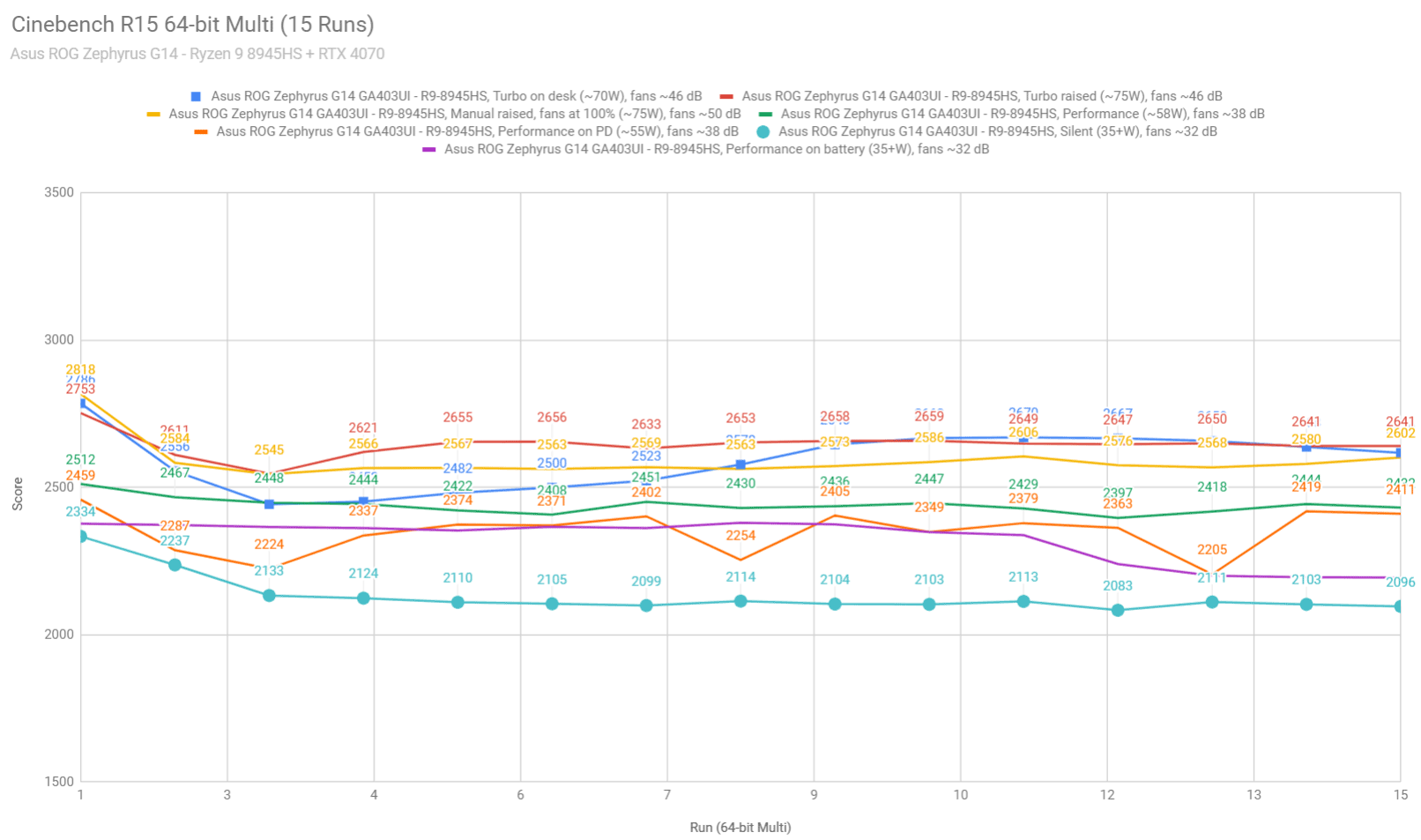
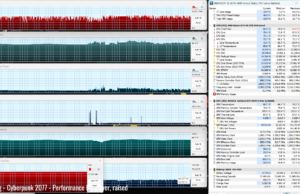
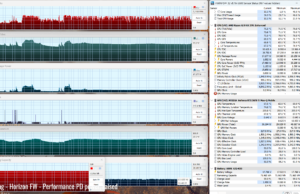
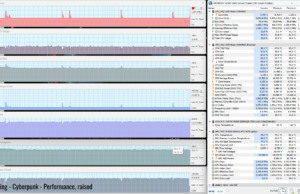
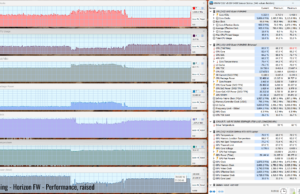
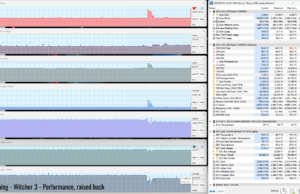
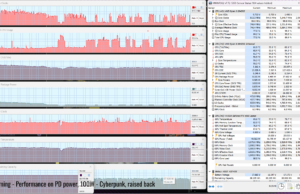
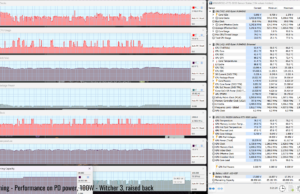
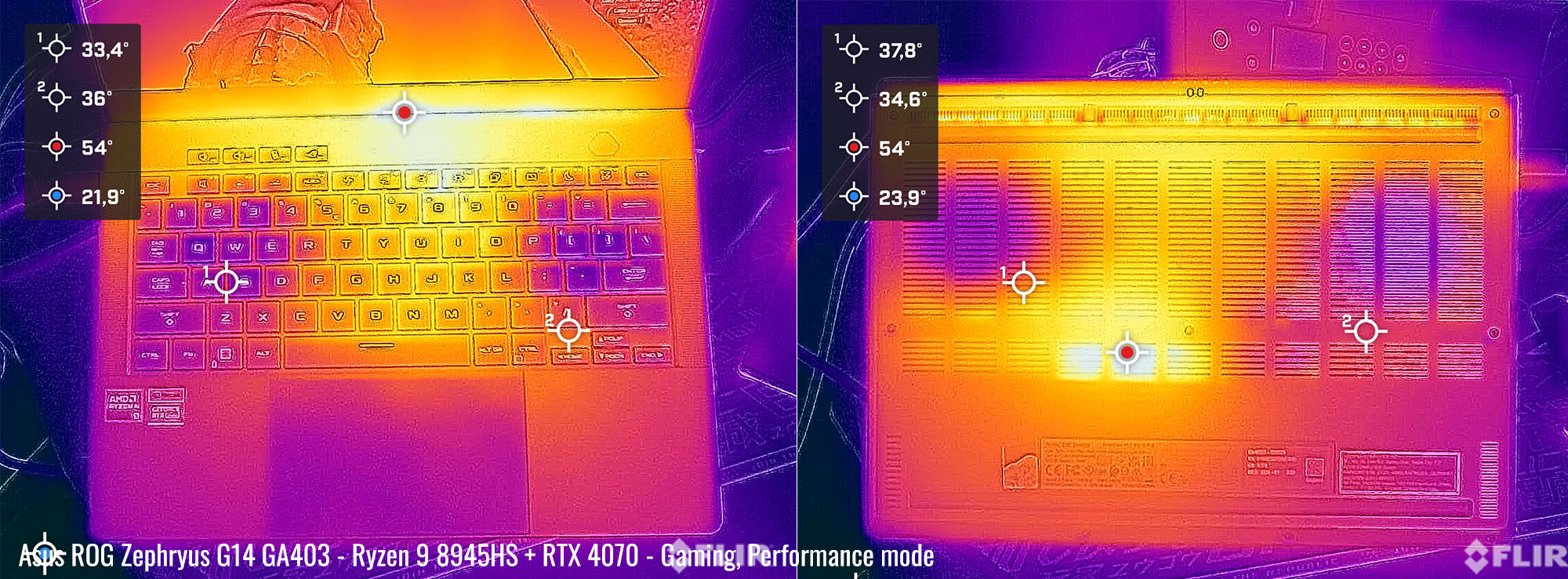
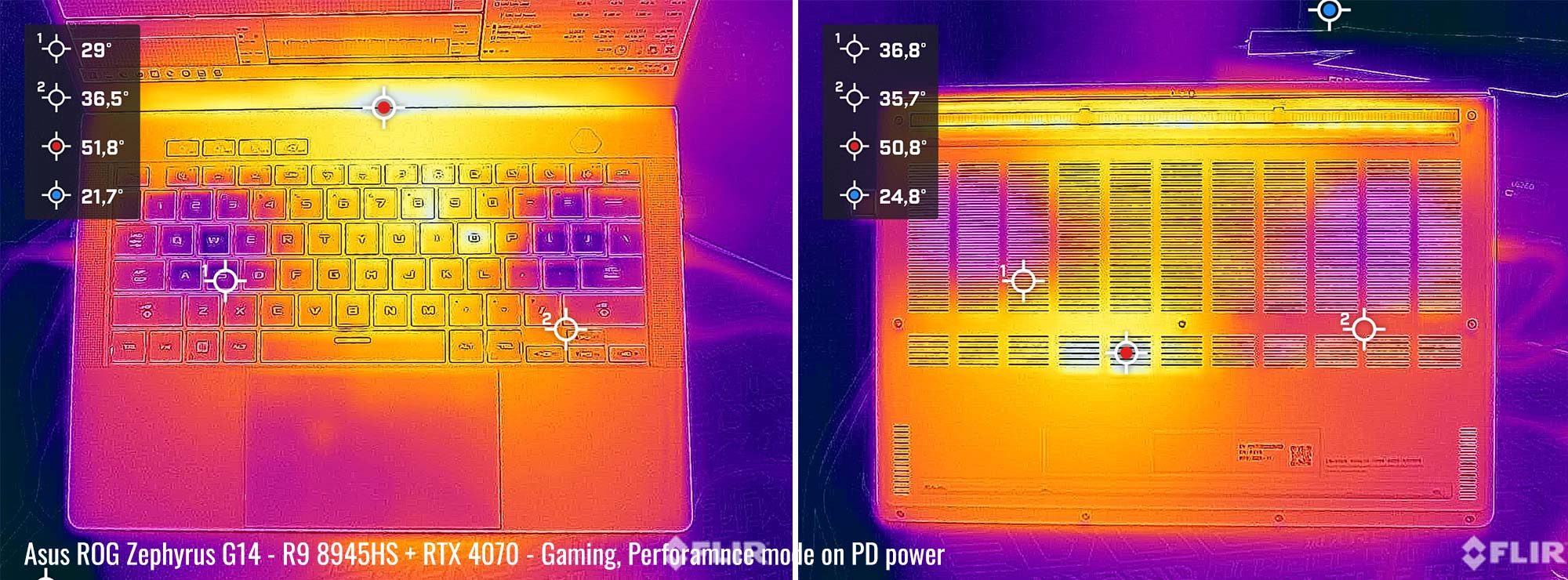











Areeb
April 27, 2024 at 9:53 pm
It's really annoying that asus have had years to implement battery bypass and still haven't done it. I won't use usb-c charging simply for this reason (battery degredation). In my opinion for a 1.5kg portable laptop they should have went with usb-c charging only, instead of the proprietary port (even if it is a bit less efficient). Makes the laptop a lot more convenient to use.
clang
April 28, 2024 at 6:33 am
I think one of the major reasons for the poor gpu performance is that, for some readon, vram clock gets seriously cut back.
At least that was the case with the RTX 2060 in the G14 2020 I had (this behavior could be circumvented in Linux, for a minimal surgen in power use). It also happens on my GTX1050 Yoga730. What is strange, is that the GPU clock is not locked down/still boosts above base clock.
Would be great if ypu could verify that.
Personally I dont get this choice. Id keep VRAM clocks high and limit gpu clocks instead, but who knows what the rationale behind this is… 🤷♂️
Andrei Girbea
April 30, 2024 at 9:31 am
I'll try to look into it, but I expect that's still the way this works.
mind12
April 28, 2024 at 9:07 pm
Hello Andrei,
How to determine if the laptop has USB-C battery passthrough/bypass with Hwinfo?
Thx
Andrei Girbea
April 29, 2024 at 9:49 am
check if the battery is discharging or not when connected via USB-C and running a game. if it dischages, there's no passthrough
jnrfalcon
May 2, 2024 at 4:18 pm
I don't think what you claim here makes sense. It just prove that the laptop is using more power than 100w and needs supplement from the battery. The same will happen if you plugin your 180w charger to a 240w laptop. You might be right with your conclusion, but I believe the reasoning is wrong.
Andrei Girbea
May 2, 2024 at 4:49 pm
Hmmm. My reasoning is that the same charger allows similar power settings on the Zephyrus G16 without discharging the battery. But, as I mentioned in the article, this is outside my area of expertise, so you're likely right in what you're saying.
I also checked battery discharge with HWinfo as per this topic on reddit: https://www.reddit.com/r/ZephyrusG14/comments/1b9z9nr/comment/kungcxv/ But as they mention as well, HWinfo alone might not nbe enough to properly check things.
I'll look into getting a power meter and run some more tests. Thanks for your input!
susan
May 4, 2024 at 11:18 am
I would REALLY like a comparison between the laptop brand usb C charger and an Anker (gan) usb c charger, both 100W.
Would they really be so different? Or not at all? The space/weight savings of the gan charger is not small at all.
Andrei Girbea
May 7, 2024 at 2:16 pm
I don't have a 3rd party GAN charger to test with
Angel serrano
May 4, 2024 at 4:26 pm
very interesting expirement, i enjoyed reading this article. this would mean i can use a 100W power bank as well, to use my g14 in an airplane for example. very interested in this
Jace
May 5, 2024 at 2:03 am
Has anyone found the GA403 G14 2024 will randomly blank screen and switch between battery and PD power profiles when charging at 100w over USB C? This happens with my UGreen 100w GaN charger with nothing else plugged in and happens after about 20-30 mins of use. Battery was in battery care at 80% the whole time and I was not doing anything heavy (productivity tasks & web browsing).
Andrei Girbea
May 7, 2024 at 2:17 pm
hasn't happened on my units. Haven't tested with the battery at 80% though, I kept mine at 100%
Yeshy
June 24, 2024 at 12:24 am
Thank you for testing this, the testing with the previous '23 4080/90 G14 was also useful (but disappointing/sad)
Sahil Malik
July 10, 2024 at 6:52 am
Hi, what a detailed article, just one doubt what if we use a 3rd party gan charger just to charge our device while traveling and not use it while charging, is it still going to gradually reduce battery health over time?
Johny
August 5, 2024 at 4:07 am
I recently discovered that UGREEN Nexode Pro 160W to be enough portable for travel, can you test the performance on this charger?
Andrei Girbea
August 5, 2024 at 2:56 pm
I can't test a specific charger. Should work just as others
Johny
August 7, 2024 at 4:47 am
Never mind, I can see that charger is PD 3.1 which uses different voltage
But I discovered a chinese xkut GAN chargers (7.5×7.5x3cm in size) that have this new squared asus power plug, providing 180 – 240 w power for G14/G16. Slimq also have a 240W GAN model, a bit larger in size but have 2 extra usbc ports
Matthew Goldsmith-Pollak
September 29, 2024 at 2:46 pm
I own the g14 2024 and usb-c charging still seems to cause battery wear, you can game on this comfortably at 100w the question is do you want the wear on your battery
Louis Lalonde
January 6, 2025 at 1:01 am
I just bought a 2024 G14 with 4060 used on eBay and it came with a 65w PD charger. Unfortunately the stutters are horrible, dipping to 12fps in games more often than not. Gaming on battery is better with Ghelper but (I assume) not quite as good as with the original charger. Luckily I found a charger for about 150USD.
Aaron
March 11, 2025 at 6:14 am
I am nearly a year late to this party but got screaming deal at BB so I picked up the G14 4070. I think I've found a way to avoid the stuttering 1% lows that are terrible while on USB-C charging. It appears that the battery provides a tiny bit of power while still drawing mostly from my 140W PD3.1 charger. Then while gaming the computer wants to charge the battery back to 100% causing the stutter (5-10 seconds for me) and then it's back to normal. In tinkering I figured out you have to temp charge the laptop to 100% and then turn back on battery saver set for 80%. With this setup I can game for two hours without the stutter and the battery drops down to 90-92% depending on the game. It isn't ideal but it is much better than before and the power brink is so much smaller and lends itself to travel. I can't imagine the value of having a lightweight gaming laptop and then have to carry a brick that weighs a third of the weight of the laptop.
Andrei Girbea
March 11, 2025 at 10:21 am
thanks for letting us know. didn't think of trying that
Dr Tobias
March 29, 2025 at 8:05 pm
The G14 2024 DOES have 100W usb-c passthrough.
But ONLY when it is NOT discharging the battery.
SO.
Only when the laptop is fully charged or charged up to its charge limit(do not charging the battery) AND power draw is below 100W.
You will need to try using the silent profile (limited cpu+gpu to 60W, 25cpu+35W gpu) or the manual mode limiting CPU + gpu to 70W or less (armory crate can do min 15Wcpu & 55W gpu).
Cpu boost off may also help to ensure you don't accidentally draw above 100W.
It would be awesome to retest the 100W PD test on these profiles.
It could really been drawing completely different conclusions from your thorough and scientific testing.