Table of Contents
In this article we’re discussing the latest generation of the popular Asus ROG Zephyrus G14 series, the 2024 GU403U model.
This time around, Asus are steering clear of the design lines of their previous G14 iterations, transitioning to a device oriented more towards professionals and enthusiast consumers, rather than gamers. In many ways, this resembles the Razer Blade 14 and even the MacBook Pro 14 or the Lenovo Slim Pro 9i.
Thus, this 2024 Zephyrus G14 is a cleaner and simple looking design with a more compact and more lightweight chassis, updated inputs, IO and speakers, and an OLED display now. On the inside, the hardware platform is still AMD Ryzen HS with Nvidia RTX 4000 graphics, but the specifics and performance have changed with this new implementation.
I admit I was quite surprised to see this approach for the Zephyrus G14, but I guess it makes sense for many potential buyers. This generation looks and feels better than past models, while also being more compact and lighter. At the same time, it’s not as powerful in demanding loads.
I’m also not entirely sold on the transition to an OLED display exclusivity, and would have preferred to be given an option for either a matte mini LED like in the past, or this new OLED, as each panel technology has its own particularities and advantages. And there are also some controversial decisions around the hinges, screen angle, and the rear-edge-only cooling module, alongside some changes in internal design and power settings. We’ll discuss all these down below.
However, we’re not going to get in-depth on performance numbers and specifics at this point, as this unit is a pre-production engineering sample with early software, so I will follow-up soon with a more detailed review.
Update: Here’s my detailed review of the ROG Zephyrus G14 2024 generation, and here is what Derek thinks about this Zephyrus GA403 in comparison to the 2022 G14 model that he used over the past years.
Update2: Here’s our detailed review of the more recent 2025 Asus ROG Zephyrus G14 generation.
I will briefly explain what has changed between the 2023 and 2024 implementations and what you should expect in overall capabilities with the new model.
Disclaimer: Asus sent us the preview units in advance, so we can gather our impressions for the article. However, this post is not in any way sponsored by Asus or other brands.
2024 ASUS ROG Zephyrus G14, vs. Zephyrus G14 2023
Here’s the complete specs sheet of the 2024 Asus ROG Zephyrus G14, next to the 2023 Zephyrus G14 model.
| 2024 ASUS ROG Zephyrus G14 GA403 – review – official page | 2023 ASUS ROG Zephyrus G14 GA402 – review | |
| Display | 14 inch, 16:10, non-touch, glossy, OLED, 2.8K 120Hz 0.2ms VRR, 400-nits SDR, 100% DCI-P3 |
14 inch, 16:10, non-touch, matte, several panel options: Nebula QHD+ 165Hz 3ms response, miniLED 512-zones, 600-nits SDR, 100% DCI-P3 QHD+ 165Hz 3ms response, IPS, 500-nits, 100% DCI-P3 FHD+ 144Hz 3ms response, IPS, 400-nits, 100% sRGB |
| Processor | AMD Hawk Point Zen4, Ryzen 9 8945HS 8C/16T on GA403U models | AMD Phoenix Zen4, Ryzen 9 7940HS 8C/16T on GA402X models |
| Video | Radeon 780M + up to Nvidia RTX 4070 (up to 90W with Dyn Boost) with MUX, Advanced Optimus, and GSync |
Radeon 780M + up to Nvidia RTX 4090 (up to 125W with Dyn Boost) with MUX, Advanced Optimus, and GSync |
| Memory | up to 32 GB LPDDR5x-6400 (onboard) | up to 32 GB DDR5-4800 (8/16 GB onboard, 1x DIMM) |
| Storage | 1x PCIe 4.0, M.2 2280 slot | 1x PCIe 4.0, M.2 2280 slot |
| Connectivity | WiFi 6E 2×2 with Bluetooth 5.3 | WiFi 6E 2×2 with Bluetooth 5.2 |
| Ports | left: DC-in, HDMI 2.1 FRL, 1x USB-C 4.0, 1x USB-A 3.2, audio jack right: 1x USB-A 3.2, 1x USB-C gen2 with data&DP, microSD UHS-II card reader |
left: DC-in, HDMI 2.1, 1x USB-C 4.0, audio jack, Lock right: 2x USB-A 3.2, 1x USB-C gen2 with data&DP, microSD UHS-II card reader |
| Battery | 73 Wh, up to 180 W power adapter, USB-C charging up to 100W | 76 Wh, up to 280 W power adapter, USB-C charging up to 100W |
| Size | 311 mm or 12.26” (w) x 220 mm or 8.66 (d) x from 15.9 or .63” (h) | 312 mm or 12.28” (w) x 227 mm or 8.93 (d) x from 18.5-19.5 mm or .73-.78” (h) 19.5 mm thick for Anime Matrix model, 18.5 mm for non-Anime |
| Weight | from 1.5 kg (3.3 lbs) + charger | 1.73 kg (3.8 lbs) with Anime Matrix display and miniLED, 1.65 kg (3.66 lbs) without Anime Matrix display and IPS, + charger |
| Extras | clamshell format with 130-degree hinges, glossy display, cleaner design and updated lightbar on the lid, single-zone RGB keyboard with larger touchpad, FHD webcam with IR, updated 6x speakers, updated tri-fan cooling with liquid metal compound, available in silver or gray variants |
clamshell format with 180-degree hinges, matte display, optional Anime Matrix Display on the lid, single-zone RGB backlit keyboard, 4x speakers, FHD 2MPx IR webcam dual-fan vapor chamber cooling with liquid metal on CPU, available in all-white or gray variants |
Design and ergonomics
As mentioned already, the 2024 Zephyrus G14 GA403 is more compact and more lightweight than the previous G14 GA402 and GA401 generations.
It’s also a different design, with an all metal case and a soft-touch finishing for all the surfaces. Based on my time with this preview unit and the very similar Zephyrus G16 models, these Zephyrus generations are sturdier built and feel more premium to the touch. The 14-inch model is quite close to a MacBook in heft and feel, but the coating on the aluminum is different, coarser and grippier.
Asus offers this G14 in two color options: Platinum White (silver) and Eclipse Gray (dark gray), and I’ve got the silver one here, with matching light-gray inputs.
However, here are some images of the two finishes on the larger Zephyrus G16, just to understand what to expect from the two colors. For the most part, the silver version does a better job at hiding smudges and fingerprints, but I’m not necessarily a fan of the light-gray keyboard with its poor contrast when the key lights are on.
And here’s how the 14-inch and 16-inch models look side by side, for size comparison. The G14 is way more compact and lighter.
Aesthetically, this generation looks cleaner than past G14s, with limited branding on both the lid and especially on the interior. Retail units will get all sort of stickers on the palm-rest, but you can easily peel those off to get the laptop to look as this unit.
On the lid, there’s no longer an Anime Matrix array of dots, but Asus still kept a reminiscent of it with a diagonal customizable lightbar that they’re calling “Slash Lighting”. It consists of chromed diagonal piece with 7 customizable LEDs in it. I didn’t care much for it at first, but at some point someone around me commented on how much nicer the lid would have looked without it, and he was surely right. I took the liberty of taking it out in Photoshop and the results are… quite interesting. What do you think?
Anyway, on the inside, I quite like the feel and look of this laptop. The beautiful display stands out, even if the bezels aren’t necessarily the smallest, as there’s a chin underneath and a forehead above, for the cameras and microphones.
The clean main deck stands-out as well, with the centered keyboard and the extra large glass touchpad, flanked by a generous arm-rest surface. Plus, there are up-firing speaker grills to the left and right side of the keyboard. We’ll discuss the audio and inputs in the next sections of this preview.
The entire main deck is a CNC aluminum piece and just feels stronger and nicer to the touch than the metals used on the previous G14s. The belly part is a thinner piece of metal, but doesn’t flex badly and doesn’t squeak in any way when picking up the laptop and using it daily.
As far as ergonomics go, this laptop checks most of the right boxes, with the sturdy build and spacious arm-rest, with blunted edges and corners around the main deck, and with grippy rubber feet on the bottom. Plus, there are no longer any lights in the line of sight to bother you when using the laptop at night: there’s no light in the power button and the status LEDs were moved far out of sight, on the rear-edge of the screen part, behind the laptop.
I do have two nits with this design, though. First off, the screen only goes back to about 130-degrees, and not all the way flat to 180. For me, this impacts the experience when using the laptop in cramped spaces or when laying on the couch or in bed, with it placed on my thighs.
Asus are aware of this aspect and mentioned that they were forced to limit the angle in order to not choke the air-exhaust, which is now entirely on the rear-edge of the laptop and is designed to push the hot air down and to the back, and not into the screen as on many other devices. That makes sense, but is surely not an ideal approach and impacts the laptop functionality with general use.
My other nit is less significant and is with the sharp lip around the A panel, around the lid, which I found a bit uncomfortable to the fingers. I’d reckon that’s meant to offer some grip when trying to pick up and lift up the screen, since there’s no dedicated crease or notch for that. But that edge feels sharp when grabbing the laptop and also sharp to the fingers when trying to pick up the screen.
As for the IO, ports are lined on the left and right edges on this G14 generation, and towards the back of these edges, since the cooling module has been redesigned and no longer utilizes side-vents.
Most of these ports are on the left edge, including the redesigned square-shaped power plug alt the way at the back, alongside an HDMI 2.1 port, an USB-C 4.0 with full functionality, an UBS-A and the audio jack. On the other side, there’s another USB-C ports that only support video and data, another USB-A and a microSD card reader.
I would have prefer seeing a full-size SD card and perhaps having charging functionality on both USB-C ports, to get the convenience of charging the laptop on both sides, but other than that, no complaints here.
Inputs
The keyboard on this 2024 Asus ROG Zephyrus G14 looks and feels different than on past G14 models.
It’s still a similar layout all around, centered on the chassis, with smaller half-sized arrows on the bottom-right corner, and the extra 4 media keys above the main deck, in the top-left corner.
However, the keycaps are larger now and have a square format, instead of the previous design with slightly rounded corners. The surface isn’t flat either, it has a small dash meant to guide your fingers in the right spot.
I got used to this keyboard very quickly. The slightly rugged finish of the keycaps feels great to the touch, and the feedback and stroke depth (1.7 mm) are well suited to my typing style. Typing on this feels a bit loud, though, at least on this early sample.
A novelty for this generation is also the slightly redesigned font and the icons used for the top row of Functions keys.
I’ll also mention that the media keys feel a little weird to use, since they sit flush with the chassis when not used and go into the frame when pressed. So you kind of have to press them with the tip of your finger. It’s not a big deal, since you’re rarely use those, but something that I noticed during my time with the laptop.
As for the illumination system, that’s still single-zone RGB, with bright LEDs and decent uniformity on the main set of keys. However, I don’t like how the LEDs are generally designed, with a single LED in the middle of the key, which means only the middle of the key lights up, and everything on the side does not. This is especially noticeable on the larger keys such as Shift, Enter, but also on the arrows keys and on the top row of media keys. I was hoping that would be an issue with my sample, but it’s the same on this early G16 that I have here as well. SO I fear that’s just the way this system is designed.
And I must insist on how the F1 to F12 markups on the top keys are also difficult to figure out on this implementation, for the same reason: they’re in the corner of the keycaps, and the LEDs only light up the middle of the keycap. The images below are on the G14 (first picture) and the G16 (the other two).
With that out of the way, let’s discuss the new giant glass touchpad. This worked just fine on my unit with everything I threw at it. Palm-rejection worked fine as well, which is important with this sort of design.
I will mention that this touchpad goes within a few mm of the front of the laptop, and that means your clothes might come in contact with it when using the laptop on the thighs. Paired with the limited screen angle, looks like this G14 is just not ideal for that use scenario.
As for biometrics, there’s IR functionality in the camera, but no finger-sensor in the power button, as on some of the older Zephyrus models.
Screen
There’s a 14-inch 16:10 display on this laptop, and the series is now exclusively available with an OLED panel.
This comes with a fair share of pros and potential concerns to be aware of. As far as positives go, the image quality is spectacular, with the punchy colors and excellent blacks and contrast, as well as the low Blue light emission characteristic to OLEDs.
And since this is OLED, it also gets fast response times and a 120Hz refresh rate, which paired with the MUX and GSync support, are excellent attributes for gaming. In fact, this is one of the few GSync capable OLED laptops out there.
Furthermore, this is one of the first OLED laptop implementation that supports VRR – variable refresh rate. And that’s because implementing VRR on OLED mobile devices is complicated, due to the nature of how OLEDs work. Unlike on LCDs, where the panel is constantly lit and then you adjust the number of displayed frames in software, on OLEDs each individual diode pulsates continuously. I’m looking for more info from Asus on how they worked around this issue on these implementations.
I’ll also mention that this is a glossy display, as all laptop OLEDs are, and doesn’t support touch. That means the image quality is sharp and clear, without any of the muddiness and graininess noticeable on touch OLEDs, especially on white backgrounds.
But because this is an OLED panel, it doesn’t get that bright, at only around 400-nits peak SDR brightness, so is not ideal for bright-light environments or outdoors use. You’ll also have to factor in the glare in this.
Furthermore, because this is OLED, you’ll have to be aware of other particularities such as potential burn-in concerns if not used properly, or flickering at lower brightness levels. Burn-in should be fine with current OLEDs if you’re careful about how you’re using your device, and flickering should be less of a concern here as well, since Asus offers DC-dimming brightness control on their OLED devices – it’s in Armoury Crate on this ROG laptop, not in myAsus. This is not as convenient as using the F7/F8 keys to adjust brightness, but it’s the best way to alleviate lower-frequency flickering on existing OLED laptop implementations.
Anyway, here are the technical specs of this OLED panel:
- Panel HardwareID: Samsung SDC419C (ATNA40CU05-0);
- Coverage: 100% sRGB, 94.3% AdobeRGB, 94.3% DCI-P3;
- Measured gamma: 2.2o;
- Max brightness in the middle of the screen: 412.62 cd/m2 on power;
- Min brightness in the middle of the screen: <5 cd/m2 on power;
- Contrast at max brightness: 1:1;
- White point: 6500 K;
- Black on max brightness: 0 cd/m2;
- PWM: Yes (discussed above).
The panel is properly calibrated out of the box, and uniform in lighting and color coverage. Plus, you don’t have to concern yourself about light bleeding on an OLED.
So while this OLED is a beautiful panel that will meet most expectations, I still would have liked to have the option the matte mini LED panel used on the previous G14 generation as well. The mini LED might have required a thicker lid chassis, but Asus have offered two lid variants in the past and they could have still done it here. In fact, they do it for the Zephyrus G16 model. As it is, I feel that having only an OLED panel option limits the versatility of this series to some extent.
Hardware and performance expectations
Specs wise, the 2024 Zephyrus G14 remains an AMD platform with Nvidia graphics.
This unit here is the AMD Ryzen 9 8945HS Hawk Point processor paired with an Nvidia RTX 4060 dGPU, 32 GB of LPPDR5x memory, and a fast SSD.
Other configurations are available with the same processor and either 16/32 GB of RAM, and RTX 4050, 4060 or 4070 graphics chips. Unlike in the past, there’s no 4080/4090 model on this size, as those are exclusive to the larger Zephyrus G16 update.
Internally, the RAM is soldered on the motherboard, and the storage and wifi module are the only upgradeable parts.
It’s also important to understand that the power settings of this 2024 generation are lower than on the previous 2023 model, especially on the GPU and in sustained crossloads. Here’s what to expect:
| Silent | Performance | Turbo | Manual | |
| CPU only, SPL/SPPT TDP | 35/55W | 45/65W | 80/80W | 80/80W |
| GPU only, max TGP | tbu | 75W | 90W | 90W |
| Crossload Max GPU TDP + GPU TGP |
D-notify | ~85W, 30 + 55W | ~100W, 35 + 65W | ~100W, 35 + 65W |
| Noise at head-level, tested | ~35 dBA | ~40 dBA | ~45 dBA | tbu |
For comparison, these are the power profiles on the 2023 Zephryus G14.
| Silent | Performance | Turbo | Manual | |
| CPU only, SPL/SPPT TDP | 45/65W | 45/65W | 80/80W | 80/80W |
| GPU only, max TGP | 55W | 100W | 125W | 125W |
| Crossload Max GPU TDP + GPU TGP |
~80W, 25 + 55 W | ~110W, 15-35W + 80-100 W | ~135W, 20-35 + 100-110 W | ~130W, 20-30 + 100-110 W |
| Noise at head-level, tested | ~35 dBA | ~42 dBA | ~48 dBA | ~50 dBA, max fans |
Now, as far as performance goes, the Ryzen 9 8945HS is pretty much a rebadged 7940HS, so the new Hawk Point version is going to perform within a few percent better of that Phoenix processor.
On the GPU side, though, expect the 2024 Zephyrus to only offer around 75-90% of the performance of the previous G14, for matching GPUs. And as mentioned already, there are no 4080/4090 specs on the 2024 model, which were available on the 2023 G14.
Aall these are no surprise given the 2024 G14 is much slimmer and lighter than the 2023 unit. It also bundles a different thermal module, with three fans and an array of heatpipes, and not the vapor-chamber module implemented on past G14 generations.
This cooling also only uses two rear heatsinks, so the heatsink area is much reduced over the past G14s. But this left space for the ports to be positioned further back on these edges.
The cooling has been also redesigned externally as well, so that the hot air is no longer blown into the display. That’s important, especially since an OLED is more sensible to heat.
The images show how the hinge mechanism prevents the hot air from going up into the screen. Instead, the flow is channeled down and onto the back of the laptop, behind the display. This aspect comes with a downside, though, as it prevents the hinges from opening to 180-degrees, in order to not block this flow of hot air. Understandable, but surely not an ideal design.
Here’s a thermal reading after running games for 30-minutes on this pre-production unit, on Turbo mode, with the laptop flat on a desk. Take it with a grain of salt, but the temperatures are not bad, even if the top-middle part of the chassis heats-up a fair bit. However, I expect temperatures to drop a fair amount when placing the laptop on a stand, for better airflow of cool air into the fans.
That aside, I didn’t do a lot of testing on this unit, but from what I did test, the CPU/GPU temperatures are notably lower on the 2024 model than on the previous G14, and the fan noise is also lower on the Performance and Turbo modes.
With longer gaming sessions, on Turbo, the CPU averages around 82-85 C and the GPU around 75-77C. In comparison, the 2023 G14 tested averaged 85-95 degrees Celsius on the CPU and 82-84 Celsius on the GPU, with the laptop flat on a desk. That generation greatly benefited from placing the laptop on a stand, in order to improve the airflow of fresh air into the system, and the 2024 gen benefits from it as well, albeit to a lesser extent, since the on-desk temperatures are lower to begin with.
Regardless, the 2024 Zephyrus G14 runs cooler both internally and externally than the previous G14 variant, and a tad quieter as well.
So all in all, looks like Asus decided to give up on some GPU performance on this updated Zephyrus G14, for an overall more balanced experience in general use and sustained loads. But I’m not going to rush into any conclusions before properly testing a finalized model.
Update: Here’s my detailed review of the ROG Zephyrus G14 2024 generation, and here is what Derek thinks about this Zephyrus GA403 in comparison to the 2022 G14 model that he used over the past years.
But before we wrap-up, let’s also discuss the speakers and battery.
There are 6x speakers on this G14, with 4x 2W woofers and 2x 1W extra tweeters. The woofers are dual-sided and fire both down and upwards, through the grills flanking the keyboard. They’re larger than on the previous G14 models, and thus louder and capable of reproducing lower bass frequencies of as low as 100 Hz. In short, this is one of the better sounding laptops I’ve listened to all year.
The battery on this G14 generation is 73 Wh, a tad smaller than the 76 Wh one in the older G14s, but still fairly sized for a 14-inch device of this format and size. The laptop ships with a 180W charger, with a redesigned square plug. It can also charge via USB-C, up to 100W, but you’re not getting access to the full-power profiles unless you’re hooking up the main charger.
Runtimes should be comparable or even a little longer than on the previous G14, with the slight efficiency tweaks of the Ryzen 8000 platform and with the OLED panel being, in most cases, more efficient than the mini LED panel on our 2023 G14 review unit. So expect around 5-6 hours of general use and 10+ of streaming on this 2024 model.
Of course, the obvious question is why use a proprietary plug instead of an USB-C plug. Asus claim USB-C charging is only viable at up to around 150W at this point, and things get more complicated at higher power, requiring more advanced electronics and technology to get things to work stably, but still without satisfying results for mass-market production, in their tests. However, other brands offer (or plan to offer) USB-C charging at up top 240W in their products, and I bet many of you would have appreciated if Asus were able to as well, at least on this smaller G14 model, if not on both Zephyrus G sizes.
Wrap-up
This generation of the Asus ROG Zephyrus G14, the GA403 3rd major revamp on the series, steers away quite drastically from what the G14s were before.
With the previous 2023 generation, Asus pushed the performance pedal perhaps too much for this form-factor, ending up with a device than ran hot and cost a lot more than past configurations. And while it could be specced to a 4080/4090, it was still a power-limited implementation of that hardware, as that was the only kind physics would allow in a 14-inch chassis. So you weren’t quite getting that performance that you were paying for with those top configurations.
Nonetheless, with this latest 2024 update, they dialed back on the GPU specs and performance a fair bit, no longer offering top-tier Nvidia chips and running the offered mid-level GPUs at lower power than before. This allowed them to create a more compact and lightweight device, while revamping the external design in the process. Yes, they didn’t nail all aspects, such as the lid design with the LED bar and the limited screen angle, but for the most part, this G14 is a step-up from the past chassis.
Of course, I’ll need to spend more time with a finalized version of this G14 before making up my mind on its worth, but from what I can tell right now, I do expect this to be one of the most appreciated all-purpose compact notebooks available in 2024.
Pricing for the 2024 Zephyrus G14 series should be inline with that of the previous G14 2023 model at launch, and retail availability is scheduled for February in most markets.
Update: Here’s my detailed review of the ROG Zephyrus G14 2024 generation, and here is what Derek thinks about this Zephyrus GA403 in comparison to the 2022 G14 model that he used over the past years.
Look forward to the detailed review, and in the meantime, I’d like to hear your thoughts on this 2024 Asus ROG Zephyrus G14 GA403 update.


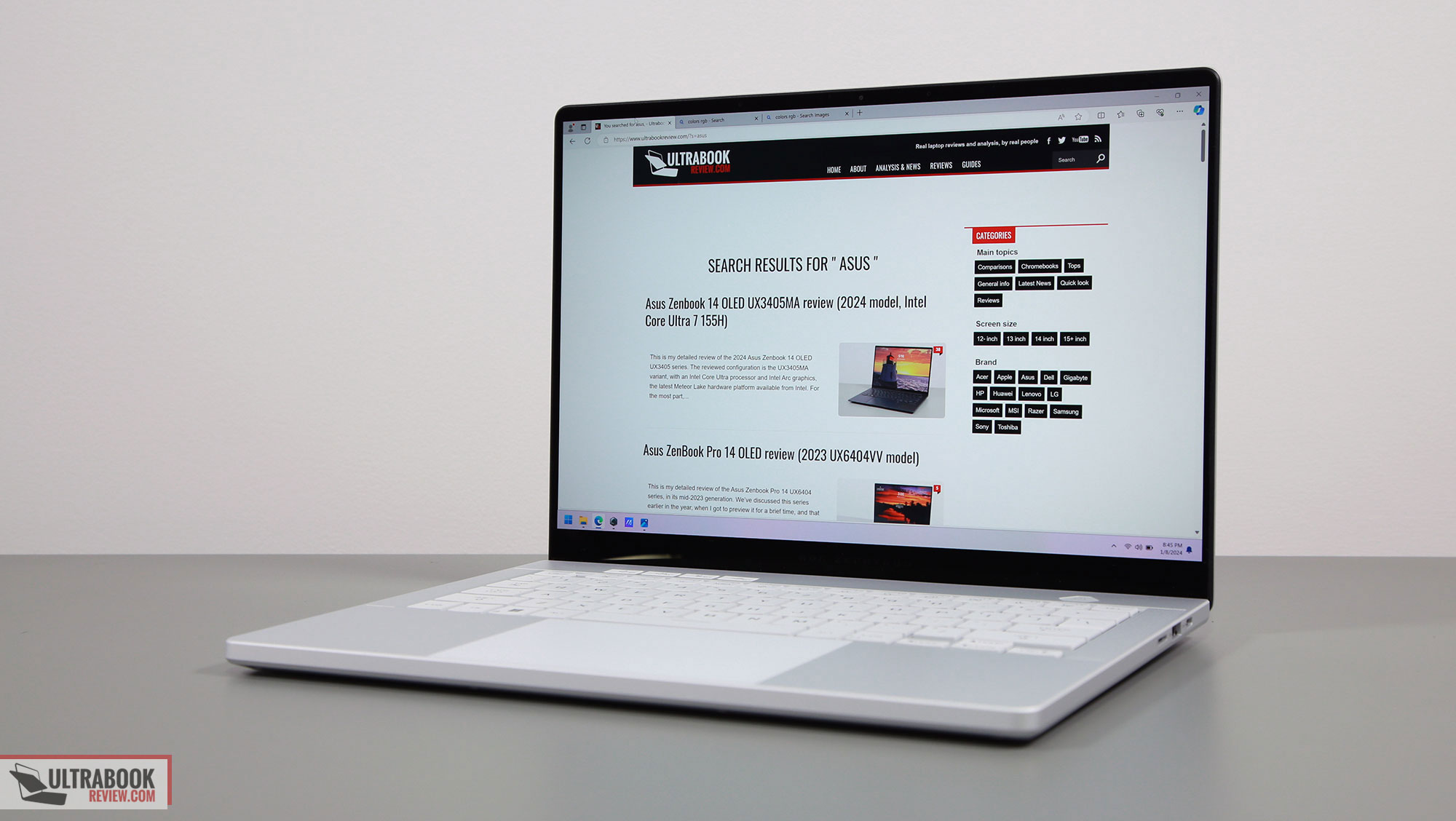


















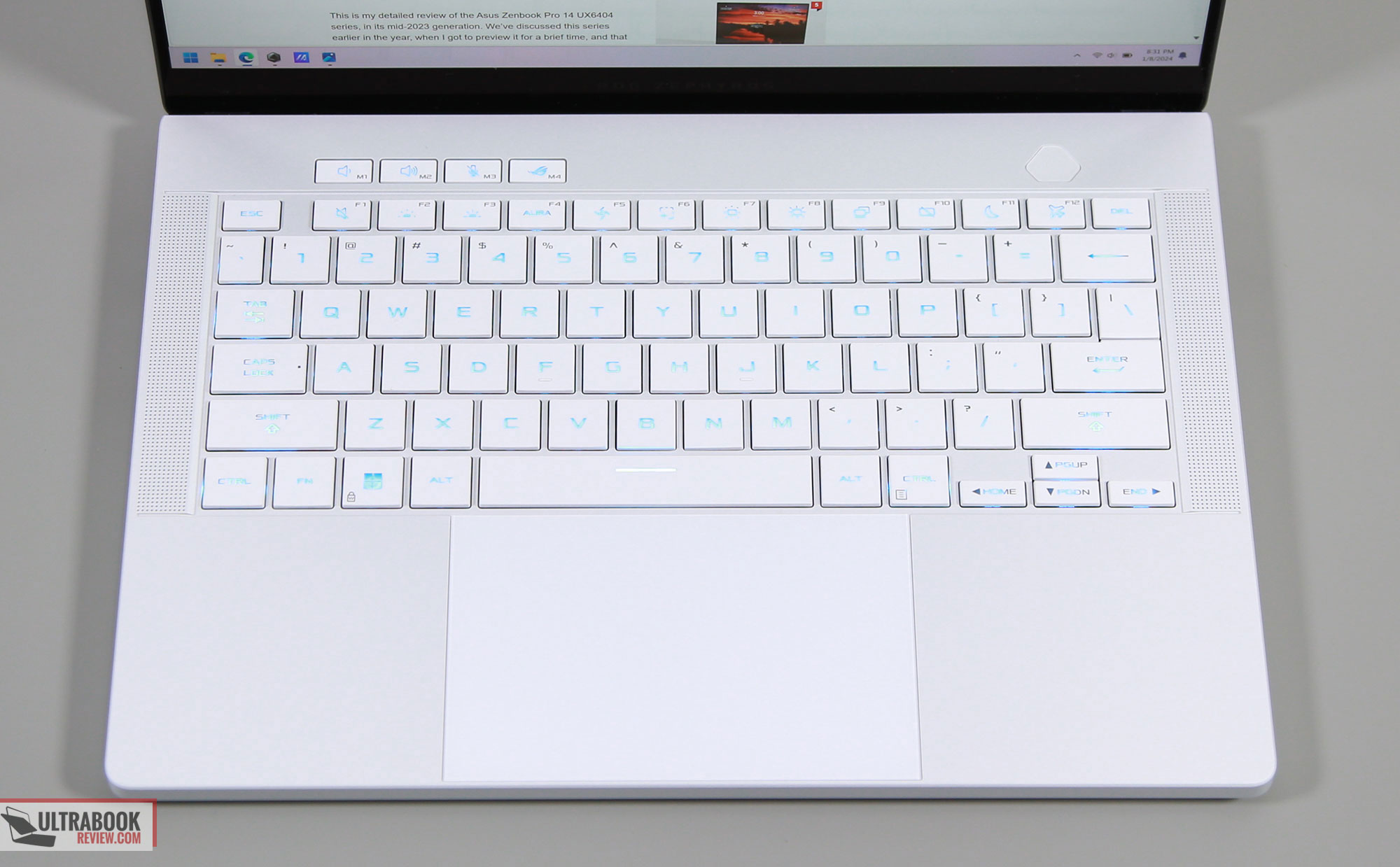
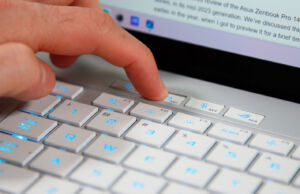

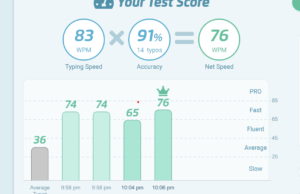


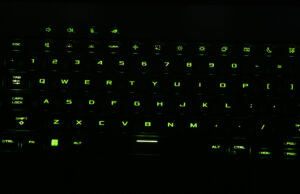
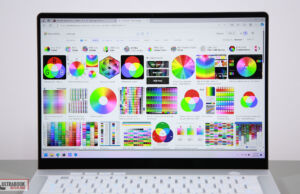

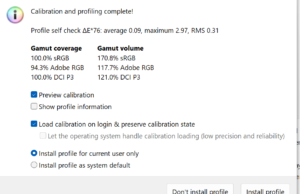
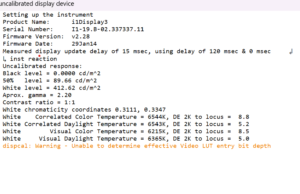

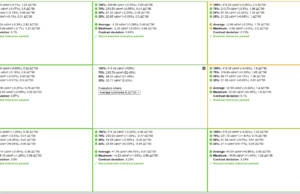
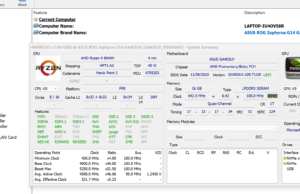
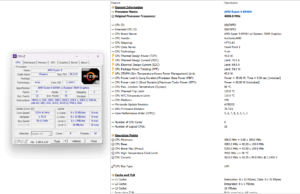
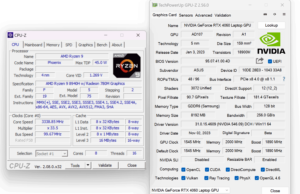

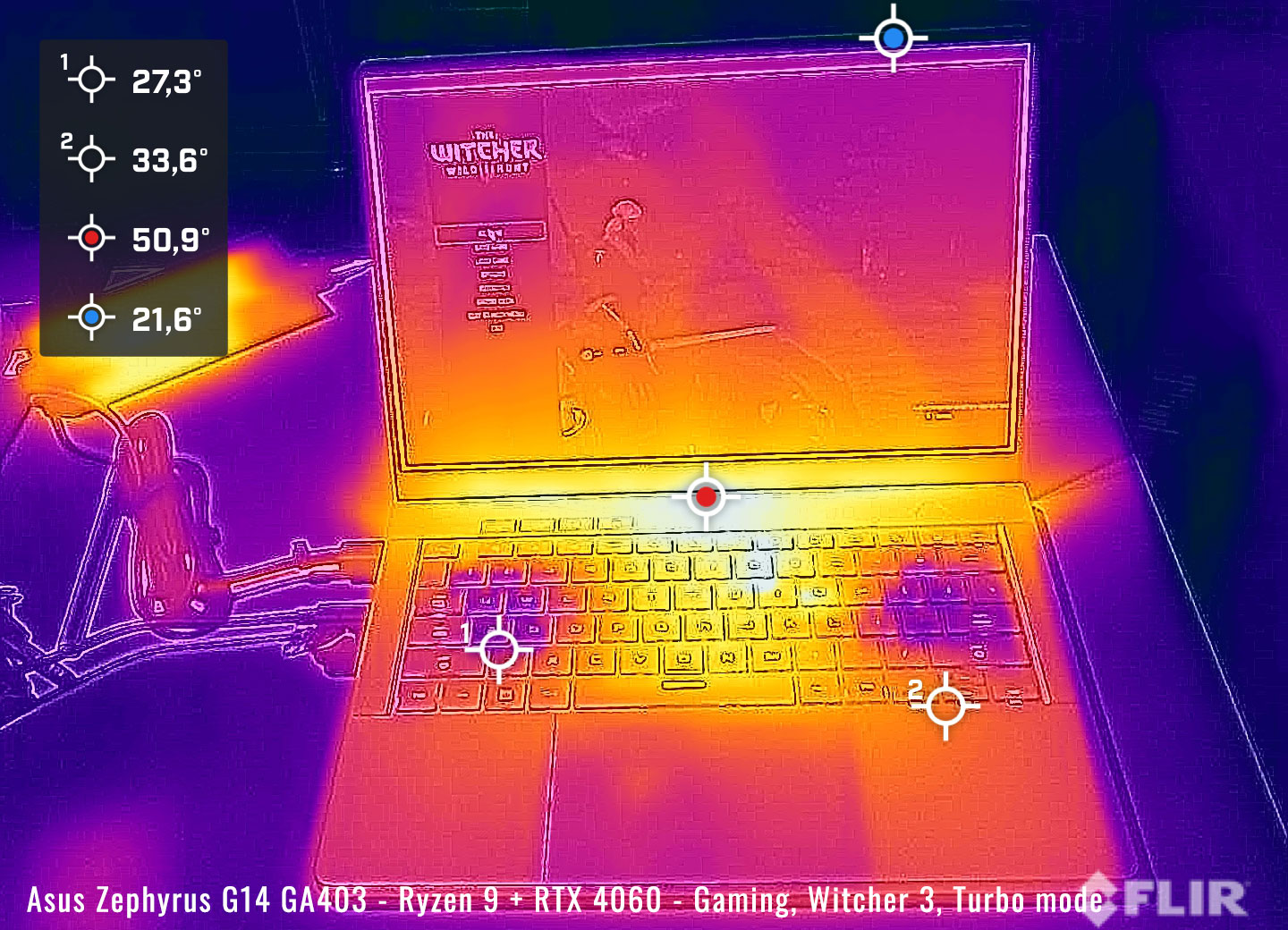
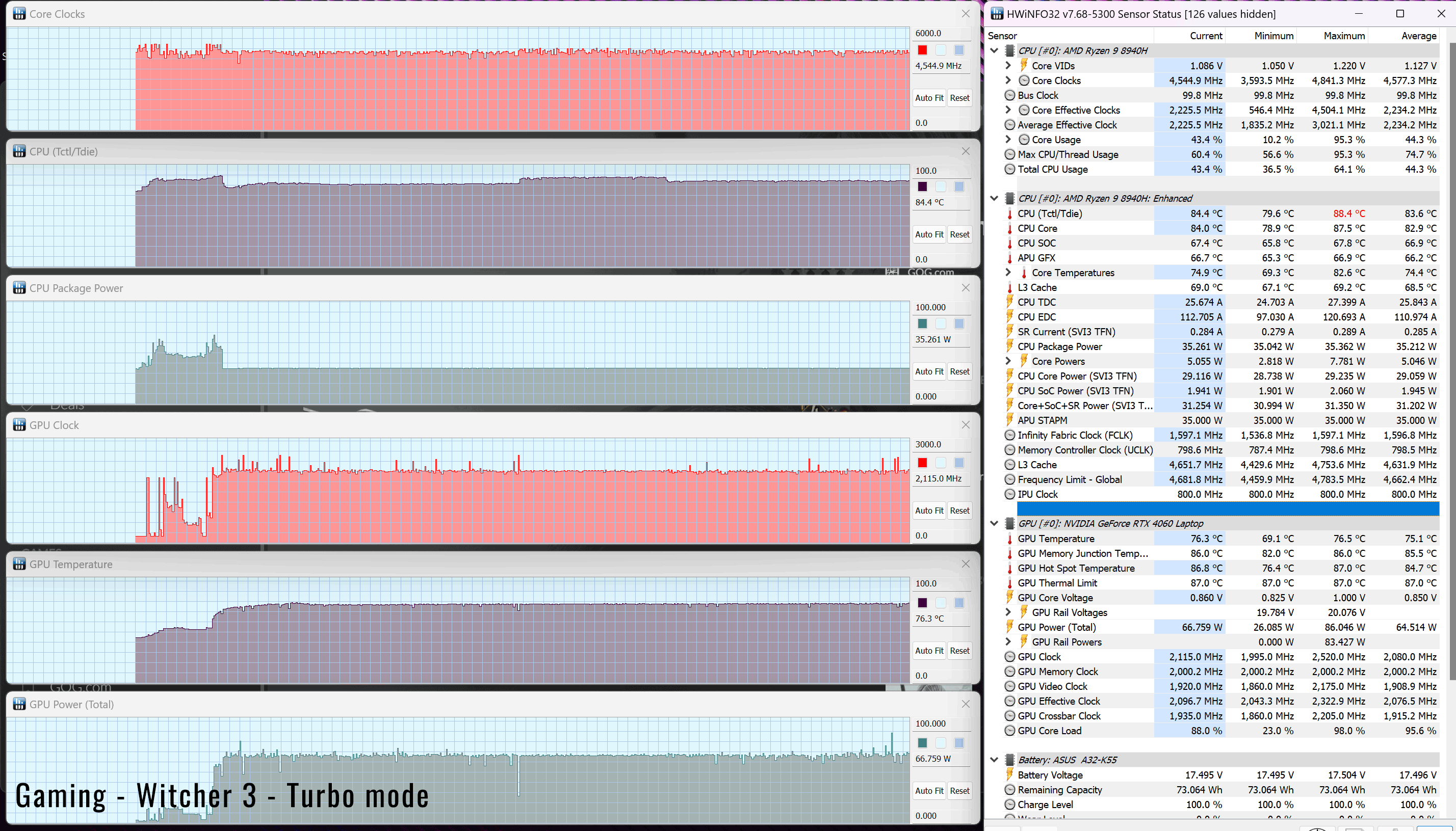














Joy
January 9, 2024 at 11:29 am
The design of the G14 kind of looks a little boring in my opinion, its a lot more bland.
The large number of vents on the bottom also feel like the fans will act more like a dust vacuum, waiting for the review!
Aurelio
January 13, 2024 at 5:08 am
Same CPU specs (and Zen 4), with same iGPU as well. Just an extra NPU that is basically useless for most of us (one year at least until the apps really catch up).
At this point, it is true that most people don't come to the G14 model for its performance specs, but… a trade in better looks and construction for probably a slightly worse performance? for MORE $? I don't know…
Why no WiFi 7 in 2024? No support for this standard with the "8"940HS ?
It always makes me think what are the advantages of a square-shaped power plug over a "regular", more traditional 'barrel-plug'? If not going for full USB-C 240W, why not keep the same barrel plug as before? Some people might still have some spare of those chargers lying around.
I still miss the finger-sensor in the power button (a lot); I bet this is a just cost-cutting measure, but realistically it only saves ASUS a measly $10 box (probably).
Only soldered RAM is also REALLY BAD NEWS for buyers of the lower tier configurations on the 2024 model.
Also, only two rear heatsinks and NO Vapor Chamber? Feels like a retrogress to me… Maybe the CPU does not need it, but the system (and the chassis) are probably gonna run hotter. My G14 with 7940HS already burns my lap on Silent Mode with simple tasks (less than 10% load)…
Ciocolina
January 30, 2024 at 8:28 pm
Yeap, cheaper to build, expensive to buy. At least to make it last 24 hours while reading news online or some browsing, to change the taste it lasts; or the price affordable. And all those power plugs different from model to model, maybe it's good that in eu this sort of things were solved in the mobile phones area; next step – laptops. Too many of them for the same voltage. And maybe they'll sell laptops without power plugs like they do with phones…. After all it's a waste of materials and energy to make different plugs. What if the government would change the outlets every year? instead of 110 V to 220 V? Then back on ? Stupid right ? yeah… but who cares as long as stupid people buy it? When they'll sell none, maybe they'll start listening….
The most important thing that I think that matter is ASPECT, 'cause you touch that laptop on every corner. So not too hot, but not too icy, maybe they won't let us burn gas to heat our homes :) That metal case is not optional. Is necessary, 'cause some have kids or wifes who like to throw with anything they touch :) Next, more buttons or something to use, 'cause we have projectors that use a long cable VGA instead of a short hdmi cable… And a keyboard perfect to be used. It's so nice to have black tastes in an alloy case that are white lighted from below when pressed… day and night\…But if the builder don't want to meet the clients… it will build a house without windows :) 'cause it's cheaper :) And second to all those aspect things, comes the power things, that little beast unleashed :) Powerful like a beast, but beautifull like a swan , or a duck. So, what's up, doc ? Good? Good, right… After all, it's just a laptop, it's not o peace of bread, or salami :) And of course, cheaper to use, but they already achieve this, right ? And because of that the price will be higher, to contain the energy bill that's saved, right doc ? Right, nothing new under the sun… Calma, calma… vamos a la playa… Maybe IP68 ? Or thats just a little too much already ? ok, ok, I got it :)
Myron Zhao
January 13, 2024 at 4:39 pm
Do you think the previous G14 4060 running at 125w can outpace the new G14 4070 running at 90w?
Marko
February 22, 2024 at 1:39 am
No, the 4070 is more efficient. It only needs 70W for what the 4060 would do at 125W
Andrei Girbea
February 22, 2024 at 12:12 pm
I doubt it. Care for cite a source for that?
Deza
January 18, 2024 at 7:08 am
I like the features. Curious how well the USB-C charging would work when using the PC in a non-game mode – would it be sufficient to use for general business usage? (ie. it charges the battery and allows you to use web browsers and apps without it complaining that the performance is choked)
bittricks
February 3, 2024 at 9:33 am
ASUS still using plastic palm decks for its ROG line. The ASUS ROG Flow X13 has been the worst build quality of any laptop I have ever owned over the past 20 years. When I tried the G14 in a BestBuy, the build quality was quite similar to the X13.
Marko
February 25, 2024 at 1:05 am
Here's the source: https://jarrods.tech/gpu-power-scaling/