Table of Contents
Lenovo are updating their entire lineup of Thinkpad T notebooks for 2020, moving into the new decade with a rebranded nomenclature. This way, the ThinkPad T14 replaces the existing T490/T480 versions, with a ThinkPad T14s ultraportable variant, while the 15-inch ThinkPad T15 follows up on the T590.
The ThinkPad T lineup has undertaken some controversial changes in recent years, with effects on upgradeability or battery life, both iconic features of the series, dating back from the IBM days. Unfortunately, that’s not changing with the 2020 updates, which are merely minor updates of the previous lineups, built on the same chassis, much like the updated 2020 ThinkPad X1 Carbon in comparison to the 2019 X1 Carbon.
The major update is the much-expected move to more recent hardware, with versions based on either 10th gen Intel Comet Lake vPro platforms, available from Q2 2020, or AMD Ryzen 4000 Mobile Pro, hinted for a later date. We’re going to cover those in a future article, and focus on the Intel updates for now.
As far as we can tell, nothing has changed in terms of design, build and important features from the 2019 lineup, so reviews of the T490, T490s and T590 will paint a solid picture of what to expect from these new versions, if you’re planning on buying one before the actual reviews come out. You might want to hold on for those though, especially if you’re interested in going with some of the top tier configurations, as the big novelty with the upgrade to Comet Lake is the option to spec these notebooks with a six-core Intel Core i7-10810U vPro, which is pretty much a slightly higher clocked version of the more widespread i7-10710U.
However, some of the previous ThinkPad T lineups (namely the T490s) struggled to keep the quad-core i7-8565U in check-in demanding loads, due to a rather lackluster thermal module, that’s why I look forward to finding how Lenovo managed to address this with the 2020 versions, and why I recommend waiting for the reviews.
Furthermore, you might be interested in the performance of the GeForce MX330 graphics optional on the T14/T15 models, some of the new screen options, whether Thunderbolt 3 x4 has been implemented this time around, or the capabilities of the WiFi 6 wireless bundled with the 10th gen Intel platform. We’ll update on these in future articles and our reviews. In the meantime, though, I’ve added specs sheets of the T14s, T14 and T15 updates next to their predecessors, so you can easily visualize what to expect from these 2020 models and what’s changed between generations.
Lenovo ThinkPad T14s, vs T490s
The ThinkPad T14s remains the thinner and lighter option in the 2020 ThinkPad T lineup, at about 16-17 mm in thickness and from 1.3 kilos/2.8 lbs in weight. It’s available in multiple configurations, with different screen options, up to a Core i7 vPro processor, 32 GB of RAM (soldered), up to 2 TB of storage (single slot M.2 PCIe x4) and a 57 Wh battery (internal) with rapid-charge and USB-C charging. Dedicated graphics are not an option, and only reserved for the larger T14 and T15 models.
Looks like the WQHD screen is also no longer an option for the T14s and was replaced with a 4K panel instead, most likely the one already offered on the X1 Carbon lineup.
Update: Our detailed review of the ThinkPad T14s is available over here, and over here you’ll find our review of the more recent Lenovo ThinkPad T14s gen3.
Furthermore, as mentioned earlier, you should look into how Lenovo are able to tweak the thermal module for the T14, given the issues on the T490s, especially if you’re looking at the six-core configurations that would require a higher 25W power allocation to excel.
The T14s also comes with either a black or silver casing, with a difference in materials and height/weight between them, as the Silver variant uses Aluminum for the hood, while the Black gets the CF hybrid alloy construction, just like the T490s before. As a minor novelty, the official literature mentions an updated Function row on the keyboard, but that’s only a change in functionality for the F9-F11 keys (what Lenovo calls UC – Unified Communications functions), like on the 2020 X1 Carbon.
| 2020 Lenovo ThinkPad T14s – review | 2019 Lenovo ThinkPad T490s | |
| Screen | 14.0 inch, FHD matte (250 nits), FHD touch (300 nits), FHD Low Power matte (400 nits), FHD PrivacyGuard touch (500 nits), UHD with HDR 400 and 100% DCI-P3 (500 nits) | 14.0 inch, FHD matte (250 nits), FHD touch (300 nits), FHD Low Power matte (400 nits), FHD ePrivacy (400 nits), WQHD with HDR 400 and 100% AdobeRGB (500 nits) |
| Processor | 10th gen Intel Comet Lake, up to Core i7-10810U (6 cores, 12 threads @ 1.1-4.7GHz, vPro) AMD Ryzen™ PRO 4000 Mobile – to be updated |
8th gen Intel Whiskey Lake, up to Core i7-8565U (4 cores, 8 threads @ 1.8-4.6GHz) |
| Video | UHD Graphics (integrated) | UHD 620 Graphics (integrated) |
| Memory | up to 32GB DDR4-2400 (soldered, dual-channel) | up to 32GB DDR4-2400 (soldered, dual-channel) |
| Storage | 1x M.2 80 mm NVMe, up to 2 TB | 1x M.2 80 mm NVMe, up to 1 TB |
| Connectivity | Intel WiFi 6 AX with Bluetooth 5.0 (i7 vPro only ??), Gigabit LAN with adapter, optional LTE CAT 16 & CAT 9, NFC | Intel WiFi 9650 with Bluetooth 5.0, Gigabit LAN with adapter, NFC, optional WWAN |
| Ports | 2x USB-A 3.1, 2x USB-C (one with Thunderbolt 3 ??, one Lenovo Side Dock), HDMI 1.4, MicroSD/SIM, SmartCard, headphone/mic, Lock | 2x USB-A 3.1, 2x USB-C (one with Thunderbolt 3 x2, one Lenovo Side Dock), HDMI 1.4, MicroSD/SIM, SmartCard, headphone/mic, Lock |
| Battery | 57 Wh, 65W power adapter (USB Type-C) | 57 Wh, 65W power adapter (USB Type-C) |
| Size | 329 or 12.95″(W) x 226 x 8.89″(D) x 16.1 – 17.2 or 0.63″-0.67″ mm (H) | 329 or 12.95″(W) x 226 x 8.89″(D) x 16.1 – 17.2 or 0.63″-0.67″ mm (H) |
| Weight | from 1.28 kg / 2.8 lbs (+ power supply) | from 1.28 kg / 2.8 lbs (+ power supply) |
| Extras | optional IR cameras with ThinkShutter, finger-sensor, bottom-placed stereo speakers | IR cameras with ThinkShutter, finger-sensor, bottom-placed stereo speakers |
Lenovo ThinkPad T14, vs T490
The ThinkPad T14 is the slightly thicker, slightly heavier, more affordable and to the most-part, less compromised, alternative for the T14s.
Based on the experience with the 2019 ThinkPad T490, on whom this is based on, the increased height allows for a more capable thermal module that can cope with a 25W CPU and 25W GPU in demanding loads. That’s important, as the 2020 update gets not just options for the six-core i7-10810U CPU and future eight-core Ryzen Pro 4000 APUs, but also the updated Nvidia GeForce MX330 GPU. In all fairness, though, MX330 is merely a rebadged MX250, so don’t expect much in this field. Either way, the ThinkPad T14 is going to be one of the most powerful 14-inch laptops on the market, for the time being.
Of course, at the same time, this is not as compact, as lightweight or as nicer built as some of the alternatives out there, including Lenovo’s own T14s and X1 Carbon lineups. It makes up for these with the balanced implementation and competitive pricing, though. Win some, lose some.
Nonetheless, too bad Lenovo didn’t update on the battery matter. Last year’s T490 got a lot of heat from die-hard users for dropping the upgradeable battery options of the past generations for an internal 50W battery, and the T14 is no different. That’s why, if battery life is also important among your criteria, I would only get this with one of the FHD screen options, especially the low-power variant. But even those might not suffice, as there’s still only so much that can be squeezed from a 50 Wh battery.
| 2020 Lenovo ThinkPad T14 | 2019 Lenovo ThinkPad T490 | |
| Screen | 14.0 inch, HD and FHD TN options, FHD matte (250 nits), FHD touch (300 nits), FHD Low Power matte (400 nits), FHD PrivacyGuard touch (500 nits), UHD with Dolby Vision (500 nits) | 14.0 inch, FHD matte (250 nits), FHD touch (300 nits), FHD Low Power matte (400 nits), FHD ePrivacy (400 nits), WQHD with HDR 400 and 100% AdobeRGB (500 nits) |
| Processor | 10th gen Intel Comet Lake, up to Core i7-10810U (6 cores, 12 threads @ 1.1-4.7GHz, vPro) AMD Ryzen™ PRO 4000 Mobile – to be updated |
8th gen Intel Whiskey Lake, up to Core i7-8565U (4 cores, 8 threads @ 1.8-4.6GHz) |
| Video | UHD Graphics (integrated), optional Nvidia MX330 with 2 GB GDDR5, 25W(?) | UHD 620 Graphics (integrated), optional Nvidia MX250 with 2 GB GDDR5, 25W |
| Memory | up to 48GB DDR4-2400 (16 GB soldered, 1x DIMM) | up to 32GB DDR4-2400 (soldered, dual-channel) |
| Storage | 1x M.2 80 mm NVMe, up to 2 TB | 1x M.2 80 mm NVMe, up to 1 TB |
| Connectivity | Intel WiFi 6 AX with Bluetooth 5.0, Gigabit LAN, optional LTE CAT 16 & CAT 9, NFC | Intel WiFi 9650 with Bluetooth 5.0, Gigabit LAN with adapter, NFC, optional WWAN |
| Ports | 2x USB-A 3.1, 2x USB-C (one with Thunderbolt 3 ??, one Lenovo Side Dock), HDMI 1.4, MicroSD/SIM, LAN, SmartCard, headphone/mic, Lock | 2x USB-A 3.1, 2x USB-C (one with Thunderbolt 3 x2, one Lenovo Side Dock), HDMI 1.4, MicroSD/SIM, LAN, SmartCard, headphone/mic, Lock |
| Battery | 50 Wh, 65W power adapter (USB Type-C) | 50 Wh, 65W power adapter (USB Type-C) |
| Size | 329 or 12.71″(W) x 227 x 8.55″(D) x 17.9 or 0.7″ mm (H) | 329 or 12.71″(W) x 227 x 8.55″(D) x 17.9 or 0.7″ mm (H) |
| Weight | from 1.45 kg / 3.2 lbs (+ power supply) | from 1.45 kg / 3.2 lbs (+ power supply) |
| Extras | optional IR cameras with ThinkShutter, finger-sensor, bottom-placed stereo speakers | IR cameras with ThinkShutter, finger-sensor, bottom-placed stereo speakers |
Lenovo ThinkPad T15, vs T590
The ThinkPad T15 is an oversized version of the T14, with a full-size 15.6-inch display, a full-keyboard that includes a numerical section, a slightly tweaked thermal module, and a slightly larger 57 Wh battery.
However, a lot of space goes unused inside this 15-inch chassis, which could have easily incorporated a larger battery or better hardware. Lenovo opted not to, most likely as a cost-cutting measure and in order to not cannibalize on their higher-tier and higher-gross margin product, the Thinkpad X1 Extreme.
As a result, the T15 is aggressively priced, but whether a Core U/MX330 implementation is worth your money in a full-size 15-inch shell, that’s going to be up to you to decide. For me, the even more affordable, smaller and lighter 14-inch variant makes more sense.
| 2020 Lenovo ThinkPad T15 | 2019 Lenovo ThinkPad T590 | |
| Screen | 15.6 inch, FHD matte (250 nits), FHD touch (300 nits), UHD with Dolby Vision (500 nits) | 15.6 inch, FHD matte (250 nits), FHD touch (250 nits), UHD with Dolby Vision (500 nits) |
| Processor | 10th gen Intel Comet Lake, up to Core i7-10810U (6 cores, 12 threads @ 1.1-4.7GHz, vPro) | 8th gen Intel Whiskey Lake, up to Core i7-8565U (4 cores, 8 threads @ 1.8-4.6GHz) |
| Video | UHD Graphics (integrated), optional Nvidia MX330 with 2 GB GDDR5, 25W(?) | UHD 620 Graphics (integrated), optional Nvidia MX250 with 2 GB GDDR5, 25W |
| Memory | up to 48GB DDR4-2400 (16 GB soldered, 1x DIMM) | up to 32GB DDR4-2400 (soldered, dual-channel) |
| Storage | 1x M.2 80 mm NVMe, up to 2 TB | 1x M.2 80 mm NVMe, up to 1 TB |
| Connectivity | Intel WiFi 6 AX with Bluetooth 5.0, Gigabit LAN, optional LTE CAT 16 & CAT 9, NFC | Intel WiFi 9650 with Bluetooth 5.0, Gigabit LAN with adapter, NFC, optional WWAN |
| Ports | 2x USB-A 3.1, 2x USB-C (one with Thunderbolt 3 ??), HDMI 1.4, MicroSD/SIM, LAN, SmartCard, headphone/mic, Lock | 2x USB-A 3.1, 2x USB-C (one with Thunderbolt 3 x2, one Lenovo Side Dock), HDMI 1.4, MicroSD/SIM, LAN, SmartCard, headphone/mic, Lock |
| Battery | 50 Wh, 65W power adapter (USB Type-C) | 57 Wh, 65W power adapter (USB Type-C) |
| Size | 366 or 12.95″(W) x 248 x 8.94″(D) x 19.1 or 0.75″ mm (H) | 366 or 12.95″(W) x 248 x 8.94″(D) x 19.1 or 0.75″ mm (H) |
| Weight | from 1.75 kg / 3.9 lbs (+ power supply) | from 1.75 kg / 3.9 lbs (+ power supply) |
| Extras | optional IR cameras with ThinkShutter, finger-sensor, bottom-placed stereo speakers | IR cameras with ThinkShutter, finger-sensor, bottom-placed stereo speakers |
The entire 2020 ThinkPad T lineup is expected in Q2 2020, with the T14s starting at $1029, T14 starting at $849 and T15 starting at $1079 in the US.
All these are the Intel Comet Lake versions, while the availability and pricing for the AMD Ryzen 4000 ThinkPad T14s/T14 models will be communicated at a later date.


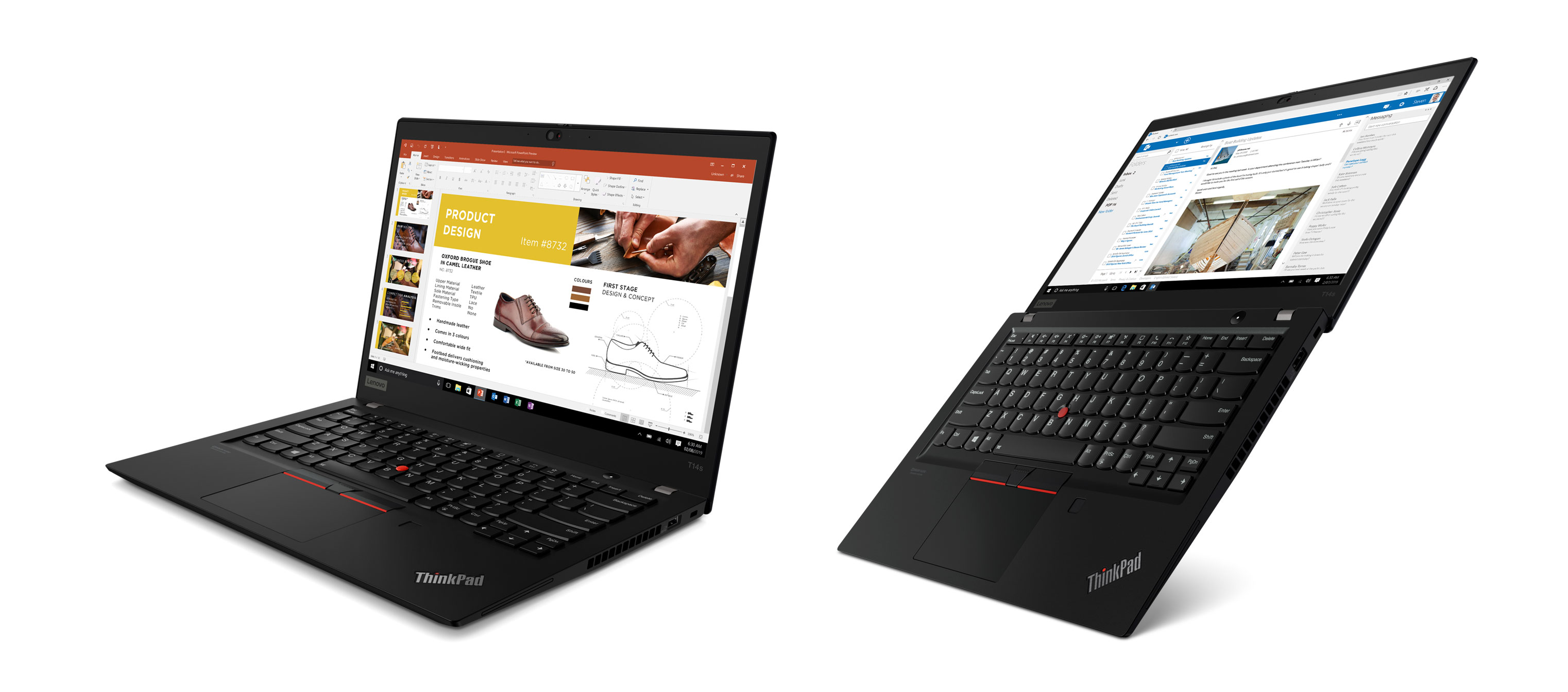













Jay
February 24, 2020 at 6:52 pm
Seems like they are re-using the same chassis for both models :(
bittricks
March 11, 2020 at 2:09 am
Lenovo does make some nice laptops, but based upon both my Dell XPS and Thinkpad experiences, I have an extremely difficult time justifying the $400 to $700+ premiums of Thinkpads over their Dell XPS "equivalents."
My attitude with Dell is that I will keep sending back the laptop until they give me one that is what I expect for the price that I paid… I just insist and insist. Plus I threaten to file a credit card complaint and get my bank to back charge. You paid for X, but received quality Y. Back light bleed, dead pixels, shoddy trackpad drivers, and all that… the credit card companies consider all of that as "not getting what you paid for" and WILL back charge Dell. I know as I've done it multiple times.
The trick is documenting everything with dates, times, names and photos of shoddy quality.
Bur1yman
May 5, 2020 at 10:33 pm
Tough to do on 1000 laptops at a time. Getting it right the first time has an opportunity cost..
LHPSU
May 8, 2020 at 8:24 am
Which Thinkpads cost $400-700 over their Dell XPS equivalents? If anything, the Thinkpad X-series is generally a little bit cheaper….
Joe Bell
May 4, 2020 at 8:31 pm
Interesting article I do appreciate much. I would also like to know if the updates can use the same docking stations. More precisely if T15 as update on T590 can be docked in the same models of docking stations compatible with T590 model.
Thanks for your comments.
Andrei Girbea
May 5, 2020 at 10:38 am
Which docking station are you using? If it's the USB-C kind, then it should work fine with the new lineups?
Joe Bell
May 7, 2020 at 5:38 pm
Many thanks for your reply.
I am just considering my setup and plan to buy LENOVO ThinkPad T15 Code Number 20S60022CK and LENOVO DockingStation Code Number 40AH0135EU. Will this be OK together?
Thnx.
Andrei Girbea
May 7, 2020 at 5:55 pm
I think they should, but I'd recommend double-checking the compatibility with Lenovo.
Joe Bell
May 8, 2020 at 12:56 am
OK. Thanks. I'll definitely do before I invest my precious money. Keep on presenting your helpful articles. I wish you all the best.