Table of Contents
Those of you familiar with the site know that I own and use a Blade 15 Advanced as my everyday driver, but I’ve also spent time with and reviewed the Blade Stealth and, more recently, the updated Blade Pro 17.
As I stated at the beginning of the Blade Pro article, I wanted to put up together a different article that compares Razer’s two gaming laptops directly.
Given the similarities between the two, I think opting for one over the other might be a tough call for some, so I wanted to make clear the differences since I have them both on hand right now.
Full disclosure, I own the 8th gen CPU and RTX 2080 version of the Razer Blade 15, and have reviewed the 9th gen and RTX 2060 variant of the Razer Blade Pro 17, and you can find my in-depth impressions on both in the linked article.
Before we get to the short summary of the two lineups, here’s also a quick specs sheet.
| Razer Blade 15 Advanced | Razer Blade Pro 17 | |
| Screen | 15.6 inch, 1920 x 1080 px, IPS equivalent, 144 Hz, matte | 17.3 inch, 1920 x 1080 px, IPS equivalent, 144 Hz, matte |
| Processor | Intel 8th and 9th gen Core i7 CPU, hexa-cores | Intel 9th Gen Core i7-9750H CPU, hexa-core 2.6 GHz (4.5 GHz boost) |
| Video | Intel HD 630 and up to NVIDIA GeForce RTX 2080 Max-Q with 8GB GDDR6 VRAM | Intel HD 630 and NVIDIA GeForce RTX 2080 Max-Q with 8GB GDDR6 VRAM |
| Memory | 2× DIMMs | 2x DIMMs |
| Storage | single M.2 slot (ships with Samsung PM981 drive) | dual M.2 slots (ships with Samsung PM981 drive) |
| Connectivity | Intel Wireless AC 9560, Bluetooth 5.0 | Intel Wireless AX200, Bluetooth 5.0 |
| Ports | 3x USB-A 3.1 gen2, 1x USB-C with Thunderbolt 3, HDMI 2.0, mini-DP, mic/earphone, Kensington Lock | 3x USB-A 3.1 gen2, 2x USB-C(1x Thunderbolt 3, 1x 3.2), HDMI 2.0, LAN, SD card reader, mic/earphone, Kensington Lock |
| Battery | 80 Wh, 230 W charger | 70.5 Wh, 230 W charger |
| Size | 355 mm or 13.98” (w) x 235 mm or 9.25” (d) x 17.8 mm or .70” (h) | 395 mm or 15.55” (w) x 260 mm or 10.24” (d) x 19.9 mm or .78” (h) |
| Weight | 2.1 kg (4.63 lbs) | 2.75 kg (6.06 lbs) |
| Extras | individually lit RGB keyboard, large clickpad, HD Windows Hello webcam, front-facing stereo speakers | individually lit RGB keyboard, large clickpad, HD Windows Hello webcam, front-facing stereo speakers |
Design, build and keyboard
These two laptops share similar builds and design lines, with thick unibody aluminum frames and a rectangular form-factor. They also both get a glowing Razer logo on the list, not something I prefer, but I was able to get past the inconvenience with a skin from DBrand on my 15-inch model.
Just to get some stuff out of the way, the keyboard and trackpad are identical. I swapped back to my Razer Blade 15 for the last portion of the Blade 17 review and my experience is the same with both. The only thing that might make a difference for some people is the fact that the palmrest is bigger on the Pro model, and can make the experience a little more comfortable for those of you with large hands.
The Wifi module, webcam and SSD are pretty much the same as well, so nothing to contrast with those. But the Razer Blade Pro does have an extra M.2 slot, unlike the 15” version, which only has one. I particularly found the single M.2 to be one of my few pain points of getting the RB15, but I resolved it by just getting a 2TB SSD. With the Pro, it’s going to be cheaper to add up more storage, with options for more affordable SATA drives used next to a fast NVMe system drive.
The Razer Blade Pro also has “pro” features such as a memory card reader and an Ethernet port. It even has an extra USB-C port on the left side. These are things that might be important enough to justify the 17” as your choice. But as far as all the other connectivity goes, the experience is pretty much the same. The only thing my Razer Blade 15 has that the Pro doesn’t is a single miniDP port.
As far as handling goes, the Razer Blade 15 is far lighter and easier to carry around with one hand. It’s also smaller and more portable. Now that I’m back to using it again after using the 17-inch model for a while, I’m appreciating it’s form factor more and more. Not that the Razer Blade Pro is too big, by any means, it is about the size of your typical 15” laptop from only three years ago. What you’ll actually feel is the increase in weight, as the Blade 17 is significantly heavier than the 15” version, which might put some of you off.
Screens
The screens are nearly the same, but I like the screen on the Razer Blade 15 a little better. For starters, what bothers me most on the Pro model is the pixel density, with pixels being too obvious to me on a 17” FHD panel. I could get used to it, but keep in mind that up until my RB15, I was on an 8 year streak of using 17” screens that were either QHD or 4K. So the step down is very obvious to me.
The only other notable difference in the screens is the slight brightness shift when using the Pro version at certain screen angles. This is hardly worth mentioning though because you’re very unlikely to use your screen at these angles, and the image is still sharp.
However, while the Blade Pro 17 is only available with this 144 Hz FHD screen option, the Blade 15 is available with either a 240 Hz FHD or a 4K 60 Hz OLED panel, one catering to gamers and another to creators.
Update 12/16/19: Both 15″ and 17″ models now offer 144Hz and 240Hz FHD screens as well as 4k. The Razer Blade 15 has a 4k OLED display, while the top model Razer Blade 17 has a 120Hz 4k IPS screen.
Hardware and configurations
As far as the CPU and GPU are concerned, there’s little to no difference, as both models have the same exact options. The Pro is however only available with 9th gen processors, while the Blade 15 can still be found with 8th gen CPUs, alongside the updated i7-9750H variant. I was also expecting to see the 100W variant of the RTX 2080 chip inside the Pro, just like on the 17-inch Asus ROG Zephyrus GX701, but it’s still the 90W version from the 15-inch model, as far as I can tell. That means that the only specs difference is in the addition of that extra M.2 SSD slot on the Pro model, already mentioned earlier.
The other relevant point is in the fact that the Razer Blade Pro is a thicker and larger device, with more fans and a bigger heat sink, so it should dissipate heat better in games and other demanding loads. You can see in my thermal readings on both models (in the reviews, and in the pictures below) that the Pro does appear to do this, although I’ve had different configurations of the two, so we’re not exactly comparing apples to apples here. It’s also worth adding that the fans in the Pro spin significantly louder on the Max CPU/GPU settings in Synapse, yet both units can run fairly quiet on the Balanced profile.
Speakers and battery life
With regards to audio, the Razer Blade Pro’s speakers are a little louder, but the Razer Blade 15’s speakers have a fuller sound. Realistically, I’d take the RB15 speakers because of the fuller sound, but louder speakers are more necessary on the RBP since the fans are louder.
The last thing I could compare is the battery life. The Razer Blade 15 is clearly the winner in this category, as it has a bigger battery and has more efficient components.
So that’s about all I can compare. The way I see it, people would be more apt to choose the Razer Blade Pro if they insist on a bigger screen, more connectivity or a second M.2. But if you’re looking for more portability and better battery life, the Razer Blade 15 is the way to go.
The Blade 15 also has a significant price-advantage on its side, of $300 to $500 based on the GPU configuration, not to mention that you can find early-2019 8th gen based version of the Blade 15 for even less, and that alone could be decisive in your decision.
In fact, Razer asks a fairly steep premium for the Blade Pro 17, and there’s not that much to justify it. Yes, you get one more M.2 slot, more ports and a 17-inch screen, as well as lower temperatures and most likely slightly improved performance in demanding loads with the higher tier configurations, but the 15-inch model compensates with a more portable form-factor, better screen options, improved battery life and quieter fans, all for a few hundreds of dollars less.
As for me, if both these models were available at the beginning of the year and I had to choose all over again, I probably would have went with the Pro (but waited for a good discount), since I prefer 17” screens and knew I would have liked the form factor ( I was a GS73 owner and the new RBP is far smaller). But now that I have actually used the Razer Blade 15 for so long, I think I made the right choice. I’m on the go a lot these days, so battery life and portability is more important to me than in the past. But truth be told, I could live with either and be just fine.
Hope this helps in deciding. And if you have any more questions, please feel free to ask.








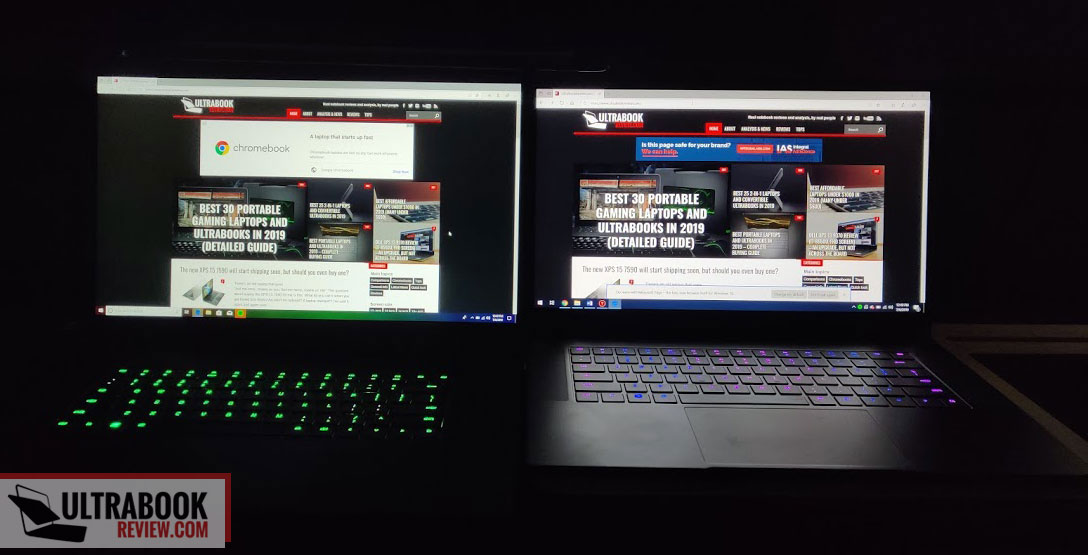

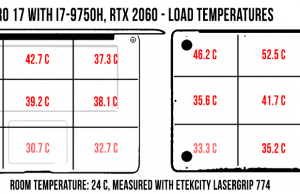
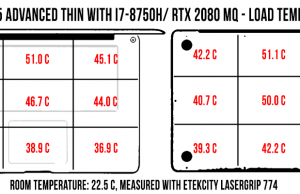












Jorge Daccarett
October 3, 2019 at 11:35 am
Hello, I have a some questions and it would be helpful if you could answer them, first, I’m an architecture student so I really like a big screen but the battery and portability it’s not the same. My computer right now is an Alienware 17 R3 but I’m going to change to a new one, what would you recommend, the RB15 2080RTX 4K OLED or the RBPRO17 2080RTX 4K touch 120Hz? Or even the MSI WS65 Quadro RTX 4000? I don’t know about the MSI because of build quality, though it has an i9 9th gen cpu instead of an i7, what would you recommend the most And why for 3D Modeling, Rendering, and stuff like that, thank you
Derek Sullivan
October 3, 2019 at 1:42 pm
You're right about the build quality of MSI _ the ws65 is basically the same as the gs65 so you're gonna have to be careful with it. It's still a decent machine, but at that price, I'd go for better durability.
Since you already have the AW17, I'd pick the RBP17 with 4k. The panel is full gamut and 120hz which is way nicer than 4k oled 60hz imo. I'm sure both look amazing though.
If money is no object, you might want to hold out a couple months. The Razer Blade Studio 15 launch is imminent, which will have an i9 processor and Quadro rtx 5000 graphics. The latter larger 17 inch version should be coming within a couple months, which will have the same but with that 120hz 4k screen. No idea on pricing unfortunately.
JoJo
December 12, 2019 at 11:51 am
According to every other source online, there is only one thunderbolt connection on the Blade Pro 17. Did you just misunderstand the difference between thunderbolt and ordinary USB C (as they are the same connection), or could you actually confirm that both connection actually work as thunderbolt (dispite all specs say the opposite?).
Thank you.
Derek Sullivan
December 12, 2019 at 3:17 pm
No, you're right. I'm not sure what I was looking at to determine that but their specs clearly say the right port is the only one that's thunderbolt 3. Thanks for pointing that out – I'll correct the error right now.
JoJo
December 12, 2019 at 8:13 pm
I'm sad to read that as I really wanted two thunderbolts :-)
Stuart
December 16, 2019 at 11:48 am
Blade pro 17 comes with a 4k option as well, check the Razer website. Fyi your review says it doesn't
Derek Sullivan
December 16, 2019 at 4:33 pm
Thanks, I'll update it. They didn't have that model when this article was originally written.
Carlos HB
April 21, 2020 at 1:20 pm
Since you said that you've used 4k screens on 17in laptops for the past 8 years, I 'd like to know your perspective on 15in 4k vs. 17in 4k. I'm a graphic designer and my primary concerns having as much screen space as possible to do multiple window multi-tasking and using programs like Photoshop and Illustrator with as much as the tools in the programs visible as reasonably possible.
Derek Sullivan
April 21, 2020 at 3:29 pm
So my work laptop has a 15" 4k screen and while the scaling issues are much better than before, they still come up from time to time and the text is TINY. Sometimes it's impossible to fix certain problems and you have to manually scale the screen to FHD to fix it. That's only with some really old programs though and most people won't have that problem. I still had that problem with 17" laptops but it wasn't quite as severe since the text was noticeably larger(enough to at least be legible). I also think you can see the pixels on a 17" FHD, but on a 15" FHD it's less obvious. So if it were me, I'd go 15" FHD or 17"4k. Truly, QHD(2560×1440) screens would be ideal for both but for some reason the market is ignoring that resolution.
For your purposes, I would do the same. Photoshop uses their own icon palette and it's very unforgiving with screen resolution unless you scale it up. If you got a 15" 4k model and kept the scaling at 100%, the toolbar icons would be super tiny and would be hard to read what's what. My wife struggled with this on an XPS 15 with a 4k screen to the point where she permanently used the screen in FHD mode. To that point, you could also do that as an option, although I don't know how the images would look scaled as opposed to just going with an outright FHD screen. Some people say they can tell the difference.
Bobby S
May 28, 2020 at 11:02 pm
As one of the earlier comments mentioned, the Razer Blade 15 has two terrible screen options for laptop gaming. I know a ton of people are fine with 1080p, but compared with available tech in TVs and PC monitors, it looks terrible regardless of refresh rate. 4K at 60hz is awful as well. The sweet spot for laptops is 1440p 120hz, which the Razer Blade 17 Pro can do. It's one of the first laptops that has both a respectable design and decent future-proof specs (2080 Super Max-Q, 120hz 1440p res capability, and a 1TB SSD). I don't think there's even a debate to be had until Razer gets its act together and offers a 15" option with 1440p+, 120hz+ display.
Anthony J
October 19, 2020 at 9:01 pm
Really in depth review w/ little to no bias, nice!