Ultrabooks are excellent devices and I have no doubt most laptops will go towards the thin and light standard in the next couple of years. However, we’ve only seen ultrabooks around for a year or two, and while the models available right now in stores have plenty to offer, they might be either too pricey for some of you, or might actually not be enough to satisfy your needs.
Table of Contents
If however, you are after an ultrabook, then you MUST read my list of recommended ultrabooks, you’ll find it helpful for sure.
Reading the about page, you’ll see that I know a lot about portable laptops, in fact I’ve owned a bunch of such notebooks in the last few years and have been testing them since the mid-2000s. Right now, my personal laptop is a Lenovo ThinkPad X220, which offers me performance, an excellent screen and keyboard, all the needed ports, and huge battery life. When I got it, that was the best fit for my needs (which couldn’t be satisfied by any ultrabook at that time). For you, there might be others.
So check out the article below for more details on possible ultrabook alternatives you should consider.
Chromebooks – cheap and portable
If you’re after a compact and light computer and don’t want to spend much on it, then you should definitely have a look at Chromebooks. You’ll find more about these from them from this detailed buying guide, and I’ve compared the most popular Chromebooks of the moment in this other post.
There are two models available in stores, the Samsung Chromebook and the Acer Chromebook C720. They are similar to a point, packing 11.6 inch displays, a compact body, some low-power processors and 2 GB of RAM. And they are both running Chrome OS, a web-based software platform built around Google’s services: browser, documents, maps, music, movies, and cloud storage. That means that all of your content is securely stored and backed up online and that’s the good part. In order to access that content though, you’re going to need an Internet connection, which might be the bad part.

The 11.6 inch Acer and Samsung Chromebooks are excellent mini laptops for the money
Still, both Chromebooks come with some included storage space as well, for your movies, documents and so on. There are only 16 GB of space available on the Samsung, while on the Acer C720 there’s a 320 GB HDD.
That however makes the Acer C720 heavier, weighing 3 pounds. But the C7 is also slightly more powerful than the Samsung and more affordable, starting at around $200.
The Samsung weighs only 2.4 pounds and is more beautiful than the Acer, while it also lasts slightly longer on a charge. It sells for a bit extra, starting at $250. As downsides, it’s somewhat slower if pushed, while lacking the big storage space of the Acer.
Anyway, Chromebooks are inexpensive, and for the money, you really are getting a lot. Choosing one over the other is only up to you, and you should know that both are offered in 3G versions as well, if you need them always connected to the Internet, to access those web-based applications and services.
See this link for more details on the Samsung Chromebook, and this other one for extras on the Acer Chromebook, including prices, pictures and user reviews.
There are also some bigger Chromebooks available, from Dell and Samsung, but those sell for roughly $500 or more. See Google’s website for details.
Affordable mini laptops
We’re not going to talk much about netbooks, since those are dead and buried now, so I am going to focus on the 11.6 and 12 inch cheap portable laptops in this section.
Now, you should expect these to be slower than the ultrabooks, mainly because they come with less powerful CPUs, graphics and offer standard storage units. They are also not as good looking, with bulkier bodies made from plastic, but overall weigh around 3 pounds, as the ultrabooks do. The screens are pretty much on par with what you get on the affordable nowadays ultrabooks, only a bit smaller, with 1366 x 768 px resolution and overall average contrast and viewing angles.
However, the line is drawn at prices, as such devices will hardly go above 500 bucks, which makes them significantly cheaper than the mainstream ultrabooks, although the gap has shrunken lately, as more affordable ultrabooks were launched.
Bottom point, such laptops are not that fancy and definitely not that fast, but can still get most jobs done (browsing, listening to music, watching movies, chatting, light photo and video editing, etc) and offer decent battery life (5+ hours), for a lot less money.
In this class, you should turn your head toward the following:
- Lenovo X131e and IdeaPad U200;
- Asus EEE PC 1225B and Sony Vaio E Series (built on AMD E Series APUs, capable of dealing with light gaming as well – sell for around $450);
- Acer Aspire One 725 (built on an AMD platform, sells for under $300).
However, it looks like such computers are more and more difficult to find, as producers have been aggressively pushing ultrabooks lately. Even so, if you want a fair priced computer for light tasks or for your kids, these are well worth a look at.

The Sony Vaio E11 and the Acer Aspire ONE 725 are also good alternatives, but they might not be that easy to find in stores
Another good option is the Samsung Series 3 laptop, packing Intel Core ULV hardware (similar to ultrabooks), but a tad thicker than it should meet the requirements. Other similar units were the Asus U31SD, U32VD, or the Acer Aspire One 3830, but I can’t seem to find any of them in stores anymore.
Samsung Series 3
Samsung have come a long way with their portable laptops lately, and the Series 3 is their cheaper line to date.
The Series 3 is a 12.5-inch mini laptop (also available with a 14-inch screen) with a metal-covered lid and palm rest and an overall slender and classy shape. The chiclet keyboard is very nice and the trackpad ain’t bad either. Still, the reason I like it a lot: it offers a matte and bright display that you can actually use outside.
The entire thing weighs around 3.1 pounds and measures about 1 inch in thickness. Inside, you get a full-load Core i3 or i5 processor, 4 GB of RAM, standard HDD storage, and no dedicated graphics. The 6 Cell battery offers about 6 hours of life on average, which is quite good, and it can stretch to 7+ hours if needed.
Overall, there are plenty of things I like about this Samsung. There are some negative aspects as well though: it only comes with 2 USB ports and the speakers are quite poor, but these are in no way deal breakers for me.
The Series 3 starts at around $550 these days, but you can find it discounted online, with Shipping included.

The Samsung Series 3 is one of the best affordable mini laptops of the moment
Sleekbooks
Sleekbooks are in many ways similar to ultrabooks, but they are built on AMD APUs, not on Intel ULV hardware platforms.
An AMD APU is going to be slower than a similarly positioned Intel processor in terms of raw CPU power, but significantly faster in terms of graphics. Thus, you can use sleekbooks to run games, but don’t expect them to be as good as those gaming ultrabooks with dedicated graphics. They will also handle everyday activities just fine, just don’t push them too much.
On the other hand, thin and light laptops running AMD platforms tend to last less on a charge then their Intel counterparts. But they are also more affordable.
Those being said, there are only a handful of sleekbooks you could consider right now. My favorite is the Asus VivoBook U38N (full review here), an impressive 13.3 incher powered by either an AMD A8 or A10 APU, packed with a touchscreen.
The others are HP’s Pavilion and Envy lines of 14 and 15,6 inch devices, available in a bunch of different hardware configurations, with or without touchscreens and with different aesthetics (the Envy lines are fancier and use metal for the body, while the Pavilions are full plastic). Prices range from between $350 and $700 for these.
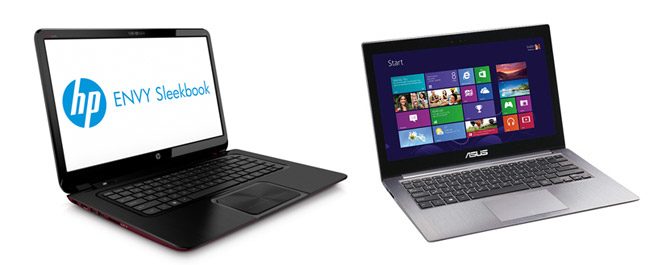
HP and Asus have some interesting Sleekbooks in their offer
The top ultrabook alternatives
Alright, all the devices above were cheaper and less powerful ultrabook alternatives.
However, for some of you, ultrabooks might not be enough in terms of performances, features or battery life. And here’s where the devices listed here come in. They no longer stick to the “cheaper than ultrabooks” rule, but they do have plenty of things to offer, as long as you’re willing to pay for them.
In this section, we’re going to divide entrants in two different classes: top ultra-portables and powerful thin and light notebooks.
The Lenovo ThinkPad X230 (remember that I own its predecessor, the X220, and I’m loving it) and the Sony Vaio Z are my recommendations in the first category, both business laptops packing powerful full-voltage Intel platforms in compact bodies. Besides that, you can bundle them with matching docking stations and extended slice batteries (get 12+ hours of real life use), configure them with dual-storage options (SSD + HDD or RAID SSDs) and 4G modems or even buy an external graphics unit for the Sony.
Later update: The Vaio Z is no longer listed on Sony’s website, so it looks like their emblematic business laptop was drawn to a halt and will not be updated anymore.

The Sony Vaio Z is the ultraportable to buy when money are not a part of the equation
How about that second category. Well, in here we could list a couple of interesting devices:
- Retina Macbook Pro – I doubt it needs any presentation, the 15 inch retina Macbook Pro is a beast of a laptop. Sleek, compact, light, powerful (quad core CPU, Nvidia GT 650M graphics) and with an awesome high resolution display, there’s little you would probably change at this machine. Except for the price of course, since it starts at around $2200, but you might be able to find it discounted in some stores.
- Asus Zenbook UX51 (read my full review) – the best Windows alternative for Apple’s top of the line, the Zenbook packs a similar hardware platform, but only a Full HD IPS screen (still, it’s matte, so extra point for Asus). The keyboard and the trackpad are however not on par with the ones on the MBP and neither is the battery life. Besides that, the Asus is a bit heavier (weighs 4.8 pounds) and offers better audio quality, with that included external subwoofer. It starts at around $2000, but once again it should be slightly cheaper online.

Asus UX51 and Apple Retina MBP – more powerful than ultrabooks and just as sleek
The Sony Vaio S15, the Dell XPS 15 or the Samsung 7 Series Chronos 15 inch are also devices you could consider when looking for a powerful, thin and light 15 incher, but I wouldn’t quite have them right next to those other two mentioned above.
All these laptops have one big issue though: they can get very hot when running games, which was expected, since they pack powerful graphics and processors inside those slim bodies. And that means that you’ll have to get used to your laptop getting hot when pushed, but also might have an effect on long-term reliability.
So if you’re planning on getting one of these fast ultraportables, get extended warranty for them as well. Better safe than sorry.
Wrap up
For most potential ultrabook buyers, they do offer more than enough in terms of performances to satisfy your needs. Thus, I would advice you to check my article on the best ultrabooks available in stores right now.
However, if you can deal with slightly bulkier and heavier devices, but still ultra-portable laptops, I’ve shown you above that you can get similar features and performances (even better sometimes) for $200 to $400 less than you’d have to pay for an average ultrabook.
On the other hand, if you need more power and extra speed, there are alternatives for you as well.

Carefully weigh your options for the best decision
So, what’s the bottom point of this post? Well, ultrabooks are not the perfect match for each one of your right now. And here’s where the alternatives presented in this post step in.
Anyway, that’s about it for now, I hope you enjoyed this post on my recommended ultrabook alternatives you can get these days. You need to know that I’m constantly updating my lists, this one included, and if you have anything to ask or add to this post, feel free to drop me a line below.












ton
September 10, 2012 at 9:38 pm
I wonder why you let asus UX32A out from the review (or UX32VD for gamers).
ux32a costs below 700$ and it has small SSD you can put OS to, which means it is super fast!
thanks
Mike
September 11, 2012 at 10:00 am
because those are ultrabooks, not ultrabook alternatives. you’ll find them in my list of top 25 ultrabooks. well, the ux32VD, not the UX32A, because it’s not yet available in stores here, but i’ll add it in my next update
Dr Phil C
September 22, 2012 at 11:13 am
Just letting you know that as a former Vaio user, I’m sorely disappointed with the Z. For $4k in Australia, my unit finally killed itself.
The Z’s carbon shell was too thin and in addition to being easily scratched, would also tortion if picked up from the extremities. The keyboard is usable, however the trackpad is abysmal (despite it being a Synaptics!), often resulting in the random obliteration of text whilst touch typing! Why oh why do designers insist on the “flush” trackpad?
This is to the point where Sony Australia has decided to DISCONTINUE the Vaio Z in Australia, which is a shame as it’s a great machine on paper let down by poor execution!
Carrie
October 26, 2012 at 4:27 am
Thanks for writing such a great review! I’m hoping you can help me narrow down my search even more…
So in ’08 I found a pretty good deal on a laptop at the time; an HP Compaq 6910p. I chose it because it could run Photoshop with ease, was relatively lightweight, decent speakers, matte screen, and best of all, I got it at a student discount from some website for only about $850. The reason I want to upgrade is that the processor and OS are so outdated by now (Dual Core 2 and Windows XP, bleh).
I basically want a lightweight, thin laptop that is capable of editing large photos, as well a running large data sets in SPSS, and hopefully under a grand. It seems like every laptop I find with a decent processor is ginormous, and all of the thin laptops cannot handle large programs.
Do you have any recommendations?
Mike
October 26, 2012 at 7:30 pm
Unfortunately I’m not familiar with SPSS but for your needs you should pick a laptop built on a full-voltage Intel Ivy Bridge platform. These are compact, but not necessarily very slim.
Anyway, have a look at the Asus U32VD (might not find it), Sony VAIO E Series SVE14, Samsung Series 5 NP500 or Sony VAIO S Series SVS13. Look for the Intel Core i5-3210M processor and 4-8 GBs of RAM. All these should sell for around 800.
If you really want an ultrabook, you’re gonna have to step above 1G for a Core i7 config that should deal easily with your tasks.
Tyler
January 10, 2013 at 5:07 am
Could anybody tell me what ultra book that is in the picture with the scale
Mike
January 15, 2013 at 3:07 pm
it’s the asus zenbook
Alberto
April 13, 2013 at 8:21 pm
Hi Mike,
Wonderful reviews. Do you know if any ultrabook alternatives have DVD/CD players? I am especially interested in the cheaper ones, chromebooks and others. THanks
Alberto
lllbenjolll
May 16, 2013 at 1:17 am
Asus vivobook s550 15 incher and samsung series 5 with optical drive.
ayo div
July 4, 2013 at 2:48 am
hey mike,keep up the good work i am about to enter college to study architecture and a little software engineering and i am considering buying an ultrabook so i ask which would fit my need and also one with along life battery for daily use my price range is nothing above 600usd.thanks and i really appreciate the good work God bless
Andrei Girbea
July 6, 2013 at 3:08 pm
you don’t have many options. see this post: https://www.ultrabookreview.com/1834-best-budget-ultrabooks/ . there are some sub $600 options in there
Eduard Marquina
September 2, 2013 at 7:32 pm
Mike: i m thinking buy the asus UX32vd, i like the nvidia, and the low price. I founded a last unit offer, closed box, in a shop, with Windows 7 , but i see most of new Other ultrabook are coming with touch panel and Windows 8,…. :(. and i dont know what to do.
Dhool ka F.oo1
September 24, 2013 at 4:41 am
I’m a regular on your website these days.
Yours is the most comprehensive.
Do keep it up updated :)
Saad
January 14, 2014 at 3:24 pm
Mike, just wanted to know which hardware would be best for me.I like to develop apps as a hobby so and and atom processors are a no go area. I want it to be portable as I am in college. I game alot and would like some dedicated graphics hd/non HD screen would work fine don’t need a lot of storage 300 gb is enough. I like tablets very much and was looking into surface pro 2. Please tell me where can I find refurbished hardware online and is it ok to buy? I am a student so little tight on budget around 900-1000$. I live in Pakistan and would like to know if online retailers like amazon etc ship to my country. Thanks.
Andrei Girbea
January 14, 2014 at 3:39 pm
Hey Saad, I have no experience with shops that sell refurbished products. Also, Amazon will probably not ship electronics to your country. It’s best to look for something in your country, just in case things go wrong and need to use warranty services.
Also, for your budget, I’d probably look at the older Asus Zenbook UX32VD, or maybe things like the Acer M5, Lenovo U410 and some of the cheaper 15 inch ultrabooks (Ivy Bridge generation). Tablets are a different thing altogether. The Pro 2 is a fully baked computer, but it has a small screen and you’ll need the keyboard/mouse to use it properly.
DOMINIQUE MANDE
February 20, 2014 at 12:54 pm
thanks for the good job Mike.I’m after a huge battery life ultrabook ranging between 500$ and 700$ and that’s the main point.what should I go for?