Table of Contents
Several weeks ago I published my detailed review of the 2022 Asus ROG Flow Z13, a device that is the most powerful ultrabook design available in stores today.
This article follows up on that review, and goes over two side topics that potential buyers will be interested in: the performance of the integrated Intel Iris Xe iGPU in this compact chassis, as well as how this Flow Z13 performs when connected to a ROG XG Mobile external GPU enclosure.
Besides the upper-tier configurations that pair an Intel 12th-gen processor with Nvidia RTX 3050/3050Ti graphics, Asus are also offering a more affordable Z13 variant without a dGPU, which relies entirely on the Intel processor and the Iris Xe integrated GPU.
We’re going to look at the performance of this configuration in this article, and then connect it to the XG Mobile eGPU, with an RTX 3080 150W in it. I expect these two to represent a viable combo for potential buyers.
For our tests, I’ve used the 2021 ROG XG Mobile with an Nvidia RTX 3080 in it, but an updated 2022 XG Mobile is also going to be available at some point, with an AMD Radeon RX 6850M XT in it.
Before we proceed, keep in mind as well that I ran all the tests on the software available for the Flow Z13 as of mid-March 2022 (BIOS 308, Nvidia 511.79 drivers, 5.0.22.0 Armory Crate). Some aspects might change with later updates.
ROG Flow Z13 GZ301ZA performance (with Iris Xe iGPU)
Let’s look at what you should expect in performance from a potential ROG Flow Z13 GZ301ZA configuration with an Intel Core i9-12900H processor, 16 GB of RAM, and Iris Xe graphics.
To be able to test this configuration, we set our review unit on Eco mode in Armory Crate, which disables the dGPU.
Update: Here are my thoughts on the updated 2023 Asus ROG Flow Z13 model.
In all fairness, it might be difficult to get this exact i9 configuration without a dGPU in stores. Our findings here apply to the i7-12700H configurations as well, which is a very similar design to the i9 and offers the same Iris Xe GPU with 96 EUs and frequencies of up to 1.45 GHz. However, if you’re only finding the base-level Flow Z13 with the i5-12500H processor, that’s going to score differently, as it’s a lower-tier CPU with fewer cores and with a lower-tier Iris Xe iGPU in it (80 EUs).
Back to our unit, the Flow Z13 is a power-capped implementation of the Intel Core i9-12900H processor, with a 50W limit in sustained CPU or combined CPU+GPU loads. That’s required in order to keep the temperatures down on this tablet format, as the components are placed right behind the screen. To facilitate this power limit and temperatures of only 70s C in sustained loads, Asus implemented a complex cooling module on this Flow Z13, with a vapor chamber and liquid metal thermal compound. The tablet format also ensures the intakes are never obstructed, as they are placed behind the device, and the outputs fire the hot air upwards.
For comparison, the Flow X13 convertible design runs at temperatures in the 90s in sustained loads at similar power. The design and thermal module make the difference, not the implemented hardware (AMD on the X13, Intel on the Z13), given there’s a 50W power-cap on both. The X13 runs noisier as well, at up to 45 dB on the iGPU only configuration, while this Z13 runs at around 35 dB on the Turbo mode, with only occasional spikes-ups to 38-40 dB. That’s a major difference.
So here are some testing results. We ran the entire suite of tests and benchmarks, on the stock Turbo profile in Armoury Crate, at FHD 1920 x 1080 px resolution for consistency with our other tests.
- 3DMark 13 – Fire Strike: 5311 (Graphics – 5533, Physics – 29374, Combined – 2100);
- 3DMark 13 – Night Raid: 20175 (Graphics – 22004, Physics – 13718);
- 3DMark 13 – Time Spy: 1870 (Graphics – 1624, CPU – 13222);
- Uniengine Superposition – 1080p Extreme: 1077;
- Uniengine Superposition – 1080p Medium: 3208;
- PCMark 10: 6306 (Essentials – 11572, Productivity – 7819, Digital Content Creation – 7521);
- GeekBench 5.4.3 64-bit: Single-Core: 1889, Multi-core: 13491;
- CineBench R15 (best run): CPU 2715 cb, CPU Single Core 268 cb;
- CineBench R20 (best run): CPU 5737 cb, CPU Single Core 719 cb;
- CineBench R23: CPU 15608 cb (best run), CPU 13370 (10 min loop test), CPU Single Core 1910 CB (best run);
- x265 HD Benchmark 64-bit: 29.12 s.
And here are some workstation benchmarks, on the same Turbo profile:
- Blender 3.01 – BMW Car scene – CPU Compute: 3m 23s;
- Blender 3.01 – Classroom scene – CPU Compute: 6m 55s;
- PugetBench – DaVinci Resolve: 447 points;
- PugetBench – Adobe Afert Effects: 727;
- PugetBench – Adobe Photoshop: 1032;
- PugetBench – Adobe Premiere: 465;
- SPECviewperf 2020 – 3DSMax: 14.72;
- SPECviewperf 2020 – Catia: 14.02;
- SPECviewperf 2020 – Creo: 24.68;
- SPECviewperf 2020 – Energy: 3.69;
- SPECviewperf 2020 – Maya: 56.69;
- SPECviewperf 2020 – Medical: 5.68;
- SPECviewperf 2020 – SNX: 7.61;
- SPECviewperf 2020 – SW: -.
The CPU results are excellent for a computer of this size, but the GPU scores are only average in comparison to the AMD Radeon 680M iGPU alternatives available in the Flow X13 and other designs.
The Intel i9 hardware in this Flow Z13 has an up to 20% edge over the Ryzen 9 6900HS processor in the Flow X13 in IPC and single-core performance, as well as an advantage in short-duration multi-threaded loads. That’s because the system allows the CPU to run at up to 65W for a brief period, before dropping to the sustained 50W power cap, and the higher peak power allows the i9-12900H to show some of its capabilities.
In longer CPU runs, though, the i9 and the R9 are fairly close at this 50W power cap, as shown by the Cinebench – loop, x265, and Blender tests.
As for the GPU performance, even if the iRis Xe chip runs at maximum potential in this Z13 design and the Radeon 680M only runs at about 90% of its capabilities in the X13, there’s no competition between the two. The AMD iGPU scores 20-40% higher in GPU heavy benchmarks and workloads. The Intel platform has an edge in Adobe Premiere and After Effects, though, due to the higher CPU clocks and Quick Sync support.
Iris Xe gaming performance in the Flow X13
Next, let’s look into some games.
Here’s what we got on Medium settings at FHD+ resolution. I’ve added a couple of other Iris Xe and AMD Radeon 680/Vega implementations for comparison.
| Medium settings | Flow Z13 2022 – i9 + Iris Xe ~50W, FHD+ resolution |
Flow X13 2022 – R9 + Radeon 680M ~45W, FHD+ resolution |
Zephyrus G14 2022 – R9 + Radeon 680M 50+W, FHD+ resolution |
Zephyrus G14 2021 – R9 + Vega 8 45W, FHD resolution |
ZenBook 14X – Core i9 + Iris Xe 35+W, FHD+ resolution |
| Far Cry 5 (DX 11, Normal Preset, TAA) |
30 fps (25 fps – 1% low) | 45 fps (34 fps – 1% low) | 43 fps (38 fps – 1% low) | 23 fps (20 fps – 1% low) | 33 fps (29 fps – 1% low) |
| Shadow of Tomb Raider (DX 12, Medium Preset, TAA) |
22 fps (14 fps – 1% low) | 37 fps (22 fps – 1% low) | 35 fps (24 fps – 1% low) | 22 fps (16 fps – 1% low) | 24 fps (17 fps – 1% low) |
| The Witcher 3: Wild Hunt (DX 11, Medium Preset, Hairworks Low) |
34 fps (20 fps – 1% low) | 50 fps (40 fps – 1% low) | 47 fps (34 fps – 1% low) | 25 fps (20 fps – 1% low) | 40 fps (22 fps – 1% low) |
With most games, we’re looking at ~50% higher framerates on the Radeon 680M Fow X13 implementation, despite the fact that the X13 design is slightly power throttled.
However, I expect the retail version of the Z13 to score within 10-15% better than what I got on this sample, due to optimized drivers. I’ve added our findings on the ZenBook 14X for comparison, which is a lower power implementation of the Core i9 processor and still managed to score better framerates with the GPU running a bit underneath its design clock speeds of 1.45 GHz. On the Z13, the Iris Xe iGPU is not limited in any way, and runs at excellent temperatures (low 70s) and constant frequencies. See the logs down below for more details.
These aside, here are a couple more games and FHD resolution and Low graphics settings, compared to a handful of other iGPU platforms from AMD and Intel.
| Low settings | Flow Z13 2022 – i9 + Iris Xe ~50W, FHD+ 1200p |
Flow X13 2022 – R9 + Radeon 680M ~45W, FHD+ 1200p |
Zephyrus G14, R9 6900HS + R 680M 50+W, FHD 1080p |
Zephyrus G14, R9 5900HS + Vega 8 45+W, FHD 1080p |
Zenbook 14X, i9 12900H + Iris Xe 35+W, FHD 1080p |
| Bioshock Infinite (DX 11, Low Preset) | 97 fps (61 fps – 1% low) | 150 fps (92 fps – 1% low) | 117 fps (74 fps – 1% low) | 87 fps (67 fps – 1% low) | 105 fps (66 fps – 1% low) |
| Dota 2 (DX 11, Best Looking Preset) | 76 fps (64 fps – 1% low) | 78 fps (52 fps – 1% low) | 96 fps (66 fps – 1% low) | 68 fps (54 fps – 1% low) | 84 fps (65 fps – 1% low) |
| Far Cry 5 (DX 11, Low Preset, no AA) | 35 fps (30 fps – 1% low) | 50 fps (37 fps – 1% low) | 53 fps (47 fps – 1% low) | 27 fps (24 fps – 1% low) | 37 fps (30 fps – 1% low) |
| Far Cry 6 (DX 12, Low Preset, no AA) | 29 fps (24 fps – 1% low) | 46 fps (34 fps – 1% low) | 48 fps (35 fps – 1% low) | – | 31 fps (26 fps – 1% low) |
| Shadow of Tomb Raider (DX12, Lowest Preset, no AA) | 36 fps (23 fps – 1% low) | 65 fps (46 fps – 1% low) | 67 fps (42 fps – 1% low) | 35 fps (31 fps – 1% low) | 42 fps (23 fps – 1% low) |
| The Witcher 3: Wild Hunt (DX 11, Low Preset, Hairworks Off) | 42 fps (23 fps – 1% low) | 57 fps (42 fps – 1% low) | 55 fps (43 fps – 1% low) | 27 fps (20 fps – 1% low) | 44 fps (28 fps – 1% low) |
These results are all in favor of the Radeon 680M chip as well, but the gains vary in percentage between the older and the more recent and more demanding titles.
All in all, I find this i9 + Iris Xe implementation somewhat unbalanced, with the Iris Xe iGPU technology now a class behind the AMD competition. Furthermore, Asus not offering a 32 GB configuration for the Z13 might also be a deal-breaker for some. At the same time, the Z13 thermal design is excellent, allowing for unlimited performance, cool temperatures, and quiet fans that rarely go above 35 dB even on the Turbo mode. In comparison, the X13 is a noisy hot mess.
ROG XG Mobile performance on the Flow Z13
Given the solid CPU performance and the competitive thermal design, the Flow Z13 makes even more sense than the X13 as a potential match-up for an eGPU, which can be either the ROG XG Mobile, or other compatible options connected via Thunderbolt.
The ROG XG Mobile is a compact external GPU enclosure that works exclusively with the ROG Flow lineup of products. It offers ports, the power source, a vapor chamber thermal module, and a graphics chip, all tucked in a chassis the size of a book.
It connects to the Z13 via a proprietary port designed to eliminate the downsides of connecting an eGPU via a regular USB-C port. This proprietary port charges the laptop and handles video/data signal, so you don’t need to connect other power sources or cables to the Flow when using the XG Mobile eGPU.
For our tests, I’m using the 2021 generation XG Mobile with an RTX 3080 Laptop inside, designed to run at up to 150W. When connected to the XG Mobile unit, the system automatically disables the dGPU inside the Flow, allowing for the dGPU in the XG Mobile to handle all the graphics demands. This way, the laptop itself remains in charge of handling the CPU, memory, and storage.
We ran the entire suite of tests and benchmarks with the XG Mobile connected and the signal sent back to the laptop’s display. I also set the two on the stock Turbo profile in Armoury Crate, and the screen at FHD 1920 x 1080 px resolution for consistency with our other tests.
- 3DMark 13 – Fire Strike: 26731 (Graphics – 30113, Physics – 30451, Combined – 13199);
- 3DMark 13 – Port Royal: 7323;
- 3DMark 13 – Time Spy: 12289 (Graphics – 12036, CPU – 13958);
- Uniengine Superposition – 1080p Extreme: 7798;
- Uniengine Superposition – 1080p Medium: 23204;
- PassMark 10: Rating: 5537 (CPU mark: 25224, 3D Graphics Mark: 16158, Disk Mark: 21631);
- PCMark 10: 7643 (Essentials – 10786, Productivity – 9933, Digital Content Creation – 11312);
- GeekBench 5.4.3 64-bit: Single-Core: 1878, Multi-core: 13519;
- CineBench R23: CPU 16695 cb (best run), CPU 13234 (10 min loop test), CPU Single Core 1887 CB (best run);
- x265 HD Benchmark 64-bit: 29.04 s.
And here are some workstation benchmarks, on the same Turbo profile:
- Blender 3.01 – BMW Car scene- CPU Compute: 2m 58s ;
- Blender 3.01 – BMW Car scene- GPU Compute: 19s (CUDA), 12s (Optix);
- Blender 3.01 – Classroom scene – CPU Compute: 7m 21s;
- Blender 3.01 – Classroom scene – GPU Compute: 36s (CUDA), 21s (Optix);
- PugetBench – DaVinci Resolve: 1047;
- PugetBench – Adobe Afert Effects: 873;
- PugetBench – Adobe Photoshop: 1017;
- PugetBench – Adobe Premiere: 917;
- SPECviewperf 2020 – 3DSMax: 137.81;
- SPECviewperf 2020 – Catia: 73.83;
- SPECviewperf 2020 – Creo: 99.36;
- SPECviewperf 2020 – Energy: 27.81;
- SPECviewperf 2020 – Maya: 299.25;
- SPECviewperf 2020 – Medical: 34.14;
- SPECviewperf 2020 – SNX: 22.47;
- SPECviewperf 2020 – SW: 213.09;
- V-Ray Benchmark: CPU – 9821 vsamples, GPU CUDA – 1447 vpaths, GPU RTX – 1851 vpaths.
These are some solid results.
The Core i9’s performance in sustained multi-threaded loads is limited by the 50W power cap, so don’t expect this to perform similarly to a 100W design such as the ROG Scar or GE Raider lineups of laptops. However, the peak short-time CPU performance comes within 80-90% of what the platform is capable of, and the single-core performance matches full-size designs.
As for the GPU, the RTX 3080 150W implementation in the XG Mobile ends up scoring similarly to the RTX 3080 140W in the Zephyrus S17 or the RTX 3070Ti 150W in the Scar 17, both implementations with superior thermal cooling. As you’ll see down below in the gaming section, the XG Mobile slightly thermally throttles the RTX 3080 and prevents it from running at 150W sustained power. That’s why those laptops outscore the XG Mobile in the GPU loads.
As for how this Flow Z13 + XG Mobile combo fares in comparison to its main competitor, the Flow X13 built on an AMD platform, we’ve already covered that in this separate article. In just a few words, the Intel platform has an edge in the CPU and combined loads, and the two are about neck in neck in the GPU tests. However, the Flow Z13 runs cooler, due to its superior thermal design.
The fan noise is about the same on the two, though, and that is because the XG Mobile is responsible for most of the noise on both. On Turbo, the XG Mobile runs at 45-46 dB, while the Z13 unit itself only runs at 35 dB.
Switching to the Performance mode tames down to fans to about 40 dB, with a 10-20% performance hit, while switching on Silent limits the fan noise to 35 dB, once more with most of the noise coming from the XG Mobile.
I ran some benchmarks on this Silent mode, so you’ll know what to expect in this case:
- 3DMark 13 – Fire Strike: 19563 (Graphics – 21990, Physics – 21312, Combined – 10028);
- 3DMark 13 – Time Spy: 9374 (Graphics – 9181, CPU – 10650);
- Uniengine Superposition – 1080p Extreme: 7066;
- Uniengine Superposition – 1080p Medium: 20769;
- CineBench R20 (best run): CPU 5737 cb, CPU Single Core 719 cb;
- x265 HD Benchmark 64-bit: 40.16 s;
- Blender 3.01 – BMW Car scene- CPU Compute: 4m 11s ;
We’re looking at a 20-25% impact over the CPU performance, and about a 15-25% performance drop on the GPU side. That’s not bad considering how quiet the two units run on this Silent mode, and how the temperatures are kept within reasonable limits as well. More on that in the next section.
Gaming XG Mobile
One final aspect I will cover here is the gaming performance of this Asus ROG Flox Z13 2022 + XG Mobile combo.
We ran our tests on the laptop’s internal display and on an external screen connected to the XG Mobile unit. Here’s what we got.
| ROG Flow Z13 w/ XG Mobile, RTX 3080 150W |
ROG Flow X13, Ryzen 9 6900HS, FHD+ Turbo |
ROG Flow Z13, Core i9-12900H, FHD+ Turbo |
ROG Flow X13, Ryzen 9 6900HS, FHD+ Turbo, external |
ROG Flow Z13, Core i9-12900H FHD+ Turbo, external |
ROG Flow X13, Ryzen 9 6900HS, QHD Turbo, external |
ROG Flow Z13, Core i9-12900H QHD Turbo, external |
| Battlefield V (DX 12, Ultra Preset, RTX OFF) |
138 fps (79 fps – 1% low) | 162 fps (87 fps – 1% low) | – | – | 126 fps (75 fps – 1% low) | 142 fps (95 fps – 1% low) |
| Cyberpunk 2077 (DX 12, Ultra Preset, RTX OFF) |
72 fps (62 fps – 1% low) | 56 fps (45 fps – 1% low) | 66 fps (50 fps – 1% low) | 75 fps (61 fps – 1% low) | 47 fps (37 fps – 1% low) | 51 fps (41 fps – 1% low) |
| Doom Eternal (Vulkan, Ultra Preset) |
186 fps (130 fps – 1% low) | 215 fps (134 fps – 1% low) | 252 fps (182 fps – 1% low) | 298 fps (194 fps – 1% low) | 206 fps (152 fps – 1% low) | 222 fps (165 fps – 1% low) |
| Far Cry 6 (DX 12, Ultra Preset, TAA) |
75 fps (57 fps – 1% low) | 97 fps (73 fps – 1% low) | – | – | 79 fps (56 fps – 1% low) | 86 fps (51 fps – 1% low) |
| Far Cry 5 (DX 11, Ultra Preset, SMAA) |
102 fps (72 fps – 1% low) | 128 fps (88 fps – 1% low) | 105 fps (77 fps – 1% low) | 138 fps (101 fps – 1% low) | 102 fps (66 fps – 1% low) | 120 fps (86 fps – 1% low) |
| Red Dead Redemption 2 (DX 12, Ultra Optimized, TAA) |
101 fps (70 fps – 1% low) | 112 fps (78 fps – 1% low) | – | – | 86 fps (52 fps – 1% low) | 94 fps (58 fps – 1% low) |
| Shadow of Tomb Raider (DX 12, Highest Preset, TAA) |
105 fps (65 fps – 1% low) | 125 fps (81 fps – 1% low) | 112 fps (81 fps – 1% low) | 135 fps (92 fps – 1% low) | 98 fps (76 fps – 1% low) | 103 fps (80 fps – 1% low) |
| The Witcher 3: Wild Hunt (DX 11, Ultra Preset, Hairworks On 4) |
126 fps (95 fps – 1% low) | 138 fps (72 fps – 1% low) | 132 fps (75 fps – 1% low) | 154 fps (92 fps – 1% low) | 105 fps (72 fps – 1% low) | 117 fps (86 fps – 1% low) |
- Battlefield V, Cyberpunk, Doom, Witcher 3 – recorded with Fraps/in-game FPS counter in campaign mode;
- Far Cry 5, 6, Metro, Red Dead Redemption 2, Tomb Raider games – recorded with the included Benchmark utilities;
- Red Dead Redemption 2 Optimized profile based on these settings.
Those above are rasterization tests, and here are some results for RTX titles with and without DLSS.
| ROG Flow Z13 w/ XG Mobile, RTX 3080 150W |
ROG Flow X13, Ryzen 9 6900HS, FHD+ Turbo, internal |
ROG Flow X13, Core i9-12900H, FHD+ Turbo, internal |
ROG Flow X13, Ryzen 9 6900HS, QHD Turbo, external |
ROG Flow Z13, Core i9-12900H, QHD Turbo, external |
| Battlefield V (DX 12, Ultra Preset, RTX ON, DLSS OFF) |
95 fps (68 fps – 1% low) | 101 fps (67 fps – 1% low) | 75 fps (51 fps – 1% low) | 80 fps (62 fps – 1% low) |
| Cyberpunk 2077 (DX 12, Ultra Preset + RTX, no DLSS) |
34 fps (27 fps – 1% low) | 35 fps (26 fps – 1% low) | – | – |
| Cyberpunk 2077 (DX 12, Ultra Preset + RTX, DLSS Balanced) |
64 fps (51 fps – 1% low) | 53 fps (41 fps – 1% low) | 49 fps (37 fps – 1% low) | 54 fps (44 fps – 1% low) |
| Doom Eternal (DX 12, Ultra Preset, RTX ON, DLSS Quality) |
142 fps (100 fps – 1% low) | 164 fps (114 fps – 1% low) | 148 fps (113 fps – 1% low) | 164 fps (129 fps – 1% low) |
| Far Cry 6 (DX 12, Ultra Preset + DXR reflections / shadows) |
66 fps (49 fps – 1% low) | 74 fps (46 fps – 1% low) | 65 fps (52 fps – 1% low) | 73 fps (43 fps – 1% low) |
| Shadow of Tomb Raider (DX 12, Highest Preset, TAA, RTX Ultra) |
75 fps (450 fps – 1% low) | 78 fps (52 fps – 1% low) | 64 fps (45 fps – 1% low) | 62 fps (44 fps – 1% low) |
Take the comparison to the X13 scenarios with a lump of salt, as the software did not allow the XG Mobile to run at the same power settings on that unit. For some reason, the RTX 3080 only ran at about 125W of power when connected to the X13, and up to 150W when connected to the Z13, both on the Turbo modes.
Once Asus figures out the drivers, I still expect the Intel configuration to have an advantage of up to 15% in games at FHD+ resolution, and lower at QHD, based on our previous tests of similar AMD 6000/Intel 12th-gen implementations with the same kind of RAM and GPU. Plus, the Z13 has an advantage in cooling.
Let’s go through some performance logs before we wrap this up.
On Turbo, the Core i9 CPU inside the Flow Z13 runs at between 35-50W of power between the tested titles, with temperatures in the low-60s at 35W and high-70s at 50W. Most modern games won’t keep the CPU at 50W, though.
On the GPU side, the RTX 3080 ends up stabilizing at around 140W and temperatures of 86+ C. Thus, the chip is thermally throttled down from 150W in a normal environment, with an ambient room temperature of 24-25 degrees.
I did notice marginally lower temperatures when sending the video signal to an external display and not back to the Z13’s display, but that’s because the GPU also ran at lower power of sub 140W.
As for the fan noise, the XG Mobile ramps to 45+ dB at head-level, overshadowing the fact that the Z13 itself only runs at around 35 dB.
I also tested this Flox Z13 + XG Mobile combo on the Performance mode, which limits the fan noise to around 40 dB (with the XG mobile still producing the majority of that noise). The CPU runs at around 30W in this mode and temperatures in the 60s C, while the GPU runs at 110-115W, with high temperatures around the 86+ C throttling point.
Finally, I ran some games on the Silent mode. This limits the GPU to around 75-80W, with more usable temperatures in the high-70s, and ensures noise levels of sub-35 dB.
As far as the performance goes, this Silent profile offers 70-75% of the framerates that the combo is capable of on Turbo, which is respectable. You can also enable Whisper Mode for this Silent profile and cap the framerates to 60 fps, for even lower power settings and internal temperatures.
Not all titles are going to be playable on this Silent mode, but I found it to be the most user-friendly profile with this Flow Z13 + XG Mobile combo.
Bottom point, the ROG Flow Z13 is an excellent match for an eGPU. Its advantages are the powerful CPU performance paired with an excellent thermal module that allows for good temperatures and quiet fans.
The experience with the XG Mobile, on the other hand, can be improved. I didn’t get to properly test this last year, but having spent time with it now, I’m not happy with the internal GPU temperatures or the fact that the chip ends up thermally throttled in gaming sessions and longer GPU-heavy workloads. Hopefully, the 2022 XG Mobile update changes things, as it’s a slightly larger format with perhaps improved cooling capacity.
However, if you’re planning on running your games and workloads on an external monitor and not sending the signal back to the 13-inch display of the Z13, you could also consider a Thunderbolt eGPU enclosure with this device. That way, you’re not tied to the few options available with the XG Mobile and its unconvincing cooling module, and also get to place a full-power graphics chip in your eGPU unit. You’ll find videos comparing the XG Mobile with Thunderbolt 4 eGPUs on Youtube, for a better understanding of the differences and where the proprietary connector available with the XG Mobile makes a difference.
Anyway, this wraps-up what I wanted to cover in this article. Looking for your feedback and questions down below.



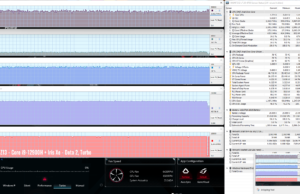
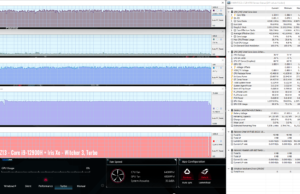
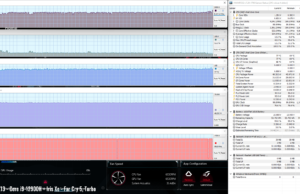





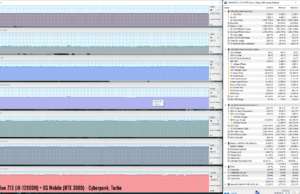
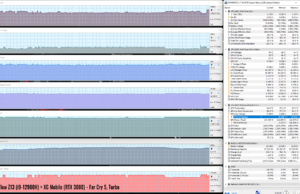
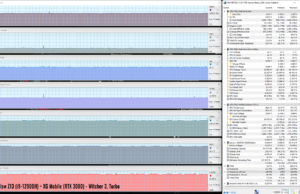
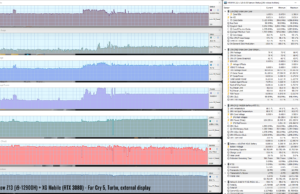
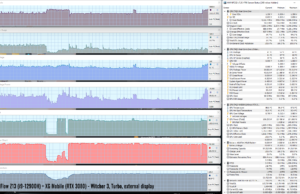
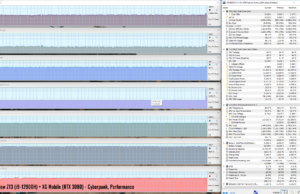
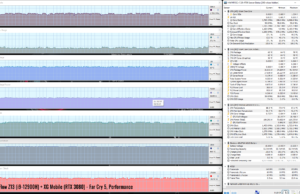
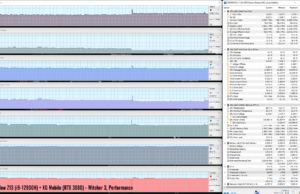
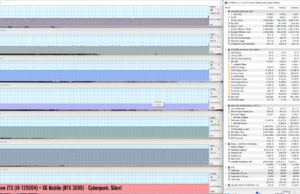
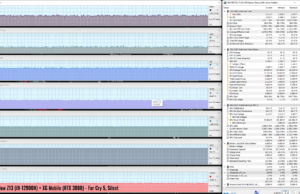
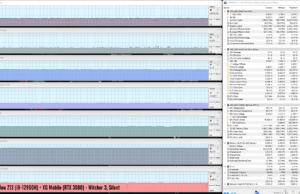











Mikeychu
April 13, 2022 at 9:57 am
How's the battery life on this model compared to the one with the 3050Ti?
Andrei Girbea
April 13, 2022 at 10:25 am
the same, the dGPU is deactivated by Optimus with daily use