Table of Contents
Over the last years, Asus have experimented with a couple of different designs in order to be able to put powerful hardware specs inside thin and compact laptop formats, and their latest creation, the 2021 ROG Zephyrus S17 GX703, is in my opinion their best so far.
Most standard thin-and-light performance laptops (such as the Razer Blade Pro or the MSI GS Stealth) have to somewhat compromise on the hardware’s power allocation and overall performance in order to keep the temperatures and noise levels within usable limits. Asus have such designs as well, but they also tried to go a different route on their top-tier models, such as the 15-inch ROG Zephyrus S15 and Zephyrus Duo or this updated 17-inch Zephyrus S17, which incorporate the same kind of hardware and performance that’s normally only possible on thicker full-size products.
Quick history lesson, Asus went through a couple of different designs before this S17. They first went with down-shifted keyboards on the Zephyrus G501 and the GX701 a couple of years ago, leaving the top entirely reserved for the hardware and cooling. Then they put an extra screen over the hardware, in the ZenBook Duo and Zephyrus Duo designs, still leaving the keyboard at the front of these laptops, or implemented a reversed format with a bottom-oriented cooling and a standard keyboard position, in the Zephyrus S15. And now they have this Zephyrus S17 GX703 design.
Update: Our detailed review of the Zephyrus S17 series is available here.
On a first look, this appears to be a regular 17-inch notebook. However, the trick is that the keyboard mechanically lifts up and separates from the main chassis when your open up the lid.
Video preview
This way, the thermal module draws fresh air from underneath this keyboard and from under the laptop, and then pushes the hot air out through the back, behind the screen. Furthermore, this design no longer compromises on the laptop’s ergonomics, allowing for a full-size keyboard and clickpad, and since the keyboard’s deck is separated from the components, it doesn’t get as hot to the touch as it does on the standard designs when running games and other demanding loads.
On top of all these, this design allowed Asus to implement a full-power Core i9 processor and RTX 3080 GPU that runs at up to 140W of power, all tucked within a 20 mm thin chassis.
Pair that with craftsmanship quality, inputs, and screen options, with a camera at the top and Advanced Optimus on some configurations, a 90Wh battery, and a complete set of ports, this ROG Zephyrus S17 might well end up be the best 17-inch performance ultraportable of this generation.
Now, as far as this article goes, this is only a preview of the Zephyrus S17 series, based on my time with this pre-release sample illustrated here. I’m going to touch on the design, construction, and ergonomics, the awesome display options, the typing experience, and the hardware specs, but we’re not going to cover the performance in-depth at this point, since this is not a final release unit.
Update: Our detailed review of the Zephyrus S17 series is available here.
We’re still waiting for a proper review unit and we’ll follow up with an updated article once we get it.
Specs – ASUS ROG Zephyrus S17 GX703
| 2021 ASUS ROG Zephyrus S17 GX703HS | |
| Display | 17.3-inch, 16:9, non-touch, matte, UHD 3840 x 2160 px IPS, 120 Hz 3ms with 100% DCI-P3 and sRGB, with AdaptiveSync or QHD 2560 x 1440 px IPS, 165 Hz 3ms with 100% DCI-P3 and sRGB, with Advanced Optimus/GSync |
| Processor | Intel Tiger Lake, Core i9-11900H (8C/16T) |
| Video | Intel + Nvidia GeForce RTX 3080 Laptop 16GB (125W, up to 140W with Dyn Boost) on 703HS model Intel + Nvidia GeForce RTX 3070 Laptop 16GB (125W, up to 140W with Dyn Boost) on 703HR model Intel + Nvidia GeForce RTX 3060 Laptop 16GB (115W, up to 130W with Dyn Boost) on 703HM model |
| Memory | 32 GB DDR4 3200 (16 GB on board, 1x DIMM, up to 48 GB) |
| Storage | 3x M.2 PCIe gen4 slots |
| Connectivity | WiFi 6 (Mediatek?) 2×2 with Bluetooth 5.0, Gigabit LAN (Realtek RTL8168/8111) |
| Ports | 3x USB-A 3.2 gen2, 1x USB-C with Thunderbolt 4, 1x USB-C gen2, HDMI 2.0b, SD card reader, LAN, headphone&mic |
| Battery | 90Wh, 280 W power adapter + USB-C charging up to 100W |
| Size | 394 mm or 15.51” (w) x 264 mm or 10.39″ (d) x 19.9 mm or .78” (h) |
| Weight | 2.81 kg (6.2 lbs), .9 kg (1.98 lbs) power brick and cables, EU version |
| Extras | per-key RGB backlit keyboard with optical-mechanical switches, 6x speakers, HD webcam, finger-sensor in the power button |
Design, construction, and ergonomics
Call me biased, but this S17 is my favorite Asus design at this point, both in terms of how it looks and how it feels.
This a completely black design, with the lid made out of a thick slab of aluminum, like on the ROG Scar 17 or the Zephyrus Duo, and the interior and bottom out of magnesium-aluminum alloys, similar to the ones on the Zephyrus M16. However, Asus found a way to fix those creaky noises that I’ve encountered on the G15 and M16 models, as they are completely gone here. Looks to me that the answer is in a thicker and studier D-panel on the bottom.
BTW, here’s a detailed comparison between the Zephyrus S17 and M16 lineups.
In fact, this entire notebook feels very sturdily made and oozes quality, to the point where these images barely make it justice.
On the other hand, sure, since this is a completely black design it’s going to show smudges easily, especially on the rubbery interior and on the keys, so you’ll have to wipe it clean often, but that’s pretty much my only complaint about the craftsmanship of this S17 series.
I mentioned already that the keyboard lifts up when you open up the lid, creating a gap underneath for the thermal module, as well as a slightly inclined typing position. The tilt angle is small, but enough for me to make a difference, and while I was afraid this pushed-up keyboard deck might feel flimsy, it doesn’t and in fact, it’s sturdier than most standard keyboard decks and barely flexes even when pressed hard.
Of course, you might wonder what happens if cables or something else get stuck in between the keyboard and the main chassis and you’re trying to close the laptop. From what I’ve tried, the mechanism is strong and you’ll easily tell that something’s not right when applying normal force on the lid in order to close it. It just won’t close and you’ll figure out that something’s stuck in there. Of course, if your force it, it can probably snap, so you do have to be extra careful about this.
One other practical benefit of this design is the fact that the status LEDs end up hidden just behind the raised keyboard here, as they would otherwise have been annoyingly placed in your line of sight, under the screen. In fact, these are the same kind of big and bright LEDs that Asus also put in the ROG Scars, and I just don’t understand why these have to be that big and placed there, and not smaller and thrown somewhere on the sides. Peeking inside it looks like there’s an easy way to disconnect these, though, if you want to.
That aside, I’m glad that at least there’s no longer a light in the power button, though, which is instead this new design that incorporates a figner-sensor, similar to the one on the Zephyrus G15 and M16 models.
I do find this entire design practical, with just one or two small exceptions that I’ll get to in a bit. The rubber feet ensure excellent grip on the desk, the hinges allow to easily lift up the screen and adjust it single-handily, and the interior edges and corners are smartly blunted and friendly on the wrists.
The laptop is also compact and lightweight for what it is, almost the same size as a Razer Blade Pro and a little bit heavier, but still overall bigger than an MSI GS Stealth. I don’t have any of these around for some comparison pictures, but here’s how this 17-inch S17 looks like next to the 16-inch Zephyrus M16 that’s also part of this generation. The M15 is a 15-inch chassis, though, so of course, it’s both smaller and lighter, but also doesn’t pack the same kind of graphics power that you’re getting here.
Anyway, you can also tell this Zephyrus S17 is compact for its class by the bezels around the screen, very slim at the sides and averagely sized at the top and bottom. Asus also finally put a camera at top of the screen, a decent-quality 2 MPx one that is, yet there’s still a fair chin underneath and I just can’t stop but wondering how this would have looked with a 16:10 screen instead, the kind that’s available on the M16.
As for those two nits that I previously mentioned, one’s the fact that you can only lean-back the screen to about 140 degrees, which is fine on a 17-inch laptop, but still limiting sometimes.
The other is with the IO placement, which is almost entirely squeezed on the left-front side, with the PSU, the LAN port, and the two USB-Cs all tucked in there. Ideally, I’d love to see those placed somewhere at the back of the laptop, in order to keep all the cables out of the way, as this sort of design is going to end up very cluttered if you decide to hook up peripherals. And even if you don’t, that PSU positioning in the middle of that laptop is just not very practical and means that you’ll always have a thick cable there at the left of your laptop.
As far as the actual port selection goes, though, there’s nothing to complain about here: 3x USB-A, 2x USB-Cs, one of them with Thunderbolt 4 support, LAN, audio jack, and a fast SD card reader, all these are available here. Plus fast Gig+ wireless and Bluetooth.
Finally, I have to mention that Asus didn’t skimp on the speaker quality here either, implementing a set of 6 speakers, four tweeters firing upwards and placed under the screen, as well as two woofers firing downwards and through these small cuts on the front lip. You’ll want to be careful not to cover and muffle them, but the quality is definitely above average for a thin gaming laptop.
Keyboard and trackpad
With that out of the way, let’s talk about the inputs on this Zephyrus S17.
Asus put here the same kind of optical-mechanical keyboard that we’ve already experimented with in their ROG Scar 17, with clicky switches and deeper actuations than what you’ll normally get with thin-and-light laptops. The layout is a bit peculiar, with a minimalist NumPad area, but all the other keys are full-size and placed in the right location, and the arrows are also full-size and nicely spaced out from everything around.
Unlike on the Scar 17, though, there’s no longer that set of extra media keys at the top-left here, which have been instead replaced by a configurable volume wheel, now slightly larger than the one on the previous Zephyrus S17 model. It’s practical for adjusting the volume or muting the speakers, but I kind of miss not having the Armoury Crate key there at the top, as one on the other ROG laptops.
Layout aside, the overall feedback of these keys is what’s going to take some time to get used to here. I’ve said it before and I’m going to say it again, mechanical laptop keyboards are somewhat weird to me and different from the rubber dome keyboards that I’m used to on laptops, which somehow I still prefer. And that’s despite the fact that I’ve been using mechanical PC keyboards for a while, with either Brown or Red switches, but laptop mechanical keyboards just feel differently, no matter if we’re talking about this one here or the ones from Gigabyte or Razer tested in the past.
Nonetheless, Scar 17 buyers seem to be very happy with their keyboards, based on the general feedback I’ve seen online, so you probably be just as happy with this keyboard on this S17. Just be prepared to give it time to get used to, and keep in mind these keys are clicky and the noise might bother those around you.
Asus also implements RGB per-key illumination on this keyboard, with bright and uniform LEDs and a fair bit of configurability possible in the Aura control app. The app could use a redesign to be easier to use and figure out.
On to the clickpad, it’s similar to the one on the Zephyrus M16, a large glass surface that feels excellent to the touch and responds accurately to swipes, taps and gestures. The physical clicks are alright too, and the surface doesn’t seem to rattle with normal taps. Overall, this is one of the best clickpads available on a Windows laptop today.
As for biometrics, there’s a finger-sensor backed into the power button here, but no IR cameras.
Screen
Asus offers two excellent screen-option of this 2021 ROG Zephyrus S17 GX703 series, both 16:9 matte and non-touch, but with two different panels and sync options:
- UHD 3840 x 2160 px IPS, 120 Hz 3ms with 100% DCI-P3 and sRGB, with AdaptiveSync
- QHD 2560 x 1440 px IPS, 165 Hz 3ms with 100% DCI-P3 and sRGB, with Advanced Optimus and GSync
We have the 4K 120Hz panel on this sample and it looks amazing, as you can tell based on the specs listed down below, but if given the choice, the QHD 165 Hz would definitely be my go-to here, for a couple of reasons: it’s sharp enough at QHD resolution, it’s better suited for gaming even on an RTX 3080 configuration, especially with Ray Tracing, it more affordable and more efficient, and finally, those QHD configurations support Nvidia’s Advanced Optimus technology, which we’ll discuss in the next chapter. The UHD panel, on the other hand, does not support Advanced Optimus and only comes with Adaptive Sync.
Here’s what we got in our tests of this 4K panel, with an X-Rite i1 Display Pro sensor:
- Panel HardwareID: AU Optronics AUODE95 (B173ZAN06.1);
- Coverage: 99.9% sRGB, 86.6% AdobeRGB, 98.6% DCI-P3;
- Measured gamma: 2.25;
- Max brightness in the middle of the screen: 480.39 cd/m2 on power;
- Min brightness in the middle of the screen: 26.62 cd/m2 on power;
- Contrast at max brightness: 1020:1;
- White point: 6800 K;
- Black on max brightness: 0.47 cd/m2;
- PWM: No.
- Response: TBD.
There’s no doubt this is an awesome panel, and it’s even more impressive in real life than in these images. It also comes fairly well calibrated out of the box, with a Pantone certification, although the Gamma and White Point can still be further improved on our early sample, but might be better set up on the retail models.
Still, if I get to complain, although I really shouldn’t, I would add that I noticed some light bleeding on the lower-lip on this sample, that this panel doesn’t get as dim as I’d perhaps want at the lowest brightness setting, and that the blacks aren’t amazing either once you push up the brightness, rather dark-grayish than deep blacks.
Specs and performance
As I mentioned already we’re not getting into any performance numbers here and we’re not going to discuss temperatures, noise levels, or battery life either. Those will be available once we get to test a retail model with the finalized hardware and software, hopefully in the near future, but I don’t have any clear time estimate for you now.
I can tell you a couple of things about the specs and the thermal module, though.
The Zephyrus S17 series is Intel-exclusive, built on the 11th gen Intel Tiger Lake H45 hardware platform. There’s a Core i9-11900H processor on this model, and I don’t know if Asus plans to offer any Core i7-11800H mainstream configurations as well, but they might not. Both are 8C/16T anyway, just with higher clocks and Turbo Velocity on the i9.
For the RAM, the Zephyrus S17 still gets part of it soldered on the motherboard, as well as an upgradeable DIMM. Our unit got 16 GB soldered and an extra 16 GB DIMM, for a total of 32 GB in dual-channel.
The storage consists of 3x PCIe gen4 M.2 storage slots, with RAID support. Gen4 is part of the novelties available with the 11th gen Intel platform, and allows for the fastest transfer speeds I’ve encountered on a laptop to date, as you can see in the SSD tests illustrated above.
For the GPU, our sample gets an Nvidia Geforce RTX 3080 Laptop chip at up to 140W of power with Dynamic Boost 2.0, but Asus said they’re still running tests and might even allow this to go up to 150W. No word on whether 3060/3070 configurations would also be available, although I do hope for at least a 3070 model with the QHD screen, that would be a good value pick and significantly cheaper than the 3080/4K model that we have here.
Update: Looks like RTX 3060 (up to 130W) and RTX 3070 (up to 140W) are also available. That’s good news.
Now, as far as I understand, the QHD panel options are going to support Nvidia’s Advanced Optimus technology here, with the smart MUX-like switch that allows to seamlessly switch the video throughput and display signal between the iGPU and dGPU. This way, GSync comes in action when the laptop runs on the Nvidia GPU and the video signal is routed directly from the dGPU to the display, leading to improved performance over the implementations that use Adaptive Sync instead, which are most of the other ROG laptops of this generation, as well as the UHD-screen configurations of this S17.
With Adaptive Sync, the display controller is always hooked into the integrated GPU (Intel, in this case), so even if you’re running a game on the Nvidia dGPU, the throughput has to go through the iGPU in order to be displayed on the screen, and this process takes a toll on the framerates. based on our tests, this toll is greater on high-fps titles and at FHD resolution, so it’s not going to be that much of an issue on this Zephyrus S17 with the UHD screen. Nonetheless, if you’re planning to run games on this laptop, it’s best to go with the QHD screen option instead.
We’re going to thoroughly test all these differences and scenarios once we get our hands on the final S17 review units, in the weeks to come. As all the other ROG laptops, this will also get different power-profiles in Armoury Crate, from the Silent profile meat for daily use and designed to switch-off the fans in certain conditions, up to the Turbo profile designed to maximize the performance of this hardware platform, with an overclocked GPU and faster/noisier fans.
I’m eager to find out how this sort of hardware is going to perform in this kind of a thin chassis, and I know you are as well, so look forward for the review.
Update: Our detailed review of the Zephyrus S17 series is available here.
For now, I’ll just leave you with this sneak peek at this laptops’ thermal design, with the two fans and a multitude of heatpipes, as well as a smartly designed open back that channels fresh air into the radiators and out to the back.
These pictures down below also showcase the motherboard design, the speakers, the fact that a big part of the interior is reserved for the 90 Wh battery, the easily disconnectable status LEDs at the top, and the complexly engineered hinges that also push up the keyboard deck. It also shows how the thermal module section is isolated from the rest by this foam frame, in order to create extra pressure and protect the components from dust. I’ve noticed this particularity on most modern Asus laptops.
In fact, taking a deeper look at this design also reveals that it shares plenty with the internals of the Zephyrus M16, with a similar motherboard and set of heatpipes, but larger fans and radiators, as well as larger speakers.
That aside, Asus bundled this S17 preview model with a 280W charger, their previous design and chunkier than the 240W power brick we got on the retail Scar 17. I’m not sure whether the final products will ship with this charger or the more compact 240W model, but it might just be this 280W, given how the GPU runs at higher power here than on the Scar 17, and that Intel hardware will most likely also require more juice than the more efficient AMD platform in the Scar.
For what is worth, USB-C charging is also possible, at up to 100W, and here’s how a 65W Asus USB-C charger compares to the 240W and 280W Asus bricks in terms of size.
Some early thoughts
I know, you’re pissed about the lack of an AMD option on this Zephyrus S17 model, but that’s just the way it is. I haven’t run detailed tests on this early sample, but from the little I did run, this Intel platform is no slouch, even if it’s not going to match the Ryzen 9s in terms of efficiency or capabilities in certain multi-threaded scenarios. General demanding loads and especially gaming, on the other hand, that’s where I’m pretty sure this will end up at least competitive.
Update: Our detailed review of the Zephyrus S17 series is available here.
This aside, though, this Zephyrus S17 is more than just promising to me and in fact, it’s my favorite Asus product announced this year. I’m extremely hyped about the form-factor, which is easily my favorite in the 17-inch segment right now, with that smartly pushed-up keyboard that favors an inclined typing position and allows for this sort of specs to be available in this sort of a chassis. Which BTW, feels and looks awesome.
On the other hand, the IO positioning and the mechanical keyboard might raise some eye brows, but at the end of the day, the success of this series is going to come down on the balance of performance/thermals and noise levels which I hope Asus can deliver in this format. Right now, this promises to match thicker and less portable designs, and I’m looking forward to giving it a proper test and see how or if it meets those promises.
Oh, and now word on pricing and availability for now, also I’d expect this to be somewhere between the ROG Scar 17 and the ROG Zephyrus DUO for similar specs, so definitely not cheap.
In the meantime, though, I’d love to hear what you think about this 2021 Asus ROG Zephyrus S17 GX703 series, so get in touch down below.



























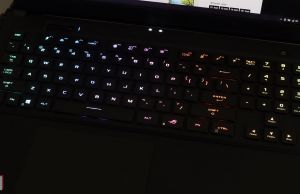

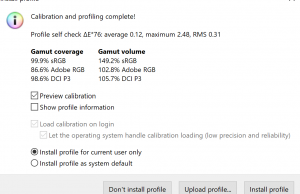
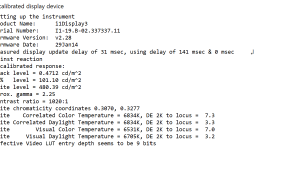
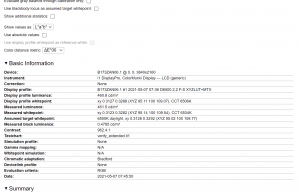
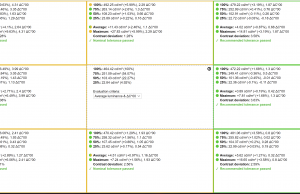


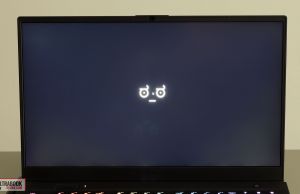
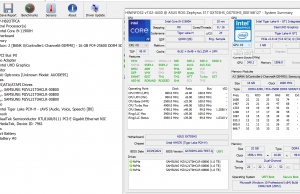
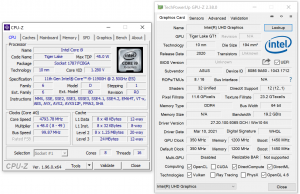


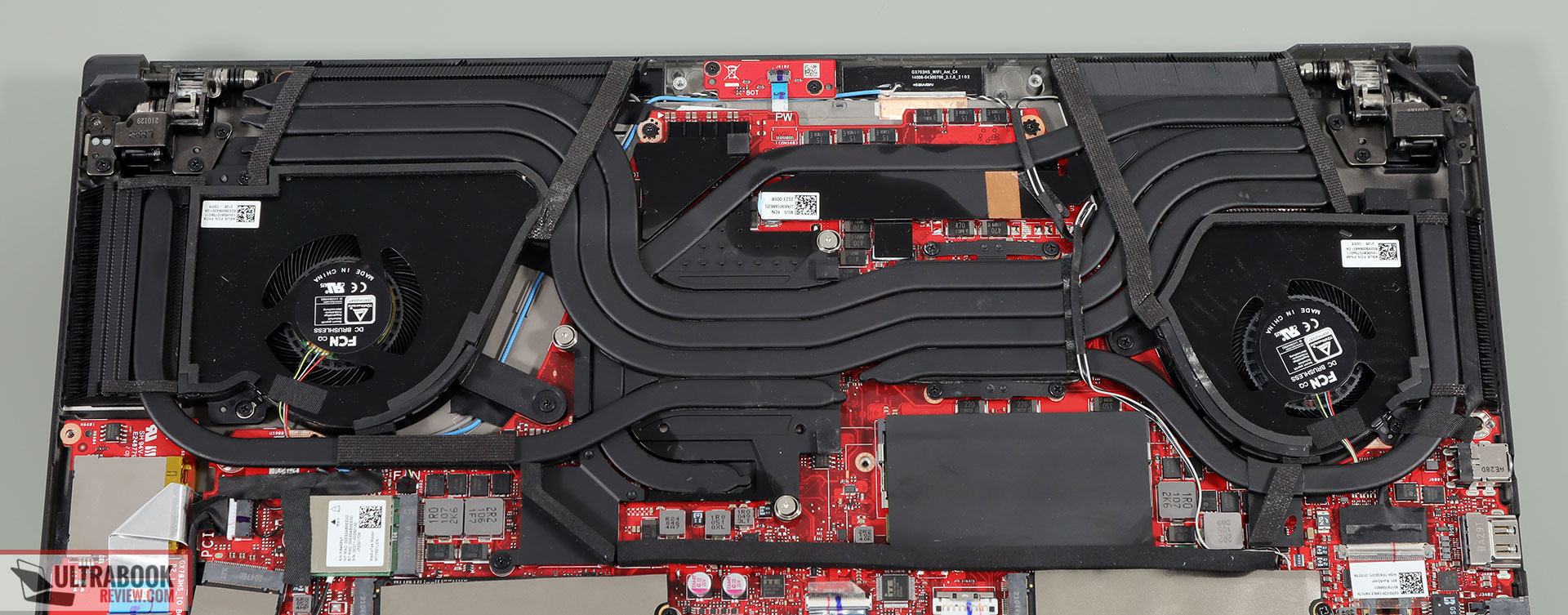

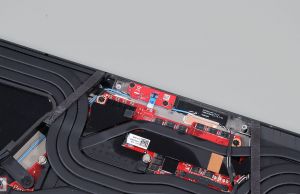


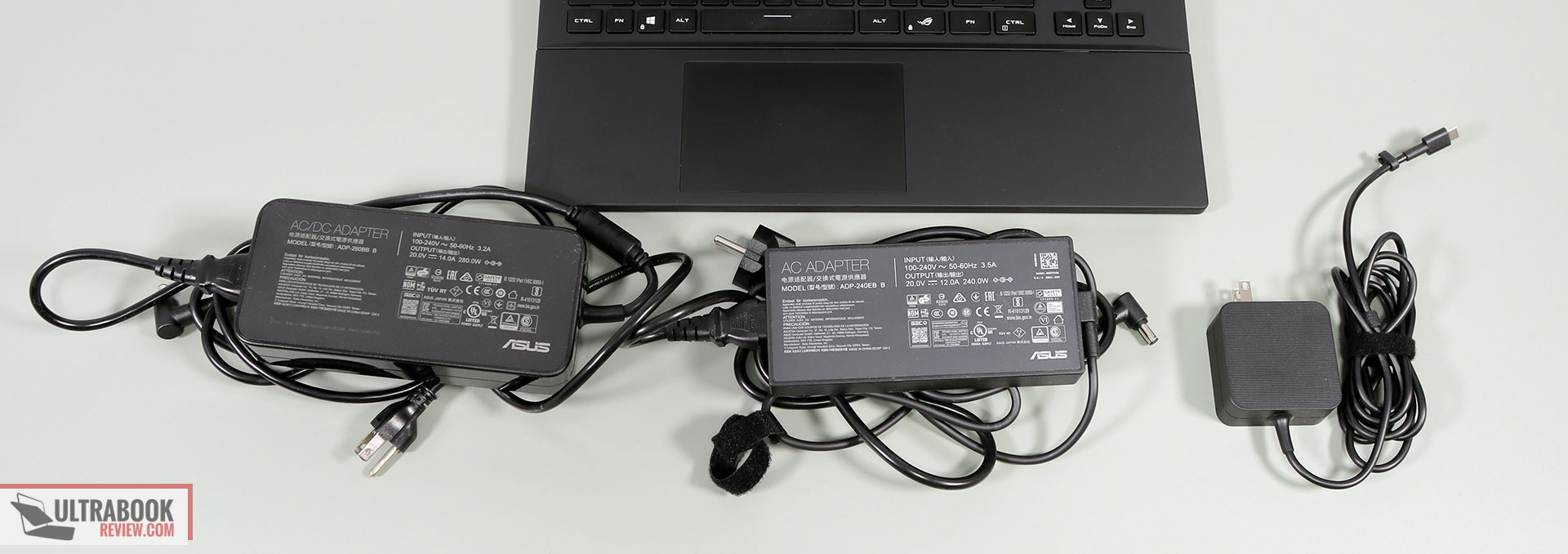












Dan
May 12, 2021 at 3:46 am
Nice preview Andrei. I like your attention to the details of the design, construction, and ergonomics. The lifting keyboard’s deck is ASUS' very creative idea to the challenging thermal problems at 200+W of power. So it is good to see from your comments that the keyboard is a solid and ergonomic design.
I hope ASUS is aware of untapped market demand for QHD display like this, combined with keyboard/thermal solution, and full connectivity (finally SD card reader too). Why not combine it with a lower-cost CPU (even if power-hungry Intell is again getting preferential treatment) and lower RTX GPUs. Offering RTX 3070 at full throttle of desktop-like GPU performance with Core i7-11800H will get many of us interested. These laptop configurations would offer a lot of productivity potential, with some gaming but in an elegant and functional design.
With Lenovo now out with both Legion 7 and renewed 7i, this could be a formidable competitor, if not overpriced. What do you know about the price and release dates for Zephyrus S17 GX703?
Andrei Girbea
May 12, 2021 at 2:52 pm
Should be available around June, I don't have any details on the exact prices. It's not going to be cheap, that's for sure, 3k++ for the top 3080 with 4K screen, but hopefully the rtx 3060 with QHD is going to be a lot closer to 2K
Jayanth
May 15, 2021 at 7:38 am
Will there be QHD available for the RTX 3080 version?
Andrei Girbea
May 17, 2021 at 10:35 am
Good question. I don't know, so far the 3080 models seem to be paired with the 4K screen
ImaSpacePotato
May 12, 2021 at 4:22 am
It certainly looks excellent, but I can't help but be disappointed.
1. That this is Intel only. Like, come on Asus.
2. That this is 17 inch only. For me one of the biggest draws of the Zephyrus series was the high wattage GPUs with their unconventional cooling designs.
Then I see their refreshed models like the G15 running an 80 watt Max Q GPU.
If only they could bring this design to a 15 inch chassis with an AMD processor. That'd be the dream.
Priyan Kakati
May 20, 2021 at 9:44 pm
Thanks for the detailed pre-review article. It does manage to get my hopes up in the search for the near perfect laptop. However I don't understand why Asus takes it to 99 and leaves it there. I'm talking here about HDMI 2.1 and all modern TVs having this port. Why does Asus continue to disappoint on the HDMI 2.1 front again and again? First with the Ryzen 5000 series laptops and now even with Tiger Lake they can't include 2.1? Did they give you any reasoning for this constant anomaly? Asus doesn't reply to my tweets on the topic.
Andrei Girbea
May 21, 2021 at 9:38 am
I'll need to check on the review unit, but the HDMI port is probably hooked to the Iris iGPU which doesn't support 2.1 . Probably because they're using a similar motherboard design between their AMD/Intel series. Just my suppostions, though .
Priyan Kakati
May 22, 2021 at 10:30 am
So I guess we only have Alienware and Lenovo laptops to choose from if I want something with the HDMI 2.1 option.
Andrei Girbea
May 24, 2021 at 10:05 am
Gigabyte as well, and mabe others? I haven't looked into it
Priyan Kakati
May 24, 2021 at 10:56 am
That's correct, I checked that Gigabyte at least on their Aero laptops for 11th Gen Intel with RTX 30 series have placed HDMI 2.1 ports along with the Thunderbolt 4 + miniDP 1.4 . This just proves that it was never a technical issue but simply that Asus could not be bothered to put HDMI 2.1 on their so called "cutting edge" next gen laptops. Disappointed by Asus conduct.
Dan
May 12, 2021 at 4:29 am
Now I see several ROG Zephyrus S17 GX703 combinations of CPU and GPU at the ASUS site. Here is the USA offering:https://rog.asus.com/us/laptops/rog-zephyrus/2021-rog-zephyrus-s17-series/spec
Hopefully, this is not just another ASUS paper product lunch for RTX 3000 GPU laptops. You get very nice laptops to review, and we get a plethora of information, but extremely limited quantities of product with continuously increasing prices.
Andrei Girbea
May 12, 2021 at 2:53 pm
Yeah, they sure had problems with the AMD models due to the limited availability of AMD hardware. Hopefully that's not going to be the case with these Intel units, but we'll see
XDDDant
May 12, 2021 at 5:22 am
This design is really promising
Not sure if Asus could pull this off but if they could implement this design in the M16 and release an S16 that would be a killer device
Similar performance (and for today price as well) to a gaming desktop in a more portable footprint almost like the XPS 15 (which only has a 45W 3050 Ti) without much sacrifice in thermals and noise
Andrei Girbea
May 12, 2021 at 2:55 pm
I haven't heard of an S16 yet. If you're looking for an XPS like product, though, stay close, they have something interesting in the works ;)
Adam
May 12, 2021 at 8:58 am
Any guesses regarding the price and launch date?
Andrei Girbea
May 12, 2021 at 2:55 pm
June, but nothing on the exact pricing yet. I'd expect a few hundreds over a similar specced ROG Scar 17.
Mul
May 12, 2021 at 9:17 am
This may answer some questions you had in your article
https://rog.asus.com/laptops/rog-zephyrus/2021-rog-zephyrus-s17-series/spec
Tom
May 12, 2021 at 12:41 pm
Without knowing the price, it's hard to really put this all in perspective… $2500, ok it's worth considering… $3500+ and I've lost interest.
Andrei Girbea
May 12, 2021 at 2:57 pm
I know, but it's common sense that this is not going to be cheap. I'd expect a few hundreds over an ROG Scar 17, but we'll see
JP
May 13, 2021 at 2:25 am
I know I still can't ask about the performance but if I'm curious to know if the woofers are the same as those of the scar and if they are not the same, how much difference do you think they have?
Andrei Girbea
May 13, 2021 at 10:36 am
peeking at the internals, they're different. the sound quality was very good though
Christian
May 13, 2021 at 4:27 am
As always, spot on previews and reviews!
Question about the keyboard elevation/ open space:
– What are your thoughts on dust and dirt getting in there? Do you think it is easily cleanable?
Andrei Girbea
May 13, 2021 at 10:37 am
Dust is going to get in there for sure and because the gap is quite narrow, cleaning it up is going to prove challenging imo. A can of compressed air should do the trick
Lazy
May 13, 2021 at 10:33 am
Can you disable lazy loading of images on your site? It is driving me insane.
Andrei Girbea
May 13, 2021 at 10:37 am
Sry, no, it's meant to help load the site faster.
Dan
May 13, 2021 at 9:18 pm
Recommended retail price listed is from 3,999 euros!
Andrei Girbea
May 14, 2021 at 10:03 am
that's for the top version, right? Are there any details on the 3070 + QHD model?
Spk
May 17, 2021 at 10:40 am
Any news about lenovo legion 7 with 3080?
Andrei Girbea
May 17, 2021 at 10:41 am
What kind of news are you looking for?
Spk
May 17, 2021 at 7:21 pm
Availability, pricing, existance of advanced optimus
Mul
May 14, 2021 at 10:02 pm
If this is true this are some ridiculous prices and a lot of waiting
guru3d.com/news-story/asus-gaming-notebooks-rog-zephyrus-m16-and-s17-as-well-as-tuf-gaming-f15-f17-with-the-latest-intel-tiger-lake-processor.html
Lakshay Kakkar
May 16, 2021 at 6:50 am
Hi! Dave 2D mentioned in his video that the S17 and M16 support undervolting through BIOS. So request you to please include results after the undervolt in your testing :) Maybe undervolting can bring it very close to 7nm efficiency. Also, did you need any time to get used to the raised keyboard? Or did it feel seamless right from the start?
Andrei Girbea
May 17, 2021 at 10:37 am
Yep, I mentioned it in the articles as well. I didn't find the inclination angle to be an inconvenience or different than on the Scar 17. In fact, I do preffer this sort of an angle (and even steeper on my PC keyboard).
Ionut
May 16, 2021 at 2:50 pm
Congrats Andrei for the amazing preview. What's your opinion regarding build quality of S17 compared to Strix Scar 17? I have already placed an order for Scar 17 with WQHD, but I'm now tempted to cancel it. I really love the design of S17 but would have liked additional RGB lights :)
Andrei Girbea
May 17, 2021 at 10:41 am
Both are well built imo. Lids are similar, and the interior of S17 is softer, more rubbery. It feels nicer to the touch than the plastic of the Scar 17, but I'm not sure how well this will age over time. Also, the keyboard tilt mechanism would require extra care not to catch something in between when closing the laptop, while the Scar 17 is more care-free. Overall, I prefer the S17, but you do have to be more careful with it.
Christian
May 18, 2021 at 3:18 am
Andrei,
I guess these laptops will be sent to you in June?
Got a Scar 15 3080 and I do like it but… they keep releasing laptops that are just a bit better only a few months later. What a dilemma this year is.
Andrei Girbea
May 18, 2021 at 10:09 am
I don't have an estimate yet, but probably in June, yes
Tom
May 19, 2021 at 10:59 am
Hi,
Can you tell us something about the emission? Was there a high pitch fan noise or whining could you compare it with the Razer?
Razer is releasing in mid June their new Blade 15 with similar specs but with less TDP I expect du you have any infos about that as well?
Thanks for your review
Andrei Girbea
May 19, 2021 at 11:09 am
We haven't covered the Blade 15 news but we'll have a review at some point. hard to compare the two, though. The Blade is generally quieter and I'd also expect it to run cooler as well, but also 80-100W, while this is 125-140W so more powerful (I'd expect ~20% in games and GPU loads, and ~10% in CPU loads, but take them with a grain of salt) and bigger.
Still, hard to compare the two, not the same kind of product.
Tom
May 19, 2021 at 11:18 am
Thanks for your quick reply. So no whining sounds is good news…
Did the fans run by light working (eg browsing or word) or when you used a bigger second screen?
I‘m still not shure what to buy as I want a high performing laptop with could replace my desktop. I send my Razer back because of an annoying whining fan sound … the maximum fan noise was ok but the high pitch noise was really disturbing me.
Andrei Girbea
May 19, 2021 at 11:24 am
I'd wait for the review unit before drawing any conclusions. The fans switch off with light-use on the Silent profile. I haven't tried on an external monitor on this one, but should do the same, based on my experience with other ROG laptops of this gen. However, the catch is that the fans are only idle as long as the CPU and GPU stay under 60C, and they start spinning (quietly, but fluctuate sometimes) with multitasking.
As for the pitch, that's rather subjective imo, I might perceive it differently than other people, so the only way to tell for sure is to probably give this a try yourself. I'd reckon you do get the ability to return over there free of charge, right? If you decide on this, I'd suggest giving it a try and consider returning it if not OK. Or perhaps you could try one in a physical store, now that they start to open back again
Tom
May 19, 2021 at 11:32 am
Thanks and I ´ ll give Asus a try.
Yes shops open again but nearly no shop has a notebook like that in their showroom. I think I have to order it and then leap it if it is fine or return it.
Arturo
May 20, 2021 at 1:47 am
Hi Andrei,
Do you think that a top spec S17 (11900H ((TDP?), 3080 (140W)) will outperform a top spec Scar 17 (5900HX (80W), 3080 (130W)). If so, by how much
I feel like the cooling in the Scar 17 is better too. right? I'm sure you know more about the pros and cons between these two models, do you think you could help me lay them out? I mostly care about cooling, performance, thermals and audio.
I have a feeling that this 11900H is going to run much hotter than a 5900HX…
Andrei Girbea
May 20, 2021 at 10:07 am
If we're looking at games, yes, the slightly higher power GPU and especially the Advanced Option (compared to ActiveSync without MUX on the Scar 17) will make a fair difference on the S17. 5-20% maybe, varrying between titles. Where the AMD platform will most likely still win is in demanding CPU loads and efficiency.
Can't comment on the cooling, but the Scar 17 should still have an edge, as a thicker laptop with the more efficient AMD processor. We'll see.
Audios should be excellent on both.
andrei
May 25, 2021 at 5:28 am
I would most definitely agree with you that the Scar 17 (5900HX) will outperform the spec S17 (11900H) because cooling, performance, thermals and audio are important factor to have on a gaming laptop.
Jehu Campos
May 27, 2021 at 6:40 pm
Any word on US availability now? This is a day-1 buy for me and I can't wait to get one!
Andrei Girbea
May 27, 2021 at 7:29 pm
No, sry, no updates yet
Aly
May 31, 2021 at 5:30 am
Excellent review. I have been looking everywhere for info about the brightness and RAM upgradeability. I almost ordered the S17 with 16 gb RAM! I am so glad I read this and learned that RAM is soldered. Asus needs to stop using soldered RAM on Zephyrus models. Also, I wonder why Asus is not offering 240hz QHD screens when Alienware, MSI, and Razer already sell it. I had the duo se but it was returned for having terrible thermals which was disappointing considering it has liquid metal and vapour chamber cooling. I hope S17 will have better thermals.
Bill
June 26, 2021 at 3:21 am
Thank you for the review Andrei, very informative!
Have you heard any updates on availability. The only thing I have found is a pre-order via Amazon reseller for $7K lol.
Thanks in advance!
Andrei Girbea
June 28, 2021 at 11:13 am
Not yet, but we're working on a final review and we'll update once that's up
Jayanth
July 9, 2021 at 8:14 pm
any update on when the final review will be up?
Andrei Girbea
July 12, 2021 at 9:52 am
This week. It's been delayed because I've run into some issues with Advanced Optimus and waiting for clarification whether there's a problem with my unit or something buyers should expect.
Christian
July 13, 2021 at 4:11 am
Someone on Reddit seemed to have issues before a bios update. Performance was ~10% below what was expected. After the update it seemed fixed. Basically the difference between Optimus on and off.
Do you have the same issue?
Andrei Girbea
July 13, 2021 at 4:56 pm
I no longer have this around to test
Christian
July 15, 2021 at 5:52 am
I see!
FYI, this is what I was referring to:
UPDATED: Better results after I updated the BIOS…
S17 TimeSpy – Manual
Graphics: 12,474; Overall: 12,262 Avg GPU Temp: 66c
My first out of the box TimeSpy and FireStrike runs last night:
S17 FireStrike – Turbo – No UV
FireStrike Overall: 24,406; Graphics: 28,934
S17 TimeSpy – Turbo – No UV
TimeSpy Overall: 11,321; Graphics: 11,318
Keep in mind these are without any adjustments or tweaks. Out of the box first runs.
Andrei Girbea
July 15, 2021 at 3:53 pm
Oh, sry, you meant the S17. I still have this and working on my review. Did you get the QHD or the 4K screen version? I'm having some problems with my QHD model and that's been delaying the review
Ionut
July 16, 2021 at 9:42 am
I bought the laptop 1 month ago, with RTX3080, WQHD and Advanced Optimus. Its an absolute beast and I really enjoy it. The only issues I have with this model is screen flickering whenever I start a game (maybe related to advanced optimus), and some display light bleed, which is noticeable when viewing movies in a completely dark room.
Andrei Girbea
July 16, 2021 at 9:46 am
There's some bleeding on my sample as well. Also, the flickering when Advanced Optimus switches between the iGPU and dGPU is normal.
Do you experience any stuttering in games while on Advanced Optimus, like freezes for small fractions of a second? Anything like that?
Andrei Girbea
July 16, 2021 at 9:30 pm
For anyone still following, our detailed review of the Zephyrus S17 is available here: https://www.ultrabookreview.com/47929-asus-rog-zephyrus-s17-review/