Table of Contents
I got tired of Windows and decided to switch to a Mac. How did it go? In short, there’s the good, there’s the bad, and there’s the different.
To set the stage, a lot of this comes as a result of my ever-increasing frustration with Microsoft: I use Office, Teams, and Slack all day during my full-time job (others in the MS “productivity” ecosystem will know this pain) and little things seem to break with each Windows update. Just last week, an automated software update deactivated Windows 10 on my PC, and the troubleshooters would not work. I called support (who failed to fix the problem) and then dropped my call during a transfer to more technical support after about 45 minutes. I was only able to fix the problem with a helpful downloaded utility of unspecified nature.
Then there’s the audio issues with Windows. I gave up trying to use my XPS 15 7590 as a digital audio workstation (DAW). I broadcast a weekly music show on Cutter’s Choice Radio (Tuesdays at 11pm GMT!), and I had tried everything to get my microphone to work for voiceovers while using an external mixer. The combination of latency issues, audio driver confusion, and general increasing frustration with Microsoft led me to take my fellow DJs advice and “just get a Mac”.
If interested, here’s our review of the latest MacBook Pro 14 M2.
So, I did a bit of research and determined that the best Macs to buy were either a 2012 MacBook Pro Retina or a 2015 MacBook Pro. The 2012 are the last Macs to be properly upgradable with a SATA SSD and SO-DIMM RAM, and the 2015 are the newest Macs to have ports and an acceptable keyboard — but they aren’t upgradable. I was a little worried the 2012 wouldn’t be fast enough for realtime audio work, and I ended up getting a good price on a 2015 MacBook Pro 13″ in an eBay auction. So, I went with the 2015 MBP13 over the 2012.

A 2015 MacBook Pro 13″ with 256GB SSD and 8GB RAM for the fair, fair price of $360 + charger.
“It will be nice to have things just work”, I told myself.
I was excited when I received the MBP 13″ just a few days later in quite good external condition. The space bar was gummed up, but I was able to fix it in just 15 minutes. ‘Memba when MacBook keys could be removed without breaking them? I ‘memba!
First Impressions
I spent the next day doing office work and enjoying the general feel of the UI. It wasn’t too hard for me to come to terms with the UI and OS as I have been spending quite a bit of time in Linux lately as I try to get away from Microsoft. MacOS is quite familiar to many *nix desktop environments (though much more visually polished and with more quality-of-life features, like drag-and-drop file copying), and it is fairly logically designed. All in all, it was not too difficult to jump in to using MacOS after 21 years of using Windows, and MacOS is very polished.
Unlike Windows 10, it’s got a unified UI, and doesn’t suffer from the legacy that Windows does which leaves us in the current nightmare position of redundant folders everywhere such as Program Files, Program Files (x86), Users, Documents and Settings, and so on. Things are generally where they should be in MacOS (all Applications show in the Application folder, all settings are in preferences, keyboard shortcuts are intuitive, etc.) and it generally seems like there has actually been some thought regarding what makes sense. How about that?
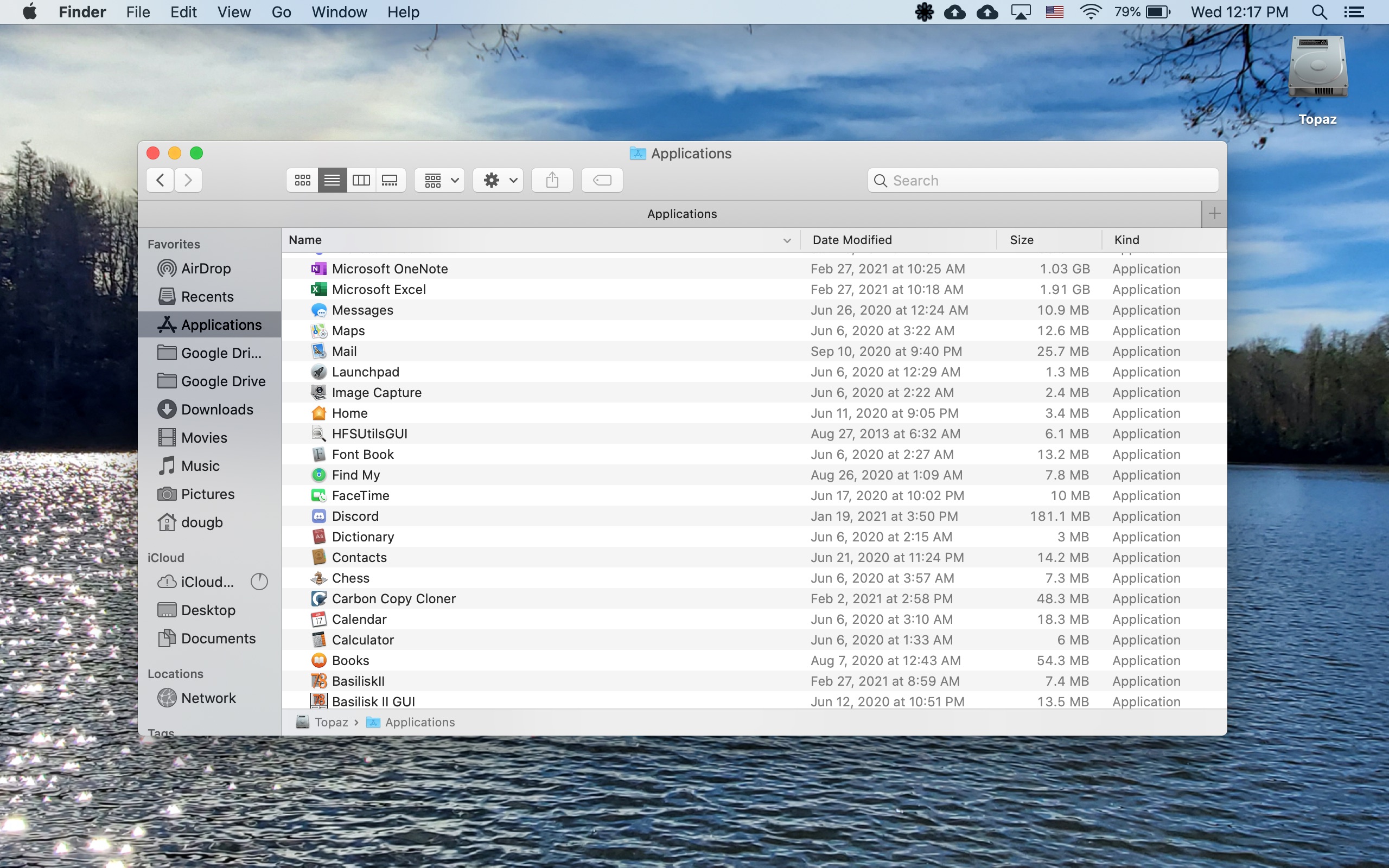
MacOS X has long been the “prettier” of the mainstream OS.
Another thing I enjoyed immediately was the general feel of the machine. There’s no flex or give in the chassis nor wobble in the keyboard. It feels great in the hand. Unfortunately, it feels less good on the wrists, as the sharp aluminum edges really dig into the soft skin. The keyboard itself is really quite nice, and coming from a classic (x20) ThinkPad keyboard, it was not better, but not much worse, either. As an aside, after experiencing the 2015 MBP 13’s keyboard, the decision to switch to the ill-conceived “Butterfly Keyboard” is just befuddling. What the fresh hell was Apple thinking to get rid of this keyboard? In retrospect, of course, we can see how the form-over-function zeitgeist was in full-swing at Apple by the time the new generations of USB-C MacBooks were pushed out.
Apple’s trackpads are something a lot of people rave about in tech journalism. The phrase “it’s a decent trackpad, but still doesn’t approach the Macbook’s” is said so frequently in reviews that it’s become trite. But is it true? Well, the trackpad is nice. Specifically, both the tactile feeling and cursor responses feel very smooth and accurate. Something I don’t like is that it takes a good half second from doing a right-click before the menu pops up, and this frequently bothers me in comparison to the otherwise pleasant interactions the trackpad provides. Overall, it’s a quality trackpad, but I still prefer a nice pointing stick with physical clicking buttons for precision and productivity.
Big Sur, Big Problem
I was not aware of the controversy surrounding Big Sur, the latest version of MacOS, designed to play nice with Apple’s M1 ARM silicon. “What could go wrong?”, I thought when my Mac told me an update was available. Well, Big Sur introduces a few issues, it turns out. Apparently, it breaks compatibility with almost all audio peripherals. The very reason I bought the MacBook, to simplify my DJing and live audio broadcasting, turned out to the number 1 thing that it couldn’t do. From November 2020 until a few weeks ago, Pioneer’s position was simply not to upgrade. When the first Big Sur drivers for the XDJ-RX2 finally did come out in late February, they still didn’t work for me. Unfortunately, to revert to MacOS Catalina, I needed to wipe my whole computer and reinstall from a Catalina USB I created (command-R would only let me reinstall Big Sur). I did this a few days ago, setting up everything again, and now things work as they are supposed to.
I liked the sidebar which had a lot of settings and widgets in a tidy UI, and I miss the ability to see the desktop through my clutter of apps with a single click or gesture (this bothers me frequently), but at least the drivers for my peripherals work now.
Things I Missed
Using Windows all day, you forget about the things that work well and you tend to just notice the little annoyances and inconsistencies. It’s a truism of the human condition that you only notice what you had until it’s gone, and one of the things I missed most was being able to quickly drag a window or app to one side of the screen and have it quickly and automatically bisect the display. This is such a help for productivity, it’s shocking to me that Apple never added this feature (I have been informed of a very helpful and free app called Rectangle that does this in the comments!).
I frequently missed the ease of manipulating files on Windows, as well. It’s very easy to drag files from one area to another or into other apps. I had gotten to taking this for granted on the PC, but due to the Mac’s *nix roots, it’s not always so easy to move files around the way one does on a PC between apps and the Finder.
I also missed my touchscreen. particularly because the MBP has a glossy display. To me, it looks like I should be able to touch (especially because Big Sur looks like iOS to me), but nope! This still seems like Tim Cook’s ego causing problems to me, but hopefully Apple will wake up and realize that touch is a glaring omission for Macs, and it becomes more and more obvious as MacOS and iOS converge. And, while I do like the keyboard in general, I don’t like the fact that there’s no delete key (“delete” is “backspace”) and you have to press fn+del in order to get the actual delete.
I was surprised by the relatively poor experience running third-party apps on the Mac. Apple doesn’t like you installing things that haven’t been digitally signed, so you have to work around that by pressing ctrl + right-click and opening it that way. Otherwise, you’ll simply be forbidden from running the apps. I understand it’s largely for security, but I’m not a fan of the walled-garden approach for anything.
Speaking of right-clicking, I missed having a robust amount of options in the desktop (Finder) as there are in my Windows context menu, such as compressing, taking ownership, sending, and so-on. I also miss that it’s much easier and faster to right-click on a PC: As I said, I prefer physical buttons over a pad, and having to tap with two fingers rather than just click on the right side of the pad is not something I enjoy. This is apparently a subjective matter, of course, but I prefer mechanical action to haptic trickery.
Finally, I miss being able to upgrade and repair my laptop. My main PC has a 2TB flash drive which is getting full, and I’m looking for a laptop with two bays for my next upgrade so I can get an easy 4TB of storage. With the 256GB drive and 8GB ram of the 2015 MBP13, it’s not so easy. There’s no way to upgrade the memory, though upgrading the SSD is technically possible (though extremely expensive) as the SSD has been given a proprietary connector by Apple.
The Bottom Line
I’m going to keep using my Mac for work and music for now, as I like the keyboard, display, and general feel of the machine — and the OS is refreshing to me after over two decades on Windows, of course. For just $400 second hand, I feel like my MBP is just as good of a work machine as my custom ThinkPad x330, and I’m happy using it as a work machine and a DAW.
Now, would I be happy if I paid full price? No, there’s too much working against the Mac at the moment. As much as Microsoft frequently disappoints my nonexistent expectations, the last six years have made me very doubtful of Apple’s ability to keep things going in the right direction, as well. The M1 ARM chips are a great start and I like the company’s approach to privacy/user data, but the anti-consumer stance the company has taken towards repair in the last few years is a red flag to me.
I don’t see myself going back to Big Sur after being burned by the upgrade, and it made me realize what a relatively great job MS has done in keeping apps compatible through the countless iterations of Windows over the years. There were bumps along the way to be sure, but considering Macs are still considered the standard for DAW work, it blew my mind that Big Sur completely broke so much about audio drivers. Still, Apple once made the Pismo powerbook G3, and so I won’t discount them completely. For now, I’ll keep using my PC for games and consuming media at home, and my MacBook Pro for mobile work and music.
Oh, and there’s one small side effect that delving back into Macs caused… an interest in Mac OS9. I picked up a G3 iBook from 2003 just for some OS9 nostalgia. Expect more on that soon!
Have you tried “switching” from your main choice of computing platform before? How did it go?

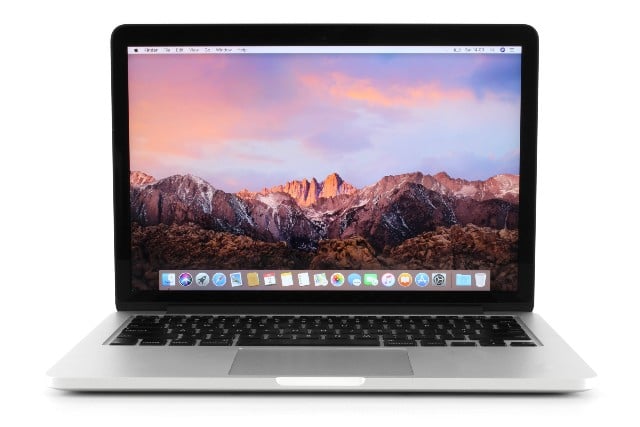





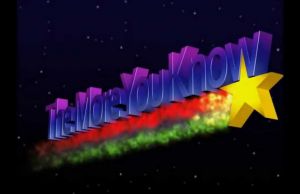





Ryan Hanson
March 4, 2021 at 2:01 pm
There is a free, open source window manager called Rectangle (https://rectangleapp.com) for macOS that gives you keyboard shortcuts and drag-to-screen-edge snap areas (I'm the dev behind it).
Though it is a nuisance to not have the Windows style window management built in to macOS, it has motivated the creation of a lot of good 3rd party window manager apps.
Douglas Black
March 4, 2021 at 4:18 pm
Thanks, Ryan! And thanks for making that app. I will give it a try (and mention it in the article!).
greg brown
December 12, 2021 at 1:11 am
haven't tried this yet, but it sounds amazing! thank you for making it!
Matteo B
March 4, 2021 at 11:22 pm
I understand your point of view. I finally bought my new laptop, an HP Spectre X360 14, quite fully spec, and I put my very very very well built MacBook Pro 13" (mid 2012, fully upgraded at purchase time and then updated with SSD and 16GB RAM) in retirement. That machine was the best mac I ever owned: super sturdy, very stable and well built, never had a problem, but was starting to be too heavy and less and less capable in last years, and I wanted to enjoy some windows games. And finally, being an Apple user since the beginning of time, I hate what Apple became in the last years, and how expensive the products are now, for the cons you already pointed out…On the other side, I've always been a Windows user too, for some reasons (including enjoying flight simulators' stuff etc..), so for me it is not really a big mess switching from a system to another one.
BUT…BUT…now, I do not see any reason to switch to Apple for a Windows user. The Microsoft platform is very much better that it was years ago, and still retains that compatibility that Apple is losing now, with her proprietary software and hardware and strong limitations in hardware compatibility (no Nvidia GPU for example…). It seems she is starting to go back to the nineties when became a niche product. Now it is not the time to buy a first gen M1 device cause it is too limited.
So in one week of use of my new HP laptop I'm already starting to notice the flaws and the different philosofy. I'm pretty sure I will be satisfied for a while, but probably i will switch back to the fruit side again, sooner or later. I will never find a machine so well built and durable as an Apple laptop, so easy in the design and so "use and forget"…even the best Windows machine cannot compete.
But as I said, it is not the time, and you will miss some stupid windows features that Apple will never implement in her ecosystem.
Enjoy.
Douglas Black
March 5, 2021 at 12:08 am
Thank you for your well thought-out comments, Matteo! I also used to be a Mac user, from about 1991 to 2001. I was in high school and I just wanted to play some new games! I absolutely loved the old Macs — the Powerbook Pismo, 2400C, duodocks, mac plus, etc. It's just clearly not the same company anymore.
Tee
March 5, 2021 at 3:11 pm
I'm not sure if I understood the things you wrote about the trackpad correctly but there should be options for right-click by using the bottom right side of the trackpad as well as a show desktop gesture in the settings (see support.apple.com/en-us/guide/mac-help/mchlp1226/10.15/mac/10.15).
I used to use the gesture for showing the desktop frequently.
Maybe it helps to alleviate some of your trackpad issues.
Douglas Black
March 5, 2021 at 5:25 pm
You're right, I should clarify that section because I forgot about that option. My issue was the trackpad really felt poor to be used in that way, as if it was hacked-in but not really designed to be used that way. I forgot it was an option.
Alexis
March 6, 2021 at 2:02 pm
Hey Douglas,
Congrats on getting a MBP! I'm glad you're enjoying it. : ) When it comes to used laptops, what other more or less reputable websites could you recommend for shopping?
All the best,
Alexis
Douglas Black
March 6, 2021 at 5:49 pm
I honestly can't think of many other than eBay and the NotebookReview buy/sell forums…
Charlie Mike
March 6, 2021 at 8:45 pm
You should make a list of other apps you find useful coming from a Windows environment!
Douglas Black
March 6, 2021 at 10:35 pm
I've been using the same apps more or less, but this is a good idea. Luckily Rekordbox, Google Drive, onenote, word, etc are all cross-platforms.
Igor
March 18, 2021 at 7:01 pm
Hi, I am also thinking about changing to Mac. Did you try to use Windows with parallels?
Douglas Black
March 18, 2021 at 7:02 pm
I didn't try it because I have a Windows PC already. That is something I'd like to try on an M1 Mac in the future, however.
Igor
March 18, 2021 at 7:07 pm
I think I will wait for the new Mac books this year and then decide.
Douglas Black
March 18, 2021 at 7:14 pm
They're going in an interesting direction, for sure. I'm just worried they will keep making their computers harder and harder to repair, and they might get rid of the translation layer eventually. That translation layer on the current M1 macs is one of the most attractive things about it.
Ascaris
April 12, 2021 at 10:08 am
I am not sure what you refer to when you say that it is not as easy to move files around on your Mac because of its *nix roots, or that Linux doesn't have drag and drop file copy. I'm using KDE Plasma, and it's got everything I ever used in my time in Windows (1990-2015) in terms of GUI-based file management, and then some. If it is just one or the other desktop environment (guessing possibly GNOME, given how much the GNOME devs have been on a tear of removing features and utility), it's certainly not representative of the whole.
About that unified UI in MacOS as compared to Windows 10… well, yes, that's certainly a great thing, and that confused, inconsistent interface in Windows 10 (and its predecessor in Windows 8.x) is one of the reasons that I'm a former Windows user and not a present Windows user. But you lament the lack of a touchscreen on the Mac, suggesting that this is a function of Tim Cook's ego. There is much I take exception to as far as the Apple philosophy goes, but that is one area I think he's been right on the money.
That consistent UI on a Mac is a direct result of MacOS not trying to straddle the fence between touch interfaces and those with discrete pointing devices like mice, touchpads, or pointing sticks (I'll just call them all "mouse" for simplicity). A jack of all trades is master of none, after all… you can have a great touch UI or a great mouse UI, but not both at the same time. It is one of those things that seems like a good idea on paper, but proves to be far more difficult in practice. It's possible to do it, but I've yet to see any evidence that it is possible to do it _well_. GNOME 3 and Unity in the Linux world and Windows 8 and 10 have attempted it, but none of those four even come close to being or having what I would consider a truly great mouse UI like KDE Plasma or Windows 2000 (and maybe MacOS, but I can't say as I haven't used it). Maybe the lack of touch support is a feature, not a bug!