Table of Contents
The MSI GE75 Raider is one of the few existing 17-inch gaming laptops that offer powerful hardware inside a compact and light chassis, and thanks to the implemented cooling, is also able to deliver on the performance that hardware is capable of.
The GE75s are available with RTX 2060 (Raider 8SE), 2070 (Raider 8SF) or 2080 (Raider 8SG) graphics, all full-power versions of the mobile Nvidia Turing chips, and not the Max-Q variants inside some of the other similar devices. Alongside the latest Core i7 processors, triple-storage and a fast 144 Hz screen, these offer pretty much the best package you can get these days in gaming notebooks.
We’ve reviewed the RTX 2060 variant of the GE75 in a previous article, and in the meantime, we’ve also spent time with the RTX 2070 model, which we’ll discuss down below.
We’re only going to focus on the performance, thermals and acoustics aspects in this post, as the Raider 8SE and 8GS variants are otherwise identical, so you can read about the design, build quality, the display, the typing experience and its other aspects in that aforementioned article.
But first, here’s a quick specs sheet, so you’ll know what we’ll be talking about:
Specs as reviewed
| MSI GE75 Raider 8SF | |
| Screen | 17.3 inch, 1920 x 1080 px, IPS, 144 Hz, non-touch, matte |
| Processor | Intel Coffee Lake-H Core i7-8750H CPU |
| Video | Intel HD 630 + Nvidia RTX 2070 8 GB (with Nvidia 419.17 drivers) |
| Memory | 16 GB DDR4 2666 MHz (2x 8GB) |
| Storage | 256 GB SSD (Kingston RBU-SNS8154P3) + 1 TB 7200 rpm 2.5″ HDD (HGST Travelstar 7K1000) |
| Connectivity | Wireless AC (Killer 1550i) with Bluetooth 5.0, Gigabit Lan (Killer E2500) |
| Ports | 3x USB-A 3.1, 1x USB-C gen 2, HDMI 2.0, mini DP, LAN, SD card reader, mic/earphone, Kensington Lock |
| Battery | 51 Wh, 280 W brick |
| Size | 397 mm or 15.62” (w) x 269 mm or 10.59 (d) x 27.5 mm or 1.08” (h) |
| Weight | 5.62 lbs (2.55 kg) + 2.1 lbs (~950 g) power brick, European model |
| Extras | per-key RGB backlit keyboard, HD webcam, 2x 3 W speakers and 2x 3W woofers |
As mentioned in the intro, head over here if you’re interested in our impressions on the build quality, design, typing experience, and our display tests.
Update: Here’s our coverage of the updated 2023 MSI Raider GE78 17-inch and Raider GE68 16-inch lineups. And here’s our detailed review of the MSI Raider GE78 model, the 2023 generation.
Hardware and performance
Our test unit is a mid-tier configuration of the MSI GE75 Raider 8SF, with a Core i7-8750H processor, 16 GB of DDR4 2666 MHz RAM in dual channel, Nvidia RTX 2070 8 GB graphics, and dual storage, with a 256 GB M.2 SSD and a 1 TB 2.5″ 7200 rpm HDD.
MSI opts for a 7200 rpm HDD for mass storage, while others opt for SSHDs these days, but at the same time, there’s a PCIe x2 SSD on even this entry-level configuration, while others still put SATA SSDs at the lower end. These aside, the hardware configuration is fairly standard, with two M.2 slots and a 2.5″ bay for storage, and two memory DIMMs, all fairly easily accessible by removing the plastic back panel, as explained here.
The i7-8750H CPU has been around for a while, but the RTX GPU is brand new and the significant update of the 2019 MSI Raider line. The GE75 Raider 8SF gets a full-power implementation of the RTX 2070 chip, with a stock Clock of 1215 MHz, Turbo speeds up to 1800+ MHz and a maximum TDP of around 120 W. As a result, it performs well out of the box and leaves room for further tweaking, which we’ll discuss in a minute.
We’ve tested this unit on mainly two different profiles (detailed below), one with out-of-the-box settings, and another where we tweaked the CPU/GPU and fan behavior in order to squeeze the best performance this computer was capable of. We did not repaste the components, which could further improve thermals and performance.
- FHD Standard – Turbo Shift in Dragon Center, fans on Auto, default settings (Turbo automatically overclocks the GPU: +100 MHz Core Clock, +200 MHz Memory Clock)
- FHD Tweaked – Turbo Shift in Dragon Center, -180 mV undervolt, fans on Cooler Boost, GPU overclock in Dragon Center: + 180 MHz Core Clock, + 300 MHz Memory Clock)
As with most other MSI laptops, the Auto fan profile is optimized for silent use and not for performance, which causes the components to heat up and eventually clock down in benchmarks and demanding real-life use. That’s why we’ve switched the fans on Cooler Boost for our overclocked profile, without caring for the noise levels.
Normally, this might not be realistic with daily use, as it increases fan-noise, but with this configuration the difference is actually insignificant, as on Auto the fans hit 51-52 dB at head-level (measured with DecibelX on iPhone, 53-54 dB with the dedicated sound meter, the base room noise level being about 34 dB in a quiet room), while on Cooler Boost they ramp up to 53-54 dB (55-56 dB with the sound meter) in the more demanding games. The RTX 2060 version of the GE75 actually ran quieter on Auto, but that’s normal, given the GPUs lower TDP.
Anyway, let’s talk about performance.
For starters, we’re going to test the CPU’s behavior in demanding loads, and we do that by running Cinebench R15 for 10+ times in a loop, with 2-3 seconds delay between each run, with the laptop in the Standard profile explained above. Most implementations of this CPU return high-scores for the first Cinebench runs and then settle a little lower as the CPU heats-up and can no longer maintain its maximum Turbo speeds for more than a few seconds.
This one, however, performed differently and returned fairly poor scores from the beginning, eventually settling at only around 900-920 points, Turbo Boost speeds of only 2.8 GHz, a TDP of 45 W and temperatures of 78-80 degrees Celsius. Details below.
These are low frequencies for a 45W TDP, as most other implementations of the i7-8750H, including the older GE73 Raider, settle at around 3.2-3.3 GHz or higher out-of-the-box and scores of around 1050 points. While investigating, I noticed that the CPU runs at abnormally high voltages of around 1.29 V (see the CPU-Z print screen above – should be around 1.15 V), however, it also drops to abnormally low levels of only .95 V (should be around 1.05 V) while running Cinebench. That’s strange, but I actually encounter this behavior on both GE75 Raider samples we’ve tested, both being early retail models.
We tried uninstalling Dragon Center and use the Windows default power profile instead, but that didn’t have any impact on the performance, that’s why we reinstalled Dragon Center, as it allows control over the GPU’s clocks and fans behavior.
Nonetheless, I proceeded to undervolt the CPU inside this i7-8750H / RTX 2070 model (with either Intel XTU or Thtottlestop). It ended up being stable at -180 mV in real use and benchmarks, and we reran the Cinebench loop test with these settings. In this case, the CPU settled for scores of around 1050-1080 points, Turbo Boost speeds of 3.3 GHz, a TDP of 45 W and similar temperatures of 78-80 degrees Celsius. Details below.
In other words, undervolting helps, but actually barely allowed us to achieve the CPU performance we would normally expect from i7-8750H implementations out of the box, leaving us at about 10-15% beneath the CPU’s maximum potential achievable on other laptops. Further tweaking was not possible, as the CPU’s TDP is locked and cannot be adjusted in XTU, and dropping the voltage lower lead to crashes.
The CPU’s performance on battery was erratic on our test model, as in this case, the Turbo and Sport power profiles are inaccessible in the Dragon Center app, so we had to settle for the Comfort profile. As a result, the CPU runs at high TDP and frequency for a while, but Power Limit Throttling eventually kicks in and clocks down frequencies to 1.6 GHz and a TDP of 20 W. That’s a slight improvement over our experience with the Raider 8SE sample, which was constantly bottlenecked at 1.6 GHz, but if you’re looking for a solid performer while mobile, it seems that the GE75 Raider models won’t be able to deliver.
I should also add that our sample was not stable at -180 mV while running Cinebench on Battery and crashed with a Power State Delivery error, so we had to dial back undervolting to -120 mV in this case.
However, despite this behavior documented during the Cinebench test, the CPU actually runs nearly spotless with games and benchmarks, especially once undervolted, as you’ll see below.
Next, we ran our set of standard benchmarks on the default profile, and here’s what we got:
- 3DMark 11: P20042 (Graphics: 26285, Physics: 11768);
- 3DMark 13 – Fire Strike: 17135 (Graphics – 20379, Physics – 15411);
- 3DMark 13 – Time Spy: 7338 (Graphics – 7838, CPU – 5391);
- 3DMark 13 – Port Royal: 4283;
- Uniengine Superposition Extreme: 4805;
- PCMark 08: Home Conventional – 4168;
- PCMark 10: 5659;
- PassMark: Rating: 6102, CPU mark: 13237, 3D Graphics Mark: 13268;
- GeekBench 3.4.2 32-bit: Single-Core: 4085, Multi-core: 22184;
- GeekBench 4.1.1 64-bit: Single-Core: 5099, Multi-core: 22035;
- CineBench R15 (best run): OpenGL 100.78 fps, CPU 981 cb, CPU Single Core 170 cb;
- x264 HD Benchmark 4.0 32-bit: Pass 1 – 197.04 fps, Pass 2 – 58.8 fps.
We also ran some of them on Tweaked profile, with the CPU undervolted at -180 mV and the GPU overclocked at +180 MHz / +300 Mhz Memory (with MSI Afterburner).
- 3DMark 13 – Fire Strike: 17884 (Graphics – 21299, Physics – 16649);
- 3DMark 13 – Time Spy: 7885 (Graphics – 8135, CPU – 6718);
- 3DMark 13 – Port Royal: 4452;
- Uniengine Superposition Extreme: 5024;
- GeekBench 4 64-bit: Single-Core: 5018, Multi-core: 22309;
- CineBench R15: OpenGL 95.26.11 fps, CPU 1167 cb, CPU Single Core 170 cb;
- x264 HD Benchmark 4.0 32-bit: Pass 1 – 209.55 fps, Pass 2 – 69.79 fps.
The Tweaked profile translates in 10-20% increases in CPU tests, smaller gains in GPU tests and overall lower CPU/GPU temperatures, partially due to the undervolt, but mostly due to having the fans on full-blast all the time. It’s also worth noting that if you plan to undervolt/overclock while keeping the fans on Auto with demanding loads, you’ll most likely have to accept lower levels (around -150 mV CPU undervolt, +120-150 MHz GPU Core Clock) and thus get fewer gains.
As far as gaming goes, we ran a couple of titles representative for DX11, DX12, and Vulkan architectures, on the same two hardware profiles explained earlier. As a side note, you should know that some titles were stable at +200 MHz Core Lock speeds, while with other (FarCry, Battlefield) we actually had to drop the overclock to only +160 GHz to eliminate crashes:
| FHD Standard | FHD Tweaked | |
| Battlefield V (DX 12, Ultra Preset, Ray-Tracing OFF) | – fps | 112 fps |
| Battlefield V (DX 12, Ultra Preset, Ray-Tracing ON, DLSS OFF) | – fps | 66 fps |
| Doom (Vulkan, Ultra Preset, TSSAA) | – fps | 138 fps |
| Far Cry 5 (DX 11, Ultra Preset, SMAA) | 100 fps | 105 fps |
| Middle Earth: Shadow of Mordor (DX 11, Ultra Preset) | 156 fps | 164 fps |
| Rise of Tomb Raider (DX 12, Very High Preset, FXAA) | 83 fps | 89 fps |
| Shadow of Tomb Raider (DX 12, Highest Preset, TAA) | 90 fps | 95 fps |
| The Witcher 3: Wild Hunt (DX 11, Ultra Preset, Hairworks On 4) | 112 fps | 118 fps |
- Battlefield V, The Witcher 3, Doom – recorded with Fraps/in-game FPS counter in campaign mode;
- Far Cry 5, Middle Earth, Tomb Raider games – recorded with the in-game benchmarking tool.
Battlefield V was tested with the latest update launched on Feb 13th, however, we switched DLSS off, because the difference in fps counts is not worth having to play with mushed up details, imo.
The HWinfo logs below show the CPU and GPU speeds in Shadow of Mordor, Farcry 5, Battlefield V and Witcher 3, with the fans on Auto (around 52-53 dB with DecibelX) and the CPU/GPU on the Standard settings.
Then here’s what happens when switching the fans to Cooler Boost.
And here’s what happens when undervolting the CPU, while sticking with the Standard GPU settings and Auto fans.
Lastly, here’s how moving to the Tweaked profile (undervolting the CPU, Overclocking the GPU, switching fans on Cooler Boost) impacts the performance in several titles.
If you don’t want to dig through the logs, this is what we got in Witcher 3:
- Standard Profile (standard CPU, +100 MHz Clock / +200 MHz memory GPU), fans on Auto (51-52 dB): CPU: ~3.63 GHz, 88 C; GPU: ~1.63 GHz, 76 C;
- Standard Profile (standard CPU, +100 MHz Clock / +200 MHz memory GPU), fans on Cooler Boost (53-54 dB): CPU: ~3.5 GHz, 87 C; GPU: ~1.7 GHz, 74 C;
- -180 mV undervolted CPU, +100 MHz Clock / +200 MHz memory GPU, fans on Auto (51-52 dB): CPU: ~3.9 GHz, 84 C; GPU: ~1.6 GHz, 75 C;
- Tweaked Profile (-180 mV undervolted CPU, +180 Clock / +300 MHz Memory GPU, fans on Cooler Boost (53-54 dB): CPU: ~3.9 GHz, 86 C; GPU: ~1.73 GHz, 73 C.
Overall, undervolting helps lower the CPU’s temperatures by a few degrees and increase its clock speeds. Switching the fans to Cooler Boost, on the other hand, has the bigger impact over the GPU’s frequencies, while further overclocking has only a minor impact, but that’s because the difference in potential GPU clock speeds between the Standard and Tweaked profiles is minuscule to begin with (1315 MHz vs 1395 MHz Core, 1930 vs 2010 MHz Max Turbo). In real life, the GPU settles at around 1.7 GHz on both profiles in demanding titles like FarCry 5, and the difference gets a bit larger in older titles like Shadow of Mordor (1735 MHz on Standard, 1850 MHz on Tweaked).
Bottom point, undervolting is recommended on this laptop, but further Overclocking is not necessarily a must, as long as you stick with the Turbo Shift profile and switch the fans on Cooler Boost.
Emissions (noise, heat)
Most of the cooling inside the GE75 is inherited from the GE73 Raider, with a few differences due to the smaller size of the updated version. It still gets two high-cfm fans and a complex array of heatpipes, but some of them have been shortened and at least one has been cut out.
This implementation does a pretty good job at keeping the CPU and GPU at bay, just like on the previous GE73, the cooling remaining one of the Raider series’ strong-points. It also allows the outer shell to run cool, with the hottest parts only hitting temperatures of around mid-40s on the default profile, and lower with the undervolted and overclocked settings.
On the other hand, the fans do get loud at up to 53-54 dB (with DecibelX on iPhone) at head level in Far Cry 5 with the fans on Cooler Boost, and around 51-52 dB with the fans on Auto.
With daily use, the GPU fan rests idle and the CPU fan keeps spinning all the time, albeit at quiet levels of around 37 dB in a 34 dB environment.
*Daily Use – Netflix clip in EDGE for 30 minutes
*Load Standard (fans ~50-51 dB) – playing FarCry 5 for approximately 30+ minutes on ultra FHD settings
*Load Tweaked (fans ~53-54 dB) – playing FarCry 5 for approximately 30+ minutes on ultra FHD settings
Price and availability
All the MSI GE75 Raider variants are available in stores around the world as of February 2019.
The configuration reviewed here starts at $2300 in the US, mostly in a bundle that includes a few different accessories (backpack, mouse and mousepad, game controller).
The RTX 2060 models start at $1999, while the RTX 2080 versions start at $2799.
Follow this link for updated prices and configurations.
RTX 2060 or 2070 in the MSI GE75 Raider
With the RTX 2060 variant starting at $1999 and the RTX 2070 model selling for a $300 premium, I’d expect you’ll want to know which offers the better value for your buck.
The RTX chips set the two models apart, thus the performance, thermals, and acoustics are the important aspects to consider when choosing between them.
We’ll start with the latter. If you’re looking for the best performance the hardware can deliver you’ll have to switch the fans on Cooler Boost on both models, in which case they’re both going to run noisy, at around 53-54 dB at head-level according to DecibelX and 55-56 dB according to our sound meter. In other words, you’ll definitely need a good pair of headphones to cover that up. However, the RTX 2060 version runs quieter with the fans on Auto.
As for temperatures, the components run hotter inside the RTX 2070 version, as expected. Below we’ve compared CPU/GPU temperatures and speeds in Witcher 3 on a few different settings:
- RTX 2060 model – Standard profile (Sport Shift CPU Profile, Default GPU), fans on Auto (48-49 dB): CPU: ~3.8 GHz, 85 C; GPU: ~1.4 GHz, 67 C;
- RTX 2060 model – Tweaked profile (-150 mV undervolted CPU, +100 MHz Clock / +200 MHz Memory GPU), fans on Cooler Boost (53-54 dB): CPU: ~3.9 GHz, 71 C; GPU: ~1.55 GHz, 62 C.
- RTX 2070 model – Standard Profile (Turbo Shift CPU, +100 MHz Clock / +200 MHz Memory GPU), fans on Auto (51-52 dB): CPU: ~3.63 GHz, 88 C; GPU: ~1.63 GHz, 76 C;
- RTX 2070 model – Tweaked Profile (-180 mV undervolted CPU, +180 Clock / +300 MHz Memory GPU), fans on Cooler Boost (53-54 dB): CPU: ~3.9 GHz, 86 C; GPU: ~1.73 GHz, 73 C.
However, the two reach roughly similar temperatures on the outside, with the hottest parts hitting mid-40s in demanding games.
So, in the end, it all draws to the performance of these two variants. Below we’re going to compare benchmarks and real-life gaming results on the Tweaked profiles in both cases, which is a best-case scenario you should expect from these notebooks.
| Benchmarks | GE75 Raider 8SE | GE 75Raider 8SF |
| CPU/GPU | i7-8750H / RTX 2060 6 GB | i7-8750H / RTX 2070 8 GB |
| 3DMark – FireStrike Graphics | 16980 | 21299 |
| 3DMark – TimeSpy Graphics | 6479 | 8135 |
| 3DMark – Port Royal | 3411 | 4452 |
| Passmark 3D Graphics | 8608 | 13268 |
| Uniengine Superposition | 3767 | 5024 |
| 3DMark – FireStrike Physics | 16061 | 20141 |
| Cinebech R15 CPU | 1150 | 1167 |
| GeekBench 4 64-bit: Multi-core |
22164 | 22309 |
| x264 HD Benchmark 4.0 pass-2 | 69.43 | 69.79 |
Based on these results, the Raider 8SF scores 20-30% better than the RTX 2060 model in GPU related tests, while the CPU results are almost identical, as the two models get the exact same processor.
However, this difference doesn’t actually carry over to real-life gaming, as you can see below.
| RTX 2060 – FHD Tweaked | RTX 2070 – FHD Tweaked | |
| Battlefield V (DX 12, Ultra Preset, Ray-Tracing OFF) | 94 fps | 112 fps |
| Battlefield V (DX 12, Ultra Preset, Ray-Tracing ON, DLSS OFF) | 56 fps | 66 fps |
| Doom (Vulkan, Ultra Preset, TSSAA) | 140 fps | 138 fps |
| Far Cry 5 (DX 11, Ultra Preset, SMAA) | 93 fps | 105 fps |
| Middle Earth: Shadow of Mordor (DX 11, Ultra Preset) | 165 fps | 164 fps |
| Rise of Tomb Raider (DX 12, Very High Preset, FXAA) | 84 fps | 89 fps |
| Shadow of Tomb Raider (DX 12, Highest Preset, TAA) | 77 fps | 95 fps |
| The Witcher 3: Wild Hunt (DX 11, Ultra Preset, Hairworks On 4) | 98 fps | 118 fps |
- Battlefield V, The Witcher 3, Doom – recorded with Fraps/in-game FPS counter in campaign mode;
- Far Cry 5, Middle Earth, Tomb Raider games – recorded with the in-game benchmarking tool.
The explanation is complex and resolves around the fact that while in benchmarks the GPUs run at full Turbo Clock Speeds for a fairly limited amount of time, their speeds drop during longer gaming sessions. The RTX 2060 starts to struggle with the more demanding titles, where the RTX 2070 comes on top, but in Doom or Shadow of Mordor, the two perform almost the same. The gap will, however, widen in RTX titles or if you plan to run games at higher than FHD resolution on an external monitor.
That’s why overall the RTX 2070 configuration is worth the premium over the RTX 2060 model if you plan to keep the laptop for 2-3 years and run the latest and most demanding games. For older titles though, I’d consider the RTX 2060 version instead, but in this case, the older GTX 1070 models are probably an even better value pick, as you should find them significantly discounted these days.
Final thoughts
You’ll find my detailed conclusion on the GE75 Raider series over here.
In fewer words though, this a pretty good laptop and one of the very few compact and light 17-inch notebooks with powerful hardware, especially if you’re looking at the RTX 2070 and even the 2080 models. It performs great, given the hardware and its size, and it runs cool, but the build is not as sturdy as with other laptops in its class, and the battery life was also sacrificed in order to include a punchy speaker system. You should be able to accept both if you’re primarily looking for a computer than you’ll use on a desk, while plugged in, but for some, that might defeat the whole purpose behind the compact form-factor and lightweight chassis.
My most current nit with the GE75 Raider series is the current pricing though. Both the RTX 2060 and 2070 are more expensive than the competition (mostly the Asus ROG GL 704, Acer Predator 300 and the Lenovo Legion Y740), which offer similar performance and the same screens, but actually better build quality, larger batteries, and better IO, to some extent. The GE75s have the lower weight on their side, the better speakers and the more competent cooling, which keeps both the components and the outer shell at lower temperatures, while also running a bit quieter. Are these enough to justify accepting the quirks and paying about $200-$300 extra? I personally don’t think so, but it’s up to you to decide for yourselves based on your needs and the prices in your region.
Anyway, this wraps-up up our review of the MSI GE75 Raider 8SF with RTX 2070 graphics, but I’m looking forward to your opinions and questions in the comments section down below.



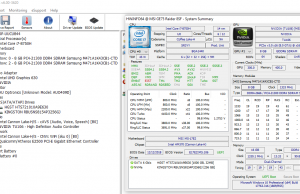
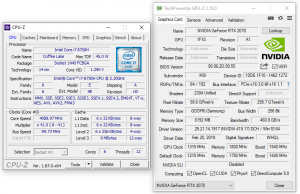
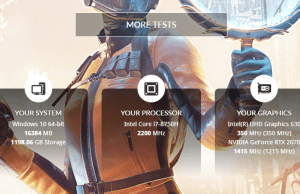
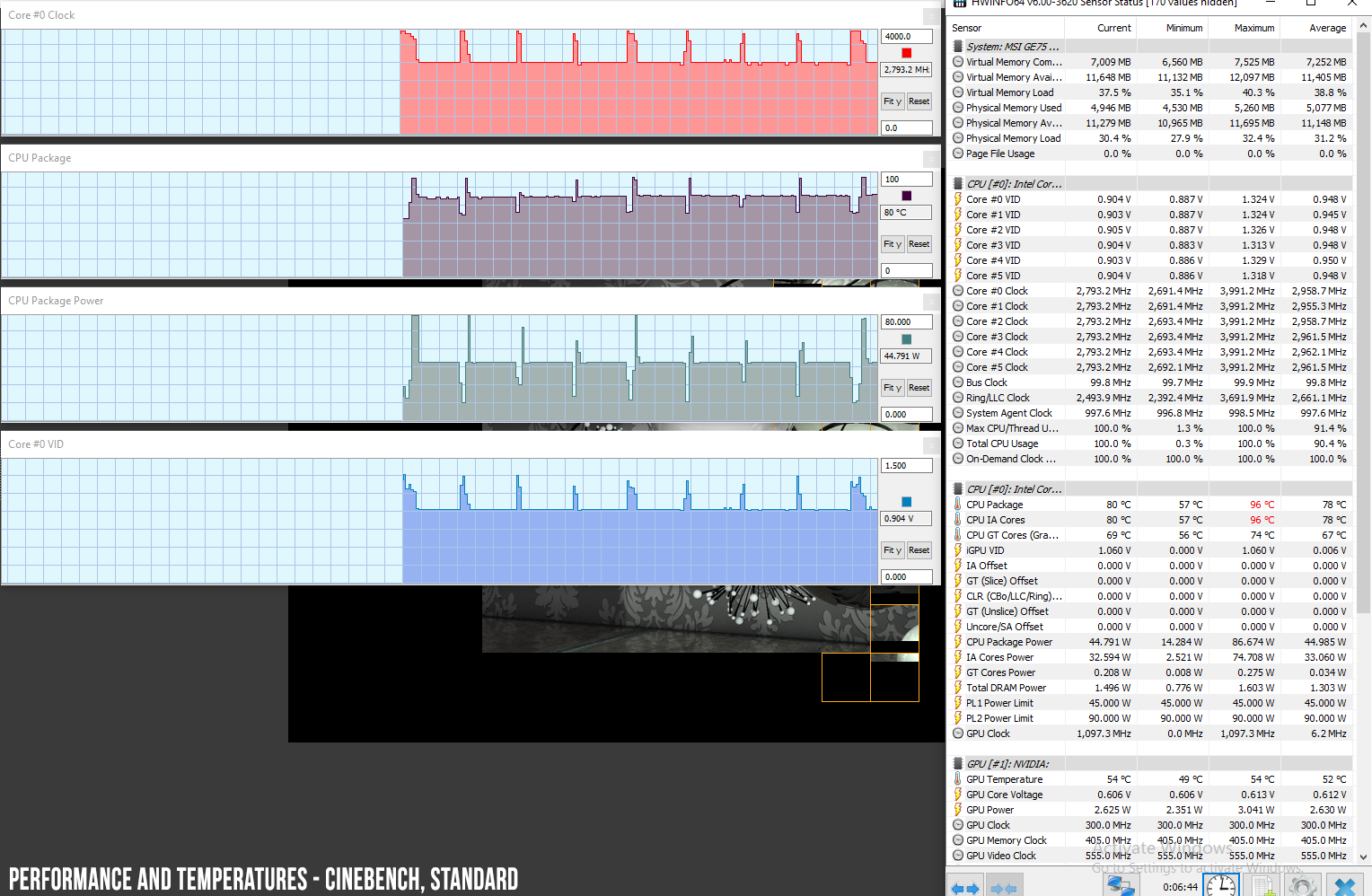
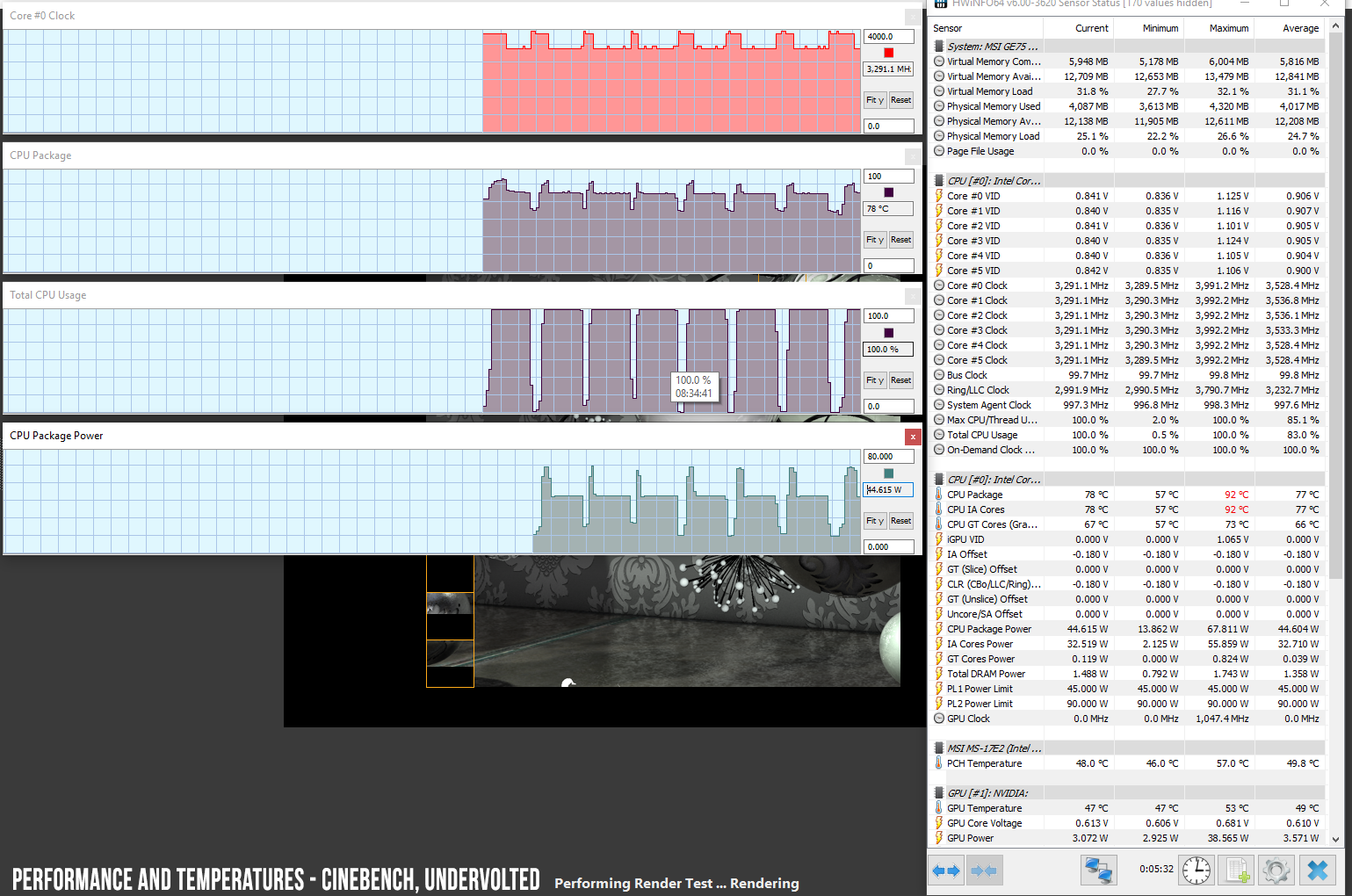
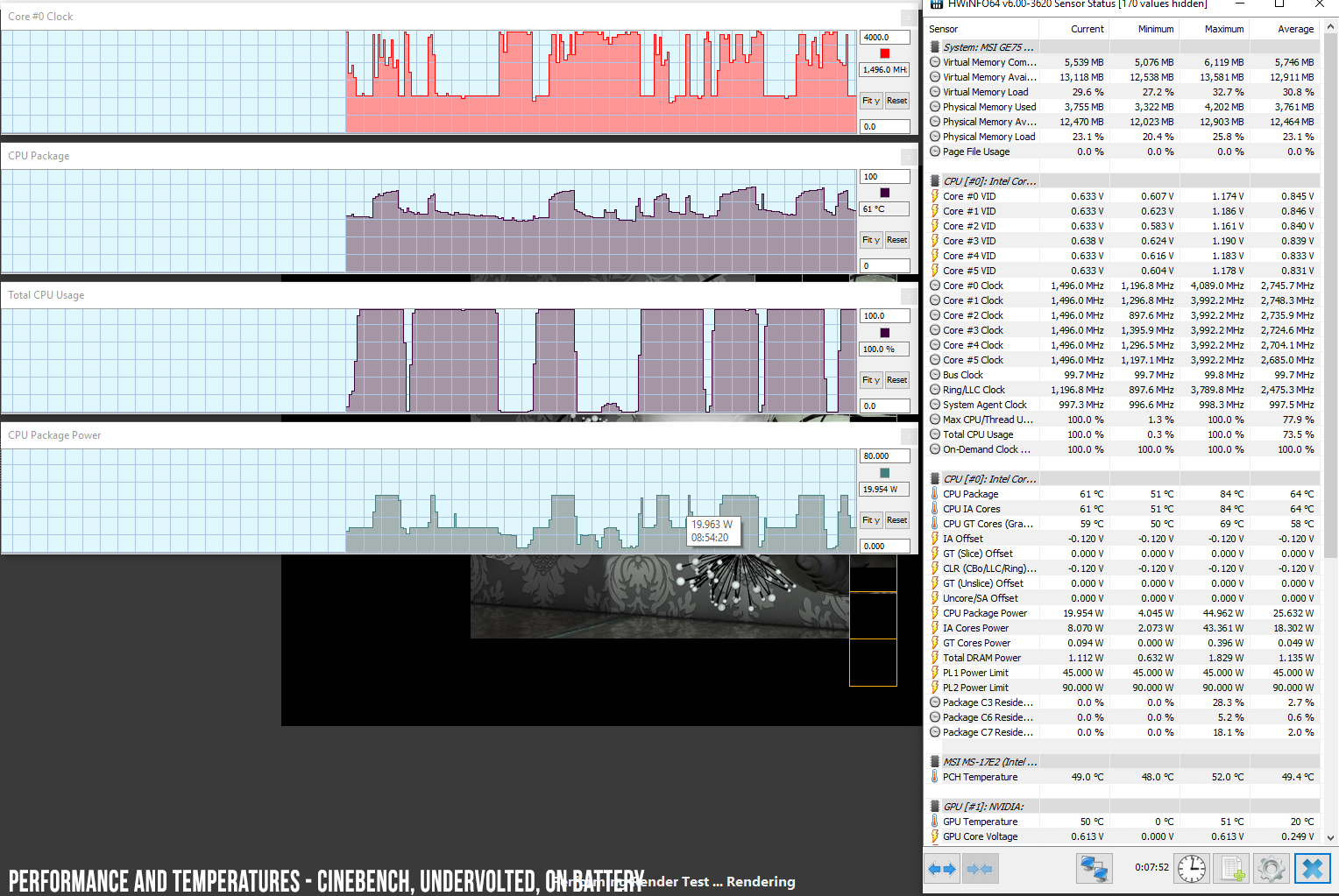
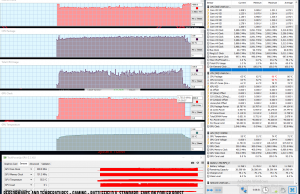
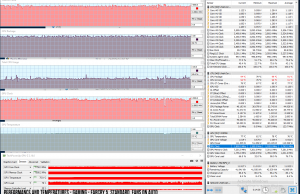
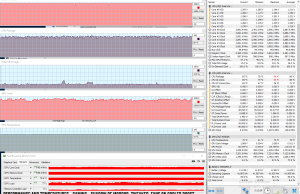
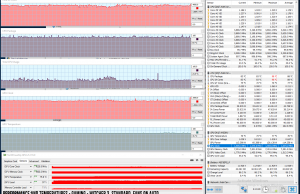
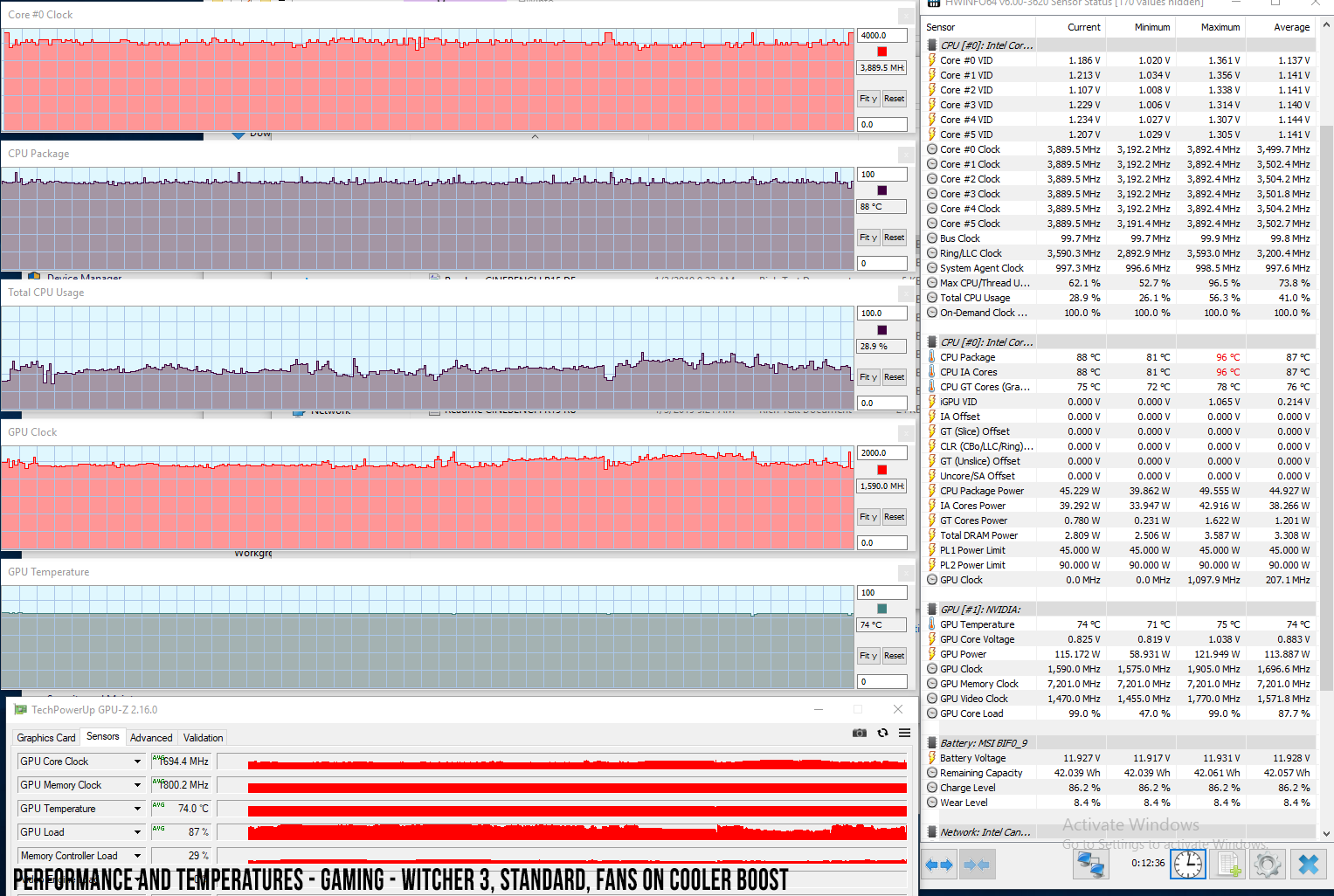
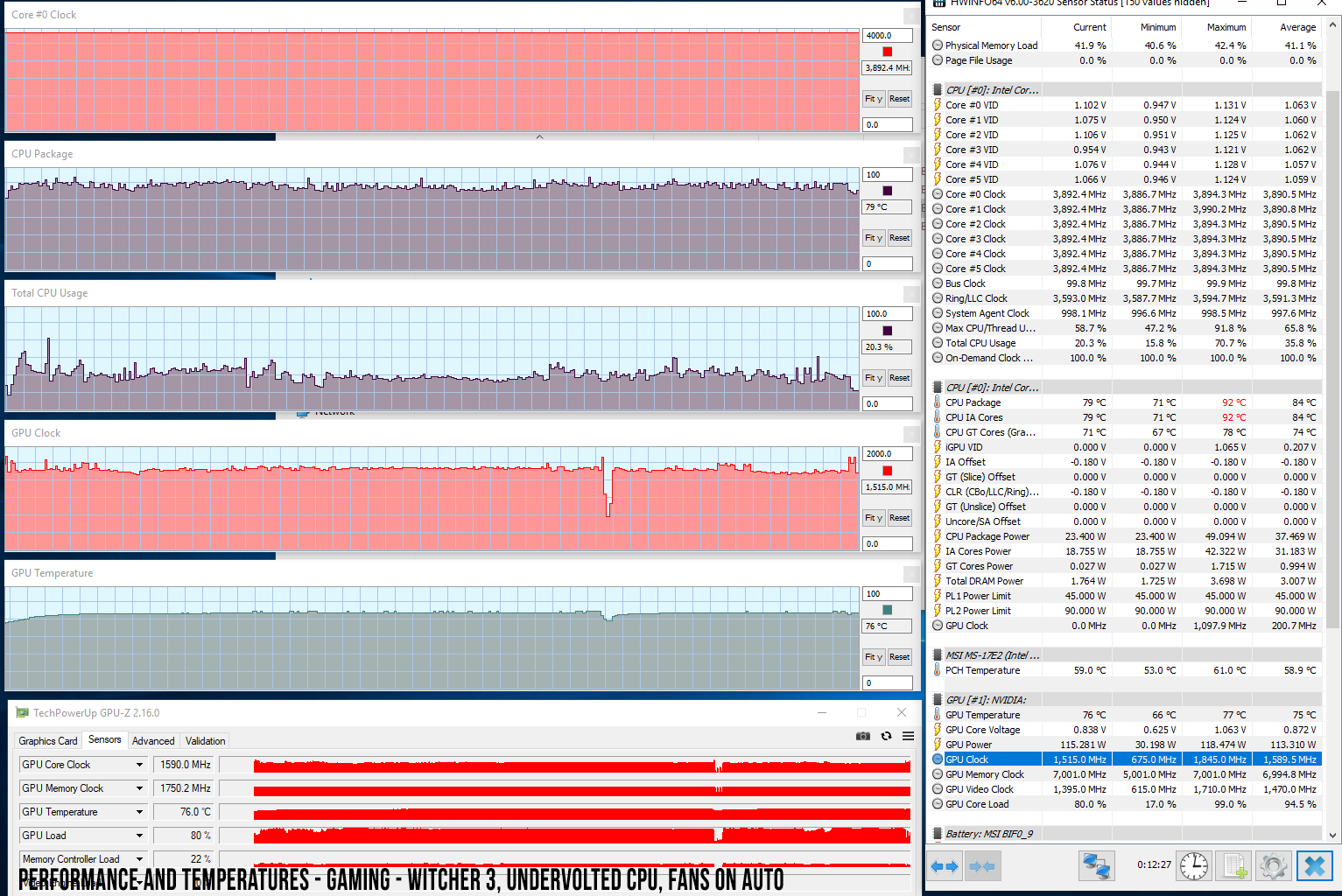
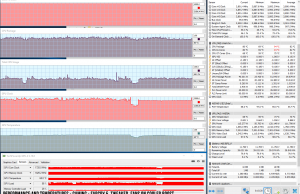
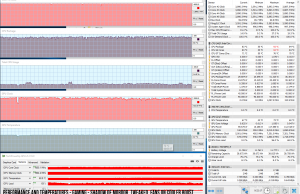
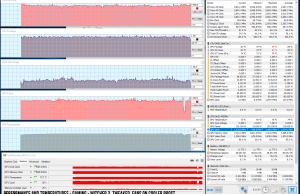
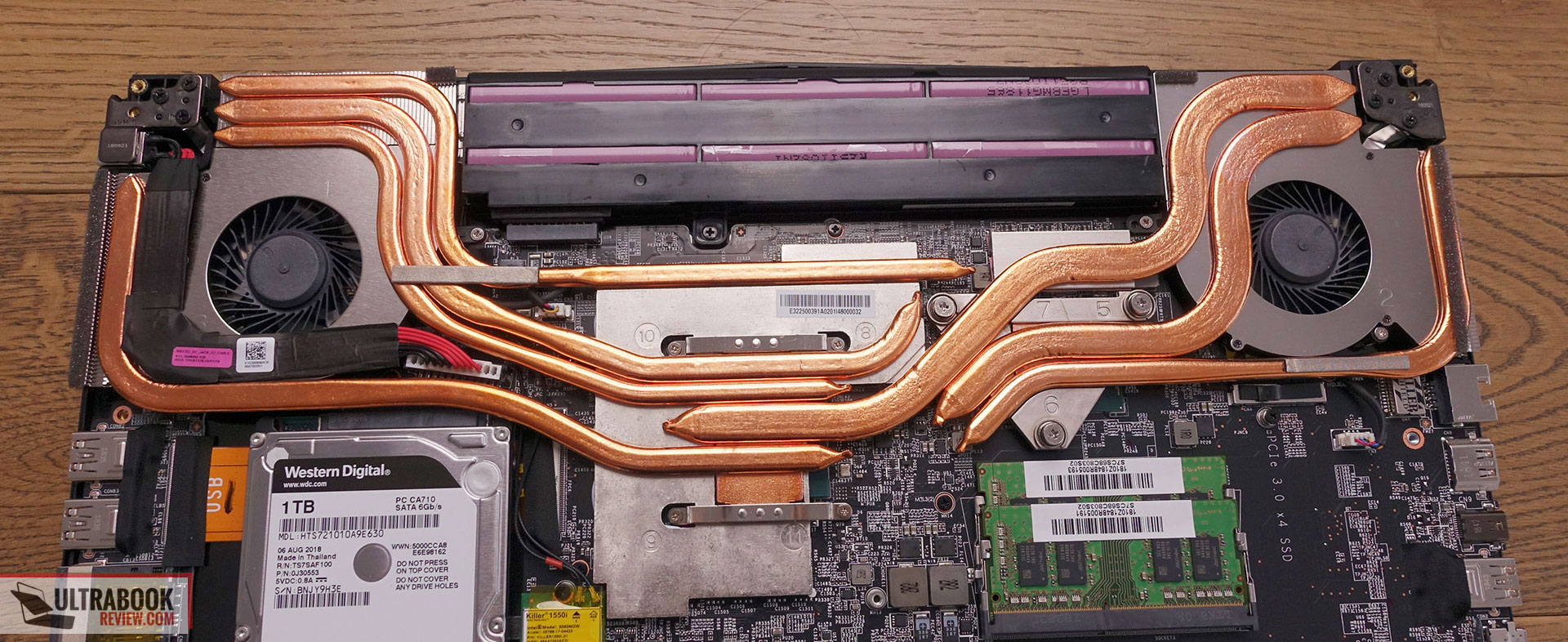

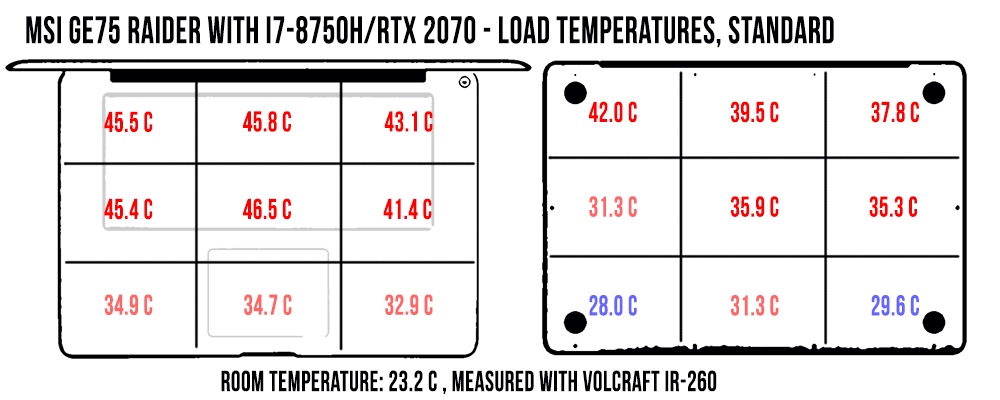
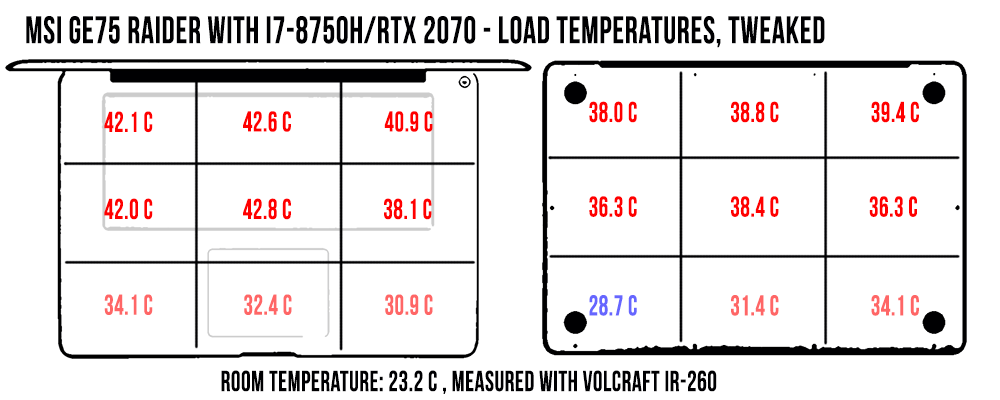












Archuck Kapikyan
March 1, 2019 at 12:19 pm
You've mentioned Legion Y740 in the conclusions.
Do you plan to do a review anytime soon?
Andrei Girbea
March 1, 2019 at 12:20 pm
Hopefully, yes. I've been in contact with Lenovo for review units, but haven't received one yet.
Scott Wesson
March 6, 2019 at 1:23 pm
I pulled the trigger on getting a GE75 SF8 -022 about a week ago, and I couldn't be more pleased with it. I found what I considered to be a good deal on it through one of the retailers listed on their site. Standard I7 8750H, RTX 2070, 16gb DDR4 2666mhz, 512Gb NVMe SSD, 1Tb HDD set-up with the 17.3 display. It doesn't feel as sturdy as my former Dominator GT was, but it's definitely got the goods. It's a good deal lighter, and less cumbersome, and easily outperforms my previous setup. Cost me $2,164 out the door, I have no regrets about it.
Andrei Girbea
March 6, 2019 at 1:28 pm
Glad it works for you.
Scott Wesson
March 6, 2019 at 1:31 pm
To the Author,
Fantastic article, objective, concise,and backed with plenty of data to support your conclusions. I'd like to know which overclocking software/tool/method you used to OC and undervolt, if you wouldn't mind sharing? Thanks
Andrei Girbea
March 6, 2019 at 1:39 pm
Intel XTU for CPU undervolting, MSI Afterburner for GPU overcloking
Narendra Palankar
March 28, 2019 at 7:07 pm
Please make a review of Alienware area 51m i7 9700k version
venzoja
June 14, 2019 at 10:34 pm
thx from russia and spain= now have price 1876 euro GE 75 2070 edition.
good choice, i will change from GE 73 8re 1060
Ajay Jirel
May 5, 2022 at 10:06 am
Msi is well known for its value for money and this GE75 8SF is no exceptions.Aafter 2 years its still performing well.I used this laptop mostly for gaming and it hasnt disapoint me yet.
It have all the things you need for a gamer a good thermal and a GPU to run all games on high setting at least, with 60 fps.
This product definetly fulfilled my needs and my expectations.
Strengths
worth the money/High refresh rate/RGB setup/Easy access to motherboard for changes
Weakness
Bloatwares/Need to have thermal paste for cooler temp