Asus have a long history of releasing multiple laptops with similar traits and as a result, most potential buyers have a hard time setting them apart.
In this post we’re going to address the Zenbook lines of mid-range compact 14-inch laptops that include the UX410UA/UX 410UQ models, the UX3410UA/UX3410UQs and the UX430UA/ UX430UQs. These are all laptops with the width and height of a regular 13-inch ultraportable, but Asus decided to equip them with a larger screen, which results in a narrower bezel. There’s another Zenbook with similar traits, the UX490UA, but we’ll talk about this premium option in another article.
The narrow bezel screen was made popular back in early 2015 by the Dell XPS 13 9343 and was later adopted by other manufacturers as well. It’s an approach that makes a lot of sense, as it gives users a larger screen while keeping the overall size of the laptop compact.
Our article offers a full specs sheet of these laptops, then will take you through what they have in common and in the second part we’ll talk about each model’s own particularities.
| Zenbook UX410 | Zenbook UX3410 | Zenbook UX430 | |
| Screen | 14.0-inch 1920 x 1080 px IPS matte | 14.0-inch 1920 x 1080 px IPS matte | 14.0-inch 1920 x 1080 px IPS matte |
| Processor | Kaby Lake Core U | Kaby Lake Core U | Kaby Lake Core U |
| Video | Intel HD 620, optional Nvidia GT 940MX | Intel HD 620, optional Nvidia GT 940MX | Intel HD 620, optional Nvidia GT 940MX |
| Memory | up to 16 GB DDR4 (1 x DIMM) | up to 16 GB DDR4 (1 x DIMM) | up to 16 GB DDR4 (soldered) |
| Storage | M.2 SATA 80 mm and 2.5″ SATA | M.2 SATA 80 mm and 2.5″ SATA | M.2 SATA |
| Connectivity | Wi-Fi AC, Bluetooth | Wi-Fi AC, Bluetooth | Wi-Fi AC, Bluetooth |
| Ports | 2x USB 2.0, 1x USB 2.0, 1x USB 3.1 Type C, HDMI, SD card reader, mic/earphone combo | 2x USB 2.0, 1x USB 2.0, 1x USB 3.1 Type C, HDMI, SD card reader, mic/earphone combo | 1x USB 3.0, 1 x USB 2.0, 1x USB Type-C gen 1, micro-HDMI, mic/headphone, SD card reader |
| Battery | 48 Wh | 48 Wh | 50 Wh |
| Size | 323 mm or 12.71” (w) x 223 mm or 8.78” (d) x 18.9 mm or .75” (h) | 323 mm or 12.71” (w) x 223 mm or 8.78” (d) x 18.9 mm or .75” (h) | 323 mm or 12.71” (w) x 225 mm or 8.85” (d) x 15.9 mm or 0.62” (h) |
| Weight | 1.35 kg (2.97 lbs) | 1.35 kg (2.97 lbs) | 1.25 kg (2.75 lbs) |
| Price | starts at $1299 | starts at $1299 | starts at $1299 |
Update: If you’re reading this article in 2018 or later, check out our review of the updated Zenbook UX430 series with 8th gen Intel processors and Nvidia MX150 graphics.
Before we proceed, there are two things I have to add here. First of all, these laptops are built on similar hardware platforms, and as with most Zenbook lines, are each available in two versions: one that only gets Intel HD graphics, ending in UA (ex: UX410UA) and another that also gets Nvidia GT 940MX graphics, ending in UQ (ex: UX410UQ). In the US and Europe the UAs tend to be the entry level options and usually available with Core i5 processors, a smaller SSD and less RAM, while the UQs tend to get Core i7 configurations and better specs. But this is not a rule, so there might be different configurations in some regions.
Second, as far as I can tell, the UX410 and UX3410 lines are actually identical, yet for reasons unknown to me Asus decide to sell them under different names in some countries. For instance, the UX3410s are available in Germany right now, while the rest of Europe gets the same products as UX410s.
Similarities
With those out of the way, you’ll quickly notice from the specs sheet that these lines have much in common.
They’re the same width and length, for one, albeit the UX430s are thinner. They also pack the same matte 14-inch IPS screens, backlit keyboards and trackpads with fingerprint readers, which are all up-to-par with what one should expect from a 2017 ultraportable, as you can tell from our detailed review of the Zenbook UX430 series. You can also find our detailed review of the UX410UQ line over here.
Update: While it might seem that the keyboards on the two are the same, they actually provide different typing experiences. The UX430 gets short stroke keys with nicer feedback, while the UX410 gets deeper strokes, but the overall feedback is a little mushier. See the reviews for details.
These Zenbooks are also built on the same hardware platforms: Intel Kaby Lake Core U (i3-7100U, i5-7200U and i7-7500U) processors, Nvidia GT 940MX graphics (on the UQ models), up to 16 GB of DDR4 memory and SSD storage. But their inner architecture differs in a few ways, which leads to the next part of this article.
What sets them apart
The Zenbook UX430s are thinner and lighter than the UX410s, and that’s what leads to all the aspects that set these series apart.
On the inside, the UX410s offer a RAM DIMM and two types of storage options, an M.2 SATA right near the battery and a 2.5″ bay. The UX430s on the other hand require a larger cooling fan and wider heatpipe, so the RAM is soldered and there’s only enough space for the M.2 SATA storage slot. In other words, you can upgrade the RAM on the UX410 and UX3410 lines, but you can’t on the UX430s, plus you can add a 2.5″ HDD/SSD in these former models for extra storage space, while on the UX430s you’d have to rely solely on M.2 storage.
One other side effect of the thinner profile is the fact that the UX430s run hotter than the UX410s with demanding loads, but even so both are perfectly fine with daily activities, where they can be comfortably use on the lap. On the other hand, users would have to make due with their aggressive fans, which tend to spin all the time and never quiet down, not even with the most basic tasks. Other laptops are able to run passively while light browsing or editing documents, but these Zenbooks cannot and that is unfortunately a common flaw of all the Zenbooks I’ve reviewed recently.
The good news is Asus did not sacrifice the battery on the UX430s, which actually get a 50 Wh battery, as opposed to the 48 Wh battery on the other models. The bad news is they did have to sacrifice the IO on the UX430s to some extent, again due to the thinner profile: there’s one less USB 3.0 port and only micro-HDMI for video output.
The build is the other major aspect that sets these lines apart. The UX410s and UX3410s are entirely made out of aluminum sheets, with a plastic inner frame. The interior is solid and gets a matte finishing, while the lid-cover gets a brushed metal texture, but due to the piece of metal used for the hood being thin, it shows a fair amount of flex. That’s not unexpected from a mid-range ultraportable these days though. BTW, the UX410s are available in two colors: Quartz Grey or Rose Gold.
The UX430s are a little thinner and as a result, their main deck is sturdier. You should be however careful about the lid as well, as Asus offers the UX430s in two variants: one with a standard brushed aluminum finishing (the Quartz Gray and Shimmer Gold colors), yet a little stronger than on the UX410s, and another with a NIL coating (the Royal Blue and Rose Gold colors). NIL means nano-imprinting lithography and is a glossy surface that feels and looks like glass, but is more durable and less prone to shock damage. These NIL coated variants are however flexible, as you can read in our review, so I’d treat them with care.
One final aspect, while the keyboards might seem identical on these two, in reality the keys on the UX410s have a slightly deeper stroke (1.6 mm vs 1.4 mm on the UX430). Despite that, personally I’m a big fan of the keyboard on the UX430 and wasn’t as happy with the UX410’s during the weeks I’ve spent with that one. The trackpads are a little different as well as far as I can tell, as the ones on the UX430s get a glass surface, while the ones on the UX410s are made out of plastic.
Price and availability
The UX410s are available in most European countries, with prices starting at around 800 EUR for the Core i5 UX410UA configurations and going up to 1200 EUR for the top UX410UQ models, with a Core i7 CPU, 16 GB of RAM, 256 GB SSD + 1 TB HDD storage and Nvidia graphics. The UX3410s go for about the same in Germany.
The UX430s are only available in some European countries and Canada for the time being, starting at around 900 EUR, with the high end configurations including the same Core i7-7500U CPU, 16 GB of RAM, Nvidia graphics and a 512 GB SSD, for roughly 1300 EUR.
None of these lines are available in the US as of late June 2017 though, and I can’t tell when or even if Asus decides to bring them over there.
Read the appropriate sections in our dedicated reviews for updates on availability: UX430 and UX410.
Finals thoughts
At the end of the day, the UX430s are more premium versions of the UX410 models, at least till the Zenbook UX490s are going to be released.
Potential buyers going for an UX430 would sacrifice usability to some extent, as these offer less ports and upgrade options, but on the other hand are compact, thin and light laptops that don’t run into any issues with performance and temperatures, like some other thin ultraportables do.
So while the UX410 and UX430 lines are mostly on par in terms of what they can deal with, the difference is made in whether you value the slimmer profile, more distinguished design and overall more friendly keyboard and trackpad of the UX430s, or the practicality and more affordable price tag of the UX410 and UX3410 lines.



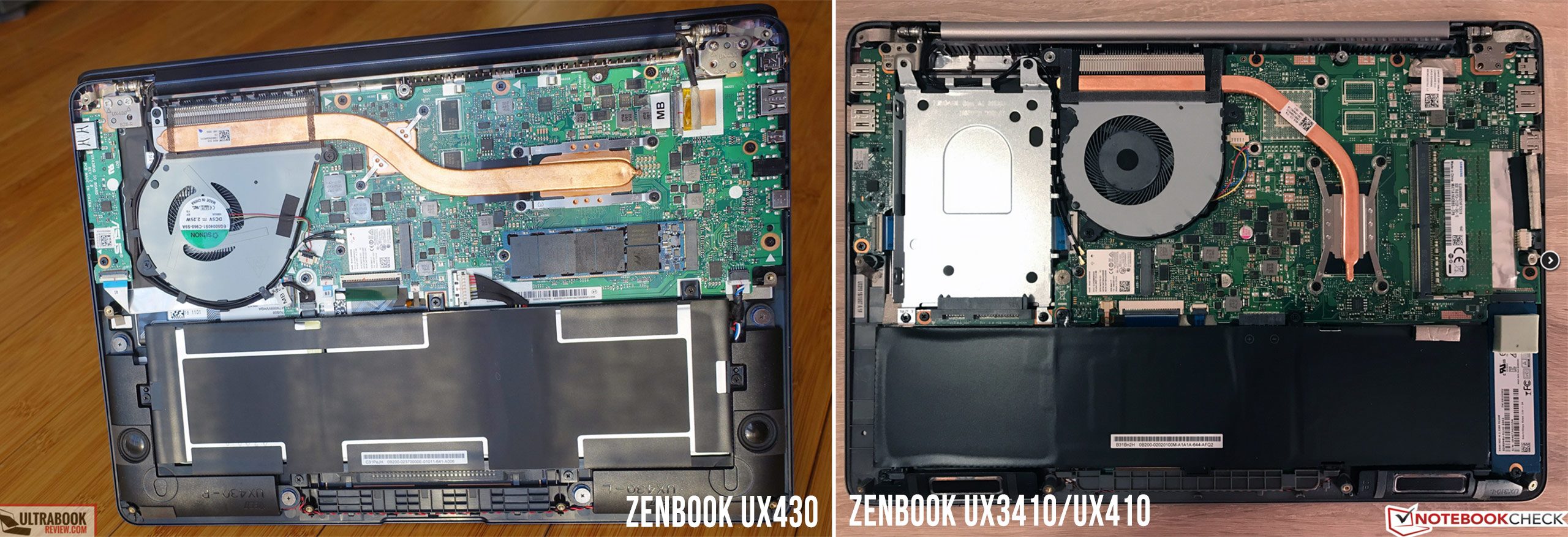

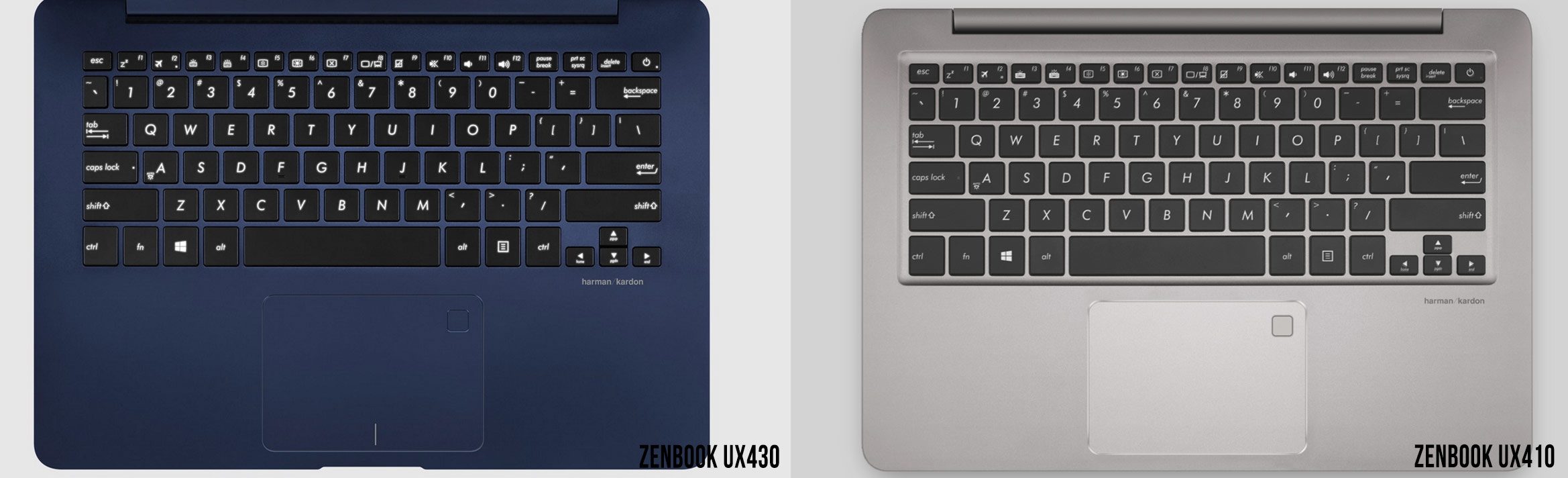











Ignatiu Ralea
March 2, 2017 at 12:11 pm
Hi Andrei,
I have finally decided to get the Asus UX430UQ, after reading extensively all your related articles. Just wanted to ask you where in Europe can I find it. So far I've only seen it on Danish websites. I live in Ireland, btw.
Thanks, for this and for the rest.
Andrei Girbea
March 3, 2017 at 12:32 pm
Yes, it's only listed on DK for now, but I'd reckon it will be more widely available in the next few weeks. Can't tell anything about UK availability, don't have any insiders there, but you can try contacting local Asus representatives on facebook/twitter and ask them about it
Ignatiu Ralea
March 3, 2017 at 5:24 pm
Thanks Andrei. In fact, I would pay any kind of money for this ultrabook config: 13-14", nontouch, i5-i7 6th-7th gen, nvme SSD, geforce 970m, under 1.5 kg. Just can't find one. Maybe you know one that I missed.
Andrei Girbea
March 4, 2017 at 1:36 pm
Check out the MSI GS43, Razer Blade 14 and Gigabyte Aero 14.
B
March 8, 2017 at 4:53 am
Out of those 3 (feel free to sub 63VR for MSI), which has best noise characteristics?
Andrei Girbea
March 8, 2017 at 5:32 am
Unfortunately I can't tell for sure, because I personally only reviewed the GS43 and we don't have the tools to accurately and methodically measure fan noise. I suggest looking at the reviews on notebookcheck.net, they have more accurate data on noise.
Morgan
June 18, 2017 at 9:04 am
You could try the Dutch site bol.com. It's the biggest retail brand in the Netherlands, they have the UX430 on the site. bol.com/nl/m/klantenservice/bestellen/index.html
Translate this website into your preferable language to see how long it takes for shipping.
borrek
June 18, 2017 at 10:12 am
Or just price compare site tweakers.net/pricewatch/755995/asus-zenbook-ux410ua-gv024t.html
That's how I got mine.
Mindiau
December 7, 2017 at 3:31 pm
Please dont be stupid about buying asus, i have bought ux310la, and it awful, found 1 bolt dropped into MB and 1 pushed into battery, dealer decided that one in battery didnt damage it, and one in MB was safe eithher, now i found bubble in screen, so decide yourself
Tom
March 10, 2017 at 7:18 pm
Just called Asus US, they said the UX410 will definitely be released in the US, but there is no date currently. I assume the same is true of UX430 but we'll see. It's been 6 months since the product page was put up.
Kunna
March 12, 2017 at 1:35 am
Hi, I just want to make sure. The UX3410 using Chi Mei CMN14D2 (N140HCE-EN1) according to http://www.notebookcheck.net/Asus-ZenBook-UX3410UA-Notebook-Review.192282.0.html
Is it panel on UX410 identical to UX3410?
Please, I really need this information because the UX3410 not available in my country.
Thank you so much. :)
Andrei Girbea
March 16, 2017 at 2:33 pm
Yeah, they seem to get the same panels: https://www.ultrabookreview.com/14425-asus-zenbook-ux430-review/#a4
Nina
March 28, 2017 at 7:18 pm
Hi. I live in The Netherlands (EU). Will the 430 availlable there and when?
Greetz
Andrei Girbea
March 29, 2017 at 3:18 am
Can't tell for sure, you'd have to ask the Asus representatives there. I'd reckon it will, but I don't know when exactly.
Nina
March 31, 2017 at 9:49 am
I contacted Asus Netherlands and 430 and 530 will come in april in Belgium, Netherlands and Luxemburg (Benelux). Rest of western EU will be the same.
Ignatiu Ralea
March 29, 2017 at 5:58 am
Nina, you can order the Asus UX430 from Belgium. I found it here:
execute.be/ficheprod_fr.asp?idprod=367690976
&
centralpoint.be/nl/laptops/asus/ux430uq-gv061t-be-i7-16g-512g-art-90nb0ds1-m01570-num-6190413/
Anavel Gato
April 12, 2017 at 4:06 pm
I am from Canada and I just purchased the UX430UA laptop.
Loving it.
Umang Agrawal
April 16, 2017 at 12:11 pm
Hello Andrie,
I read your article about Asus Zenbook UX410UA and your comment on hinge and flimsy lid makes me wonder if my choice of this model can withstand my expectations. I still do not want to go beyond 13-14 inch and neither do i want fancy touch screens or 360 flip models. My requirement is to get a portable, sturdy machine which can perform well (i use Autodesk Design Suite) and withstand my round the clock travel. I am looking for core i5, 512 gb storage and 8 gb ram to last my work for coming 3 years. Shall I still buy Zenbook UX410UA or would you suggest me to go for something else like Dell XPS 13 or Lenovo. Please help me arrive at a decision as my work at the UN is too important to be lost/interrupted. Thanks in advance!
Elex
March 23, 2018 at 3:29 am
if you're always on the go and need a sturdy ultrabook then go for Lenovo X260 or X270. Im using the older model X240 but im still loving it, i simply love the form factor….
Mick
April 25, 2017 at 6:56 pm
Are you sure the ux410 has a fingerprint scanner?
Andrei Girbea
April 26, 2017 at 2:30 pm
Hmmm, I'll have to double check that. It might not
David
May 15, 2017 at 4:38 pm
Any new info on when the 430 will be released in the UK?
Poldiano
May 16, 2017 at 3:18 pm
Hi!
I'm interested in the ux430uq!
Since the ux410uq is not avaliable my only rival is the ux310uq. Same spec but different display. Which model would you suggest? The 430 seems more premium, but is it true when it comes down to real usage?
Andrei Girbea
May 17, 2017 at 2:47 am
I'd get the UX430 for the bigger screen alone. The UX310 has a pretty poor screen as far as I know, so that's something else to keep in mind
Poldiano
May 17, 2017 at 5:07 am
Yeah, indeed I am more un the 430 than the 310 (also because in my county 41o is not avaliable at this moment, so 430 is the 14' avaliable). But I'm a little worriwed about heat and noise, they say it's not that good in these aspects. But I have no terms of comparison with the 310 or even with other manufacturer's laptop, maybe It's really ugly or maybe, when it comes down to everyday usage, they are all similar…
Andrei Girbea
May 17, 2017 at 11:35 am
Heat isn't an issue imo. Fan noise is, but if you'll loom through the comments there's a solution to manually control the fans and keep them quieter.
Wizard
June 13, 2017 at 10:22 am
Thank you for the review, I am looking to get the UX410UA this Friday. I hope the battery life will be better withouth didicate graphic.
Archer
June 22, 2017 at 7:32 pm
Where are you getting the UX410? I've been looking for it in North America. UX430 is available in Canada at BestBuy, but I could really use the extra HDD bay.
Wizard
June 23, 2017 at 7:33 am
Hello, I am in Cambodia and the model i get is ux410uak.
I get it for 765$ with core i5, 8gb ram, 128ssd + 1tb hdd, Though it has no keyboard backlit (depend on model and region). The fan is not quiet but ony if you are in a very quiet environment and your ear is sensitive. The battery is good enough for me with power save mode and light use could get around 6 to 7 hour and left about 25%. This play look great i can play around display scale without restart laptop with window 10. I find it very buget half the price compare to macbook pro 13.
Dramba
July 5, 2017 at 1:40 pm
I’m also waiting for ux410 release in North America but looks like asus is treating us as a 3rd class world now :(. As per review UX410 not only has 2.5 SATA but also a full aluminum body. I did have a chance to try ux430 in Canadian bestbuy and it looks crappy made of cheap plastic, no thank you. I’m also considering new envy 13 with nvdia mx150 (notebook version of 1030 which is ~30% faster + less W than 940mx) released recently in Asia and Europe … again not available in NA.
Andrei Girbea
July 5, 2017 at 2:45 pm
Just the heads-up, this might be incorrect but the MX150 seems to be about 100% faster than the 940MX based on the handful of early reviews and nearly as fast as a 960M. See this: https://www.ultrabookreview.com/16104-laptops-nvidia-mx150/
Dramba
July 6, 2017 at 10:23 am
I saw the notebookcheck/net review of this chip and looks like the benchmarks they provided are overoptimistic.
Here is a real live owner of the notebook with mx150, he provides more realistic benchmarks in his comments.
reddit.com/r/Xiaomi/comments/6jzysl/just_got_my_kaby_lake_mi_notebook_air_with/
Kevin
July 7, 2017 at 7:11 am
Hey,
Just trying to justify the 200 Euro premium for the UX390. While it has about the same specs it's thinner but has a smaller display.
Any thoughts on buying the 430 or the 390?
I really like the thinness of the 390 but afraid the 12,5inch display might be too small.
Andrei Girbea
July 7, 2017 at 3:23 pm
You should also consider the fact that the UX390 has a smaller battery, a shallower keyboard, less ports and runs hotter. It's nice if you absolutely want something that small and light, but otherwise the UX430 is much more practical imo.
Kevin
July 11, 2017 at 2:46 am
Wow! thanks for the reply, much appreciated, decided on getting the 430!
mjst12
July 19, 2017 at 11:23 am
It's also worth noting that the UX410 has a single-channel RAM (I don't see a second slot in the 8GB model you reviewed) and the UX430 has a dual-channel memory (at least in the 16GB model you reviewed). Can you confirm that?
Andrei Girbea
July 19, 2017 at 2:49 pm
It's dual-channel in the UX410 as well as far as I remember, but I'm not 100% sure, I actually haven't checked this when I reviewed it.
mjst12
July 19, 2017 at 3:09 pm
I checked the UX410 review and there's a HWiNFO64 screenshot that indicates it's a single-channel setup. Besides, the photos of the inside show that there's only one RAM slot. It's worth noting because laptops with the dual-channel mode and integrated graphics can be significantly faster.
Andrei Girbea
July 19, 2017 at 3:45 pm
Hmmm, OK. But even if it's single channel you'll hardly see a difference in benchmarks or anything very demanding. As for everyday use, it makes not difference at all whether it's single or dual channel imo.
Greg
August 14, 2017 at 6:09 am
Hi, how loud is the 430uq laptop? I need this laptop to be suitable for the classroom… so a dB reading or a example would be GREATLY appreciated. Thanks.
Andrei Girbea
August 14, 2017 at 2:32 pm
See the review here: https://www.ultrabookreview.com/14425-asus-zenbook-ux430-review/
Megan
August 22, 2017 at 4:42 pm
Hi Andrei, thank you so much for doing this comparison. I have v little computer knowledge so it's very useful! I'm deciding between these.
I want to keep this computer for a long time (I like to keep them as long as possible, and may not be able to afford another new one for many years!), so would I right in thinking that actually getting the 410 would be better as it has the option to upgrade the RAM? Presumably that's something that can help elongate a computer's life when it's slowing down?
Many thanks
Andrei Girbea
August 22, 2017 at 4:55 pm
I'd say yes, especially if you can't afford to get the UX430 configuration with 16 GB of RAM from the beginning.
Megan Bay Dorman
August 23, 2017 at 5:20 pm
Thank you so much!! Super helpful!
Megan Bay Dorman
August 24, 2017 at 12:46 pm
Hi again Andrei, sorry to ask another qn.
I'm just having last min thoughts of whether I should go for a 15 inch model – this will be my work computer, which I'll be able to link up to a bigger monitor if needed about 40-50% of the time, the rest of the time I'll be using it as is..
What do you think about the 15 inch zenbooks in comparison to the UX410? In particular those which aren't toooo hugely more expensive, e.g. The 510 or 530.
Do they have major pro's or cons in comparison?
Is it possible to upgrade their RAM?
And are they going to be much less portable or is there not much in it?
Thank you so much!
Megan
Andrei Girbea
August 26, 2017 at 4:14 am
Sry for the late reply. They're the same laptops, just with a bigger screen and perhaps more ports. They tend to run a little bit cooler thanks to the larger bodies (especially in demanding loads). I'd probably get the 14-inchers if you don't care for that bigger screen, which is the number one reason you'd consider these ones instead.
Nat
October 5, 2017 at 9:01 am
I've been comparing the Kaby Lake versions of the 410, 430, 510 and 530 in Taiwan. Here it seems that the two 15-inch models have slightly beefier graphics cards (with the exception of the new UX430UN which has the strongest GPU with the MX150). While the 410UQ and 430UQ have the 940MX with 2G DDR3 Ram, the 510UX has "NVIDIA GeForce GTX 950M , with GDDR5, 2GB VRAM" and the UX530UQ has NVIDIA GeForce 940MX, with 2GB GDDR5 VRAM. The 510 has two fans, and I think the 530 does too (a little hard to find much info). So it seems, while very similar, both 15-inch versions have slightly boosted graphics and coolings systems. Perhaps they would also have slightly shorter battery life?
Andrei Girbea
October 5, 2017 at 12:20 pm
I don't think there are two fans on the UX530, it should get the same internals as the UX430.
As far as battery life goes, there should be no difference with everyday use that's not going to use the dedicated chip. These laptops have Optimus and only use the Nvidia chip when needed, otherwise default to the integrated Intel HD chip. You'll get shorter run-times with games though.
Nat
October 5, 2017 at 9:30 pm
Was looking at this video about the UX530: youtube.com/watch?v=61qAhpcu628&t=458s (6:50)
Andrei Girbea
October 6, 2017 at 3:11 am
OH, you were right then. I wasn't aware of this change on the 15 inch model, thanks.
Rosario
August 25, 2017 at 6:29 pm
Hi Andrei,
I cant decide too.
410 with i5, 8gb ram upgradable, hhd 1tera + samsung 960 evo ssd about $1000
or
430 with i7 (like i5), 8gb not upgradable, ssd 512 oem (not very fast), mx940, fingerprint about 1200$
??thanks
Andrei Girbea
August 26, 2017 at 4:19 am
What do you need it for? Do you reckon you'd need more than 8 GB of RAM?
From what I can tell the 410 is without Nvidia graphics? That makes it a good option for daily use, especially since you can upgrade the RAM later. the i5 is also good enough for daily use and multitasking. Not that good for gaming though, in which case I'd consider a configuration with some dedicated graphics.
Rosario
August 26, 2017 at 5:23 am
thank for your time.
I need this laptop for daily use, but like Megan I like to keep it as long as possible. I don't know if in 3-4 years 8gb are not enough
410 hasn't dedicated graphics, but i don't mind.
is it easy to remove back cover to add 960 evo ssd in 410?
on the contrary, 430 is last model with i7 and dedicated graphics
Andrei Girbea
August 26, 2017 at 12:48 pm
8 GB are enough today, but I'd get 16 on a laptop I'd want to keep for a long time. Adding the SSD on the UX410 should be an easy task
Dainius
September 18, 2017 at 4:39 pm
Hello,
I found couple different version of ux430ua, maybe someone know what is the different between them: UX430UA-GV290T and 90NB0EC1-M03980.
Andrei Girbea
September 19, 2017 at 6:21 am
Do you have any links? I can't find the first one on google.
stephane
September 20, 2017 at 11:44 am
Here's a link to the first one (sorry it's in Dutch)
bcc.nl/computer/laptop/laptop/asus-laptop-ux430ua-gv092t/231119
Andrei Girbea
September 21, 2017 at 3:40 am
As far as I can tell the GV092t comes with 8 GB of RAM and 128 GB SSD storage, while the other comes with 4 GB of RAM and 256 GB of storage. Given the RAM is not upgradeable on this laptop, but the SSD is, I absolutely wouldn't get the model with just 4 GB of RAM.
Hien Pham
October 12, 2017 at 11:06 am
Hi, kindly help me to chose between:
1. Ux410ug i5 + 4gb RAM + GT940MX + 500GB HDD + Samsung PM 961 128 GB + 4GB ram upgrades = 880$
2. Ux430ug i5 + 8gb RAM + GT940MX + 256 GB SSD + fingerprints = 1000$ (120$ more)
Which one is more worth? I will b using it for college, some coding, light gaming. For heavy task, i will use my PC!
Will be using this laptop for next 4-5 years.
Thank you!
Hien Pham
October 12, 2017 at 11:07 am
Build quality and looks is a major advantage to me :D
Andrei Girbea
October 14, 2017 at 12:16 pm
We reviewed both of them, you can find my impressions here on the site. I'd probably get the UX430 for the lower weight, nicer screen and bigger battery, but you should pick based on what matters to you.
ABC157
October 20, 2017 at 11:26 am
The charger that comes with the 410uq versions is heavier than the one that comes with the ua versions. I think it is the same size though.
this is likely because of the internal graphics. I guess if you disable the internal graphics completely, you could just as well use the 45W charger instead of the somewhat heavier 65 w charger.
over at notebookcheck, it seems the 45w charger is fine, but does come to its limits at times, even with the UA.
note that both chargers are not particularly heavy though.
Notable: In the stress test, the uq version used 65 watts, and the ua vesion slightly above 45. so both made use of the full W supply from the chargers. It seems unlikely to me that the internal graphics card took exactly 20 watts. Also it is curious how they both make use of the full supply – it seems as if using a 35w charger would lead to both laptops using 35w, and using 80 watts would lead to both using 80 watts…
Or is this related to charging the battery? I.e., this would mean that even with peripherals, e.g. the US would never reach a demand for 45watts, but it will still draw 45watts often because the remaining capacity (up to the supplied 45watts) is used to charge the battery.
An article on this subject would be interesting.
Dave in L.A.
February 1, 2018 at 1:22 pm
Hi Andrei, I own the ASUS UX330UA and have been very pleased with it for the last 2 years. I will be looking to replace it in the next few months and would like a similar asus but something below 3 lbs with a 13 -14" screen, and touch screen isn't required. Any thoughts? I'm not sure when they release new models or if there is a current model you would recommend. Thanks.
Andrei Girbea
February 2, 2018 at 3:42 am
The UX331 is their latest and most compact 13-inch with a clamshell form-factor and matte screen, and there's also the ux430 series with a 13-inch screen, but still compact frame (about the same size as the ux330). I'd look at these two if available in your region.
Ana
February 23, 2018 at 10:35 am
Thanks so much for the review. Do you reckon a loud fan noise is more likely in any model? (Mainly photo editing)
Tom
July 16, 2018 at 12:18 pm
Asus always produce good laptops with reasonable prices, but they use many different parts and many are hard to get anywhere, that means you may need to return laptops to Asus if any problems.