Most of the Broadwell U powered laptops you can find in stores right now are available with both Core i5 and i7 processors, and among them, the Core i5-5200Us and the Core i7-5500Us are some of the most popular options, as they are the base models in their classes (mid-range for the i5, high-end for the i7).
In this post we’re going to have these two side by side in a short comparison. At the time of this article I’ve already tested several configurations powered by the i7 CPU, as well as one powered by the i5 processor, the Dell XPS 13 2015 (here’s the full review).
Keep in mind that both of these are low-voltage processors from Intel’s Broadwell U platform, designed to provide a solid balance between performance and efficiency, but neither are very powerful and should not be your first picks if speed is what you primarily want in your laptop. If you do plan on getting a highly portable everyday laptop and don’t know for sure which of the two CPUS provides the best bang for the buck, then this post will answer most of your questions.
For starters, let’s have a quick look at the specs.
| Intel Core i5-5200U (Ark) |
Intel Core i7-5500U (Ark) |
|
| Processor Base Frequency | 2.2 GHz | 2.4 GHz |
| TurboBoost Max Frequency | 2.7 GHz | 3.0 GHz |
| Cache | 3 MB | 4 MB |
| TDP | 15 W | 15 W |
| Memory Size | up to 16 GB DDR3, dual-channel | up to 16 GB DDR3, dual-channel |
| Graphics | Intel HD 5500 | Intel HD 5500 |
| Graphics Frequency | 300 – 900 MHz | 300 – 950 MHz |
On a first look there’s not a lot extra offered by the i7 processor. It has 33% more cache memory and both the CPU and the integrated Intel HD 5500 graphics run at slightly higher frequencies than on the i5, but in everyday use you’ll hardly actually notice the difference between the two, if they would be placed on similar configurations (more about that in a second).
In fact, both can handle browsing, text editing, all sorts of multimedia content and even some casual or less demanding games. The i7 is 5-15% faster at high loads, but from my experience that’s nearly impossible to observe with the bare eye, even when having them side by side.
I’ve ran a couple of benchmarks and they also back-up what I’ve said above. Check the numbers. And make sure you also read the observations below.
| Intel Core i5-5200U |
Intel Core i7-5500U |
|
| Cinebench R11.5 CPU | 2.84 pts | 3.23 pts |
| Cinebench R11.5 CPU – single core | 1.18 pts | 1.43 pts |
| Cinebench R15 CPU | 259 cb | 290 cb |
| Cinebench R15 CPU – single core | 100 cb | 111 cb |
| x264 HD Benchmark 4.0 – Pass 1 | 86.66 fps | 99.14 fps |
| x264 HD Benchmark 4.0 – Pass 2 | 16.23 fps | 18.12 fps |
| Cinebench R11.5 GPU | 24.63 fps | 27.62 fps |
| Cinebench R15 GPU | 30.22 fps | 32.29 fps |
| 3DMark 11 | P1147 | P1207 |
| 3D Mark – Cloud Gate | 5057 | 5557 |
| 3D Mark – Sky Driver | 2713 | 2770 |
And some gaming results, with all the titles running on 1366 x 768 px resolution with LOW graphic details.
| Intel Core i5-5200U |
Intel Core i7-5500U |
|
| Dirt 3 | 30 fps | 32 fps |
| Tomb Raider |
46 fps | 48 fps |
| Bioshock Infinite | 29 fps | 31 fps |
The numbers above are of course affected by the other hardware components in your computer and should only be taken just as a general reference.
Both test computers were running Windows 8.1, but the i5 was paired with 4 GB of RAM and an SSD, while the i7 was paired with 16 GB of RAM and a 7200 rpm HDD. On the other hand, one of the more recent laptops tested recently, which included the Core i7-5500U processor, 12 GB of RAM and an SSD, scored lower than the reference used above, as you can see here.
So what I’m saying is there are many variables that can affect benchmark results. But even so, the long story here is fairly simple: the Intel Core i7-5500U is not significantly faster in any way than the Core i5-5200U processor. And the difference between them is barely noticeable in daily use.
The i7 is however more expensive, by about $100. Thus, if you want a thin and light ultraportable for casual daily activities, a Broadwell U Core i5 processor would suffice and the i7 won’t offer a lot more on top. The i5 will also be slightly more efficient, as it runs at lower frequencies, which should only translate in roughly 5-10% longer battery life (varies which each implementation though).
Still, there’s another aspect to consider. Most manufacturers tend to bundle the i5 CPU with lower-end configurations only. That could include in some cases just 4 GB of RAM (which is most of the time soldered on the motherboard, thus not upgradeable), limited storage space (which again might not be upgradeable, although that’s not usually the case), but also other features like a lower resolution display or slower connectivity options (Wi-Fi N vs AC). Thus in some cases you might just be compelled to get the i7 anyway, which will generally cost you several hundreds extra, as this processor will usually be bundled with other upgrades.
Wrap-up
So at the end of the day, while the Intel Core i7-5500U is not significantly faster than the Core i5-5200U processor, it does provide a 5-15% boost in some applications, especially those that require a great deal or resources. If that’s not the case and you only want a computer for casual use and everyday activities, the i5 should be your pick, if the available configurations suit your other needs and requirements (apart from processing power).
On the other hand, if you do need the speed, you should also consider the 28W versions of the Broadwell U processors, specifically the i7s, which are 10-30% faster than the 15W i7s and also bundle more capable graphics, but sacrifice battery life to some extent. Still, that’s something we’ll address in another article.
For now, that’s about it. That’s what I consider you should know about the Intel Core i7-5500U / i5-5200U processors and hopefully the article will help you better understand the differences between the two and decide which is the better pick for what you need. If you’ve got any questions or anything to add to the post, the comments section is open and I’m around to reply. And if you’re interested in Broadwell ultrabooks, you should definitely check out this other article, a complete list of all the Broadwell powered ultraportables available in stores.

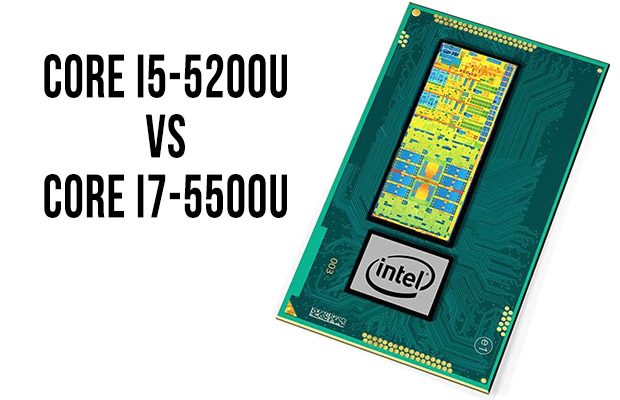


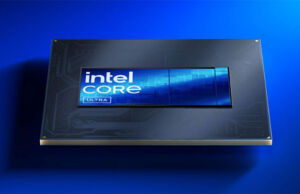








More Speed
February 1, 2015 at 10:34 pm
I for one am waiting for any laptops to turn up with the 28 W Broadwell CPU’s. I had high hopes for an upgraded Asus UX301, but while there are Broadwell options, all are 15 W. Sigh.
Rob
February 21, 2015 at 8:58 pm
Andrei, I am looking at the Dell XPS 13. I am between the i5/8GB/256GBSSD and the i7/8GB/256GB SSD. There is roughly a 200-300 price difference between the two. I will be using Photoshop and GoPro video editing software. Will the i5 work fine for those programs?
Thanks!
justin
February 22, 2015 at 4:39 pm
i actually have a real concern on choosing between the i7 and i5 version of dell xps 13. Currently living in korea right now and the dell’s korean website only provide a i7 model with 8 gigs of ram and a 256 ssd drive with an FHD model, and a i5 4 gigs of ram with 128 ssd model with also the same FHD model. What i’m really concerned about is the battery life difference. Both of the models have the same screen resolution, but with different processors, will there be a big difference in the battery life? I would really prefer the 8 gigs of ram version where i’m planning on using this laptop for a long time, i’m just curios about the battery life difference with different processors that have the same resolution.
ravi
March 5, 2015 at 1:43 am
Hey Andre,
Thanks for the post dude. You saved me 260$ straight away. I was looking at buying the ASUS UX303LN I7-5500U 8GB 256GB SSD laptop which is placed at 1600$ (AUD). There is also the UX303LA I5-5200U 8GB 256GB SSD at 1345$(AUD). I then started comparing both of their processors at CPUBoss which resulted in, both of the processors are very very close to each other. And then I found your Blog which provided a detailed post mortem of what really the I5-5200U and I7-5500U place themselves at. Glad Mate!!.
I now came to a conclusion that I will go for the UX303LA (I5 *G 256SSD)..
And with some of the saved money I will see if I can buy a couple of pints(The Australian style of hospitality).LOL.!!
Good Work!!
paul
March 9, 2015 at 1:19 pm
From what I am seeing almost all these slim laptops with 8GB of ram all run in single channel which looks like about a 20% loss in performance in light gaming and certain applications. Do you know if that is correct? This is according to Notebook Check. Is there a slim small laptop that runs in dual channel?
Thanks
Slaven
March 12, 2015 at 5:41 am
Hello Andrei,
First of all, thank you for the effort and a great work!
After reading your review on the new Core i7 5500U, I’m considering getting a new Lenovo with these particular performances:
OS: Windows 8.1; CPU: Intel Core i7 Mobile Processor 5500U (2.4 GHz/3 GHz, 4 MB); Display: 17.3″ LCD (1920×1080); RAM: 8 GB; HDD: 1 TB; VGA: Nvidia GeForce GTX 840M 4 GB
I am not a gamer – I an architect, and my daily tasks stretch from the basic AutoCAD 2D drawing to the heavy stuff, such as 3ds Max modeling/rendering. I have a desktop computer, so this is just about getting myself a strong enough and reliable laptop.
I wanted to ask for your opinion here. Will this new Core i7 5500U, paired with the VGA: Nvidia GeForce GTX 840M 4 GB, be a good choice for me and my work?
I will appreciate any information you can provide.
Keep up the good work!
Slaven
March 12, 2015 at 10:12 pm
Andrei, you’re the man!
Thank you for the patience! I truly appreciate your help!
I still have a week or two before the job starts, and I will definitelly take all your advices into consideration.
This 17 inch screen woul be of help – much easier for me to work on a big screen – that’s why I thought this Lenovo could do the thing, taking into account the fact that the processor is a new one, and there is also a possibility of upgrading RAM to 16GB.
I will think about the things you’ve told me.
Calle
March 13, 2015 at 12:42 am
Hey ! Thanks for the great article –
I am looking at the HP Spectre x360 right now –
With QHD, 8Gb and 256 SSD it runs at $1099 in the states
Now- that is with the i5 5200 – the i7 demands a hefty $150 addition.
Do you think its worth it for powering the QHD?
Molly
March 13, 2015 at 10:13 am
I was wondering if you could provide some insight, since you said to take all variables into consideration. I’m deciding between the Dell Inspiron 13 7000 2-in-1 and the lighter Asus Zenbook UX303LA. I’m mainly going to use it for online programming classes (I’m still a beginner, learning C), and I currently use a virtual machine. Both models have 8GB RAM and are the same price. The main difference is the Inspiron has a 500GB HDD vs Zenbook’s smaller 128GB SSD (though I was just given 1TB external storage) and Inspiron’s 5th gen i7 vs Zenbook’s 5th gen i5 CPU.
Important to me: light and portable, speed, longevity, quality keyboard.
Unimportant: battery life, tablet functions/”yoga-like” capabilities, graphics/games.
In short, I’m drawn the Zenbook since I have no real need for a tablet, it’s half a pound lighter, and I’m curious about the SSD, because I open/switch programs a lot. But is it possible i7 processor and more memory would make it run faster later in its life? Also if I get the Zenbook, is it worth $200 to double the SSD storage from 128 to 256?
Here are links if you need them. Inspiron: amazon.com/Dell-Inspiron-7000-Convertible-Touchscreen/dp/B00SGB4I1M/ref=sr_1_3?ie=UTF8&qid=1426233835&sr=8-3&keywords=dell+inspiron+13+7000 Zenbook: amazon.com/Zenbook-UX303LA-DS51T-13-3-Inch-Touchscreen-Broadwell/dp/B00S44HXRW/ref=sr_1_2?s=electronics&ie=UTF8&qid=1426227942&sr=1-2&keywords=asus+zenbook
Thanks so much!
Mike
March 16, 2015 at 9:12 pm
Great article!
I’m currently comparing the Dell Inspiron 13 2-in-1 with i7-5500, 8gb ram (single channel), 500gb hd for $683
Or
Dell Inspiron 15 5000, with i7-5500, 16gb ram (dual channel), 1tb hd, and 2 gb AMD Radeon R7 270m graphics card for $881
In either case I could swap the HD for my existing SSD, do that doesn’t matter to me. I’m mostly planning on using this as a desktop replacement and running two external monitors for basic use (browsing, MS office, watching and streaming videos). I plan on using this laptop for 5+ years, so I’m debating if I should spend the extra $200 to future-proof myself a little more or if I should save that money to spend on the new monitors. I’d really appreciate your thoughts.
kiran kumar patra
June 13, 2015 at 1:20 am
I need your help
I am planing to buy a hp laptop pavilion 15ab032tx which has 5th gen i5 5200u processor with 8gb ram and nvidia 940m gpu ,screen resolution 1920*1080
Will it be good deal for daily use and gaming ?
yash jadhav
June 16, 2015 at 6:22 am
Andrei,
I am in great confusion I need some help
I am a Computer Engineer
I will need to work on software and even want to go in graphics designing side means I will like to learn Photoshop,.php,Java etc
I am confuse between i7-5500 and i5-5200
hp 15-ab035TX is with i7-5500
and hp 15-ab032TX is with i5-5200
so please can you help me which laptop should i buy according to my requirements
Ankit
June 19, 2015 at 4:52 am
Very nice review.
Please help me out with the below query:
HP Pavilion 15-ab034TX:
Core i7 5500U(5gen)
GT840M 2GB
RAM8GB 1TB HDD.
OR
HP Envy 15-k201tx:
Corei5 5200U(5th gen)
GTX 850 4GB
RAM8GB 1TB HDD.
Which of the above should I prefer?
My purpose is: Video editing/rendering
jennifer
June 30, 2015 at 2:49 pm
please can you assist in recommending a good business laptop under 1000k dollars that has the below configuration:
i5 5200u, 8gb or 16gb Ram 256 or 512 SSD with a good battery life.
I was looking at the thinkpad and dell.
jennifer
June 30, 2015 at 2:50 pm
I run virtual machines on the pc as well. please advise
Jonathan
July 13, 2015 at 11:07 am
Hi Andrei,
thank you very much for the great review!
I’m planning to buy a dell xps 13 in Japan, where they have a non-touch i7 model. I’m not sure whether to buy the i7 or i5 version because I’m concerned about the battery life, the price is exactly the same though.
Is there a significant difference in battery duration between the two models?
Thanks a lot!
Riddhi Kanoi
July 16, 2015 at 1:47 pm
Hey Andrei,
I just saw this review of yours and I really wanted your input on laptops.
So i basically need a laptop for college purposes. Something which will allow me to carry out research and analysis. This requires me to have multiple tabs open most of the time. Apart from that I need something that I can use on a daily basis and something that is lightweight.
I was planning on buying the HP spectre x360, but I didn’t know if I should buy the i5 version or the i7. I mean, does it make any sense for me to spend an additional $150 to buy the i7? Both the variants have 8gb ram and 256ssd.
Please let me know your take on this.
Thank you :)
Jason
July 26, 2015 at 5:44 am
Hey Andrei, I am an IT Professional and use Visual Studio, Eclipse, SQL server 2014 among similar Softwares. Currently using a very old laptop with mere config.
Can U suggest which ultrabook I should go for? I need a laptop with high performance with minimum lag time
or should i wait for SKYLAkE ?
adrian
July 30, 2015 at 5:16 pm
Thanks! I needed this.
chandana
July 31, 2015 at 12:11 pm
Hi. I am an electronics engineering student. I wish t buy a laptop which will suffice my needs till I finish my MS , that’s 4 year from now. I want to buy a HP laptop and Ab-032tx and ab035tx seem to be the ones in the stores now. Please enlighten me on the various aspects and suggest a best buy. I wouldn’t mind about the price , though my budget was aroud 55K, if its worth I wouldn’t mind shelling a little more.
Please reply soon. I need to buy as soon as possible.
Ty!
Nancy
August 2, 2015 at 9:21 pm
Adrian,
Yor web site is extremely helpful. Thank you! After 7 years I am looking for a new laptop,with speed, I am considering a SSD and wanted 16 gig of RAM. It seems so many you can’t upgrade to this RAM if needed. Why is only 8 gig of RAM, without paying dearly the norm? I would like a good keyboard. I like to run 2-3 programs at a time, not graphics or games. This is for home use. Every model I look at there are problems. I was considering a 14 or 15.6 model. Any assistance would be helpful.
Matt
August 7, 2015 at 4:29 pm
I need to decide between 2 alienware 13 configurations. One has an i7, the other has the i5, there are no other differences besides the one with the i7 can only have an ssd and the i5 can have either. The one with the i7 is $1600 and the other is $1250 with the configurations I have made. Anyone want to give me a hand here?
CNA
August 13, 2015 at 1:23 pm
Hy, I just wanted to thank you for your cool comparison here.
I am going to buy a XPS13(2015) and i couldn’t decide between i7 and i5. At the end your comparisson and the fact that i7 is bound to QHD tochscreen ,which means some hours decrease in max. battery life, made me choose the i5 model.
br.
Bhooshan
August 14, 2015 at 6:31 pm
I m confused with hp ab032tx and lenovo z51-70
Blth have same specs except tge gpu hp has nvidia 940m 2Gb and lenovo has amd r9 M375 4Gb. Plz suggest me one from these both
PS
August 17, 2015 at 11:46 am
I had the same question before 2 days and i tried to find the answer, and i find that,
On paper LENOVO z51-70(core i5) is better than HP’s ab032tx LENOVO has some more features like
1. Backlite keyboard
2. JBL speakers built-in
3. More Graphic memory
4. 8GB of SSD
lenovo z51-70 is launched recently so i can’t find customer reviews on the web,
one thing i wanna tell u that the performance of AMD R9 m375 4GB is approximately equal to NVIDIA geforce 940M 2GB in gaming…
i find some customer reviews of ab032tx, reviews are good.
And the plus point of HP pavilion series is HP is giving the warranty with ADP (Accidental Damage Protection).
I don’t know why but i like z51-70 more the hp’s laptop…
Sanjay Disodia
November 20, 2015 at 11:03 am
i think Navidia is a best graphics than amd..navidia run cool and don’t make too noise…but amd is give a sould little bit while play games…and navidia is working smooth on old game also than amd…so in my point of view ab032tx is good
Ashish
November 30, 2015 at 5:36 am
I Dont think so i amd graphic card are very good in gaming than nvidia i have hp ac082tx in which amd 2gb r5 m330 graphic card is there its performance so good i can play gta 5 in high very high texture settings so suggest R9 Series is the class 1 Amd series and you can buy lennovo it will give you great performance with this graphic card
vieira
January 14, 2016 at 12:46 pm
Hello,
I would like to buy a new computer, i do mostly internet, office, pictures, music and i like to play at the game Sims3, thats it.
i have 2 computers in mind but dont know which one to choose,the one i have now is 10years old still working and its an Asus, i dont know anything about Lenovo. Should i choose a I7 or the graphic?
cdiscount.com/informatique/ordinateurs-pc-portables/lenovo-pc-portable-z51-70-80k6012kfr/f-10709-80k6012kfr.html#mpos=7|cd
topachat.com/pages/detail2_cat_est_ordinateurs_puis_rubrique_est_wport_puis_ref_est_in10092903.html
Mohammad
February 23, 2016 at 6:35 pm
Hi
I am going to buy a laptop for cad work, I am considering asus k501lx or k556ub. The difference between them is as below:
k501lx (configuration that fits my budget):
core i5-5200u
nvidia 940m
1 TB HDD + 16 GB SSD
k556ub :
core i7-6500u
nvidia 950m
1 TB HDD (no SSD)
And another difference is that k501lx weighs 2 kg, but k556ub weighs 2.3 kg and is somewhat thicker but it’s battery capacity is lower
Which one do you recommend me for cadwork? One has better cpu and weaker gpu and the other one with better gpu but weaker cpu