As you might be aware, single-channel RAM notebook configurations experience a significant drop in gaming performance compared to a dual-channel implementation with similar specs, due to how the recent Windows installments manage memory on dual-graphics laptops that get both an iGPU and a dGPU.
With that in mind, many of the base-level gaming laptops available these days get a single stick of RAM which works in single-channel. Knowing that, we’re going to have a look at how single vs dual channel memory impacts the benchmarks and gaming performance on the Asus ROG Zephyrus G14, with a Ryzen 4800HS processor.
Keep in mind that our test-unit is the GA401IV model with RTX 2060 graphics (reviewed here), and comes with 16 GB of DDR4 3200 MHz running in dual-channel out of the box.
However, for the purpose of this test, we’ve removed the included 8GB stick and left the system running on just the 8 GB of soldered memory on single-channel, which is in fact what you’ll get with the base-level configuration of the G14, such as the GA401IH version.
Furthermore, our findings should be consistent for other AMD Ryzen 4000 configurations that ship with only 8 GB of RAM, such as base model TUF Gaming A15 and A17, as well as the Zephyrus G15.
With that out of the way, here’s a look at some benchmarks results, on the Turbo profile in Armoury Crate.
| Ryzen 7 4800HS/RTX 2060 65W, 1 TB SSD | 16 GB RAM, dual-channel | 8 GB RAM, single-channel |
| 3Dmark Firestrike – Physics / Graphics | 20984 / 14963 | 20381 / 14954 |
| 3Dmark Time Spy – CPU / Graphics | 8236 / 5752 | 7322 / 5691 |
| Geekbench 5 – Multi/Single Core | 7701 / 1195 | 5821 / 1141 |
| Geekbench 4 – Multi/Single Core | 29334 / 5265 | 23702 / 4817 |
| Passmark – CPU/3D GPU | 19686 / 9618 | 15311 / 8584 |
| PCMark 10 – Overall/Digital Content | 5292 / 6558 | 5049 / 5996 |
| x264 Benchmark – Pass 1/Pass 2 | 216.22 fps / 98.14 fps | 205.32 fps / 95.92 fps |
| x265 Benchmark | 35.58 s | 37.48 s |
The impact varies between these tests, from almost none in some cases, to as much as 20-25% in others. Of course, some of the differences are also caused by the increased amount of RAM on the dual-channel configuration, so take that into consideration as well.
As far as I know, tests such as Cinebench or Blender are not as dependant on memory channels, so we haven’t run them on this laptop. We’ll include them in a future version of the article that takes a deep look at the Ryzen 4800H/4600H platform, and update this article as well if necessary.
With these out of the way, let’s dive into those games. We’ve run a handful of different titles on DX11, DX12 and Vulkan, on the Turbo profile available for the Rog Zephyrus G14 GA401, and on both FHD and QHD resolutions.
Here’s what we found out.
| FHD Turbo Dual | FHD Turbo Single | QHD Turbo Dual | QHD Turbo Single | |
| Battlefield V (DX 12, Ultra Preset, Ray-Tracing OFF) | 74-88 fps | 72-80 fps | 56-64 fps | 56-62 fps |
| Battlefield V (DX 12, Ultra Preset, Ray-Tracing ON, DLSS OFF) | 36-44 fps | 34-40 fps | 20-28 fps | 20-28 fps |
| Far Cry 5 (DX 11, Ultra Preset, SMAA) | 84 fps | 77 fps | 59 fps | 58 fps |
| Middle Earth: Shadow of Mordor (DX 11, Ultra Preset) | N/A | N/A | 94 fps | 92 fps |
| Red Dead Redemption 2 (DX 12, Ultra Optimized, TAA) | 59 fps | 57 fps | 44 fps | 43 fps |
| Rise of Tomb Raider (DX 12, Very High Preset, FXAA) | 82 fps | 69 fps | 61 fps | 55 fps |
| Shadow of Tomb Raider (DX 12, Highest Preset, TAA) | 70 fps | 57 fps | 46 fps | 44 fps |
| Strange Brigade (Vulkan, Ultra Preset) | 109 fps | 106 fps | 77 fps | 78 fps |
| The Witcher 3: Wild Hunt (DX 11, Ultra Preset, Hairworks On 4) | 58-90 fps | 56-82 fps | 54-66 fps | 46-58 fps |
- Battlefield V, The Witcher 3 – recorded with Fraps/in-game FPS counter in campaign mode;
- Far Cry 5, Middle Earth, Strange Brigade, Red Dead Redemption 2, Tomb Raider games – recorded with the included Benchmark utilities;
- Red Dead Redemption 2 Optimized profile based on these settings.
Looking at the FHD Turbo results, titles such as Battlefield V, Witcher 3 or Red Dead Redemption show little variation between the Dual and the Single channel versions, while the Tomb Raider games or Far Cry 5 show a 10-25% increase in fps counts with dual-channel RAM.
Jumping on to the QHD resolution, the differences get even smaller between the two implementations, with Witcher 3 being pretty much the only title that shows a significant decrease in the single-channel configuration.
Nonetheless, don’t forget that single-channel memory is mostly included on lower-tier configurations with base-level graphics, and those can hardly do more than FHD with Medium/High settings. And on those configurations, single-channel memory is going to take a toll on your FHD gaming experience, that’s why we recommend upgrading the memory.
It’s not an expensive upgrade and something you can easily do yourselves in most cases, and you’ll find out how to from our reviews, which, among others, explain how to open the laptops and access the internals.

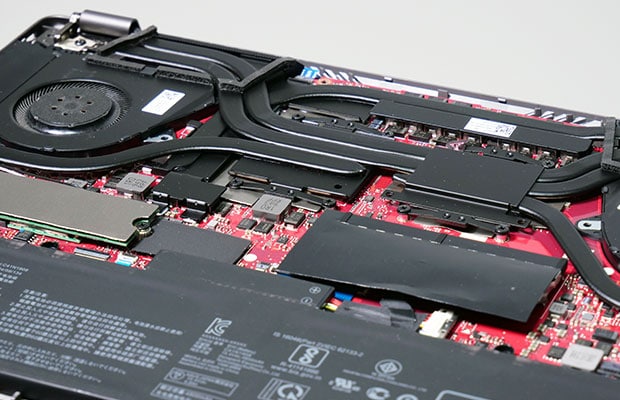
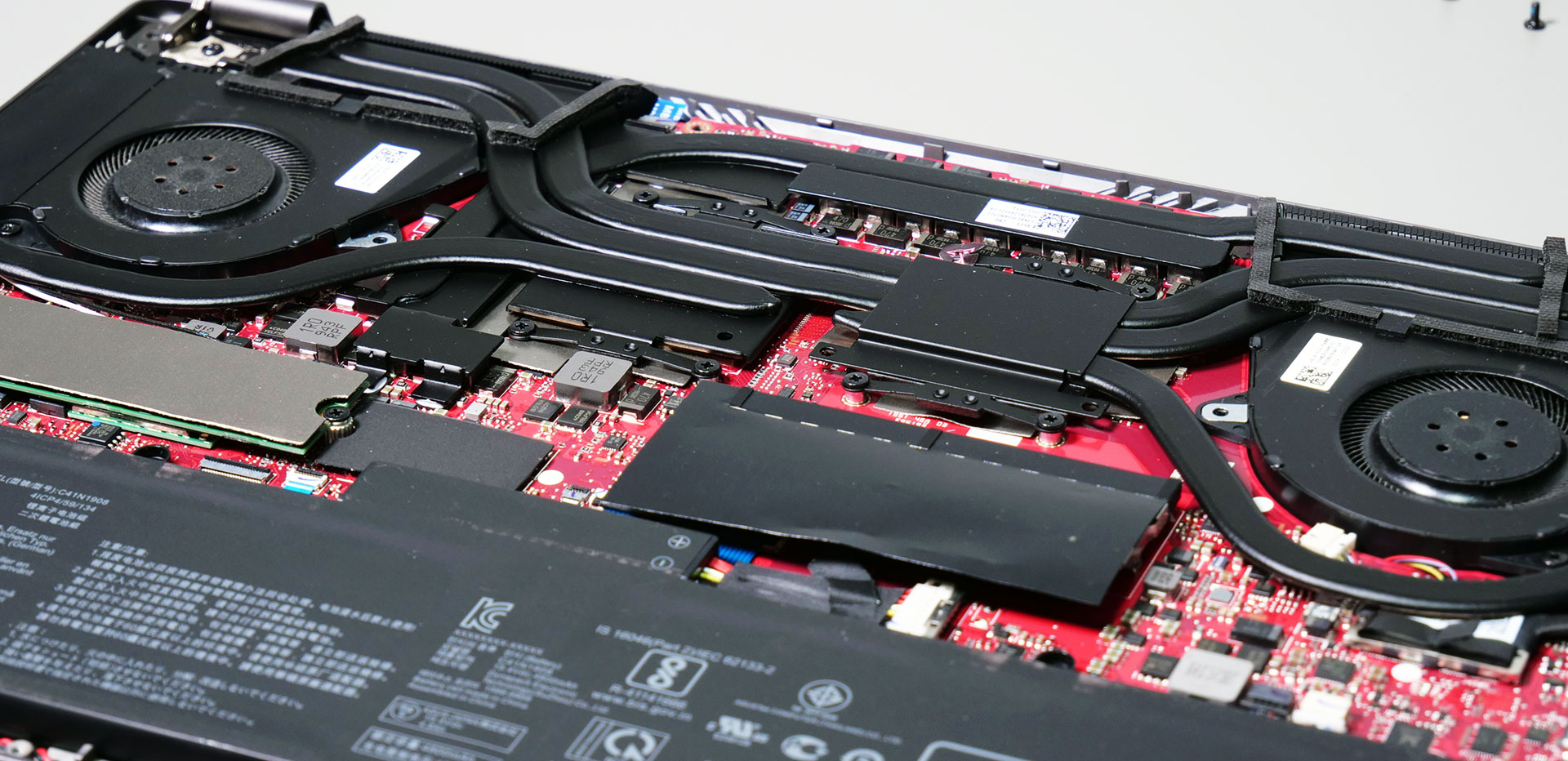











Mo
April 14, 2020 at 4:14 am
Can you add a 16GB RAM instead of an 8GB to get 24GB in dual channel mode?
Andrei Girbea
April 14, 2020 at 12:43 pm
You can, but only 16 GB will work in dual channel. that's plenty enough fro gaming though
Tepokna
May 4, 2020 at 12:28 pm
Thank you for the article! Quick question, if I was to install a 32gb stick to max it out to 40gb of ram, will that be better than running 16gb dual channel?
Andrei Girbea
May 4, 2020 at 2:38 pm
It depends on the load. Only 16 Gb would work in dual channel. Also, make sure you put a 3200 MHz stick, that's the most important aspect.
Tepokna
May 4, 2020 at 11:03 pm
Thank you Andrei, will do, knowing that it will be 3200mhz, would the performance be better than 16gb dual channel? Thank you!
Andrei Girbea
May 5, 2020 at 10:39 am
Again, it depends on the app and whether it would benefit from that extra amount of RAM or not. Most will not
Pete
May 18, 2020 at 6:05 am
That will be single channel mode. You would need 2 identical sticks to get dual channel so 8gb x 8gb is where I would leave it as. The first stick is soldered on so it cannot be switched out.
Roland Maui
August 18, 2020 at 10:40 pm
if you have soldering skills you can swap out the soldered ram stick with one with higher capacity. But yeah it does need to be identical to the non soldered ram for dual channels.
allen
February 1, 2022 at 5:16 pm
intel calls it asynchronous dual channel AMD does it too, mismatched RAM will run in dual channel up to whatever and the rest is run in single channel. i just learned this myself and will be upgrading the family laptops
Tepokna
May 5, 2020 at 11:03 am
Thank you again Andrei!
Andrii Vozniak
February 23, 2021 at 4:57 pm
Thanks for the detailed explanations! For non-gaming tasks like hardcore browsing or music editing – is it better to get more RAM in a single-channel mode or 16 (8+8) in the dual-channel one?
Andrei Girbea
February 24, 2021 at 9:00 am
Dual-channel is genreally better for everything