Table of Contents
I always remember my father, a computer scientist, getting furious at something his computer (a Mac or *nix machine, back in the day) was either doing or not doing. When I was a kid, I couldn’t understand why he’d get upset over some seemingly small detail. So what if a configuration option is hidden somewhere, or a change didn’t save, or something just was implemented a little more clumsier than one might expect? Why not work around it? Now, twenty-five years later, I can understand exactly what he was on about.
I’ve just gotten fed-up with juggernauts of companies like Microsoft and Apple making changes for the worse and then forcing consumers to accept it because they think we’re a captive audience. Constant bugs in Windows 10 and loss of control of the way my computer functions have been grating on me more and more. The last straw was last week trying to figure out why my wireless (bluetooth) Xbox One controller was causing my subwoofer to lose its pairing with my bluetooth speakers. A quick duckduckgo search found me this gem of a response:
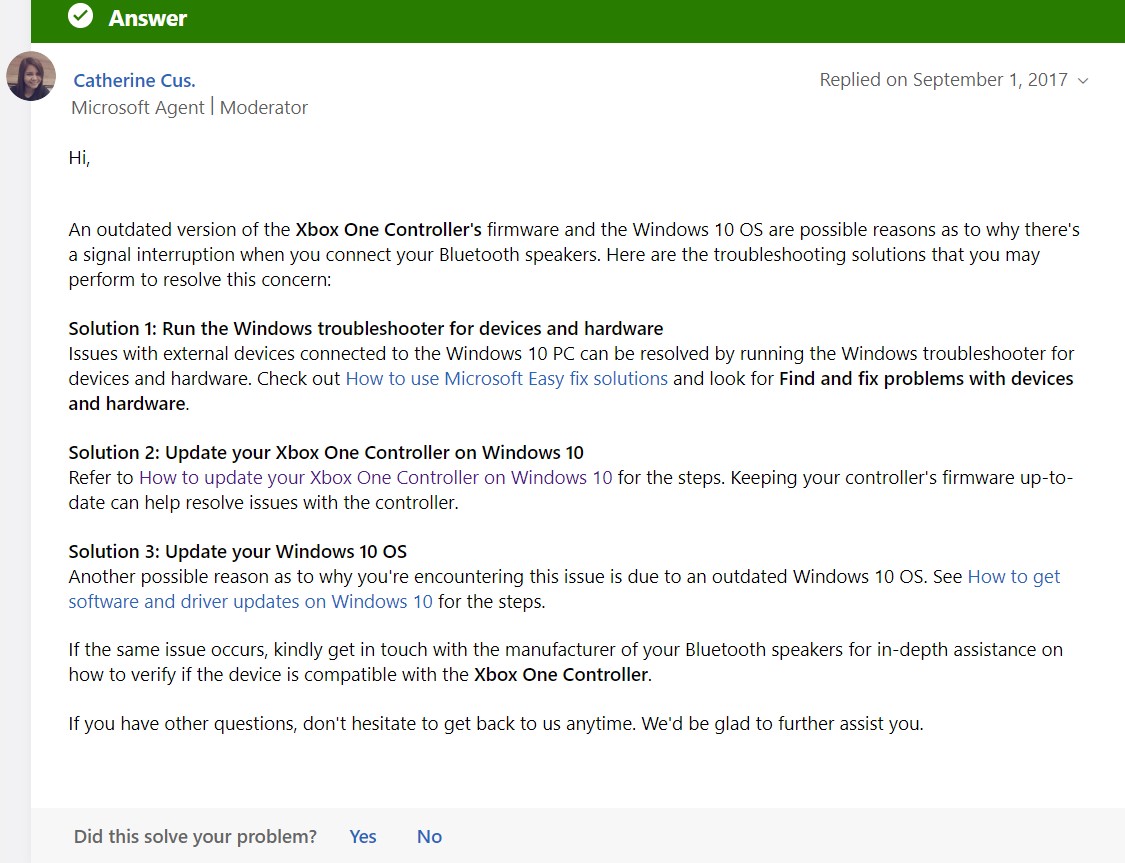
“If the same issue occurs, kindly get in touch with the manufacturer of your Bluetooth speakers for in-depth assistance on how to verify if the device is compatible with the Xbox One Controller.”
So, just to be clear, Microsoft’s attitude to the problem of their controller disrupting other equipment is that you should call up the other company and see whether their product (released before the Xbox One controller) has been verified compatible. It’s their world and everyone else just needs to deal with it by following their lead.
So, without watching a single tutorial video and having basically no experience with *nix outside of using Mac OSX about 16 years ago, I decided to set off on my Linux adventure with full ignorance.
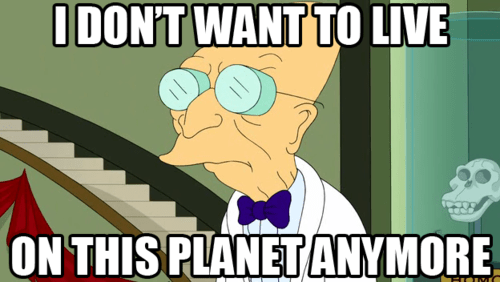
This guy gets it.
Picking a distro
My first step after deciding to embark on this journey was picking a distro. My daily driver is a ThinkPad X1 Extreme Gen 2, and I’d been reading about a few difficulties with compatibility people were having.
System76’s Pop!_OS was repeatedly recommended based on its built-in support for Nvidia cards (as the X1E has) and included power saving features, so I figured it would be perfect for my hardware. The reasoning for this is that System76 makes their own (rebranded) laptops with their own version of Debian, Pop!_OS. From my poor and ignorant understanding of *nix, Pop!_OS is essentially Debian with the GNOME Desktop Environment (DE) and a few extras. Apparently, you can switch DEs quite easily, but I will try to learn the basics first before messing around with that.
Installation was quite easy, as System76 has a very nice guide on their website that is designed to help newbies like me through the necessary steps. It was as easy as downloading the right ISO, flashing it to a USB with Etcher, and then booting from the USB.
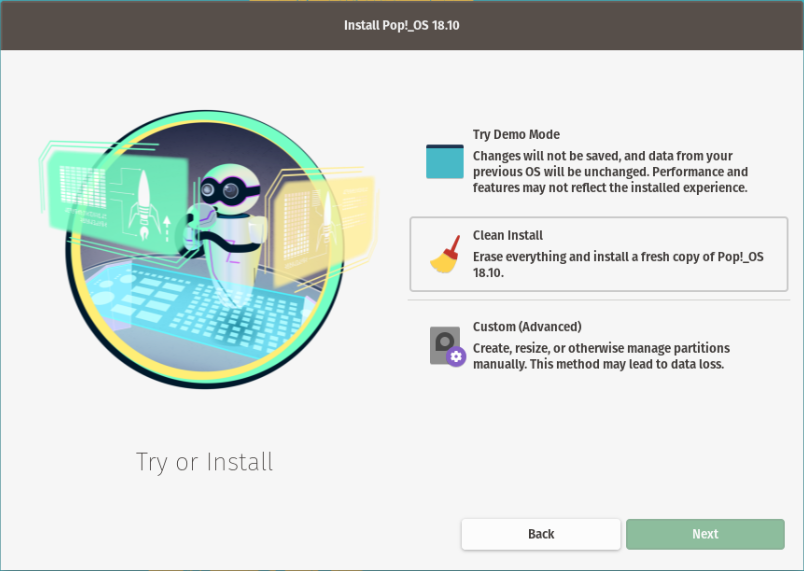
Source: System76
Creating a custom root, boot, and swap partition on my existing Windows drive was fairly straightforward and I incurred no loss of data doing so. The only trouble I had was getting Pop! to boot after it had completed installation (which only took about 5 minutes or so, I should add). It turns out that stupid me had forgotten that “Secure Boot” was still enabled in the BIOS, and disabling that allowed Pop! to boot without issue.
Getting up and running
Once I booted the first time, I created a user account and was quickly put into the GNOME DE, which looks essentially the same as in the screenshot below. On the left you can see the program dock while the center of the screen is seen displaying the collection of default installed apps.
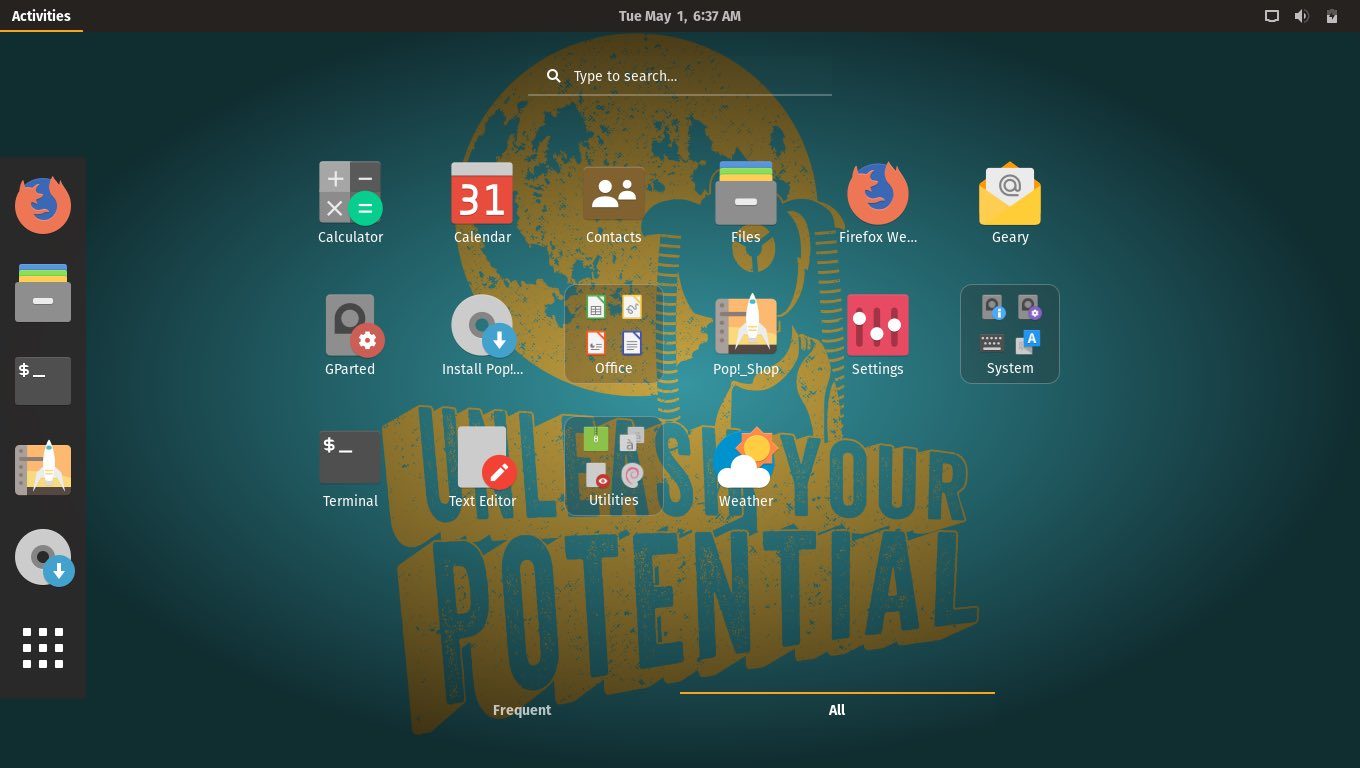
Pop!_OS and its default GNOME DE. I’d have taken my own screenshot if I knew how… (Source: Fossbyte)
I was able to quickly configure some basics of the OS and get my browser of choice, Vivaldi, up and running. The main hurdle I have been experiencing so far at the end of my first day was an error about a Key Ring of some sort: every time my Google or MS embedded accounts tried to sink, Pop! threw me an error that my Key Ring password (which I never set) did not match my user account password. I’ll try to work on that tomorrow.
Other than that annoyance and the fact that I’m having to figure out how to accomplish very basic things like creating shortcuts (known as “symbolic links” in *nix) all over again, I think I’m off to a fairly auspicious start, considering how little preparation I engaged in before making the switch. UI-wise, the trackpad and trackpoint don’t quite feel so great, but the rest of the hardware is working exceptionally well.
I’ll keep updating these articles on a weekly basis or so as I continue my adventure in *nix-land, with my eventual goal being to use *nix for all non-gaming or DAW work. I hope to be able to report next week about my battery life, and hopefully I’ll have figured out how to create dynamic links in GNOME!








Sam Medley
November 6, 2019 at 11:31 pm
Excited to see more from the Harrowing Adventures of Doug in Linux Land!
Will he be able to create dynamic links in GNOME? Will he be able to hook up a wireless printer? Find out next time! :)
bittricks
November 7, 2019 at 2:12 am
Now this is a thread that piques my interest as I plan on dropping in a second SSD and dual booting RedHat. Heck, that was one of the primary reasons I selected the X1E in the first place – the ease and low cost of upgrading the RAM and SSD. Got an OEM 16 GB and 512 SSD for about $170. That is $430 less than Lenovo charges for the exact same upgrades via its online X1E custom configuration tool.
X1E G1 is certified by Lenovo for Ubuntu 18.0.4 and Redhat Enterprise Linux 7.5.
Lenovo has not yet specifically and explicitly certified the X1E G2 for Linux. There is a generic listing for X1E on the Lenovo certified Linux webpage. I suppose the implied message is that their generic cert applies to both the G1 and G2. However, G2 has the Intel WiFi 6 AX200. It does require the Intel WiFi 6 AX200 driver which can be found here:
https://www.intel.com/content/www/us/en/support/articles/000005511/network-and-i-o/wireless-networking.html
I suppose it is implied via the X1E G1 linux certifications that there is full Nvidia support for the X1E G2, however we all know you cannot assume anything.
Harmless Drudge
November 23, 2019 at 11:06 pm
Fellow Thinkpad fan here (also a Vivaldi user). Am not a fan of the Gnome desktop but very much a fan of Linux and for reasons you've come around to: taking control and not just putting up with what a mega-corporation wants you to endure. Windows 10 was just the end of the road for me. My preferred desktop environment is Linux Mint's Cinnamon. You can find instructions on getting Mint working on Nvidia hardware easily enough. You can try Mint with a live boot USB.
Mint gets some condescension from Arch nerds but I think of it as the Thinkpad of distros. It just works and you can focus on work. That is, work and not games.
I used to distro-hop many years ago before settling on Ubuntu then switching to Mint because I didn't like Unity, which has now been abandoned by Canonical. At some point I'll probably try Manjaro but it will likely be with the Cinnamon desktop if I do switch.
Sam Medley
November 26, 2019 at 7:03 pm
I flitted between Fedora and Mint for a while before settling on Manjaro, mainly due to the crazy good driver support and AUR (Arch User Repository). Mint w/ Cinnamon is an excellent plug-and-play distro; like you said, it's great for people that just want to get to work, and it's a heck of a lot better than Ubuntu IMO (less oversight/intrusion from the mothership). However, Mint is a bit restrictive because of its reliance on free driver support (to my knowledge).
It's a heck of a distro, and I may end up using it again, primarily because of how feature-rich Cinnamon is and how well it plays on Mint. But for the time being, I'm a Manjaro man.
I don't know if Cinnamon is available for Manjaro. I know the official DEs are XFCE4 (my choice), KDE, and LXDE. However, Manjaro is based on Arch, so you could probably load Cinnamon in the same way that you would for vanilla Arch.